Mastering iPhone App Restrictions for Productivity


Intro
In the digital age, constant connectivity and the proliferation of apps tend to monopolize our attention. Intense app usage can foster distraction, negatively impacting productivity and mental well-being. For iPhone users, navigating through this challenge is streamlined through the built-in functionality of time-based app restrictions. This feature allows individuals to customize their relationship with technology by regulating app access during specified timeframes. In this article, we will explore how to effectively manage app usage on iPhone, highlighting the functionalities available and the potential for cultivating a balanced device experience.
Overview of the Technology
Understanding the technology behind app usage restrictions is essential. Time-based restrictions on the iPhone come from several layers of features and settings designed to encourage mindful digital consumption.
Key Specifications
The most notable specifications include:
- Screen Time: Introduced in iOS 12, this feature consolidates usage statistics, limits, and controls in one place.
- App Limits: Users can set daily limits for individual apps or categories of apps.
- Downtime: This allows users to choose specific hours where only selected apps or phone functions are available.
With these specifications, users can exert more control over their device usage.
Unique Selling Points
The unique selling points of the iPhone’s app management features lie in their customization abilities. Users can tailor app limits based on their daily routines, benefiting personal productivity or even family communication dynamics. Furthermore, an intuitive interface makes navigating these settings straightforward, enabling users to adapt easily to time constraints.
"The ability to define digital boundaries with your device empowers individuals to prioritize well-being and productivity."
Implementation of Restrictions
Establishing time-based restrictions on an iPhone is a straightforward process. Below is a detailed guide for users:
- Access Settings: Navigate to the Settings app on your iPhone.
- Select Screen Time: Tap on "Screen Time" to access app usage analytics and controls.
- Enable Screen Time: If it’s not already enabled, tap the option to turn it on.
- Set App Limits: Choose "App Limits," then tap on "Add Limit" to specify app categories.
- Define Limit: Set a daily time limit for selected apps, and tap "Add" to save your settings.
- Schedule Downtime: To restrict usage during certain hours, select "Downtime" and configure the hours.
By following these steps, users can gain significant control over their iPhone app usage.
Adjusting Settings for Individual Needs
The flexibility of iPhone’s settings allows for further customization according to user preferences. Utilizing these configurations can improve overall satisfaction with the device. Users should explore the following:
- Family Sharing: Great for families, this feature allows guardians to monitor and manage app usage for children.
- Always Allowed: Some apps, essential for daily life, can be exempt from restrictions. This is useful for communication apps to ensure connectivity.
Balancing app restrictions with app accessibility opens doors to better productivity while limiting distractions.
The End
Time-based restrictions on the iPhone offer a comprehensive approach to managing app usage. By utilizing the built-in functionality, users can foster healthier digital habits. Through clear guidelines and personal adjustments, this feature enhances focus and promotes mindful usage—turning technology from a potential distraction into a disciplined companion.
Foreword to App Management
In a world increasingly dominated by digital devices, managing app usage has become a critical aspect of maintaining both productivity and mental well-being. As iPhone users, the ability to control how apps consume our attention is vital. Over time, excessive app usage can lead to distractions and a decline in the quality of time spent on more meaningful activities. Understanding app management is therefore not just about control; it is about cultivating healthier technology habits.
Understanding the Need for Restrictions
The need for restrictions arises from a blend of psychological and practical considerations. Users often find themselves caught in a cycle of mindless scrolling through social media or endlessly playing games, which can impede daily responsibilities and personal development. By imposing restrictions, individuals can reclaim their time and focus on tasks that genuinely matter, promoting a sense of accomplishment and well-being.
Implementing effective app limits also addresses the growing concern of technology addiction. Studies suggest that the constant notification buzz, while seemingly innocuous, fosters a habit of compulsive checking. By setting boundaries, users can disrupt this cycle and foster more mindful engagement with their devices. Thus, understanding the need for restrictions is fundamentally about awareness and control over one’s digital life.
Benefits of Time-Based App Blocking
Time-based app blocking offers several substantial benefits that contribute to a more balanced relationship with technology. First, it enhances focus. By limiting access to distracting applications, users can direct their attention toward more productive endeavors, such as work or hobbies.
Furthermore, it fosters a more intentional approach to device usage. When users are aware of the time limits, they are encouraged to prioritize essential tasks and limit procrastination.
Another significant advantage is the improvement of mental well-being. Reducing screen time can lead to decreased feelings of anxiety and stress. It is well-documented that excessive app usage can negatively impact sleep and overall mental health. Time-based restrictions can help mitigate these effects significantly.
In summary, time-based app blocking facilitates a healthier technology balance, promoting both productivity and psychological well-being. Utilizing the settings available on iPhones for app management is thus a critical step towards cultivating a more equitable and fulfilling digital existence.
iPhone Settings Overview
Understanding the settings on your iPhone is crucial for effectively managing app usage. The iPhone offers a range of features designed to help users impose time-based restrictions on their apps. This makes it easier to focus on tasks without unnecessary distractions from apps that they might find enticing but ultimately counterproductive.
The settings provide various options that allow not just for the restriction of app usage, but also for monitoring those habits. By utilizing these features, users can tailor their iPhone experience to support their productivity goals and enhance their overall well-being. Understanding which settings to adjust and how they contribute to app management empowers users to take control.
Exploring Screen Time Features
Screen Time is a key feature introduced in iOS 12 that offers insights into how much time is spent on apps and websites. It provides detailed reports that help users discern patterns in their app usage. The interface is straightforward, offering a pie chart that illustrates how time is allocated among categories such as social networking, entertainment, and productivity.
Benefits of Screen Time Include:
- Awareness: Users can see not just total usage, but also how it breaks down hourly and daily.
- Control: Limits can be set on specific apps or categories, allowing users to restrict usage according to their preferences.
- Management: Notifications can be set to remind users when they are nearing a set limit.
With these features, individuals can take a more proactive role in managing their digital lives. The insights gained from these reports assist in making informed decisions about app usage, fostering a more disciplined approach.
Navigating to App Restrictions
To access app restrictions, start by heading to the Settings app on your iPhone. From there, locate and select the Screen Time option. Here, you will find a range of features that allow you to customize how you interact with your apps.
After entering Screen Time, you can enable it if you haven't already. Once activated, you can see options like "App Limits," which allows you to set daily time limits on specific apps. This makes the process of managing app usage straightforward. You can also find "Always Allowed," where you can specify certain apps that are accessible at all times, regardless of restrictions in place.
To make adjustments, just tap on an app category or specific app name. Then, you can input the desired time limit. This approach significantly enhances focus and reduces unnecessary distractions throughout the day, helping users engage with their devices in a more mindful manner. The ability to customize these settings according to personal needs is a notable feature that plays a significant role in effective app management.
Setting Up App Limits
Setting up app limits is vital for users looking to manage their time effectively on an iPhone. With the increasing number of applications available, it has become easy to lose track of time while using them. Assigning time limits helps in focusing on productive activities and reduces distractions. This feature empowers users to take charge of their digital habits, leading to better work-life balance.
The benefits of establishing app limits include increased productivity, improved mental well-being, and a sense of control over technology usage. By regulating how long each app can be used, individuals can prevent themselves from mindless scrolling or excessive gaming.
When setting these limits, considerations such as personal lifestyle, work demands, and social connectivity need to be addressed. Tailoring the limits to fit one's schedule and objectives can ensure that restrictions are effective and not overly burdensome.
How to Assign Time Limits Per App
Assigning time limits per app on an iPhone is a straightforward process. Users can access this feature through the Screen Time settings. Here’s how to do it:
- Open Settings: Tap on the Settings app on your home screen.
- Select Screen Time: Locate and select the Screen Time option.
- App Limits: Tap on App Limits, then select Add Limit.
- Choose Category: You can either select a category or choose specific apps from the list provided.
- Set Time Limit: After selecting the apps, set the desired time limit by adjusting the hours and minutes.
- Confirm: Tap on Add to confirm your selection.
This method allows a user to gain better insight into their app usage while still allowing time for essential activities.
Scheduling App Limits by Day
Another useful feature is to schedule app limits by day. This is particularly beneficial for those with varying commitments throughout the week. Users can allocate different time limits for each day, catering to their unique schedules. Here’s how to do it:
- Access App Limits: Follow steps one to three from the previous section to access your chosen app limit settings.
- Set a Specific Day: When adding a limit, there will be options to adjust the days for which the limit should apply.
- Customize Duration: Users can customize the duration for each selected day, ensuring flexibility according to work, school, or personal activities.
- Save Changes: Make sure to save any adjustments made.
Scheduling app limits allows users to be strategic about their time. For example, longer social media use could be allowed on weekends, while restricting it during workdays ensures better concentration on tasks.
"Understanding and constraining app usage is not merely about reducing time; it’s about optimizing life quality."
Customizing Your Experience
Customizing your app experience on an iPhone is a vital part of managing usage effectively. Personalization allows users to tailor their device interactions to align with their specific needs and productivity goals. This customization can enhance focus, as it enables users to prioritize the applications that matter most, while also imposing restrictions on those that are distracting. In a world where digital distractions are rife, having control over app permissions is not just a luxury but a necessity for maintaining a balanced life.
Selecting Specific Apps for Blocking
Choosing which apps to block is a crucial step in customizing your experience. Each user will have different requirements based on their preferences and daily activities. Some might find social media apps like Instagram or TikTok particularly time-consuming, while others may struggle with productivity apps that lead to excessive browsing rather than efficient work.
To select specific apps for blocking, follow these points:
- Identify Distractions: Begin by monitoring which apps consume the most time. Utilize the Screen Time feature to get detailed insights into app usage.
- Prioritize Core Apps: Focus on blocking apps that hinder your productivity. These are typically non-essential applications that you can live without during certain hours.
- Time Zones: Consider your daily schedule when blocking apps. For example, if you require undisturbed focus in the mornings, ensure those distracting apps are restricted during this time.
Taking the time to analyze and block specific applications fosters a more productive environment tailored to individual needs. The right selection based on personal usage patterns can significantly boost overall efficiency.
Adjusting Settings for Different Users
When multiple individuals share an iPhone, such as family members, it becomes increasingly important to customize app restrictions for each user. This approach ensures that everyone can enjoy their device in a way that suits them best.
Here are key methods to adjust settings for different users:


- Set Up Family Sharing: Utilize Apple's Family Sharing feature to manage app settings among family members. This allows parents to set restrictions for children while giving older users more freedom.
- Create Individual Accounts: Each user can maintain a personal account under their respective Apple ID. This way, app usage and restrictions are isolated, allowing for tailored app experiences.
- Customize Time Limits: Adjust time limits based on the user’s age and responsibilities. For example, younger users may need stricter limits on apps that are less educational.
Ultimately, adjusting settings for different users not only helps in managing usage but also encourages healthy device habits, promoting well-being within the entire user group.
Monitoring Usage Patterns
Understanding how to monitor your app usage patterns on an iPhone is essential for achieving a balance between productivity and recreational screen time. The iPhone provides tools within its Screen Time feature, which is designed to track how apps are used. This data serves as the foundation for informed decisions about time-based restrictions.
Reviewing Screen Time Reports
Screen Time Reports offer users insights into app usage. These reports can detail how much time is spent on each app, which allows for a comprehensive view of usage habits. Users can see daily and weekly summaries of their activity.
- Weekly Summary: You can view your weekly usage on the Screen Time dashboard. This report includes screen time spent, pickups, and notifications received.
- App Activity: You can also review which apps are used the most. Identifying the top three applications can highlight areas where time may be wasted.
- Set Boundaries: With this information, users can take steps to impose limits on their app usage. For example, if social media takes up too much time, you can impose restrictions to enhance productivity.
The reports often come with alerts that show when a user is approaching their usage limits. These alerts function as reminders, gently nudging users toward more mindful device usage. Ultimately, regularly reviewing these reports will inform better practices and help reinforce your time management goals.
Identifying Areas for Improvement
Once you have reviewed the Screen Time Reports, the next step is to identify areas for improvement. This might involve analyzing specific usage trends and seeking to understand them.
- Look for high usage patterns: Are there specific times of day when you tend to use apps excessively? Noticing trends can help you set app limits effectively.
- Consider task relevance: Are the apps being used serving productive functions or merely recreational ones? If you find that productivity apps are less frequently used compared to social apps, then it’s a signal for change.
- Set achievable goals: After recognizing these patterns, outline clear and achievable goals to reduce app usage. It could include practical steps such as reducing notifications from distracting apps, setting specific time slots for usage, or even deleting apps that are not essential for your daily activities.
By closely monitoring app usage and examining the data from the Screen Time Reports, users can develop strategies that lead to better habits. Over time, this reflective practice can enhance overall well-being by promoting healthier tech usage patterns.
Best Practices for Maintaining Discipline
Establishing and maintaining discipline in app usage is essential to reclaiming control over one's time and focus. In today's technology-driven environment, distractions from apps can significantly derail daily productivity and decrease overall well-being. Implementing best practices for maintaining discipline not only helps in adhering to the time limits set for app usage but also fosters a healthier relationship with technology. By combining deliberate practices and thoughtful strategies, users can significantly enhance their capacity to focus while minimizing procrastination.
Combining App Limits with Productivity Techniques
Integrating app limits with established productivity techniques is an effective way to optimize focus. The Pomodoro Technique, for instance, encourages users to work in short, concentrated bursts followed by brief breaks. By aligning app limits with this method, a user may choose to block distracting social media applications during their working sessions, ensuring that the limited engagement with those apps occurs solely in breaks.
To effectively combine these strategies, consider the following elements:
- Set defined work intervals. It is crucial to specify how long you want to work and how long the breaks will be.
- Identify distracting apps. Recognize which apps are affecting productivity and apply time restrictions to these.
- Track progress. Monitor how well you adhere to productivity schedules to adjust strategies accordingly.
Adapting your app limits to work styles can lead to significant improvement in personal performance.
Adopting a Balanced Approach to Technology Use
A balanced approach to technology use acknowledges both the benefits and potential drawbacks of device engagement. Constant accessibility to information and communication can lead to a relentless cycle of app usage, often resulting in burnout and mental fatigue.
To maintain a balanced relationship with technology, consider the following strategies:
- Schedule 'tech-free' times. Set aside periods where all devices are off or locked away. This can be during meals or at certain hours in the evening, promoting more meaningful interactions with others or with oneself.
- Diversify activities. Encourage engagement in various offline activities that stimulate creativity and promote social connections. This includes hobbies, exercise, or reading non-digital content.
- Mindful usage. Regularly reflect on how technology usage affects mood and productivity. This self-awareness can help in making informed decisions on app limits.
"Technology is a useful servant but a dangerous master."
Adopting this balanced mindset can lead to more effective app usage, where technology serves as a tool rather than an obstacle. Discerning users can navigate their app landscape with clarity and intention.
Addressing Common Challenges
Managing app usage on an iPhone can come with its fair share of challenges. It's essential to address these issues to ensure that users can effectively maintain their intended restrictions. By recognizing and confronting difficulties head-on, individuals can create a smoother experience and foster discipline in their technology use. This section delves into two primary challenges: overcoming resistance to app blocking and dealing with unexpected technical issues.
Overcoming Resistance to App Blocking
Resistance to app blocking often stems from a deep-seated reliance on certain applications, whether for communication, entertainment, or information. When users first consider limiting their app usage, they may feel anxious about the potential implications of disconnecting from their digital habits.
To mitigate resistance, it is important to approach the subject with clarity and intention. Users should first evaluate their relationship with apps like Instagram or YouTube. Are they tools for productivity, or merely distractions? Creating a list of the pros and cons of using specific apps can provide insight into their actual impact on life. Additionally, discussing these concerns with friends or family may cultivate a support network when implementing restrictions.
One practical tip to ease into this process is to start with small adjustments. Instead of blocking an app entirely, users can establish time limits. This gradual approach helps in reinforcing discipline without severe restrictions. Consult the iPhone's Screen Time feature to create a balanced environment around app access. Users may soon realize that less time on these apps often leads to greater overall satisfaction and focus.
Dealing with Unexpected Technical Issues
Even with careful planning, technical issues can arise when implementing app restrictions. Such obstacles may include incorrect time limits, apps not showing correct usage data, or the Screen Time settings resetting unexpectedly. These hiccups can be frustrating and may deter users from pursuing their goals.


To troubleshoot these issues, the first step is to ensure that the iPhone's iOS is updated to the latest version. Regular updates address various bugs and often solve ongoing issues—this is crucial for a smooth experience with features like app usage monitoring.
Additionally, restarting the device can resolve many simple software glitches. If problems persist, consider resetting the Screen Time settings and reconfiguring them. Users may also want to check Apple’s support pages for specific instructions related to Screen Time problems. This resource can be invaluable in providing detailed procedures for fixing common concerns.
Remember: Technical issues are often temporary. Persistence and seeking support can lead to a resolution, allowing users to return to maintaining their app boundaries.
Advanced Customization Options
Advanced customization options are essential for optimizing app usage on the iPhone. These options ensure that users can tailor their experience to their specific needs. They enhance the ability to impose restrictions while maximizing productivity and maintaining mental wellness. Understanding these features can lead to improvements in both focus and application management. This section will elaborate on two vital subtopics: utilizing third-party apps and integrating with parental controls.
Utilizing Third-Party Apps
Third-party apps offer extended functionalities not available in standard iPhone settings. They can provide additional layers of control that may help users effectively manage their time across various applications. Apps like Moment, OffScreen, or Forest can track usage patterns, set timers, and even block distracting apps during focus periods.
- Monitoring: These apps often come with detailed tracking functionalities. They allow users to review daily and weekly usage stats.
- Customization: Third-party solutions usually offer customizable settings that cater to individual preferences. Users can choose specific apps to monitor, set daily limits, or establish periods of focused work.
- Enhancement: Some applications gamify productivity, creating a more engaging way to manage time. This can be powerful in developing healthier habits regarding technology use.
When considering third-party apps, it is crucial to evaluate user reviews and the level of privacy provided by these applications. These tools can empower users to enforce their own rules regarding app usage effectively.
Integrating with Parental Controls
Parental controls on the iPhone act as a significant tool for managing not just children’s app access but can also be useful in family settings. This integration provides parents a robust method to ensure that their children are using technology wisely.
- Access Control: iPhones have built-in parental controls that limit access to certain apps based on content type or age rating. Parents can restrict explicit content and set app access based on schedules.
- App Limits: Specific time limits can be assigned to applications, preventing excessive use. This helps in regulating how much time children spend on games or social media.
- Monitoring Tools: Parents can view reports on app usage, giving insight into their child’s habits. This data can open discussions about health technology use.
Integrating parental controls within the iPhone provides a balanced approach to tech engagement, ensuring children benefit from their devices without becoming overwhelmed.
In summary, utilizing third-party apps and integrating parental controls significantly enhance the customization options available in managing app usage. These advanced strategies afford users more comprehensive tools to shape their digital environment effectively, promoting a more focused and healthier technology experience.
The Impact of App Blocking on Well-Being
Managing app usage is not merely a technical exercise. It is vital for mental health and overall well-being. In a world filled with constant notifications and distractions, it can become challenging to maintain focus and productivity. App blocking fosters an environment where users can reclaim their time, allowing for improved concentration and reduced stress levels. This section delves into the specific benefits of app blocking and how it can enhance a user’s daily life.
Enhancing Focus and Productivity
To effectively enhance focus, setting time-based restrictions can play a crucial role. When distractions from apps are minimized, the brain has more capacity to engage in deeper tasks. This is especially true in work or study settings. For example, when someone limits social media access, they find it easier to concentrate on projects or assignments.
By implementing Scheduled Focus Time through the Screen Time feature on an iPhone, users are able to prioritize important activities. Following such practices fosters a habit of disciplined work. The Pomodoro Technique integrates nicely here; it encourages taking short breaks after periods of intense focus. This combination provides a structured approach to work and supports long-term productivity.
- Create a habit of using focus time.
- Reduce time spent on non-essential apps during peak productivity hours.
- Reassess app usage regularly to align with productivity goals.
With the absence of tempting distractions, people can find themselves achieving greater results in shorter time spans.
Reducing Stress and Anxiety
Another significant advantage of app blocking relates to stress management. Constant alerts and social updates can lead to an overwhelming sense of anxiety. When users detach from these digital stimuli, they often experience a sense of relief. It signals to the mind that digital presence can be controlled, fostering a sense of peace.
Many individuals report a decrease in their anxiety levels as they learn to step away from their devices during critical times. For instance, a parent might restrict access to certain apps during family meals or essential discussions. This ensures that personal interaction takes precedence over digital connectivity.
Here are some strategies to employ for reducing anxiety through app blocking:
- Set clear boundaries for app usage by utilizing Screen Time settings.
- Identify and block apps that consistently lead to stress.
- Engage in leisure activities that do not involve screens, promoting overall mental health.
"Digital well-being is not about removing technology; it’s about using it mindfully."
Finale
The conclusion serves as a vital element in summarizing the key insights from the discussion on managing app usage on iPhone through time-based restrictions. It encapsulates the practical steps and considerations explored in this article, helping users to internalize the importance of enforcing limits on digital engagement. Time-based app blocking is not merely a measure of control; it enhances productivity and fosters well-being by providing users the tools to manage distractions effectively.
Summary of Key Actions
- Review Current Usage Patterns: Begin by analyzing your app usage through Screen Time reports to identify areas requiring control.
- Set Clear Limits: Define specific time limits for individual apps that often divert attention. This establishes a controlled digital environment.
- Schedule Restrictions: Use the scheduling feature to align app limits with your daily routine. For example, restrict social media access during work hours.
- Customize for Different Users: If you share your device, consider setting different restrictions for each user to cater to individual needs.
- Monitor Progress: After implementing these measures, regularly review usage patterns to see how they affect productivity and well-being.
Encouragement for Continued Usage Monitoring
It is essential to approach app usage management as an ongoing process. Tools like Screen Time are available to continuously evaluate how your habits change over time. Reassessing and adjusting your restrictions becomes necessary as your needs evolve.
Users should remain mindful of their tech interactions and actively seek balance in their digital lives. Adjusting time limits periodically can help to avoid monotony and keep productivity high. Fostering a habit of regular checks on usage will promote long-term healthy engagement with technology, allowing individuals to excel in their personal and professional lives.
"A disciplined approach to technology use not only enhances focus but also contributes to mental clarity."
By committing to these actions and assessments, users will cultivate a responsible and effective relationship with their iPhones, ultimately leading to greater success in balancing technology with life.







