Effective Strategies for Managing Unwanted Emails in Gmail


Intro
Managing unwanted emails can feel like trying to sift through a mountain of sand to find a single grain of gold. It's a battle many face in the digital age where our inboxes are inundated daily with marketing pitches, spam, and other miscellaneous clutter. For users of Gmail, this challenge is particularly nagging, as the platform serves as a primary conduit for both personal and professional communication. Navigating through unwanted emails isn't just about tidying up; it’s about reclaiming precious time and enhancing productivity.
In this article, we'll delve into effective strategies for managing unwanted emails you receive in Gmail. We’ll explore practical steps that will help you take control of your inbox, filter out the noise, and organize the information that truly matters. By understanding the features available to Gmail users, you'll find yourself less overwhelmed and more empowered, tackling your emails like a pro.
Before diving into the specifics of managing your inbox, let’s first understand the underlying tech that drives Gmail and its functionalities.
Understanding Unwanted Emails
Unwanted emails, often a thorn in the side of any active Gmail user, have grown increasingly common in the digital landscape. A solid grasp of what constitutes unwanted correspondence is pivotal for anyone looking to streamline their inbox and enhance email usability. The impact of these emails goes beyond just clutter; they can disrupt your productivity and expose you to security risks. Gaining an understanding allows users to take proactive steps in managing their incoming messages effectively.
Defining Unwanted Emails
In the simplest terms, unwanted emails include any messages that are not solicited or desired by the recipient. They can range from emails that are just plain annoying to those that pose serious threats. Recognizing this category of emails is step one in gaining control over your inbox. It’s essential to define them well because different types of unwanted emails require different management strategies. A clear notion can help users address these emails efficiently rather than treating them all with the same broad brush.
Common Types of Unwanted Emails
Understanding the various types of unwanted emails is crucial for effective management. Here are the most common varieties:
Spam Emails
Spam emails, often regarded as the bane of internet users, are unsolicited messages typically sent in bulk. Made up of junk offers, scams, and sometimes harmful links, they serve no practical purpose to most users. The key characteristic of spam is its mass distribution. These emails tend to be a popular topic because they can clog your inbox and distract from important communications. One unique feature of spam emails is their reliance on generic subject lines and senders, often making them instantly recognizable. Unfortunately, this type of email not only wastes time but can also be misleading and invasive.
Promotional Emails
Promotional emails are sent from brands or companies aiming to sell products or services. While they can sometimes provide useful information or discounts, their presence can be overwhelming. The key characteristic here is that they are often visually appealing with enticing subject lines. They're a common feature in this discussion if we consider how they balance between being useful and annoying. If you’re not on specific lists that interest you, they can be easily seen as just more junk clogging the inbox. Their unique feature is the targeted approach, where some emails can actually be beneficial but often come across as noise.
Phishing Scams
Phishing scams are a whole different ball game. These emails are designed to deceive users into revealing personal information, often masquerading as a legitimate entity. A significant characteristic of phishing emails is their sense of urgency, often trying to pressure you into acting quickly. This makes them particularly dangerous. They are crucial to discuss in the context of email management because ignorance can lead to serious consequences, like identity theft. Their unique feature lies in the clever impersonation of trusted identities, making them hard to spot without a keen eye, resulting in severe risks.
Transactional Subscriptions
Transactional subscriptions involve emails related to activities triggered by user actions, such as order confirmations or receipts. This is perhaps the less troublesome type of unwanted email since they are usually expected after making a purchase. However, it’s necessary to keep track of these to prevent supersaturation in your inbox. They are characterized by their nature of being necessary and often informative. This makes it vital to differentiate them from spam or promotional emails. One significant advantage is that they can serve as a record of past interactions; however, if not managed properly, they can accumulate and become just as distracting as other types of unwanted emails.
Understanding distinct types of unwanted emails can help users develop targeted strategies for managing them effectively. It's about digging deep to enhance your efficiency in navigating through your Gmail inbox.
Impact of Unwanted Emails
The presence of unwanted emails in our inboxes is more than just a minor annoyance; it can sap productivity and create significant security vulnerabilities. In an age where communication is instant and relentless, managing these digital intrusions becomes crucial. Understanding the impacts of unwanted emails helps drive home the need for effective strategies and solutions.
Effects on Productivity
When unwanted emails flood your Gmail inbox, it’s like trying to swim upstream in a raging river. You’re paddling hard, but instead of cutting through the current, you’re being pulled back. The time wasted sifting through irrelevant content adds up quickly. Research suggests that individuals spend an average of 28% of their workweek managing email. This staggering figure underscores how crucial it is to streamline this process.
Consider these factors regarding productivity:
- Distraction: Constant notifications pull attention away from urgent tasks. Each ding of a new email alerts the brain, interrupting focus and lowering overall efficiency.
- Cognitive Load: Sorting through numerous unwanted messages occupies mental bandwidth. This drain affects decision-making and enhances the fatigue of navigating crucial tasks.
- Time Management: Every minute spent on spam or promotional emails is a minute that could've been spent on something more valuable or no productive. Individuals might even lose track of important correspondence, which can lead to increased stress or missed deadlines.


Risks to Security
The digital world could be likened to an open marketplace: many enticing wares, yet plenty of scams lurking in the shadows. Unwanted emails, especially phishing scams, pose a serious threat. These emails can lead to stolen identities, financial losses, and even compromise sensitive data.
Key risks consumers face include:
- Phishing Attacks: Emails designed to mimic trusted brands can trick users into revealing personal data. Recognizing authentic communication versus cleverly disguised scams is vital.
- Malware Infiltration: Clicking on attachments or links in seemingly benign emails can introduce malware onto devices. Such threats can severely disrupt operations or jeopardize sensitive information.
- Identity Theft: A seemingly harmless promotional email can pave the way for identity theft if it contains links leading to illegitimate sites designed to extract personal details.
"In today's email-centric world, vigilance is not just a best practice; it’s a necessity."
Utilizing Gmail's Built-In Tools
Managing unwanted emails effectively goes far beyond just hitting the delete button repeatedly. Instead, leveraging Gmail's built-in tools can significantly enhance your email experience by filtering out the noise and allowing important messages to shine through. Understanding how to use these tools not only saves time but also helps maintain an organized workspace. These built-in functionalities, primarily filters and spam management, serve as proactive measures in combating the incessant influx of unsolicited messages.
Filters and Blocked Addresses
Creating Filters
Creating filters in Gmail is akin to setting up automatic defense mechanisms for your inbox. This feature enables you to sort incoming emails based on specific criteria, be it sender, subject line, or even keywords in the body of the message. By using filters, you can route unwanted emails straight to the trash or a designated folder, effectively undisrupting your workflow. One persuasive reason for creating filters is that it allows users to focus on important emails while relegating distractions to the sidelines.
The key characteristic of filters is their automation. Once set up, they work round the clock without needing further input. However, unlike a one-size-fits-all approach, creating filters requires thoughtful consideration to ensure that no critical emails fall into the wrong category. A unique feature of this function involves a specific option to apply filters to existing conversations, providing immediate relief from cluttered inboxes. The downside? Sometimes, essential emails may go astray if filter criteria are not well-defined.
Blocking Senders
Similarly, blocking senders is another effective tactic for tackling incessant email bombardment. This option allows you to blacklist specific email addresses that repeatedly clutter your inbox, ensuring you don't have to see another promotional email from brands that simply don’t interest you. Blocking senders is particularly useful if you find yourself receiving recurring spam or promotional materials that have overstayed their welcome.
The core advantage of blocking senders is the immediate effect it has on the quality of your inbox. Just like closing the door on a persistent door-to-door salesperson, blocking ensures you keep unwanted correspondence at bay. However, one should keep in mind that while blocking is straightforward, it could be a bit too blunt for some situations. If you accidentally block a legitimate sender, you might miss out on important communications. Thus, use this tool judiciously.
Using the Spam Folder
Understanding Spam Algorithm
Gmail boasts a powerful spam filter algorithm that can identify potentially harmful or unsolicited emails before they even reach your inbox. Understanding this algorithm is crucial for anyone serious about email management. The intelligent filtering assesses multiple criteria, including sender reputation and content analysis, to determine if an email is spam.
Among its many key characteristics, the spam filter adapts and learns over time, continuously improving its accuracy. This adaptive learning feature makes it a beneficial strategy for maintaining inbox integrity, as it reduces the effort you need to spend identifying spam yourself. However, reliance on automated systems comes with a caveat—sometimes important emails can wind up in the spam folder if they are flagged incorrectly, requiring a careful review of this folder periodically.
Reporting Spam Emails
Reporting spam emails back to Gmail is a smart move that contributes to the broader ecosystem of email security and spam prevention. When you report spam, you help improve the algorithm’s ability to distinguish genuine emails from those that are malicious or irrelevant. This action sends a signal to Gmail, refining its capability for all users.
The primary characteristic of reporting spam is its communal benefit. Each report enhances the knowledge base that keeps other users' inboxes cleaner and safer. It’s a small gesture from your end that contributes to a more secure environment. The only downside? It requires users to take a moment to actively engage with spam emails rather than just deleting them, which might feel counterintuitive. Yet, this brief engagement is a small price to pay for a cleaner inbox not just for yourself, but for the wider Gmail community.
Organizing Your Inbox Effectively
Organizing your inbox is not just about making it look tidy. It's like creating a well-ordered library where every book has its place. A clutter-free inbox can boost productivity and ease the sense of being overwhelmed by digital clutter. When unwanted emails pile up, it becomes increasingly difficult to locate important messages. This organization can be especially beneficial for tech-savvy individuals who rely heavily on email for both personal and professional communication.
Two key strategies come into play here: labeling and categorizing emails, alongside the choice of archiving versus deleting. Each offers unique advantages that can greatly enhance your email experience in Gmail, granting you distinct control over your communication.
Labeling and Categorizing Emails


Labeling emails in Gmail is a powerful tool that allows users to assign specific categories to messages, making it easier to track and manage correspondence. Think of labels as tags that group emails by projects, importance, or urgency. For instance, a label like "Urgent" could highlight emails that require immediate attention, while another label might categorize promotional emails.
Here's how you can effectively utilize labels:
- Create Relevant Labels: Customize labels according to your needs. For instance, having labels for "Work", "Personal", and "Travel" can help segregate different facets of your life.
- Color Coding: Gmail allows users to assign colors to labels. This feature can help you quickly identify categories at a glance. Maybe green for finances and blue for personal matters — it’s all about whatever helps your workflow.
- Nested Labels: You can create sub-labels to further categorize your emails. For example, under "Work", you could have "Projects" and "Meetings". This hierarchical structure can simplify access to pertinent information related to specific projects or discussions.
By utilizing Gmail's labeling system effectively, you are essentially crafting a personalized filing cabinet where everything is within reach. This keeps communication organized, allowing you to focus on what's important without hunting through a sea of emails.
Archiving vs. Deleting Emails
The decision to archive or delete emails is a common dilemma for many users. While it may seem trivial, understanding the distinction can help maintain an efficient inbox.
- Archiving Emails: When you archive an email, it gets removed from your inbox but remains retrievable in the "All Mail" section. This way, it won't clutter your inbox but is still accessible if you need it later. Archiving is particularly useful for emails that you might need for reference in the future, like confirmations and reports but don’t need right now.
- Deleting Emails: Deleting, on the other hand, permanently removes emails from your account. This is suitable for spams or messages that are clearly unimportant. However, be cautious with emails you think could have future relevance. Once deleted from Gmail, they can be difficult to retrieve.
Deciding between archiving and deleting fundamentally comes down to how you want to manage your digital space. If an email holds potential future value, it’s better to archive it than to risk its loss through deletion. Using both strategies smartly can be your strengths in maintaining a clean and efficient inbox.
In essence, a well-managed inbox not only enhances productivity but also reduces stress associated with digital communication.
Advanced Email Management Techniques
Managing unwanted emails effectively goes beyond the basic tools provided by Gmail. Advanced email management techniques embrace a more strategic approach, leveraging both built-in functionalities and external applications. Understanding these techniques is essential for anyone looking to optimize their email experience while reducing the clutter that often fills up inboxes. By utilizing these strategies, users not only enhance productivity but also streamline their digital communications, allowing them to focus on what truly matters.
Using Third-Party Applications
In the digital age, relying solely on Gmail's features may not always suffice to handle the massive influx of emails. Third-party applications present a compelling alternative for users looking to enrich their email management experience. These applications often bring additional capabilities not found within Gmail, enabling users to customize their approach further.
For instance, tools like Unroll.me and Cleanfox allow you to unsubscribe from numerous mailing lists in one go. They analyze your subscription patterns, providing valuable insights on which services you might want to keep and which you can part ways with. This way, you can declutter your inbox without spending hours doing it manually.
Moreover, integrations with task management apps can improve productivity significantly. When your email can directly translate into tasks or reminders, it reduces the mental load of tracking to-dos yourself. Users can find themselves more organized and less overwhelmed by checking emails frequently. However, it’s essential to assess the trustworthiness of such applications as they will require access to your personal email data.
Automating Email Management
Administering emails manually can be a daunting task, especially when the volume becomes overwhelming. Automating email management introduces efficiency that many users can benefit from. This technique comprises several key elements that help preserve both time and mental resources.
Setting Up Automatic Replies
Setting up automatic replies is a straightforward yet highly effective way to manage communications. This feature is crucial, especially when users cannot respond to emails instantly, allowing them to acknowledge receipt and inform the sender of their availability. This can reduce anxiety for both the sender and recipient, fostering a more understanding communication environment.
A key characteristic of automatic replies is their flexibility. Users can customize messages to convey pertinent information, such as expected response time or alternative contacts, if necessary. The unique feature of this approach is that it sets the tone for communication right from the start, effectively managing expectations without requiring immediate engagement from the user. However, it's worth noting that over-reliance on automated messages can lead to a lack of personal touch in communications, something crucial in professional relationships.
Scheduling Emails
Scheduling emails offers a proactive method to manage when communications are sent out. This feature allows users to compose emails at their convenience without worrying about the ideal sending time. Perhaps the most interesting aspect is its ability to target different time zones, ensuring that recipients receive messages when they are most likely to read them.
The uniqueness of scheduling relies on the foresight it provides, allowing users to plan their communication strategy ahead of time. It also comes in handy for regular updates or reminders, making it a powerful tool for maintaining consistency in outreach. However, users must be careful about the risk of misjudged timing—it’s always important to consider the context and relevance of the email when scheduling to avoid sending outdated information.
"By adopting these advanced management techniques, users can navigate the overwhelming world of digital correspondence with ease, allowing for a more focused and productive workspace."
Whether it's simplifying repetitive tasks or reorganizing inbox clutter, these strategies represent the cutting edge of email management.
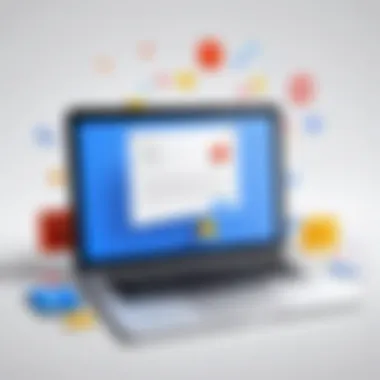

Maintaining a Clean Inbox
In the digital age, where information flows like a river, keeping a tidy inbox in Gmail can feel like a Herculean task. However, maintaining a clean inbox is invaluable – not just for reducing clutter but also for enhancing productivity and improving focus. A well-organized inbox helps ensure that essential emails don’t get lost in the noise of promotional deals and subscription confirmations. The benefits are numerous: you find what you need faster, reduce stress from clutter, and create a more organized digital space.
Let’s explore the intricacies of maintaining a clean inbox in detail.
Regular Review and Purging
One key aspect of maintaining a clean inbox is setting a routine for regular review and purging of emails. It’s not enough to let emails pile up like laundry waiting to be folded; one must actively engage with the inbox. Setting aside time each week to sift through incoming emails can yield significant rewards. Consider adopting the two-minute rule: if an email requires less than two minutes to respond to or act upon, do it right away. This prevents tasks from building up and becoming overwhelming.
Best Practices for Subscription Management
Managing subscriptions is a fundamental pillar in the facade of inbox cleanliness. It’s easy to sign up for newsletters or promotional emails, often without realizing how they can swamp your inbox later. Here are two key practices to consider:
Unsubscribing from Unwanted Lists
One of the best practices you can adopt is unsubscribing from unwanted lists. This action isn’t merely about elimination; it’s a strategic move to declutter your digital space actively. When faced with countless promotional emails that offer little value, taking a few seconds to click "unsubscribe" can significantly lighten your load.
- Key Characteristic: The key characteristic of this practice is empowerment. By exerting control over what lands in your inbox, you curate the kind of emails you receive, thereby enhancing your email experience.
- Benefits: This practice not only reduces distractions but also helps you focus on what matters most. Moreover, many brands now make the process simple with visible unsubscribe links in their emails. You save time and mental bandwidth when you only interact with messages you genuinely wish to see.
- Unique Feature: A standout feature is the almost instantaneous feeling of relief after unsubscribing—like shedding an old coat that no longer fits.
Managing Promotional Preferences
Equally important is managing promotional preferences. In Gmail, this functionality lets users specify what types of promotional emails they wish to receive, allowing some level of customization. This means you can choose to receive only updates from your favorite brands while dropping the others.
- Key Characteristic: This practice combines control and choice. By curating the types of emails that make their way into your inbox, users maintain a sense of agency over their digital correspondence.
- Benefits: Quite beneficially, this ensures email overload does not happen, keeping promotional emails relevant and timely. Users feel less overwhelmed and more connected to the brands they genuinely care about.
- Unique Feature: Unlike the often lengthy unsubscribe process, managing promotional preferences can often be conducted directly from your Gmail settings, providing a more streamlined approach to inbox management.
Utilizing these two practices effectively allows readers to cultivate a cleaner and more efficient inbox.
"A well-managed inbox is the window to clarity in a chaotic digital world."
Culmination
In our hyper-connected world, managing unwanted emails has morphed from a mere annoyance into a significant challenge that can drain our productivity and lighten our security. This article has laid out various strategies specifically tailored for Gmail users, emphasizing practical tools and techniques to reclaim control over the inbox. Understanding how to manage these unwanted emails is not just about reducing clutter; it's about creating a more efficient and secure digital environment.
Recap of Effective Strategies
Throughout the previous sections, we've discussed a range of tools and practices to combat unwanted emails. Here’s a quick recap of some of the most effective strategies:
- Filters and Blocking: Utilizing Gmail’s built-in filters allows users to sort, label, or delete unwanted messages automatically. This can significantly reduce the manual effort required to keep the inbox tidy.
- Spam Management: Understanding how to report spam emails correctly helps improve Gmail's algorithm and ensures that the user experiences less unwanted correspondence in the future.
- Regular Review: A consistent review and purging of the inbox every few weeks can prevent accumulation and help maintain a manageable space.
- Subscription Management: Unsubscribing from emails that no longer serve any purpose is crucial. It keeps promotional clutter at bay and lets the user focus on what’s essential.
The effectiveness of these strategies lies in their application. Everyone’s email habits differ, but personalizing these methods can lead to a customized solution empowering you to foster a better digital experience.
Looking Forward: The Future of Email Management
As technology advances, so do the challenges associated with email management. Machine learning and AI are already playing a larger role in how emails are filtered and prioritized. Users can expect future Gmail developments to include enhanced predictive filtering capabilities, allowing smarter sorting and categorization of received emails.
The role of automation will also grow. Imagine a scenario where your email client not only recognizes patterns in your habits but proactively manages your inbox based on your preferences and behaviors. This could allow users to focus on meaningful communication rather than getting bogged down by unwanted messages.
Furthermore, as cybersecurity threats evolve, improvements in phishing detection will become critical. Gmail’s algorithms are anticipated to become more robust in identifying these risks, thus ensuring higher security for users.
Maintaining digital well-being will become ever more necessary, and understanding efficient email management will be paramount. Keeping ahead of trends, employing learned techniques, and adapting to new functionalities will help users navigate their inboxes more effectively in the future.
"Email management isn’t just about handling messages. It’s about carving out the space for what truly matters amidst the noise."
By embracing these strategies, readers are not only ensuring their inboxes are cleaner but are also setting themselves up for success in a world increasingly reliant on digital communication.







