Mastering the Art of 3D Model Animation
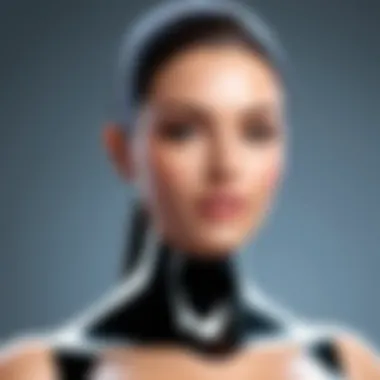

Intro
Animating 3D models is a complex process that blends creativity with technical skill. Many use this technique in industries such as gaming, film, and virtual reality. Understanding the foundational concepts is crucial for anyone looking to excel in this field.
In this guide, we will examine various software options, animation techniques, and best practices that can help you animate models effectively. The discussion will also touch on industry standards and emerging trends. With this knowledge, you will be better equipped to create animations that meet both aesthetic and functional requirements.
Overall, this article aims to provide a robust framework that aligns with the needs of technology enthusiasts and professionals involved in digital design, offering both theoretical insights and practical applications.
Understanding 3D Animation
The world of 3D animation brings life to static models. It is a crucial component in the fields of video games, films, and virtual reality. Comprehending the fundamentals of 3D animation equips creators with tools to express ideas vividly through movement. Without this understanding, the depth and dynamism of modern digital experiences could not exist.
Definition of 3D Animation
3D animation refers to the process of generating three-dimensional moving images in a digital environment. Unlike 2D animation, which offers flat visuals, 3D animation creates depth. Animators manipulate 3D models, making them rotate, scale, and transform smoothly. Various software enables this process, from Blender to Maya, allowing for intricate control over each component of a scene. The rigs set up for characters help define how these models will move. Each model encapsulates vertices, edges, and polygons, creating a mesh that forms the basis of animation.
Importance in the Digital Landscape
The significance of 3D animation cannot be overstated. It shapes the experiences we have in entertainment, education, and marketing. Here are several key points highlighting its importance:
- Engagement: 3D animation captivates audiences. It enhances storytelling, allowing for immersive experiences that traditional media cannot match.
- Versatility: It serves various industries, from film and gaming to medical visualization and architectural modeling. Each sector utilizes animation’s capabilities differently, showcasing its broad applicability.
- Innovation: Advancements such as virtual reality and augmented reality rely heavily on 3D animation. These technologies expand how content is consumed and experienced.
- Professional Skills: Understanding 3D animation builds essential skills for modern digital artists. It is a valuable asset in resumes, as employers seek candidates adept in contemporary design tools.
"3D animation is essential for creating the visual effects that define modern media. Without it, many digital experiences would lack depth and engagement."
This articulation of 3D animation ensures that readers appreciate its complexities and significance in the evolving digital landscape. Engaging with this knowledge provides a foundation for further exploration into the various aspects of creating and refining 3D animations.
Essential Concepts in 3D Animation
Understanding the essential concepts in 3D animation is crucial for anyone aspiring to create engaging digital content. These concepts lay the groundwork for both artistic expression and technical execution, guiding creators through the myriad of choices they will face. With the rapidly evolving landscape of digital design, being well-versed in these principles not only enhances the quality of the animation but also streamlines production. It is important for both beginners and seasoned professionals to have a strong grasp of these foundational elements to stay competitive in the field.
Key Terminology
Familiarity with key terminologies is the first step in mastering 3D animation. Here are some terms frequently used in the field:
- Mesh: The collection of vertices, edges, and faces that defines the shape of a 3D object.
- Rigging: The process of creating a skeleton for a 3D model so that it can be animated.
- Keyframe: A frame that defines the starting or ending point of a certain scene in terms of position, rotation, and scale.
- Texture: An image applied to a 3D model to give it color and detail.
- Animator: An artist who brings characters and objects to life using various techniques.
These terms are foundational. They help streamline communication among teams and help individual creators navigate their software more effectively.
Principles of Animation
The principles of animation represent time-tested guidelines that inform and enhance the animation process. These principles serve as the backbone for fluid and believable motion.
- Squash and Stretch: This principle helps make objects appear lifelike by showing deformation during movement, adding dynamism.
- Anticipation: By preparing the audience for an action before it occurs, anticipation creates a smoother and more believable transition.
- Staging: This is about presenting the scene in such a way that it clearly communicates the focus and intent of the action.
- Straight Ahead Action and Pose to Pose: These are different approaches to animation. Straight ahead involves drawing out a whole sequence frame by frame, while pose to pose involves setting keyframes for important moments first and filling in the gaps later.
- Follow Through and Overlapping Action: Follow through refers to the concept that different parts of a character do not all stop moving at the same time. Overlapping action occurs when parts move at different rates.
Mastering these principles allows animators to create more compelling and engaging narratives through movement.
In focusing on these elements, 3D animators are better equipped to create animations that resonate with the viewer. This foundational knowledge enhances the overall quality of the work and fosters innovation within the industry.
Tools and Software for 3D Animation
Selecting the right tools and software is crucial for anyone venturing into the realm of 3D animation. The speed and quality of the animation process depend significantly on the chosen programs. Each software has distinct features, benefits, and considerations that cater to different needs.
This section will explore popular software options that are used frequently in 3D animation. Understanding these tools will aid in making informed decisions about which one best suits your projects and skill levels.
Overview of Popular Software
Blender
Blender is an open-source software that has garnered a massive following among animators. Its biggest strength is that it combines a broad range of functionalities within a single platform. This makes it particularly attractive for those seeking an all-in-one solution without the burden of costly licenses.
One key characteristic of Blender is its extensive community support. Online forums and tutorial videos provide assistance for beginners and advanced users alike. A unique feature of Blender is its ability to handle everything from modeling to rendering in a seamless workflow. However, due to its versatility, the learning curve can be intimidating for some.
Maya
Maya is often regarded as one of the industry standards for 3D animation and visual effects. Developed by Autodesk, it offers powerful animation tools and a robust set of features for both character and motion graphics. Maya’s key characteristic is its advanced rigging and skinning capabilities, which allow for more realistic character movements.
A notable feature of Maya is its Animation Layer functionality that helps animators manage complex animations easily. While it provides unmatched control and flexibility, its expensive licensing can be a limitation for independent artists or small studios.
Cinema 4D


Cinema 4D is known for its user-friendly interface, making it an appealing choice for those relatively new to 3D animation. A key feature of this software is its motion graphics tools. This helps animators create elaborate animations quickly. Its integration with Adobe After Effects is a significant advantage, allowing for seamless post-production work.
However, it may not offer as many advanced character rigging tools as Maya, which could deter those focusing heavily on character animation.
3ds Max
3ds Max, also from Autodesk, is rich in modeling tools and widely used in the game development sector. Its key characteristic is its robust support for visual scripting. This allows animators to automate repetitive tasks, thus saving time in complex projects.
A unique feature of 3ds Max is its Viewport rendering, enabling real-time visualization of changes made to the model. While this offers efficiency, the software can be demanding in terms of system requirements, which may pose challenges for users with less powerful hardware.
Choosing the Right Software
The process of selecting the correct software hinges on multiple factors: your level of expertise, the specific needs of your project, and the types of animations you aim to create.
Here are some considerations to help guide your decision:
- Budget: If cost is a concern, Blender offers a compelling free alternative.
- Skill Level: Beginners may prefer software with user-friendly interfaces like Cinema 4D.
- Project Requirements: For character animations, Maya might be more suitable due to its advanced rigging capabilities.
- Community & Support: Programs with active communities, like Blender, provide valuable resources for learners.
In summary, weigh your options carefully and consider experimenting with different software to find the best fit for your 3D animation needs.
Creating a 3D Model
Creating a 3D model lays the groundwork for animation and plays a crucial role in the overall process of 3D animation. This forms the digital skeletal structure upon which movement, texture, and rendering are applied. Understanding how to create a 3D model efficiently is essential for animators to realize their vision accurately.
The benefits of mastering modeling techniques include enhanced creativity and the ability to produce high-quality visuals. Moreover, a well-constructed model allows for easier and more effective animation. This results in smoother motion and more realistic interactions in a virtual environment.
There are several considerations to account for during the modeling process. Firstly, one must choose the right modeling technique based on the intended use. Factors such as complexity, scale, and intended audience will generally dictate the methods employed. Secondly, keeping polygon count low while maintaining detail is essential for optimizing performance, especially when rendering animations.
Modeling Techniques
Modeling techniques can broadly be classified into several categories. Each comes with its distinct advantages and use cases. Here are the most commonly employed techniques:
- Box Modeling: This technique involves starting with a simple shape, or box, and refining it through extrusion or manipulation of vertices. It is a quick and straightforward way to create basic shapes and is great for beginners.
- Poly Modeling: Poly modeling allows for more freedom as it involves direct manipulation of polygons to shape a model. This technique is often used in character modeling, where high detail is essential.
- Sculpting: Digital sculpting provides a tactile approach to creating models. It mimics traditional sculpting and allows for intricate details. Programs like ZBrush excel in this area, offering various brushes and tools for fine-tuning.
- NURBS Modeling: Non-Uniform Rational B-Splines (NURBS) are used for creating smooth, mathematically defined surfaces. This technique is often favored in industrial and automotive design.
The choice of technique depends on the project objectives and personal preferences. Each technique presents its learning curve and applicable scenarios.
Texturing and Materials
Texturing and materials apply color, pattern, and surface detail to 3D models. A model without texture may appear lifeless and unconvincing. The process involves mapping 2D images onto models to create the illusion of detail.
The key elements to consider in texturing include:
- UV Mapping: This is the process of unwrapping a model's surface to create a 2D representation. Proper UV mapping is critical for ensuring textures appear correctly on the model.
- Materials: These define the physical properties of an object in a digital environment. They can dictate how a surface interacts with light, including transparency, reflectivity, and glossiness.
- Textures: These are images applied to the surface to give it detail. Textures can range from simple colors to complex patterns that simulate actual surfaces.
The right blend of materials and textures will inject life into your model, making it visually dynamic and engaging. Proper implementation can significantly improve the realism of your animation and draw viewers into the experience.
"Creating a detailed model with proper texturing is as essential as the animation itself, as this adds depth and authenticity to visual storytelling."
Animating the Model
Animating a 3D model is a critical aspect of the overall animation process. This stage not only breathes life into still objects but also enhances storytelling by depicting movement, emotion, and context. Various elements and techniques come into play during this phase, requiring careful consideration of both technical and creative aspects. A well-executed animation can significantly elevate the visual experience, making a model not just a static representation but a dynamic character within a digital universe.
Rigging Basics
Rigging serves as the backbone for any animated model. It involves creating a skeleton structure that defines how a model moves. This structure consists of bones and joints, which allow animators to manipulate the model’s pose and movement.
The rigging process includes:
- Creating the Skeleton: This involves placing bones within the model to correspond with the physical attributes that are meant to move. Proper placement is vital to ensure realistic motion.
- Skinning: After crafting the skeleton, the next step is skinning, which binds the model’s mesh to the rig. This is crucial, as it determines how the mesh deforms during movement.
- Control Setup: Controls are created to make animating simpler and more intuitive. They provide an interface for animators to manipulate the bones easily without directly interacting with the rig itself.
Rigging requires technical knowledge and creativity as it sets the stage for effective animation. A good rig influences the quality of the animation significantly, making it a fundamental consideration in the process.
Keyframe Animation
Keyframe animation is a traditional yet powerful technique used to bring models to life. It involves defining specific points in time, known as keyframes, where the model is posed or situated in distinct positions. The software then interpolates the transitions between these keyframes, creating smooth animations.
The keyframe animation process includes:
- Defining Key Positions: Identifying crucial poses and defining them at specific intervals is the first step to create the animation timeline.
- Inbetweening: This is the automatic process that fills in the frames between keyframes. Quality of inbetweening can vary, thus adjustments might still be necessary to achieve desired smoothness.
- Timing: Effective animation relies heavily on timing. Adjusting the spacing of keyframes can enhance the realism, making the motion appear more natural.
This technique is widely used across various animation projects due to its versatility and ease of use. It allows animators to exert fine control over movements while still utilizing technology to achieve results creatively.
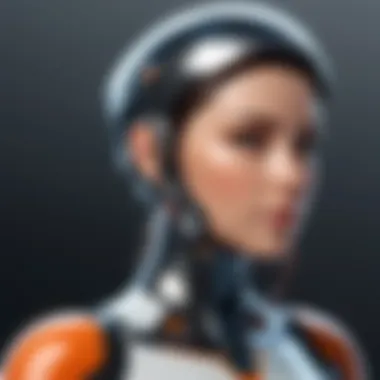

Using Motion Capture
Motion capture, or mocap, offers a sophisticated method of animating 3D models by recording the movements of real-life subjects. This process adds a layer of realism that can be difficult to achieve through keyframe animation alone.
The process of using motion capture can be outlined as follows:
- Setup: Actors wear suits equipped with sensors that track their movements. Cameras then capture this data, translating physical movements into digital animation.
- Data Cleanup: Captured data usually require refinement. It is crucial to clean up any noise or errors to create a smooth animation.
- Applying Data to Models: Finally, the cleaned motion data is applied to the 3D model’s rig, bringing the character to life based on real human movements.
Motion capture is particularly valuable in film and video game industries, where the aim is to create realistic movement patterns. However, it also poses its own challenges, such as equipment costs and a reliance on the original actor's performance.
"Understanding the nuances of rigging, keyframe animation, and motion capture will drastically improve the quality of your animated projects."
Each of these animation methods contributes uniquely to the animating process, offering various tools and techniques that an animator can harness. Selecting the right approach depends on the project's specific needs and goals.
Refining the Animation
Refining the animation is a crucial step in the overall process of 3D modeling. It brings life and professionalism to the animations created. At this stage, one can make adjustments that enhance the visual story being told. This includes improving movement fluidity, adding finer details, and adjusting the environment to better suit the animation’s narrative. Each refinement not only improves the technical quality but also the emotional impact on the audience.
Adding Details
Adding details in a 3D animation can significantly enhance the realism and appeal of the animated scene. This can involve several layers.
- Facial Expressions: Adding subtle facial expressions to characters helps convey emotion and intention. It makes a character more relatable.
- Clothing Movement: Realistic clothing physics can bring characters to life. Observing how fabric behaves can mean the difference between a rigid and a lifelike model.
- Background Elements: Small elements in the background can create depth. Items that react to the scene, such as trees swaying or animals scurrying, add dynamism.
Each of these details must be meticulously integrated. Too many can clutter a scene while too few may render it uninteresting. Striking a balance is key.
Lighting Techniques
Lighting plays a pivotal role in animation. Good lighting techniques can transform a simple scene into a captivating visual experience. Here are some important techniques to consider:
- Three-Point Lighting: This classic method includes key light, fill light, and back light. It ensures a balanced and well-lit scene.
- Ambient Occlusion: This technique adds depth by simulating soft shadows where objects meet. It enhances realism without overly complicating the scene.
- Texture Highlighting: Using lighting to emphasize textures can create a more engaging visual experience. It guides the viewer's attention to specific areas of interest.
"The right lighting can change a mediocre scene into something truly captivating."
Each of these techniques should be tested and adjusted. The goal is to create an atmosphere that compliments the narrative. Proper lighting also sets the mood, whether creating a soft romantic scene or a tense action sequence, it is fundamentally important in capturing the audience's attention.
Rendering the Animation
Rendering stands as a pivotal stage in the animation process. It converts 3D models and scenes into 2D images or animations that the audience can view. Without rendering, all the work put into modeling, texturing, rigging, and animating would remain hidden in the digital realm. Thus, rendering is about translating the complex, computational data into visually appealing graphics that tell a story.
The process influences both the aesthetic quality and the performance of the final product. Proper rendering can enhance lighting, textures, and dynamics of the scene, making it look realistic or stylistically appropriate. In contrast, neglecting this essential step can lead to subpar results, undermining the creator’s efforts.
Understanding Rendering Options
Different methods and settings for rendering can significantly impact the results. Here are some of the key options:
- Ray Tracing: This technique simulates the way light interacts with objects. It is known for high realism but can be time-consuming.
- Rasterization: Faster than ray tracing, rasterization converts 3D models into 2D images without simulating lighting effects as accurately.
- Scanline Rendering: This method quickly processes images line by line. It is often used for less complex scenes.
When choosing a rendering option, consider the project needs and resources. For instance, if realism is the goal, ray tracing may be worth the extra time.
Optimizing Rendering Settings
Optimizing rendering settings is crucial to balance quality and efficiency. High rendering quality can be resource-intensive, leading to long processing times. Here are strategies to improve rendering performance:
- Adjust Resolution: Rendering at a lower resolution during initial tests can save time. High resolution should be reserved for final outputs.
- Use Render Layers: By splitting the scene into layers, you can render components individually. This helps in debugging and optimizes overall rendering time.
- Optimize Textures: Using lower-resolution textures during the development phase can significantly accelerate rendering. High-resolution textures can be applied in the final stages.
"Effective optimization in rendering settings can dramatically shorten production times without severely impacting quality."
By implementing these practices, animators can achieve a good balance between stunning visuals and efficient workflows. It allows for more iterations during the creative process, ultimately leading to a better final product.
Post-Production Techniques
Post-production is a critical phase in the workflow of 3D animation. It involves applying finishing touches to the animated content. The techniques used during this phase can significantly enhance the final output. Prior to diving into specific aspects, it's essential to recognize the overarching importance of post-production. This stage allows for refinement and correction of any errors noted in the animation process. Additionally, it provides a platform to combine different elements, ensuring a polished presentation.
Compositing Overview
Compositing is a principal technique in post-production. It involves layering various visual elements to create a cohesive final shot. In 3D animation, this often means integrating animated characters with live-action footage or other animated sequences. Compositors must ensure different elements blend seamlessly to avoid distractions that pull the audience from the central narrative.
A few key functions of compositing include:


- Color Grading - This method is used to adjust the color and tone of the animation, creating a mood or atmosphere. Proper color grading can completely transform a project’s visual storytelling.
- Layer Management - Managing layers allows animators to control the visibility and influence of each visual component. This complexity is essential when intricate scenes require detailed oversight.
- Effects Integration - Adding visual effects can elevate the impact of the animation. This can involve smoke, fire, or magical elements, all necessitating precise compositing for authenticity.
To create a believable composite, thorough knowledge of various compositing software is advantageous. Programs like Adobe After Effects and Nuke are popular in the industry, offering various tools to achieve sophisticated results.
"Compositing can either make or break the visual experience of an animated sequence. The attention to detail is paramount."
Editing Workflow
An efficient editing workflow is equally vital in post-production. This workflow involves several stages, which transform raw footage into a final cohesive animation. The editing process should focus on storytelling while ensuring a smooth flow of visuals.
Key components of a solid editing workflow include:
- Footage Organization - Properly organizing assets can save time and reduce confusion. This could mean categorizing shots, layers, and assets to allow for easier navigation during editing.
- Cutting and Timing - Timing can affect the emotional impact of a scene. Editors need to carefully choose what to cut and how long to hold shots. This is where the pacing of the animation plays a pivotal role in its success.
- Sound Design - While visuals are important, sound reinforces the atmosphere. Integrating sound effects, music, and dialogue in editing enhance the viewer's experience.
Combining these elements requires practice and sometimes insight from collaboration with other professionals such as sound designers and colorists. Engaging with various perspectives helps refine the final product, making the editing process as essential as any previous stage in animation.
Common Challenges in 3D Animation
The field of 3D animation presents various challenges that animators must navigate to achieve their creative visions. Understanding these challenges is crucial because they can influence the entire animation process, from initial concept to final output. Acknowledging these obstacles allows designers to develop strategies for overcoming them, resulting in more polished and effective animations.
Technical Issues
Technical issues often arise during the 3D animation process, affecting both efficiency and final quality. These problems include software bugs, hardware limitations, and rendering complications. For example, when using software like Blender or Maya, users may encounter crashing or slow performance, especially with complex scenes that demand extensive resources.
Another prevalent technical challenge is the issue of compatibility among different software. For instance, moving files from one platform to another can result in loss of texture quality or rigging data. This issue can waste precious time, especially in collaborative environments where various team members use different tools.
Also, rendering issues can cause delays in production. Animators need to optimize their settings and understand the various rendering options available to them. This can involve understanding how to manage render layers effectively and ensuring that the output format meets specific requirements.
To mitigate these technical challenges, animators should invest time in learning their software features. This investment pays off by enhancing their productivity and improving the final result of their work. Ensuring system hardware meets or exceeds software specifications can also aid in reducing frustration.
Creative Limitations
Creative limitations can be as challenging as technical difficulties. These limitations often stem from a variety of factors, such as time constraints, budget restrictions, or even skill levels. When under tight deadlines, animators may feel pressured to cut corners, which can compromise the quality of the animation. The result could lead to unsatisfactory visuals or poor storytelling.
Moreover, an animator's skill level greatly affects creative output. Beginners may struggle to realize their ideas fully due to lack of experience with certain principles of animation. This situation can result in frustration and a sense of stagnation. Thus, continuous learning through online resources, courses, and community forums can be essential for growth in this field.
Another aspect of creative limitation is the influence of client demands or industry standards, which can stifle originality. While it is important to meet client expectations, it is equally vital to find a balance that permits creativity to shine through. Learning to navigate client feedback constructively can help animators maintain their artistic voice while fulfilling professional obligations.
"Animation is about making things come to life, but every animator faces boundaries they must push past to achieve their visions."
Understanding and addressing these challenges in 3D animation can significantly improve both the process and the final product. With proper strategies in place, animators can overcome technical and creative hurdles, enabling them to express their ideas more freely and effectively.
Future of 3D Animation
The future of 3D animation is a pivotal subject that underscores the evolution and potential of digital design. As the field continues to grow, understanding the direction of 3D animation can prepare professionals for emerging opportunities and challenges. Innovations in technology and changing consumer demands make this discussion relevant and necessary.
Emerging Technologies
Several groundbreaking technologies are shaping the landscape of 3D animation. One prominent example is Virtual Reality (VR) and Augmented Reality (AR). These platforms enable animators to create immersive experiences that engage users on a new level. For instance, industries like gaming, education, and health are increasingly relying on VR and AR for animations that enhance user experience.
Another emerging technology is Artificial Intelligence (AI). AI has shown potential in automating labor-intensive processes within animation, such as rigging and motion capture. Furthermore, AI algorithms can analyze existing animations to suggest improvements or generate new content. This can lead to more efficient workflows, allowing animators to focus on creativity.
Industry Trends
Understanding the current industry trends in 3D animation provides valuable insights into future directions. One trend is the growing interest in real-time rendering. This allows animators to visualize their work instantly, reducing the time spent on post-production adjustments. As engines like Unreal Engine become more popular, animators can streamline their workflows.
Sustainability is also becoming a crucial focus in the industry. Many companies are looking for ways to reduce their environmental impact, leading to an increase in demand for sustainable practices within animation production. This includes exploring energy-efficient tools and resources.
"The future belongs to those who believe in the beauty of their dreams." - Eleanor Roosevelt
Staying ahead in this area not only enhances one’s skill set but also contributes to the overall advancement of the field.
Finale
The conclusion of this article serves as a vital synthesis of the extensive discussions surrounding the animation of 3D models. It is essential to recognize how every stage of the process comes together to create a cohesive and immersive viewing experience. By summarizing the key aspects discussed, it reinforces the importance of a thorough understanding of both technical and creative dimensions in 3D animation.
Recap of Key Points
In this article, we explored various integral parts of 3D animation, including:
- Understanding 3D Animation: Providing a foundation in definitions and the significance of animation in digital media.
- Essential Concepts: Covering key terminology and principles that lay the groundwork for animators.
- Tools and Software: A detailed analysis of popular software such as Blender, Maya, and Cinema 4D, along with guidance on choosing the right tool.
- Creating a 3D Model: Discussing techniques for modeling and texturing that are vital for crafting lifelike characters and environments.
- Animating the Model: Introducing essential techniques like rigging and keyframe animation, with insights on advanced methods such as motion capture.
- Refining the Animation: Emphasizing the importance of adding details and utilizing effective lighting techniques to enhance realism.
- Rendering the Animation: Understanding the intricacies of rendering options and optimizing settings for production quality.
- Post-Production Techniques: Covering compositing and editing workflows for polishing the final output.
- Common Challenges: Identifying technical and creative hurdles that animators often face in their projects.
- Future of 3D Animation: An overview of emerging technologies and industry trends shaping the animation landscape.
By laying this groundwork, the article equips readers with a robust knowledge base necessary to excel in 3D animation projects.
Final Thoughts
Adopting an adaptable mindset will empower creators to push boundaries and explore new possibilities in their work. By mastering both the principles and practical applications discussed, individuals can thrive in this ever-evolving field. For those passionate about digital design, the journey into 3D animation holds endless potential.







