Mastering Internet QR Codes: A Complete Guide


Intro
In today's fast-paced digital world, QR codes have become an integral part of how we interact with information. Whether it’s for accessing websites, making payments, or retrieving personal data, the convenience of scanning these codes from your smartphone is undeniable. However, understanding the technology that powers QR codes, how to use them effectively, and maintaining safety when scanning, is crucial.
This article provides an extensive examination of the intricacies behind scanning Internet QR codes, aimed at tech-savvy individuals and early adopters keen to enhance their experience with this technology.
Overview of the Technology
QR codes, or Quick Response codes, were first introduced in 1994 by a Japanese company named Denso Wave. These two-dimensional barcodes can hold a significant amount of data compared to traditional barcodes. What makes them stand out is their ability to be scanned from any angle, allowing for a quick and smooth user experience.
Key Specifications
- Data Capacity: QR codes can store a variety of data types, including numeric, alphanumeric, binary, and kanji; more than 4,000 characters can be encoded in a single code.
- Error Correction: Utilizing Reed-Solomon error correction, QR codes can sustain up to 30% damage. This means even if part of a code is obscured or damaged, it can often still be scanned correctly.
- Versioning: There are 40 different versions of QR codes, ranging from version 1, which consists of 21 x 21 modules, to version 40, which is 177 x 177 modules. Each version provides a higher data capacity.
Unique Selling Points
- Interactivity: QR codes can link to a multitude of online content, bridging the gap between offline and online experiences effortlessly.
- Customizability: Businesses can customize QR codes with colors, logos, and designs, making them attractive marketing tools.
- Analytics: Modern QR codes can be tracked for usage statistics, offering insights into customer engagement.
"The true power of QR codes lies in their ability to transcend traditional barriers, connecting the physical world with the digital realm seamlessly."
Practical Applications
To illustrate the versatility of QR codes, consider these applications:
- Marketing Campaigns: Businesses use QR codes in print ads to direct consumers to websites or promotional offers.
- Event Management: Tickets with QR codes can streamline check-ins, making entry faster and easier.
- Payments: Services like PayPal and Venmo allow users to send money using QR codes, providing a quick and secure transaction method.
Understanding how these codes work is only half the battle; the other part involves the practicalities of scanning and ensuring safe practices.
This leads us naturally into discussions around scanning methods and the potential pitfalls, ensuring a rich understanding of QR codes in our daily lives.
Prelude to QR Codes
In today's fast-paced digital environment, understanding QR codes has become essential. These square-shaped symbols represent more than just a passing trend; they're gateways to information and interactions that can transform how we engage with the world around us. Their significance extends across various sectors, acting as bridges between the physical and digital domains. Businesses leverage QR codes for marketing, while individuals use them for seamless transactions and enhanced communication. In this portion of the guide, we will delve into what QR codes are and trace their historical evolution to appreciate their current relevance.
What are QR Codes?
QR codes, or Quick Response codes, are two-dimensional barcodes that store data in a compact form. Unlike traditional barcodes, which hold data in a single line, QR codes can encode a variety of information, such as URLs, contact details, and product descriptions in a grid format that can be scanned by digital devices.
The design of a QR code is fairly simple, consisting of black squares arranged on a white grid. This allows them to be scanned from various angles, offering convenience and versatility. When a QR code is scanned using a smartphone camera or dedicated scanning app, the stored information is quickly decoded and presented to the user. This process makes them particularly effective in today's mobile-driven landscape, facilitating quick access to content without the need for typing or search queries. Their ability to store different types of information enhances their utility for various applications, from advertising to ticketing and beyond.
History and Evolution
The origins of QR codes trace back to 1994, developed by Denso Wave, a subsidiary of the Toyota Group. Initially created for tracking automotive parts during manufacturing, they quickly gained traction due to their efficiency and usability. The term "quick response" arises from their ability to be scanned rapidly, addressing the limitations of traditional barcodes.
Over time, as smartphones became ubiquitous, QR codes shifted from industrial applications into everyday use. The introduction of camera-equipped devices paved the way for greater public participation. The evolution continued as brands recognized the potential of QR codes for marketing initiatives. Entering a digital age led to their incorporation across various platforms - from product packaging to event tickets.
In recent years, especially during the global pandemic, QR codes saw renewed interest as contactless solutions became critical. People grew more familiar with scanning codes for menus, payments, and information without physical interactions. Today, we see QR codes integrated into many aspects of life, demonstrating their adaptability and continuous evolution since their inception.
"A QR code is more than a mere barcode; it's a bridge linking the consumer to digital content without any fuss."
Understanding QR codes and their evolution is crucial for anyone looking to navigate the digital landscape effectively. As we proceed through this article, we'll uncover the technology behind them, how they work, and strategies to leverage them to enhance your digital and physical interactions.
Technology Behind QR Codes
Understanding the mechanics behind QR codes is vital for anyone wanting to fully grasp their capabilities and functionalities. This section breaks down the key components that make QR codes more than just a patterned image. It looks at data encoding and error correction, revealing how these elements work together to ensure reliable performance. Getting a grip on this information allows you to use QR codes effectively, whether it's for personal tasks or professional projects.
Understanding Data Encoding
Data encoding is the backbone of how QR codes store information. In simple terms, it’s the process that transforms your data—be it a URL, text, or contact information—into a format that can be read by scanners. QR codes utilize a specific encoding scheme that organizes this information into a grid of black squares on a white background.
Here’s an interesting bit: the way data is organized in a QR code determines how much info can be stored. For instance, a QR code can hold up to 7,000 characters, which is quite a bit more than traditional barcodes. This allows users to pack substantial information into a compact space.
Types of Data Encoding:
- Numeric Encoding: Efficiently handles numbers and allows for the greatest data capacity.
- Alphanumeric Encoding: Handles a mix of numbers and letters, expanding capability while still being concise.
- Binary Encoding: Stores data in a binary format, suitable for various types of content.
"The magic lies in how QR codes blend technology and simplicity to store significant amounts of data efficiently."
App developers and marketers often delve into data encoding mechanics to optimize their QR codes for better user engagement. Integrating a strategic mix of the encoding types can drastically enhance how a QR code performs.
The Role of Error Correction
Error correction is like a safety net for QR codes. It allows a scanner to retrieve the original information despite potentially having a damaged or partially obscured code. This feature is particularly crucial in situations where QR codes might encounter wear and tear—for example, posters outside in the rain or on products that might get scratched.
QR codes incorporate different levels of error correction based on the Reed-Solomon algorithm, allowing them to recover up to 30% of the code’s data, depending on the selected correction level. There are four levels:
- Level L (7% correction): Best for codes in good condition.
- Level M (15% correction): Balanced choice for moderate conditions.
- Level Q (25% correction): More robust, ideal for high-traffic scenarios.
- Level H (30% correction): The highest protection level for the roughest conditions.


The challenge, however, is balancing data capacity and error correction. While high levels of correction can ensure reliability, they can also reduce the total amount of data encoded, making it crucial to find the right fit for your specific needs.
A good understanding of error correction empowers users to select the best QR code configurations. In environments where damage to codes is common, prioritizing error correction can significantly enhance scanning success rates.
How QR Codes Work
Understanding how QR codes operate is crucial for harnessing their full potential. These little squares are not just modern symbols; they are powerful tools that bridge the physical and digital worlds. Their functionality greatly enhances user experience, making it easier to access information quickly. To appreciate this, let’s delve into two key aspects: scanning mechanics and interpreting scan results.
Scanning Mechanics
Scanning a QR code may seem simple, but there’s an intricate dance between the code and the scanning device. When you point your smartphone camera at a QR code, several processes start working in harmony. The camera captures the code's geometric patterns, which consist of black squares on a white grid.
- Image Recognition: The scanning app first analyzes the image to identify the QR code's distinctive patterns. High-quality cameras can make this process smoother.
- Decoding: Once recognized, the code undergoes decoding. This involves translating the black and white patterns into binary data. It’s a bit like a secret handshake; the code has to be accurately interpreted for the magic to happen.
- Data Retrieval: The decoded data often contains a URL or another form of information. When the app recognizes it as a web link, it directs the user’s browser to that address or opens an app, depending on what that data represents.
The mechanics of scanning can greatly influence user experience. Poorly designed QR codes or those printed with low resolution can throw a wrench in the works, leading to scanning failures or delayed responses. Therefore, ensuring clarity and visibility of the QR code is essential, especially in marketing materials where the lead generation may hinge on effective scanning.
Interpreting the Scan Results
Interpreting what happens after a scan is where things get interesting. When a QR code successfully connects to its data, it can unlock a myriad of possibilities. For tech enthusiasts, knowing how to interpret scan results is integral. Here’s a breakdown of what you might encounter:
- URL Directives: The most common result of a scan is a web link. Once scanned, clicking on it takes the user directly to the specific webpage, often designed for seamless interaction.
- Text Displays: Some codes deliver plain text, which can provide details about a product, inventory, or event, serving as a digital tag.
- Contact Entries: QR codes can create a new contact in your address book. This feature is commonly used in networking events and trade shows.
- Interactive Elements: In marketing campaigns, QR codes can connect users to social media pages or promotional offers, encouraging brand engagement.
Remember, while scanning a QR code is straightforward, understanding its results is key to leveraging the full scope of its functionality. A savvy reader will not just scan but will also reflect on the potential information provided and how to utilize it.
"The beauty of QR codes lies not just in their simplicity but in their ability to weave together diverse platforms into one cohesive thread of information."
With gaining insight into scanning mechanics and interpreting results, users become more empowered in their interactions with QR codes. This knowledge is what enables a tech-savvy individual to effectively utilize these versatile tools in everyday life.
Methods for Scanning QR Codes
Understanding the various methods for scanning QR codes is crucial in maximizing their utility. Whether you’re a marketing guru aiming to engage consumers, or just someone using a QR code to access a menu, knowing how to scan effectively can save you time and prevent frustration. In today’s fast-paced digital landscape, the ability to swiftly decode information is more than just a convenience; it’s a necessity. This section delves into the different methods available and highlights their pros and cons, helping you make an informed choice based on your situation.
Using Smartphone Cameras
Smartphones have revolutionized the QR scanning landscape. Most modern devices come equipped with cameras that can easily scan QR codes without the need for extra applications. Simply open your camera app, point it at the code, and – voila! – the information pops up. This method offers convenience and accessibility, making it particularly useful when you’re on the go.
Benefits:
- Universal Availability: Almost everyone owns a smartphone, making this method widely accessible.
- No Additional Apps Needed: Many operating systems, like iOS and Android, have built-in QR capabilities.
- Quick Scans: Scanning is relatively fast, whether you’re connecting to Wi-Fi, a payment portal, or a website.
However, there are some considerations:
- Quality Matters: If your camera lens is smudged or dirty, the scans may be inaccurate or fail entirely.
- Lighting Conditions: In low light, cameras may struggle to capture clear images, impacting results.
Third-Party QR Code Scanning Apps
Sometimes, the built-in options might not suffice for specialized needs, leading users to seek third-party QR code scanning applications. These apps can offer additional features such as history tracking, advanced decoding options, or even analytics for businesses.
Popular Apps:
- QR Code Reader: A straightforward app focusing on quick scanning.
- ScanLife: An app that integrates product information and reviews for a deeper dive into what you're scanning.
- QR Code Scanner by Kaspersky: For those conscious about security, Kaspersky’s app scans codes while identifying safe versus unsafe links.
Pros include:
- Enhanced Features: Some apps provide scanning history, offer customization options, or integrate social media sharing.
- User-Friendly Interfaces: Many are designed to be intuitive, making the scanning process seamless.
On the flip side:
- Battery Drain: Heavy apps can consume more battery life.
- Privacy Risks: Some apps may require permissions that could compromise personal information.
Desktop Scanning Tools
While scanning QR codes on-the-go is essential, the need for desktop scanning tools arises mainly in professional contexts or when using larger monitors. Whether extracting information for work presentations or promotional materials, desktop scanners provide a more robust environment for accessing QR code content.
Tools to Consider:
- Web QR: A web-based tool that allows users to scan QR codes through a webcam.
- QR Code Desktop Reader: This lightweight application enables scanning directly from the desktop.
The benefits are:
- Increased Screen Size: An obvious advantage when working with multiple codes at once.
- Batch Scanning: You might be able to scan several QR codes at a time, making it efficient for businesses.
Nevertheless, keep in mind that
- Requires Additional Hardware: You'll need a functioning webcam or camera for it to work.
- Often Slower Process: Compared to smartphone options, it might not be as swift, especially in a busy work environment.
"Utilizing different methods allows users to leverage QR codes to suit personal and professional needs efficiently."
In summary, each scanning method offers its distinct advantages and limitations. By choosing wisely based on your specific requirements, you can navigate the uncharted waters of QR codes with confidence and ease.
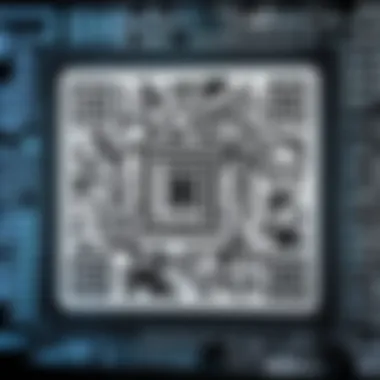

Scanning Process Step-by-Step
Understanding the scanning process is vital for anyone looking to leverage QR codes effectively. Without a well-defined approach, users can easily get lost in the myriad of scanning techniques and tools available. This section provides a step-by-step breakdown of how to prepare, execute, and review a scan, ensuring that individuals gain maximum utility from their QR code interactions.
Preparation Before Scanning
Preparation is half the battle won. Before jumping into the scanning action, there are a few key steps to ensure a smooth experience:
- Identify Your Device: Not all smartphones or tablets come equipped with QR code scanning capabilities, so check your device first. If you're using an app, ensure that it can handle QR codes specifically.
- Clean the Camera Lens: A simple yet often-overlooked task, cleaning your device's camera can make a real difference. A smudged lens might lead to blurry scans or unexpected errors.
- Adjust Lighting: QR codes require adequate illumination to be scanned correctly. If you’re in a dim environment, consider finding a well-lit area or using a flashlight app to enhance visibility.
- Ensure Proper Focus: Hold your device steady and focus on the code. Many cameras have auto-focus features, but understanding how to adjust the focus manually can help if it misbehaves.
By taking these preparatory steps, users can enhance their scanning effectiveness and reduce frustration.
Executing the Scan
Executing the scan is straightforward, yet it demands focus. Here’s what one should keep in mind:
- Open the Scanning Application: Whether you’re using your camera or a dedicated QR scanning app, make sure it's open and ready to go. Some apps might prompt you to allow camera access—make sure you allow it.
- Aim at the QR Code: Align the QR code within the frame displayed on your screen. Remember not to rush; taking a moment to get it right will yield better results.
- Maintain Distance: Ideally, the camera should be a few inches away from the code. Going too close or too far can result in an unsuccessful scan, leading you to repeat the process.
- Wait for the Confirmation: After a successful scan, the application typically provides a visual cue, such as a beep or a highlighted selection, confirming that it has read the code. Stay calm—don’t jump the gun.
When executing these steps, patience really pays off. This is not an area for quick actions; focus leads to successful scans.
Reviewing the Results
Congratulations, you’ve successfully scanned a QR code! Now it’s time to assess the results:
- Understanding the Output: Depending on what the QR code directs you to—whether it’s a website, a contact card, or some other form of data—ensure that the information is relevant and accurate. Check for any unexpected redirections or strange links.
- Cross-Verification: If the QR code promised a discount or specific information, take a moment to cross-check that against official sources when possible. It’s a good habit to verify before moving forward with any sensitive interactions.
- Evaluate Your Experience: Reflect on your scanning journey. Did you encounter any issues? Was the process smoother with certain apps over others? Your insights can aid in improving future scans.
- Save or Share: If the scan delivered useful information, you might want to bookmark it or share it with others. Most apps provide options to save the data for later, which can be particularly handy in professional settings.
"Scanning a QR code isn’t just a techy thing; it can connect you to resources, information, or savings you didn’t know existed. Take the time to understand not just how, but why you’re scanning."
Each step in the scanning process builds a thorough understanding and mastery over QR codes, enhancing their utility in everyday life.
Common Issues in Scanning
When it comes to QR codes, scanning might seem like a breeze, but it’s not always smooth sailing. Understanding the common issues in scanning is essential because it can save time, frustration, and even keep your personal information safe. Each stumbling block—be it poor lighting, distorted images, or incompatible formats—can hinder your ability to effectively engage with those codes. By familiarizing yourself with these challenges, you can rise above them and optimize your QR code experience.
Poor Lighting Conditions
One of the biggest hurdles that can be found in the world of QR codes are poor lighting conditions. Trying to scan a code in dim light is akin to trying to find a needle in a haystack. Your camera struggles to focus, and without adequate illumination, the scanning process can quickly become a game of guesswork.
When your surroundings are inadequately lit, the camera may not pick up the contrast necessary for detection. As a result, the code could appear blurry, making it difficult to properly interpret the data encoded within.
To overcome this issue:
- Use Natural Light: Whenever possible, scan codes outdoors or near windows during day time.
- Portable Lighting: Consider carrying a small flashlight or using your phone's flashlight when scanning in dark environments.
- Contrast: Look for codes placed against lighter backgrounds to increase visibility.
By preparing for the lighting before you scan, you'll bypass a common annoyance and ensure that your experience is much smoother.
Distorted QR Codes
Next on the list is the problem of distorted QR codes. These codes can become distorted through various means: wear and tear, poorly printed materials, or even deliberate alteration. A QR code is designed with specific dimensions and patterns, and if one little part of it is altered—be it due to damage or design manipulations—the scanning software may struggle to decode the information it contains.
To prevent this from happening:
- Check Quality: Always ensure you're scanning codes that are printed clearly and are free from scratches or other damages.
- Digital Distortion: If you're looking at a digital code, make sure you're viewing it at the proper resolution to avoid pixelation.
- Test Prints: If you’re creating your own codes, double-check the print quality before distribution.
Paying attention to the physical integrity of a QR code can save you from a lot of frustration and prevent unnecessary failures in retrieval.
Usage of Unsupported Formats
Finally, let’s delve into unsupported formats. While QR codes are generally versatile, not all scanning apps and devices are compatible with every format. Sometimes, QR codes can be created with certain features or data structures that certain scanners struggle to read. If you find yourself unable to scan a code, it might boil down to incompatibility issues.
To navigate this obstacle:
- Scan with Official Apps: Many smartphones come with built-in scanning functions in their camera apps; these tend to support the widest array of QR codes.
- Update Your Apps: Always ensure that your QR scanning application is up-to-date, as developers regularly provide updates to improve compatibility.
- Custom Formats: Before creating a QR code, check the capabilities of the platform that will be reading it to ensure it’s supported.
In summary, understanding and addressing common issues in scanning QR codes helps streamline your experience, making the process effective and user-friendly. By considering lighting conditions, ensuring the integrity of the codes, and being mindful of format compatibility, you’ll pave the way for successful QR code interactions.
Security Considerations
When it comes to using QR codes, security considerations should not be an afterthought; they are integral to ensuring a safe experience for users. As QR codes become ubiquitous in marketing, payments, and even as a means to access digital content, the threats associated with them also grow. Understanding how to navigate these risks is crucial for protecting personal data and fostering trust in QR technology. This section will cover identifying safe QR codes and protecting personal information.
Identifying Safe QR Codes
Identifying whether a QR code is safe can often feel like finding a needle in a haystack. There are various factors to consider that can keep users out of troubled waters. Unlike traditional barcodes, which usually have well-defined applications, a QR code can lead users anywhere and do anything—from opening a website to initiating a financial transaction. It is essential to scrutinize these codes before scanning them. Here are some strategies:
- Preview the URL: Many smartphone scanners, like those on iOS and Android, can show you the URL before you visit the site. If you see a long string of characters or a domain name that appears fishy, it might be best to steer clear.
- Check the Source: Wherever you find a QR code, ask yourself, "Who is providing this?" If it's from a trusted vendor, such as a major retailer or a reputable public service, the chances of it being safe are higher.
- Use QR Code Scanning Apps: Some apps come with built-in security features that flag suspicious links. This extra layer of scrutiny can help you avoid clicking on harmful sites.
"Always trust your instincts. If something feels off about a QR code, don’t take the plunge."


Protecting Personal Information
Protecting your personal information while using QR codes is vital in our digital age. With cyber threats constantly evolving, being proactive is the name of the game. Here are practical steps to safeguard your personal data:
- Limit Information Sharing: When prompted for personal information or banking details after scanning, think twice. Would you share that info with a stranger? If not, don’t do it online either.
- Avoid Unsecured Connections: Scanning QR codes while connected to public Wi-Fi can expose your data to prying eyes. Whenever possible, use secure networks.
- Regularly Update Security Software: Ensuring that your smartphone’s software and any downloaded scanning applications are up-to-date provides crucial security patches against new threats.
- Educate Yourself on Phishing Attacks: Be aware that some QR codes can act as phishing attempts. Always be skeptical of codes that promise incredible deals or urgent messages requiring immediate action.
In summary, being vigilant while engaging with QR codes greatly reduces the risks associated with their use. By arming yourself with this knowledge, you take an important step toward digital safety.
Practical Applications of QR Codes
The versatility of QR codes can’t be overstated. In an age where technology meets everyday life, understanding how they can be used is crucial. This section outlines the various practical applications of QR codes that not only enhance user experience but also open new avenues in productivity, engagement, and security. The benefits here stretch far beyond just scanning; they include innovation and efficiency in how we communicate and transact.
Marketing Strategies
QR codes have revolutionized the marketing landscape. Businesses can leverage QR codes to bridge the physical and digital worlds. Imagine walking past a storefront with a QR code displayed in the window. A simple scan can lead you directly to a special promotion, product details, or a contest entry. This seamless transition from physical to digital enhances customer interaction.
Here are a few key advantages of using QR codes in marketing:
- Instant Access to Information: Customers can gain immediate information about products without sifting through brochures or waiting for assistance.
- Cost Efficiency: QR codes are inexpensive to create, yet they can yield substantial returns on investment by driving engagement.
- Trackable Analytics: Each scan can be tracked, providing businesses with valuable insights into customer behavior and preferences.
- Enhanced Engagement: Businesses can include videos, social media links, or websites, offering a richer experience than traditional advertising methods.
By placing QR codes on promotional materials, packaging, or advertisements, businesses not only make it easier for consumers to engage but also keep their marketing efforts fresh and measurable.
Educational Use Cases
In the education sector, QR codes foster an environment of interactive learning. They provide an innovative approach to accessing information and facilitating communication among students and educators. Whether in a classroom or a learning resource, QR codes can direct users to videos, articles, supplementary materials, or even assessments.
Consider the following examples of how QR codes are utilized in education:
- Resource Access: Teachers can link to supplementary websites or videos on classroom posters, allowing students to explore concepts independently.
- Event Management: Teachers can use QR codes for event registration or to provide students with schedules and agendas.
- Feedback Opportunities: Educators can create instant feedback loops by embedding QR codes that link to forms or surveys, enhancing course improvement initiatives.
- Language Learning: In language classes, QR codes can link to audio pronunciations or grammar resources, aiding students in their learning journey.
Educators embracing this technology can elevate their teaching methods, making them more dynamic and responsive to student needs.
Payments and Transactions
QR codes have increasingly found a stronghold in transactions, particularly in retail and e-commerce. The ability to make quick and secure payments with just a scan is transforming how consumers interact with businesses. The benefits of using QR codes for transactions include:
- Speed: Payments can be processed in a matter of seconds, minimizing waiting time at points of sale.
- Safety: QR code payments reduce hand-to-hand contact, making transactions safer.
- Convenience: Users can complete transactions without card swipes or cash, streamlining the checkout process.
- Integration: Businesses can integrate QR codes with loyalty programs, allowing customers to earn rewards or discounts directly with their purchase.
Imagine paying for a coffee just by scanning a QR code on the cup. This not only enhances the customer experience but also aligns with a growing preference for touchless payment options.
In the future, as smartphone technology advances, the potential for QR codes in various industries continues to expand.
From marketing to education and financial transactions, QR codes can fundamentally improve how we engage in our day-to-day activities.
Future Trends in QR Code Usage
In a world where technology rapidly changes the way we navigate daily life, QR codes stand at the precipice of future innovation. Their versatility and ability to connect the physical and digital worlds are significant advantages. As we look ahead, it’s crucial to grasp how QR codes might evolve. The implications are not just about convenience; they also touch on enhancing user experiences across various sectors.
Integration with IoT
The Internet of Things, or IoT, is transforming the landscape of connectivity. Imagine a coffee maker that can read a QR code on your favorite coffee bean packaging. When you scan it, it automatically adjusts the brewing settings to match the origin and roast level for a perfect cup. Such applications exemplify the future of QR codes within IoT environments.
- Smart Appliances: Appliances equipped with QR code scanners can deliver customized user experiences. Scanning a code can lead to detailed instructions, recipes, or even maintenance tips for the specific product.
- Wearables: Consider health monitoring devices. A QR code could link to personal health records, enabling immediate access to critical health information for medical personnel in emergencies.
- Connected Vehicles: As cars become smarter, QR codes will serve more than just navigating destinations. They could provide vehicle maintenance histories or warranty details with a quick scan, enhancing transparency and trust between manufacturers and consumers.
By leveraging QR codes within IoT frameworks, businesses can start to think beyond basic functionalities and aim for a holistic customer engagement approach. This ensures that every interaction is meaningful.
Augmented Reality Innovations
Another area poised for QR code growth is augmented reality (AR). Picture scanning a QR code on a product and instantly viewing a 3D model, allowing users to see how a piece of furniture fits into their living space or how a new pair of shoes would look without ever trying them on.
- Interactive Marketing: Brands could use QR codes to launch immersive marketing campaigns. By directing users to AR experiences, they can bolster engagement and bolster brand identity. For instance, a retail store might offer virtual try-on features, using QR codes to access these options easily.
- Enhanced Learning: In educational settings, AR could bring textbooks to life. Just scan a code, and a 3D object relevant to the lesson pops up, showcasing complex subjects in a digestible way. This technique harnesses curiosity and retention, supporting deeper understanding.
- Gamification: QR codes can facilitate gamified experiences in various industries. Museums could use them to help visitors engage with installations, providing an interactive tour that leads to learning through fun.
These innovations underline how QR codes will not merely persist as a passing trend but will become a cornerstone of modern interactions. The ability to combine convenience, interactivity, and personalization drives future engagement.
"The future is already here—it's just not very evenly distributed." – William Gibson.
This resonates profoundly in the context of QR codes, marking them as a technology that is ready to be integrated deeper into the fabric of everyday life.
As QR codes continue to bridge the physical-digital divide, their potential for the future promises an exciting realm of possibilities. For tech enthusiasts, these trends highlight an opportunity to engage with technology on a whole new level, seamlessly blending digital content with the physical world.
Finale
In this fast-paced digital world, understanding QR codes has become more than just a trend; it's a necessity. This article served as a lantern, illuminating the multifaceted nature of QR codes. Not only did we dive into the technology that underpins their function, but we also tapped into practical applications and security measures that one should always keep in mind.
Recap of Key Insights
- Technology Basics: The essence of QR codes lies in their ability to store data efficiently, which is made possible by advanced encoding techniques and error correction. This ensures that even if part of a code is damaged, it can still be read.
- Scanning Techniques: We explored how different devices from smartphones to desktop tools can effectively scan QR codes. Each method has its quirks and advantages, catering to varied user preferences.
- Common Issues: Several factors can hinder a smooth scanning experience, such as poor lighting or distorted QR codes. Recognizing these obstacles is vital to enhancing usability.
- Safety Measures: In an era rife with digital threats, knowing how to identify safe QR codes is crucial to protecting personal information. Understanding QR safety can save users from potential scams or phishing attacks.
- Applications and Trends: QR codes are versatile. Their applications in marketing, education, and payments are just the tip of the iceberg. Looking forward, their integration with IoT and Augmented Reality innovations presents exciting prospects.
Encouraging Proactive Engagement
To fully harness the potential that QR codes offer, a proactive approach is vital. Users should experiment with scanning QR codes in various settings and contexts. This isn't just about understanding functionality; it’s about becoming adept in a technology that's evolving rapidly. Keeping abreast of the latest developments in QR technology can dramatically enhance users' engagement with it.
Utilizing QR codes in your personal or professional life doesn’t require an advanced degree in technology. With a bit of curiosity and willingness to adapt, you can turn this simple tool into a powerhouse for interaction and efficiency.
The takeaway here is clear: being well-informed is half the battle. Embrace the learning curve, explore the vast applications, and don’t shy away from troubleshooting common issues. In doing so, you place yourself ahead of the curve in this ever-changing technological landscape.
Proficiency in using QR codes can elevate your digital experiences and incorporate efficiency into everyday tasks.







