Mastering Location Sharing on Android Devices
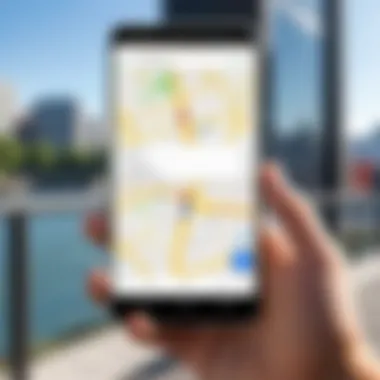

Intro
In an increasingly interconnected world, sharing your location using Android devices has transformed from a mere convenience to a necessity for many users. Individuals often depend on location-sharing capabilities for various reasons, such as meeting friends, coordinating logistics, or ensuring safety. Knowing how to effectively manage and leverage these features can enhance usability while also addressing privacy concerns.
Android’s diverse array of applications and settings enables users to share their whereabouts in different contexts, providing flexibility and adaptability. However, with this capability comes a complexity that necessitates a thorough understanding of the tools at one's disposal. This guide breaks down the methods available for location sharing, highlights the importance of privacy, and details the settings users should adjust for maximum effectiveness.
As we delve into this topic, tech-savvy consumers will discover the nuances of Android's location-sharing features. From setting up location sharing on Google Maps to managing permissions and using third-party apps, each segment will equip users with knowledge to navigate their Android devices with confidence.
Understanding Location Sharing on Android
Location sharing on Android is a vital feature that has transformed how we interact with technology and one another. With the rise of smartphone technology, sharing one’s location has become not only convenient but also essential for many aspects of modern life. This aspect of mobile functionality encompasses social, safety, and navigational benefits. Understanding how this feature operates is key for users who seek to optimize its use.
What is Location Sharing?
Location sharing refers to the ability to provide real-time geographical information to other users or applications. Android devices come equipped with integrated GPS technology that allows for accurate tracking and sharing of one's location. The feature can be enabled within several applications, such as Google Maps and various messaging platforms. Users can choose to share their current location or update it dynamically, depending on their needs.
The functionality encompasses various methods—from simple manual sharing through text messages to automated updates through applications. Each method offers specific benefits, making the capability flexible for different scenarios including meeting friends, coordinating travel plans, or ensuring safety in unfamiliar places.
Importance of Location Sharing
The importance of sharing one's location lies in its multifaceted advantages. First, it adds a layer of convenience to daily interactions. For instance, when trying to meet someone in a busy area, sharing your real-time location helps streamline the process.
Second, it enhances safety. Apps that allow users to share their location can provide peace of mind for families and friends. For example, parents can track their children's whereabouts during outings, while individuals can share their location with trusted contacts when traveling alone.
Finally, location sharing is vital for many service-based applications. Companies like Uber and food delivery services rely on precise location data to function efficiently. Users benefit from quicker service and improved user experience when sharing their location.
In summary, understanding location sharing on Android devices is crucial for leveraging technology effectively to enhance everyday life and ensure safety.
Prerequisites for Location Sharing
Understanding the prerequisites for location sharing is essential for efficient use of this feature on Android devices. This section provides clarity on the vital elements required to ensure smooth operation of location sharing capabilities. Knowing these aspects allows individuals to leverage the full potential of their devices while maintaining privacy and security.
Compatible Devices and Operating Systems
Not every Android device supports location sharing. The compatibility largely hinges on both the hardware and the operating system version. Devices running Android 6.0 (Marshmallow) and above generally possess all necessary functionalities for location sharing.
To ascertain compatibility, consider these points:
- Model Requirements: Most recent smartphone models from manufacturers like Samsung, Google, and OnePlus incorporate location-sharing features. Older models may lack essential sensors.
- Operating System Updates: Ensure your device is running the latest version of Android. For higher security and system performance, regularly check for updates.
You can check your Android version by navigating to Settings > About phone > Software information. If your device falls short in either model or OS, upgrading may be necessary to utilize location-sharing features effectively.
Necessary Permissions and Settings
Location sharing is not just about having the right device; it also entails granting appropriate permissions and adjusting settings. The Android operating system employs a permission-based model aimed at safeguarding user privacy. Therefore, the sharing of your location requires the following steps:
- Location Permission: Users must enable location permissions for each app they wish to use for sharing. Go to Settings > Apps > [App Name] > Permissions. Here, activate the location access.
- Location Settings: Confirm that the location services are turned on by visiting Settings > Location. You can choose modes like battery saving, device only, or high accuracy.
- Understanding App Permissions: Apps require specific permissions to access location data. Acknowledge which apps have this access and adjust accordingly.
Upon meeting these permissions and settings requirements, users can share their location effectively with confidence and security.
Always remember, while sharing location can improve connectivity with friends and family, it may pose risks. Review permissions and be selective about sharing your location with unfamiliar applications.
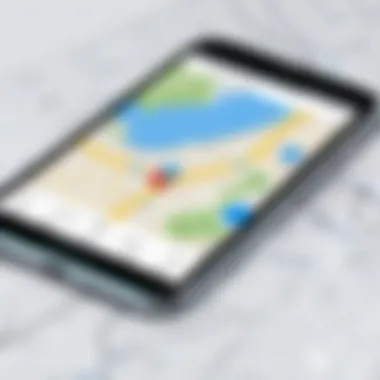

How to Enable Location Services
Enabling location services on Android is fundamental for a variety of applications and functionalities. Location services allow relevant apps to access your geographical position for providing more tailored experiences. This can include navigation direction through Google Maps, location-based reminders, or discovering nearby places of interest. Understanding how to enable location services properly ensures that the applications you rely on can function optimally, enhancing both usability and convenience whenever you need it.
Accessing Location Settings
To begin enabling location services on your Android device, navigate to the settings menu. The steps may vary slightly depending on your specific Android version and device brand, yet the core process remains consistent.
- Open the Settings app on your device. It can usually be found in your app drawer or by pulling down the notification screen and tapping the gear icon.
- Scroll down and select Location. Here, you will find options related to your device’s location settings.
- Toggle the switch to turn Location on. Once activated, apps that require your location will be able to access it, subject to your approval.
In this section, you will also observe different location modes. These modes let you determine how accurate your location data should be based upon your needs. For instance, the High accuracy option uses GPS, Wi-Fi, and mobile network to provide the most precise location, while Battery saving uses only Wi-Fi and mobile networks to save power.
Choosing Location Accuracy
Choosing the correct location accuracy is an essential aspect of enabling location services. The setting you select impacts your device’s battery life and the performance of location-based services. Android offers three primary modes, each suited to different circumstances:
- High Accuracy: This mode utilizes GPS, Wi-Fi, and mobile signals to obtain the most precise location possible. It is recommended for applications requiring accurate navigation, like Uber or Google Maps. However, it can drain battery faster due to constant use of GPS.
- Battery Saving: Primarily interested in conserving battery, this setting relies only on Wi-Fi and mobile networks. While it's less accurate, it can be suitable for less-demanding applications, such as weather updates.
- Device Only: This option utilizes GPS alone to determine your location. It may be beneficial in remote areas where GPS signals are strong, but less effective in urban environments due to built-up structures blocking signals.
Before selecting a mode, consider your usual usage patterns and the balance you need between accuracy and battery performance.
Once you have selected the appropriate mode, your device will fine-tune its location services based on your choice. It’s beneficial to revisit these settings regularly to ensure your preferences remain aligned with your usage patterns and needs.
Methods to Share Your Location
Sharing your location has become a vital function in today’s digital communication. Understanding different methods to share location empowers users with control and flexibility. It allows for efficient coordination among friends, family, and colleagues. This functionality is very important for safety and convenience. By exploring distinct options for sharing location, you can decide what works best given the situation. In this article, we delve into various methods tailored for different needs, ensuring users can share their whereabouts accurately and securely.
Using Google Maps
Google Maps is among the most recognized tools for location sharing. It provides an intuitive interface that is easy to navigate. To share your location via Google Maps, follow these steps:
- Open the Google Maps app on your Android device.
- Tap on the blue dot that represents your current location.
- Select the option to "Share your location."
- Choose the time duration for which you want to share your location.
- Select the people you want to share your location with, either through their Google accounts or through messaging apps.
This method is valuable because it offers real-time updates. If someone you share your location with checks Google Maps, they will see where you are at that moment. Google Maps also allows you to adjust how long the share lasts. This ensures that you maintain control over your privacy.
Sharing via Messaging Apps
Messaging applications like WhatsApp and Facebook Messenger facilitate seamless location sharing. Most messaging platforms include integrated location-sharing features. Here is how you can share your location through popular messaging apps:
- WhatsApp: Open a chat, tap on the paperclip icon, select 'Location', and choose to share your live location or a stationary point. It can be shared for a specific duration, enhancing situational awareness.
- Facebook Messenger: Similar steps apply. Select the location option in a chat and then send your live location. This feature is enriching for coordinating events or ensuring safety during travel.
Sharing your location via messaging apps can be more casual, yet it remains effective. Many people already use these platforms, which adds convenience. The drawback is that this can be less precise depending on the app's location accuracy.
Using Third-Party Applications
Various third-party applications offer diverse options for location sharing. Some notable apps include Glympse and Life360. These apps cater to different user preferences and may provide additional features. Consider the following:
- Glympse: This app allows temporary sharing of your location without requiring sign-ups. You can send a link via text or email to anyone. The recipient can see your location for a set time.
- Life360: This app focuses on family safety, allowing family members to share their location with each other in real-time. It comes with features like location history and notifications when family members are nearby or have safely arrived at a location.
Choosing a third-party application depends on your specific needs. Some may value simplicity, while others focus on family safety features. Ensure that any third-party app you choose has adequate security protocols to safeguard your personal information.
In summary, understanding various methods of location sharing on Android can greatly enhance communication and safety. Each method serves unique needs, so selecting the right one is crucial.
Managing Shared Locations


Managing shared locations is a crucial aspect of using location services effectively on Android devices. Understanding how to control who sees your location adds layers of both security and privacy. This section discusses the methods to monitor and manage your shared locations, ensuring that users can tailor their experience to suit their needs.
Viewing Shared Location History
Access to your shared location history is not just about tracking where you have been; it’s about recognizing patterns and ensuring your privacy. Android devices store the history of locations shared with others. You can view this history through the location settings. Each entry shows when you shared your location and with whom.
To check your shared location history:
- Open the settings app on your device.
- Scroll down and select 'Location'. You will see options related to location services.
- Tap on 'Location Sharing'. Here, you can see a list of apps with location sharing permissions.
Being aware of your location history helps you keep track of where you've shared your location and prevents unintended exposure.
Revoking Access to Shared Locations
Revoking access to your shared locations is essential for protecting your personal data. You may want to stop sharing your location for various reasons, such as privacy concerns or simply no longer needing to share it. Thankfully, Android provides a straightforward process.
To revoke access to your shared locations:
- Access the same 'Location Sharing' settings mentioned above.
- Find the person or app you want to stop sharing with.
- Select 'Stop Sharing' or a similar option. This action will immediately cut the access.
By managing whom you share your location with, you can enhance your privacy and control. Regularly reviewing your sharing settings can prevent unwanted visibility.
Privacy Considerations
Location sharing on Android devices presents a critical intersection between convenience and security. Understanding the ramifications of sharing one's location is essential for users who wish to leverage these capabilities without compromising their privacy. This section discusses various privacy aspects and offers guidance on mitigating potential risks.
Understanding Location Privacy Risks
As users share their locations, they open themselves up to various privacy risks. The most significant concern involves unauthorized access to personal data. If location sharing is enabled without proper safeguards, individuals may unwittingly disclose their whereabouts to malicious actors. This can lead to unwanted attention, stalking, or even theft.
Moreover, data management practices of the applications used for location sharing should be scrutinized. Applications like Google Maps or Facebook may collect extensive data beyond mere location information, including device identifiers and user behavior. This data can be sold or shared with third parties, escalating privacy vulnerabilities.
Users must also be aware of the ramifications of location history. Many Android devices track location data persistently, compiling extensive history logs. Even if location sharing is disabled, this historical data could be accessed or misused. Understanding these risks is pivotal to making informed decisions about location sharing.
Best Practices for Secure Location Sharing
To enhance security while sharing location, following best practices can make a significant difference:
- Limit Sharing to Trusted Contacts: Always share your location only with individuals or groups you trust. It mitigates the risk of exposing your location to strangers.
- Regularly Review Permissions: Periodically check which apps have access to your location. Revoke permissions for applications that no longer require this information.
- Use Temporary Location Sharing Features: Some applications, like Google Maps, allow users to share their location temporarily. This can be a useful option for specific occasions rather than ongoing sharing.
- Disable Location History if Not Needed: Manage location history settings to disable tracking if it is not necessary for your usage. This can help prevent the accumulation of historical data, which can be accessed later.
- Be Cautious with Public Wi-Fi: When sharing your location, avoid public Wi-Fi networks, as they may not be secure. Use a VPN to encrypt your data when necessary.
"Privacy is not an option, and it shouldn’t be the price we accept for just getting on the internet.”
These practices not only safeguard personal information but also empower users to maintain control over their privacy while using location-sharing services. By comprehensively addressing privacy and security concerns, users can enjoy the benefits of location sharing without undue risk.
Addressing Common Issues
In the context of sharing location on Android, addressing common issues is essential for a seamless user experience. Many users encounter technical difficulties or misunderstand specific settings that can affect how their location is shared. By acknowledging these challenges, you empower yourself to navigate through potential obstacles efficiently, enhancing functionality and maintaining accurate location sharing. This section outlines solutions to typical problems faced by users and offers straightforward troubleshooting tips.
Troubleshooting Location Sharing Problems
Location sharing can face various challenges. Below are key issues and their solutions:


- Ensure GPS is Enabled: Verify that the GPS function is turned on. Go to Settings > Location and make sure the toggle is active.
- Check App Permissions: The application used for location sharing may not have the necessary permissions. Navigate to Settings > Apps > [App Name] > Permissions to confirm that location access is granted.
- Update Your Apps: Sometimes issues arise from outdated applications. Regularly check for updates in the Google Play Store to ensure all apps are current.
- Restart Your Device: Simple as it sounds, restarting the device can often resolve temporary glitches.
- Internet Connection: A weak or unstable internet connection can hinder location sharing. Ensure you have a reliable network connection.
By following these steps, you can often resolve issues and restore your location sharing capabilities.
What to Do If Location Isn't Accurate
An inaccurate location can be frustrating. Here are some steps to improve accuracy:
- Adjust Location Accuracy Settings: Navigate to Settings > Location > Mode and select High accuracy. This setting uses GPS, Wi-Fi, and mobile networks to enhance precision.
- Enable Wi-Fi and Mobile Data: Sometimes, relying solely on GPS may not yield accurate results. Enabling Wi-Fi and mobile data allows your device to better triangulate your location.
- Clear Cache & Data of Location Services: Accumulated data can sometimes affect location accuracy. Clear the cache by going to Settings > Storage > Cached data or the specific app's data under Apps.
- Update Software: Ensure that your Android operating system is up to date to benefit from improvements and fixes across the system, which may include location services.
- Relocate to an Open Area: Physical obstructions can hinder GPS signals. Stepping outside or moving to a more open area can help the device locate itself more accurately.
By applying these strategies, users can enhance the accuracy of their shared location, ensuring a smooth experience.
Exploring Alternatives to Location Sharing
Location sharing has its benefits, but there are several alternatives that can provide similar functionalities without compromising user privacy. These alternatives allow individuals to utilize various location-based services without the need to actively share their precise data. As technology evolves, understanding these options becomes increasingly valuable, especially for those who prioritize security.
Using Location-Based Services without Sharing
Many applications offer location-based functionalities without requiring users to share their exact location. For instance, services like Yelp or TripAdvisor can provide recommendations for nearby restaurants or attractions based on the user's approximate location without disclosing the user's precise coordinates. Users can achieve this by:
- Entering a General Area: Instead of sharing their exact location, users can manually input their city or neighborhood. This helps the application generate relevant content without needing real-time data.
- Opting for Localized Data: Some apps allow users to search for services in a general area. For example, when searching for nearby coffee shops, the app may show results based on users’ current neighborhood instead of live tracking.
- Using Geofencing Features: Certain services utilize geofencing technology, which allows notifications when entering or leaving a predefined area. Users can stay informed while retaining control over their shared information by setting these boundaries.
In these cases, the emphasis is on practicality without the need for extensive data sharing, addressing both usability and privacy concerns.
The Role of Offline Maps
Offline maps also serve as a significant alternative to location sharing. Popular applications like Google Maps allow users to download map data for specific areas so that they can navigate without an active internet connection. There are several benefits to using offline maps:
- No Data Usage: By relying on downloaded maps, users avoid data charges when searching for directions in areas with poor connectivity.
- Enhanced Privacy: Offline maps do not require continuous location tracking, reducing the risk of exposure to unauthorized data access.
- Accessibility: Users can access necessary navigation tools whenever they need it, without concerns about battery life or connectivity issues.
To use offline maps effectively, one can follow these steps:
- Open Google Maps (or similar app)
- Tap on the Menu icon and select ‘Offline Maps’
- Choose your Map Area to download
- Download and use offline highlights similar to normal navigation
Epilogue
Understanding the nuances of location sharing on Android devices is vital for users today. This guide provides in-depth insights into the various methods available for sharing your location, from Google Maps to third-party applications. With the growing reliance on technology for daily activities, effective location sharing helps in navigation, coordinating with friends, and ensuring safety.
Key Benefits:
- Enhanced Safety: Sharing your location can alert family and friends during emergencies.
- Improved Coordination: Meeting friends becomes easier when everyone knows each other's location in real time.
- Informed Decisions: Real-time data on your geographical surroundings can help you make better choices, especially in unfamiliar places.
However, one must remain cognizant of the privacy implications that accompany sharing this information. Users should always consider who has access to their location and under what circumstances. This article highlights not just the mechanics of location sharing but also emphasizes safe practices, ensuring that users can enjoy the benefits without compromising their security.
Summary of Key Points
In this guide, we have explored several important aspects of location sharing:
- The definition and significance of location sharing in modern technology.
- Necessary prerequisites for effective location sharing, including device compatibility and settings.
- Detailed methods for sharing location using Google Maps, messaging apps, and other third-party applications.
- Management of shared locations, addressing privacy risks, and troubleshooting common issues.
- Alternative uses of location-based services without sharing your own location.
The variety of methods makes it easy to adapt location sharing to personal needs and contexts. Plus, with careful management, users can enjoy all the functionalities while safeguarding their privacy.
Future of Location Sharing in Technology
As technology evolves, so does the way we utilize location services. Potential advancements can include:
- Increased Accuracy: Future devices are expected to offer more precise location tracking, blending GPS with other technologies.
- Privacy-Focused Features: With rising awareness about data privacy, users may see enhanced controls to manage who gets their location and for how long.
- Integration with IoT: As home devices become smarter, location sharing might play a crucial role in automating home systems based on users’ location.
- Augmented Reality Applications: As AR technology matures, location sharing may become essential for seamless interactions in augmented environments.
The future holds significant promise for location sharing technologies, making them more versatile while prioritizing user privacy. Keeping abreast of these developments can empower users to make informed choices about their location data.







