Mastering Video Speed Adjustment Techniques
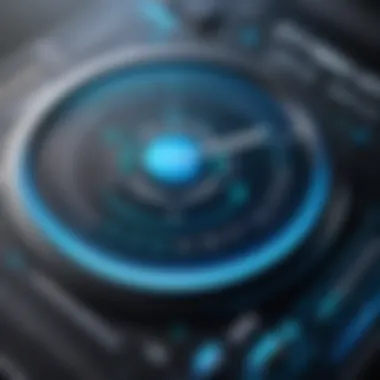

Intro
In today's digital landscape, the ability to manipulate video speed can dramatically enhance both the creation and consumption of content. Whether you're watching a tutorial, reviewing a meeting, or editing your latest travel montage, adjusting the playback speed allows viewers to tailor their experiences to fit their needs. This flexible approach offers an array of benefits, from saving time to helping with comprehension, particularly for detailed materials or quick-paced formats.
Understanding how to effectively change video speed involves familiarizing oneself with various tools and platforms. This guide is designed for tech-savvy individuals and gadget enthusiasts who are eager to broaden their skill set while navigating the intricacies of video editing software and applications.
As we delve into this comprehensive coverage, we aim to dissect the technology behind video speed adjustment, explore different methodologies, and highlight best practices that empower users to make informed decisions about their viewing experience.
Understanding Video Speed
Understanding video speed serves as the cornerstone of mastering video editing and manipulation. It's not just about how fast or slow a video plays; it dives deep into the nuances of how pacing influences viewer experience, retention of information, and emotional engagement. The right speed can make a dull moment exhilarating or transform a fast-paced scene into a chaotic blur that might leave viewers confused. Mastery over this element ushers in a new level of creativity and effectiveness in video storytelling.
Definition of Video Speed
Video speed refers to the rate at which video frames are played back. It is generally measured in terms of frames per second (fps). In practical terms, adjusting the speed changes the duration through which viewers experience the content; speeding up can accelerate the narrative, while slowing down can extend critical moments for emphasis.
For instance, a clip that typically runs for one minute may be compressed into 30 seconds, effectively doubling its playback speed. Conversely, stretching it to two minutes enhances its detail and slows down the action. This foundational understanding of video speed helps set the stage for the sophisticated techniques explored later in this guide.
Importance of Video Speed Control
The control of video speed plays a vital role in engaging audiences. Here are several points to consider:
- Attention Span: Studies show that audiences often have shorter attention spans. Quick cuts and sped-up actions can cater to this tendency, retaining viewer interest in a world saturated with content.
- Comprehension: Video speed can vastly affect comprehension and retention. For educational content, a slower speed might allow learners to grasp complex information better, while action-packed sequences often utilize speed adjustments to create excitement.
- Artistic Expression: Video speed control also allows creators to express emotions and effects artistically. A slow-motion replay can heighten tension in a climactic scene, while time-lapsing a sunrise can present a serene transformation, impacting how messages are conveyed.
In summary, understanding and mastering video speed control can profoundly enhance narrative delivery, dictate viewer perception, and improve overall content effectiveness.
Common Applications of Speed Adjustment
Speed adjustment has a plethora of applications across multiple fields:
- Education: In educational videos, controlling speed can accommodate different learning speeds, allowing students to pause and digest information as needed.
- Social Media Content: Influencers often employ speed adjustments to keep their audience captivated, with rapid cuts for humor or slow motion for dramatics in engaging vlogs.
- Film Production: A quintessential aspect of filmmaking, video speed can create tension or provide relief. Directors frequently use these techniques to evoke specific emotional responses from the audience and enhance storytelling.
- Sports Analysis: Analysts adjust video speeds to dissect gameplay, offering detailed examinations of strategies and moves that unfold too quickly for standard viewing.
"With the right video speed, you can either ramp up the thrill or create a finely-tuned, suspenseful narrative that keeps your audience guessing."
In so many ways, the mastery of video speed is an absolutely essential tool in the modern arsenal of digital communication, making it crucial to get a firm grasp on its functionality.
Why Change Video Speed?
In the world of video content, speed adjustment plays a pivotal role. It is not merely a tool; it’s an art form that can manipulate emotions, enhance learning, and make information more digestible. It’s vital to appreciate why changing video speed can provide significant advantages, not just for the creators but also for the viewers. Here’s a closer examination of how this technique can enrich the viewing experience.
Enhancing Learning and Comprehension
Learning through video is becoming increasingly predominant in educational settings. When the playback speed is altered, it allows viewers to engage with the material in a way that suits their learning style.
- Slowing Down for Nuance: For complex topics, such as mathematics or intricate scientific principles, slowing down the video lets viewers grasp detailed explanations.
- Speeding Up for Summary: Alternatively, during review phases, increasing speed can help to quickly summarize key points without losing comprehension. It’s like breezing through a textbook’s conclusion after spending hours on in-depth chapters.
This flexibility fosters an environment where learners can control their interaction with the content, accommodating diverse learning paces and enhancing retention. In a fast-moving world, understanding the material thoroughly often makes all the difference.
Creating Dramatic Effects in Editing
Video editing is more than just cutting and stitching frames together. It’s similar to storytelling, where timing can heighten emotional impact. Adjusting video speed impacts the ambiance and can conjure specific feelings in the audience.
- Dramatic Slow Motion: Think about a thrilling action scene slowed down to capture every detail—the anticipation builds, letting viewers savor moments that would otherwise be lost in a standard fast pace.
- Fast Motion for Humor: On the flip side, speeding up a mundane activity often brings a humorous edge. Fast-forwarding through mundane tasks can resemble a montage, effectively adding comedic timing that lightens the mood.
Ultimately, speed alteration can serve as a stylistic choice in narrative filmmaking or promotional content, enriching storytelling through deliberate pacing choices.
Improving Accessibility for Diverse Audiences
A major consideration in media production today is accessibility. Various audiences may require different playback rates based on their unique needs. This aspect cannot be understated.
- Catering to Individuals with Disabilities: People with auditory processing issues might benefit from slower speeds, ensuring they have enough time to digest information accurately.
- Language Learners: For those watching content in a second language, adjusting speed can provide ample time to think through vocabulary and sentence structure, creating an easier learning experience.
By offering options to control playback speed, content providers can create a welcoming environment, allowing every viewer to enjoy and understand material at their convenience.
"Flexibility in video speed customization transforms engagement, granting viewers control over their educational journey and entertainment experiences."
Tools for Changing Video Speed
In the realm of video editing, having the right tools can make all the difference. When it comes to adjusting video speed, understanding the options available can empower creators to elevate their work to a whole new level. This section delves into various tools designed specifically for altering video playback speed, offering insights on their features, usability, and how they cater to different user needs. No matter your level of expertise, these tools are critical for achieving the desired outcomes and enhancing viewer experience.
Desktop Software Options
When discussing desktop video editing, a few software programs come out on top for their extensive features and user-friendly interfaces. Let's explore three robust options that stand out in the crowd.
Adobe Premiere Pro
Adobe Premiere Pro is a heavyweight in the video editing world. It’s renowned for its versatile capabilities, including an intuitive interface for adjusting video speed. A key characteristic of Adobe Premiere Pro is its precision; users can modify speed with increments as small as 0.1x, allowing for minute adjustments that can drastically affect the final product.
One remarkable feature is the Time Remapping tool, enabling users to create speed ramps or variable speed changes within a clip. While this opens the door for creative possibilities, it also comes with a steeper learning curve for beginners. Many find the wealth of options a bit overwhelming, but once mastered, the software provides unparalleled flexibility.
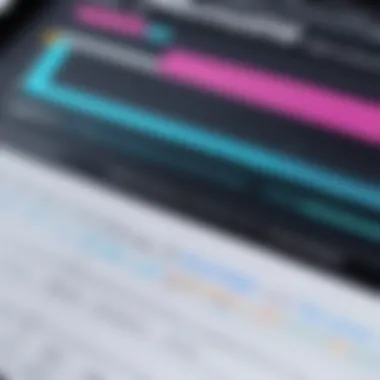
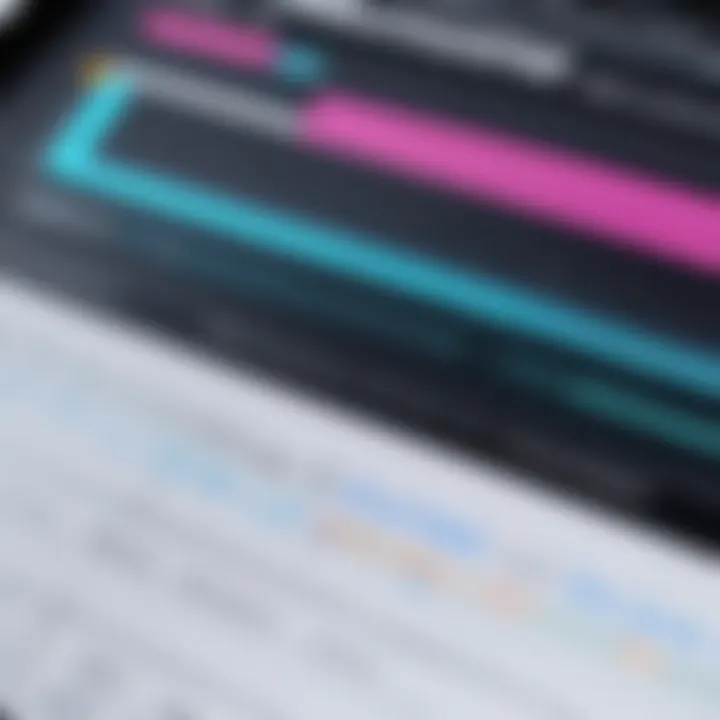
Final Cut Pro
Final Cut Pro offers an elegant solution for those within the Apple ecosystem. With its magnetic timeline and streamlined interface, it's particularly well-suited to users who want to change video speed with minimal hassle. The standout feature here is the automatic speed adjustment, which compensates for frame rates and ensures smooth transitions even when speeding up or slowing down footage.
However, it’s worth noting that Final Cut Pro operates exclusively on macOS, which could be limiting for users on other operating systems. That said, for Mac users, it's a robust tool that balances power and usability.
DaVinci Resolve
DaVinci Resolve is another titan of video editing, famous for its color correction capabilities. Its approach to video speed adjustment is unique, utilizing the blades and keyframes within its editing interface to allow for comprehensive control. A highlight of DaVinci Resolve is the seamless integration of speed changes along with audio, ensuring that the audio tracks stay in sync even when speed alterations are made.
While the free version includes ample features for most users, those needing advanced tools can opt for the paid version. Despite some technical constraints for users with less powerful hardware, DaVinci Resolve is widely celebrated for its quality and versatility.
Online Video Editors
For those who prefer a simpler, browser-based option, online video editors have made significant strides. These tools typically offer a more straightforward experience without the need for heavy software downloads.
Clideo
Clideo is a web-based editor focused on simplicity and accessibility. Users can upload their videos and easily adjust speed settings with a few clicks. Its key characteristic is user-friendliness, making it a popular choice among beginners.
A unique feature is its support for various formats, allowing users to upload in most common video file types. However, the main disadvantage is that features are somewhat limited compared to desktop software, which might frustrate advanced users seeking in-depth editing functionalities.
Kapwing
Kapwing stands out for its collaborative features, enabling multiple users to work on the same project simultaneously. This is especially beneficial for teams. Users can change speed settings quickly, adding ease to the editing process. One key highlight is its ability to add subtitles, which can be timed according to speed adjustments.
However, heavy video projects may be challenging, as the performance can lag with higher file sizes or longer videos. That said, it’s an excellent tool for quick edits and collaborative projects.
VEED.IO
VEED.IO is an intuitive online video editing platform popular with social media influencers. Its interface allows for easy speed adjustments and quick previews of changes in real time. Furthermore, VEED.IO supports a variety of file formats, making it easy to work with multiple types of media.
One of the unique features is its automatic subtitle generation, which can be particularly useful when altering speeds for better comprehension. On the flip side, while great for quick edits, it may lack the depth needed for more complex video productions.
Mobile Applications
With the rise of mobile technology, video editing on the go has never been easier. Several applications allow users to swiftly change video speeds directly from their smartphones.
InShot
InShot is an incredibly popular mobile application that offers users a simple interface for editing videos. Users can easily alter speed settings without any hassle. The key characteristic of InShot is its all-in-one capability; it allows for trimming, music addition, and altering speeds in one app.
An interesting feature is the 'Freeze Frame' option, enabling users to pause the video at specific moments before altering the speed again. However, since it's a free app, users may encounter ads that can be distracting during editing.
KineMaster
KineMaster offers professional-grade editing tools right in your pocket. It has a versatile speed control feature that allows for both smooth and rapid transitions. Highlighting multiple layers of video and audio, it's perfect for those looking to craft elaborate projects with detailed speed adjustments.
One downside can be the app's complexity, which might be overwhelming for beginners. But for those willing to delve in, it is a powerful tool with significant capabilities.
Quik
Quik, developed by GoPro, focuses on speed while providing an automatic editing tool. Users can choose different speed presets, making it ideal for fast-paced edits. Its key feature is the automation of video editing, where algorithms determine the best cuts and transitions.
On the downside, the automation can take creative control away from users. But it is a fantastic option for quick edits, especially for those sharing content on social media without much fuss.
With each software, editor, or application possessing its unique set of features, understanding the pros and cons of each will pave the way for a smoother video editing experience.
Methods to Change Video Speed
Changing video speed isn't just a technical novelty; it's a vital skill for creating more dynamic, engaging, and tailored content. The ability to manipulate speed offers a variety of benefits, including improved viewer retention, enhanced storytelling, and increased accessibility across different content types. In this section, we will dissect several methods by which you can change video speed, each possessing unique nuances and applications. Understanding these methods can significantly elevate your editing game and make your content pop.
Using Editing Software
Editing software stands as the cornerstone for many creators when it comes to speed manipulation. This allows for a great degree of control over not only the video speed but also the overall quality and style of the content. Popular platforms like Adobe Premiere Pro, Final Cut Pro, and DaVinci Resolve provide robust tools that let you adjust speed with precision.
- Speed Adjustment Tools: Within these software solutions, you often find dedicated tools to adjust speed easily. You can either stretch or shrink the timeline which changes the playback speed automatically.
- Keyframing: Some advanced options like keyframing enable creators to vary the speed at different points in a single clip, offering a more nuanced approach.
- Previewing Changes: Most software allows you to preview your adjustments in real-time which gives you a clearer idea of how the final product will look.
This method not only increases your workflow efficiency, but it also enriches the visual storytelling you've set out to achieve. Consider this: a rapid zoom into a crucial scene can intensify the excitement while a slow-motion might create dramatic tension.
Adjusting Playback Speed on Streaming Services
Streaming services have increasingly incorporated features that allow viewers to adjust playback speed. You might already have noticed this on platforms like YouTube and Vimeo. While the primary user engagement typically focuses on content consumption, this speed adjustment feature caters to niche needs and preferences.
- User-Controlled Speed: Users have the power to change the playback rate — from 0.25x for a leisurely pace to 2.0x for a speed run. This flexibility can make for a more personalized viewing experience.
- Accessibility: Slower speeds can assist individuals who might struggle with comprehension, thereby making content more inclusive. This is especially relevant in educational contexts or for communities with diverse language skills.
- Content Analysis: For analytical viewers, the ability to slow down complex topics allows for deeper engagement, fostering a richer understanding of the material presented.
Overall, this method enhances user engagement without burdening creators, blending personalization with accessibility effortlessly.
Keyboard Shortcuts for Efficient Speed Adjustment
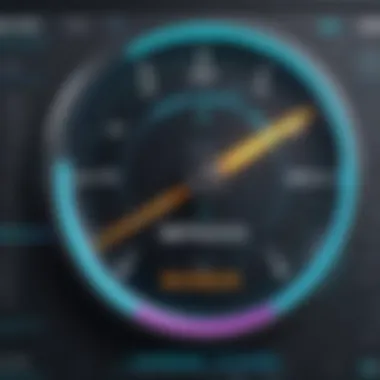

When it comes to optimizing your workflow, shortcuts can be a real game-changer. Most editing software and streaming platforms provide keyboard alternatives that can save you time and effort in adjusting video speeds.
- Common Shortcuts: For instance, in Adobe Premiere Pro, pressing will increase playback speed while will decrease it. This can be incredibly handy when you need to make quick revisions or if you're in the heat of the editing process.
- Efficiency Gains: Leveraging these shortcuts can expedite workflow, allowing you to focus on what matters – crafting a compelling narrative.
- Customization Options: Many software programs offer customizable keyboard shortcuts. Familiarizing yourself with these options can tailor your experience even further, streamlining your editing routines based on what you find most effective.
Factors to Consider When Adjusting Speed
When it comes to video speed adjustment, several factors weigh heavily on the outcome of your editing efforts. Understanding these considerations not only helps you achieve the desired effect but also enhances the overall viewing experience for your audience. Every video tells a story, and how quickly or slowly that story unfolds can make a world of difference.
Content Type and Genre
Different video content calls for various approaches to speed. For instance, an educational tutorial might benefit from a slower pace to allow viewers to absorb the material, while a fast-paced action scene in a thriller could be more compelling at a quicker speed. In marketing videos, adjusting the tempo can create urgency around a product or service, compelling viewers to pay attention.
- Educational Content: Slower speeds can enhance comprehension.
- Entertainment: Action genres often thrive at faster speeds, capturing excitement.
- Marketing: Crafting an emotional response can depend on how speed influences urgency.
By being mindful of the content type, editors can make more informed choices about speed adjustments, catering to the emotional and cognitive needs of their audience.
Audience Preferences
Understanding your audience's preferences is paramount when making speed adjustments. While some viewers might appreciate a leisurely pace that allows them to digest information thoroughly, others may prefer a snappier edit that keeps energy levels high. For instance, younger audiences often gravitate towards shorter, faster videos on platforms like TikTok, whereas older generations might opt for more detailed presentations.
"Know your audience, and you'll know how to pace your narrative."
To assess audience preferences:
- Conduct Surveys: Gather feedback like a chef sampling dish before serving.
- Analyze Engagement Metrics: Observe watch times and drop-off rates.
- Tailor Content: Different segments may appreciate varied pacing.
Technical Limitations and Quality Concerns
Technical aspects must not be overlooked. Adjusting video speed can impact audio and visual quality. For example, increasing speed might result in distorted audio, making speech unclear. On the other hand, reducing speed can introduce lag and decrease clarity. Furthermore, older equipment or software may struggle with rendering changes, particularly in high definition.
- Audio Quality: Slower playback may distort sound, making it hard to understand speech.
- Video Quality: Maintaining clarity while adjusting speed can be tricky, especially for detailed visuals.
- Software Capability: Ensure that the tools at hand can handle desired changes efficiently.
Asking yourself whether a speed shift affects quality is critical for maintaining a professional standard.
Impact of Speed Changes on Audio
When it comes to video editing, often the visuals take the front seat. However, adjusting video speed doesn't just impact how the moving images are perceived; it fundamentally alters the audio experience too. The relationship between video speed and audio elements is crucial, as changes made can dramatically influence clarity and engagement. Whether you are modifying a corporate training video or mixing an indie film, acknowledging how speed affects audio is essential for achieving polished results.
Effects on Speech Clarity
One primary concern when altering video speed is how it affects speech. Speeding up a video can create a sense of urgency, making the messages sound zippy and engaging. However, if adjusted too quickly, it can turn into a garbled mess. Words might run together, leaving the audience grasping at straws to understand what's being conveyed.
Conversely, slowing down audio can enhance clarity, especially for educational content. A slower pace allows listeners to absorb information easily while attaching more weight to the spoken words. For instance, in language learning videos, a slower speed helps non-native speakers catch every detail, fostering better comprehension.
Tip: Always test the audio at different speeds to find the sweet spot where clarity remains intact.
"Finding the right tonal balance in speed adjustments can sometimes feel like tightrope walking—too fast, and you gamble on understanding; too slow, and you risk losing interest."
Mismatched Audio and Visual Cues
Another challenge arises when the audio does not sync well with visual elements. If the video speeds up while maintaining original audio tracks, the result can be jarring. It may look lively and exciting, but if the watchers find that they cannot follow the conversation or sound effects in sync with what’s happening on screen, engagement flies out the window.
For instance, imagine a cooking show where the chef speaks about adding ingredients, but the viewer is left watching a sped-up sequence of chopping and stirring, only to hear a delayed commentary. It creates confusion, leading to a frustrating viewing experience.
To manage these mismatches, consider optimizing the audio track with a voiceover that can adjust tempo without sacrificing clear communication. Also, utilizing sound effects that complement on-screen actions can create a seamless experience despite speed variations.
In summary, while tinkering with video speeds can add creativity and improve engagement, it’s vital to consider how these adjustments impact audio clarity and synchronicity. Keeping the audience’s experience at the forefront of everything ensures the video not only looks good but also resonates well with those consuming it.
Best Practices for Effective Speed Adjustment
When delving into the intricacies of video speed adjustment, it’s crucial to grasp effective practices that elevate both the editing process and viewer experience. Adjusting the speed of videos isn’t just a matter of speeding things up or slowing them down; it’s about enhancing the delivery and ensuring that the content resonates with its audience. With various platforms and tools at one’s fingertips, understanding the best practices becomes an essential element for any editor or content creator aiming for a polished final product.
One of the primary considerations is balancing speed and quality. When ramping up the pace, videos can lose important details if the change is too abrupt or extreme. For instance, educational content often demands clarity. If a video tutorial is played at a speed too fast, viewers may miss key concepts. On the flip side, dragging out footage can bore an audience, leading them to disengage. So, it’s paramount to strike a balance. Slow-motion effects, for example, can be dramatic, but overusing them could lead to a tedious experience. Achieving this equilibrium might involve a few trial runs and soliciting feedback from others to see how they respond to different speeds.
Balancing Speed and Quality
A multi-faceted approach goes into balancing speed and quality effectively. One needs to consider not just the video's flow, but also how the audience processes information. For instance:
- Use appropriate speed adjustments: If presenting detailed tutorials, a slight slowdown can enhance understanding, while in action sequences, speeding up the footage maintains excitement.
- Monitor audio clarity: Speech must remain clear regardless of speed alterations. Using tools like Adobe Premiere Pro can help maintain audio quality while adjusting visuals.
- Maintain visual coherence: Rapid cuts combined with extreme speed adjustments can lead to disorientation for viewers. Hence, planning transitions carefully is vital.
By meticulously matching speed changes to content requirements, one can ensure that both the quality and essence of the video are preserved, thus keeping engagement high.
Testing Different Speeds for Audience Engagement
A crucial component of effective video speed adjustment is testing different playback rates to discover what truly resonates with the audience. The right speed can transform an average video into a captivating experience. Here’s how:
- Engagement studies: Conduct audience tests to gauge their reactions to varying speeds. Use tools or platforms that allow playback at different rates, and ask viewers for feedback. Gathering insights about whether they felt engaged or overwhelmed can direct your choices moving forward.
- Utilize analytics: Many platforms have built-in analytics that inform creators of viewer behaviors. If your video sees a spike in drop-off rates, the problem might reside in its pacing.
- Adjust accordingly: Be flexible and willing to test more than one speed. A/B testing can reveal surprising results about what works best for a specific demographic.
By iteratively testing and observing audience responses, not only can you enhance the engagement but also open up avenues for richer content delivery.


In sum, it’s not merely about changing the speed of a video; it’s about fostering an environment where viewers can absorb, connect, and enjoy the material presented to them. The art lies in the delicate balance of speed and quality, along with ongoing testing to tailor the viewing experience.
Real-World Examples of Speed Adjustment
When it comes to the practical application of video speed adjustment, real-world examples shine a light on the versatility and significance of this technique. Adjusting video speed is not just a trend—it has a multitude of functions across various domains. It can enhance understanding, increase engagement, and even create emotional impacts that resonate with audiences. This section delves into three distinct areas where speed adjustment plays a critical role: educational videos, film and media production, and content strategies employed by influencers.
Educational Videos
In educational settings, the adjustment of video speed is pivotal to enhancing learning experiences. For example, consider a complex topic like calculus. An instructor might record a lecture and later edit the video to slow down the more challenging portions, allowing students to absorb the content at a manageable pace. Conversely, the lecturer may speed up less intricate sections, maintaining engagement while conveying necessary information succinctly.
Slow motion can also be a game-changer when demonstrating intricate skills, such as surgical procedures or athletic techniques. It allows viewers to see each step in detail, which can be incredibly helpful for visual learners who benefit from seeing the mechanics up close. Ultimately, the right speed can turn a standard lesson into an interactive experience, giving students the tools they need to learn more effectively.
Film and Media Production
The world of film and media production leverages video speed adjustment to craft narratives and shape viewer experiences. For instance, action sequences often use speed ramps to heighten drama or emphasize motion. Think about how a chase scene can be directed for maximum tension; by alternating between normal speed and slow motion, filmmakers can manipulate viewer emotions, keeping audiences at the edge of their seats.
Moreover, certain genres, particularly thrillers or horror films, frequently exploit slowed footage to intensify suspense. A scene may involve a protagonist creeping through a dimly lit corridor where every footfall resonates with heightened impact at a slower playback. This technique amplifies tension and keeps audiences glued to the screen, maximizing the storytelling’s effectiveness.
Influencer and Content Creator Strategies
In the realm of social media, influencers and content creators utilize speed adjustment not just for style, but also for audience retention. Platforms like TikTok and Instagram thrive on quickly digestible content—snappy edits and carefully timed speed changes can maintain viewer attention amid a sea of competing content. A popular cooking channel might showcase a recipe by speeding through repetitive tasks while slowing down for critical techniques, providing clarity without losing viewer interest.
Additionally, creators often dial up the speed during mundane activities. Speeding up the footage when someone is cleaning or doing crafts makes the final product more dynamic and engaging. It’s all about keeping that rhythm; if the pace keeps the audience wanting more, you’re onto something special.
Challenges in Speed Adjustment
When dealing with video speed adjustment, creators often run into a few hurdles that can make or break their editing efforts. Recognizing these challenges is crucial, not just for improving technical skills, but also for optimizing the overall viewer experience. This section will go into the complexities involved in changing video speed, emphasizing technical constraints and user comfort levels.
Technical Constraints
Technical limitations can often trip up even the most adept video editors. For instance, certain editing software might restrict available speed options, which can be frustrating for someone aiming for a specific artistic effect.
- Quality Loss: When a video’s speed is altered significantly, quality tends to suffer. This is particularly apparent in fast-paced sequences where motion might appear choppy or distorted. Users must navigate these issues creatively to ensure their final product maintains a professional look.
- System Requirements: Some advanced editing tools that allow for dynamic speed changes require robust hardware. A video editor on an older machine may find their options limited and performance sluggish. Consequently, knowing the hardware’s capabilities is essential for effective editing.
- Formats and Compatibility: Different file formats can also impact how speed adjustments work. For example, working with a compressed file format may yield less flexibility in changes than a raw format. It’s important to keep this in mind when selecting footage for these adjustments.
User Comfort Levels
User comfort is another vital aspect to consider when altering video speed. If the changes made feel unnatural or jarring, they might detract from the viewer's overall experience.
- Viewers’ Sensitivity: People react differently to speed changes. While one viewer might enjoy a fast-paced sequence, another could find it difficult to follow or comprehend. Therefore, creators often have to strike a balance between engaging dynamics and recognizable pacing. Understanding the target audience is crucial.
- Fatigue from Speed Changes: Rapid cuts and drastic speed variations can lead to viewer fatigue. This is especially true in educational content where comprehension is paramount. Here, opting for moderate speed adjustments, allowing for pauses or slower segments, could aid retention and comprehension.
- Feedback Loops: Gathering feedback from viewers after experiencing speed-altered content can provide insights. Engaging with the audience through platforms like Reddit or Facebook can reveal preferences that help refine speed adjustments in future projects.
"In video editing, the best pace is one that feels right to the audience, ensuring they stay engaged but not overwhelmed."
As the realm of video creation evolves, understanding these challenges can help users navigate the nuanced landscape of editing, ultimately leading to a refined final product that resonates well with its intended audience.
Future Trends in Video Speed Technology
As technology continues to evolve, so does the landscape of video speed adjustment. The importance of keeping an eye on future trends in this domain cannot be overstated. With the rise of new methodologies and tools, video editing and consumption are transforming for users, creators, and industries alike. Understanding these trends equips tech-savvy individuals with the knowledge to harness advanced features, maximizing both efficiency and user engagement.
AI and Machine Learning Applications
Artificial Intelligence has become a pivotal force across many industries, and video speed adjustment is no exception. Innovations in AI are enhancing the ways creators manipulate video speed, providing intelligent recommendations based on viewer behavior and preferences. For example, AI algorithms can analyze how viewers interact with content. If a significant percentage of viewers rewinds or speeds up sections of a video, the AI could suggest automatic adjustments to enhance future content's pacing.
- Recommendation Systems: These systems analyze user activity to recommend optimal playback speeds, facilitating a more tailored experience.
- Content Analysis: AI can identify specific segments where speed alterations would have the maximum impact, enhancing overall viewer satisfaction.
- Real-time Processing: Advanced machine learning models can be integrated into streaming services to allow instantaneous speed change without compromising audio or visual quality.
Harnessing machine learning for video speed adjustment leads to a more dynamic and interactive viewing experience, aligning with users' desires for tailored content effectively.
Potential for Interactive Video Experiences
Another noteworthy trend is the emergence of interactive video formats that allow real-time speed adjustments from the viewer's side. Here, the roles of content creator and consumer blur, as audiences gain control over how they perceive the narrative.
This creates an engaging environment for a multitude of applications, from educational materials to entertainment:
- Enhanced Learning: Interactive educational videos that let students adjust playback provide tailored learning conditions—faster for those who grasp concepts quickly or slower for more complex subjects.
- Entertainment Dynamics: In film and media, interactivity allows viewers to create customized experiences, controlling pacing and drama by deciding how quickly to consume content.
- Audience Engagement: Giving viewers control over speed can lead to deeper engagement, as they feel empowered to curate their own viewing experience instead of passively observing.
"The future of video technology is personalization. As viewers increasingly demand more control, the landscape shifts toward interactive experiences that cater to individual preferences."
Looking to the future, the potential of AI-driven solutions and interactive formats point towards exciting possibilities. By leveraging these innovative methods, not only will video creators enhance their content, but viewers will enjoy a more crafted and personalized experience.
Epilogue and Takeaways
Navigating the realm of video speed adjustment isn't just a technical venture; it's about enhancing the overall viewing experience. This article presented a diverse array of tools and techniques, revealing how adjusting playback speed can significantly influence engagement and understanding. It's not merely about making things faster or slower; it's about tailoring the content to fit the audience's needs and preferences.
In the digital age, where attention spans are fragile, leveraging video speed can make or break viewer retention. The exploration into various software, online platforms, and mobile apps highlights the importance of having the right tools at your disposal. In any case, keeping a close eye on the type of content and audience demographics plays a crucial role in determining the correct adjustments.
The impact of speed changes on audio quality and viewers' comfort levels can’t be overlooked. As creators, striking a balance between speed and quality ensures that nothing is lost in translation, allowing audiences to appreciate the content fully.
Ultimately, the journey into video speed adjustment is ongoing; it challenges the norm and encourages innovative thinking. As technology continues to evolve, staying ahead by experimenting with speed can open doors to creative possibilities that elevate your work.
Summary of Key Points
- Speed adjustment is crucial for enhancing viewer engagement and comprehension.
- Various tools such as Adobe Premiere Pro, Kapwing, and InShot facilitate this process across platforms.
- It's essential to consider the type of content, audience preferences, and potential audio issues.
- Future trends suggest a growing intersection of AI and video manipulation, pushing the boundaries of what’s possible.
Encouragement for Further Exploration
As you journey through the exciting domain of video editing and speed adjustment, keep an open mind to new techniques and technologies. The discussions on Reddit often showcase emerging tools and user experiences that can inspire fresh approaches in your own projects. Additionally, platforms like Facebook provide vibrant communities where creators exchange tips and ideas. Don't shy away from experimenting with different speeds and observing the impact on your work. The possibilities are endless, and with each adjustment, you refine your unique voice in this ever-changing landscape of multimedia.







