Exploring the Features of Microsoft Launcher for Android
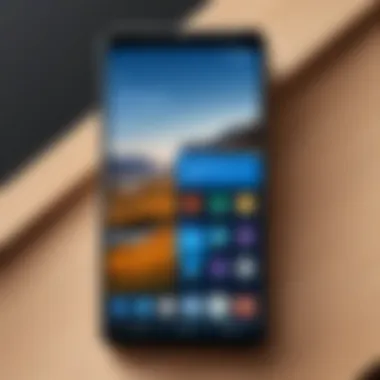

Intro
The Microsoft Launcher app is an essential tool for Android users who want to customize their home screen experience. It offers a unique combination of features that integrate seamlessly with Microsoft's ecosystem. This app is not just a simple launcher; it aims to enhance usability, productivity, and connectivity in a mobile-centric world.
In this article, we will delve into the core aspects of Microsoft Launcher. We will explore its key specifications, unique selling points, and its design and build quality. Understanding these elements is crucial for users who seek a personalized and efficient mobile experience.
Foreword to Microsoft Launcher
The Microsoft Launcher app represents a significant advancement in the way users interact with their Android devices. In a world where personalization and productivity are paramount, this application allows users not only to customize their home screens but also to elevate their digital experience through seamless integration with Microsoft services. Understanding the nuances of this app is essential, as it caters to both casual users and tech enthusiasts alike, who seek to maximize their device's potential.
Overview of Launcher Applications
Launcher applications serve a critical role in shaping the user interface on Android devices. Unlike standard home screens, launchers provide enhanced customization options that enable users to tailor their experience according to their preferences. These applications simplify navigation and can often improve efficiency by allowing users quick access to frequently used apps and features. Various launcher applications exist, each with unique capabilities and design philosophies. However, few match the combination of functionality and aesthetic appeal found in Microsoft Launcher.
Significance of Microsoft Launcher in Today’s Tech Ecosystem
Microsoft Launcher holds a noteworthy position within the current technological landscape. As the relationship between mobile devices and productivity grows, this app provides a bridge between various Microsoft services, enhancing user connectivity and fostering an integrated work-life environment. The ability to synchronize apps like Outlook, Teams, and OneDrive directly on the home screen makes it invaluable for professionals. Furthermore, the app supports customization that aligns with a user’s personal style while prioritizing efficiency.
"A launcher can make or break the efficiency of your daily mobile tasks. Microsoft Launcher stands out by merging productivity with personalization."
Additionally, the app resonates especially well with users who are already part of the Microsoft ecosystem. Its familiarity with existing tools enables a smoother transition for those looking to optimize their Android experience. Overall, Microsoft Launcher does not merely serve as an aesthetic upgrade; it is a functional tool that empowers users to take control of how they interact with their devices and manage their day-to-day tasks.
Key Features of Microsoft Launcher
The Microsoft Launcher is notable for its array of features designed to enhance the user experience on Android devices. These features not only allow for a degree of personalization but also facilitate a seamless interaction with various Microsoft services, positioning the launcher as a versatile tool in a tech-savvy user's arsenal. The importance of these features ties directly to user preference for customization and productivity, contributing to an overall improved mobile experience.
Personalization Options
Microsoft Launcher stands out with its extensive personalization options. Users enjoy the flexibility to adjust their interface according to their tastes and requirements, which plays a significant role in user satisfaction.
Theme Selection
Theme Selection allows users to modify the visual aspects of their launcher interface. This feature offers a wide selection of color schemes and wallpapers that can drastically change the overall aesthetic. Users appreciate having this creative freedom, as it helps create a personalized space that reflects their tastes. An advantage of Theme Selection is that it can also improve user engagement. However, selecting the right theme may take time, depending on the user’s preferences.
Icon Customization
The Icon Customization feature enables users to alter the appearance of application icons on their home screen. This can include resizing, reshaping, or even replacing default icons with personalized ones. The key characteristic of Icon Customization is its ability to enhance organization and visual appeal simultaneously. Users find this feature beneficial as it allows for a more cohesive look with their chosen theme. However, a downside might be the time investment to curate a perfectly tailored icon set.
Layout Adjustments
Layout Adjustments give users the power to modify the arrangement of icons and widgets on their home screen. This capability is particularly important as it allows for more accessible app organization and quick access to frequently used features. A main benefit of this adjustment is improved efficiency, as users can optimize their layout based on their usage habits. Nonetheless, frequent changes in layout could lead to confusion, especially for new users still familiarizing with the launcher.
Integration with Microsoft Services
Integration with Microsoft Services greatly enhances the functionality of Microsoft Launcher, making it a valuable tool for users deeply embedded in the Microsoft ecosystem.
Outlook and Calendar Synchronization
Outlook and Calendar Synchronization allows users to integrate their email and calendar functionalities directly into the launcher. This aspect is critical as it ensures that users can manage their schedules and stay connected without switching between different apps. A significant advantage is the ability to receive timely notifications, fostering productivity. However, reliance on this integration means that users must have an Outlook account to fully utilize these benefits.
Microsoft Office Accessibility
Microsoft Office Accessibility ensures that users can access Office applications, such as Word or Excel, directly through the launcher. This feature promotes a streamlined workflow, particularly for those who often work on documents or spreadsheets. The ability to quickly launch Office apps enhances user engagement significantly. Nevertheless, some users might find that constant direct access leads to distractions, especially if they do not require it daily.
OneDrive Integration
OneDrive Integration allows users to access their cloud storage seamlessly. This feature is particularly useful for users who work with files across multiple devices. They can easily retrieve their documents or photos directly from OneDrive without launching a separate app. The primary benefit is the ease of use, as it connects users with their files at all times. A disadvantage might be the space limitations on users' OneDrive accounts unless they opt for a subscription.
Productivity Features
Productivity Features are central to the Microsoft Launcher’s functionality, aiming to help users manage tasks effectively and stay organized.


Task Management Tools
Task Management Tools help users create and manage tasks from their home screen. This feature is significant as it allows for quick updates and reminders on important activities. It promotes productivity, ensuring that users remain on track with their goals. However, some users may find that the tool lacks advanced options present in dedicated task management apps.
News Feed Customization
News Feed Customization enables users to curate a personalized news feed based on their interests. This feature is relevant as it allows users to stay informed about topics that matter to them. Its key characteristic is the engagement users achieve through tailored content. However, the feed could become overwhelming for users with diverse interests, leading to information overload.
Quick Access to Important Apps
Quick Access to Important Apps provides shortcuts to frequently used applications on the home screen. This feature is essential for improving workflow and efficiency. Having these shortcuts readily available can save users valuable time throughout the day. However, excessive shortcuts may clutter the interface, making navigation more difficult.
"The Microsoft Launcher not only enhances personalization but also integrates deeply with Microsoft services, creating a balanced tool for productivity and accessibility."
In summary, these key features of Microsoft Launcher demonstrate its value by combining personalization elements and productivity enhancements. By catering to user preferences, it stands as a favored choice for those seeking a customized mobile experience.
User Experience and Interface Design
User experience (UX) and interface design play a crucial role in how users interact with the Microsoft Launcher app. A well-designed interface enhances usability, making it intuitive for users to navigate through the various features available. In today's fast-paced digital world, users expect seamless interactions from their applications. A poor experience can lead to frustration and abandonment of the app altogether.
User Interface Layout
The layout of the user interface in Microsoft Launcher is designed to prioritize accessibility and efficiency. The main home screen presents a clean and organized view of apps, widgets, and other essential features. Users can personalize their layout to fit their usage patterns. This allows for quick access to frequently used applications and tools.
Essential elements of the user interface include:
- A customizable home screen where users can rearrange icons easily.
- Integration of widgets that provide real-time information, such as weather updates or news feeds, without needing to open separate applications.
- A search bar conveniently placed for quick app and web searches.
Many users appreciate the option to categorize their apps into folders, streamlining access and helping avoid clutter. Overall, the thoughtful arrangement of elements contributes to a pleasant browsing experience, enabling users to find their needed tools rapidly.
Performance and Responsiveness
Performance is a significant aspect of user experience. Users expect their devices to respond instantly to inputs. The Microsoft Launcher app is designed to deliver high responsiveness. Navigation should feel fluid, with minimal lag when accessing applications or settings.
A few key points to consider about performance and responsiveness include:
- Fast app loading times and smooth animations enhance interaction.
- Minimal resource consumption allows for better battery life on Android devices.
- Regular updates from Microsoft may address bugs and improve functionalities, ensuring a consistently good performance.
In a world where multitasking is common, any delays can greatly hinder productivity. Thus, Microsoft Launcher prioritizes performance to keep users engaged and satisfied.
Comparison with Other Launchers
When evaluating Microsoft Launcher, it is essential to compare its features with competing applications. Many launchers are available, such as Nova Launcher and Action Launcher, each with its strengths and capabilities.
A few points of comparison are:
- Customization Options: Microsoft Launcher offers robust personalization options, while other launchers may emphasize depth in customization, allowing users to change almost every aspect.
- Integration: Microsoft Launcher integrates seamlessly with Microsoft's ecosystem, making it a solid choice for users invested in that environment. Competing launchers may focus more on third-party integrations.
- User-Friendliness: The simplicity of Microsoft Launcher makes it appealing for users who prefer straightforward setups, while others may offer complex options that cater to power users.
Installation and Setup Process
The Installation and Setup Process is a critical stage in utilizing the Microsoft Launcher app effectively. It not only lays the foundation for how the app functions on your device but also determines the level of personalization and efficiency you can achieve. A smooth installation ensures that users can quickly start customizing their home screens and integrating various features without frustration.
Downloading and Installation Steps
To begin, downloading the Microsoft Launcher is straightforward. Users can obtain the app directly from the Google Play Store. Here are the key steps:
- Open the Google Play Store: Locate the Play Store icon on your Android device and tap to open it.
- Search for Microsoft Launcher: Use the search bar at the top of the screen to find the app. Simply type in "Microsoft Launcher".
- Select the App: Choose the correct app from the search results, usually identified by the distinct Microsoft logo.
- Download: Click on the "Install" button. The download will initiate, and the app will be installed on your device automatically.
- Open the App: Once installed, you can open the app directly from the Play Store or find it on your home screen or app drawer.
This process is typically quick, taking only a few minutes, depending on your internet connection. Once installed, the app is ready for initial setup.
Setting Up Initial Configurations
After downloading, setting up the initial configurations is essential for optimal usage. Here’s how you can start:


- Launch the Microsoft Launcher: Open the app, and it will prompt you with a welcome screen outlining the app's functionalities.
- Select Your Home Layout: The launcher will offer various layout options. Choose one that suits your style and workflow preferences.
- Sign In to Your Microsoft Account: If you have a Microsoft account, signing in will enable seamless integration with your Outlook emails, calendar, and OneDrive. This step is beneficial for users already embedded in the Microsoft ecosystem.
- Grant Permissions: You will be asked to give the app permissions to access your device features, such as contacts and the calendar. To fully utilize the productivity features, granting these permissions is recommended.
- Customize Your Home Screen: You can begin adding widgets, changing themes, and selecting your favorite apps to appear on your home screen.
This setup stage significantly enhances the user experience, allowing for an interface tailored to individual needs. Completing these steps successfully leads to a personalized environment where users can maximize their efficiency while using Microsoft Launcher.
Customization Options for Users
Customization options are vital for users of the Microsoft Launcher app. They allow individuals to tailor their interface to match personal preferences and optimize their interaction with the device. A customized home screen can enhance usability and foster a more enjoyable user experience. This section will delve into creating custom home screens and effectively utilizing widgets.
Creating Custom Home Screens
Creating a custom home screen using Microsoft Launcher is a straightforward process that significantly enhances personalization. Users can modify their home screens by selecting various background images, changing icon sizes, and arranging app locations. A custom layout helps users access their most-used applications quickly, thus improving efficiency.
Key elements of creating custom home screens include:
- Background Options: Users can choose from their gallery images or select from pre-loaded wallpapers. This allows for a visual experience that aligns with personal tastes.
- Icon Size Adjustments: The adjustment of icon sizes can lead to a more organized look or allow users to showcase their favorite apps prominently.
- Folder Creation: Grouping apps into folders keeps the home screen tidy and allows for rapid access to related applications.
- Shortcuts: Users can create shortcuts to specific contacts or websites. This minor customization can speed up frequent tasks.
Utilizing Widgets Effectively
Widgets are an intrinsic part of Microsoft Launcher, allowing users to access information and functionalities at a glance. Utilizing widgets effectively involves placing the right widgets on the home screen and tailoring their appearance and functionality to suit individual needs. Widgets can provide quick updates, action buttons, and even interactive elements without needing to launch the related applications.
Common widgets include:
- Calendar: A calendar widget provides insights into upcoming events at a glance, which helps in time management.
- Weather: The weather widget offers quick updates about current conditions and forecasts, enabling planning throughout the day.
- News Feed: A news widget can keep users informed about the latest headlines without opening a specific news app.
To utilize widgets fully, users should:
- Choose widgets that add value to their daily routines.
- Organize widgets for easy access, ideally placing frequently used widgets within eyesight.
- Customize the appearance of the widgets where possible, as Microsoft Launcher allows some visual options.
In summary, widgets transform the home screen into a dynamic hub of information and commands. They can significantly enhance the productivity of users by providing essential information swiftly, ultimately streamlining daily tasks.
Security and Privacy Considerations
The significance of security and privacy in today's digital landscape cannot be overstated. As users increasingly rely on mobile applications like Microsoft Launcher to organize their devices, understanding the security frameworks and privacy settings is vital. Microsoft Launcher collects and processes a wealth of user data. Consequently, ensuring robust security measures and privacy controls is essential for protecting user information and fostering trust.
Data Security Measures
The architecture of Microsoft Launcher integrates comprehensive data security protocols. These protocols aim to safeguard user information against unauthorized access and data breaches.
- Encryption: Microsoft employs encryption techniques to protect data in transit and at rest. Information transmitted between the app and Microsoft servers is securely encrypted.
- Secure Cloud Services: The app leverages Microsoft's trusted cloud infrastructure, which is fortified with security layers to prevent malicious attacks.
- Regular Updates: Frequent software updates are crucial. They ensure the launcher incorporates the latest security patches, making it more resilient against emerging vulnerabilities.
By implementing these measures, Microsoft Launcher remains a secure option for users who prioritize their data safety.
User Privacy Settings
User privacy settings within Microsoft Launcher are designed to provide transparency and control over personal data. The app allows users to customize their privacy preferences easily.
- Data Collection Options: Users can choose what data they are willing to share. This feature empowers them to limit unnecessary data sharing with the app.
- Location Services: The launcher requests permission to access location data. Users should review these permissions regularly to manage their privacy effectively.
- Account Privacy: Microsoft accounts linked with the launcher offer privacy settings where users can manage data visibility and sharing preferences. They can adjust their settings based on comfort levels.
In summary, Microsoft Launcher emphasizes user control over personal information, aligning its practices with contemporary privacy standards. This focus enables users to navigate their digital experiences with minimal concerns about their data security and privacy.
User Feedback and Reviews
User feedback and reviews are essential in evaluating the effectiveness of any app, including Microsoft Launcher. This section focuses on how users perceive the application, combining their experiences, ratings, and any complaints they may have. Understanding user feedback allows potential users to make informed decisions about whether Microsoft Launcher aligns with their needs and expectations.
Analysis of User Ratings
User ratings provide valuable insight into how well Microsoft Launcher performs in real-world usage. Many users express their satisfaction through ratings on platforms like Google Play. These ratings often reflect the quality of features, ease of use, and overall satisfaction with the app. The cumulative score represents a consensus among users, lending credibility to the evaluation.
- High ratings often indicate a positive reception. Users frequently highlight the customization options, seamless integration with other Microsoft services, and user-friendly interface.
- Moderate to low ratings raise red flags. Users may point out issues such as lagging performance or difficulties in syncing with certain apps. While users understand some limitations, consistent problems can lead to dissatisfaction.
By examining the distribution of user ratings, it becomes clear which areas Microsoft Launcher excels in, as well as the issues that may need addressing in future updates.
Common User Complaints and Issues


Despite its advantages, Microsoft Launcher is not exempt from user criticism. Common themes emerge from user complaints, ranging from minor inconveniences to more significant usability challenges.
- Performance Issues: Some users report lag or slow responsiveness, particularly on older Android devices. These performance problems can hinder the user experience.
- Syncing Challenges: A frequent concern is related to syncing with Microsoft accounts. Users express frustration when apps do not sync properly, leading to interruptions in workflow.
- Limited Features Compared to Competitors: While Microsoft Launcher offers unique features, some users feel it lacks certain functionalities present in competing launchers. This perspective can influence potential users who seek comprehensive solutions.
"Microsoft Launcher has fantastic features, but it's disappointing when I experience lag during daily use. It distracts from the overall usability of the app."
Addressing these complaints is crucial for the continued success of Microsoft Launcher. User feedback plays an integral role in shaping future updates and enhancements, ultimately affecting the app’s reputation and user retention.
Integration with Other Apps and Services
Understanding how Microsoft Launcher integrates with other applications and services is crucial. This integration is not just about functionality; it’s about how these connections enhance user experience and productivity. In a world where numerous applications vie for attention, a launcher that seamlessly connects with other services can make a significant difference in usability.
Compatibility with Third-Party Apps
Microsoft Launcher emphasizes compatibility. Users can integrate various third-party apps to configure personal workflows. The app supports popular applications like Spotify, Evernote, and Twitter. This ability allows users to access these applications right from their home screen. The process is usually straightforward:
- Add to Home Screen: Users can pin apps directly to their home screens for quick access.
- Adjust Shortcuts: Customize app shortcuts to reflect frequently used functionalities.
By providing compatibility with external applications, Microsoft Launcher ensures that users can tailor their digital environment to their needs. This flexibility leads to enhanced productivity, as switching between applications becomes less cumbersome.
Enhancing Workflow with Microsoft Ecosystem
One of the standout features of Microsoft Launcher is its tight integration with the Microsoft ecosystem. This integration offers several benefits for users who are already embedded in Microsoft’s suite of services, such as Outlook, OneDrive, and Microsoft Office.
- Unified Experience: Information can flow easily between applications. For example, using Microsoft To Do, users can manage their daily tasks and receive updates on the launcher’s interface.
- Real-Time Syncing: Sharing files via OneDrive is seamless. Users can access their documents directly, with changes reflecting in real-time. This capability enhances collaboration and eliminates the delay usually experienced with file-sharing processes.
"The integration of Microsoft Launcher with its ecosystem transforms user experience into a cohesive digital interaction."
Moreover, accessing calendar events and emails via Outlook directly from the launcher contributes to streamlined workflows. Users can glance at their notifications without diving deep into each individual application.
Future Developments and Updates
In the evolving landscape of mobile technology, updates play a crucial role in maintaining user engagement and satisfaction. The Microsoft Launcher app, in particular, stands at the intersection of innovation and user demand. Its future developments are not merely enhancements; they represent a commitment to adapting to the needs of users in an increasingly complex digital environment. By focusing on upcoming features and user input, Microsoft ensures that the launcher remains relevant and effective for its audience.
Expected Features in Future Releases
As Microsoft continues to refine the Launcher app, several anticipated features have caught the attention of the tech community. Users can expect improvements that enhance both functionality and usability. Here are some notable potential additions:
- Enhanced AI Integration: Future versions may incorporate advanced artificial intelligence to better predict user actions and recommend frequently used apps and settings.
- Improved Widget Capabilities: Users could enjoy more customizable widgets that provide at-a-glance information tailored specifically to their daily routines and preferences.
- Advanced Personalization Tools: Expanding on current themes and layout options, more sophisticated personalization features might emerge, allowing for deeper customization of the home screen.
- Increased Cloud Integration: Given the growing reliance on cloud services, deeper integration with Microsoft’s suite of online offerings could further streamline task management and file access.
These enhancements not only aim to enrich the user experience but also underline Microsoft’s responsiveness to emerging technology trends and user feedback.
User Involvement in Development
The role of users in the development process cannot be overstated. Microsoft has recognized the value of incorporating user feedback into the lifecycle of application updates. This collaborative approach creates a sense of community and invests users in the app's progress. Here are significant aspects of this involvement:
- Feedback Channels: Microsoft facilitates communication through forums and surveys, allowing users to voice their opinions and suggestions.
- Beta Testing Programs: Engaged users can participate in beta programs, providing direct input on upcoming features and improvements before they go live. This provides valuable insights into potential challenges or user preferences.
- Community-Driven Ideas: Ideas submitted by users can lead to new features, aligning the app more closely with the desires of its user base.
This active involvement solidifies the Microsoft Launcher as not just an app, but a community-centric platform that evolves based on shared experiences.
End and Final Thoughts
In this article, we have delved into the Microsoft Launcher app, examining its features and benefits for Android users. As a tool designed to enhance productivity and user experience, Microsoft Launcher holds a significant place in today’s tech ecosystem. By offering a personalized home screen interface, it aligns with users’ preferences, showcasing the app’s importance in catering to individual needs.
Recap of Main Benefits of Microsoft Launcher
The Microsoft Launcher is not just a tool for organizing your apps. Its benefits include:
- Personalization: Users can tailor their home screen from themes to widget placements, which enhances their engagement with the device.
- Integration with Microsoft Services: Syncing with Outlook, Microsoft Office, and OneDrive makes it easier for users to maintain productivity across tasks.
- Productivity Features: The launcher includes task management tools and a customizable news feed, allowing users to create a workflow that suits them.
- User Experience: With an intuitive interface and responsive performance, navigating through apps and features becomes seamless.
By focusing on these benefits, it is clear how Microsoft Launcher contributes to a more organized and efficient smartphone use experience.
Final Recommendations for Potential Users
For individuals considering the Microsoft Launcher app, it is recommended to:
- Explore Personalization Options: Take time to create a home screen that reflects your style and needs. Customization can significantly enhance usability.
- Utilize Microsoft Services: If you are already within the Microsoft ecosystem, leveraging the integration features will maximize your productivity.
- Keep Feedback in Mind: User reviews can provide insight into any issues or advantages to be aware of before fully committing.
- Stay Updated: Microsoft frequently updates its apps, including Launcher. Keeping the app up to date will ensure access to new features and improvements.
"An enriched experience with personalized interfaces can improve user satisfaction significantly."







