Understanding Motorola Software Updates: A Comprehensive Guide


Intro
In an age where technology evolves rapidly, staying current with software updates is essential for maximizing the performance and security of your devices. Motorola, a longstanding player in the mobile technology space, offers users notable advantages through its software updates. This guide aims to demystify the various elements surrounding Motorola's software updates, including their importance, types, installation processes, and troubleshooting common issues.
Overview of the Technology
Understanding the technological foundation of Motorola updates is critical. The software ecosystem that Motorola develops underpins the user experience, instilling additional functionality and improved security. These updates are not merely a matter of aesthetic changes; they embody significant alterations that enhance overall device performance and user experience.
Key Specifications
Motorola devices typically run on a near-stock version of Android, providing users with a clean interface free from excessive bloatware. This approach leads to smoother software updates, as well as quicker deployment of the latest features from Google. Frequent updates foster a dynamic user environment that allows early adopters to engage with the latest innovations and maintain optimal device performance.
Unique Selling Points
One of the standout features of Motorola updates is their blend of functionality and security enhancements. An update may include:
- Security patches that address vulnerabilities.
- Performance improvements that enhance processing speed.
- New features that enrich the user experience.
These aspects reinforce Motorola's commitment to providing a consistent and secure user experience, allowing owners to feel confident in their device's capabilities.
Significance of Software Updates
Updates are not just beneficial; they are necessary. Regular software updates play a crucial role in extending the lifespan of Motorola devices. They help ensure that users benefit from the latest software enhancements and security measures. Neglecting upgrades can lead to performance declines and expose devices to potential security threats.
"In technology, not updating is akin to ignoring maintenance; it can have severe long-term consequences."
Ultimately, understanding the nuances of Motorola's software updates enables users to make informed decisions and leverage their devices to the fullest. The next sections will delve into the process of installation, explore different types of updates, and tackle troubleshooting common issues.
Prelude to Motorola Software Updates
In the contemporary landscape of technology, keeping up with software updates is crucial for any device owner, particularly for those using Motorola smartphones. Motorola has built a reputation for producing reliable devices, yet their full potential can only be optimized through regular and timely software updates. This section explores the significance of these updates and why users should pay attention to them.
Software updates serve various fundamental roles in maintaining your device’s functionality. They introduce new features, improve existing capabilities, and patch security vulnerabilities that could otherwise leave devices susceptible to threats. Furthermore, Motorola updates often reflect changes in the Android ecosystem that are essential for performance and compatibility.
Among the many benefits that updates provide, security enhancements are among the most critical. In a world where cyber threats are prevalent, keeping the device protected is non-negotiable. Updates typically close security loopholes, addressing issues that could be exploited by malicious software or hackers.
Consider also the importance of bug fixes. Users often encounter glitches, crashes, or performance irregularities that stem from software bugs. Updates rectify these issues, ensuring the device operates smoothly. Bugs might seem trivial, but their cumulative effect can drastically affect user experience, leading to frustration.
Moreover, there are performance improvements that come with updates. Over time, software can become sluggish due to various factors, including increased loads from new apps. Updates optimize the operating system, helping to keep your Motorola device running efficiently.
In summary, understanding Motorola software updates is not just for tech enthusiasts but is also essential for every Motorola device owner who wishes to maintain optimal performance and security. Being aware of the updates and their implications encourages proactive management rather than reactive fixes later, paving the way for a more seamless interaction with technology.
The Importance of Software Updates
Software updates are a vital component of maintaining and enhancing the performance of any device, including Motorola smartphones. Understanding the importance of these updates can significantly benefit users, extending the life and functionality of their devices. Software updates are not merely routine maintenance; they play a crucial role in ensuring security, fixing bugs, and improving overall performance.
Security Enhancements
One of the most critical aspects of software updates is their role in enhancing security. Cyber threats are constantly evolving, and manufacturers like Motorola release updates to protect users against vulnerabilities. These updates often include security patches that address flaws in the operating system or apps. Releasing these patches in a timely manner helps prevent unauthorized access and data breaches. When users update their software, they reduce the risk of security threats such as malware and phishing.
Users should always stay informed about the latest updates. The process is typically straightforward. By maintaining current software, one can safeguard personal information and ensure a more secure experience. It's essential to prioritize updates, as ignoring them may leave devices exposed to risks.
Bug Fixes
Another significant benefit of software updates is the resolution of bugs that may affect device functionality. No software is flawless, and bugs can lead to unexpected behavior or crashes. Motorola, like other manufacturers, regularly collects feedback from users. They use this feedback to identify issues that need fixing. When an update is released, it often targets these bugs, providing users with a smoother experience.


For example, users may notice glitches in app performance, connectivity problems, or overall system instability. Updates not only resolve these problems but also refine the operating system. Ignoring these updates could lead to more frustrations and hinder usability over time.
Performance Improvements
Beyond fixing bugs, software updates yield performance improvements. As technology advances, device capabilities evolve. Updates can optimize system resources, enhance speed, and improve battery life. For instance, an update may introduce new algorithms that manage memory better, allowing for quicker app loading times.
Additionally, updates may bring refinements to user interfaces. A more intuitive layout can make navigation more efficient. This is significant for users who rely heavily on their devices for productivity and entertainment. The difference in performance can be particularly noticeable for users with older models, who may benefit from optimizations not available in previous versions.
In summary, the importance of software updates extends beyond basic maintenance. They provide essential security enhancements, fix bugs, and improve overall device performance. Users who actively engage in keeping their Motorola software up to date will enjoy a better, safer, and more efficient experience.
Types of Motorola Software Updates
Understanding the types of Motorola software updates is crucial for any user looking to maintain the performance and security of their devices. Each type serves a distinct purpose and caters to various aspects of user experience. This guide will explore firmware updates, security patches, and Android version updates in detail, highlighting their functions and benefits.
Firmware Updates
Firmware updates are essential for improving the underlying software that communicates with the hardware on your Motorola device. These updates often contain improvements in system stability and hardware compatibility. It can enhance the performance of your device, making it suitable for newer applications and features.
Installing firmware updates typically doesn’t change the user interface significantly. However, they can ensure that your device runs smoother and more efficiently. Sometimes, manufacturers include bug fixes and minor adjustments that can help prolong device lifespan and mitigate issues that may arise over time.
"Keeping firmware up-to-date is essential for the optimal functioning of your Motorola device."
Security Patches
Security patches represent one of the most critical types of Motorola software updates. These are programmed repairs targeting vulnerabilities that hackers may exploit. With the rise of cyber threats, ensuring your Motorola device is fortified against such risks has become paramount.
Motorola regularly issues security patches on a monthly basis, aligning with best practices across the industry. They not only fix security flaws but also enhance overall device security, safeguarding your personal information. Ignoring these updates may leave your device open to malicious attempts.
Android Version Updates
Android version updates deliver significant improvements and enhancements, often introducing new features to your Motorola device. Updating to a new Android version can radically change how you interact with your device and what it can do. This includes changes to the user interface, new applications, and improvements in existing software functionalities.
However, these updates may also affect the compatibility of apps you currently use. Some users may experience disruptions in performance or additional learning curves with new interfaces. Thus, it’s important to research the changes expected with major Android updates. This way, users can make informed decisions regarding their update process.
In summary, each type of software update plays a vital role in maintaining and enhancing the Motorola user experience. Regularly checking for these updates can lead to a more efficient, secure, and enjoyable device usage.
How to Check for Updates on Motorola Devices
Knowing how to check for updates is crucial for Motorola device users. This process ensures your device remains functional, secure, and capable of optimizing its features. Regularly checking for updates allows users to access the latest improvements and features that Motorola may provide, enhancing the overall experience of the device. Furthermore, it can safeguard your data by keeping security patches up to date.
Using the Device Settings
To check for updates using the device settings is straightforward. Begin by unlocking your Motorola device and navigating to the Settings app. This is often represented by a gear icon. Once inside Settings, scroll down to System and tap on it. From here, select Advanced, then tap on System updates. You will see the latest check status displayed. If an update is available, follow the prompts to download and install it.
This method is the most direct approach. Aside from checking for updates, users can also toggle several settings related to auto-update features. This enables the device to run updates automatically, reducing the need for regular manual checks. However, it’s wise to periodically verify this setting to ensure it functions as expected.
Using Motorola's Support App
The Motorola Support App offers another method to check for updates. If the application is already installed, open it to find various support options. Locate the Device Help section, where you can look for software updates. By using the app, users can receive timely notifications about the latest updates, ensuring they are never out of the loop.
In addition to checking for updates, the Motorola Support App provides access to FAQs, troubleshooting tips, and device information. This comprehensive approach can enhance the knowledge base of a user, allowing them to make informed decisions regarding their device's maintenance and usage.
Remember, regularly checking for updates guarantees that your device operates at its best, minimizing vulnerabilities and optimizing performance.
Preparing for a Software Update


Before initiating a software update on your Motorola device, preparing effectively is crucial. The preparation stage ensures that the update process goes smoothly, minimizes risks, and safeguards your important data. A rushed update can lead to data loss, unexpected failures, or extensive downtime. Therefore, understanding the key components of preparation, such as backing up data, ensuring battery life, and clearing storage space, is essential.
Backing Up Important Data
Backing up your data is one of the most important steps before a software update. Updates can sometimes fail, causing potential data loss, making it vital to have a secure backup. This includes contacts, photos, applications, and any other crucial files. You can use Motorola's cloud service, Google Drive or external storage devices for this purpose. Make sure you verify the backup to confirm that important files are safely stored. Doing so grants peace of mind during the update process.
Ensuring Sufficient Battery Life
It is vital to ensure that your device has enough battery life before starting an update. Software updates can be resource-intensive and may take longer than expected, potentially leading to a battery drain. Aim for at least 50% battery charge to minimize risks of the device shutting down during the process.
Clearing Storage Space
Clearing storage space is another critical aspect of preparation. Software updates can require significant free space to install correctly. Check the current available storage on your device and consider deleting unnecessary apps, files, or multimedia. Utilizing an application like the built-in storage manager or third-party tools can help identify items that can be removed to free up space effectively. A well-prepared device can lead to a smoother update experience and better overall performance after the update.
"Preparation is key to ensuring a successful software update and enhancing your device’s performance."
Taking the time to back up your important data, ensure sufficient battery life, and clear unnecessary storage can dramatically improve the outcome of your software update.
Installation Process of Motorola Software Updates
The installation process of software updates is a critical aspect of maintaining the functionality and security of Motorola devices. Proper installation ensures that users can benefit from the latest features and improvements while also addressing vulnerabilities that may have been discovered since the last update. This section will provide insights into the importance of carrying out software updates correctly and detail the steps involved in the process.
Step-by-Step Update Guide
- Prepare Your Device: Before initiating the update, ensure your device is charged. A battery level above 50% is generally advisable. You should also connect to a stable Wi-Fi network to avoid interruptions.
- Access Settings: Navigate to the device's Settings. This can usually be done by swiping down from the top of the screen and tapping the gear icon.
- Check for Updates: Find the System option within Settings. Tap on it and look for Software updates or System updates.
If an update is available, follow the prompts to download and install it. - Data Backup: While most updates do not erase data, backing up important files is always a good practice. Use the options provided in Settings under Backup & Reset.
- Install the Update: Once the download is complete, follow on-screen instructions to install. The device may reboot during this process.
- Completion and Reboot: After installation, your device will restart once more. Ensure everything works as expected by checking settings and apps.
What to Expect During the Update
During the update process, users may notice several changes and behaviors from their devices.
- Extended Downtime: The installation process may take several minutes. This can vary based on the update size. Users are advised to remain patient.
- Device Reboots: Multiple reboots might occur. This is normal during the update cycle, as the system integrates new features and fixes.
- Temporary Slow Performance: A device may feel slow immediately after an update. This is because background processes are running to optimize the software. Performance typically improves after a short period.
Understanding the installation process is crucial for users to leverage the full capabilities of their Motorola devices effectively. Being informed allows for smoother transitions between software versions.
Post-Update Considerations
After completing a software update on your Motorola device, several considerations come into play that can significantly affect your overall experience. It is crucial to understand these aspects to maximize the improvements provided by the update while ensuring the device functions smoothly. Key benefits also arise from familiarizing yourself with new features and setting up security measures effectively.
Understanding New Features
Software updates often introduce new features that improve user experience. Understanding these enhancements is essential so you can leverage the full potential of your device. Here are a few points to consider:
- User Interface Changes: Updates frequently include a redesigned user interface. Familiarize yourself with any aesthetic changes, as they might alter your navigation patterns.
- New Functionalities: Look for added features such as improved camera settings, enhanced battery management tools, or new apps. Engaging with these can improve how you use your device daily.
- Configuration Options: Check for new configurations that can enable personalized settings. These might include elements like dark mode options or custom app permissions that cater to your preferences.
Familiarity with these features can lead to enhanced usability and better integration into your tech habits. Take the time to explore the update notes provided by Motorola as they often summarize these changes effectively.
Setting Up Security Features
Security should be a top priority following a software update. Updates frequently contain critical security patches that protect against vulnerabilities. Therefore, it is advisable to set up and review your security features promptly. Consider the following:
- Backup Passwords and Data: After an update, some settings might revert. Ensure your passwords and crucial app data are still intact, and back up anything important.
- Password Management: If updates introduce new password management features, set these up to enhance your device's security. Using a password manager can streamline this process.
- Biometric Settings: Re-check fingerprint or face recognition settings post-update to guarantee functionality. Sometimes, the software might require you to re-register biometrics.
- Privacy Settings Review: Diive into your privacy settings. Some updates may lead to changes in app permissions, which could expose personal data if not monitored.
It is essential to regularly review security settings, especially after major updates, to maintain optimal protection for your personal information.

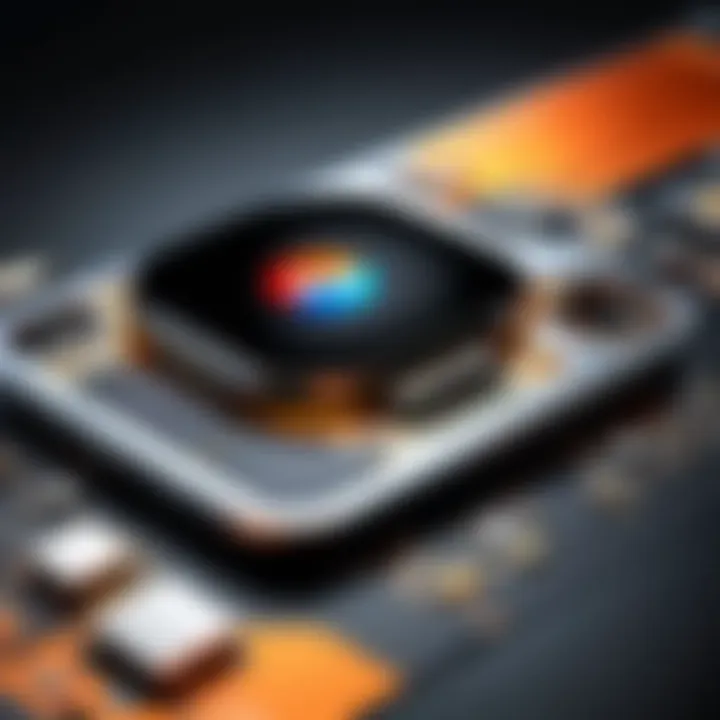
By being proactive in understanding new features and setting up security measures following a software update, you can ensure your Motorola device remains both functional and secure.
Troubleshooting Common Update Issues
Software updates are crucial for maintaining the optimal performance of Motorola devices. However, users may face different challenges when attempting to update their devices. Understanding how to troubleshoot these issues is important. It helps ensure that users can efficiently resolve problems, ultimately enhancing their experience with Motorola products. Addressing update-related issues can preserve device functionality and security, providing peace of mind to the user.
Update Failures
One common issue during software updates is failure. When an update fails, it can lead to frustration and confusion. Users may see error messages or be unable to proceed with the update. These failures can stem from various reasons, such as poor internet connectivity or insufficient storage space. Addressing update failures is crucial to ensure that devices stay updated and secure.
For example, users should always check their internet connection before starting the update process. Ensuring a stable connection significantly reduces the chances of failure. Additionally, clearing enough storage before an update is essential to avoid hindrances.
With awareness of these factors, users can better navigate the pitfalls of failed updates.
Device Performance Problems
After successfully installing updates, some users may notice performance issues. Two common performance problems include battery drain and slow performance. Understanding these challenges can help users better manage their devices.
Battery Drain
Battery drain is a frequent concern after an update. Many users report a significant decline in battery life, which can be disappointing. This issue can arise from background processes that may become more active after installing software updates. In many cases, new features introduced in the software consume more energy. The key characteristic of battery drain is its immediate impact on device usability. It becomes a priority for users to address it quickly to enhance their daily experience. Some advantages of knowing about battery drain include enabling users to adjust settings to improve their device's lifespan. This can involve turning off unnecessary background activities and optimizing battery settings.
Slow Performance
Users may also experience slow performance after updates. This can manifest as lagging when opening apps or navigating through the device. Updates may sometimes introduce heavier functionalities that require more processing power. As a result, devices with limited resources may struggle to keep up.
Slow performance's primary characteristic is its observability across various applications. Users may find themselves frustrated when routinely facing slow response times. Raising awareness about this problem is beneficial, as it encourages users to explore solutions, such as clearing cached data or resetting their device if necessary. By following these steps, many users can restore better performance levels post-update.
Restoring Previous Software Version
There may be situations where users prefer to revert to a previous software version. This process can be necessary if an update causes significant issues with functionality or performance. Restoring a device to an earlier state can provide immediate relief from the challenges posed by updates.
Users should carefully consider this option, as reverting can lead to the loss of new features and improvements. The process often involves using specific software tools provided by Motorola. However, it requires caution to prevent potential mishaps. It is advisable to research step-by-step guides to restore the previous version safely.
Overall, understanding the complexities of troubleshooting common update issues equips users with valuable knowledge to improve their Motorola experience.
Future of Software Updates for Motorola Devices
The future of software updates for Motorola devices stands as an essential pillar of the user experience and overall device performance. As technology evolves, the pressure on manufacturers like Motorola increases to deliver timely and relevant updates. These updates not only enhance security and performance but also ensure that users can enjoy new features and improvements that align with contemporary needs and preferences.
As devices become more integrated into daily life, the role of software updates grows in significance. They affect everything from user satisfaction to brand loyalty. Motorola's commitment to providing updates shapes its reputation and influences customer decisions. Therefore, understanding trends and considering user feedback emerges as a necessity.
Trends in Software Development
The trends in software development have a direct impact on how, when, and why updates are implemented. One notable trend is the shift towards agile development practices. This approach enables Motorola to respond quickly to security threats and user feedback, refining software in shorter cycles.
Furthermore, cloud-based solutions are rising in prominence. They provide a seamless method for distributing updates and patches. This enables Motorola to push out essential updates without requiring a user to connect their device via cable.
Other trends include the increased focus on optimization and compatibility. As new hardware is developed, the software must adapt to ensure that users experience smooth transitions between device generations. This can involve reworking existing features or introducing new functionalities to align with evolving technology.
The Role of User Feedback
User feedback plays a critical role in shaping the direction of software updates. Engaging with users allows Motorola to gather insights about performance issues or desired new features. This process can take many forms, including direct surveys, user forums, and monitoring data from devices. Feedback influences update priorities and schedules, ensuring that the most pressing concerns are addressed first.
Moreover, communities like the Motorola subreddit on platforms such as Reddit offer places where users can share experiences and advice. These discussions can identify common problems, offering the company a wealth of information.
In summary, as Motorola looks to the future, a focus on software trends and user feedback will guide its update strategy. Balancing technological advancements with user needs will enhance the overall performance and appeal of its devices, ultimately ensuring that Motorola remains a competitive player in the market.
Closure
In this article, we have explored the various facets of Motorola software updates and their significance. Software updates are not mere enhancements; they are essential for maintaining the security and performance of Motorola devices. This process involves understanding the types of updates available, such as firmware updates, security patches, and significant Android version upgrades. Knowing how to check for updates, prepare for them, and handle post-update scenarios is critical for users who seek optimal device functionality.
An important consideration in embracing software updates is how they can improve user experience. Enhanced security measures protect personal data, while bug fixes eliminate issues hindering device performance. By regularly updating software, users can also access the latest features that can make their daily technology interactions smoother and more efficient. This is especially relevant for tech-savvy individuals who desire cutting-edge technology and wish to stay ahead in a rapidly evolving digital landscape.
"Staying informed about software updates can significantly prolong the life of your Motorola device."
Additionally, being proactive about software updates can save users from facing unforeseen problems. Troubleshooting issues is easier when a device is operating with the latest software. Understanding the potential challenges during the update process further empowers users. By knowing what to expect and how to address common issues, users can navigate the updating process with confidence.
Ultimately, software updates are a pivotal aspect of maintaining the efficacy of your Motorola device. They offer not just patchwork solutions, but a pathway to an overall enhanced user experience. For users with a tech-oriented mindset, these updates are an invitation to a seamless and secure mobile experience. Ignoring them may lead to vulnerabilities and voided advantages, making awareness and management of software updates an indispensable practice.







