Listening to Music on YouTube with Screen Off: Tips


Intro
In today’s world, where multitasking has become second nature, the ability to enjoy music on YouTube while keeping your device's screen off offers significant convenience. This practice allows users not only to save battery life but also to seamlessly integrate music into their daily routines, whether during exercise, commuting, or simply relaxing at home. As streaming platforms evolve, so does the demand for user-friendly methods that enhance audio experiences without compromising functionality.
The exploration of this topic is relevant as more people turn to YouTube not only as a video-sharing site but as a viable source for high-quality music. This guide aims to equip users with various techniques and insights needed to listen to music effectively while the screen is off. We will delve into the technology behind this practice, potential benefits users might enjoy, and some solid apps that facilitate this capability.
Moreover, in an age where digital consumption often clashes with phone battery life, understanding how to maximize audio experiences is paramount. As many tech enthusiasts and everyday consumers strive for efficiency in their media consumption, this guide offers a comprehensive look at how to navigate this audio landscape effectively.
Understanding the Context
In a world where technology has become indispensable, the way we consume media has been transformed significantly. One platform that stands at the forefront is YouTube, where users can access a plethora of content, particularly music. But with this convenience comes certain challenges, especially when it comes to listening while optimizing device performance. This article serves as a roadmap for understanding the nuances of playing music on YouTube while the screen is turned off, an increasingly popular need among users who seek to save battery life and enhance their audio experiences.
The Popularity of YouTube Music
YouTube has become a household name, not just for video content but also as a primary source for music streaming. This undeniable rise can be attributed to various factors:
- Accessibility: Anyone with an internet connection can easily find their favorite tunes from a multitude of genres.
- Diversity: From established artists to independent musicians, YouTube fosters a broad spectrum of musical content.
- User-Generated Content: Remixes, covers, and fan-made music videos create a community of shared passions.
As a result, people have increasingly pushed for solutions that allow them to enjoy this audio treasure trove without the distractions or drain associated with having their screens lit.
Audio vs Video: The Listener's Dilemma
The central tension lies between what a user might want: the visual aspect of a music video versus the pure auditory experience of just listening. This dilemma highlights the dual nature of YouTube as a platform. On one hand, many users are drawn to the full production of music videos that may contain compelling narratives or visuals that enhance the listening experience. On the other hand, there are those who prefer simply tuning out to the sound while engaged in other activities or preserving battery life.
One significant aspect to consider is that while the video aspect adds a layer of enjoyment, it comes with a hefty cost in terms of data and battery consumption. Essentially, the choice boils down to what the listener values more: the richness of visual engagement or the practicality of audio-only playback.
As users gravitate toward listening to music on YouTube even when their screens are off, knowing how to navigate this choice becomes key to maximizing enjoyment of the music without compromising device functionality.
"In this digital age, finding ways to enjoy the things we love while also being practical is essential."
Understanding these dynamics sets the stage for exploring the mechanics behind listening to YouTube music with the screen off and the various methods that allow for seamless audio consumption.
The Mechanics of Listening with the Screen Off
Understanding how to listen to music on YouTube while the screen is off is crucial for anyone wanting to enjoy their audio experience without draining their device's battery. This section will delve into the technical aspects that allow such functionality, emphasizing the different operating systems and how they each cater to this need. Moreover, we'll compare using browsers versus apps—a decision that can significantly impact user experience.
Operating Systems and Their Limitations
Android Insights
Android devices tend to offer a more flexible environment for listening to YouTube music while the screen is off. One notable aspect is the ability to use various apps or settings tailored to maximize background playback without much hassle. For example, in an Android phone, users can easily manage notifications, enabling better control as they listen. This adaptability makes Android a popular choice, especially for users who regularly switch between tasks and expect their music playback to seamlessly continue.
A unique feature is the "picture-in-picture" mode, which allows videos to keep playing in a small window while you use other apps or even when the screen is off. The advantage here is clear: it enables multitasking without interrupting the audio experience. However, users must also be aware of potential battery consumption, as keeping these features active can drain battery faster than expected.
iOS Restrictions
When it comes to iOS devices, things can get a bit tricky for those wishing to listen to YouTube music with their screens off. The Apple ecosystem has its own set of rules and regulations that limit the background playback functionality compared to its Android counterpart. One prominent feature is the need to use the YouTube app with a valid YouTube Premium subscription to let audio stream with the screen off. While many find the app's interface user-friendly, the restrictions can feel cumbersome, especially in situations where conserving battery life is a priority.
The emphasis on security and controlled environment in iOS means that capabilities available on Android may not find their counterparts here. This is beneficial for those who appreciate a more secure setup, but it hinders users who thrive on flexibility when it comes to listening habits. Consequently, iOS users often resort to alternative methods or even use Android emulators to bypass such limitations.
Browser vs App: What Works Better?
When faced with the choice of using a web browser versus a dedicated app for listening, many users find themselves pondering the pros and cons of each method. Using a browser can often be seen as more straightforward for casual listeners wanting to quickly stream their favorite tunes without additional installations.
On the other hand, dedicated apps like YouTube offer numerous features that enhance the user experience. For instance, the app is tailored for different screen sizes and includes many tools unique to mobile users, such as music recommendations based on user preferences. Moreover, the app's interface tends to be more integrated, often providing a smoother playback experience.
In essence, your choice may rest heavily on what you value more: convenience or a richer feature set. While some might argue that using a browser is best for occasional listening, die-hard music fans may prefer the app to fully utilize YouTube’s extensive music library and benefits.


Remember: Ultimately, understanding these mechanics can help you navigate your options effectively, ensuring you can enjoy your favorite tracks with minimal hindrance.
With these insights into the inner workings of Android and iOS systems, as well as the browser versus app debate, it becomes clear that users must weigh their priorities against the offerings of each platform. This knowledge allows for a carefully informed decision on how best to enjoy music through YouTube while keeping that pesky screen off.
Available Methods to Listen with the Screen Off
In a digital age where multitasking reigns supreme, the ability to listen to music while performing other tasks has become highly sought after. With YouTube being a prominent platform for music consumption, finding ways to enjoy audio without the screen on is invaluable. In this section, we will explore different methods to effectively listen to YouTube music with your device's screen turned off. This not only maximizes the audio experience but also helps in conserving battery life.
Using YouTube Premium
YouTube Premium stands tall as a straightforward solution for those willing to invest in their music listening habits. Subscribers of YouTube Premium can effortlessly switch to audio mode while the device is locked. This feature allows users to enjoy music without interruptions from video content. It’s handy for the folks who want additionally perks like ad-free viewing and access to original content, too.
Here’s a quick look at why YouTube Premium is a solid choice:
- Audio Continuity: As soon as you lock your screen, the music continues to play without any fuss.
- Offline Listening: Users can download their favorite tracks or playlists for offline use.
- Ad-Free Experience: No interruptions while you groove to your favorite beats.
In summary, YouTube Premium offers a seamless and enriched listening experience that is hard to ignore for serious audiophiles.
Third-Party Apps for Background Playback
For users who prefer not to pay for subscriptions, third-party apps come into play. These applications offer a way to enjoy YouTube music with the screen off, but each comes with its own set of features and limitations.
Popular Apps Overview
There are various popular third-party apps available, and some have become crowd favorites due to their functionality and ease of use. Examples include NewPipe and YouTube Vanced, both of which allow background playback without you having to spend a dime. They are often encased in a user-friendly interface, appealing to tech-savvy users.
One key characteristic of these apps is the added benefit of customization. For instance:
- NewPipe: It allows features like background playback and even lets you access videos and audio without a Google account.
- YouTube Vanced: Known for its ad-blocking capability alongside background playback.
What makes these apps particularly appealing is the flexibility and control they offer the user, unlike the official app.
Advantages and Disadvantages
While the benefits are clear, it is important to weigh the advantages and disadvantages when using third-party apps:
Advantages:
- Cost-effective: No need to subscribe to YouTube Premium.
- Flexibility: Offers options and features not found in the official app.
Disadvantages:
- Variability in Quality: Some apps may not work as smoothly as others, leading to a less favorable listening experience.
- Possible Security Risks: Not all apps are vetted thoroughly, which may present security risks to your device.
In the grand scheme of things, third-party apps are a compelling alternative but come with a set of unique considerations that users should keep in mind.
Utilizing the Web Browser's Features
If installing apps seems like a step too far, your web browser offers a surprisingly good solution as well. Many browsers allow you to play YouTube videos in a minimized or background mode.
For instance, simply navigating to the YouTube website in a mobile or desktop browser can enable you to play music with the screen off after a few simple configurations, such as:
- Requesting the Desktop Site: This often leads to more features being accessible, including background play.
- Using Mobile Browser Features: Some browsers allow you to lock the screen while continuing audio playback.
This method is not always as smooth as using dedicated apps or a premium subscription, but it provides a no-cost alternative for those who prefer browsing directly.
In closing, these various methods open up a myriad of possibilities for enjoying YouTube music without the need for an illuminated screen. From official solutions to inventive workarounds, understanding the options enhances the ability to enjoy an optimal audio experience.
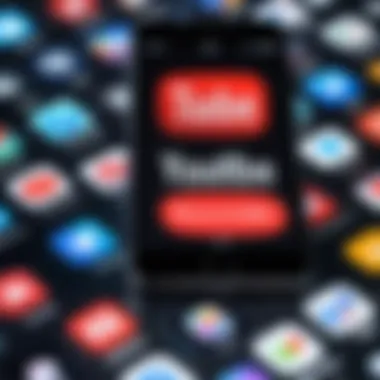

Benefits of Playing YouTube Music with the Screen Off
Listening to music on YouTube with the screen turned off offers several advantages that can enhance the experience significantly. This section will explore key reasons why disabling your device's display while playing audio content can be valuable, especially for those who rely on their devices for entertainment during daily activities or while on the move.
Enhanced Battery Life
One of the most immediate and tangible benefits of using YouTube to stream music with the screen off is the impact on battery life. Every smartphone or tablet user knows the frustration of seeing that battery meter drop faster than a rock thrown into a bottomless pit. Playing music with the screen on requires power not only for the audio processing but also for the visual display, which can be a battery hog.
When you turn the display off, it minimizes the power consumption drastically. Depending on your device and settings, shutting down the screen can lead to a remarkable increase in usage time. Users might observe anywhere from 20% to an impressive 50% longer playback durations, allowing them to enjoy a full playlist or even multiple albums without scrambling for a charger.
Moreover, many people utilize their devices during other activities, like working out or commuting. Maintaining an active battery means you won’t be left in a lurch when you need directions or want to make a quick call.
Focused Listening Experience
Another significant advantage of keeping the screen off while listening to music is the ability to create a more focused listening environment. In a world saturated with distractions, it is easy for notifications or visual cues to interrupt the flow of your favorite tracks. By shutting off the screen, one can better immerse themselves in the music alone.
This would be especially beneficial for individuals who utilize music for studying or working. The auditory realm created by the music can foster deeper concentration, allowing the listener to tune out external noise and distractions, which can often be prevalent in busy environments.
Importantly, this focused experience can also lead to discovering nuances in audio that might be overlooked when multitasking. Subtle instrumentals and lyrical inflections may resonate more deeply. It's a time for a holistic experience, engaging solely with the sound, allowing for a personal connection to the content.
"Music allows one to feel connected without a single word spoken."
This quote illustrates the power of musical engagement without visual distractions, promoting a space where sounds can take precedence.
In sum, playing YouTube music with the screen off isn't just a handy hack for battery conservation; it can substantially enrich the auditory experience. This blend of practical and enjoyable aspects makes it an approach worth considering for any avid music lover.
Potential Drawbacks and Considerations
While listening to YouTube music with the screen off presents clear advantages, it is equally important to consider potential drawbacks. These downsides can impact user experience, data management, and the quality of the listening experience. In today’s fast-paced digital environment, having a balanced view on technology use is vital for any savvy consumer. Let's explore two primary concerns in detail which could affect users looking to maximize their YouTube audio experience.
Data Usage Concerns
Data usage is becoming increasingly pertinent as mobile plans evolve. Streaming audio, even without video content, consumes a significant amount of data over time. When YouTube music is playing in the background with the screen off, users may not realize just how quickly they are burning through their data allowance. For instance, a standard audio stream can utilize approximately 150 MB an hour. If you’re part of a limited data plan, this can lead to nasty surprises in the form of overages, that adds an unwelcome pinch to your monthly bill.
Here are a few points to contemplate:
- Monthly Data Limits: Depending on your plan, regularly streaming music with the screen off may cause you to exceed your data cap, resulting in extra charges.
- Unintentional Background Playback: Many apps may leave audio running even when one assumes it has stopped, contributing further to excessive data drain.
- Alternatives for Data Management: To combat this issue, users might consider downloading tracks when on Wi-Fi for offline listening, reducing reliance on data during on-the-go use.
"Data management isn't just a matter of choice; it's essential for maintaining control over your expenses."
Quality of Third-Party Apps
When it comes to leveraging third-party apps for listening to YouTube music in the background, quality is a crucial factor. While numerous programs promise seamless background playback, the reality can be far less straightforward. Some applications may sacrifice sound quality or introduce frustrating glitches, ultimately diminishing the listening experience.
Here’s what one should keep in mind:
- Sound Fidelity: Not all third-party apps deliver the same audio quality. Users may find that some apps compress audio or alter sound clarity, impacting the pleasure of the music.
- User Interface: A clunky or odious interface can lead to frustration. Users may find themselves wrestling with navigation rather than enjoying their music.
- Updates and Support: Look for apps that are regularly updated, as they often benefit from improvements and bug fixes, ensuring a smoother experience.
Investing time in finding quality apps is essential. Always read reviews and user testimonials to navigate these choices wisely. Making an informed decision can offset the potential frustrations that come with poor app performance.
User Experiences and Testimonials
In any discussion about technology, particularly in regards to audio consumption, the voices of the users always carry weight. Their experiences can shape perspectives, draw attention to nuances, and, ultimately, influence decisions for newcomers exploring the realm of listening to music on YouTube with the screen off. In this section, we delve into firsthand accounts from ordinary users as well as insights from influencers, examining how these experiences reflect both the functional benefits and challenges of this practice.
Case Studies from Regular Users
Regular users have been at the heart of adapting YouTube as a music platform, and their stories demonstrate a rich tapestry of creativity and resourcefulness. For instance, one music enthusiast shared her journey. Initially skeptical, she relied on third-party apps to enable audio playback with the screen off.
"I was a bit hesitant at first, worried about battery drain and data usage," she remarked. However, after experimenting with an app called YouTube Vanced, she found the results to be surprisingly satisfying. The audio quality didn’t faulter, which was a big plus. Users frequently note their battery life improvement when they turn off video playback, potentially extending usage without needing to recharge midway through a session.


Another user, a college student, highlighted the benefit of focused listening while studying. "I used to get distracted by videos. Now, I just put my phone face down and enjoy the music while reviewing notes. It’s night and day!" This points to a significant aspect – the ability to create a conducive environment for productivity while still enjoying music from YouTube.
Additionally, many users across various forums have shared that the functionality has improved their overall experience. Consider the statement from a Reddit user who mentioned, "Being able to listen without draining my battery makes my long commutes way more enjoyable. I listen to playlists and podcasts all the time now." These testimonials reflect a growing preference for audio content, especially as people become more mindful of their device's limitations.
Influencer Perspectives
Influencers, with their ability to engage a larger audience, often explore trends and technologies that capture their followers' imagination. One notable tech influencer discussed her experience with YouTube Music and the benefits of using specific applications designed for background streaming. Among her insights was the notion that the aesthetic of YouTube’s visuals sometimes detracted from the music experience. "I just want the tunes. The visuals are secondary, and screen-off listening changes that dynamic entirely," she proclaimed during an online sharing session.
Furthermore, many influencers emphasize the importance of selecting reliable and quality third-party applications. They often review various apps, pointing out the functionalities that can elevate or diminish the user experience. By diving into analytics and user feedback, influencers ensure they spotlight effective methods, putting the tools to the test. Their analytical approach helps tech-savvy individuals make informed decisions based on experience rather than mere speculation.
One common thread in these discussions is the idea of accessibility. An influencer articulated it well when she said, "Music should be available to everyone, anytime, anywhere. Being able to leverage YouTube while conserving battery is a game-changer for so many on-the-go listeners."
"Listening with the screen off isn’t just a feature; it’s a lifestyle choice for many. It embodies efficiency in a world that thrives on saving time and resources."
Ultimately, user experiences combined with influencer insights provide a comprehensive understanding. They encourage us to appreciate the various dimensions of the YouTube music listening experience.
Consolidating these perspectives not only validates the practice but also highlights the adaptability of technology to human habits, making it innocent of any bias but deeply resonant with the audience it seeks to serve.
Future of Music Consumption on YouTube
As we find ourselves navigating the waters of a digital age, the practices surrounding how we consume music continually evolve. YouTube, long a dominant force in visual content, has carved out a notable niche in the realm of audio streaming. This shift merits a closer look, especially as the way we engage with music is changing rapidly. In this section, we examine how listeners are adapting their habits, the trends shaping the industry's future, and what may be on the horizon for this ubiquitous platform.
Trends in Audio Streaming
The landscape of audio streaming is experiencing seismic shifts that reflect user preferences and technological advancements. Notably, the convenience of mobile access has transformed how we discover and enjoy music. According to recent studies, over half of music listeners now prefer streaming services for their ease of use and vast libraries. This trend is evident as platforms like Spotify and Apple Music compete eagerly for our ears.
However, YouTube stands apart in its multifaceted approach. While commonly used for videos, it also serves as a treasure trove of user-generated playlists and live audio content. The rise of podcasts and lo-fi beats on the app highlights a growing trend towards consumption where visual elements are secondary or unnecessary.
Some significant trends include:
- Increased Use of Playlists: More users are curating their own collections, spurred on by algorithms that recommend tracks based on previous listens.
- Shared Experiences: The rise of social listening features encourages shared audio experiences, allowing users to enjoy music together, even in a virtual context.
- Audio Quality and Adaptation: As internet speeds increase, so does the focus on audio quality, with formats such as high-resolution audio gaining traction.
"The future of audio streaming lies not only in the content offered but also in the environment created for the listener."
These trends indicate a subtle shift in control from the platform to the user, with more opportunities for personalization and engagement.
Predictions for YouTube's Evolution
Looking ahead, YouTube's trajectory seems poised for even more significant changes, driven by user demand and technological innovation. It's essential to consider how this influence may reshape the landscape of music consumption. Predictions in this area abound, with several key possibilities:
- Enhanced Audio Features: We may see a move towards incorporating advanced audio-only features akin to dedicated streaming platforms, enabling users to drift into their auditory playlists without being visually distracted.
- Adaptive Algorithms: YouTube's ability to leverage user data could evolve, leading to tailored audio experiences that simplify access to lesser-known artists or genres, fostering musical discovery.
- Community-Driven Content: As more users lean towards collaborative playlists and community-driven content, YouTube could build avenues for listeners to not only consume music but also participate in its creation through live sessions or interactive features.
- Integration with Other Technologies: As smart home tech continues to grow in popularity, we might see YouTube integrate more seamlessly with devices like Google Home or Amazon Echo, shifting user habits to audio-centric experiences.
- Regulatory Changes: The landscape of copyright and royalties is ever-evolving, and new regulations could affect how content creators earn revenue and how consumer access is structured.
These predictions highlight the platform's potential to adapt and innovate, ensuring that it remains relevant in a rapidly changing audio streaming environment.
As music listeners, recognizing these trends and anticipated shifts can help us navigate how we engage with our favorite tracks on YouTube. Ultimately, it’s about striking a balance between convenience and quality, maintaining enjoyment while accommodating the whims of an ever-developing industry.
The End
In wrapping up our exploration of listening to music on YouTube with the screen turned off, it’s vital to recognize how transforming your audio experience can lead to more enjoyable and efficient media consumption. The push to optimize our activities on digital platforms is prevalent among users today, and knowing how to utilize YouTube effectively falls in line with this trend.
Recap of Key Points
We’ve traversed several avenues in this article:
- Understanding Context: We identified YouTube’s rising prominence in music streaming and discussed the listener's dichotomy between audio and video content.
- Mechanics of Listening: We examined device limitations and compared browsing options, noting how these factors play into the listening experience.
- Methods Available: YouTube Premium emerged as a powerful ally for background listening, alongside third-party apps that provide alternatives.
- Benefits of Screen-Off Listening: Improving battery life and concentration emerged as strong motivators.
- Considerations: The analysis of data usage and app quality ensured that users remain informed.
- User Experiences: Diverse testimonies from users painted a comprehensive picture of real-world applications.
- Future Trends: We speculated on music consumption trends, predicting how platforms like YouTube will adapt.
Final Thoughts on Optimizing YouTube Usage
In a fast-paced world where multitasking has become the norm, being able to engage with music without unnecessary distractions is paramount. Here are some strategies to enhance YouTube usage:
- Experiment with Third-Party Apps: While YouTube offers solid features, applications such as NewPipe and YouTube Vanced can elevate your experience by allowing playback without draining your battery.
- Stay Updated on Features: YouTube regularly rolls out updates. Being in the loop on these changes can sometimes unlock new features that suit your needs.
- Utilize Playlists: Create personalized playlists for uninterrupted listening. Not only does this provide a curated experience, but it also makes it easier to enjoy long sessions without needing screen interaction.
- Use Data Wisely: Monitor your data consumption, particularly if listening to music on the go. Setting limits or using music when Wi-Fi is accessible can be a smarter choice.
Ultimately, the ways we engage with platforms like YouTube will only continue to evolve. By being aware of your options and striking a balance between functionality and user experience, you can enjoy a more harmonious musical journey on the platform.







