Comprehensive Review of Chromebook Novel Writing Software
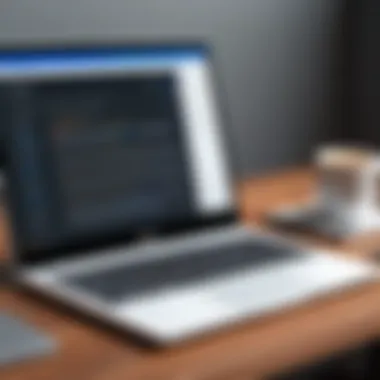

Intro
In recent years, the Chromebook has emerged as an appealing option for writers seeking a portable and efficient device for their craft. As these devices gain popularity, understanding the specific software available for novel writing becomes essential. This article delves into various tools designed to facilitate the writing process on Chromebooks, highlighting key features, advantages, and potential drawbacks.
Overview of the Technology
Key specifications
Chromebooks operate on Google’s Chrome OS, providing a lightweight operating system that prioritizes speed and security. The devices typically feature:
- Processor: Often powered by Intel or ARM-based processors, offering sufficient performance for most writing tasks.
- RAM: Most models come with a minimum of 4GB RAM, allowing for smooth multitasking without significant lag.
- Storage: Chromebooks generally utilize cloud storage options like Google Drive, reducing the need for extensive internal storage.
Unique selling points
The Chromebook's integration with Google Workspace enables seamless access to online writing tools. Additionally, its affordability compared to traditional laptops makes it a compelling option for novice and professional writers alike. Moreover, the long battery life ensures writers can continue their work without frequent interruptions for recharging.
Software Options for Novel Writing
Google Docs
As a core component of Google Workspace, Google Docs stands out for its collaborative features. Writers can easily share their work with editors or peers, receiving real-time feedback. The simplicity of the interface helps maintain focus on writing without overwhelming distractions. However, offline access may be limited unless settings are adjusted.
Scrivener
While Scrivener is not natively available on Chrome OS, some writers opt to run it through Linux applications. Scrivener's deep organizational tools allow writers to manage chapters and character notes with ease. Writers may face a learning curve due to its feature-rich nature, but the investment in time can lead to significant rewards.
Evernote
Evernote serves as an excellent tool for note-taking and planning. Its flexibility allows users to capture ideas from different sources, organizing them into notebooks. However, its primary limitation lies in advanced features that require a premium subscription, potentially detracting from the value for casual writers.
"Choosing the right writing software can greatly influence the creative output of a novelist."
Design and Build Quality
Material used
Chromebooks vary significantly in build quality, depending on the manufacturer. However, many models prioritize light materials like plastic to enhance portability. Higher-end models may incorporate metal casings, enhancing durability and providing a more professional aesthetic.
Ergonomics and usability
Most Chromebooks feature comfortable keyboard layouts, essential for long writing sessions. The trackpad is usually smooth and responsive, facilitating easy navigation through documents. Display resolutions are generally adequate for reading and writing, though writers may prefer higher-resolution screens for an improved visual experience.
The End
Understanding the capabilities and limitations of novel writing software on a Chromebook is essential for authors aiming to maximize productivity and creativity. Whether using straightforward tools like Google Docs or experimenting with more sophisticated options like Scrivener, writers can find viable solutions to meet their needs. This guide provides a foundation to explore what best suits individual workflows, enabling writers to harness the full potential of their Chromebook in the writing journey.
Prelude to Novel Writing Software
The landscape of writing has significantly evolved with the advent of technology. For novelists, writing software is not merely an option; it is pivotal in enhancing the creative process. This section discusses the role of novel writing software and the broader implications of technology on writing. Understanding these elements allows writers to choose tools that effectively support their creative endeavors.
Understanding the Role of Writing Software
Writing software serves several crucial functions for authors. Firstly, it organizes thoughts and structure plots. Tools like Google Docs and Scrivener offer templates that help in organizing chapters, character sketches, and plot arcs. This organization can boost creativity as it allows writers to focus more on content rather than formatting.
Moreover, the role of writing software extends to editing. Many applications include features for grammar checking and style suggestions. This functionality not only simplifies the editing process but also helps writers learn and improve as they go. For example, tools like Grammarly can be integrated into writing software to flag grammatical issues in real-time.
Finally, writing software enhances productivity. By offering distraction-free writing environments and features like tracking word counts or setting daily goals, these tools help writers stay motivated. The combination of these elements establishes writing software as an essential companion in the novelist's toolkit.
The Impact of Technology on Writing
Technology has reshaped how stories are conceived and developed. Digital platforms provide a plethora of options that facilitate the writing process. Before the digital age, authors relied heavily on physical journals and typewriters. Now, everything has become streamlined. With cloud-based services like Dropbox or Google Drive, writers can access their work from any location with internet connectivity.
Furthermore, technology fosters collaboration. Writers can share documents in real time, allowing for rapid feedback from peers or mentors. This collaborative aspect can improve a piece of writing significantly, as various perspectives are incorporated.
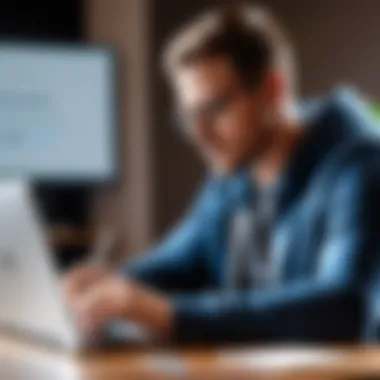

The Chromebook Ecosystem
Understanding the Chromebook ecosystem is essential for anyone considering novel writing on this platform. Chromebooks operate on Chrome OS, a lightweight system optimized for web-based applications. This environment is not only user-friendly but also supports a range of writing software that caters to both novice and experienced writers. As such, the integration of various applications and services makes the Chromebook an appealing option for authors seeking flexibility and ease of use.
Overview of Chromebooks
Chromebooks have gained traction due to their affordability and portability. These devices typically feature low-power processors, which contribute to long battery life, making them ideal for writers who prefer to work on the go. The reliance on cloud storage enhances safety by minimizing the risk of data loss. With applications like Google Drive, writers can access their work from anywhere, fostering a sense of freedom in the writing process.
Additionally, the regular updates to Chrome OS enhance security, ensuring that users benefit from the latest features and protections. The ecosystem is evolving as more apps become available, providing users with an expanding toolkit for their writing endeavors.
Strengths and Limitations of Using a Chromebook for Writing
Using a Chromebook for writing boasts several clear advantages. Firstly, the simplicity of the operating system allows for minimal start-up times. This means that writers can jump straight into their work without facing delays. Furthermore, many writing applications are designed to be mobile-friendly, enhancing usability. For example, web-based tools like Google Docs promote collaboration, as multiple users can edit and comment on a document in real-time.
Nevertheless, limitations do exist. One primary concern is the offline functionality, which can hinder productivity in environments with poor internet coverage. While some applications offer offline capabilities, the overall experience may not be as robust as that found on traditional laptops. Additionally, certain sophisticated writing software might not be fully compatible with Chrome OS, forcing writers to compromise on features.
Key Features to Look for in Writing Software
When selecting writing software for novelists using Chromebooks, understanding the key features is paramount. The right software can significantly enhance the writing process, streamline creativity, and organize thoughts more efficiently. Effective writing software should integrate seamlessly into your workflow and cater specifically to the needs of a novelist.
User Interface and Usability
A clean and intuitive user interface greatly affects how writers engage with their software. Navigability should be straightforward. Writers should be able to find tools and features quickly without extensive searching.
Moreover, a good interface reduces distractions. Having a minimalist design can help keep the focus on writing rather than on the interface itself. The usability of any software is also determined by customization options. Features like adjustable font size, choice of themes, and toolbars are essential for creating a comfortable workspace. Since each writer has their own style and preference, software that allows for personalized settings can enhance productivity.
Collaboration and Integration Features
In today’s interconnected world, collaboration features are often essential for writers. The ability to share work easily with editors or fellow writers is critical. Software should offer options for real-time editing and commenting. This enables authors to receive instant feedback and make adjustments promptly.
Furthermore, integration with other applications can boost productivity. For instance, tools like Google Docs offer built-in sharing options and connectivity with Google Drive. Such features ensure that writers can access their work from multiple devices and collaborate without issues. Evaluating collaboration tools is crucial for those who value teamwork in their writing process.
Exporting and Formatting Options
Exporting and formatting capabilities are vital components of writing software. Writers often need to submit their work in specific formats for different publishers or competitions. Thus, the ability to export files as .pdf, .docx, and .epub is important.
Additionally, effective formatting tools can save immense time. Features that allow for organizing chapters, managing footnotes, and applying styles can enhance the overall flow of writing. No one wants to spend hours reformatting; hence, robust formatting options can be a game changer.
Top Novel Writing Software for Chromebook Users
Selecting the right software for novel writing is essential for maximizing the productivity and creativity of writers utilizing Chromebooks. Since Chromebooks offer unique performance capabilities and software compatibility requirements, the choice of appropriate writing tools can significantly influence the writing process. This section explores various novel writing software options that are best suited for Chromebook users. The importance of this topic stems from the need for tools that not only facilitate writing but also enhance organization, collaboration, and overall efficiency.
Google Docs: Accessibility and Collaboration
Google Docs is a widely recognized tool among writers for its accessibility and collaboration features. It operates seamlessly within the Chromebook environment, making it an ideal choice for those who prioritize cloud-based writing.
One of the standout features of Google Docs is its real-time collaboration, allowing multiple individuals to work on a document simultaneously. This functionality is beneficial for writers who may be collaborating with editors or fellow authors. Additionally, Google Docs offers a straightforward interface, which can cater to both novice and experienced users. The ease of sharing documents via links adds to its allure.
Key Advantages:
- Cloud-based Storage: Accessible from any device connected to the internet.
- Automatic Saving: Changes are saved in real-time, reducing the risk of data loss.
- Templates: Availability of pre-designed formats for various types of writing projects.
Scrivener: A Comprehensive Writing Tool
Scrivener stands out for its robust organization capabilities. Though it is more common in desktop environments, Chromebooks can access Scrivener through Linux installation or Wine configurations. Writers who choose Scrivener often appreciate its project management features that allow for the structuring of complex documents.
The interface enables novelists to divide their work into manageable chunks, which can be easily rearranged. This flexibility is particularly useful for those developing intricate storylines or multiple character arcs. Scrivener also supports a range of export formats, making it easier to prepare manuscripts for publication.
Key Features:
- Corkboard and Outline View: Visual organization of ideas and plot structure.
- Research Management: Ability to import and reference research materials effectively.
Evernote: Organizing Ideas and Notes


Evernote is primarily known for its note-taking capabilities, but it also serves as an excellent organization tool for writers. Its compatibility with Chromebooks makes it a viable option for those looking to manage ideas, outlines, and inspiration effectively. The ability to tag notes enhances searchability and organization.
Writers benefit from Evernote's capability to integrate images, web clippings, and voice memos into their notes. This multi-modal approach can inspire creativity and facilitate the development of ideas.
Key Characteristics:
- Customizable Tags: Simplifies organization of large quantities of information.
- Cross-Platform Synchronization: Access notes from different devices effortlessly.
Celtx: Ideal for Scriptwriting
For writers focused on screenplays, Celtx is a specialized solution. It is available online, making it suitable for Chromebook users. Celtx provides specific formatting tools for screenwriting, ensuring that writers can meet industry standards without hassle.
Moreover, Celtx offers project management tools that facilitate collaboration among members of a production team. It is a versatile platform, aiding in everything from scriptwriting to production planning.
Notable Features:
- Script Formatting: Automatic formatting based on industry standards.
- Collaboration: Real-time edits and project sharing with team members.
Quoll Writer: Focus on Creative Flow
Quoll Writer is designed specifically to help authors maintain their creative flow. While it may not be as widely recognized as other tools, its focus on helping writers concentrate on their narratives and character development makes it appealing.
This software encourages a structured approach to writing while still providing an environment that feels conducive to creativity. Features such as character profiles and plot ideas help keep the imaginative process organized without overwhelming users.
Advantages:
- Customizable Workspace: Personalization options to suit individual writing styles.
- Focus Mode: Minimizes distractions, allowing for deeper concentration on writing.
"Choosing the right writing software can significantly enhance the writing experience and productivity for Chromebook users."
In the context of novel writing, each of these software options presents unique features that cater to various writing needs. While some tools provide powerful collaboration features, others excel in organization or specialized writing formats. The decision ultimately hinges on individual preferences and writing goals.
Comparative Analysis of Selected Writing Software
In evaluating the optimal writing tools for novelists using Chromebooks, it is essential to engage in a comparative analysis of selected writing software. This section serves to highlight not just individual software's features and drawbacks but also offers crucial insights into how they perform under various conditions. It is important for writers to discern these differences because the choice of software can greatly impact productivity, creativity, and the overall writing experience.
Performance and Stability Across Platforms
Performance can largely determine a user's experience with writing software. Chromebook users depend heavily on the stability of cloud-based applications. Identifying software that performs well across different platforms becomes critical. Users often face interruptions in their writing flow due to crashes or sluggish performance. Some software, like Google Docs, is generally reliable as it utilizes Google’s robust infrastructure. In contrast, software such as Scrivener may exhibit mixed performance when run via Linux-based systems or through emulation on Chromebooks.
Stability issues can lead to lost work, particularly when writing lengthy drafts. Writers need tools that not only work well online but also offer synchronization for offline use. Lastly, users should consider reviews that address performance metrics and real-world usage to make the most informed decision.
Cost and Value Analysis
Cost is a significant factor when selecting writing software. Writers often face a trade-off between features and expense. Some software options are free, while others, like Scrivener, come with a purchase price. Writers need to weigh what benefits they wish to obtain from their investment.
When analyzing value, consider the following:
- Free options such as Google Docs offer collaboration but may lack advanced features.
- Paid software like Scrivener provides comprehensive tools designed for long writing projects but demands an initial investment.
- Subscriptions, like Evernote, are cost-effective but might accumulate over time.
Selecting software should reflect both current needs and long-term goals, allowing writers to utilize their resources efficiently.
User Reviews and Experiences
User reviews offer a wealth of perspectives that can guide potential users toward the best choice for their specific needs. Community feedback often reveals insights that are not immediately apparent in features or marketing. Writers on platforms like Reddit frequently share their experiences with different software, helping newcomers avoid common pitfalls.
Look for:
- Consistency in performance reviews across users.
- Common complaints or praised features.
- Recommendations or dissuasions based on usability.
Engaging with direct feedback from experienced users can provide clarity and confidence in selecting the most suitable writing software for a Chromebook.
"The right writing tool can be like a good pen. It enhances your ability to express yourself, and you have to find the one that feels just right."


In summary, a comprehensive comparative analysis of selected writing software is an indispensable practice for writers aiming to maximize their productivity and creative output on Chromebooks.
Tips for Maximizing Writing Efficiency on a Chromebook
Using a Chromebook for novel writing offers a distinct blend of portability and accessibility. However, if not utilized properly, some writers might struggle with the device's limitations. Optimizing the writing process involves more than just selecting the right software; it also requires creating an effective workflow and identifying tools that can bolster productivity. Here are key strategies for maximizing writing efficiency on a Chromebook.
Setting Up the Writing Environment
The first step in enhancing productivity is to establish a conducive writing environment. A clutter-free digital workspace minimizes distractions and fosters focus. Consider organizing files into clearly defined folders. This practice allows for easy access to projects and resources.
- Use a reliable cloud service: Google Drive is the native option on Chromebooks, ensuring that your work is automatically saved and accessible from anywhere.
- Customize display settings: Adjusting the brightness and color settings can reduce eye strain during long writing sessions.
- Close unnecessary tabs and extensions: Each open tab or extension consumes resources that can slow down your Chromebook's performance. Limit your browser activity to what is relevant to your writing task.
Additionally, consider the ambient environment. A quiet space with minimal noise can improve concentration. Writers might find it helpful to use soft music or white noise apps to block out unwanted sounds.
Using Keyboard Shortcuts and Productivity Tools
Utilizing keyboard shortcuts can significantly speed up your writing process. Chromebooks support a range of shortcuts that streamline common tasks, reducing the reliance on a mouse or touchpad.
- Common Shortcuts: Familiarize yourself with important keyboard shortcuts like Ctrl + S to save, Ctrl + C to copy, and Ctrl + V to paste.
Implementing productivity tools can further enhance your writing capabilities. Here are some recommended tools that work well on a Chromebook:
- Todoist: This task manager helps you organize your writing goals and deadlines.
- Grammarly: An essential tool for writers, this app checks grammar and punctuation in real-time.
- Focus@Will: A music service that provides playlists designed to improve focus and productivity.
The key takeaway is to find a balance between effective tools and efficient practices.
"Writing is not only about putting words on a page. It is about creating an environment that allows inspiration to flow."
By combining a thoughtful writing environment with efficient shortcuts and tools, Chromebook users can enhance their novel writing experience.
Common Challenges in Using Writing Software on Chromebooks
The rise of Chromebooks as cost-effective devices has attracted many writers. However, there are important challenges that users must consider. Understanding these common issues can enhance the writing experience and help users choose the right software.
Limited Offline Functionality
One of the main challenges is the limited offline functionality of writing software on Chromebooks. Chromebooks primarily rely on cloud storage and online applications. While Google Docs and other software have offline modes, the full suite of features may not be available. This can hinder productivity, especially when writing in areas with poor internet connectivity. Authors may feel frustrated if their work cannot be saved or accessed when not connected to the internet. To mitigate this issue, writers can:
- Utilize Offline Features: Many applications, like Google Docs, allow users to enable offline functionality. This is an essential step for writers who often work away from stable internet.
- Back-Up Regularly: It helps to frequently save work locally. Keeping copies on USB drives or using cloud services provides a safeguard when internet access is not available.
Compatibility Issues with Extensions
Another challenge often faced on Chromebooks is the compatibility of writing software with browser extensions. Many writers rely on various productivity extensions to enhance their workflow. However, not all extensions are designed to work seamlessly with Chrome OS. This can lead to deciding what software is best suited for specific needs. Some of the common problems include:
- Limited Access: Certain extensions may not be available on the Chrome Web Store, limiting the tools writers can use.
- Functionality Constraints: Even when available, some extensions may not function properly, causing glitches and interruptions in the writing process.
Users should take the time to research compatible extensions for the software they intend to use. Reviews and discussions on platforms like reddit.com can provide insights on effective tools and alternatives.
Finding software that offers native solutions to enhance writing capability is crucial. Writers on Chromebooks can explore integrated features to replace third-party extensions. In doing so, they can still achieve efficiency in their writing endeavors.
Culmination and Future Outlook
As the landscape of novel writing evolves, the importance of evaluating writing software for Chromebook users becomes increasingly vital. This article has explored various tools that cater to the specific needs of authors who prefer or are required to use a Chromebook. The interplay between technology and creative writing is significant. It not only affects the writing process but also shapes the way stories are conceived and developed.
The Future of Novel Writing Software on Chromebooks
The future of novel writing software on Chromebooks is bound to improve with advancements in cloud technology and the growing acceptance of web-based applications. As developers focus on optimizing their products for Chromebooks, we can expect enhanced offline capabilities and better performance across the board. This will boost the productivity of writers who often struggle with unreliable internet connections. Moreover, solutions that integrate seamlessly with everyday productivity tools will provide writers an all-in-one solution.
More attention will shift towards user experience, ensuring that software can accommodate diverse workflows. The rise of artificial intelligence in writing assistance also represents a promising frontier where tools may offer recommendations and enhancements tailored to individual writing styles.
Final Recommendations for Aspiring Novelists
For aspiring novelists, the choice of writing software on a Chromebook should align with personal workflow and requirements. Here are some tailored recommendations to consider:
- Start with Google Docs if collaboration and easy access are priorities. It is accessible, user-friendly, and provides a solid foundation for drafting.
- Consider Quoll Writer if you need a focus on the creative flow. Its design helps many writers maintain consistency and development in their narratives.
- Explore Scrivener for comprehensive project management as your writing becomes more intricate. Its collection of tools for organizing, structuring, and formatting works well for longer projects.
Ultimately, the best software will vary based on individual requirements and writing habits. However, embracing tools that enhance creativity and efficiency will significantly impact overall success. Exploring new software options continuously can ensure that writers remain at the forefront of their craft.
"Embracing innovative software solutions is as important to modern writers as the pen was to those of the past."
By staying informed, writers can adapt and thrive in this digital age.







