Your Guide to Obtaining a Windows 10 License Legally
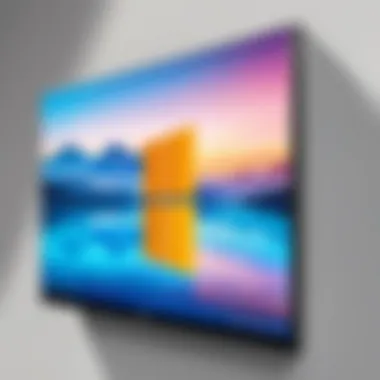

Intro
Acquiring a legitimate license for Windows 10 is crucial for anyone looking to use this operating system effectively and in compliance with legal standards. Windows 10, developed by Microsoft, is a widely adopted platform due to its extensive features and usability. Understanding the licensing options available and the steps to obtain a license can save users from potential pitfalls and ensure a smooth setup process.
This guide will explore various pathways to securing a Windows 10 license. It will outline the purchasing process, activation procedures, and compliance with Microsoft’s terms. The narrative will also address common questions, clarifying any doubts that may arise during the process of obtaining a license.
Understanding Windows Licensing
In today's digital age, obtaining the right software licenses is key. Windows 10 is a central operating system, and understanding its licensing is important for both individual users and businesses. This section will clarify what a Windows 10 license is and why it is critical to acquire it legally.
Licensing can affect your experience with the software. Legitimate licenses ensure access to updates, security patches, and customer support from Microsoft, which protects your system from vulnerabilities. Moreover, being compliant with licensing can spare individuals and companies from legal repercussions.
Definition of Windows License
A Windows 10 license is a legal agreement that permits users to install and use Microsoft's operating system. It serves as proof of ownership and is necessary to activate the software. Each license comes with a unique product key that is essential during the activation process.
Acquiring a proper license ensures that your installation is genuine and that you can enjoy all features without interruptions, such as those caused by expiration warnings.
Types of Windows Licenses
Understanding the types of licenses available can help users make informed decisions based on their needs.
Retail License
The retail license is a widely recognized option. It can be purchased from the Microsoft Store or other authorized retailers. One key characteristic of a retail license is its portability. Users can transfer this license to another device as long as it is uninstalled from the original machine. This feature makes the retail license a very attractive choice for home users and professionals.
However, it is typically more expensive compared to OEM licenses. Users need to be mindful of this cost.
OEM License
The OEM license is often pre-installed on new computers by manufacturers. This type of license is tied to the hardware on which it is installed. Its key characteristic is that it is less expensive than retail options, making it a cost-effective solution for many.
However, the disadvantage is that it cannot be transferred to another device. Once the hardware fails or if the user wishes to change systems, they lose the license. This makes it less suitable for users who plan to frequently upgrade their machines.
Volume License
Volume licenses are ideal for larger enterprises or organizations needing to deploy Windows 10 across multiple devices. The main advantage of volume licenses is the flexibility they offer in terms of multiple installations.
Organizations benefit from reduced pricing when purchasing in bulk, which is a key consideration. However, volume licenses often come with specific terms and conditions, such as the requirement for a specific number of licenses to be purchased and limitations on how they may be used.
Key Features of Windows Licensing
Windows 10 licensing features include activation requirements, rights granted under the license, and restrictions to ensure compliance. Key features consist of:
- Product Activation: This process verifies that the product is a genuine copy of Windows 10.
- Rights and Limitations: Licenses provide clear guidelines on how the software can be used, which is important for lawful usage.
- Support and Updates: Licensed users gain access to important updates, patches, and customer support from Microsoft, contributing to a safer computing experience.
Understanding these features helps users appreciate what they gain by obtaining a proper license and promotes adherence to Microsoft's policies.
Evaluating Your License Needs
When obtaining a Windows 10 license, understanding your own needs is crucial. It shapes which license type you should select, influencing your overall experience. Evaluating your specific use case can save time and money.
Home User vs. Business Needs
Determining whether you are a home user or a business user significantly impacts your license choice. Home users typically need basic functionality for everyday tasks like browsing, media consumption, and light productivity. A standard Home edition is often sufficient for these users.
In contrast, business users may require additional features. Windows 10 Pro offers advanced security and management capabilities that can benefit a business environment. For organizations with multiple users, a Volume License may provide a cost-effective solution, allowing simultaneous use across many devices. Therefore, knowing your needs as either a home or business user is essential in the licensing process.
Factors Influencing License Choice
Numerous factors come in play when selecting a Windows 10 license. Each aspect can guide you to the best decision for your situation.
Budget Constraints
Budget constraints are often a primary consideration. The cost of different licenses can vary greatly, and understanding your budget helps narrow down options. Windows 10 Home is generally cheaper than Windows 10 Pro and Enterprise. Staying within budget ensures that you do not overspend on features you may not need. However, it's also important to evaluate the long-term benefits versus immediate costs. In some cases, investing in a higher-tier license may lead to greater savings through improved productivity.
Device Compatibility
Device compatibility plays a critical role. Not all systems can support the latest updates or higher versions. The requirements for Windows 10 can vary based on hardware specifications like RAM and processor. Ensuring that your device meets the necessary criteria will avoid frustration down the line. You would want to check if your current device can compatible with Windows 10 before making any purchase decisions.


Upgrades and Updates
Upgrades and updates are vital concepts in the Windows 10 ecosystem. An important characteristic is that higher-tier licenses often offer more robust support for updates. With a Pro or Enterprise license, users may receive access to features and improvements sooner than those with lower-tier options. Staying current with updates keeps your device secure and productive. However, consider how often you might upgrade your operating system or applications.
By taking these factors into account, you can align your license choice with your individual or business needs. This tailored approach will ensure that you get the most value for your investment.
Where to Purchase a Windows License
Choosing where to buy a Windows 10 license is a critical step in ensuring you get a legitimate product. Buying from reputable sources not only guarantees that you avoid counterfeit software, but it also secures your technical support and eligibility for updates. In today's market, various options exist ranging from official outlets to third-party vendors. Each of these avenues has its own benefits and drawbacks, which can influence your buying decision. Below are the main categories of places to purchase your Windows 10 license.
Official Microsoft Store
The Official Microsoft Store is the primary source for purchasing Windows 10 licenses. Buying directly from Microsoft ensures that you receive a genuine product. The store offers both digital downloads and physical copies, allowing flexibility depending on your preferences. The purchasing process is straightforward, only requiring a Microsoft account. An added advantage is immediate access to technical support, ensuring that any activation issues can be resolved quickly. The store regularly features promotions, making it a valid choice for budget-conscious buyers.
Authorized Retailers
Authorized Retailers are also a dependable source for acquiring Windows 10 licenses. Stores such as Best Buy, Walmart, or certified electronics shops offer these licenses, often with user-friendly purchasing experiences. There is usually a physical option for those who prefer immediate access to installations. Furthermore, buying from recognized retailers can provide extra protection against fraud. However, prices may vary, so it's advisable to compare options before making a decision.
Third-Party Vendors
While Third-Party Vendors can seem appealing due to potentially lower prices, caution is advised. Some may offer genuine licenses, but others could sell counterfeit or misrepresented versions.
Considerations for Third-Party Licenses
When considering third-party licenses, it's essential to evaluate the vendor's credibility. Reviews and ratings can provide insight into their reliability. This option might be seen as beneficial for those looking to save money. Nevertheless, you might face challenges regarding support or updates. Always confirm the product's authenticity and understand the terms before proceeding with your purchase.
Risks and Benefits
Purchasing from third-party vendors carries both risks and benefits. The primary appeal is cost savings compared to official channels. However, the downside includes potential difficulties in activation and the chance of receiving a non-genuine product.
- Benefits: Lower prices, availability of various versions.
- Risks: Fraudulent licenses, inconsistent customer support.
Steps to Purchase a Windows License
Purchasing a Windows 10 license involves several important steps. Each step not only guides you through the process but also ensures you choose the right options tailored to your needs. Understanding these steps is crucial for making an informed and effective purchase. You will need to consider the type of license that best fits your situation, create necessary accounts, and finally, complete the payment.
Creating a Microsoft Account
A Microsoft account is essential if you want to obtain a Windows 10 license. This account provides access to all Microsoft services and ensures a smooth experience during the purchase process. To create one, simply visit the Microsoft account registration page. You will need an email address and a password.
Once registered, you can manage your license and settings seamlessly. This account not only simplifies the purchase but also enables easier management of digital licenses, updates, and support. Remember to keep your credentials secure, as they are vital for future access.
Choosing the Right License Type
Selecting the correct type of Windows 10 license is a significant step that impacts your usage experience. As discussed earlier, there are different types: Retail, OEM, and Volume licenses. Each serves a distinct purpose, and understanding their differences will guide your decision.
- Retail License: Allows transfer between devices. Suitable for individual users.
- OEM License: Tied to a specific device and non-transferable. Common with pre-built PCs.
- Volume License: Designed for businesses. It supports multiple installations across various machines.
Take some time to evaluate your needs. Consider factors like whether you will upgrade hardware often or if you require multiple licenses for a business environment. Making the right choice here sets a solid foundation for your Windows experience.
Making the Purchase
After deciding on the correct license type, you can proceed to make the purchase. This can be done through the official Microsoft Store, authorized retailers, or even third-party vendors. Each platform will guide you through the payment process, typically requiring basic personal information and payment details.
When purchasing, keep in mind to read the terms and conditions. This will help you understand your rights and ensure you comply with Microsoft's usage agreements. Always choose trusted vendors to avoid issues later on.
Reminder: Always verify that you are purchasing from a legitimate source to safeguard your investment.
The process of purchasing a Windows 10 license should not be rushed. Take every step carefully to ensure that your investment provides the security and functionality you need.
Activating Your Windows License
Activating your Windows 10 license is a crucial step in using the operating system effectively and legally. Without activation, some features may be limited, and you could face restrictions that diminish the overall user experience. Proper activation not only ensures compliance with Microsoft’s licensing policies but also provides access to the latest updates, security patches, and new features. Having an activated Windows 10 fosters a seamless interaction between the user and system functionality.
Activation Process Overview
The activation process for Windows 10 is designed to be straightforward. It verifies that your copy of Windows is genuine and has not been used on more devices than allowed. There are generally two main methods of activation: using a product key and digital license activation.
When you first install Windows 10, you will be prompted to enter your product key. This 25-character code is unique to your purchased version of Windows and is essential for successful activation. If you have already installed Windows and are looking to activate it, you can find the activation menu in the settings.


Using a Product Key
To activate Windows 10 using a product key, follow these steps:
- Open Settings: Go to the Start menu and click on the gear icon to access settings.
- Update & Security: Click on the Update & Security option.
- Activation: In the left panel, find Activation.
- Enter Product Key: You will see an option to change your product key. Enter your 25-character code here and select Next.
- Follow Prompts: Follow any additional prompts that may appear during this process.
If successful, your Windows copy will be activated, and you will receive a confirmation message. If the product key is invalid, recheck the entered characters or contact the seller for assistance.
"Microsoft allows activation via product key only once per unique key on a device."
Digital License Activation
Digital license activation is another option provided by Microsoft, which offers an even more seamless experience. This method works without requiring a product key. Here’s how digital license activation typically functions:
- Link to Microsoft Account: If you have linked your device with your Microsoft Account, activation may automatically occur when you log in.
- Hardware Changes: If your device's hardware changes, the digital license will recognize the new configuration during the activation process, assuming the changes are within Microsoft’s guidelines.
- Internet Connection: An active internet connection is typically required to use this method, as the system communicates with Microsoft’s servers to verify the legitimacy of the operating system.
In summary, activating your Windows 10 license is not merely a bureaucratic step; it ensures your system is running optimally and securely. Whether using a product key or a digital license, the activation process is essential for unlocking the full potential of Windows 10.
Troubleshooting Activation Issues
When acquiring a Windows 10 license, it is crucial to be aware of potential activation issues. This section aims to provide clarity on common problems and their solutions. Activation issues can disrupt user experience, leading to frustration and potential loss of access to features. Understanding how to address these concerns is fundamental to ensuring a smooth operation of Windows 10.
Common Activation Problems
Invalid Product Key
An invalid product key is a frequent issue that many users encounter during activation. It typically arises when users enter the key incorrectly during the activation process. The characteristic of an invalid product key is that it fails to authorize the software, leading to alerts from Windows 10. This situation can be disadvantageous as it might prevent users from accessing necessary updates and features of the operating system.
The importance of using a valid product key cannot be overstated. A legitimate key not only ensures activation but also guarantees compliance with Microsoft's licensing policies. In this article, it serves as a key focal point because all efforts in obtaining a Windows license hinge on successful validation through the product key.
Key Characteristics of Invalid Product Keys:
- Incorrect entry during activation.
- Issues with the key's origin.
Advantages/Disadvantages:
- Advantage: Understanding this problem helps in avoiding pitfalls during activation.
- Disadvantage: If not addressed, it can lead to users being locked out of their systems temporarily.
Internet Connectivity Issues
Internet connectivity issues pose another significant barrier to successful activation. Windows 10 often relies on an internet connection to verify product keys and ensure activation. If the internet connection is unstable or unavailable, the activation process will fail, leading to error messages. This issue highlights the necessity of a reliable internet connection during setup.
The unique feature of this problem stems from its externality – users may not be aware of their connection quality while engaging in the activation process. This makes troubleshooting more difficult. Knowledge of this issue is beneficial as it encourages users to check their internet settings before attempting activation.
Key Characteristics of Internet Connectivity Issues:
- Slow or interrupted connection can hinder communication with Microsoft’s servers.
- Network configuration can impact connectivity.
Advantages/Disadvantages:
- Advantage: Ensuring a stable connection minimizes the chances of activation failure.
- Disadvantage: In some cases, users may assume other issues are at play, prolonging activation times.
Solutions for Common Issues
To efficiently resolve these activation problems, users should consider a structured approach:
- Double-check the Product Key: Always ensure that the product key is entered accurately, and verify its legitimacy.
- Test the Internet Connection: Before proceeding with activation, confirm that your internet connection is stable and configured correctly.
- Reach Out to Microsoft Support: If problems persist, contacting Microsoft Support can provide tailored solutions for unique activation issues.
Following these steps may save time and effort while achieving a successful activation of Windows 10.
Understanding Microsoft's Terms and Conditions
Understanding Microsoft’s terms and conditions is an essential component in the process of obtaining a Windows 10 license. These terms provide clarity on what users can and cannot do with their software. They also outline the responsibilities of the manufacturer and the rights of the user.
First, these terms set the groundwork for usage rights. It is crucial for users to be informed about the specific conditions tied to their licenses. Knowing these conditions can prevent legal issues, facilitate smoother experiences when seeking support, and enhance one's understanding of the capabilities and limitations of the software.
Additionally, Microsoft's terms indicate the framework for support, maintenance, and updates associated with the license. Keeping abreast of these details ensures that users maximize the benefits of their installation.
In summary, grasping Microsoft's terms not only helps users avoid complications but also empowers them to use Windows 10 more effectively.


Usage Rights and Restrictions
When it comes to usage rights and restrictions, this aspect primarily determines how individuals or businesses can utilize their Windows 10 license. Within the terms and conditions, Microsoft delineates the scope of permissible uses. Users generally receive the right to install the software on a designated number of devices. This stipulation is crucial for home and enterprise users alike.
Moreover, users must be aware of restrictions against modifying, reverse-engineering, or redistributing the software without explicit permission. Violating these conditions can lead to termination of the license and loss of access to crucial updates or support. Users must also manage the account associated with their license correctly to avoid possible access issues in the future.
Consequence of Non-compliance
Non-compliance with Microsoft’s terms can have serious ramifications. One primary consequence is the potential invalidation of the software license. If Microsoft determines that a user has violated the agreement, the company may revoke access, leaving the user stranded without the software they depended on.
Additionally, non-compliance can lead to legal action by Microsoft. The company has the right to seek reparations and damages due to unauthorized use or distribution of their product. Users may also face difficulties when attempting to receive support or updates if their usage is deemed non-compliant.
"Understanding and adhering to Microsoft's terms is not only about legality; it also enhances the overall software experience."
Lastly, it is vital to recognize that repeated violations could result in more than just the loss of a license. Users may find themselves restricted from obtaining future licenses or dealing with other Microsoft products. For serious developers or businesses, the risks of non-compliance are far-reaching and could disrupt essential operations. Consequently, awareness and adherence to Windows 10 licensing terms should be an integral part of any user’s approach.
Renewing Your Windows License
Renewing your Windows 10 license is crucial for maintaining access to updates, features, and security. A valid license ensures that the software operates without interruptions and provides you with peace of mind. Failing to renew can lead to limitations, such as loss of access to support and essential updates. This section covers when to renew and the renewal process, both of which are vital for ensuring continued software functionality and system security.
When to Renew
It is essential to know the right time to renew your Windows 10 license. There are a few indicators:
- Expiration Notifications: If you receive any notifications regarding license expiration, take them seriously. Microsoft will inform you ahead of the expiry with reminders.
- Check License Status: Ensure to periodically check your license status. This can be done via the settings on your device.
- Major Updates: Microsoft often releases major updates that might require a valid license to benefit from new features and security patches. If you notice these updates becoming unavailable, it may indicate a need for renewal.
Renewing before the actual expiration date can save you from unexpected disruptions. It is wise to treat your license renewal like other subscription services, where timely renewals ensure uninterrupted service.
Process of Renewal
The renewal process for a Windows 10 license is straightforward but requires attention to detail. Follow these steps for a smooth renewal experience:
- Navigate to Settings: Open the Settings application on your Windows 10 device. You can find this easily by clicking the Start menu and looking for the gear icon.
- Check License Status: In Settings, go to Update & Security, then select Activation. Here, you will see your current license status.
- Choose the Renewal Option: If your license is about to expire, you might see options to renew or purchase a new license. Make sure you choose the appropriate option.
- Payment Process: Follow the prompts to complete the payment. You can use credit cards or sometimes other payment methods. Keep your payment information ready to avoid any delays.
- Confirmation: Once the transaction is complete, you should receive a confirmation email. Ensure that your license status is updated in the settings accordingly to reflect the renewal.
It is important to keep records of the renewal confirmation emails in case support is needed in the future.
By following these steps, you ensure that your Windows 10 software remains updated and continues to function optimally. Remember, compliance is key to having a smooth experience with Windows 10.
Transitioning to Windows
Transitioning from Windows 10 to Windows 11 is a crucial topic for users who wish to stay current with Microsoft's evolving software. The new version comes with a variety of features and enhancements that focus on improving user experience and productivity. Understanding this transition helps users make informed decisions regarding their licensing and system requirements.
Upgrade Path from Windows
The upgrade path from Windows 10 to Windows 11 is designed to be straightforward for eligible users. Microsoft has established certain system requirements that devices must meet to initiate the upgrade. Key requirements include:
- Processor: A compatible 64-bit processor with at least 1 GHz clock speed and 2 or more cores.
- RAM: Minimum of 4 GB of RAM.
- Storage: At least 64 GB of available storage.
- System Firmware: UEFI firmware that supports Secure Boot.
- TPM: A Trusted Platform Module (TPM) version 2.0.
- Graphics: DirectX 12 compatible graphics / WDDM 2.x.
For users currently licensed for Windows 10, Microsoft typically allows a free upgrade during the initial rollout period. When upgrading, users will keep their files, applications, and settings. It is essential to back up important data prior to beginning the upgrade process.
Impact on Your License
Transitioning to Windows 11 may influence the status of your Windows 10 license. Here are some aspects to consider:
- License Validity: If your Windows 10 is activated, the license remains valid for the Windows 11 upgrade. Users will not need to purchase a new license, provided they upgrade during the promotional phase.
- License Type: The type of Windows 10 license you have (Retail, OEM, or Volume) may impact the transition. Retail licenses are typically portable, whereas OEM licenses are restricted to the original hardware.
- Support for Windows 10: Microsoft continues to provide support for Windows 10, but attention may shift towards Windows 11. Users must consider the longevity of their operating system and support timelines when making a decision.
In summary, transitioning to Windows 11 involves assessing hardware compatibility, anticipating changes in licensing, and understanding the implications of the upgrade. Keeping informed about these factors ensures a smoother transition as technology continues to evolve.
Final Considerations
As you approach the conclusion of your journey in acquiring a Windows 10 license, it is vital to reflect on the final considerations outlined in this article. These aspects are not mere formalities but represent significant elements that impact your overall experience with the operating system.
Evaluating Your Purchase
Evaluating your purchase is an essential step before finalizing the transaction for your Windows 10 license. Taking the time to scrutinize the deal ensures you understand exactly what you are getting.
- License Type: Confirm that the type of license you are purchasing aligns with your needs. Whether you opt for a Retail, OEM, or Volume license can greatly affect usability and support.
- Pricing Comparison: Analyze prices from different vendors. Not all retailers offer the same pricing, and sometimes, promotions may exist that can yield considerable savings.
- Warranty and Support: Review the warranty policies provided by the seller. Some vendors offer support or guarantees that can be beneficial, especially if technical issues arise.
It is advisable to make an informed decision based on those factors. A discerning approach can aid in avoiding pitfalls that may arise from hasty purchasing.
Staying Informed on Future Updates
In the realm of technology, staying informed about future updates is crucial. Microsoft regularly enhances Windows 10, providing new features and security patches. Keeping abreast of these updates extends beyond just ensuring that your system remains functional.
- Version Updates: Learn about upcoming version releases and new features. Each update can enhance system performance or introduce features that can be valuable to your workflow.
- Security Vulnerabilities: Be aware of security updates. Staying informed helps in understanding the importance of applying updates in a timely manner to protect your system from vulnerabilities.
- Community Insights: Engage with communities on platforms such as Reddit or specialized forums. Here you can exchange knowledge with other users about the latest updates and best practices.
Staying informed allows you to maximize your investment in a Windows 10 license. It makes use of the system more efficient and leverages the latest offerings from Microsoft.







