Optimize Your Book Reading Experience on iPhone
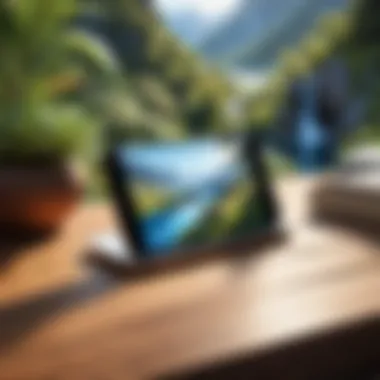

Intro
In an age where digital content is vast and varied, the ability to read books on a mobile device has gained significant traction. The iPhone, with its sleek design and powerful capabilities, serves as an effective reading tool. This guide aims to delve into the various facets of enhancing the reading experience on an iPhone. From applications that facilitate book access to organizational techniques that optimize your reading time, this article covers it all. For both casual readers and dedicated bibliophiles, the iPhone can transform the average reading experience into something exceptional.
Overview of the Technology
The iPhone is more than just a smartphone. It is a powerful device equipped with advanced features that cater to diverse reading needs. Understanding its technological prowess is essential for optimizing your reading experience.
Key Specifications
The latest iPhones, like the iPhone 14 Pro, boast impressive specifications that enhance their usability as a reading device. Key features include:
- High-resolution display for sharp text.
- Battery life lasting up to 20 hours of reading time.
- Lightweight body, making it easy to hold for extended periods.
- Storage options, accommodating numerous books and applications.
Unique Selling Points
What sets the iPhone apart as a reading device? A few unique selling points are:
- Wide range of reading applications available, catering to different formats and preferences.
- Integrated accessibility features such as VoiceOver and adjustable text size for inclusive reading.
- Sync ability across devices, allowing seamless continuation of books from the iPhone to iPad or Mac.
Design and Build Quality
The iPhone’s design enhances not only its aesthetic appeal but also its functionality for reading.
Material Used
The iPhone is made from premium materials, including glass and aerospace-grade aluminum. This combination not only gives it a modern look but also ensures durability. The glass screen is resistant to scratches and offers vibrant colors, which greatly improves the reading experience.
Ergonomics and Usability
When holding an iPhone for reading, comfort is key. The device’s slim profile allows for easy handling. Users can hold the iPhone with one hand, making it convenient for reading while multitasking. With options like Night Shift Mode, users can adjust screen color to reduce strain on the eyes during reading sessions in low-light conditions.
"The combination of technology, design, and usability in the iPhone complements and enhances the reading experience, making it a preferred choice for many."
Understanding the Digital Reading Landscape
The way people read has changed significantly over the last few decades. Understanding this evolution is crucial for anyone looking to optimize their reading experience on an iPhone. This section examines the broader context of digital reading and its implications for users.
Evolution of Reading Habits
With advancements in technology, reading habits have shifted. In the past, books were primarily physical objects, and the act of reading was often confined to specific locations, such as homes or libraries. Today, e-books and digital formats have changed the physical limitations of reading. Readers can carry entire libraries in their pockets. Statistics show that more than half of avid readers now prefer digital formats. This shift allows for greater convenience and accessibility.
Moreover, changing lifestyles have led to a decline in traditional reading. People often engage with various media forms, such as social media and podcasts, which are more suitable for short attention spans. These factors have led to a more fragmented reading experience. However, the use of an iPhone allows users to find momentary opportunities to read and integrate it into their busy schedules.
The Role of Technology in Reading
Technology plays a critical role in shaping how we read and interact with texts. The iPhone, as a multi-functional device, has changed not only the medium but also the method of reading. Mobile reading applications, such as Apple Books or Kindle, offer features that enhance interaction with texts. Readers can search for terms, look up definitions, and share excerpts without losing their place.
Moreover, technological improvements like adjustable font sizes and background colors contribute to a tailored reading experience. The device’s portability means that reading is no longer confined to quiet environments. Readers can engage with books virtually anywhere, whether on public transport or in a cafe. It’s also important to acknowledge potential distractions created by these devices, which must be managed for an optimal reading experience.
"Technology, when used effectively, can enhance the reading journey, making it more interactive and personalized."
In this digital landscape, readers must navigate between traditional and modern forms of literature. By recognizing how technology influences reading behaviors and preferences, readers can better find and utilize tools that enhance their enjoyment and comprehension.
Selecting the Right Reading App
Selecting the right reading app is a critical step in optimizing your book reading experience on an iPhone. With a myriad of options available, each app boasts unique features tailored to different reading preferences and habits. This decision directly influences how pleasurable and efficient your reading sessions can be. Not only do apps provide access to various titles, but they also offer customizable settings that cater to user needs. Understanding these nuances ensures that you choose a platform that aligns with your reading goals, whether you seek extensive libraries, personalized features, or enhanced readability.
Popular Applications Overview
In the current digital age, notable reading applications have emerged as frontrunners in the e-book landscape. Apps such as Apple Books, Kindle, and Kobo stand out due to their extensive libraries and user-friendly designs. Apple Books, pre-installed on many iPhones, integrates well with iOS and offers access to a wide range of titles, including audiobooks. Kindle, Amazon's reading platform, supports various file formats and allows synchronization across devices, making it highly convenient for avid readers. Kobo, while less known, offers a strong community feature and a focus on independent stories. These apps serve a broad audience by catering to different reading preferences and habits.
Comparative Analysis of Features
When comparing features among popular reading apps, certain aspects are paramount. For instance, consider the following:
- Library Size: Some apps may have a more extensive selection than others. Kindle often holds an advantage due to Amazon's expansive catalog.
- File Compatibility: The ability to read different file types can be crucial. Kindle accepts MOBI, PDF, and ePub formats. In contrast, Apple Books focuses mainly on ePub files.
- Customization Options: How well an app allows users to adjust font size, brightness, and background color plays a significant role in comfort. Many apps, including Apple Books, offer extensive customization features.


This comparative analysis highlights differences that could affect personal choice. You should consider what matters most based on your reading habits.
User Experience and Interface
The user experience and interface of a reading app determine how easily users can navigate and utilize the app features. Well-designed interfaces prioritize readability and minimize distractions. For instance, Apple Books features a clean, intuitive layout that simplifies accessing your library and making purchases. On the other hand, Kindle’s interface is straightforward, but it can feel cluttered due to the numerous features available.
Another consideration is the app's responsiveness. Swift navigation enhances the reading experience and reduces frustration. Also, the availability of offline reading options is essential. Most major apps allow you to download books for later access. This functionality ensures readers have access to their library anytime, even without internet connectivity.
Choosing the right app shapes your entire reading journey. Analyze your personal needs against each application’s offerings to find an ideal match.
Accessing a Diverse Range of Titles
The ability to access a wide array of reading materials significantly enhances the overall reading experience on your iPhone. This section delves into various platforms where readers can find a multitude of books and texts that suit different preferences and requirements. Having access to diverse titles is crucial, as it allows one to explore various genres, authors, and perspectives, catering to both casual readers and serious bibliophiles alike.
E-Book Stores and Libraries
E-book stores represent a primary avenue for sourcing reading material. Popular platforms such as Apple Books and Amazon Kindle offer extensive catalogs of e-books. These platforms not only provide bestsellers but also feature lesser-known titles that can introduce you to emerging authors and unique storylines.
Libraries, on the other hand, are now increasingly integrating digital collections. Apps like Libby allow users to borrow e-books from their local libraries straight to their devices. This democratizes access to literature, as one can read numerous titles without a financial commitment.
It's important to consider
- Variety of formats available
- Pricing options and potential membership fees
- User interface of the platforms
These factors can greatly influence your reading journey. With the right combination of e-books and library accessibility, readers can expand their libraries significantly and enjoy various narratives.
Subscription Services
Subscription services for reading are gaining popularity, providing readers with an unlimited selection of titles for a fixed monthly fee. Platforms like Audible, Scribd, and Kindle Unlimited offer distinct features tailored to different reading preferences. For example, Scribd provides not just e-books, but also audiobooks and documents, catering to diverse content consumption habits.
This model allows readers to explore without the pressure of purchasing each individual title, fostering a more experimental approach to reading. Considerations when choosing a subscription service include:
- Title availability
- Device compatibility
- Cancellation policies
Subscribing to a service could transform a reader's approach, enabling exploration that might not happen otherwise, due to price constraints.
Public Domain Texts and Free Resources
Many classics, historical works, and other texts have entered the public domain, making them readily available for free. Websites like Project Gutenberg provide access to thousands of such texts in various formats. This can enrich your reading experience by exploring foundational literature that has shaped the literary landscape.
Additionally, online repositories offer a vast selection, ensuring readers can find quality material to read without any expense. The importance of utilizing these resources lies in their educational value and the opportunity they provide for learning and discovery.
Optimizing the Reading Experience
Optimizing the reading experience on an iPhone is pivotal. This guidance ensures readers fully engage with the content they consume, leading to improved retention and comprehension. Understanding how to adjust settings tailored to individual comfort can make a significant difference in enjoyment. Factors such as screen brightness, font size, and accessibility features directly impact how easily text can be read. Thus, an optimal reading experience should prioritize user comfort and adaptability.
Settings for Comfort and Accessibility
Customizing settings for comfort enhances the reader's experience. The iPhone offers various options to cater to individual needs. For readers who require bigger text, the accessibility settings allow you to increase the font size. This makes it easier to read without straining the eyes. Users can also enable 'VoiceOver', which reads the text aloud. This is particularly helpful for those with visual impairments.
Additionally, altering background color can reduce eye strain. Some prefer a sepia background over the standard white, which can lessen the glare while reading for extended periods. Regularly adjusting these settings ensures personal comfort and promotes a better reading atmosphere.
Using Night Mode and Blue Light Filters
Using night mode and blue light filters is essential for evening reading sessions. Studies indicate that exposure to blue light before sleep can disrupt the natural sleep cycle. The iPhone's Night Shift feature automatically adjusts the display colors to the warmer end of the spectrum during nighttime hours. This change not only reduces eye strain but also may help improve sleep quality.
Moreover, users should consider apps that support specific sleep modes. Such features can be matched with reading habits to create a seamless transition from reading to sleeping. This can be essential in establishing a routine that supports both reading and health.
Customizing Font and Layout
Customizing font and layout is another effective strategy to enhance the reading experience. Every reader has their preferences regarding font style and size. iPhones allow users to select from various fonts, enabling personalization that caters to distinct tastes. Opting for sans-serif fonts can improve clarity, especially on smaller screens.
Layout options also play a significant role. Readers can change the line spacing and paragraph alignment. Some apps allow for justified text, while others let users set a left-aligned configuration. Each adjustment may provide a more relaxed experience, taking into account individual reading styles.
Organizing Your Digital Library
Effectively organizing your digital library is essential for optimizing your reading experience on an iPhone. A well-structured library not only saves you time when searching for books but also enhances your enjoyment as it allows you to browse with ease. Furthermore, a disorganized library may lead to frustration when attempting to locate a specific title, undermining the overall reading experience. In this section, we will explore the key strategies for organizing your books using the iPhone, focusing on tagging, collections, and maintaining an efficient library.
Tagging and Categorizing Books
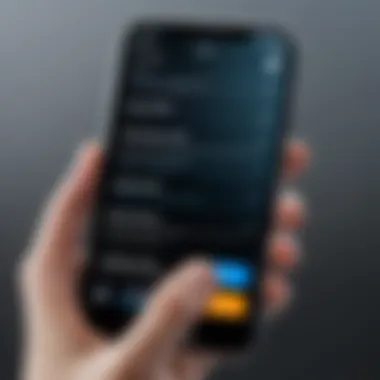

Tagging and categorizing books is a fundamental method for organizing your digital library. By assigning tags to each title, you create a form of metadata that can aid in sorting and searching. Tags can be based on genres, authors, or themes, enabling quick access to relevant books. For instance, if you enjoy science fiction, creating a tag specifically for this genre allows you to filter your library effortlessly.
Furthermore, consider the following points when tagging your digital books:
- Clarity: Use simple and recognizable tags to avoid confusion.
- Consistency: Maintain the same tagging system across your library to enhance search efficiency.
In practical terms, most reading apps like Apple Books or Kindle offer tagging features, making this process straightforward and intuitive.
Using Shelves and Collections
Using shelves and collections is another effective strategy for library organization. This system allows you to group your books based on criteria that matter most to you. For example, creating a collection for "To Read" ensures you have a dedicated space for books that you want to dive into next. Similarly, having a shelf for "Favorites" can help you quickly access your best-loved titles without scrolling through a lengthy list.
Benefits of this approach include:
- Ease of Use: Quickly locate different groups of books.
- Personalization: Tailor your collections to suit your preferences and reading habits.
Most apps provide options for creating these shelves or collections, making it a convenient feature to utilize.
Maintaining an Efficient Library
Maintaining an efficient library requires regular review and organization. Over time, as you acquire new books, it is essential to spend a few moments managing your collections. Deleting titles you no longer plan to read or revising tags can help keep your library relevant and engaging.
Consider the following practices:
- Regularly Review Books: Dedicate time weekly or monthly to assess your library.
- Update Tags and Collections: Adjust tags or reorganize collections as your reading preferences evolve.
By maintaining diligence in managing your digital library, you can ensure that it remains an enjoyable and accessible space for reading. With a well-organized library, you will spend less time searching and more time enjoying the books you love.
Ultimately, a well-organized digital library leads to an improved reading experience, allowing you to focus on what truly matters—the joy of reading.
Enhancing Retention and Comprehension
The act of reading is more than just a way to pass time; it is a process that engages the mind, requiring active participation to ensure that information is absorbed and understood. When using an iPhone as the primary reading device, enhancing retention and comprehension becomes crucial, especially given the myriad of distractions that exist in a digital environment. Improved retention means better engagement with the material, allowing readers to integrate knowledge into their own understanding, which is fundamental for both casual reading and in-depth study.
Note-Taking Techniques
Incorporating effective note-taking techniques can significantly boost retention while reading. Writing notes promotes active engagement with the text, ensuring that key points and themes are not just read but processed. Consider using the built-in note app on your iPhone or other third-party applications specifically designed for this purpose. A few tips for note-taking include:
- Organizing notes by chapter or theme.
- Using bullet points to summarize key ideas.
- Formulating questions during the reading process to deepen understanding.
By implementing a structured approach to note-taking, one can maintain focus and create a personalized reference that aids in comprehension.
Highlighting and Annotations
Highlighting text and making annotations are powerful strategies for enhancing understanding. The iPhone supports various reading apps that allow users to highlight passages and add commentary easily. This practice serves multiple purposes. First, it directs focus to significant parts of the text. Second, reviewing these highlights and comments reinforces memory and understanding. When approaching highlighting:
- Use a consistent color code to indicate different themes or types of information.
- Aim for quality over quantity; only highlight what is essential.
- Schedule time to review annotations, perhaps after finishing a chapter.
Being selective in what you highlight and writing thoughtful annotations can help create a deeper connection to the content.
Integrating with Other Tools
For many adept users, integrating reading with other tools can enhance the overall experience. Tools such as Evernote, OneNote, or Google Keep can complement traditional reading apps by allowing text to flow seamlessly into personal or study notes. Here are some strategies for integration:
- Sync notes across devices to access them anywhere.
- Link digital libraries with note-taking tools, ensuring that relevant information is just a few taps away.
- Explore audio summaries or discussion forums related to the book to broaden understanding.
By utilizing a cohesive system, readers can build a more interconnected understanding of the material, thereby increasing both retention and comprehension.
Effective reading is not just about conquering the material; it’s about engaging with it to expand your own knowledge base.
Managing Distractions While Reading
In our busy digital world, distractions are everywhere. When reading on an iPhone, such interruptions can severely affect comprehension and retention. Managing distractions is essential to create a focused reading environment. Readers often underestimate how notifications or background noise disrupt their concentration. By prioritizing a distraction-free reading experience, one can enhance understanding and enjoyment of the text.
Using Focus Modes on the iPhone
The Focus feature on the iPhone acts as a powerful tool to minimize distractions. This allows users to customize settings based on their reading habits or times of day when they need to concentrate. There are several types of Focus modes to consider:
- Do Not Disturb: Silences calls, alerts, and notifications while you read.
- Reading Focus: Tailored specifically for reading, this mode can be set to allow notifications only from selected apps or contacts.
- Time-Sensitive Notifications: This option allows only important alerts through, ensuring crucial messages reach you without interruptions.


Activating one of these modes reduces pop-ups or alerts while immersing yourself in a book, making it easier to engage the content.
Minimizing Notifications
Minimizing notifications is crucial for maintaining concentration. Notifications often create a compulsion to check your phone, leading to breaks in reading and losing the thread of thought. To manage notifications effectively, consider the following:
- Adjust Notification Settings: Go to Settings > Notifications to control which apps can send you alerts. Disable non-essential notifications during your reading time.
- Group Notifications: Set up notifications to display as summaries rather than individual alerts to minimize distractions.
- Silent Alerts: For apps that still need to notify you, switch their sound settings to silent. You can read them after your reading session.
By organizing notifications with intention, you ensure a more engaging reading session, keeping your focus on the material at hand.
These practices not only establish an environment conducive to reading but also cultivate a habit of thorough engagement with texts. By managing distractions effectively, readers are more likely to achieve their desired levels of comprehension and retention.
Exploring Audiobooks as an Alternative
Audiobooks have gained significant popularity in recent years. They provide a flexible way to consume literature. This is crucial as it offers various options to readers who may prefer listening over reading traditional text. The advent of smartphones, especially iPhones, has made audiobooks even more accessible. This section delves into how audiobooks can enhance your reading experience.
Audiobook Platforms Overview
There are multiple platforms ideal for audiobooks, catering to different preferences and needs. Some of the most notable include:
- Audible: As one of the largest sources of audiobooks, Audible offers a vast library. It operates on a subscription model, providing credits for monthly downloads. Users can also buy audiobooks without a subscription, making it versatile.
- Apple Books: This platform integrates seamlessly with iOS devices. It has a selection of audiobooks available for purchase and download. The user interface is straightforward, making it easy to navigate.
- Libro.fm: It is a unique option as it supports local bookstores. Users can listen to audiobooks while also supporting their favorite local shops. They offer various membership plans too.
- Google Play Books: This option allows users to purchase audiobooks without a subscription. It’s also convenient for Android and iOS users alike.
These platforms differ not just in their libraries but also in their models of access. Choosing one depends on user preferences, such as cost, availability, and additional features.
Benefits of Audiobook Consumption
Audiobooks offer several advantages over traditional reading. These provide compelling benefits that every reader should consider:
- Multitasking Opportunities: You can listen to audiobooks while doing other tasks. This flexibility allows readers to enjoy books during commutes, workouts, or while performing household chores.
- Accessibility: Audiobooks can often be more accessible for individuals with visual impairments or reading disabilities. Listening helps to eliminate barriers that some contend with in traditional formats.
- Engagement: Well-narrated audiobooks can be incredibly engaging. The performance qualities of narrators bring the text to life, offering a different experience. Listeners may connect more deeply with the story and characters.
- Expanded Vocabulary: Listening can help improve listening skills. It exposes users to varied vocabularies and pronunciations which can be educational.
By integrating audiobooks into your reading habits, you can enrich your literary journey. They provide a wonderful alternative to traditional reading methods, making literature more accessible and enjoyable.
Evaluating Reading Statistics and Progress
Evaluating reading statistics and progress is a crucial aspect of enhancing your reading experience on the iPhone. This segment will guide readers through the importance of tracking their reading habits, understanding engagement levels, and how these statistics can inform future reading choices. By analyzing data from reading applications, users can optimize their habits to develop a deeper appreciation for the materials they consume.
Tracking Reading Goals
Setting reading goals can provide motivation and a clear pathway for progress. Tracking these goals with your reading app allows you to measure achievements and reflect on your habits. Users can benefit from setting both short-term and long-term goals. For example, some might aim to read one book per month while others may set a yearly target.
Most reading applications offer built-in features to help you track progress against these goals. You can monitor the number of pages read, the time spent on books, and even specific targets for daily reading durations. These metrics serve not just as benchmarks but as sources of motivation.
Here are some common goals one might consider tracking:
- Books read in a specific period
- Pages read per day or week
- Completion percentages to see how far into a book you are
By consistently monitoring these statistics, you can adjust your habits if needed, always striving for improvement.
Assessing Engagement Levels
Understanding your engagement levels is another essential part of evaluating your reading journey. Engagement refers to how actively you interact with the text, which often correlates with retention and comprehension. Monitoring your engagement can uncover patterns in your reading behavior.
Many applications provide metrics on engagement, such as:
- Time spent reading daily or weekly
- Frequency of highlights and notes taken
- Skimming patterns while reading
Improving engagement not only fosters comprehension but also enriches the reading experience. If you notice you often skim through texts without remembering details, it suggests that you might need to reassess your reading environment or techniques. This could mean finding quieter spaces or possibly changing reading speeds.
"The measure of engagement can often forecast reading retention and enjoyment, making it a vital statistic to consider."
By regularly evaluating engagement and progression against your goals, you can create a holistic approach to your reading habits. Such analysis allows for tailored adjustments tailored to maximize your reading experience on your iPhone.
Final Thoughts on Reading eBooks on an iPhone
Future Trends in Digital Reading
The digital reading landscape continues to evolve rapidly. Future trends indicate a significant push towards more interactive and immersive reading experiences. Readers can look forward to increased use of augmented reality (AR) and virtual reality (VR) technologies, making stories more engaging. For instance, integrating video and sound into eBooks might enhance storytelling by providing a richer sensory experience. Additionally, enhanced artificial intelligence tools for personalized reading recommendations are likely to influence how readers choose and experience literature.
The adaptation to new technologies will shape how we consume literature, emphasizing a multi-faceted approach to reading.
Continued Evolution of Reader Preferences
Over the years, reader preferences have shifted noticeably. Readers have moved from print to digital for various reasons, including convenience and portability. As technology advances, expectations for what digital reading can offer will also change. Factors such as accessibility and customization are increasingly important to today's readers. Users now seek eBooks that adapt to individual needs, such as adjusting font size or background color. This trend in personalization reflects a broader desire for tailored experiences.
In recognizing these shifts, developers and publishers must adapt to meet the needs of a growing demographic. Continuous feedback from readers will be essential in shaping future offerings. The move towards subscription services suggests a growing acceptance of digital platforms, further influencing how literature is consumed. Ultimately, understanding these evolving preferences will be crucial for anyone interested in the future of eBook reading.







