Enhance Your Gaming Experience: Optimize Your PC
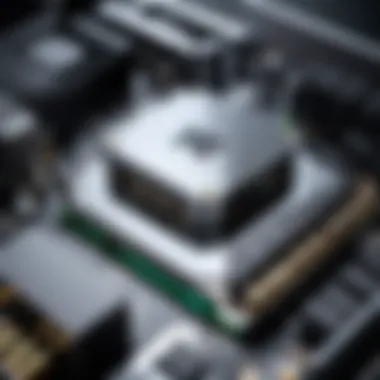

Intro
In the fast-paced world of gaming, having a PC that can keep up is not just a desire but a necessity. As games evolve in graphics and complexity, gamers find themselves compelled to enhance their systems constantly. Whether you’re tackling the latest titles or immersing yourself in expansive virtual worlds, optimizing your personal computer can make all the difference between a laggy experience and an exhilarating journey through digital landscapes.
This guide endeavors to illuminate the myriad ways to bolster your gaming rig, from the innards of hardware improvements to deft software tweaks. Every gamer, be it a casual player or a seasoned pro, has their unique requirements. Recognizing these demands is crucial as we navigate the intricacies of performance enhancements.
Having a grasp of what components make your system tick can provide clarity. From GPUs that render stunning visuals to CPUs that handle intensive computations, understanding their roles in your gaming experience is foundational. We aim to cover it all here.
Our exploration not only identifies key specifications and unique selling points but also delves into practical steps you can take to refine your gaming setup.
Let’s first embark on an overview of the technology that powers today’s gaming landscape, highlighting the critical components that define a gaming PC.
Understanding the Gaming Landscape
In today's fast-paced digital world, understanding the gaming landscape is paramount for both casual gamers and serious enthusiasts. The evolution of gaming technology is not just limited to the games themselves; it also encompasses the hardware and software that can significantly impact the gaming experience. As gamers, navigating this landscape means being informed about current trends, technological advancements, and how these elements play into personal gaming setups.
Current Gaming Trends
The gaming industry is ever-changing, and current trends reflect the dynamic nature of gaming. Last few years have seen a surge in various online gaming platforms. From battle royales to immersive virtual reality experiences, staying on top of these trends enables gamers to engage with the community and optimize their systems accordingly.
For instance, games like Fortnite and Apex Legends have reshaped multiplayer gaming with their fast pace and interactivity. Meanwhile, the rise of eSports has made competitive gaming a massive phenomenon, driving demand for more robust PC setups. As technology progresses, features like ray tracing and higher frame rates become more common, placing a spotlight on the need for superior hardware that can handle these advanced graphics and swift gameplay.
"The gaming landscape isn't just about playing; it’s about experiencing and participating in a community that evolves constantly."
Beyond just knowing the games that are trending, understanding genres like role-playing games and simulation games can help tailor your gaming experience to your particular tastes. It’s important to be aware of how different types of games scale on varying hardware.
The Importance of PC Optimization
Optimizing your PC for gaming is akin to tuning a race car for the track. It's not just about having fast hardware; it's about ensuring every component works harmoniously to deliver an immersive experience. Without optimization, gamers may find their systems bottlenecked, leading to lag or crashes during crucial moments.
There are several key benefits to optimizing your setup. First, it enhances performance, allowing games to run smoother and more responsively. Additionally, it can prolong the life of hardware by reducing unnecessary strain and overheating. From updating drivers to managing settings effectively, optimization is about fine-tuning every element of your PC.
Key considerations include:
- System Compatibility: Ensure that your chosen components work well together, preventing conflicts that could hinder performance.
- Settings Adjustment: Balancing graphics settings with the capabilities of your hardware is essential. Often, dialing back certain visual effects can significantly improve frame rates without sacrificing too much in terms of visual fidelity.
- Ongoing Maintenance: Regularly monitoring and maintaining your system is crucial to keep performance up to par as game requirements evolve.
In essence, understanding the gaming landscape and the importance of optimization will empower gamers to fully enjoy the potential of their systems. This foundational knowledge sets the stage for exploring hardware upgrades and software adjustments that will truly elevate the gaming experience.
Evaluating Your PC's Performance
Assessing how your PC performs is crucial before diving into upgrades or tweaks. Knowing where your system stands helps you make informed decisions about improvements. You wouldn’t start a road trip without checking your gas, right? The same idea applies here—evaluating performance helps pinpoint strengths and weaknesses in your setup. Factors like frame rates, latency, and load times can make or break your gaming experience.
When gamers look at their PC’s performance, they’re not merely counting frames; they’re gauging the entire environment in which they play. If your system chugs along like a lumbering ox, every gaming session might feel like an uphill battle. By carefully evaluating your setup, you can enhance your playing experience significantly.
Identifying Performance Metrics
In the gaming realm, performance metrics are more than numbers—they're the heart and soul of the gaming experience. Here are a few essential metrics to keep an eye on:
- Frames Per Second (FPS): This is arguably the most talked-about metric. Higher FPS equals smoother gameplay. Aim for a consistent 60 FPS or more.
- Ping and Latency: For online gaming, lower latencies mean quicker reactions. A ping time under 20ms is ideal for fast-paced games.
- CPU and GPU Usage: Monitoring how much strain your processor and graphics card are under helps you determine if they're working efficiently or overexerting.
- Temperature Readings: Excessive heat can throttle performance. Keeping an eye on these metrics helps ensure your system stays cool and operates efficiently.
Keeping track of these metrics gives you a granular view of performance and can indicate where you might need improvement. Think of these numbers not as fixed targets but as a roadmap guiding you to optimize your experience.
Benchmarking Tools for Gamers
To put numbers to your system's capabilities, benchmarking tools are invaluable. These applications stress-test your hardware and deliver comparative analysis against a range of scenarios. A few noteworthy tools include:
- 3DMark: Renowned in the gaming community, this tool evaluates your graphics card and overall PC performance under gaming scenarios.
- UserBenchmark: Great for quick assessments and comparisons with other systems, UserBenchmark provides a simplified overview of your PC's capabilities.
- Cinebench: If you’re interested in gauging CPU performance specifically, Cinebench can provide great insights into how your processor handles rendering tasks.
- FRAPS: This tool works like a champ to monitor your fps during gameplay, providing useful data to see how a specific game affects performance.
Using these tools can arm you with knowledge about where you stand in the gaming landscape. You might discover that your system can handle much more than you think or reveal weaknesses that need addressing.
"Understanding your PC’s performance metrics is like having a compass in uncharted territory; it guides your upgrades and adjustments for a more satisfying gaming experience."
At the end of the day, evaluation isn't just about numbers; it's about creating an optimal environment for your gaming adventures. Knowing exactly where you stand allows you to tackle performance issues head-on and enjoy a seamless gaming experience.


Hardware Upgrades for Optimal Gaming
When diving into the world of gaming, it’s vital to grasp that the hardware within your PC plays a monumental role in shaping your overall experience. With the rapid pace of technological advancements, gamers often find themselves yearning for a system that not only meets but exceeds their expectations. Any gamer worth their salt knows that optimizing a personal computer hinges significantly on strategic hardware upgrades. Investing in the right components can mean the difference between smooth 60 FPS gameplay and a frustrating slideshow of lag.
First and foremost, let’s talk about the powerhouse of your setup: the graphics card. The GPU is your window into the vivid world of gaming, rendering sprawling landscapes and intricate details that bring games to life. A robust graphics card can elevate your gaming experience dramatically, allowing you to crank up the settings to the max without batting an eye.
Next, we can’t overlook the CPU, or central processing unit. Its performance can bottle-neck your gaming potential if it's underwhelming. An adequate CPU ensures that your system can manage multiple tasks without breaking a sweat, which is crucial for modern games that demand a lot from the hardware.
Moreover, the RAM, or random access memory, needs a spotlight as well. Upgrading RAM is like turning your sporting event from a backyard match to a full-blown stadium show. It allows your PC to handle more processes at once, leading to smoother gameplay and less stuttering.
Lastly, let’s consider storage solutions. The age-old debate over SSDs versus HDDs sees many misled by numbers alone. Speed, reliability, and load times can differ significantly. An SSD will have you jumping straight into battle quicker than you can say 'load screen.' All in all, understanding and upgrading these core components of your system is not just about keeping up with the latest titles; it’s about future-proofing your rig for what’s to come.
Investing wisely in hardware upgrades can drastically improve your gaming experience, making it more enjoyable and immersive.
Selecting the Right Graphics Card
Choosing the right graphics card is like picking the right paintbrush for your masterpiece. You can have all the creative ideas, but if the tools are subpar, it won’t turn out as you imagined. The market is flooded with options, making it essential to know what you need. Gamers should consider several aspects, such as resolution, frame rate, and the games they plan to play.
A card like the NVIDIA GeForce RTX 3080 or the AMD Radeon RX 6800 XT holds great performance potential. These monsters not only offer impressive frame rates, but also support technologies like ray tracing, which can create stunning lighting effects and realistic environments. Choosing a card with ample VRAM is crucial too; 8GB or more is typically recommended for modern gaming.
Importance of an Adequate CPU
The CPU is often likened to the brain of your computer. Without a solid brain, even the most advanced graphics card can falter. Gamers should keep in mind that many games depend heavily on single-core performance. This means that a CPU with higher clock speeds might often outperform one with more cores but lower speeds in gaming scenarios.
A CPU such as the AMD Ryzen 5 5600X or Intel Core i5-11600K offers fantastic performance for gaming at reasonable costs. These processors handle today’s demanding software and provide a foundation for future upgrades.
Upgrading RAM for Improved Performance
When it comes to RAM, more is often better. While 8GB was once the gold standard, that’s no longer the case if you want an optimal experience. Many modern titles recommend at least 16GB for smooth gameplay. Upgrading your RAM allows multiple applications to run simultaneously, ensuring that your games load swiftly without getting bogged down.
Consider looking into brands like Corsair or G.Skill, which provide reliable and fast options. When selecting, speed should not be your only consideration; compatibility with your motherboard is just as vital.
Fast Storage Solutions: SSDs vs. HDDs
In the brawl between SSDs and HDDs, speed reigns supreme. Solid State Drives offer blazing fast read/write speeds, which translates to quicker boot times, shorter load times, and the overall snappier feel in everyday use. Launching a game on an SSD can cut the time significantly compared to a traditional Hard Disk Drive.
While SSDs can be pricier, their benefits often outweigh the costs. Brands like Samsung's 970 EVO or Western Digital's Black SN750 present excellent choices that can give your system a substantial boost.
Software Adjustments for Enhanced Gaming
In today’s gaming world, having a top-notch machine is just half the battle. The other half lies in how well you can optimize your software environment. Making the right adjustments can unlock remarkable performance gains that often go unnoticed. Think of it as tuning an engine; even the best car needs a little fine-tuning to unleash its full power. Essentially, software adjustments serve as the grease in the gears of your gaming PC, ensuring everything works smoothly and efficiently.
Optimizing Game Settings
Every game comes with its own set of graphics and performance options. Tinkering with these settings can mean the difference between a choppy, frustrating experience and a seamless journey through immersive worlds. Consider adjusting the resolution down a notch or turning off certain visual effects. For instance, while many might swoon over the beautiful reflections in water, these usually come at a high performance cost. Turning features down can significantly enhance frame rates without sacrificing much visual fidelity.
It’s wise to start with the built-in configuration tools. Most games these days have an automatic setting adjustment feature that calibrates your graphics based on your hardware. Don’t be afraid to experiment, as finding the sweet spot between visual appeal and performance is often a personal journey.
Managing Background Applications
Gaming is resource-intensive, just like it takes a lot of oil to keep a machine running smoothly. When you’re trying to game, having a ton of applications running in the background is like trying to race a car while carrying a load of bricks. It just doesn’t work well. Before diving into a gaming session, check what’s running in the background. Applications like web browsers, streaming services, or even background updates can sap precious resources from your system.
A quick way to manage these apps is to use the Task Manager on Windows or Activity Monitor on macOS. End the processes that aren’t needed. You’d be surprised how much extra horsepower you can free up from something as simple as closing a few tabs. Just remember to keep an eye on important applications that genuinely help, like game launchers or voice chat tools.
Utilizing Game Mode Features
Modern operating systems are stepping up their game to accommodate the ever-growing demand for optimized gaming experiences. Windows, for instance, provides a feature known as Game Mode. When activated, Game Mode prioritizes system resources for your gaming application, giving it the lion's share of CPU and GPU power. This mode can also disable unimportant background processes, shrinking latency and minimizing frame drops.
Activating Game Mode is straightforward: go to Settings, click on Gaming, and toggle the Game Mode on. Additionally, some games may have their own built-in optimization options, so keep an eye out for those. Utilizing these features is akin to giving your gaming experience a turbo-boost—think of it as an express lane that cuts through the busy traffic of competing processes.
By fine-tuning software settings, managing unnecessary applications, and leveraging operating system features, your gaming experience can transform from ordinary to extraordinary.
Network Considerations for Online Gaming
The digital battleground of online gaming demands not just a strong gaming rig but also a sturdy network connection. In many cases, lag can be just as debilitating as a weak CPU or inadequate graphics. A smooth online experience can dictate the moments that turn a simple game into a cherished memory or a source of frustration. This section will delve into testing your internet speed and how to correctly configure your router settings to ensure an optimal gaming experience.
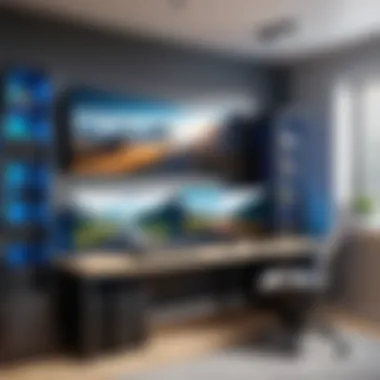

Testing Your Internet Speed
Before you dive into configuring your setup, it’s essential to know where you stand regarding your internet speed. Many gamers tend to underestimate how crucial their connection speed is. Here’s why it matters:
- Ping Rate: A lower ping means less time waiting for data to travel from your computer to the game server. Ideally, you want to stay under 20 milliseconds for online games.
- Download and Upload Speeds: Download speed tells you how fast data comes to your device. Upload speed is equally important since it's what sends your data back to the server.
To gauge your current internet performance, use reliable tools such as Speedtest.net or Fast.com. Just remember, run the test at various times during the day to get an accurate average—different times might yield different results due to network traffic.
- Choose a Reliable Server: When testing, select a server that is geographically closer to reduce latency.
- Connect Directly to Your Router: For the most accurate results, connect your PC directly to the router with an Ethernet cable rather than relying on Wi-Fi.
- Run Multiple Tests: Take several measurements; a single test can be misleading.
"An unstable connection can turn the most thrilling game into a frustrating ordeal."
Configuring Router Settings for Gaming
Once you know your internet speeds, the next step is making the necessary adjustments to your router. A poorly configured router can lead to hiccups in your gaming experience. Here’s a focused approach on what to look out for:
- Quality of Service (QoS): Prioritize gaming traffic over other types of data. Many modern routers come with QoS settings that allow you to prioritize gaming devices, ensuring they get the bandwidth they need when the going gets tough.
- Network Bandwidth Optimization: If your router supports dual-band frequencies, separate your gaming device to a 5GHz band, which tends to be faster and less congested than the 2.4GHz band.
- Firmware Updates: Routine updates can fix bugs and enhance performance, so make it a point to regularly check for these.
- Port Forwarding: Some games require specific ports to function optimally. Check the game’s documentation for what these ports are, and configure them within your router settings. This can decrease latency and improve connectivity.
To get to your router settings:
- Open your web browser and type in your router's IP address (often 192.168.1.1 or 192.168.0.1).
- Enter your login credentials.
- Make the necessary tweaks according to your findings from the speed test and any game-specific requirements.
By paying attention to how your network behaves and adjusting settings accordingly, you’re carving a smoother path for those virtual adventures ahead.
Regular Maintenance for Sustained Performance
When it comes to optimizing your gaming PC, regular maintenance is the unsung hero behind sustained performance. It's easy to get caught up in the allure of shiny new hardware upgrades, but neglecting maintenance can quickly lead to poor performance and frustrating gaming experiences. Maintaining your system helps ensure it runs smoothly, extends the lifespan of your components, and can even enhance overall performance.
Keeping your gaming rig in tip-top shape not only fights the inevitable dust accumulation but also addresses potential software issues. Neglecting maintenance can lead to a gradual decline in performance, potentially pushing your once-capable system to the brink of mediocrity. On top of that, regular upkeep helps avoid untimely breakdowns, preventing the dreaded possibility of a mid-game crash.
Cleaning Hardware: Importance and Methods
Cleaning your hardware might seem mundane, but it’s crucial. Dust and grime can build up, obstructing ventilation, and leading to overheating. This isn’t just a problem for your cooling fans; a hot system can throttle performance, adversely impacting frame rates and responsiveness.
To dive into cleaning protocols, here are a few tried and true methods:
- Use compressed air: This is great for blowing dust out of fans, heat sinks, and other nooks and crannies.
- Microfiber cloths: Gently wipe down surfaces of your components like the case, keyboard, and monitor.
- Avoid liquids: Unless you’re confident, steer clear of wet cleaning methods as moisture and electronics rarely mix well.
Taking the time to clean your hardware once every few months can yield noticeable improvements. Additionally, creating a checklist can help ensure you don't overlook any critical components.
Updating Drivers to Avoid Compatibility Issues
Driver updates are frequently the bread and butter of system performance optimization. Manufacturers often release updated drivers that address bugs, improve performance, and add compatibility with new games or software. Ignoring these updates can be like trying to drive a sports car on a bumpy dirt road—poor performance and an aggravating experience.
Here are a few strategies to keep your drivers up to date:
- Manual Updates: Regularly check your GPU manufacturer’s website, such as NVIDIA or AMD, for any new driver updates.
- Software Tools: Consider using tools like GeForce Experience or AMD Adrenalin to simplify tracking driver updates.
- Windows Update: Don’t forget that some drivers are delivered through Windows updates as well. Keep that feature enabled to catch any necessary updates.
Updating drivers is not just a ‘nice-to-have.’ It’s essential to creating a gaming environment that operates seamlessly.
Monitoring System Temperature and Performance
A proactive approach to monitoring system temperature and performance isn’t just for the hyper-analytical enthusiast; it’s a beneficial practice for anyone wanting to keep their gaming rig optimized. With increasingly demanding games, heat can be a hidden enemy ruining your gaming experience by causing slowdowns or crashes.
You might want to start with these key steps:
- Use monitoring software: Tools like MSI Afterburner or HWMonitor provide essential information about CPU and GPU temperatures during gameplay.
- Keep an eye on usage: Monitoring system resource usage can help identify when a game or application is overtaxing your system.
- Check cooling solutions: If temperatures are consistently high, consider improving your cooling solutions, whether it’s upgrading fans or reapplying thermal paste.
"Regular maintenance is key to enjoying a seamless and immersive gaming experience."
By adhering to these practices, you’ll be poised to tackle new challenges in the gaming landscape with a machine that can hold its own.
Customized Settings for Specific Games


When it comes to gaming on a PC, the optimizations are not one-size-fits-all. Every game has its quirks, whether it's a first-person shooter, a role-playing game, or a strategy title. Tailoring settings specific to each genre enhances performance and provides a smoother experience. The importance of customizing settings is multifaceted; it can improve frame rates, reduce input lag, and increase the overall enjoyment of the game. It's this level of personalization that separates a standard gaming experience from an exceptional one.
Adjusting Settings for FPS Games
First-person shooter games demand quick reflexes and high levels of precision. In FPS titles like Call of Duty or Counter-Strike, your performance hinges greatly on how quickly your game responds to your inputs.
Key adjustments include:
- Mouse Sensitivity and DPI: Lower sensitivity allows for finer movement. A DPI setting between 400-800 is often preferred by professional players. This range gives better control over aiming.
- Field of View (FOV): A wider FOV can help spot enemies sooner but might impact performance. Experiment to find a comfortable balance.
- Graphics Settings: Prioritize performance over aesthetics. Turning down shadow quality and disabling anti-aliasing can yield smoother gameplay.
Consider also that FPS games often require fast-paced action, so ensuring that your frame rates stay consistently high is critical. You might want to aim for:
- Uncapped Frame Rates: Allowing your FPS to go beyond the standard 60 fps can help in achieving smoother visuals, provided your hardware can handle it.
- Lower Resolution Settings: If challenges arise with performance, consider adjusting the in-game resolution. 1080p is often a sweet spot for many systems today.
"In FPS gaming, a millisecond can mean the difference between victory and defeat. Every frame counts, and every setting tweak can push you ahead."
Configuring for RPG and Strategy Games
RPGs and strategy games, such as The Witcher 3 or Civilization VI, focus more on immersive worlds and complex mechanics rather than split-second reflexes. As such, the optimizations here are different, steering towards graphical fidelity and user interface customization.
To consider:
- Graphics Fidelity: Higher settings in these games can lead to stunning displays. However, ensure your system's checkpoints are favorable. Sometimes, cranking up the details can massively drop frame rates. Test out settings like:
- User Interface Customization: Adjust HUD settings to improve visibility without sacrificing gameplay space. For example, minimizing intrusive menus can enhance your focus.
- Auto-save Settings: Adjusting your auto-save intervals can be crucial, especially in longer game sessions, to prevent potential data loss without being overly bothersome.
- Texture quality
- Ambient occlusion
- Shadow resolution
In RPGs, narrative immersion is key; however, poor performance can jolt you back to reality. Thus, ensuring smooth gameplay through these customizations is essential to maintain your investment in the story.
Through focused settings adjustments across different genres, you can enhance not just how a game looks, but how it feels. Personalizing game settings ensures that you are always performing at your peak— one game at a time.
The Role of Peripheral Devices
When delving into the optimization of a gaming PC, one cannot overlook the significance of peripheral devices. These components, while often taken for granted, play a pivotal role in crafting a seamless gaming experience. The right peripherals can greatly influence gameplay by enhancing control, visibility, and overall immersion. Therefore, understanding their impact is essential for any avid gamer.
Choosing the Right Monitor for Gaming
The monitor is a crucial piece of equipment in any gaming setup. It's more than just a screen; it's where the action unfolds. A high-quality gaming monitor can drastically affect your gaming performance and enjoyment.
- Refresh Rate: This refers to how many times per second a monitor refreshes its image. For gaming, a refresh rate of at least 144 Hz is often recommended. It makes gameplay smoother, especially in fast-paced titles, giving you an edge over opponents because you can respond quicker to what happens on-screen.
- Response Time: This is about how fast a pixel can change from one color to another. A lower response time means less motion blur. Ideally, look for monitors with a response time below 5ms.
- Resolution: With modern graphics cards, a higher resolution such as 1440p or even 4K can provide stunning visuals. However, ensure your PC hardware can handle it, or you might experience lag.
- G-Sync/FreeSync: These technologies help to eliminate screen tearing and stuttering during gameplay, providing a smoother visual experience. It helps maintain a consistent frame rate that matches your monitor’s refresh rate.
- Size and Viewing Distance: Depending on your setup space and preferences, the size of the monitor matters too. A larger screen can enhance immersion, but it’s important to find a size that fits your desk and viewing distance comfortably.
In a world where quick reflexes often dictate outcomes, the right monitor can make all the difference. Investing in a quality display is just as important as choosing powerful hardware for your gaming rig.
Importance of a Quality Gaming Mouse and Keyboard
Alongside the monitor, gaming mice and keyboards are perhaps the most direct interface between the player and the game world. Investing in quality peripherals enhances responsiveness and accuracy, greatly impacting gameplay.
- Mouse DPI: Dots per inch is a measure of sensitivity in gaming mice. High DPI allows for quicker movements across the screen, useful in fast-moving shooters. Look for mice that let you adjust DPI settings on-the-fly to suit various games.
- Key Switches: For keyboards, the type of switches matters—mechanical, rubber dome, or hybrid. Mechanical switches often provide feedback that many gamers appreciate, making them feel more responsive. They can make a big difference in speed and comfort during long gaming sessions.
- Customizability: Many gaming peripherals come with software that allows you to customize buttons, create macros, and even adjust RGB lighting. This not only enhances aesthetics but can also streamline your gameplay by providing shortcuts for complex actions.
- Ergonomics: Comfort is key during extensive gaming marathons. Look for a mouse and keyboard that promote a natural hand position to avoid fatigue. Ergonomic designs can help alleviate strain on your wrists and fingers.
In essence, while your PC's hardware lays the foundation for gaming performance, your choice of peripheral devices carves out the details that refine your experience. They bridge the gap between intention and action, making them invaluable in the pursuit of optimized gaming.
Emerging Technologies in Gaming Optimization
In the ever-evolving landscape of gaming, staying ahead often means embracing the latest advancements in technology. Emerging technologies in gaming optimization don't just enhance visual aesthetics or storytelling but also fundamentally improve gaming performance. As things develop at lightning speed, understanding these innovations becomes crucial for both game developers and players who seek to get the most from their systems.
The Impact of AI on Gaming Performance
Artificial intelligence has carved a substantial niche in the realm of gaming optimization. Players may not realize how deeply AI intertwines with their gaming experience. It’s practically invisible, yet incredibly influential—much like a good referee. It can balance game difficulty or even morph gameplay based on individual preferences. For instance, with AI-driven predictive modeling, games can adapt and evolve, ensuring that players never find themselves facing the same humdrum challenges.
Moreover, AI can help streamline resource allocation within a PC during gaming sessions. While gamers often tweak settings manually, AI algorithms analyze on-the-fly system performance, automatically adjusting parameters to ensure a fluid experience. This comes in handy especially during intense action moments or while tackling expansive open-world environments. Imagine your system fine-tuning its performance so you can concentrate on dodging that virtual boulder instead of worrying about lag!
"AI integrates into gaming like a well-oiled machine, powering experiences that truly resonate with players."
This intelligent adaptability means smoother frame rates and minimized latency. When combined with cloud technology, AI can offload heavy processing tasks, allowing devices with lower specifications to run high-demand games efficiently.
Future Trends to Watch
As we peer into the crystal ball of gaming technologies, a few trends emerge with promising potential.
- Cloud Gaming Solutions: The shift towards cloud-based platforms is rampant. Services like NVIDIA GeForce NOW or Xbox Cloud Gaming allow players to access games virtually, negating the need for heavy local hardware. This change paves the way for seamless gaming across devices, lowering entry barriers for enthusiasts just getting started.
- Augmented Reality (AR) and Virtual Reality (VR): These technologies push boundaries further. As hardware becomes more affordable and accessible, everyday gamers will experience immersive gameplay. Think of AR technology infusing the real world with fantastical elements—as if your living room transforms into a battlefield!
- Next-Generation GPUs: The race for hardware supremacy is relentless. Graphics Processing Units are evolving, with features enhancing ray tracing capabilities and machine learning operations. Such advancements promise visuals that mimic reality, making virtual environments all the more engrossing.
- Game Streaming and AI-Assisted Development: As game development becomes increasingly collaborative, AI tools assist developers in streamlining the process. They can analyze player behavior and preferences, offering insights that shape future titles, ensuring games resonate and captivate audiences.
With these dynamic changes on the horizon, keeping an ear to the ground is essential for gamers and enthusiasts alike. Anticipating these shifts can mean optimizing systems today for the gaming experiences of tomorrow. Investing in the knowledge of emerging technologies may just be the ticket to unlocking a gaming voyage filled with rich adventures and rendered with stunning fidelity.







