Exploring Password-Protected Portable Hard Drives


Intro
In an age where data is the new gold, protecting it feels like a no-brainer. With every click and download, we churn out terabytes of information, from personal documents to cherished memories stored in digital format. Yet without proper safeguards, this wealth of data can become a double-edged sword. This article dives deep into portable hard drives with password protection, an essential tool for anyone looking to keep their information under lock and key. We will journey through the nuances of this technology, laying bare its significance in today's digital landscape.
Overview of the Technology
Portable hard drives have come a long way since their inception. They are no longer just simple storage devices; they have evolved into sophisticated solutions that cater to various user needs. Password protection is one of the key features that distinguishes these drives in a crowded market.
- Key Specifications
When assessing these drives, pay attention to both storage capacity and speed. With models ranging from 500GB to several terabytes, choosing the right size can mean the difference between frustration and convenience. Furthermore, data transfer speeds can vary. Drives equipped with USB 3.0 or higher are often capable of transferring files in a timely manner, which is vital for people on the move. - Unique Selling Points
One of the most enticing aspects of portable hard drives with password protection is the peace of mind they offer. Knowing that your classified documents and personal photos are safeguarded from prying eyes is invaluable. Many models also include encryption technology that takes data security a notch higher, making it next to impossible for unauthorized access, even if the drive falls into the wrong hands.
Design and Build Quality
Beyond functionality, the design and build quality of portable hard drives play a tangible role in the user experience.
- Material Used
Generally, these devices are crafted from durable materials meant to withstand bumps and drops. You can find hard drives built with shock-resistant cases or at least those that offer a sturdy exterior to shield the inner hardware from damage. - Ergonomics and Usability
A well-designed portable hard drive fits comfortably within your palm and is lightweight enough for daily carry. Buttons, ports, and, of course, the password entry interface should be intuitive. If a product is cumbersome to use, odds are you won't utilize its features fully.
"The convenience of having sensitive information on a portable drive is often overshadowed by the risk of exposure. Ensuring that the device has reliable password protection is crucial in maintaining control over one’s data."
Understanding how these hard drives function and their place in data security helps prepare you for the next steps in selecting the right device.Protecting data should never feel like a hassle; instead, it should be a seamless experience that empowers you to take charge of your digital life.
As we continue exploring, it's time to delve deep into the various forms of password protection, and how to choose the right portable hard drive for your specific needs.
Foreword to Portable Hard Drives
In today’s fast-paced world, where data is the new gold, understanding portable hard drives is essential for tech enthusiasts and gadget lovers alike. These devices not only offer convenient storage solutions but also a layer of security in an era where data breaches are increasingly common. With growing concerns over privacy and unauthorized access to personal information, portable hard drives equipped with password protection play a crucial role in keeping your data secure.
Portable hard drives have evolved beyond mere storage; they are now fortified with advanced features that ensure sensitive information remains confidential. Given the continuous influx of digital data—be it documents, photos, or critical work files—these devices have become indispensable. For individuals who often on-the-go or work in fields requiring mobility, such drives allow seamless transport of information without compromising security.
Understanding Portable Hard Drives
To grasp the significance of portable hard drives, it's essential to know what they are. Essentially, these drives are external storage devices that connect to computers or laptops, usually via USB. Unlike internal hard drives, their portability provides convenience, allowing users to carry vast amounts of data without needing a large, bulky setup. Additionally, the advent of lightweight materials and compact designs has further enhanced their usability.
When you think about who uses portable hard drives, a variety of profiles come to mind. Freelancers may use them to house project files, while students might store lecture notes or multimedia projects. Business professionals frequently rely on them for important presentations while traveling. Each user has a unique set of data protection needs, which further amplifies the demand for reliable, secure storage solutions.
The Evolution of Data Storage
The journey of data storage technology has been nothing short of remarkable. In the past, options were limited to floppy disks and bulky external drives, which were often fragile and had limited capacity. Fast forward to now, portable hard drives boast capacities reaching terabytes, enabling users to store massive libraries of data in a sleek, lightweight chassis.
Moreover, the technological advancements have catalyzed a paradigm shift in how we view storage. Features such as solid-state drives (SSDs) have gained traction due to their speed and reliability compared to traditional hard disk drives (HDDs). Additionally, the integration of password protection technologies signifies an understanding of the importance of security in modern data storage.
"In the modern digital landscape, where data is vital for personal and business success, holding onto reliable storage solutions becomes paramount."
This evolution reflects the increasing need for both capacity and security. The rising incidents of cyber threats necessitate that portable hard drives do more than just store data; they must protect it as well. As we delve deeper into the intricacies of password-protected storage, recognizing its foundational significance sheds light on the challenges and benefits that follow.
Importance of Data Security
In an era where virtually all transactions and communications occur online, the need for robust data security cannot be overstated. Portable hard drives, especially those with password protection, play a pivotal role in ensuring that sensitive data remains safe. As data breaches and cyber threats become increasingly sophisticated, businesses and individuals alike must take proactive steps to protect their information.
The Rise of Cyber Threats
The digital landscape has evolved dramatically, with new threats cropping up at an alarming rate. Cybercriminals are not just on the prowl for sensitive financial information; they seek personal details, intellectual property, and any data that can be exploited. For instance, with a single phishing email, attackers can gain access to entire networks, compromising everything from customer data to trade secrets. The average cost of a data breach has skyrocketed, weighing heavily on organizations and individuals.
But it’s not just large enterprises at risk; even small businesses and individual users face potential attacks. The rise of Ransomware, where perpetrators lock users out of their files until a ransom is paid, shows just how vulnerable everyone is.
Consequences of Data Breaches
The fallout from a data breach can be catastrophic. Individuals could face identity theft, loss of privacy, and even financial ruin. For businesses, the repercussions can extend far beyond just a financial loss.
- Reputation Damage: Once trust is broken, it’s hard to rebuild. Customers may take their business elsewhere after a breach, finding it difficult to believe that their private data is secure with you.
- Legal Ramifications: Regulatory bodies may impose hefty fines following data breaches, especially if negligence is proven. The GDPR in Europe, for instance, calls for strict penalties against failing to protect user data.
- Operational Costs: Beyond immediate losses, organizations often need to invest in recovery efforts, ranging from legal advice and public relations campaigns to upgrading technological defenses.
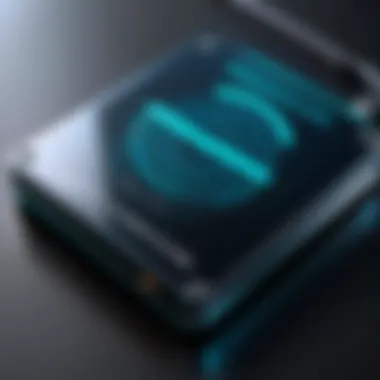
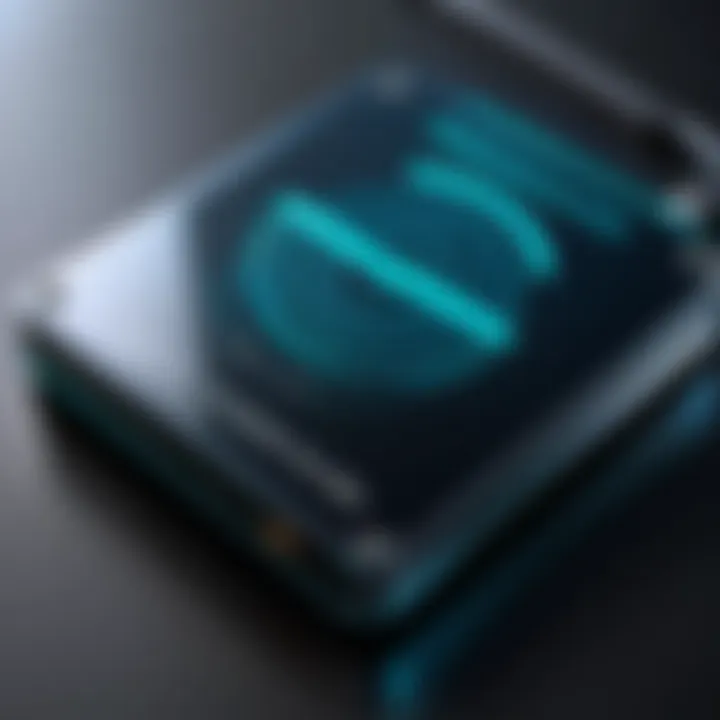
"The price of data breaches can be enormous, impacting both the pocketbook and the trust of customers."
Given these looming threats and potential consequences, investing in portable hard drives with effective password protection isn’t just a wise choice; it’s a necessity. These drives act as a barrier, safeguarding valuable data and offering peace of mind in an increasingly treacherous online world.
Types of Password Protection
When it comes to securing sensitive data on portable hard drives, the choice of password protection is pivotal. These protective measures not only keep your information under lock and key but also add layers of defense against unwanted access. Understanding the various types of password protection is crucial, as it can significantly impact the efficacy and usability of your portable storage solution.
Basic Password Protection
Basic password protection is the simplest form of safeguarding your data. It involves setting a password that users must enter to access the drive's contents. This method is straightforward and easy to implement; once you set a password, the drive will prompt for it every time someone tries to connect to it. While this approach can deter casual snoopers, it's worth mentioning that basic password protection might not stand the test of sophisticated hacking techniques.
For instance, if a password is set too simply, like "123456" or the user's name, it's an open invitation for unauthorized users. To enhance this basic layer, it's advisable to create strong passwords that mix letters, numbers, and symbols. A good password could be something like "G@dgetL0ver!2023". Just remember - a password is only as strong as its complexity.
Encryption Technologies
Diving deeper into data protection, encryption technologies are where the rubber meets the road. Encryption involves transforming data into a coded format that can only be read by someone who has the decryption key. This means that even if someone gains access to the physical drive, they will not be able to decipher the contents without the right credentials.
There are various encryption standards out there, such as AES (Advanced Encryption Standard), which is widely regarded as one of the most secure options. Many portable hard drives come with built-in encryption software that is user-friendly; you don’t need to be a tech whiz to understand it. With encryption, you can rest assured knowing that your data remains safe, even in potentially precarious situations—like losing your drive at a cafe.
"Encryption is like putting your valuables in a safe; even if thieves break in, they can’t get to your treasures without the right combination."
Two-Factor Authentication
Two-factor authentication (2FA) adds an additional layer of security, enhancing basic password protection and encryption. With this method, accessing your drive requires not just a password but also a second form of verification, which could be a code sent to your phone or an authentication app.
This means that even if someone somehow manages to crack your password, they would still need that extra authentication to get in. It's like requiring a key and a fingerprint to access a high-security vault. Although this may add a bit of time during login, the benefits far outweigh the inconvenience. Still, you’ll need to remember to keep your linked devices secure as well. If someone has access to your phone or computer, the effectiveness of two-factor authentication could be compromised.
In summary, selecting a robust password protection method is not just a decision, but a critical step in safeguarding your digital assets. Each type—from basic password functionality to advanced encryption and two-factor authentication—offers unique benefits and considerations, but it’s the combination of these elements that creates a formidable barrier against unauthorized access.
Benefits of Using Password Protected Drives
In the realm of data storage, the necessity for robust security measures cannot be overstated. Portable hard drives with password protection serve as crucial tools in an age where personal and professional data frequently teeters on the edge of unauthorized access. This segment delves into the manifold benefits of utilizing password-protected drives, dissecting their essential features that cater to tech-savvy users and the broader public alike.
Enhanced Security Features
One of the primary advantages of password-protected drives lies in their enhanced security features. These drives often come equipped with advanced technologies designed to safeguard sensitive information. For instance, many models utilize a combination of physical and software encryption mechanisms. This layered approach means that even if someone physically acquires the drive, they would still face significant hurdles when attempting to access the data within without the correct credentials.
Additionally, many of these drives adopt methods like hardware encryption, which provides an extra layer of protection compared to software-only solutions. Hardware encryption works at the device level and is particularly efficient, as it remains unaffected by malicious software or viruses that may compromise software encryption. This inherent complexity makes access without the appropriate password nearly impossible.
User Control over Access
The second benefit revolves around the autonomy that users gain over their data. With password-protected drives, users can dictate who accesses their information and under what circumstances. This control is vital in settings where multiple individuals may interact with the same external drive, such as in shared workspaces or family environments.
By implementing distinct passwords, users can tailor access levels. For instance, personal documents can remain accessible only to the owner, while collaborative projects can allow more broad access to team members. This flexibility not only supports data integrity but also fosters a culture of accountability across users. When people know that their actions are monitored, compliance with best practices tends to improve, reducing the chances of unintentional human errors that could lead to data leaks.
Compliance with Regulations
The third key benefit is the alignment with regulatory compliance. In an era where data privacy and security laws are becoming increasingly stringent — think GDPR or HIPAA — using a password-protected portable hard drive can serve as a significant step toward compliance, especially for businesses handling personally identifiable information (PII) or sensitive health data.
Employing drives that offer robust encryption and password protection can help organizations meet industry standards and demonstrate their commitment to data security. Furthermore, failing to protect sensitive information can result in hefty fines and tarnished reputations. Hence, investing in secured storage not only protects data but also aids in adhering to the legal frameworks that govern data security.
"With great power comes great responsibility." — This quote encapsulates the need for responsible data management in today’s landscape.
In summary, opting for password-protected portable hard drives provides enhanced security features, empowers users with control over their data access, and ensures compliance with vital regulations. In an ever-evolving digital world, making informed choices about data protection can shield against numerous risks.
Choosing the Right Portable Hard Drive
Choosing a portable hard drive equipped with password protection is more than just picking a random device off the shelf. It’s about safeguarding your data in today’s digitally-driven world. The right drive not only protects against unauthorized access but also offers a range of features that cater to your specific needs. To make a wise choice, you must weigh various factors, consider the prevalent brands, and look into actual user experiences.
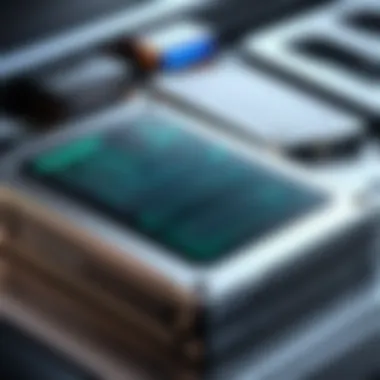

Factors to Consider
When deciding on a portable hard drive, several elements come into play. Here are a few key factors to keep in mind:
- Storage Capacity: Depending on your needs, you might opt for a drive that offers anywhere from 500GB to several terabytes. Think about what you’ll be storing, whether it’s back-ups, media files, or important documents.
- Speed: Transfer speeds are crucial, especially if you're dealing with large files. Look for drives that utilize USB 3.0 or 3.1 technology for faster data transfer rates.
- Build Quality: A drive’s durability can often be overlooked. If you're traveling or moving around a lot, you’ll want one that's rugged and can withstand knocks and drops.
- Compatibility: Ensure that the portable hard drive works with your devices, be it Windows, Mac, or even gaming consoles. Some drives are not universally compatible, which could lead to headaches later on.
- User Experience: It’s beneficial to select drives with user-friendly interfaces. If setting up password protection feels like rocket science, you might end up frustrated, rather than secure.
Brand Comparisons
Brand recognition can often help narrow down choices. Some of the heavyweights in the market include Western Digital, Seagate, and Samsung. Each brand has its own distinct offerings:
- Western Digital: Known for reliability, it offers drives with robust password protection features along with flexibility in size options.
- Seagate: This brand emphasizes speed and storage capacity. Their drives are often equipped with useful software for managing files.
- Samsung: If speed is your game, Samsung’s SSD options could be ideal. Their drives often feature advanced encryption capabilities, but at a premium price.
When comparing these brands, users should consider the specific model's features rather than relying solely on brand reputation.
User Reviews and Experiences
User reviews provide a refreshing glimpse into how these portable hard drives perform in the real world. They can unveil critical insights, from ease of setup to any headaches faced during operation:
- Positive Feedback: Many users rave about drives that come with seamless encryption features. They often mention how passwords can be set in just a few clicks.
- Common Complaints: On the flip side, some dissatisfaction exists with drives that fail after a short period or provide limited data recovery options.
- Hands-On Experiences: Diving into platforms like Reddit or tech forums can yield a treasure trove of real-world opinions. For example, someone may share how a specific drive managed to save their data after an unforeseen system crash, or how another brand’s support team was notably unhelpful.
"User experiences can often highlight aspects that technical specs do not. Be sure to dive into reviews to fully understand what you can expect."
In sum, investing in the right portable hard drive involves a blend of careful consideration of features, brand reliability, and real-world insights. Engaging with user communities and finding comparative analyses will equip you to make informed decisions. In doing so, you not only enhance your data security but also ensure that your digital life runs smoothly.
Installation and Usage
When it comes to using a portable hard drive, the installation and ongoing usage processes are pivotal in keeping your data secure. The integration of password protection features elevates these devices from simple storage solutions to essential tools for safeguarding sensitive information. Not only does proper setup ensure that your data remains private, but ongoing management influences the overall performance and lifespan of the drive itself. In the following sections, we'll take a closer look at how to install password protection effectively and follow up with necessary maintenance tips to keep your portable hard drive running smoothly.
Setting Up Password Protection
Setting up password protection on your portable hard drive is typically where most users start their journey toward data security. The procedure may vary depending on the brand, but generally, it can be distilled down into a few core steps:
- Connect Your Drive: Plug the portable hard drive into your computer using a USB port.
- Access Security Settings: Navigate to the security settings within the hard drive management software. Many brands like Seagate or WD come with proprietary software that facilitates this process.
- Create a Password: Choose a strong password that combines letters, numbers, and special characters. It’s important to find a balance where it’s secure yet memorable for you to recall later.
- Enable Lock Features: Activate the password protection feature, ensuring to follow any on-screen instructions or prompts.
- Backup Your Data: After password protection is enabled, back up important files to retain access in case of accidental changes or forgetfulness.
- Safely Eject Your Drive: Once set up, always ensure to eject your drive properly to prevent data corruption or loss.
Setting up this crucial line of defense lays the groundwork for a secure data storage experience. But remember, the strength of your password is fundamental. Avoid using easily guessed passwords such as birthdays or pet names.
Regular Maintenance Tips
Once password protection is in place, regular maintenance becomes key to ensuring optimal performance and security. Here are some tips to keep in mind:
- Update Software Regularly: Manufacturers often release firmware updates to patch vulnerabilities. Keeping your management software up to date can shield against potential exploits.
- Perform Routine Scans: Use antivirus tools to scan for malware or Trojans that might compromise your data. Just like keeping a clean house, a virus-free drive will protect your valuables.
- Check Drive Health: Monitoring the health of your hard drive is important. Many management programs come with a diagnostic utility to assess the status of your drive regularly.
- Use a Backup Plan: Beyond a password, always have a backup regime in place. An external drive is no substitute for cloud storage; they can work together to safeguard data.
- Organize Your Data: Regularly clean out unused files and folders. This not only streamlines your drive’s efficiency but also makes it easier to find what you need when you need it.
Maintaining your hard drive isn’t just about ensuring its physical state; it’s also about keeping your data secure and accessible. Think of it as tending a garden. Regular care and attention prevent weeds from taking over and keep your valuable plants flourishing.
Potential Challenges
While password protection is a major hallmark of portable hard drives, it's not all sunshine and rainbows. As with any technology, users may face obstacles that can affect their experience and the overall security of their data. Understanding these potential challenges can significantly aid in making an informed decision and using these devices more effectively. Here, we delve into two main issues: forgotten passwords and compatibility problems.
Forgotten Passwords
Imagine having an important presentation or a cherished collection of photos on your portable hard drive, only to realize you've forgotten the password. It's more common than one might think. With the multitude of complex passwords we juggle daily, an unsuspecting user can find themselves locked out of their own data.
Most portable hard drives with password protection come equipped with some form of recovery system, but these can be hit or miss. Here are a few key points to keep in mind:
- Initial Setup: Always document your password securely during the setup process. Consider using password managers or writing it down in a secure location.
- Reset Options: Some drives provide a method to reset the password using security questions or backup access keys. Familiarize yourself with these features before you face a lockout.
- Data Loss Risk: If all else fails, the only option might be to format the drive, leading to irreversible data loss. For this reason, maintaining regular backups on other devices or cloud services is essential.
"A good password is important, but knowing how to recover it is equally crucial."
Compatibility Issues


Compatibility is another thorny issue when it comes to password-protected portable hard drives. As operating systems evolve, user interfaces change, and software updates roll out, compatibility between the drive and devices can falter, putting your data at risk. Here’s what to consider:
- System Requirements: Before purchase, check the specifications of your device against the hard drive's requirements. Not all drives smoothly function across platforms, particularly between Windows and macOS.
- File System Formats: Most drives can be formatted in various file systems like FAT32, NTFS, or exFAT. Ensure that the selected format serves the intended devices well to avoid accessibility issues.
- Driver Support: Some hard drives might require specific drivers that aren't readily available for all systems. Always check for driver compatibility, especially when working with older devices.
In summary, while password-protected portable hard drives offer vital security, they also come with challenges that require awareness and preparedness. Addressing potential issues related to forgotten passwords and compatibility head-on can lead to a smoother experience and enhanced data security.
Future of Portable Hard Drives
As we step into an era dominated by an ever-increasing need for data storage, the future of portable hard drives emerges as a focal point in the tech landscape. These devices, especially those featuring password protection, play a critical role in securing our digital treasures and vital information. Looking ahead, key elements such as storage efficiency, speed, and security enhancements will become pivotal.
Trends in Data Storage Technology
The portable hard drive sector is evolving rapidly. One of the prominent trends is the shift towards larger storage capacities housed within ever more compact designs. Recent advancements in technology have led to new materials that not only enhance durability but also reduce weight. A significant uptick in solid-state drives (SSDs) is evident, as they offer faster read and write speeds compared to traditional hard disk drives (HDDs).
Furthermore, cloud integration is becoming commonplace. Users are increasingly finding that they want a seamless experience where their portable drives can bridge local and online storage. This means that manufacturers are likely to include features that allow easy synchronization with services like Dropbox or Google Drive.
"The continued evolution in portable hard drive technology isn’t merely about higher capacity or quicker speeds; it’s about the holistic user experience that blends functionality and security."
Consumers can also expect features like USB-C interfaces as a standard inclusion, enhancing connectivity across devices. This future trend prioritizes cross-compatibility, making it easier to access data on multiple platforms without the need for adapters.
Predictions for Security Enhancements
As data breaches continue to rise, the focus on security in portable hard drives will escalate. Future hard drives are anticipated to incorporate biometric security measures such as fingerprint readers, which would add an additional layer of protection beyond standard passwords. This movement reflects a broader trend in technology where convenience meets security.
Moreover, developments in encryption technologies will become more sophisticated. When considering how sensitive information is nowadays, it is likely that manufacturers will adopt cutting-edge encryption standards to ensure that unauthorized access becomes increasingly difficult. Features such as self-encrypting drives are expected to gain traction, as they offer a more robust solution compared to traditional password protection systems.
In addition, artificial intelligence may play an integral role in future security enhancements. By leveraging AI algorithms, portable hard drives could anticipate and respond to potential threats in real time. This might involve recognizing unusual access patterns or alerting users of potential intrusions, making data security more proactive rather than reactive.
Closure
In wrapping up the discussion on portable hard drives with password protection, it's crucial to recognize the manifold benefits that come with employing these devices in your digital life. The security of sensitive data is paramount, especially in an era where cyber threats loom larger than ever. With identity theft, data breaches, and cyberattacks becoming increasingly commonplace, having a portable hard drive that is fortified with robust password protection can be a game changer in safeguarding personal information.
Recap of Key Points
Let’s take a moment to recap some of the pivotal aspects we’ve covered in this article:
- Understanding Data Security: The growing necessity for data protection due to the rise of cyber threats is a key starting point. This has led to the demand for portable hard drives that not only store data but also protect it from unauthorized access.
- Types of Password Protection: We explored varying forms of protection, from basic password lock features to advanced encryption technologies and two-factor authentication. Each method comes with its own strengths and can cater to different security needs.
- User Control: Having enhanced security features also empowers users to have greater control over who accesses their data. Being able to define access levels can be invaluable, especially in shared environments.
- Future Trends: As we glance into the horizon of data storage technology, we recognize the ongoing evolution in security enhancements, paving the way for more sophisticated and user-friendly solutions in the market.
"In the landscape of digital storage, awareness is your best defense."
Encouragement for Informed Choices
As we conclude, it’s vital to encourage readers to be discerning when choosing their portable hard drives. Not all drives are created equally in terms of security features. Before making a purchase, take time to research brands, read user reviews, and understand what security measures they offer. Are they keeping pace with new threats? Do they provide adequate encryption options? Understanding these elements can not only add peace of mind but significantly enhance your overall data security.
Investing time in this process might feel tedious, but the stakes are high. Your data deserves the utmost protection, especially in a world that increasingly values privacy and security. Don't just jump at the first product that catches your eye; ensure it meets your needs for both storage and security.
By emphasizing these points and making informed decisions, you position yourself to navigate the complexities of data storage with confidence and clarity.
References and Further Reading
When diving into the realm of portable hard drives equipped with password protection, it becomes paramount to bolster one’s understanding through credible references and further reading. This section serves to elucidate why these resources are not just supplementary but crucial to making well-informed decisions about data safeguarding technologies.
In a tech landscape where data privacy remains a hot-button issue, relying on authoritative literature can provide the necessary groundwork for identifying the best practices in securing sensitive information. Engaging with well-researched studies and expert opinions also sharpens awareness of emerging trends and potential vulnerabilities inherent in different storage solutions. These references empower users, allowing them to navigate the complexities of technology with confidence and a discerning eye.
Citations for Data Security Studies
The vast canvas of data security studies has painted a clearer picture of risks associated with digital storage. Thorough citations from peer-reviewed journals and reputable tech publications can ground readers in factual information. This evidence-backed knowledge is particularly pivotal when evaluating password protection methods. For example, a study published in the International Journal of Information Security highlights the growing sophistication of hackers, stressing the need for robust encryption and strong user passwords.
Besides academic sources, it can be fruitful to explore white papers from cybersecurity firms like Norton or McAfee. These resources often distill complex ideas into manageable insights, focusing on real-world implications of data breaches. Keeping abreast of these findings aids in enhancing personal or organizational security measures.
Recommended Literature on Digital Storage
For those keen on deepening their expertise in digital storage, a wealth of literature is available that explores both foundational concepts and advanced techniques. Books like Data Smart: Using Data Science for Business Problems by John W. Foreman, delve into storing and analyzing data effectively in the age of big data, making them relevant for understanding the significance of securing information in portable hard disks.
Moreover, sites such as Wikipedia and Britannica provide succinct overviews of technological advancements in storage solutions, which can serve as a launching pad for deeper dives into specific topics. The use of online communities such as Reddit and group discussions on platforms like Facebook can also provide practical experiences and diverse viewpoints from fellow tech enthusiasts.
Engaging with these resources not only enriches knowledge but also fosters community dialogue, keeping pace with technology's ever-evolving nature. By making informed choices grounded in credible research, users can better protect their valuable data.







