Understanding Photomyne App Costs and Value


Intro
The transformation of physical photographs into digital forms has become essential in today’s fast-paced world. Many are searching for efficient ways to preserve memories without the wear and tear associated with handling old photos. Here, Photomyne steps in as a notable option. This app offers a streamlined process for digitizing images, making it easy and accessible for users. However, understanding the cost associated with its usage is crucial before making any financial commitment.
In this article, we will analyze several aspects of the Photomyne app's costs, including its pricing structure, subscription types, and value proposition. We will evaluate the features available at different price points and consider the potential returns on investment for users. In addition, a comparative analysis with similar products will be provided, focusing on unique features that set Photomyne apart in the market. Our goal is to ensure readers are equipped with the necessary insights to make informed decisions about their investment in digitizing cherished memories.
Overview of the Technology
Photomyne employs cutting-edge technology to facilitate the conversion of physical photographs into digital formats. This section will explore its key specifications and unique selling points that contribute to its appeal.
Key Specifications
- Scanning Capabilities: The Photomyne app allows users to scan multiple photos simultaneously. This is a significant advantage, saving time and increasing efficiency.
- Image Processing: Advanced algorithms enhance scanned images automatically, improving clarity and quality. Users receive high-resolution outputs suitable for printing.
- User Interface: The application boasts a user-friendly interface, making it accessible even for those with limited technical knowledge.
- Storage Options: The app provides cloud storage, allowing users to save their digital files securely.
Unique Selling Points
- Batch Scanning: Unlike many competitors, Photomyne can scan multiple photographs at once with minimal effort. This feature appeals to users with extensive collections looking to digitize quickly.
- Historical Context: The app enables users to tag photos with dates and context, helping to organize memories meaningfully.
- Sharing Features: Integration with social media platforms allows users to share memories easily with family and friends.
"In the fast-paced world we live in, tools like Photomyne are invaluable for preserving our pasts seamlessly."
Design and Build Quality
Although the Photomyne app is primarily software, its design and usability are crucial in determining its overall effectiveness. The user experience hinges on how intuitive and functional the app is.
Material Used
The application is crafted using versatile programming languages and frameworks. This ensures compatibility across various devices, enhancing user access. While it is software-based, the dedication to a clean, aesthetic design reflects a quality commitment.
Ergonomics and Usability
Photomyne’s layout is sleek, with easy navigation that minimizes user frustration. For those concerned about the learning curve, the app features an instructional guide that walks users through key functionalities. These elements contribute significantly to its usability and overall appeal.
Looking into the cost structure allows potential users to assess Photomyne’s viability against their needs. Understanding both the strengths and weaknesses ensures they can evaluate this offering against other similar products in the market.
Prelims to Photomyne
The Photomyne app has become an essential tool for anyone interested in preserving memories through digitization. In this section, we will explore why understanding the app is crucial for potential users. Users can benefit by knowing how the app operates, its purpose, and the specific features it provides. The increasing popularity of digitizing old photographs gives context to why such applications matter in today's digital landscape.
Overview of Photomyne
Photomyne is designed to streamline the process of scanning and digitizing old photos. The user interface is intuitive, making it accessible for both tech enthusiasts and those less familiar with technology. Photomyne allows users to scan multiple photos at once, significantly reducing the time needed compared to traditional scanning methods. This feature can be especially advantageous for those with large collections of photos to digitize.
In practical terms, Photomyne can preserve not only images but also the stories behind them. The app has functionalities that let users annotate images with details, thus adding layers of context that are often lost with just a digital capture. In this way, it connects the user's present to their past, emphasizing the importance of memory preservation.
Purpose of the Photomyne App
The main purpose of the Photomyne app is to offer a convenient solution for digitizing and organizing photos. This efficiency allows users to keep track of important memories while freeing physical space in their homes. Digital storage provides the added advantage of sharing photos easily with family and friends.


Moreover, Photomyne enables users to edit scanned images within the app. This includes features such as cropping, filtering, and enhancing pictures, thus elevating the quality of scanned images. Users can, therefore, create digital albums that look professional.
Adding to this, Photomyne includes cloud storage capabilities. This feature not only protects against data loss due to device failure but also allows access from anywhere, at any time. In summary, the app is more than just a scanner; it is a comprehensive tool that enriches the experience of memory preservation.
"Understanding how Photomyne works and its benefits is fundamental for users to maximize their investment in digitizing cherished moments."
With these aspects outlined, it is clear that exploring the cost structures surrounding Photomyne is essential for users to determine its value in the long term.
Cost Structure of Photomyne
The cost structure of the Photomyne app is a critical aspect for potential users considering its adoption. Understanding this cost structure involves examining not only the financial implications but also the features offered at varying price points. This section will delve into the specifics of the app's free version and its subscription plans, allowing users to assess if the value aligns with their digitization needs.
Free Version Features
The free version of Photomyne provides users with basic functionality essential for scanning and preserving photos. Users can scan individual images, which allows for the initial experience of digitizing their physical memories. However, the capacity of this free version is limited. Key features include:
- Basic photo scanning capabilities.
- Manual photo adjustment tools.
- Option to save images locally.
While the free version serves as a practical introduction to the app, users may soon realize the need for its premium features for enhanced functionality. The limitations of the free version can steer dedicated users toward considering a paid subscription, where they can access more sophisticated scanning options and editing tools.
Pricing Plans Overview
Photomyne offers a range of subscription plans aimed at catering to diverse user needs. The pricing structure is designed to accommodate both casual users and those who require extensive digitization capabilities. The primary subscriptions are:
- Monthly Plan: Offers flexibility for users who prefer short-term commitments.
- Annual Plan: A cost-effective choice for users who anticipate regular use of the app over an extended period.
The transition from a free version to a paid subscription can yield a significant enhancement in user experience. Subscribers gain access to additional features such as batch scanning, cloud storage, and advanced editing tools. Understanding these plans allows users to choose based on their frequency of use and need for advanced capabilities.
Annual vs. Monthly Subscription Costs
When evaluating subscription costs, users often weigh the benefits of annual versus monthly payments. The financial implications differ significantly:
- Monthly Subscription: While it offers lower upfront costs, the cumulative expense over a year can exceed that of the annual plan.
- Annual Subscription: Users commit to a longer period but typically receive a discount compared to paying monthly.
For those who plan to use Photomyne consistently, the annual subscription often presents better long-term value. It not only reduces the per-month cost but also incentivizes users to integrate the app into their regular routine, fostering ongoing photo digitization.
Ultimately, understanding the cost structure and its implications is key for users to maximize the benefits of the Photomyne app.
Comparative Analysis of Pricing
When evaluating the cost of an app like Photomyne, it is essential to conduct a comparative analysis of pricing. This process allows users to understand how Photomyne’s pricing stacks up against other similar apps available in the market. It aids in determining whether the features and benefits provided justify the cost. Such an analysis also unveils unique selling points that may not be immediately apparent. It is helpful for potential customers to see the differences when making informed decisions about which photo scanning app meets their needs best.
Similar Photo Scanning Apps
Numerous apps are designed for photo scanning, so comparisons cannot be overlooked. Apps such as Google PhotoScan, ScanMyPhotos, and Shoebox offer various functionalities that might appeal to different users.
- Google PhotoScan: This app provides a free scanning option but lacks advanced features like bulk scanning.
- ScanMyPhotos: Based on a physical service, this app charges for shipping and processing, making it less suitable for immediate digitization.
- Shoebox: Offers basic features for free, but users may find themselves limited in functionality without upgrading to a premium version.
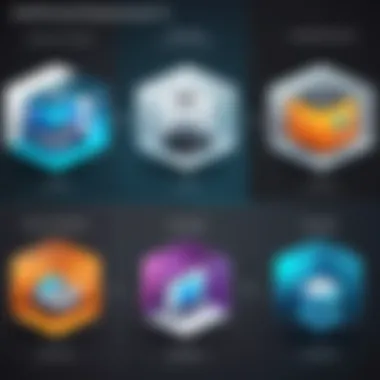

Understanding these alternatives enables users to assess their options critically. Features provided by each can influence their decisions significantly.
Cost Comparison with Competitors
Cost comparison extends beyond just the pricing model. It includes analyzing what each app delivers for the price paid.
- Photomyne typically charges users for its subscription plans. They offer a robust set of tools for scanning, organizing, and sharing photos.
- Google PhotoScan maintains a free model. However, users may miss features like cloud storage and enhancing tools that Photomyne supplies.
- The long-term engagement cost of other apps may also reveal hidden expenses. For instance, free models might end up being costly if premium features are necessary later on.
"Evaluating the cost of similar photo scanning apps shows distinct advantages in features, which can tilt the decision for users."
Focusing on specific elements such as cloud integration, ease of use, and customer support can show users where Photomyne stands out. An informed evaluation leads to better satisfaction in the long run, nothing is worse than regret over a choice which could be avoided with proper consideration.
Evaluating Value for Money
In an era where we have numerous applications available to facilitate digitization, understanding the value offered by the Photomyne app is crucial for potential users. Evaluating the value for money reflects not only on the app's costs but also on the benefits it provides in comparison to its price. This analysis is catered toward tech-savvy individuals and early adopters of technology looking for cost-effective solutions in photo preservation.
A critical aspect of assessing value lies in understanding how different pricing tiers offer varying features. Users must weigh the potential benefits against their specific needs, as well as consider how the app enhances their overall experience in digitizing cherished memories. This evaluation helps users to make intelligent purchasing decisions, optimizing their investments in digital tools.
Features Offered at Different Price Points
Photomyne offers several subscription plans, each with its own set of features that cater to diverse user needs. The free version, while limited, provides a glimpse into its functionality. Users can scan and save a limited number of photos, which serves well for those wanting to test out the app's capabilities. However, to fully harness Photomyne's potential, users may need to consider paid subscriptions.
Key features in paid plans include:
- Unlimited Scanning: Users can scan an extensive number of photographs without any restrictions.
- Automatic Enhancements: The app applies automatic adjustments to improve image quality, ensuring memories are well preserved.
- Cloud Storage Options: Users can store their scans in the cloud for easy access and backup.
- Collage Creation: The feature allows users to create collages from scanned images, adding a creative touch to their memories.
Each feature corresponds to the cost of the subscription, warranting a thoughtful analysis of how these capabilities align with the user's needs. For instance, frequent users with a vast photo collection may find the annual subscription to be more economical in the long run.
User Experience and Satisfaction
User experience plays a significant role when evaluating the value of any app, including Photomyne. Many users report that the app is user-friendly and intuitive, enabling even less tech-savvy individuals to navigate easily. The scanning process is straightforward, and the quick results leave users satisfied.
Moreover, satisfaction with the app can also stem from its community. Many find it helpful to share their feedback on platforms such as Reddit. Positive testimonials often highlight how the app supports their journey of digitizing cherished moments. However, critiques often focus on occasional glitches or limitations within the free version, suggesting areas for improvement.
"Photomyne made it easy to convert my family photo albums into digital formats. It's a worthwhile investment for anyone looking to preserve memories." - A user comment on Reddit.
Ultimately, the evaluation of value for money with the Photomyne app revolves around finding a balance between feature set, user experience, and cost. By understanding the financial aspects and weighing them against personal needs, users can decide if the app is a suitable investment for their photography digitization journey.
Return on Investment Considerations
In assessing the Photomyne app, understanding the return on investment (ROI) is critical. This concept refers to the benefits gained from using the app compared to the costs incurred. Considering how users digitize their memories is essential in this evaluation. The Photomyne app provides distinct advantages that can considerably enhance photo organization and accessibility, thus potentially justifying its price.
Time-Saving Benefits
Utilizing Photomyne can lead to significant time savings for users engaged in the digitization process. Traditional scanning methods often require meticulous manual effort and can be time-consuming. The app simplifies this procedure by enabling users to scan multiple photos at once with minimal adjustment.
- Batch Scanning: Photomyne allows users to take pictures of several photos simultaneously, accelerating the overall digitizing process. Instead of one at a time, the app can handle a group, reducing hours of work.
- Automatic Cropping and Enhancement: The app automatically crops and enhances images, which means users do not have to edit their scans manually. This feature adds to efficiency. Users simply scan, and they receive ready-to-share photos.


By streamlining these tasks, Photomyne helps users reclaim valuable time. This freed-up time can be redirected toward enjoying and organizing the photos themselves, rather than the cumbersome process of scanning.
Long-Term Impact on Photo Preservation
The long-term impact of using Photomyne extends beyond immediate time savings. It emphasizes the preservation of memories through digital means. Physical photographs degrade over time due to various environmental factors, but digital copies remain intact if stored properly.
- Digital Storage Safeguard: By converting photographs into digital formats, users significantly reduce the risk of losing physical copies. Scanned images can be saved on multiple platforms, ensuring they are not solely reliant on a single physical item.
- Accessibility and Sharing: Digital photos can be accessed anywhere, anytime, making sharing with family and friends straightforward. This accessibility encourages the preservation of memories. Traditional prints might sit in a box, inaccessible and forgotten.
The transition to digital can revolutionize how users interact with their photo collections, emphasizing preservation and enjoyment of memories.
User Testimonials and Reviews
Feedback from users reflects the practical implications of pricing and subscription models. This section will break down positive feedback alongside critiques, offering a balanced view of what Photomyne delivers against its cost.
Positive Feedback from Users
Many users express satisfaction with the Photomyne app. They report that it simplifies the process of digitizing printed photos, a feature that is often cited as its strongest point. The ease of use is frequently highlighted; users appreciate the intuitive interface that allows them to quickly scan and save images without extensive technical knowledge.
The quality of the scans has also earned praise. Users have noted that Photomyne captures images clearly, preserving details that are important for memory retention. Additional features like automatic cropping and color correction enhance the user experience by producing polished images with minimal effort.
Another common positive sentiment revolves around the app's organization features. Users value the ability to create albums and categorize scans, which is useful for reminiscing and sharing memories with family and friends. Customers feel that these features justify the cost, especially for those who cherish photo preservation.
Critiques and Areas for Improvement
On the other hand, some critiques have emerged regarding the Photomyne app. Users have pointed out that while the free version offers fundamental functionalities, it lacks several advanced features found within paid subscriptions. For example, access to cloud storage is often mentioned as a missing convenience in the free version.
Others have indicated that the app can encounter technical issues, such as occasional crashes or delays during scanning. This inconsistency can frustrate users, especially when dealing with large volumes of photo scanning. Additionally, some users feel that the subscription pricing could be more competitive given the features offered by competitors.
The overall sentiment shows a divide: while many users appreciate what Photomyne offers, there are consistent calls for improvements in reliability and pricing structures.
"The potential for memories does shine through, but the cost should reflect a more seamless experience."
Understanding these varied perspectives is important. Balancing the positive feedback with constructive critiques allows potential users to make informed choices about investing in the Photomyne app.
Final Thoughts on Photomyne Costs
Understanding the cost structure of the Photomyne app is essential for potential users to evaluate its worth and effectiveness. Photomyne positions itself as a valuable tool for photo digitization, but with various pricing options, users must assess whether the financial commitment aligns with their specific needs. This section dissects that evaluation.
In general, pricing does not merely reflect a monetary exchange but symbolizes the perceived value of a service or a product. Accepting this notion is crucial when considering the Photomyne app. Users should examine various factors that contribute to cost-effectiveness, including functionality, user experience, and possible long-term benefits.
Is Photomyne Worth the Cost?
Determining whether Photomyne is worth its cost necessitates a close inspection of its offerings relative to its pricing structure. Users should consider the premium features such as advanced scanning capabilities, ease of use, and the multi-photo scanning option that many competitors do not provide. Additionally, the capability to create albums and access cloud storage contributes significantly to user experience and satisfaction.
Key considerations include:
- The features available in the free version versus the premium subscription.
- The quality of scanned images and ease of digitization processes.
- Potential time savings in organizing digital photos which can be a hidden cost of time in traditional methods.
User testimonials reveal varied opinions. Certain users highlight that Photomyne effectively simplifies the digitization process, while others suggest that the app’s subscription model might not justify costs if used infrequently.
Recommendations Based on User Needs
Understanding personal or organizational needs is paramount when deciding on a subscription model. Potential users of Photomyne should carefully evaluate their reasons for wanting to digitize photographs. For a casual user with infrequent scanning needs, the free version may suffice. However, for more serious users or those handling large volumes of photos, a premium subscription is advisable to unlock valuable features.
Recommendations include:
- Casual Users: Stick to the free version to explore basic functionalities without monetary commitment.
- Frequent Users: Opt for the monthly subscription for flexibility; this could be ideal for short-term projects.
- Serious Enthusiasts or Businesses: Consider the annual subscription. This option is ultimately more cost-effective and opens access to the full suite of features, maximizing value for the investment made.
In summary, the costs associated with the Photomyne app warrant careful consideration and analysis. Individual user needs and usage frequency play a significant role in determining value, ensuring that users can make informed choices about their investments into digital memory preservation.







