How to Get GTA on a Chromebook: A Comprehensive Guide
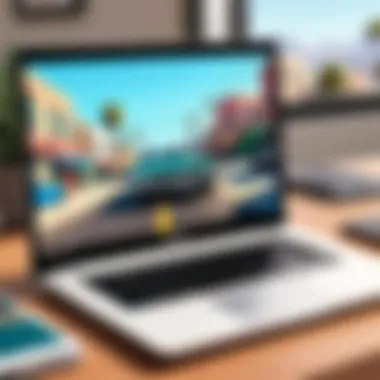

Intro
Grand Theft Auto (GTA) is one of the most popular video game franchises in the world. However, many gamers often encounter limitations when trying to play it on Chromebooks. Chromebooks, known for their lightweight operating systems and simplicity, can seem incompatible with high-end games like GTA. Despite these challenges, it is indeed possible to enjoy this iconic game on a Chromebook. This guide breaks down the methods and considerations for playing GTA on your device.
Overview of the Technology
The primary factor in playing GTA on a Chromebook revolves around its hardware and capabilities. Chromebooks are generally not built for intense gaming. Their specifications often include lightweight processors, like Intel Celeron or ARM chips, combined with limited RAM and storage.
Key specifications
- Processor: Most Chromebooks use energy-efficient processors. Models with Intel Core i5 or i7 chips are better suited for gaming.
- RAM: A minimum of 8 GB of RAM can provide better performance, especially during gaming.
- Storage: Many Chromebooks utilize cloud storage. Having local storage (at least 64 GB) can be beneficial for installations.
Unique selling points
Chromebooks offer several advantages despite their limitations. They are often affordable, portable, and come with long battery life. Additionally, Chromebooks run on Chrome OS, which can be advantageous for accessing web-based game solutions.
Design and Build Quality
The design and build quality of the Chromebook can significantly impact the gaming experience.
Material used
Chromebooks are usually made of plastic, which keeps them light and portable but may compromise durability. Higher-end models use aluminum or magnesium, providing a more sturdy feel.
Ergonomics and usability
Most Chromebooks feature a keyboard and trackpad designed for productivity. However, they may not provide the best experience for gaming. Consider connecting an external mouse and keyboard for a better experience when playing GTA.
Important Note: Playing GTA on a Chromebook is generally not straightforward. Users should consider various methods such as game streaming or using alternative gaming platforms.
Preparing to Play GTA on Your Chromebook
Before diving into game-playing, ensure you understand the limitations and situations that may hinder performance. Additionally, consider your options:
- Using game streaming services: These services allow you to play games on powerful servers while streaming it to your device.
- Installing Linux: Some users opt to install a Linux distribution on their Chromebook to create a more versatile environment for gaming.
Understanding Limitations
While it's possible to play GTA on a Chromebook, there are clear limitations:
- Graphics Performance: Not all Chromebooks can handle the high graphics demands of GTA.
- Control Compatibility: Depending on your setup, controls might not always function as expected.
- Network Dependency: If using game streaming, a stable internet connection is essential.
Emphasizing these factors is crucial to set realistic expectations for potential GTA players on Chromebooks. Each method comes with its own challenges but also offers unique experiences. With proper preparation and understanding of your device’s capabilities, enjoying GTA on a Chromebook can be a fulfilling endeavor.
Preface to Gaming on Chromebooks
Gaming on Chromebooks offers a unique experience, distinct from traditional gaming setups. Chromebooks are lightweight, designed primarily for web-based tasks, which poses both limitations and opportunities for gamers. This article addresses the vital points around playing Grand Theft Auto (GTA) specifically on these devices.
Many users might wonder why they should even consider gaming on a Chromebook. First and foremost, these devices are portable and affordable, making them accessible to a wide audience. They also benefit from fast boot times and automatic updates, allowing for a smoother computing experience. These characteristics can be appealing for casual gaming sessions, particularly as cloud gaming solutions continue to improve.
Nevertheless, this gaming landscape is not without its considerations. Chromebooks run on Chrome OS, which is fundamentally different from Windows or macOS. This difference affects game compatibility, performance, and user expectations. Games designed for more robust operating systems may not run natively on Chromebooks, leading users to seek alternative methods to access titles like GTA.
Additionally, the limitations of hardware specifications in many Chromebook models deserve attention. While some devices might boast impressive features, others may lack the necessary graphics capabilities or processing power needed to run demanding games smoothly.
Thus, understanding the landscape of gaming on Chromebooks is crucial. It gives potential players insight on what to expect and how best to approach the task of playing GTA on their devices. This guide will discuss various methods, tools, and optimizations to enhance the gaming experience on a Chromebook.
"Gaming context on Chromebooks requires a strategic approach to maximize performance and improve accessibility to games like GTA."
In summary, as we delve into the nuances of gaming on Chromebooks throughout this article, readers will better comprehend both the potentials and the limitations of such an approach. The focus will not only be on how to play GTA but also on optimizing experiences, thus transforming the way one interacts with gaming on these specific platforms.
Understanding the Chromebook Limitations
Understanding the limitations of a Chromebook is essential for any gamer who wishes to play Grand Theft Auto (GTA). Chromebooks are not traditional gaming laptops; they operate on Chrome OS, which comes with specific constraints. Knowing these limits can save users from frustration and help them plan their gaming approach effectively. It also allows players to leverage the functionality of Chromebooks to find alternative solutions for gaming smoothly.
Operating System Overview
Chrome OS is designed primarily for web applications and not for intensive gaming that requires high system resources. It restricts users to the Chrome browser and web-based applications, which can severely limit the performance of demanding games like GTA. However, it is worth noting that Chrome OS has grown more versatile in recent years. It now supports Linux applications and Android apps, expanding the gaming possibilities somewhat. Still, traditional gaming features found in Windows or macOS are largely absent.
Hardware Constraints
Hardware is another major factor that defines the capability of Chromebooks. The typical Chromebook has limitations in processing power, graphics capabilities, and RAM compared to more powerful gaming laptops. Most Chromebooks are equipped with low to mid-range CPUs, such as Intel Celeron or Pentium processors, which are inadequate for running graphically intensive games like GTA.
Moreover, graphics performance is often lacking, as Chromebooks usually integrate basic graphics processors. These integrated chips are not suitable for rendering complex graphics required in modern games.
Users must also consider RAM, as many Chromebooks come with as little as 4GB, which is not sufficient for running resource-hungry applications effectively. Gamers may experience lag or long loading times, leading to a poor gaming experience
Ultimately, recognizing these limitations allows users to set realistic expectations and explore alternative methods for accessing GTA on a Chromebook.
Exploring Options for Playing GTA
Exploring options for playing Grand Theft Auto (GTA) on a Chromebook is crucial for any user interested in this popular game series. Given the unique nature of Chromebooks, which primarily run web-based applications, players often face hurdles in accessing traditional gaming methods. Therefore, delving into various options not only enhances their gaming experience but also allows for thoughtful consideration regarding balance between performance and technical limitations.
Native Gaming Support
Chromebooks usually come pre-installed with Chrome OS, which does not support GTA natively as it does not run Windows applications. However, the introduction of Linux support in recent models offers some hope. Users can enable Linux, allowing for a wider range of software installations. This method provides access to various games that can be ported for Linux, although some tweaking may be required. Furthermore, native gaming support through platforms such as Google Stadia once provided a direct method to play GTA without complicated setups. Unfortunately, Google ceased Stadia operations, creating a void for browser-based gaming solutions. This leads users back to considering alternatives.
Third-Party Applications


Third-party applications offer a viable route for accessing GTA. Emulators, for example, can create an environment where games designed for other systems are playable. Popular choices include Wine, which allows users to run Windows applications, and PlayOnLinux, a user-friendly interface for managing these installations.
Using third-party installations requires caution. It's important to ensure that the sources are legitimate to avoid potential malware issues. Moreover, performance can vary based on hardware configurations, requiring adjustments to maximize gameplay experience. Therefore, while third-party applications are a useful workaround, they necessitate careful installation and management.
Using Game Streaming Services
Game streaming services have emerged as a viable solution for playing resource-intensive games like Grand Theft Auto on a Chromebook. This is particularly important, as Chromebooks often face hardware limitations that hinder the direct installation of such graphics-heavy titles. By relying on streaming, users can bypass many performance drawbacks associated with typical Chromebook gaming.
One of the key benefits of game streaming is that it shifts the computational demands away from the Chromebook itself. Instead of needing a powerful CPU and GPU, users select a service that runs the game on remote servers. The visuals are then streamed to the user's device in real time, allowing for a smoother experience.
Another advantage is accessibility; many streaming services provide a library of games that can be played without additional purchases. This means players can explore various games beyond GTA, should they choose. Connectivity and internet speed play significant roles in overall performance. A strong and stable internet connection ensures minimal latency, which is essential for an enjoyable gaming experience.
However, it is also crucial to consider some factors before diving into game streaming. Network bandwidth can affect performance, and high data usage may be a concern for users with capped internet plans.
"Game streaming may redefine how we perceive limitations in devices like Chromebooks."
Overview of Game Streaming
Game streaming refers to the process of playing games hosted on powerful servers rather than local machines. This implies that the heavy lifting—processing, rendering, and executing game commands—occurs remotely. As the game runs on the server, users can enjoy high-quality graphics without needing an expensive gaming rig.
In simple terms, the player interacts with the game through their device, while the game's actual operation is conducted on the cloud. The screen outputs are sent back to the user's device, creating the gameplay experience.
Two components significantly impact the effectiveness of streaming: the quality of the server and the speed of the internet connection. A reliable and fast connection minimizes lag, offering a more seamless interaction with the game. Some services also allow players to customize streaming quality to suit their internet constraints if needed.
Popular Game Streaming Platforms
Several platforms are prominent in the game streaming landscape, each offering unique features and game libraries. Here are a few:
- NVIDIA GeForce NOW: This service allows players to stream games from platforms like Steam, Epic Games Store, and more. It's known for its solid performance, provided users have suitable internet connectivity.
- Google Stadia: Developed by Google, this platform supports streaming a range of games directly through a web browser. Stadia's integration with other Google services facilitates a user-friendly experience.
- Xbox Cloud Gaming (xCloud): Part of Xbox Game Pass Ultimate, this platform provides access to a vast library of games, allowing gamers to play anywhere with a compatible device.
- PlayStation Now: This service offers a collection of PlayStation games that can be streamed on various devices, although Chromebooks may need workarounds to access.
While choosing a platform, it’s wise to consider the game library, subscription fees, and connection quality as these factors affect the streaming experience. Several platforms frequently update their offerings, making them potentially more appealing over time.
Setting Up the Streaming Service
Setting up a streaming service is crucial for playing Grand Theft Auto on a Chromebook, given the limitations of the device's hardware and operating system. This method allows you to bypass many of the performance issues associated with running demanding games directly on a Chromebook. Streaming provides access to high-performance gaming without the need for powerful local resources. The advantages are clear:
- Access to High-Quality Graphics: You can experience the latest graphics and performance levels that a Chromebook typically can't handle on its own.
- Versatility: Different streaming services can offer various game selection and pricing models, catering to different gaming preferences.
- Simplicity: Setting up a streaming service is generally straightforward and requires just a good internet connection.
However, there are considerations when choosing a streaming service, such as latency, subscription costs, and gameplay options that align with your gaming style.
Choosing the Right Service
When choosing a streaming service for playing GTA on your Chromebook, various options are available. Each service has unique features and requirements, which can impact your gaming experience. Popular options include NVIDIA GeForce Now, Google Stadia, and Xbox Cloud Gaming. Here are some factors to evaluate when selecting a service:
- Game Compatibility: Make sure the service includes Grand Theft Auto in its library.
- Performance: Research the service's latency and server locations to ensure optimal performance.
- Subscription Plans: Consider both free trials and paid plans. Look for any hidden fees or additional costs for accessing specific games.
- User Reviews: Seek feedback from users in forums or reviews to gauge reliability and the overall experience.
Selecting the right service can significantly enhance your gaming experience, ensuring smoother gameplay and better graphics.
Account Creation and Configuration
Once you select a streaming service, the next step is to create an account and configure it for optimal use. Typically, the process involves several straightforward stages:
- Signing Up: Visit the service's website and follow the account creation prompts. You will often need to provide basic information such as your email address and create a password.
- Payment Information: If the service requires a subscription, enter your payment details securely. Look for subscriber benefits or discounts if you choose annual payment options.
- Device Configuration: Adjust settings that may enhance gameplay. For example, set your resolution and graphics levels according to your internet bandwidth and performance needs.
- Linking Accounts: If offered, link to your gaming accounts like Steam, Epic Games, or Rockstar’s Social Club.
Configuring your account correctly will set a strong foundation for a better gaming experience on your Chromebook. Being attentive to these details is essential to avoid issues later on.
Installing a VPN for Enhanced Performance
A Virtual Private Network (VPN) can significantly improve your gaming experience on a Chromebook, especially when playing resource-intensive games like Grand Theft Auto. This section sheds light on the importance of using a VPN, covering its benefits, the considerations to keep in mind, and how it affects gaming performance.
Understanding VPNs
A VPN is a tool that creates a secure connection over the internet between your device and a remote server. When you use a VPN, your internet traffic is encrypted, and your IP address is hidden. This can enhance your online security and privacy, which is crucial for gamers. It helps protect you from potential threats, such as DDoS attacks, which some gamers face during multiplayer sessions.
Moreover, a VPN can reduce latency by allowing you to connect to gaming servers in different regions. This can be valuable if your local servers are overloaded or laggy. By choosing a server closer to the game's data center, you may experience smoother gameplay.
"Always use a VPN when gaming online to ensure your connection is not only fast but also secure."
Choosing a Reliable VPN
Selecting a reliable VPN is essential for optimal gaming performance. Here are some key factors to consider:
- Speed and Bandwidth: Look for a VPN that offers high-speed connections and sufficient bandwidth. A slower connection can lead to lag and affect your overall gameplay experience.
- Server Locations: Choose a VPN provider with a wide range of server locations. More options allow you to connect to servers closer to your gaming platform, which can reduce latency.
- Data Encryption: Ensure the VPN uses strong encryption protocols. This adds an extra layer of security without significantly impacting speeds.
- No Logs Policy: Opt for services that have a strict no-logs policy. This ensures your gaming activities remain private and untraceable.
- User-Friendly Interface: A simple interface can facilitate easy connection and server switching.
- Customer Support: Good customer service can assist you when you encounter connection issues or need technical help.
Some popular VPN options include NordVPN, ExpressVPN, and CyberGhost. Each has its strengths, so it is worth doing additional research based on your specific needs and preferences.
In summary, installing a VPN can enhance both your gaming performance and security. By understanding how VPNs function and carefully selecting a provider, you can create an optimal environment for enjoying Grand Theft Auto on your Chromebook.
Downloading GTA from Official Sources
Downloading Grand Theft Auto (GTA) from official sources is essential for ensuring a safe and legal gaming experience on a Chromebook. Given the variety of options available for acquiring games today, it is vital to focus on legitimate avenues. This helps avoid risks associated with piracy and malware, which can compromise system security and violate copyright laws. Moreover, purchasing from authorized platforms often grants players access to bonuses, updates, and customer support that illicit sources cannot provide.
Purchasing GTA Online
Purchasing GTA Online begins on the official Rockstar Games website or through reputable digital platforms such as Steam or the Epic Games Store. These platforms provide a straightforward purchasing process. After creating an account or logging in, you can search for GTA Online and proceed to buy.
Important considerations here include:
- Account Requirements: Each platform may have its own account setup process that you must follow, ensuring you are eligible to purchase.
- Payment Methods: Most stores offer various payment methods, such as credit cards, PayPal, and sometimes even gift cards. Choose a method that you are comfortable with.
- Availability: Make sure the game is available in your region. Some editions may be region-locked.


Once the purchase is complete, you will receive a confirmation email along with a download link or instructions. This is critical as it includes your purchase details.
Installation Steps
Installing GTA on your Chromebook after purchasing is a simple task, although it can be slightly different depending on the method you used to obtain the game.
- Download the Game Client: Most platforms will direct you to download their game client after purchasing. This is essential for downloading GTA.
- Install the Client: Once downloaded, you should follow the installation prompts to set up the game client on your Chromebook.
- Log Into Your Account: After installation, launch the game client and log into your account using the details you used for the purchase.
- Download GTA: Look for the "Library" or "Purchases" section in the client. Here, you should find GTA Online available for download. Click and let it download.
- Follow the On-screen Instructions: While the game downloads, you might see instructions or a progress bar. Pay attention to these as they can inform you of any additional requirements.
- Launch the Game: After installation is complete, you can start the game from the game client.
This process should work smoothly, allowing you to jump into GTA Online correctly. You can review system requirements and optimize settings as needed for the best performance on your Chromebook.
Utilizing Android Versions of GTA
Utilizing Android versions of Grand Theft Auto (GTA) offers a practical alternative for gamers using Chromebooks. This method capitalizes on the capability of Chromebooks to run Android applications natively. By leveraging the Google Play Store, users can download and install various versions of GTA designed for mobile devices. This section discusses the benefits and considerations surrounding this approach, making it a worthwhile addition to the overall gaming guide.
Accessing the Google Play Store
To start playing GTA on a Chromebook, first, users need to access the Google Play Store. Ensure that your Chromebook is updated to the latest version to guarantee compatibility with the Android apps. The steps to access the store are straightforward:
- Open the Chromebook settings.
- Look for the "Apps" section.
- Enable the Google Play Store.
Once activated, find the Google Play Store app on your device. Search for the Android versions of GTA, such as GTA: San Andreas or GTA: Vice City. It is crucial to check the system requirements for these games, as performance can vary. The installation process is familiar:
- Click "Install" on the chosen game.
- Wait for the game to download and install.
After installation, users can launch the game directly from the app menu.
Performance Considerations
When playing Android versions of GTA on a Chromebook, performance plays a significant role. Several factors can affect how smoothly the game runs:
- Hardware Limitations: Some older Chromebooks might struggle with demanding graphics. Check your device's specifications before downloading.
- Game Settings: Adjusting in-game settings to lower graphical options can enhance performance. Reducing details or turning off high-definition options may lead to a smoother experience.
- Background Applications: Closing unnecessary applications running in the background can free up valuable resources, allowing the game to perform better.
- Internet Connection: A stable internet connection is essential, especially for features requiring online access. Lagging connections can impact game enjoyment.
"The use of Android versions of GTA is revolutionizing how Chromebook users experience gaming, providing accessibility without compromising enjoyment."
By following these steps and considering performance factors, users can make the most of their gaming experience on a Chromebook.
Emulator Options for Running GTA
Emulators serve as a bridge between different operating systems, allowing users to play console and PC games on devices that wouldn't normally support them. For Chromebook users, emulators represent a viable solution to access Grand Theft Auto (GTA) games, which are not natively designed for Chrome OS. This section explains the significance of emulators in the context of playing GTA and the practical aspects of their use.
By choosing the right emulator, players can enjoy a gaming experience that replicates the original environment. Emulators often provide enhancements such as improved graphics and smoother performance compared to the original hardware. However, the benefits come with certain caveats, including potential stability issues and legal matters regarding game ROMs. It is crucial for users to weigh these considerations before deciding to use an emulator.
Popular Emulators Available
There are several emulators that Chromebook users can select to run GTA. Below are the most recognized options:
- OpenEmu: This emulator offers a user-friendly interface and supports various gaming systems including PlayStation and Xbox. Users appreciate its ease of setup.
- PPSSPP: Perfect for running GTA: Vice City Stories, this PlayStation Portable emulator is celebrated for its high compatibility and optimization features.
- Dolphin: For those interested in playing older console versions like GTA: Vice City, Dolphin has excellent performance capabilities for GameCube and Wii titles.
Each of these emulators comes with unique features. Users should examine each option's requirements to find the one that best matches their system capabilities and desired gaming experience.
Setting Up an Emulator
Setting up an emulator on a Chromebook involves several steps that users must follow to ensure smooth operation. Here is a quick guide to get started:
- Download the Emulator: Start by downloading the emulator of your choice. Ensure it is from a reputable source to avoid malware.
- Setup Process: Installation methods may vary by emulator:
- Game ROMs: After installation, the next step is sourcing the game ROMs legally. Make sure to check the laws concerning ROM use in your region.
- Configuration: Finally, configure settings within the emulator. This may involve setting up controls, adjusting graphics options, and allocating system resources effectively.
- For OpenEmu, drag the application to the Applications folder; it should run easily upon opening.
- With PPSSPP, the installation is straightforward; simply unzip the file and follow the prompts.
- For Dolphin, users may need to adjust settings to match their Chromebook's capabilities.
Setting up an emulator can involve some trial and error. It is advisable to consult forums and guides specific to your chosen software. Forums such as reddit.com can provide solutions to common issues that arise during setup.
Performance Optimization Tips
Optimizing performance is critical to enhance the gaming experience on a Chromebook, especially for resource-heavy games such as Grand Theft Auto. Adjustments in settings and management of system resources can lead to smoother gameplay and reduce lags. This section discusses essential methods that can be applied to ensure that gaming runs efficiently on a Chromebook.
Adjusting Game Settings
Game settings play a substantial role in determining how well GTA performs on your device. Lowering certain graphics settings can significantly improve performance. Here are some settings to consider:
- Resolution: Start by adjusting the game's resolution. Setting it to a lower value can help achieve better frame rates.
- Texture Quality: Opt for medium or low texture quality to reduce the load on the hardware. This can be adjusted in the graphics settings menu of the game.
- V-Sync: Disable V-Sync if it is enabled. This can eliminate potential frame rate caps and allow the game to run more smoothly.
- Shadow Quality: Reducing shadow quality is another effective way to help improve performance.
Experimenting with these settings will help find the balance between visuals and performance. Players might need to tweak the settings based on their particular Chromebook model.
Freeing Up System Resources
Another significant approach to optimize performance is to free up system resources on your Chromebook. Here are some steps to consider:
- Close Unnecessary Applications: Before launching GTA, make sure to close any opened applications or tabs that you do not need. This can free valuable CPU resources and memory.
- Clear Cache and Cookies: Clearing your browser’s cache and cookies can sometimes help in managing the overall performance while gaming.
- Use Task Manager: Chromebook has a built-in task manager. Press + to open it. You can review which applications are using significant resources and end those tasks to optimize performance.
- Disable Background Extensions: If using Chrome, consider disabling any browser extensions that are not essential for gaming. Extensions consume resources and may impact performance.
- Keep Software Updated: Ensure that your operating system and any applications are updated. Software updates often include performance improvements and bug fixes.
By implementing these performance optimization tips, players can improve their gaming experience on a Chromebook. Improving performance is achievable by managing settings wisely and ensuring the device runs efficiently.
"Optimizing your Chromebook for gaming involves more than just adjusting graphics settings. It encompasses managing system resources effectively."
Troubleshooting Common Issues
Troubleshooting common issues is an essential part of the gaming experience, especially when attempting to play Grand Theft Auto (GTA) on a Chromebook. Because Chromebooks operate differently from traditional gaming systems, users may encounter unique challenges. Identifying and resolving these issues can lead to smoother gameplay and better performance. In this section, we will discuss major problems that players might face and outline effective solutions for each.
Latency and Connection Problems


Latency and connection problems can significantly affect how GTA runs on a Chromebook. Latency refers to the delay between a player's actions and the game's response. High latency can result in lag, making gameplay frustrating. Several factors contribute to latency issues:
- Internet Speed: Slow or unstable internet connections can lead to high latency.
- Server Location: The distance between your location and the game server can impact latency.
- Network Congestion: Others using the same network may consume bandwidth, resulting in connection problems.
To address latency issues:
- Check your internet speed using online speed tests. Aim for a minimum of 25 Mbps for smooth gaming.
- Connect to a wired network if possible, as this usually provides more stable connectivity than Wi-Fi.
- Consider using a VPN to connect to a server closer to the game server, which may reduce latency.
- Limit the number of devices connected to your network while playing.
By navigating these aspects, users can improve their gaming experience on a Chromebook without excessive disruptions.
Installation Errors
Installation errors are another frequent problem encountered by users trying to play GTA on a Chromebook. These errors may arise during the downloading or installation process, preventing the game from running properly. Some common causes and solutions include:
- Insufficient Storage: Ensure your Chromebook has enough storage space. If your device is low on storage, delete unnecessary files or applications.
- Compatibility Issues: Make sure your device meets the minimum system requirements for GTA. Check if your Chromebook supports running the game through the selected method, whether it is via the Google Play Store or a streaming service.
- Corrupted Files: Sometimes, downloaded files may be corrupted. If the installation fails, try deleting the current download and reinstalling the application.
Follow these steps to resolve installation issues:
- Clear the cache and data of the application in the settings of your Chromebook.
- Restart your Chromebook and try the installation again.
- Ensure you're using the latest version of the application.
Effective troubleshooting can help gamers deal with both latency and installation problems, allowing for a more enjoyable and seamless gaming experience.
Legal Considerations
When discussing gaming, particularly with titles like Grand Theft Auto (GTA), it is crucial to address legal considerations. This aspect informs users about the ramifications of downloading, using, and sharing game software. Understanding these legal frameworks protects players and ensures a responsible gaming experience.
Licensing and Copyright
Licensing and copyright are foundational elements in the gaming industry. Every game, including GTA, is protected by copyright laws that provide the creators exclusive rights to their intellectual property. This protection means that users must acquire games through legitimate means, such as official stores or platforms.
Purchasing or downloading games from unauthorized sources can result in serious legal consequences. It is not just about owning the game but also respecting the work of the developers. By using licensed copies, players support the creators and contribute to the industry. For example, buying GTA from platforms like Steam or the Epic Games Store guarantees you have a valid copy that continues to receive updates and support.
Additionally, many online platforms have licensing agreements that restrict how software can be shared or used. Understanding these agreements is essential for anyone looking to use emulators or streaming services. It is wise to read the terms of service provided by these platforms to avoid unintentional violations.
Using Emulators Legally
Using emulators to play games like GTA on a Chromebook offers potential advantages, yet borrowers must navigate legal waters carefully. Emulators are software that mimic the hardware of gaming consoles. They allow users to play games originally designed for those systems on different devices. However, the legality hinges on how these emulators and their game copies are acquired.
Firstly, it is important to use emulators that do not come bundled with pirated software. Many emulators are free to download and use, but you must have the original game ROMs to satisfy legal requirements. This means securing a copy of the game legally before downloading a rom that allows you to play it on the emulator. For instance, if a user legally owns a version of GTA, extracting its ROM file for personal use should generally not attract legal issues. However, distributing that .rom file is a different matter entirely.
Moreover, various countries enforce their own laws regarding the use of emulators and copyright. It is crucial to remain informed about local laws to ensure compliance. Legal discourses on the topic can often be nuanced, and when in doubt, seeking professional legal advice may prevent future issues. In essence, while emulators provide a pathway to play GTA on a Chromebook, it is necessary to ensure all use is within legal boundaries.
Always prioritize acquiring and using software legally to avoid complications and to support the developers.
Exploring Alternatives to GTA
Considering options beyond Grand Theft Auto (GTA) can enrich the gaming experience on Chromebooks. While GTA offers an immersive open-world gameplay, it is not the only game in the genre. Exploring alternatives allows users to find games that may run smoother on their devices or may offer different narratives and gameplay mechanics. In this context, discovering other titles provides flexibility and broadens one’s gaming library.
Other Open-World Games
Several open-world games provide engaging narratives and innovative gameplays suitable for Chromebook users. Here are some notable picks:
- Minecraft: This game is renowned for its blocky graphics and sandbox approach. Players can build, explore, and create in a limitless environment. Its simple requirements often mean better performance on Chromebooks.
- Terraria: A 2D adventure game focusing on exploration, crafting, and combat. It offers a distinctive charm and is less resource-intensive, making it very accessible for Chromebook users.
- Roblox: A platform that allows users to create and play games designed by others. It can cater to a wide array of gaming preferences and offers diverse user-generated content. Its web-based capability makes it an excellent choice for Chromebook gaming.
Each of these games presents unique strengths, allowing players to explore new environments and storylines while maintaining a high level of engagement.
Browser-Based Games
Another effective alternative for Chromebook users are browser-based games. These games do not require heavy downloads and run directly from the internet, offering an easy way to enjoy gaming without system limitations. Some popular options include:
- Krunker.io: A fast-paced first-person shooter that can be played directly in a browser. Its simple graphics and gameplay mechanics make it accessible to all users.
- Slither.io: A multiplayer snake game that emphasizes quick thinking and strategic movement. It’s engaging and light on resources, perfect for Chromebook specifications.
- Little Alchemy 2: A puzzle game that encourages creativity and experimentation as players mix elements to discover new ones. Its accessibility and low resource requirement make it ideal for Chromebook use.
Browser-based games often update frequently, allowing for continuous improvements and new content without substantial downloads.
Community Resources and Forums
Engaging with community resources and forums offers invaluable support for gamers seeking to play Grand Theft Auto on a Chromebook. These platforms serve as hubs for shared experiences, troubleshooting tips, and advice specific to Chromebook gaming. As Chromebooks have unique operating system constraints, resources generated by fellow users can provide insights that might not be covered in formal guides. The collective knowledge from these communities allows gamers to maximize their experience, navigate challenges, and share successes.
Finding Support Online
The search for support online begins with recognizing the right platform. Websites like Reddit and various gaming forums host discussions specifically about gaming issues on Chromebooks. These spaces often have dedicated threads where users post questions and receive timely feedback. For example, the Reddit community on Chromebooks fosters interaction among users and experts. Such resources can help troubleshoot installation issues or offer recommendations for specific streaming services that are more effective on Chromebooks.
When engaging in these forums, it is wise to create a detailed post outlining your specific problem or inquiry. Clarity enables faster and more effective responses from other users. Also, searching existing threads for similar issues enhances the chances of finding an answer without having to post a new question. This can save time and lead to quick resolutions.
Sharing Experiences with Others
Sharing experiences in these online communities builds a sense of camaraderie and support among users. When individuals discuss their successes or setbacks in getting GTA to work on their Chromebooks, they contribute to a larger narrative that benefits everyone. Each unique story can provide critical insights into what strategies worked or what pitfalls to avoid.
For instance, if a user encounters a successful method for enhancing performance through specific settings changes, detailing that method in a forum post helps others replicate that success. Additionally, when users share challenges they face, it opens dialogue for collaborative problem-solving, fostering an environment where collective improvement is possible.
Important Considerations:
- Respecting Forum Guidelines: Every forum has its rules. Adhering to these promotes a positive environment.
- Engaging Respectfully: When asking for help or sharing advice, maintaining a respectful and constructive tone is essential.
- Utilizing Effective Tags: When posting queries or insights, use relevant tags and keywords to enhance visibility and relevance.
These community-based resources enrich the overall experience of gaming on a Chromebook, turning individual frustrations into collaborative victories.
Epilogue and Key Takeaways
In this article, we explored the various methods for playing Grand Theft Auto (GTA) on a Chromebook. As the gaming landscape evolves, the demand for flexibility increases, particularly on devices that may not initially support high-performance gaming. For Chromebook users, the road to gaming can be filled with unique challenges related to hardware and software limitations. Despite these hurdles, several avenues provide access to GTA, from utilizing game streaming services to considering Android versions.
Key Takeaways:
- Understanding Limitations: Chromebooks are designed primarily for web-based tasks, which often leads to performance constraints when it comes to gaming. Acknowledging these limitations is crucial for setting realistic expectations.
- Exploring Alternatives: We discussed various approaches to play GTA, including game streaming services like NVIDIA GeForce NOW and Xbox Cloud Gaming. These platforms allow you to play high-demand games without the need for advanced hardware.
- Android Apps: Utilizing the Android version of GTA can also be a practical solution. The Google Play Store remains a reliable source for downloading these applications, offering an alternative way to access the game directly.
- VPN Usage: A VPN can enhance your gaming experience by providing better connection stability and security. Choosing a trustworthy VPN service is essential for optimizing performance.
- Community Engagement: Engaging with community forums can enrich your gaming experience. Online platforms like Reddit offer support and valuable insights from fellow gamers who have navigated similar paths.
In summary, playing GTA on a Chromebook is an achievable task, provided users understand both the capabilities and limitations of their device. By exploring the outlined methods and resources, gamers can optimize their experience and enjoy this iconic title successfully.







