Recording Audio from Video on iPhone: A Complete Guide


Intro
With the rapid evolution of technology, the way we interact with media has fundamentally changed. Recording audio from video on an iPhone is a task many users find themselves needing to do whether for creating content, extracting sound clips, or enjoying audio on the go. Understanding the ins and outs of this process opens up a myriad of possibilities for tech-savvy individuals looking to maximize their devices’ potential. In this guide, we will sift through the various methods available for capturing audio, providing an in-depth look at built-in features and third-party applications.
Exploring these methods not only enhances your ability to capture important sounds, but it helps you make wise choices regarding audio quality, file formats, and compatibility. Let’s dive in and unlock the power of your iPhone's capabilities.
Understanding the Basics of Audio Recording
Getting a grip on the fundamentals of audio recording is crucial for anyone looking to capture audio from video on their iPhone. After all, audio plays a pivotal role in shaping the overall experience of any video content. Whether you’re an aspiring musician, a content creator, or simply documenting memories, understanding what makes good audio can set your recordings apart.
The Importance of Audio Quality
When it comes to audio, quality matters just as much as it does for video. Poor audio can ruin an otherwise great video. Think about it—if you're watching a fantastic concert video but the sound quality is crummy, it detracts significantly from the experience. In fact, many viewers might even click away just because they can’t stand the audio.
Understanding the nuances of audio quality means you can ensure clarity and richness in your recordings. Factors such as bit rate, sample rate, and the environment in which you're recording can have a massive impact on audio quality. Focusing on these elements helps you capture sound that complements the visuals, ultimately engaging your audience more effectively.
Common Audio Formats
Different audio formats serve different purposes, and knowing which one to use is essential. Here’s a look into three widely used formats:
WAV
WAV, or Waveform Audio File Format, is often seen as the gold standard for audio recording. The main selling point of WAV files is that they provide uncompressed audio. This means the sound is as close to the original recording as it gets, making them ideal for projects where fidelity is critical, such as music production or film scores.
However, this quality comes at a cost. WAV files are generally quite large, which can present storage challenges for a typical iPhone user juggling multiple apps and files. Their lossless nature is both a blessing and a curse; while you get excellent quality, you also need to be mindful of your storage limits.
MP3
When most people think of audio formats, MP3 comes to mind. Its compression capabilities shine, allowing it to significantly reduce file sizes while still retaining decent audio quality. The widespread use of MP3 files means they are compatible with virtually any device, making them a convenient option for casual users who want to keep things simple.
Yet, the trade-off is that MP3s are lossy files. Some audio data is permanently lost in the compression process, which could be problematic for critical listening scenarios. For general use, though, especially in a social media context, MP3s strike a great balance for many.
AAC
Advanced Audio Codec (AAC) is similar to MP3 in that it’s a lossy format but often provides better sound quality at the same bit rates. Apple stands firmly behind AAC as the standard for iTunes and Apple Music, which speaks volumes about its capabilities. It's particularly well-suited for mobile devices, including the iPhone, thanks to reduced file sizes without excessively compromising quality.
One downside is codec compatibility; while AAC files work effortlessly across Apple devices, other platforms may not support them as widely as MP3s. Still, for users entrenched in the Apple ecosystem, AAC is often the way to go for everyday audio.
"In the world of audio recording, the right format can make all the difference in the sound quality and storage efficiency of your work."
Being aware of these formats and their unique characteristics gives you an edge when moving forward with audio recording on your iPhone. Understanding how to choose the right format not only enhances the listening experience for your audience but also makes your workflow smoother and more efficient.
Exploring iPhone's Built-in Features
Whether you’re a content creator or just someone who likes to capture good memories, understanding how to record audio from videos on your iPhone can be a game changer. The built-in features provide a solid foundation for capturing high-quality audio without the need for any third-party applications. This part of the guide delves into two primary functionalities: Voice Memos and Screen Recording.
Using Voice Memos
Voice Memos is often overlooked but is quite handy for quick audio capture. This app allows users to record high-fidelity audio directly from the device with minimal fuss.
Step-by-Step Process
- Open Voice Memos: Navigate to the app on your home screen.
- Start Recording: Tap the red button to begin recording.
- Stop Recording: Tap the button again to stop once you’re done.
- Save and Edit: You can save and edit the recording by tapping on the title.
The simplicity of this singular process is its biggest draw. No elaborate setups or convoluted controls — just a straightforward way to get the audio you need. One unique aspect of Voice Memos is that it automatically reduces background noise, which can be advantageous when recording in less than ideal settings. However, while this option meets the needs of most users, professionals may find it lacking when it comes to advanced editing tools.
Limitations of Voice Memos
Despite its many strengths, Voice Memos does come with certain limitations. One primary drawback is its inability to edit recordings on a granular level. While you can trim and enhance, more complex editing tasks require external tools or apps.
Additionally, the sound quality, while generally good, may not meet the expectations of audiophiles or professionals needing pristine audio fidelity.
It's beneficial for casual usage, but if your projects demand more sophistication, Voice Memos might fall short.
Screen Recording Functionality
Screen recording on iPhones provides a flexible solution for capturing video and audio simultaneously. Many users are not aware of how powerful this tool can be when combined with other features.
Enabling Screen Recording
To enable and start screen recording, a user must access the Control Center:
- Go to Settings: Scroll down and tap on ‘Control Center.’
- Customize Controls: Add Screen Recording to the included controls.
- Initiate Recording: Just swipe down from the top right and hit the screen recording icon.
This feature shines where convenience is concerned. With just a few taps, you can capture anything happening on your screen along with the audio. One unique aspect of screen recording is its ability to include system sounds as well as those from apps, an advantage for creating tutorials or capturing gameplay. However, the downside is that it may not support high-fidelity audio recording as some users would want for professional audio projects.
Audio Capture Settings
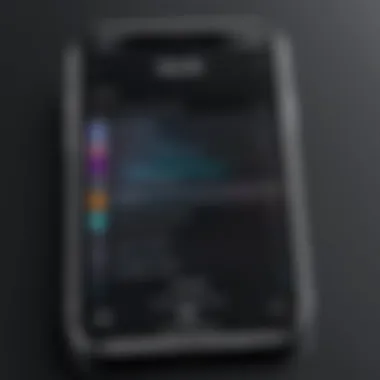

A closer look at the audio settings before you start recording can help optimize the experience:
- Microphone On/Off: You can toggle the microphone on if you wish to record your voice alongside the screen capture.
- Audio Levels: Ensure that the volume is set appropriately to prevent distortion.
With these settings, you can achieve a much better audio quality tailored to your needs. Yet, a notable pitfall in this feature is that without external microphones, audio quality can sometimes come across as a bit hollow or echoed, especially if recorded in a large space.
"Understanding the built-in features of your iPhone is crucial for anyone looking to elevate their audio recording game. Don’t underestimate the power of these simple tools."
Utilizing iPhone's built-in features is a straightforward way for anyone to make their audio recording more efficient and effective.
Third-Party Applications for Audio Capture
In the realm of audio recording, third-party applications have emerged as a critical resource for users looking to enhance their audio projects. With built-in features on the iPhone sometimes falling short, third-party apps can fill in the gaps, blessing users with more comprehensive tools and flexibility. They not only offer a variety of functionalities but also provide user-friendly interfaces that allow both novices and seasoned audio engineers to get the most out of their recording tasks. When you dip your toes in this pool of options, consider aspects such as feature set, user experience, and price—certain apps shine through in these areas and can make all the difference for your audio capturing adventures.
Overview of Popular Apps
App A: Features and Benefits
One standout in the audio recording app scene is Ferrite Recording Studio. This app has built a robust reputation thanks to its unique blend of features tailored for podcasters, journalists, and anyone else who needs to record audio on-the-go. One of the key characteristics of Ferrite is its professional-quality audio editor, which allows users to trim, shift, and mix recorded audio with remarkable ease. What's even more significant is its ability to handle multi-track recordings, making it a darling for those who want to layer sounds seamlessly. The user gets access to powerful effects and can set markers for easy navigation, enabling an efficient workflow.
However, it’s not all sunshine and rainbows. The steep learning curve for some advanced features might be a turnoff for those who just need a quick recording solution. Yet, for users looking to dive deep into audio editing, the benefits of Ferrite outweigh its cons, making it a valuable asset in the toolbox of anyone serious about audio recording on iPhone.
App B: Use Cases
Another app worth noting is Voice Record Pro, a favorite among students and professionals alike. This app excels in simple yet effective audio recording with its voice activation feature that helps save battery and storage. The simplicity of Voice Record Pro is one of its most appealing attributes, making it a go-to for quick interviews or meetings where high-quality sound capture is essential but the complexity of editing is unnecessary. With support for various audio formats like WAV and MP3, it offers flexibility when it comes to file sharing.
Voice Record Pro also shines in its sharing capabilities, allowing users to easily send recordings to cloud services or through email, streamlining the workflow for busy individuals. Still, a lack of advanced editing tools might cause some users to look elsewhere once they need to polish their recordings.
Comparative Analysis
Functionality
When comparing functionality among third-party applications, it becomes evident that they manifest distinct characteristics that cater to different user needs. Ferrite is rich in features like multi-track editing and audio effects, which caters particularly well to users needing advanced editing. On the other hand, Voice Record Pro keeps things simple with functionalities aimed at quick and high-quality audio capture. Depending on whether you need a full-fledged editing suite or just straightforward recording, each app presents benefits that target specific types of tasks—evaluating what works best for your project is crucial.
User Experience
User experience varies greatly between these applications. Ferrite's interface is designed for power users and can feel somewhat daunting with its multitude of features, requiring some time for newcomers to feel at home. In contrast, Voice Record Pro presents a more intuitive interface making it easy for anyone to record audio without fuss. The trade-off is clear: if you’re chasing after depth in audio editing, Ferrite is the way to go. But for casual users or those needing a straightforward solution, Voice Record Pro is hard to beat.
Cost Considerations
Cost is another factor that commands attention. Ferrite provides an initial free version but charges for its advanced features, which can add up if one needs extensive editing options. Conversely, Voice Record Pro has a free version too, though it also offers premium functionalities through in-app purchases. This dual structure means users can start for free and later invest based on their needs. Keeping a constant eye on how much you’re willing to spend can help you make the right choice, ensuring you don’t overextend your budget while still getting your desired features.
Detailed Step-by-Step Methods
When it comes to extracting audio from video on an iPhone, having clear, detailed methods is crucial. Knowing the processes can make the difference between a hasty and a well-executed audio capture. This section dives deeper into two primary methods: extracting audio via iMovie and looking at other alternative solutions. Both approaches provide unique benefits and are geared towards different preferences and needs, giving users flexibility in their audio recording experience.
Extracting Audio from Video
Using iMovie for Audio Extraction
iMovie stands out as a preferred app for many iPhone users who wish to extract audio from video. Its user-friendliness is a real boon, especially for those who are not too tech-savvy. With iMovie, extracting audio is as simple as a few taps on your screen. Users just import their video, select the specific clip, and split the audio right from the video timeline.
The noteworthy characteristic of this method is the integrated editing tools. Not only can you extract audio, but you can also make quick edits if necessary. However, one must also consider that iMovie can be limited in handling complex audio files. While it excels in basic extraction and editing, more intricate needs might require additional software.
A unique feature here is the ability to also enhance audio quality directly within the app. Users can adjust volume, apply noise reduction, and generally tinker with the sound to achieve the best result.
Advantages:
- Easy to use interface
- Integrated editing tools
Disadvantages:
- Might not cater to advanced audio engineering needs
Alternatives for Audio Extraction
Sometimes, users might find themselves in a position where iMovie doesn't quite cut it. This is where alternatives come into play. Many dedicated audio extraction apps can be downloaded from the App Store, which present specific features tailored for diverse audio needs. One notable example is the Audio Extractor, known for its streamlined functionality.
A key characteristic of these alternatives is often their specialized focus. Unlike iMovie which is multi-faceted, these apps are designed solely for audio purposes, which may yield better results in certain scenarios. Not only do they allow you to extract audio with precision, but they may also offer additional features like batch extraction or formats conversion, which can save time.
A unique aspect of these apps is the ability to choose from a wide range of formats. This versatility means users can easily convert audio into the file type that suits their specific needs.
Advantages:
- Specialized functionality designed for audio extraction
- Various format options available
Disadvantages:
- Some might come with a cost
- Might require learning a new interface

Audio Editing Applications
Basic Editing Techniques
Once audio has been extracted, refining it is typically the next step. Knowing basic editing techniques is essential for anyone looking to polish their audio recordings from video files. Techniques like trimming, adjusting volume levels, and fading in or out are fundamental skills every user should know.
The simplicity of these editing techniques makes them incredibly beneficial. Users can enhance their audio without needing extensive knowledge of audio engineering. What’s more, many editing applications—like GarageBand or Audacity—provide intuitive interfaces that reveal these tools clearly, making it easy to learn and implement.
Key Features:
- Trimming audio to necessary segments,
- Volume adjustments to balance background and foreground sounds.
Advantages:
- Easy to learn
- No advanced knowledge required
Disadvantage:
- Limited capabilities for more experienced users
Advanced Editing Tools
For those looking to dive deeper into audio editing, advanced tools can offer a wealth of features that basic options cannot. These tools allow for precision editing, including EQ adjustments, multiple audio tracks, and effects integrations. Advanced programs such as Logic Pro and Adobe Audition provide comprehensive functionalities for users eager to take their editing game to the next level.
A significant highlight of advanced editing tools is their robust flexibility. Users can manipulate audio across multiple layers, creating rich, multi-dimensional soundscapes. This versatility is particularly beneficial for projects that require a high degree of professionalism.
However, these tools come with a steeper learning curve. Users may need to invest time into understanding the software before reaping its full benefits.
Advantages:
- Comprehensive and in-depth features
- High-quality output that meets professional standards
Disadvantages:
- Requires a learning investment
- Some options may be costly
In summary, whether it's utilizing iMovie for straightforward tasks or opting for advanced editing tools, iPhone users have a variety of methods at their disposal for recording and refining audio from video. Knowing these options can significantly enhance the quality of audio content.
Best Practices for Audio Recording
When it comes to recording audio from video on your iPhone, understanding best practices can make a world of difference in the final product. Good audio quality not only enhances the video but also ensures that your message comes across loud and clear. There are a handful of elements that can significantly influence your recording, making them crucial to consider. \
Every little detail matters. Whether you're capturing a podcast, a live performance, or a personal project, getting the audio right is half the battle. Here’s a breakdown of the essential practices that can elevate your audio recording game.
Choosing the Right Environment
Acoustic Considerations
Choosing an appropriate recording environment is pivotal. The acoustic properties of a room—how sound behaves within the space—can either amplify your audio or make it sound muddled. Rooms with hard surfaces like tile and glass can create echoes, while those with carpets and curtains often reduce sound reflections.
Ideally, you want a space that has ample absorption without being overly dampening. A quiet, controlled environment allows the microphone to pick up clear sound without the interference from unintended noises. Choosing such a setting is highly beneficial for the clarity of your audio and contributes positively to the end result.
One unique aspect of considering acoustics is using furniture creatively. For example, a blanket draped over a chair can absorb unexpected reverberations. This approach takes advantage of the room's natural layout and can yield surprising benefits in recording quality.
Minimizing Background Noise
Background noise is the arch-nemesis of any audio recording. Think about the constant hum of appliances, the chatter of neighbors, or even the distant honking from the street. This clutter can easily intrude upon your recording, detracting from the overall experience.
To minimize background noise, it’s advisable to close windows and doors, and notify anyone around that you’re recording to maintain silence during your session. Furthermore, recording during quiet hours—like early mornings or late at night—could provide the stillness you need.
Using directional microphones is another smart tactic to focus on the intended audio while filtering out non-essential sounds. A unique feature of this method is its capability to enhance the clarity of voice or instruments by isolating them from ambient noise.
Optimizing Settings
Adjusting Audio Levels
Once you have a good environment, it’s time to focus on the tech side of things. Adjusting audio levels properly ensures your recordings are neither too quiet nor too loud. If the sound levels are too low, you risk losing clarity; if they are too high, you’ll end up with distortion—a nightmare for any quality-conscious creator.
A simple way to optimize levels is to do a sound check before the actual recording. Speak or play an instrument at the intended volume, and adjust the recording input levels accordingly. This practice not only allows you to find the sweet spot but also gives you a good reference point for future recordings.
Monitoring Audio Quality
Monitoring audio quality during the recording process is akin to having a safety net. By using headphones, you can listen closely to what’s being captured in real-time. This practice helps in identifying any issues immediately—be it unwanted sounds or level imbalances—and allows for quick corrections.
Investing in a good pair of monitoring headphones can pay off, as they often have a flatter response curve, presenting audio more truthfully than regular headphones. This unique feature ensures you’re hearing your recordings as they are, which empowers you to make the necessary adjustments on the fly.
In summary, establishing a solid foundation for audio recording hinges on creating the right environment and optimizing your tech settings. Both elements work hand in hand, enabling you to capture high-quality audio that stands out. As you refine these practices, your recordings will convey your message with precision and clarity.


Technical Considerations
Understanding technical considerations is crucial for effectively capturing audio from video on your iPhone. This section delves into key elements like file formats, compression, and methods for storing and sharing audio files. By paying attention to these details, users can ensure a seamless recording experience, leading to high-quality audio outputs that align with their specific needs. Choosing appropriate formats and understanding their characteristics can significantly influence sound fidelity, ultimately impacting how content is consumed.
File Formats and Compression
When dealing with audio from video, the choice of file formats plays an important role. Different formats come with their own advantages and limitations. For example, the WAV format captures high audio quality because it's uncompressed, which means the sound is true to its original recording. However, this quality comes at the price of larger file sizes. Conversely, formats like MP3 and AAC offer great compression, making them ideal for saving storage space on devices, at the potential cost of some audio quality. Thus, users need to weigh their priorities—whether they want crystal-clear sound or more room in their devices.
Storing and Sharing Audio Files
Once audio files are recorded, effective storage and sharing become critical.
Cloud Options
Utilizing cloud options for audio files can be a game-changer. Not only do cloud services provide ample storage but they also offer the convenience of accessing files from anywhere. Services such as Google Drive or Dropbox enable users to swiftly back up their recordings. One key characteristic of cloud options is scalability. As needs grow, so can the storage capacity, though this may come with additional costs.
However, it’s worth noting that while cloud storage is user-friendly, it does rely heavily on an internet connection. Thus, while users can access files on the go, uploading or downloading large audio files can be slower, especially with poor connectivity.
Direct Sharing Methods
In addition to cloud options, direct sharing methods also play a significant role in how audio files are handled post-recording. Methods like AirDrop and Bluetooth sharing allow immediate transfer between devices. The seamless nature of these options makes them a popular choice among users who often navigate between multiple Apple products.
These methods usually involve no additional setup beyond enabling the feature on the iPhone, making it very convenient for quick sharing. However, a downside is the limited range for Bluetooth sharing, and sometimes AirDrop can be finicky in public spaces with many devices. In such cases, having a cloud backup is a wise move.
Overall, whether through cloud options or direct methods, understanding these technical aspects can greatly assist in managing audio recordings efficiently.
Troubleshooting Common Issues
Understanding the intricacies of recording audio from video on an iPhone is key. Often, users encounter problems that can hinder their audio capture experience. Addressing these issues head-on not only improves productivity but also enhances the overall enjoyment of using the technology at hand. Let’s dive into two main hiccups you might face while recording audio: the dreaded scenario of audio not captured and the frustration of poor audio quality.
Audio Not Captured
Imagine this: You’ve set up your video recording, you press the button, and rather than a symphony of sound, you are greeted by deafening silence. This is an all too common issue and can arise for various reasons. Firstly, ensure that you have enabled the microphone permissions for the app you’re using, whether it's a built-in feature or a third-party app. If not configured properly, the app may not have access to your phone’s microphone.
Another point to consider is the mode your iPhone is in. Sometimes, the phone might be set to Do Not Disturb, which could inadvertently mute audio capture. Additionally, if you’re connected to Bluetooth devices, such as headphones or speakers, the audio might be diverted there instead of the internal microphone. To check this, unpair any connected Bluetooth devices temporarily and see if that resolves the issue.
Some users might even miss the subtle option to switch audio inputs within their recording apps. A feature like this can be incredibly helpful if you are trying to capture audio from a specific source. Make sure you look through the settings menu to adjust the audio source as required.
Poor Audio Quality
You’ve captured audio, but when you play it back, it sounds like a garbled mess. Poor audio quality can derail even the best content projects. First off, consider your recording environment. If you're recording in a noisy area, even the best tech won’t save you. Opt for quieter surroundings or use some soundproofing techniques. Simple adjustments like closing windows or finding a carpeted area can dampen some of the unwanted noise.
Moreover, check your microphone settings again. Some apps come with default compression settings that might affect sound clarity. In certain cases, switching from the built-in microphone to an external one can significantly enhance quality.
Remember the importance of proper distance as well. If the microphone is too far from the sound source, you may end up with echoes or diminished quality. Conversely, if you're too close, the audio can distort, leading to clipping. A sweet spot typically exists where sound is captured clean and crisp.
Finally, after recording, always listen to your audio before finalizing your project. You gotta protect your work—there's no going back if you submit something that sounds off. If all else fails, you might consider investing in audio editing software that can clean up your recordings in post-production.
"A good recording does not only happen during the capture process but also involves thoughtful editing and polishing afterwards."
By addressing these common issues, you'll find yourself navigating the audio recording process with much more ease and success.
Future Trends in Audio Recording Technology
As technology advances at a breakneck speed, audio recording is not left behind. Understanding the future trends in audio recording technology is critical for anyone looking to capture or enhance audio quality, especially for those using a device as portable and powerful as the iPhone. Geared towards tech-savvy individuals and early adopters, this section dives into emerging technologies and potential applications that are redefining how audio is recorded and processed.
Emerging Technologies
The next wave of audio recording technology is all about enhancing the user experience and pushing boundaries. Some key trends to watch include:
- Artificial Intelligence (AI): AI is weaving its way into audio recording, offering automatic adjustments to audio quality, noise suppression, and even real-time transcription. You might find it fascinating how AI can analyze the ambient noise and adapt recording settings without you lifting a finger.
- Spatial Audio: With the growing demand for immersive experiences, spatial audio techniques are beginning to make waves in mobile recording. This technology allows sounds to be perceived in three-dimensional space, making recordings more engaging, particularly when edited for platforms that support such formats.
- High-Resolution Audio Capture: With advancements in microphone technology, we are beginning to see an increase in the availability of high-resolution audio capture. Devices can now record at sample rates higher than CD quality, which can be crucial for professionals looking to maintain the utmost fidelity in their recordings.
- Wireless Technologies: The move towards wireless recording equipment is gradually taking over. With Bluetooth technology improving, devices such as microphones and mixers are now offering wireless capabilities. It’s like having a whole recording studio in your pocket, minus the cumbersome wires.
Emerging technologies not only streamline the recording process but also ensure that audio quality is never compromised, which is crucial for content creators and casual users alike.
Potential Applications
With these emerging technologies at our disposal, potential applications are both vast and varied. Here’s a glimpse into how they might be utilized:
- Film and Video Production: As filmmakers seek to create high-quality soundtracks, the integration of AI and high-resolution audio capture could dramatically improve production standards on iPhone recordings. Imagine shooting a scene with impeccable sound clarity that rivals traditional studios.
- Podcasting: The trends in spatial audio and AI-assisted editing have immense implications for the podcasting world. Think about how your listeners will appreciate a three-dimensional audio journey that is also effortlessly edited through smart algorithms.
- Virtual Reality (VR): With the rise of VR, audio plays a crucial role. Spatial audio can make or break user experiences in VR, allowing users to lose themselves in virtual environments. This trend means that recording high-quality audio could soon be an essential skill for VR content developers.
- Live Streaming: As more creators turn to live streaming, real-time audio enhancements can offer a more professional output. Technologies that auto-correct or adjust audio levels in real-time will become a game changer for streamers.
"The future of audio recording looks promising, filled with innovation that can enhance the way we produce and consume sound."
Closure
In the realm of capturing audio from video, having the right tools and techniques can significantly enhance the quality of your recordings. This article illuminates various methods to capture audio using an iPhone, opening the door for enthusiasts to bridge the gap between visual content and sound. Understanding the available options—from built-in features like Voice Memos to third-party applications—enables users to adapt to their specific recording needs and contexts.
By exploring best practices and technical considerations, individuals can avoid common pitfalls like poor audio quality or the hassle of using incompatible formats. Moreover, considerations around storage and sharing further ensure that your audio recordings are as accessible as they are high-quality.
"Quality audio can turn an ordinary video into something remarkable."
In a world increasingly driven by content creation, having a solid grip on audio recording principles is not just an asset, it's essential. Future trends, as laid out in this guide, suggest rapid advancements in technology, hinting at exciting possibilities ahead. The ability to record audio effectively can enhance not just personal projects, but professional endeavors too, ensuring that your voice—pun intended—does not go unheard.
Summary of Key Takeaways
- The audio quality is paramount; investing time in understanding its importance is non-negotiable.
- Utilize built-in iPhone features effectively to capture audio without needing additional tools.
- Explore third-party applications if you're seeking functionalities that standard options lack.
- Following best practices can mitigate issues related to audio extraction and editing.
- Keep an eye on emerging technologies that will continue to shape the landscape of audio recording on mobile devices.







