How to Record Phone Conversations on iPhone Effectively
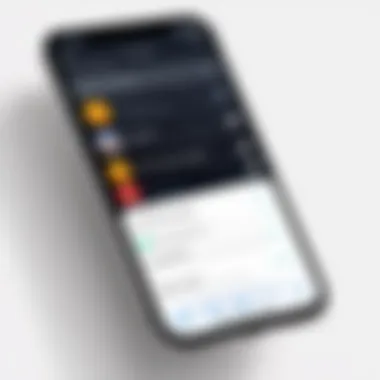

Intro
Recording phone conversations on an iPhone can be a tricky endeavor due to several factors. Apple's strict privacy policies, combined with the technical limitations of the device itself, create challenges for users wishing to capture audio during calls. This article aims to guide readers through the various methods available for recording these conversations while ensuring compliance with legal regulations and maintaining user privacy. By breaking down the available options and their implications, we hope to make the process clearer and more accessible for the discerning user.
Overview of the Technology
To understand how to record calls on an iPhone, it's important to first examine the underlying technology and its constraints. Unlike some Android devices, iPhones don’t have built-in features for call recording. There are reasons for this. Apple's focus on privacy means that they have opted not to provide an intrinsic call recording function as a default feature.
Key specifications
The iPhone’s operating system, iOS, is designed with user privacy and security at its core. To ensure that personal conversations are not intercepted or recorded without consent, Apple has implemented measures that limit call recording capabilities. As a result, most recording options available to iPhone users involve third-party applications or external devices. These solutions often leverage VoIP technology or utilize non-standard recording methods to circumvent the limitations imposed by the iOS environment.
Unique selling points
Despite these constraints, there are still effective tools available for capturing phone conversations on the iPhone. Some services offer cloud-based recording, enabling users to save their calls securely. Features may include user-friendly interfaces and advanced organization for recorded files after the call is done. By integrating with services like Google Voice or specialized recording apps like Rev Call Recorder, users can easily access their recordings. These systems prioritize security and include options for including necessary legal disclaimers during calls, which is crucial in maintaining compliance with privacy laws.
Legal Considerations
Before delving into recording methods, it’s vital to address the legal implications associated with recording phone calls. In many jurisdictions, it is necessary to obtain consent from all participants in a conversation before recording. Failure to comply with these laws may result in severe penalties. Users should familiarize themselves with the specific regulations in their state or country to ensure they follow the proper protocols and avoid legal issues.
In the United States, for example, laws vary by state. Some states require only one-party consent, while others necessitate that all parties are aware of the recording. Consulting local legal requirements is recommended for users wanting to stay informed.
Possible Methods
While direct recording options are limited due to the iPhone's architecture, several methods exist to record phone conversations:
- Using third-party apps: Apps such as Rev Call Recorder utilize a three-way call feature. The app connects to both parties and records the call seamlessly.
- VoIP solutions: Services like Google Voice allow users to record calls for free. Users can access their recordings through the app.
- External devices: Some users choose to use external hardware such as dedicated recording devices or secondary phones to capture conversations.
"Understanding the legal aspects is just as critical as knowing your technical options when recording calls on an iPhone."
Prelude to Call Recording
Recording phone conversations has grown increasingly relevant in a world where communication spans a wide array of contexts. Understanding the implications of recording calls can tremendously benefit users who wish to capture important discussions for personal, professional, or legal reasons. This section provides an overview of call recording, breaking down its importance, variations, and the motivations that drive individuals to record conversations.
Understanding Call Recording
Call recording involves capturing audio from telephone conversations. With the advent of smartphones, this practice has transitioned from specialized devices to applications and software solutions available on standard phones. There are numerous motivations behind recording calls. These may include preserving crucial information during business meetings, documenting interviews for later reference, or simply keeping a record of personal discussions. However, the method of recording must align with legal and ethical standards, which will be elaborated on in later sections.
The Need for Call Recording
The necessity of recording phone conversations arises from various scenarios. For instance, in business environments, capturing meeting notes verbatim can enhance accountability and clarity. Individuals in customer service often record calls to ensure compliance with service standards. Additionally, recording interactions can serve as evidence in disputes, enhancing legal protections.
Notably, recording calls can mitigate misunderstandings that may arise from verbal communication alone, promoting clearer dialogue. Moreover, by providing access to a factual account of discussions, it allows individuals to recall details that could easily be forgotten.
Essentially, call recording serves as a functional tool that aligns with professional diligence and accountability.
Legal Considerations
Legal considerations are paramount when discussing the recording of phone conversations, particularly on an iPhone. Recording calls without proper awareness of the legal landscape can lead to significant consequences, including legal action and potential fines.
Understanding the laws governing call recording is essential for several reasons. First, it helps ensure compliance with state and federal regulations. Different jurisdictions have varying rules regarding the consent needed for recording conversations. In many cases, both parties need to agree to the recording, while some states allow recording with just one party's consent.
Additionally, understanding these legal aspects helps you make informed decisions. Choosing whether to record a call should not just be based on technical feasibility. It also hinges on respecting privacy and abiding by legal standards. Neglecting these factors could damage personal relationships, trust, or even professional liabilities. Thus, navigating this legal framework is crucial in protecting oneself from inadvertent legal infractions.


Native iPhone Limitations
Understanding the limitations of the iPhone when it comes to call recording is essential for users who rely on this feature. The iPhone is a powerful device, yet it has specific restrictions built into its operating system that prevent simple recording of phone calls directly. Apple's decision to exclude native call recording functionality stems largely from its focus on user privacy and security. This section delves into the critical limitations imposed by Apple regarding call recording, providing clarity to those seeking to navigate this aspect of their device effectively.
Lack of Built-In Call Recording Feature
One significant limitation of the iPhone is the absence of a built-in feature for recording phone conversations. Unlike some Android devices, which offer this functionality as part of their core operating system, iOS lacks this feature entirely. Hence, users cannot simply activate a call recording function during phone calls. This limitation can lead to frustration for those who need to retain conversations for personal or professional reasons.
Without this built-in capability, users must rely on alternative methods, such as third-party applications or external devices, to capture their calls. However, these options often come with their own sets of challenges, including potential legal concerns and additional costs. Moreover, the quality of recordings can vary significantly from one method to another, which may affect usability.
iOS Restrictions and Privacy Policies
Apple’s approach to privacy is quite proactive, and it restricts call recording to uphold this principle. The iOS design prioritizes user consent and data protection, which complicates the ability to record calls without explicit permission from all involved parties. As a consequence, iOS users face a dual challenge: they must comply with legal requirements and navigate the restrictions within the operating system.
Apple's privacy policies are stringent; any third-party recording applications must also adhere to these guidelines or risk removal from the App Store. This careful curation can limit users' options significantly, as many apps may be available but lacking in reliability or ensuring compliance with local laws.
"Understanding your device's restrictions is key for anyone looking to record calls; it allows for better planning and execution of necessary steps to achieve this goal."
As technology evolves, so too may the capabilities offered by devices like the iPhone. However, for now, understanding these native limitations is vital for users who might seek to implement call recording into their communication practices.
Third-Party Apps for Recording
Recording phone conversations on an iPhone is not directly possible through built-in functionalities. Therefore, third-party apps become essential for users seeking reliable solutions. These applications offer various features, allowing users to record calls in compliance with legal regulations. Utilizing these apps is not only convenient but also provides a method to capture important conversations, whether for professional obligations or personal matters.
Popular Apps Overview
Various third-party apps exist to facilitate call recording on the iPhone. Some popular options include:
- TapeACall: This app is known for its user-friendly interface. It allows unlimited recording, and you can easily share the recordings via email or other platforms.
- Rev Call Recorder: It's free and earns revenue through transcription services. Users can record calls without limits and expect clear audio quality.
- Call Recorder - IntCall: This app offers a pay-as-you-go model, where users buy credits to record calls. It is particularly useful for international conversations.
- Recording Calls: This app provides a straightforward setup with the ability to record both incoming and outgoing calls. It's known for its simplicity and reliability.
These applications enable users to store their conversations safely and access them conveniently, adhering to legal standards.
How to Choose the Right App
Selecting the right app involves considering several factors. Here are key elements to focus on:
- Usability: The app should have an intuitive interface. Users should not need extensive instructions to operate it.
- Compatibility: Ensure the app works seamlessly with the latest iOS versions. Checking user reviews can provide insights into compatibility issues.
- Legal Compliance: Opt for apps that inform users about legal regulations regarding recording. A good app should provide clear information about consent and local laws.
- Storage Options: Look for apps that offer secure storage of recordings, either locally on the device or in the cloud. Some apps may also allow sharing via email or messaging platforms.
- Price: Some apps require subscriptions while others may offer free services. Assess the features against the cost to determine value for money.
Taking these factors into account can help users select an app that meets their specific needs efficiently. Ultimately, the aim is to ensure functionality while adhering to legal standards for recording conversations.
Using External Devices
Recording phone conversations can sometimes be a challenge, especially on iPhone. External devices can significantly enhance the recording quality and ease the process. This section dives into the role of external devices in call recording, outlining the benefits and considerations that come with them.
Utilizing Smartphone Accessories
Smartphone accessories such as external microphones and adapters can greatly improve the clarity of the recorded audio. This is particularly important in noisy environments where background noise might affect the quality of the conversation. By connecting an external microphone, users can capture sound more directly from the source, reducing interference from surrounding noises.
Consider the type of microphone needed. Lapel microphones, for instance, can be clipped onto clothing, providing hands-free recording. These are ideal for interviews or professional settings. On the other hand, shotgun microphones can be useful for capturing sound from a specific direction, ensuring high clarity when recording a speech or presentation.
Moreover, using these accessories can simplify the process. Some microphones plug directly into the headphone jack or connect via Lightning connectors. This minimizes setup time and enhances convenience during recording sessions.
Connecting to Recording Devices
In addition to smartphone accessories, connecting to dedicated recording devices can offer a dual benefit—higher quality audio and additional features. Devices like portable field recorders or dictaphones come with advanced options that iPhones may not support inherently.


When choosing to connect these recording devices, consider their compatibility with the iPhone. Many field recorders come with Bluetooth capabilities, allowing for wireless connections. Others may require a physical connection, which can often be achieved using a TRRS to TRS adapter.
When integrating external recording devices, it's essential to test the setup before the actual recording. This check allows for adjustments to be made for optimal audio capture and clarity.
Cloud-Based Recording Services
Cloud-based recording services are becoming essential for users who wish to maintain records of conversations without the limitations posed by traditional methods. They offer a sophisticated solution that enhances the call recording experience. Such services provide accessibility to recorded content from multiple devices and offer additional features like transcription. Users can access these records anywhere, provided they have an internet connection, making it a convenient option for both personal and professional use.
When leveraging cloud services, there are several key benefits you should consider:
- Storage Capacity: Cloud services typically provide ample storage options, ensuring that users do not run into space issues common with local devices.
- Security Features: Most reputable cloud recording services emphasize security. They usually include encryption and other protective measures to safeguard sensitive information, thus complying with privacy standards.
- Backup Functionality: Automatic backups mean that recorded conversations are less likely to be lost due to device failures or other unforeseen circumstances.
- Collaboration Tools: Some services allow for easy sharing and collaboration on recorded files, benefiting teams and professionals who require access to the same information.
However, choosing cloud-based recording services also requires careful consideration of specific elements that may affect your experience.
How Cloud Services Work
Cloud-based recording services operate on the principle of storing data on remote servers rather than directly on the user's device. The process typically involves:
- Recording Initiation: When a call takes place, the user can start the recording through the service app. The app captures audio data during the call.
- Data Upload: Once the recording ends, the app automatically uploads the audio file to the cloud server. This seamless process often happens in real-time or shortly after the call.
- Data Accessibility: After uploading, users can access their recordings from any device connected to the internet. Some services also allow for offline access if the files are downloaded beforehand.
The simplicity of this workflow enables users to focus on their conversations without worrying about losing recordings.
Choosing a Reliable Service
Finding a reliable cloud-based recording service is vital. Here are some important considerations to keep in mind:
- User Reviews: Examine feedback from other users. Platforms like Reddit often have discussions about their experiences with various services, shedding light on quality and functionality.
- Features Offered: Ensure the service provides features that align with your needs, such as transcription or tagging options.
- Cost Structure: Compare pricing models, including free trials that allow you to test the service without commitment. Pay attention to hidden fees as well.
- Customer Support: Look for services with reputable customer support. This can be essential when navigating technical issues or when you have questions about service settings.
By taking the time to evaluate these factors, users can select a cloud-based recording service that best suits their personal or professional requirements.
Tips for Effective Recording
Effective recording of phone conversations hinges on several critical factors. Understanding these can significantly enhance the quality and usability of the recorded content. Preparation and best practices are essential. Not only do they improve the clarity and reliability of the recordings, but they also ensure compliance with legal requirements and respect for privacy.
Recording phone conversations can be straightforward, yet a few considerations are necessary to achieve the best results. Proper recording can prevent issues such as muffled audio or gaps in information. It’s also vital to be aware of the environment and technical setup before initiating a call.
Preparation Before a Call
Preparation is key. Here are several steps one should take:
- Choose the Right Environment: Select a quiet location free from distractions. Background noise can interfere with audio quality, making it hard to understand the conversation later.
- Check Your Recording Gear: Ensure that your chosen method of recording is functioning properly. This means testing apps or devices you plan to use. A simple test call can help ascertain that everything is working as expected.
- Understand the Legalities: Be aware of the laws related to recording calls in your state. Inform the other party involved that the conversation will be recorded. This respect for privacy not only prevents legal issues but also fosters trust.
- Clarify Your Objectives: Have a clear idea of what you want to achieve from the call. Knowing whether you are gathering information or confirming details can help guide the conversation effectively.
Best Practices During Recording
While recording, adhere to the best practices to maximize quality. Consider these essential tips:
- Speak Clearly: Encourage all participants to express themselves clearly. Diction matters. Using clear language minimizes misunderstandings in the recording itself.
- Use Headphones: If recording via an app, using headphones can enhance audio quality. Speakers can sometimes produce echoes or feedback during recording.
- Monitor Audio Levels: If possible, check the sound levels as the call proceeds. This ensures that voices are neither too quiet nor overwhelmingly loud.
- Maintain Call Focus: Avoid distractions during the phone call. Engaging in other activities can lead to missed information and ineffective recording.
Remember: "The quality of your recording is a reflection of the effort you put into it."
- Post-Call Confirmation: After the call, review the recording to ensure that it captured all critical points, checking for any audio issues like distortion or interruptions.
By following these preparation steps and best practices, one can significantly improve the effectiveness of phone conversation recordings on an iPhone. Engaging in proper recording techniques not only respects communication ethics but also enhances the overall quality of the documented conversations.


Managing Recorded Files
Managing recorded files is a critical aspect of recording phone conversations on your iPhone. Once you successfully record calls, the next step is how you handle and organize these recordings. A systematic approach can ensure you easily retrieve, edit, and share these files when needed. This section touches on various elements to consider when managing your recorded files.
Storage Solutions
Choosing the right storage solution is vital. You can store your recorded calls either on your device or in the cloud. Here are some factors to consider:
- Device Storage: If you opt to keep files on your iPhone, you should manage your storage space cautiously. Recorded files can take up significant space, especially with longer calls. Regularly check your storage and delete unneeded recordings to avoid performance issues.
- Cloud Storage: Utilizing services like iCloud, Google Drive, or Dropbox can help manage storage effectively. These options not only save space on your device but also allow access from multiple devices. It is easy to backup your recordings securely.
- File Organization: Create a dedicated folder for your recorded files within your storage solution. This makes it easier to locate specific conversations and maintain an organized structure based on dates or topics.
Storage solutions are essential for ensuring that your recorded files are accessible and well-organized, thereby enhancing productivity.
Editing and Sharing Options
After recording a conversation, there may be a need to edit or share the files. Here are some notable options:
- Editing Software: Use simple audio editing software like GarageBand or Audacity to trim unnecessary parts of the recording, enhance audio quality, or merge multiple files. This can significantly improve the clarity and focus of your recordings.
- Sharing: Ensure that shared recordings comply with relevant legal standards. When sharing files via email or messaging apps, consider using secure file-sharing platforms to maintain privacy. Be aware of the limitations of sharing large files; compression tools can help reduce file sizes for easier sharing.
- Privacy Consideration: Always be mindful of privacy settings on any platform used for sharing. Make sure to use encrypted services when sharing sensitive information.
Managing recorded files efficiently enhances your overall experience with call recording on your iPhone. Proper organization, editing, and sharing will provide you with a more productive process and ensure your recordings serve their intended purpose.
Alternatives to Call Recording
Recording phone conversations can be legally complex and technically challenging on an iPhone. Consequently, it sometimes makes sense to explore alternatives that still fulfill the need for capturing important information during calls. In this section, we will examine two practical alternatives to recording calls: using note-taking apps and leveraging voice assistants. These options can provide efficient ways to preserve critical information without running afoul of legal restrictions or technical hurdles.
Using Note-Taking Apps
Many users find that taking notes during a call is an effective way to capture essential points without the need for recording. Note-taking apps can simplify this process. Applications like Evernote and Microsoft OneNote allow for quick jotting down of thoughts, ideas, and important details discussed during a conversation.
The benefits of using note-taking apps include:
- Real-Time Thinking: Users can summarize points as they hear them, which can lead to more clear and concise entries.
- Organization: Notes can be organized by folder or tags, enabling easy retrieval later.
- Searchability: Many apps have built-in search functions, making it simple to locate past notes.
- Accessibility: Notes can be accessed across different devices, ensuring that critical information is available whenever needed.
When considering this approach, effective preparation is key. It can be useful to create a framework for notes before calls begin, outlining expected discussion points. This strategy helps enhance the focus during calls and ensures that significant topics are not overlooked.
Leveraging Voice Assistants
Voice assistants, like Siri, provide another feasible alternative for those looking to capture call information. Users can activate Siri to take a note or set reminders while on a call. This method minimizes disruption during conversation and ensures no important points are missed.
Benefits of using voice assistants include:
- Hands-Free Operation: Users can record thoughts or tasks without stopping the flow of conversation.
- Speed: Voice-assisted commands are often faster than typing notes, which is especially useful for capturing fast-paced discussions.
- Integration: Many voice assistants work well with other applications, allowing for easy organization and sharing of captured notes.
Note: Always be aware of privacy settings when using voice assistants, especially in professional settings, to ensure compliance with privacy standards.
Closure and Future Directions
Recording phone conversations on an iPhone is a multifaceted issue, intertwining legal aspects, privacy concerns, and technological limitations. This topic is essential not just for individuals who seek convenience but also for professionals who rely on accurate documentation of communication. Understanding how to effectively navigate these complexities can enhance personal and business interactions alike.
The Evolution of Call Recording Technology
The journey of call recording technology has seen significant transformations. In the early days, recording a conversation typically required external hardware. Devices like cassette tapes were common but cumbersome, often resulting in poor audio quality. As technology advanced, digital recording became feasible with PCs and standalone digital recorders.
Today, smartphones have redefined the landscape, enabling users to record conversations seamlessly through apps and cloud services. However, Apple’s stringent privacy policies limit native call recording capabilities. This means that while technology has evolved to facilitate easy recording, it also raises pressing questions about privacy and ethics.
"The adaption of technology doesn’t always mean ease of use, especially when privacy is at stake."
With the rise of advanced voice recognition and AI technologies, the future of call recording may move towards automatic transcription and intelligent insights derived from conversations. This could transform how users perceive and utilize these recordings, providing them with context and action items directly linked to discussions.
Anticipated Changes in iOS Features
Looking ahead, potential changes in iOS could significantly alter the call recording experience. Apple has invested in enhancing user privacy and security, which might lead to more robust built-in features designed for recording. Collaborative features could also emerge, allowing users to record conversations with mutual consent, wrapped in an intuitive interface. This may empower users while still respecting individual rights.
Moreover, as regulations around call recording grow stricter, Apple may implement tools that ensure compliance with local laws, making the process of recording easier while ensuring that users remain informed about their recordings.
As tech-savvy individuals, users must stay informed to take advantage of these advancements responsibly. Movement towards more openness in technology may encourage developers to create innovative solutions aligned with user needs, while maintaining a strong commitment to ethical principles.







