Top Recording Applications for Mac: Features and Insights


Intro
The evolution of recording applications for Mac reflects the increasing demand for high-quality audio and video production tools. For both professionals and enthusiasts, these applications serve as essential platforms for creating content that meets modern standards. In a fast-paced digital environment, understanding the capabilities of recording software can make all the difference in enhancing content quality and streamlining workflows. This article aims to dissect the landscape of recording applications available on the Mac, providing detailed insights into their features, strengths, and weaknesses.
Overview of the Technology
Recording applications tailored for Mac utilize advanced algorithms and user-friendly interfaces to maximize recording quality. These software solutions are designed to harness the hardware capabilities of Mac computers effectively, offering a range of functionalities that cater to various recording needs.
Key Specifications
Most recording applications for Mac come equipped with key specifications that are critical for performance. These may include:
- Audio/Video Formats Supported: Common formats include WAV, MP3, MP4, and AAC. The versatility of format support allows for greater compatibility with different platforms and devices.
- Sample Rate and Bit Depth: Higher sample rates (48kHz and above) and bit depth (24-bit) result in better sound quality, which is vital for professional audio works.
- Real-Time Editing Capabilities: Features like real-time audio monitoring and editing are essential for creators who need instant feedback during their recording sessions.
Unique Selling Points
Each recording application distinguishes itself through specific features that enhance user experience and performance. For instance:
- User-Friendly Interfaces: Applications like GarageBand offer intuitive layouts that simplify the recording process, making them appealing to beginners.
- Collaboration Tools: Software such as Logic Pro allows multiple users to collaborate on projects remotely, an increasingly vital feature for modern production workflows.
- Integration with Other Software: Many recording solutions easily integrate with digital audio workstations (DAWs) and video editing software, providing a seamless transition from recording to editing.
"Selecting the right recording application involves considering not just features, but how well the software fits within your existing workflow."
Design and Build Quality
The design and build quality of recording applications for Mac play a significant role in their overall effectiveness. A well-designed application not only increases productivity but also enhances the user experience.
Material Used
Most recording software does not have a physical form but is heavily reliant on the compatibility with the Mac operating system. However, the design philosophy behind these applications often favors minimalistic layouts, making navigation clear and straightforward. This ease of use is paramount for both beginners and experienced users.
Ergonomics and Usability
When it comes to usability, recording software like Adobe Audition and Final Cut Pro are noted for their strong ergonomic design. Features include customizable workspace layouts which allow users to arrange tools according to their individual preferences. This flexibility can significantly reduce the time spent on recording tasks.
The End
The diversity of recording applications available for Mac offers an array of options for users at all levels. By understanding the technology behind these applications, as well as their design and usability, consumers can make informed decisions that enhance their recording skills. Selecting the right tool is essential for achieving the desired audio and video quality, ensuring that recorded content resonates with its intended audience.
Preamble to Recording Applications on Mac
The advent of advanced recording applications has altered how users engage with audio and video content on their Mac devices. The presentation of this introduction not only sets the stage for an in-depth exploration of these tools but also emphasizes their significance for various user needs. Recording applications are much more than simple software; they provide essential functionalities that can enhance creativity, streamline workflows, and facilitate effective communication.
The Importance of Recording Software for Mac Users
For Mac users, the selection of recording software is crucial. The right application can empower individuals to produce high-quality audio and video recordings. With the escalating demand for digital content, the ability to create professional-grade material is no longer a luxury but a necessity. In this aspect, recording software enables musicians, podcasters, educators, and content creators to capture their ideas with clarity.
Recording applications can also provide features such as built-in editing tools, audio effects, and options for exporting files in various formats. This multifunctionality saves time and allows users to achieve their objectives with minimal hassle. More importantly, these applications are often optimized to work seamlessly with the Mac operating system, enhancing overall performance and stability.
In summary, recording software caters to a diverse array of applications, from educational podcasts to music production innovations. By understanding the essential types and features of recording applications, users can make informed decisions that align with their creative vision and technical requirements.
Overview of Recording Types
Different recording types serve unique purposes, catering to the varied needs of content creators. This diversity is foundational in understanding how users interact with recording software.
Audio Recording
Audio recording stands as a cornerstone of digital production. It allows users to capture sound in high fidelity for purposes such as music creation, voiceovers, and sound design. Key characteristics of audio recording software include multitrack recording capabilities and various audio manipulation tools.
One notable aspect is the ability to work with real-time effects and plugins. This makes it a powerful choice for professionals but can also introduce complexity for beginners. Furthermore, audio recording applications often offer simplified interfaces for quick access to essential functions, making them appealing to a wide user base.
Screen Recording
Screen recording tools are indispensable for capturing digital activity on a Mac, with uses ranging from tutorial creation to capturing gaming highlights. An important feature of screen recording applications is the ability to record in different resolutions, allowing for high-definition outputs.
Screen recording also typically includes the functionality to record audio simultaneously, merging visual and auditory components for enriched content. This integration can greatly enhance the learning experience for viewers, although it may consume significant system resources, potentially affecting performance during recording sessions.
Video Recording
Video recording applications enable users to produce high-quality footage for various uses, including vlogs, marketing videos, or instructional content. An essential aspect of video recording tools is their capacity for HD recording and video editing in one platform.
Video applications often emphasize ease of use, allowing even novices to create compelling visual content. Many offer features like templates and built-in transitions to simplify the editing process. However, the complexity of some video editing functions may pose challenges, especially for users looking for straightforward solutions.
Key Features to Consider in Recording Software
When selecting recording software for Mac, various key features play a significant role in determining the effectiveness and usability of the application. A profound understanding of these features is essential for users seeking to produce high-quality audio and video content. Whether you are a musician, a podcaster, or a video creator, considering these elements can dramatically impact your recording experience and final output.
User Interface and Experience
The user interface (UI) serves as the bridge between the user and the software's functionality. A well-designed interface enhances user experience (UX), making it easier to navigate through tools and settings. A clean, organized UI is critical, especially for beginners who may feel overwhelmed by intricate layouts. Features such as customizable toolbars, intuitive menus, and responsive controls simplify the learning curve.
Moreover, a good UI permits fast access to essential functions. For instance, frequently used features like record, stop, and play should be easily accessible. Users often favor software that minimizes complexities while maximizing efficiency.
Editing Tools and Features
Editing capabilities are another crucial aspect to assess when choosing recording software. The ability to manipulate audio or video post-production significantly influences the quality of the final product. Essential editing tools include:
- Multi-track editing: Allows for simultaneous editing of multiple audio tracks, essential for any complex project.
- Effects and Filters: These tools let users enhance the sound, eliminate background noise, or adjust the tonal quality of recordings.
- Cutting and Trimming: Precise control over the timeline and the ability to remove unwanted sections is a must-have feature.
For your recordings, robust editing features can enhance creativity and allow for greater flexibility. They can transform raw recordings into polished pieces of work.


Exporting and Sharing Options
The final step in any recording process often involves exporting the work for sharing. Therefore, it is essential to have a variety of exporting options that cater to different needs. The most common factors to consider include:
- File Formats: Support for multiple formats such as MP3, WAV, or MP4 enables users to share their work with a wider audience.
- Quality Settings: Adjustable quality settings ensure you can balance file size with sound or image fidelity.
- Direct Sharing Features: Integration with platforms like SoundCloud, YouTube, or social media simplifies the sharing process.
The ease of exporting your work can significantly impact how quickly you distribute your content, thus influencing audience engagement.
By understanding and evaluating these key features, users are better equipped to select recording software that aligns with their specific needs and preferences. This approach not only enhances the quality of their projects but also enhances the overall recording experience.
Top Audio Recording Applications for Mac
Audio recording plays a critical role for many Mac users, ranging from musicians to podcasters. The right audio recording application can enhance the quality of sound capture and streamline the editing process. With numerous options available, it’s essential to evaluate the features, capabilities, and user scenarios of the leading applications. This section discusses some of the top audio recording software, elaborating on their specific aspects and distinguishing qualities.
GarageBand
Features Overview
GarageBand stands out for its user-friendly interface and robust set of features. It offers a broad range of virtual instruments, sound effects, and recording tracks. One notable characteristic is its GarageBand Smart Controls, which allows users to tweak parameters easily. This simplicity makes GarageBand a popular choice for beginners. However, its depth is also appealing to more experienced users, making it a versatile tool that caters to various skill levels.
One unique feature is the ability to create multi-track recordings seamlessly, which is highly advantageous for projects involving coordination of several instruments. Still, it may not support professional-grade plugins, depending on the user’s needs, which might limit extensive music production.
Best Use Cases
GarageBand excels in creating music tracks for novice and semi-professional musicians. Its features are well-suited for those looking to explore music production without overwhelming complexity. Users typically engage GarageBand to produce demo tracks, podcasts, or simple compositions. Its extensive loops library also makes it a go-to for users who want to enhance their audio projects using ready-made elements.
However, its real-time performance can be limited, especially if users are working with many tracks simultaneously. This might lead to software lag or glitches during recordings, which could compromise the final output.
Limitations
Despite its robust offerings, GarageBand has some limitations. One is that it does not cater well to higher-end audio production needs. Users wanting advanced mixing and mastering features may find it lacking. Additionally, users must be wary of the learning curve when migrating to more advanced software.
Furthermore, GarageBand is only available for macOS, meaning that users wishing to collaborate across platforms may face difficulty sharing projects or files.
Audacity
Features Overview
Audacity is a free and open-source audio recording application that appeals to a wide array of users. It supports various file formats and boasts a simple timeline for editing. The key characteristic of Audacity is its powerful audio manipulation capabilities. Users find its suite of effects and tools, such as noise reduction and equalization, beneficial for achieving good sound quality.
A unique aspect is its plugin support, allowing users to extend its functionality significantly. However, the interface might feel less intuitive compared to other options, which could deter new users.
Best Use Cases
Audacity is ideal for various recording scenarios, including voiceovers, music tracks, and podcasting. Its flexibility and comprehensive feature set allow users to explore detailed audio editing techniques. Users often prefer Audacity for projects that require extensive sound manipulation or cleanup.
While it is highly capable, Audacity might not suit situations needing real-time collaboration, as the application is primarily driven by batch processing.
Limitations
One limitation of Audacity is its lack of support for real-time audio effects. While users can apply changes post-recording, immediate adjustments during the recording session are not available. Additionally, the software's open-source nature means community-driven updates might lead to inconsistent experiences across versions.
For those looking for built-in tutorials or direct support, Audacity may fall short, relying heavily on user forums for assistance.
Logic Pro
Features Overview
Logic Pro X represents a much more advanced audio recording software option. It includes a comprehensive suite of professional-grade tools and features. The software offers a tremendous library of audio samples, synthesizers, and effects, appealing to professional musicians and producers. One distinguishing feature is its powerful MIDI capabilities, which facilitate intricate music arrangements.
Logic Pro X also provides live loops, enabling users to create and arrange music on the fly, which is an innovation not commonly found in entry-level software. However, this level of complexity can feel overwhelming for beginners.
Best Use Cases
Logic Pro X shines in scenarios requiring high-quality music production and sound design. Unlike many other platforms, it serves well for film scoring, soundtrack creation, and professional studio recordings. Users involved in complex musical arrangements will benefit from Logic's extensive toolset, which allows for meticulous editing and creative exploration.
Nevertheless, the intensive system requirements mean that users with older machines may experience performance issues, limiting its accessibility to a broader audience.
Limitations
While Logic Pro X is powerful, its pricing might be a barrier for some users. It is a premium product, and novice musicians may find it more than they need. Additionally, because the software is exclusive to macOS, it presents challenges for collaborative projects with users on different operating systems.
In summary, each application presents different advantages and disadvantages. The choice will largely depend on the user's specific needs, level of expertise, and intended use. Understanding these applications will significantly inform Mac users to make informed decisions.
Essential Screen Recording Tools
Screen recording tools are critical in today’s digital environment. For Mac users, selecting the right app can drastically influence workflow efficiency and outcome quality. High-quality screen recordings serve multiple purposes. Whether for tutorials, presentations, or gaming streams, these tools allow for the thorough documentation and sharing of visual content. The right software balances usability with advanced features, making the recording process streamlined and effective.
QuickTime Player
Features Overview
QuickTime Player is a built-in application for Mac users, offering ease of access and straightforward functionality. Its core feature is the ability to record the entire screen or a selected portion, preserving audio alongside video. This integration creates a unified experience for users, making it a go-to for basic recording tasks. A unique feature of QuickTime is its ability to record iOS devices, which provides an additional layer of versatility. Though it may not boast a myriad of advanced functions, its simplicity is often cited as an advantage.
Best Use Cases
The QuickTime Player shines primarily in scenarios where user-friendliness is essential. For instance, it is often used by educators creating quick tutorials or by professionals making simple presentations. The intuitive interface provides a smooth learning curve, which appeals to individuals seeking to accomplish basic tasks without extensive technical knowledge. However, its lack of advanced features limits its appeal to more experienced users who require extensive editing options post-recording.
Limitations


Despite being a reliable tool, QuickTime Player has its drawbacks. One significant limitation is the absence of advanced editing capabilities. Users needing to fine-tune their recordings may find themselves seeking alternative software. Additionally, while it supports basic audio capture, users may notice that the sound quality does not always match the capabilities of dedicated audio recording software. This limitation can hinder its effectiveness in more professional environments.
ScreenFlow
Features Overview
ScreenFlow is a powerful software that offers a wide array of features appealing to both amateur and professional users. Its main strength lies in its extensive editing tools, which allow for easy manipulation of recorded content. Users can add annotations, graphics, and transitions seamlessly. The high-resolution recording capabilities also set it apart, providing clear visuals that professional content creators seek. This option encourages creativity and customizability in final outputs.
Best Use Cases
ScreenFlow excels in producing high-quality educational videos and promotional content. Its features allow teachers to create engaging, interactive lessons. The software is also popular among marketers wanting polished video presentations. These contexts benefit from the editing tools, enabling users to produce highly customized content. In contrast, users looking for quick, no-fuss recording may find ScreenFlow's extensive options overwhelming.
Limitations
However, ScreenFlow comes with a few limitations. The cost can be prohibitive for casual users who may not require the full extent of its capabilities. Learning to use all its features can also take time, which may deter some users. Additional system resource requirements mean it runs best on more recent Mac models, potentially leaving older hardware users out of the loop.
Camtasia
Features Overview
Camtasia is known for its comprehensive toolset and interactive functionality. One of the standout features is its timeline editing, a structured approach that allows precise edits to both video and audio elements. This capability also allows users to create more dynamic presentations. Camtasia’s ability to record PowerPoint presentations integrates smoothly into its feature set, making it ideal for professionals looking to enhance their slideshow delivery.
Best Use Cases
Educational institutions often use Camtasia for classroom content. Its focus on interactivity means educators can produce engaging materials for students. Similarly, organizations utilize Camtasia for training videos that require clear instructions and engaging visuals. Camtasia’s capability to integrate quizzes into videos also enhances its appeal, especially in training and educational environments.
Limitations
Camtasia's primary downside is its pricing model, which can be costly for small-scale users or those simply starting out. The software may demand a steeper learning curve due to its vast functionalities. As a result, users not prepared for in-depth software might feel overwhelmed quickly. Furthermore, file sizes can be large, making storage a concern when producing numerous videos.
Video Recording Solutions on Mac
Video recording software on Mac is vital for users seeking to create quality visual content. These applications empower individuals to capture live events, tutorials, or creative projects. Whether for professional or personal use, choosing the right video recording software can significantly enhance the final product.
iMovie
Features Overview
iMovie is a user-friendly application that comes pre-installed on most Mac devices. It allows users to edit videos seamlessly with a variety of tools. The key characteristic of iMovie is its drag-and-drop interface, which simplifies the editing process.
One unique feature of iMovie is the integration of themes and trailers. Users can quickly add cinematic effects and transitions, which is beneficial for those wanting to produce high-quality content without extensive editing knowledge. However, its range of advanced features is somewhat limited compared to professional-grade software.
Best Use Cases
iMovie is ideal for novice users and those creating family videos or simple projects. It can effectively handle tasks such as cutting together clips or adding music. Users appreciate its accessibility since it requires minimal technical skills.
The application shines in educational contexts, allowing students and teachers to create engaging presentations. Although powerful, its limitations appear when users seek more intricate editing capabilities.
Limitations
While iMovie is a great starting point, it does have drawbacks. Advanced users may find it lacking in features such as in-depth audio editing or color correction tools. Additionally, the software is designed for Mac users exclusively, making collaboration more challenging for cross-platform teams.
Final Cut Pro
Features Overview
Final Cut Pro is known for its robust feature set aimed at professional video editors. A significant aspect of Final Cut Pro is its magnetic timeline, which allows editors to manage tracks flexibly. This organization helps in maintaining workflow efficiency during extensive editing projects.
Unique to Final Cut Pro is its support for 360-degree video and HDR, catering to high-end video production needs. This capability appeals to users focusing on cinematic quality in their projects.
Best Use Cases
Final Cut Pro is suitable for professional filmmakers, YouTubers, and anyone involved in video production work. Its advanced feature set makes it ideal for documentary filmmaking and narrative projects. Users can utilize its extensive audio editing features for sound design, making it a favorite among serious content creators.
Yet, it is essential to note that the software has a steeper learning curve, requiring time for users to master its functions.
Limitations
Despite its strengths, Final Cut Pro is expensive compared to other applications. Additionally, it is designed for macOS only, which can restrict users who collaborate with professionals on other operating systems. New users may become overwhelmed by its complexity, which can deter beginners.
OBS Studio
Features Overview
OBS Studio (Open Broadcaster Software) is an open-source software application favored for its versatility. Its primary function is live streaming but it also allows for video recording. A defining characteristic of OBS Studio is its capability for multi-source capturing, where users can combine different input streams seamlessly.
One notable feature is the customizable interface, which offers flexibility for users to design their workspace according to their needs. However, it may come with a steeper initial setup compared to simpler applications.
Best Use Cases
OBS Studio suits content creators who engage in live streaming alongside recording. It is particularly effective for gamers and educators who conduct online classes. Users can easily switch between different scenes and sources during a live broadcast.
The software appeals to tech-savvy individuals willing to invest time into learning its functionality. Users who need high customizability often find it useful for creating dynamic content.
Limitations
Although OBS Studio is powerful, it does not provide advanced editing capabilities post-recording. Users must rely on additional software for fine-tuning their videos. It can also be resource-intensive, which might affect performance on older Mac models, leading to dropped frames or glitches during recordings.
In summary, each video recording solution presents distinct features and limitations. Understanding these attributes will assist users in making informed choices based on their needs and skill levels.
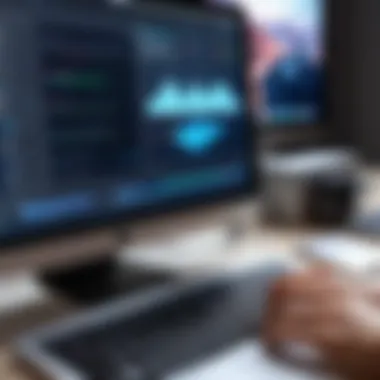

Challenges in Recording on Mac
Recording on Mac can present various challenges that users must navigate to achieve optimal results. Understanding these obstacles is crucial for anyone utilizing recording software. It helps to identify potential pitfalls and formulate strategies to overcome them. Whether it is a technical issue, an audio concern, or compatibility problems, being aware of these factors can greatly enhance the user experience and output quality. This section will delve into the common issues encountered during recording on Mac and provide insights on how to address them effectively.
Common Technical Issues
Technical issues often manifest during recording sessions, causing frustration and interruptions. Some of the most prevalent problems include software crashes, latency issues, and hardware malfunctions. For example, a user may experience unexpected crashes when using demanding applications like Logic Pro X or Final Cut Pro. These scenarios can lead to lost work and time, making it vital to ensure that the system is updated and all applications are compatible with the current macOS version.
Latency, the delay between input and output, can be another significant challenge. Users recording audio tracks might find themselves slightly offbeat because of this delay. Employing an audio interface with direct monitoring can alleviate this issue, offering real-time playback of the recorded audio. Keeping the system optimized with appropriate settings is essential for achieving seamless recording experiences.
Audio Quality Concerns
Achieving high audio quality is paramount in recording applications, as poor audio can render hours of effort worthless. Issues like background noise, distortion, and low volume levels arise frequently, and they can severely affect the recorded content. Background noise, often caused by the surrounding environment or faulty equipment, can interfere with recordings, especially in audio-only formats. Using noise-canceling microphones or recording in quiet, controlled spaces can help mitigate this concern.
Additionally, distortion can occur if the input levels are too high or if the recording equipment is of inadequate quality. Monitoring audio levels closely and utilizing tools such as compressors and limiters can assist in maintaining sound integrity. Users must also consider the importance of high-quality recording formats, which prevent loss of detail and ensure a clearer sound.
System Compatibility Issues
Compatibility is another critical obstacle for users of recording applications on Mac systems. Not all software is designed to operate seamlessly across various versions of macOS, leading to functionality problems. Certain plugins or features may not work as intended if there's a mismatch between the software and the operating system.
Researching the system requirements before installation can prevent compatibility issues. Users should also keep track of software updates and their implications on existing setups. Joining forums and communities such as Reddit can provide insights into specific troubleshooting experiences and solutions from fellow users. Ensuring that devices and software are compatible guarantees a smoother recording process and enhances creative output.
In summary, addressing challenges in recording on Mac is vital for an improved user experience. By proactively evaluating technical, audio quality, and compatibility issues, users can mitigate risks and achieve a higher standard of output.
Optimizing Your Recording Setup
In the realm of recording applications for Mac, the significance of optimizing your recording setup cannot be understated. A well-thought-out setup enhances the quality of your audio and video outputs, aligning technical capabilities with user needs. This section addresses key elements involved in ensuring that your recording environment functions at its best.
Hardware Considerations
When creating a recording setup, hardware plays a crucial role. First, the quality of microphones significantly impacts sound fidelity. Investing in high-quality microphones, such as the Shure SM7B or Audio-Technica AT2020, provides clearer and more professional sound. Similarly, speakers or monitoring headphones must be capable of revealing subtleties in audio. Brands like Sony and Beyerdynamic offer commendable options.
Moreover, your computer's specs are paramount. A Mac system with sufficient RAM and a fast processor can handle intensive recording tasks. At least 16GB of RAM and an i5 processor are recommended for smooth operation.
Software Configuration Tips
Once the hardware is settled, configuring your software is equally important. Begin by ensuring that the recording software is compatible with your macOS version. For instance, GarageBand and Logic Pro X are optimized for newer macOS iterations.
Next, familiarize yourself with the settings of your recording application. Adjust input levels to avoid distortion. The use of a noise gate can help in reducing background noise, encouraging optimal audio capture.
Consider setting up templates within software like iMovie or ScreenFlow. These templates can include frequently used settings, making it easier to start a new project.
"Proper setup ensures no technical barriers interfere with your creative process."
Future Trends in Recording Software for Mac
The future of recording applications for Mac is poised for significant advancements that reflect the rapid evolution of technology. As users seek more efficient ways to create high-quality content, these trends become more relevant. Understanding these trends aids users in making informed choices regarding software that aligns with their creative and technical needs. This section will delve into two prominent trends: the integration of artificial intelligence and the emergence of cloud-based solutions.
Artificial Intelligence Integration
Artificial Intelligence (AI) is transforming the way recording software operates. Many applications are incorporating AI-driven features to enhance user experience and streamline tasks. For instance, AI can automate audio enhancement, making it easier for users to achieve professional-quality sound without extensive knowledge of production techniques.
Users can expect the following benefits from AI integration:
- Automated Editing: AI can offer smart editing tools that remove silence, optimize volume levels, and suggest edits based on learned patterns. This significantly reduces the time needed for post-production.
- Personalized Recommendations: AI algorithms can analyze user behavior and suggest suitable recording settings or effects, helping users maximize their output quality.
- Noise Reduction: Many recording applications are now using AI for effective noise suppression. This capability ensures cleaner audio tracks by identifying and reducing unwanted background noises.
This trend not only enhances the efficiency of the recording process but also provides users with tools that adapt to their specific needs and preferences.
Cloud-Based Recording Solutions
Another trend gaining traction is the rise of cloud-based recording solutions. These applications allow users to record, edit, and save their work remotely, thus offering great flexibility and accessibility. Users no longer need to rely solely on local storage and can access their projects from any device with internet connection.
The advantages of cloud-based recording include:
- Collaboration: The capability to share projects easily leads to better collaboration among team members, allowing multiple individuals to work on a project simultaneously in different locations.
- Storage and Backup: With cloud storage, users can safeguard their recordings from local hardware failures and easily access previous versions of their work.
- Cross-Platform Compatibility: Cloud applications often function across different operating systems, making it simpler for users to switch devices or share files with others who may not be using a Mac.
Embracing these cloud-based solutions can dramatically alter how users approach their recording projects, shifting toward a more interconnected and flexible workflow.
"The integration of technology into creative processes changes what is possible in recording, empowering users to create content more easily and effectively."
In summary, recognizing and understanding these emerging trends will help Mac users stay ahead in the competitive landscape of audio and video recording, enabling them to leverage cutting-edge technology for their creative endeavors.
End and Recommendations
The conclusion is a crucial part of this article, serving as a synthesis of the insights discussed throughout the text. Here, we encapsulate the significant points related to recording applications for Mac, highlighting their essential features, advantages, and challenges that users may face. It acts as a guiding beacon for tech-savvy individuals seeking the most suitable recording software for their specific needs.
Recording applications are not just tools; they represent an integral part of content creation. By understanding various options available to Mac users, individuals can make informed decisions tailored to their recording purposes, whether it be for podcasting, video content creation, or music production.
Summary of Key Insights
- Diverse Options: Mac offers a variety of recording applications to accommodate different needs, including GarageBand for audio, iMovie for video, and QuickTime for screen recording.
- Key Features: Important considerations surround user interface, editing capabilities, and exporting functionalities, which directly influence user satisfaction and efficiency.
- Addressing Challenges: Many users encounter common technical issues, such as audio quality concerns and compatibility challenges, which can hinder the recording process. Knowing solutions can enhance the user experience significantly.
Overall, a thorough understanding of each application’s strengths and weaknesses is vital in achieving the best recording results. Users must evaluate not just the features but also how each software aligns with their creative goals.
Final Thoughts on Selecting Recording Software
When selecting recording software, potential users should consider the following:
- Purpose: Identify the primary purpose of your recordings. Is it music production, screen capturing, or podcasting? Each application serves different audiences.
- Learning Curve: Some software is more user-friendly than others. For beginners, GarageBand may provide a gentle introduction, while Logic Pro X may require extra time to master.
- Budget: Different applications come with various price points. Invest in a solution that meets your needs without overspending. There are quality free options, such as Audacity, that may suffice for basic requirements.
In summary, choosing the right recording software is pivotal. A user-oriented approach, focusing on personal recording needs, will lead to better outcomes in projects. It is about creating tools that meet creative aspirations while providing functionality and reliability.
"The best recording software is the one that aligns closely with your specific goals and workflow.��”
By keeping these considerations in mind, Mac users can set themselves up for productive and enjoyable recording experiences, ultimately achieving their desired results in any audio or video project.







