Recording Calls on Samsung Galaxy Note 9: Your Complete Guide
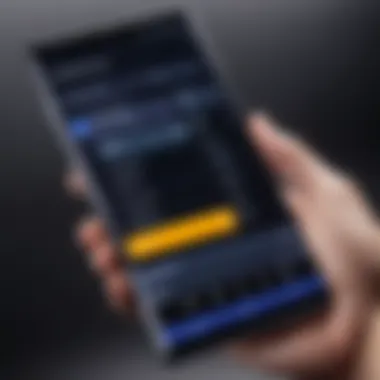

Intro
With advancements in smartphone technology, the capability to record phone calls has become an increasingly sought-after feature. The Samsung Galaxy Note 9, known for its robust performance and cutting-edge specifications, offers this functionality effectively. Many users find themselves intrigued by how to utilize this feature properly while navigating the technical and legal implications involved. This comprehensive guide aims to clarify the methods available to record calls on the Galaxy Note 9, the required settings, and the necessary legal considerations that users should keep in mind.
Overview of the Technology
Recording phone calls on a smartphone involves both hardware capabilities and software features. The Samsung Galaxy Note 9 is equipped with high-quality microphones and advanced audio processing technology, making it suitable for recording conversations clearly.
Key Specifications
The Galaxy Note 9 is powered by either the Qualcomm Snapdragon 845 or Exynos 9810 processor, depending on the region. It offers up to 8 GB of RAM and a storage capacity ranging from 128 GB to 512 GB. The device features a Super AMOLED display with a resolution of 1440 x 2960 pixels, which enhances the visual experience when accessing call recording applications.
Unique Selling Points
- Stylus Integration: The S Pen enhances usability and allows for quick access to features, including recording functionalities.
- Battery Life: With a 4,000 mAh battery, users can engage in lengthy calls without worrying about the battery running low.
- Software Features: The device runs on the Android operating system with Samsung's custom user interface, offering a user-friendly experience.
Design and Build Quality
A phone’s design significantly affects the recording quality and user experience. The Galaxy Note 9 combines functionality with aesthetics, featuring a durable build while remaining easy to handle.
Material Used
The device is constructed with glass on both the front and back, framed with aluminum for added durability. This design not only looks premium but also contributes to better sound quality during calls, as glass allows for clearer sound transmission.
Ergonomics and Usability
The Galaxy Note 9 is designed to be comfortable to hold, even during prolonged calls. The placement of buttons allows for easy access when recording calls. Users can navigate settings intuitively, making the recording process straightforward.
"Having a phone that blends design with functionality can greatly enhance the user experience while recording calls."
Prelims to Call Recording on Mobile Devices
Understanding the process of recording phone calls on mobile devices, particularly smartphones like the Samsung Galaxy Note 9, is crucial for many users in today’s fast-paced communication landscape. Call recording allows individuals and businesses to capture important conversations for various purposes. This can range from saving vital information to maintaining records for compliance or even enhancing personal interactions.
Call recording becomes valuable in multiple scenarios. For instance, in a business context, having a recorded conversation can assist in training, confirming details discussed, and serving as a reference in disputes. In personal situations, it can help preserve cherished memories or ensure that important details are not forgotten.
However, recording calls also comes with its own set of challenges and considerations. Users must navigate both the technical capabilities of their devices and the varying legal implications that can arise from recording conversations without consent.
In our exhaustive review, we will shed light on the features of the Samsung Galaxy Note 9 that make it particularly suitable for recording calls. Additionally, we will discuss practical methods to achieve this, ensuring users can optimize their experience. Moreover, it is essential to address the ethical and legal dimensions surrounding call recording, as compliance is paramount in any recording activity.
Overall, the aim is to provide a comprehensive understanding of call recording as a feature on mobile devices, focusing on the Samsung Galaxy Note 9 and empowering users to utilize this tool effectively and responsibly.
Samsung Galaxy Note Features Relevant to Call Recording
The Samsung Galaxy Note 9 is equipped with several features that enhance the call recording experience. Understanding how these features operate can provide users with an informed approach to utilizing call recording capabilities effectively. The hardware specifications, software environment, and operating system capabilities all contribute to the functionality and efficiency of recording calls on this device.
Hardware Specifications
The hardware of the Samsung Galaxy Note 9 is an essential factor in its capability to record calls. The device is powered by either the Qualcomm Snapdragon 845 or the Exynos 9810 processor, which offers high performance and multitasking efficiencies. Coupled with a minimum of 6 GB of RAM, the device manages call recording processes alongside other applications seamlessly.
Moreover, the Note 9 includes dual speakers, enabling better audio quality during recordings. High-fidelity microphones capture sound with clarity, reducing background noise and providing clear audio of both parties involved in a call. This hardware foundation establishes the Galaxy Note 9 as a competent tool for recording calls while maintaining high audio quality.
Software Environment
The software environment of the Samsung Galaxy Note 9 integrates various features that support call recording. Primarily, the device runs on Android, which allows users to access a variety of applications designed for this purpose. The Samsung user interface enhances this by providing intuitive settings for managing call recording features directly from the dialer.
Applications such as Samsung's built-in call recording function can be accessed for users in certain regions. Alternatively, third-party applications, available through the Google Play Store, can offer expanded capabilities. This flexibility in software empowers users, depending on their needs and preferences in call recording management.
Operating System Capabilities


The operating system of the Samsung Galaxy Note 9, Android, plays a critical role in enabling call recording features. Android offers APIs (Application Programming Interfaces) that developers can utilize to build or improve call recording functionalities within their applications. This capacity facilitates app integration and functionality enhancement over time.
Additionally, Android's security measures in place help protect recorded data. They ensure only authorized applications can access sensitive information. Regular system updates from Samsung further strengthen security protocols and provide improvements to existing functionalities, making the call recording process safer for users.
Recorded conversations can be useful for various purposes, from business transparency to personal documentation, reflecting the multifaceted role of call recordings in modern communication.
Methods for Recording Phone Calls
Understanding how to record phone calls is essential for users who value keeping track of important conversations. This feature allows for easy reference and can be particularly invaluable in a professional context. Users of the Samsung Galaxy Note 9 will find various methods to engage this functionality, each with its own unique advantages and drawbacks. Exploring these methods provides insight into tailoring the recording experience to meet individual needs while considering device capabilities and user preferences.
Using Built-in Features
The Samsung Galaxy Note 9 provides users with built-in call recording options, which ensures convenience and a more integrated experience. Accessing these features is generally straightforward. Users can enable call recording in the settings menu under the call app or settings app, depending on their phone’s software version. Not all regions may have this feature enabled due to legal regulations, so it is essential to check local laws and phone settings before proceeding.
To activate this feature, navigate to the Phone app. From there, look for Settings, then find Call Recording options. Users can select which calls they want to record, either specific numbers or all calls. This ensures that forgettable calls can be preserved without needing to start a recording manually each time. Once activated, recordings save automatically to the files folder, allowing easy access later.
Third-Party Applications
If the built-in features are not available or do not meet specific needs, third-party applications present a robust alternative. Many applications on the Google Play Store specialize in call recording. Popular options include ACR Call Recorder and Automatic Call Recorder. Each of these apps has its unique features, such as cloud backup, variable recording quality, and options for organizing recordings. Users should consider which functionalities are most relevant to their needs, such as silence detection or on-demand recording options, before selecting an app.
To install a third-party application, go to the Google Play Store, search for your desired app, and follow the installation prompts. Once installed, open the app and grant necessary permissions for it to function correctly. Users often find the interfaces user-friendly, with clear options to record calls and manage settings. The recorded calls can be accessed through the app’s interface or saved directly to the device storage.
Connecting External Devices
For those who prefer physical devices, external recording tools can serve as a viable solution for capturing phone conversations. Bluetooth recorders or conventional digital voice recorders can be utilized in combination with the Samsung Galaxy Note 9. Such devices can provide high-quality audio recording. However, they may require careful setup, ensuring connections are stable and compatible with the smartphone.
To use an external device, set the recorder to the appropriate mode, whether it is a Bluetooth connection or a direct line-in setup. Ensure the equipment is fully charged and ready to operate before initiating a call. Users might also want to test recording quality beforehand to ensure clarity and sufficient volume. Keep in mind that storage considerations apply, especially if the device has limited memory space.
Important: Always remember to inform the other party that the call is being recorded, as transparency is not only a legal requirement in many areas but also an ethical one.
Step-by-Step Guide to Recording Calls on Samsung Galaxy Note
Recording phone calls on the Samsung Galaxy Note 9 is a useful technique that can serve various purposes. It allows users to keep track of important conversations, whether for business or personal matters. The following steps provide an organized way to record calls on this device. Each section emphasizes specific aspects of the recording process, from initial settings to storage management. This guide enhances user experience and ensures effective utilization of this feature.
Accessing Call Recording Settings
To start recording calls, users must access the call recording settings on their Samsung Galaxy Note 9. This initial step is essential as it establishes configurations that affect recording functionality.
Users can navigate to their phone's settings by following these simple steps:
- Open the Phone application.
- Tap on the three vertical dots located in the upper right corner.
- Select Settings from the drop-down menu.
- Look for Call Recording options, which might vary based on the region or service provider.
- Enable the call recording feature if it is not already activated.
The only way to record calls legally in most areas is to inform the other party. Depending on their settings, the phone might offer an automatic recording feature.
Starting a Call Recording
Once the settings are enabled, users can easily start recording calls. It is crucial to follow these steps to initiate the recording while on a call.
When on a call, locate the recording option on the call screen. This option typically appears as a record icon. Tapping this icon will start the recording. Users should be mindful that the other party may be informed of the recording, depending on device settings. After tapping to record, there may be a brief notification that confirms the call is being recorded.
Saving and Managing Recorded Files
Saving and managing recorded calls is the final step in this process. Post-call, the recordings should be easily accessible. Once a call is recorded, it automatically saves to the phone's storage. Users can find these recordings by navigating to:
- File Manager or My Files.
- Locate the folder named Call Recordings or accessible under the phone's internal storage.
Management of these files involves deleting unwanted recordings or backing them up to cloud storage for future reference.
- Deleting files: Select the recording and confirm deletion to free up space.
- Backing up: Consider using services like Google Drive or Dropbox to store recordings securely.
This organization aids in maintaining privacy and managing storage efficiently.


Legal Considerations for Call Recording
Recording phone calls brings a range of legal implications that must be understood by users. This section will explore essential aspects regarding legislation, ethics, and user consent requirements, as these are critical for ensuring compliance with laws and guidelines.
Understanding Legislation
Various jurisdictions have different laws regarding the recording of phone calls. Some areas require only one party’s consent, while others mandate that all parties be informed and agree to the recording.
Here are some critical points to consider:
- One-party consent: In many regions, you can record a conversation if you are a participant in that call. This means that as long as you are involved, you do not need to inform the other party. States such as California follow this rule, but have specific nuances.
- Two-party consent: In contrast, states like Florida require consent from all parties involved in the call. Not following this can lead to legal consequences.
- International laws: When recording international calls, it’s vital to consider the laws of both countries involved. For example, the UK has quite stringent rules that borrow from its privacy laws. Neglecting these can expose users to fines or criminal charges.
Understanding these laws is crucial for anyone considering recording calls on the Samsung Galaxy Note 9 or any other device. Failing to do so can result in severe legal repercussions.
Ethical Implications
Beyond the legal framework, the ethics of call recording must also be carefully considered. Recording a phone call without the other party’s knowledge can raise moral questions and trust issues.
- Trust: Many people expect privacy in their conversations. If you record calls secretly, it can damage relationships. Ethically, it is wise to maintain transparency with the other party about the recording.
- Intent: The purpose of the recording matters. Using recordings for personal gain, or to embarrass others, is unethical. Call recordings can be beneficial for keeping records or improving service but should not be used to exploit individuals.
- Cultural perspectives: Attitudes toward recording calls can vary significantly depending on culture. What is acceptable in one culture may be frowned upon in another. Being sensitive to the cultural context can improve communication and prevent misunderstandings.
User Consent Requirements
User consent is an essential factor in legal and ethical considerations when recording calls. Understanding what constitutes valid consent is imperative for anyone wishing to record conversations legally and morally.
- Explicit consent: It’s advisable to clearly inform participants that the call is being recorded. This not only complies with legal requirements in many jurisdictions but also fosters a sense of respect and openness.
- Implied consent: Sometimes consent is implied through context, especially in recorded voicemails or meetings where recording is a standard operation. However, relying solely on implied consent can lead to complications if questioned legally.
- Documentation: Keeping a record of consent can be beneficial. For instance, if you inform everyone on a call that you will record, documenting their acknowledgment can serve as a safeguard against potential disputes.
In summary, legal considerations are a critical aspect of recording calls. Users must stay informed about the prevailing laws, embrace ethical practices, and ensure proper consent. This knowledge not only protects them legally but also promotes trust and integrity in communication.
Practical Applications of Call Recording
Recording phone calls can serve various purposes, both in business and personal contexts. Understanding these practical applications is crucial for users seeking to utilize this feature effectively on their Samsung Galaxy Note 9. The advantages of call recording stem from the direct preservation of information, which can be essential for reference and clarity. It not only helps in keeping accurate records but also provides users with peace of mind, knowing that important discussions are documented.
Business Use Cases
In the business realm, call recording can be particularly advantageous. Many organizations use this capability to ensure compliance with industry regulations and internal policies. Keeping a record of conversations can assist in conflict resolution. If discrepancies arise about what was said during a call, having an audio file can clarify misunderstandings.
Furthermore, training and development initiatives benefit from call recordings. New employees can listen to recorded calls from experienced colleagues, providing insights into effective communication strategies and customer interaction techniques. This approach helps create a knowledgeable workforce that can better serve clients.
Some common business scenarios where call recording can be utilized include:
- Customer support: For quality assurance and training purposes.
- Sales calls: To review pitch effectiveness and customer responses.
- Legal compliance: To adhere to regulations requiring documented interactions.
Personal Use Cases
On a personal level, call recording provides numerous benefits as well. Individuals may find it useful in various situations. For example, recording conversations with family members or friends can serve as a lasting memory. It allows users to relive meaningful moments or keep track of important discussions, such as plans or decisions made during a call.
Moreover, some people utilize call recording to ensure that critical information is not forgotten, especially during interviews, discussions with healthcare professionals, or conversations involving legal advice. This can be significantly beneficial when the details discussed have future implications.
A few personal applications of call recording are:
- Interviews: Capturing details discussed for future reference.
- Medical consultations: Ensuring accurate information about treatment options and recommendations.
- Preventing miscommunication: Recording discussions to avoid misunderstandings later.
By understanding these practical applications, users can better appreciate the value of call recording on their devices. It transforms how individuals and businesses communicate, ensuring that crucial information is preserved and easily accessible.
Security and Privacy Issues
Recording phone calls involves significant security and privacy considerations. As more individuals utilize call recording for both personal and professional reasons, the awareness of potential risks becomes paramount. This section aims to elucidate the importance of maintaining security and privacy when recording calls, particularly for users of the Samsung Galaxy Note 9.
Data Protection Practices


To safeguard the recordings made on the Galaxy Note 9, certain data protection practices should be followed. Firstly, users should enable device encryption, which secures all data on the phone, including recorded calls. Samsung provides built-in encryption methods that can be easily set up through the settings menu. Additionally, it is wise to use a secure password or biometric authentication to prevent unauthorized access to the device.
Another critical practice is to manage storage responsibly. Users should store recordings in folders that are not easily accessible. Regularly deleting unnecessary files can also limit exposure if the device is lost or stolen. Utilizing cloud storage services with robust encryption can provide an additional layer of security. However, users should choose reputable services and ensure they comply with data protection regulations.
Risks and Considerations
Recording calls carries inherent risks that users should consider. One of the main concerns is the unauthorized access and potential misuse of personal information. If recordings are not properly secured, they may be vulnerable to hacking or malicious software. Users should be aware that sensitive conversations recorded without proper security could result in leaks of confidential information.
Moreover, legal ramifications play a significant role in the risks associated with call recording. Varying laws exist concerning consent and notification when recording conversations. Failing to inform the other party or obtain their consent may lead to legal consequences. Therefore, it is advisable to familiarize oneself with local regulations governing call recording.
"Proper security practices are essential when dealing with sensitive information, especially in recordings that might contain personal or sensitive data."
The balance between utilizing call recording features and ensuring security and privacy measures are in place is crucial. As technology advances, users must remain vigilant regarding the services and applications they employ for recording calls and how they manage the data generated.
Troubleshooting Common Issues
In the realm of recording phone calls on the Samsung Galaxy Note 9, users may encounter several common issues that hinder the overall experience. Understanding how to effectively troubleshoot these matters is crucial for those who rely on this functionality for personal or professional reasons. Resolving recording troubles not only ensures a smoother user experience but also helps in achieving clarity, legality, and ethical standards in call recording.
Identifying and rectifying these issues encourages users to maximize the capabilities of their device while being confident in their recording practices.
Trouble Recording Calls
One of the first hurdles users may confront is the inability to initiate call recording. This situation might arise due to various reasons, including insufficient storage space, incorrect settings, or even software bugs. Here are key troubleshooting steps:
- Check Storage: Ensure that adequate storage space is available on the device. Go to Settings > Device care > Storage. If space runs low, consider deleting unnecessary files or apps.
- Verify Settings: Users must confirm that call recording is enabled in the phone’s settings. This can typically be accessed through Phone app > Settings > Call recording. If it is disabled, enable it and restart the phone.
- Update Software: Occasionally, an outdated operating system can disrupt functionalities. Check for updates by visiting Settings > Software update. Keeping the software current not only resolves issues but also enhances security.
If recording still fails after following these steps, reinstalling the call management app or utilizing a third-party app may be viable solutions. It is important to ensure any apps used support recording capabilities on the specific device.
Issues with Playback
Experiencing playback issues can be equally frustrating. Recorded files may fail to play back for different reasons, which could be linked to file format compatibility, storage access, or application errors. Addressing these playback concerns can improve project workflow for professionals relying on call recordings. Here are some ways to troubleshoot playback issues:
- Format Compatibility: Sometimes, files recorded may be saved in a format that isn't supported by certain media players. Check the recording format through the default file manager and use compatible players like VLC Media Player that supports various audio formats.
- Reboot the Device: Restarting the Samsung Galaxy Note 9 can help reset temporary glitches that may be affecting playback.
- Access Permissions: Make sure the media player has permission to access your files. Navigate to Settings > Apps > Permissions, and ensure access to storage is allowed for the player being used.
Remember: Regularly back up important recordings to avoid possible data loss from unforeseen issues with playback or device malfunction.
Ultimately, the ability to troubleshoot these common problems empowers users to maintain effective call recording practices, ensuring valuable conversations are not lost or inaccessible.
Future of Call Recording Technology
Understanding the future of call recording technology is crucial for users of mobile devices like the Samsung Galaxy Note 9. This section explores emerging trends and potential legal changes, highlighting what users can expect in the realm of call recording.
Emerging Trends
The landscape of call recording is in a state of evolution, driven by technological advancements and shifts in user expectations. One prominent trend is the integration of artificial intelligence. AI is being utilized not only to improve sound quality during calls but also to analyze conversations for actionable insights. This capability could be particularly beneficial in business environments, where understanding customer interactions can lead to improved service and satisfaction.
Another trend is the increasing emphasis on cloud storage solutions. As users record more calls, the need for secure and accessible storage becomes paramount. Cloud services like Google Drive or Dropbox are being utilized to store recordings, offering convenience and the ability to share files easily. This allows users to keep their devices free from excess data while ensuring their recordings remain accessible.
Furthermore, with the rise of voice-activated devices, hands-free recording options are becoming more prevalent. This is especially significant for users who require multitasking during calls. Overall, these trends point towards a future where call recording is not just a functional tool but an integrated component of everyday communication.
Potential Legal Changes
As technology progresses, so too does the legal landscape surrounding call recording. Many jurisdictions have established laws that dictate when and how recordings can be made. However, individuals should remain aware that these regulations are subject to change.
One significant potential change could be the standardization of consent laws across more regions. Currently, laws vary widely, with some requiring consent from only one party, while others mandate that all parties involved must agree to the recording. If a movement towards standardization occurs, it could simplify the legal requirements for users across different states or countries.
Additionally, as privacy concerns continue to grow, legislators may introduce stricter controls over how recorded data is stored, shared, and used. This could result in enhanced penalties for misuse of recorded conversations. For users, this means not only must they be aware of existing laws but also stay informed about upcoming changes that could impact their ability to record calls legitimately.
"Users of call recording technology need to be cognizant of both ethical considerations and legal implications when recording conversations."
End
The conclusion section of this article serves as a pivotal point that encapsulates the insights gathered throughout the discussion. Recording phone calls on the Samsung Galaxy Note 9 involves understanding both the technical capabilities of the device and the legal landscape surrounding call recording. This guide has explored various methods available for users, including built-in features, third-party apps, and external devices. Each method presents its own set of benefits and considerations, making it crucial for users to choose wisely based on their specific needs.
Summary of Key Points
- The Samsung Galaxy Note 9 supports multiple call recording methods, allowing flexibility in how users capture conversations.
- Understanding the laws regarding call recording is essential to ensure compliance and maintain ethical standards.
- Businesses can benefit from call recording for training and quality assurance, while individuals may use it for personal purposes like preserving important conversations.
- Security and privacy considerations must not be overlooked, highlighting the need for responsible usage of recorded information.







