Ultimate Guide to Recording Conversations on iPhone


Intro
In today’s fast-paced world, the ability to capture conversations is a necessity for many—be it for note-taking in meetings, preserving memorable chats with friends, or documenting significant discussions. The iPhone, recognized as a powerhouse of technology and communication, offers robust options to enable users to record conversations. The topic goes beyond mere functionality, delving into legal boundaries, privacy ethics, and best practices when tapping into this capability. The following sections will explore various methods to record conversations on your iPhone so that both tech-savvy individuals and everyday consumers can get the most out of their devices.
Overview of the Technology
Understanding the iPhone's recording capabilities is crucial for making informed decisions about how to best utilize this function.
Key Specifications
The iPhone features a remarkable array of hardware and software specifications that affect its audio recording quality:
- Microphones: Most iPhones come equipped with multiple microphones, usually positioned on the top, bottom, and back, which allows for noise cancellation and clear audio capture in various environments.
- Audio Format: iPhones typically record audio in high-quality formats, often using AAC (Advanced Audio Codec), which balances quality with file size.
- Storage Options: Depending on the model you own, available storage can range from 64GB to 1TB, allowing you to store significant amounts of audio files without compromising on memory.
Unique Selling Points
The unique selling points set the iPhone apart from its rivals:
- Built-In Voice Memos App: This app simplifies the recording process without the need for any additional downloads. Editing and sharing capabilities using iCloud also ensure ease of use and accessibility.
- Integration with Other Apps: iPhone can integrate recording functionalities with various third-party applications, enhancing its usability for dedicated audio recording purposes.
- User-Friendly Interface: The Apple ecosystem is designed with simplicity in mind, making it easy for users of all tech levels to navigate and operate the recording features seamlessly.
"Capturing sounds—every whisper, every shout—technology shouldn’t just document, it should resonate."
Design and Build Quality
Design plays a pivotal role in the usability of recording conversations. A device that's easy to handle ensures that users can make recordings spontaneously and without fuss.
Material Used
Apple is known for the premium materials it employs in its devices:
- Glass and Aluminum Frame: This provides durability while also being lightweight, which is essential for comfortable handling while recording conversations.
- Premium Speaker Design: The audio quality from not only recordings but also playback is noteworthy, enhancing the listening experience.
Ergonomics and Usability
The layout of the buttons is intuitive. You can easily start and stop recordings with a simple tap, ensuring you won't miss those fleeting moments. The weight distribution feels just right; not too hefty, so it fits snugly in your hand without fatigue. The device is designed to be an extension of your capabilities, making conversation recording not only accessible but also enjoyable, which is vital for capturing the richness of any dialogue with ease.
Understanding the Need for Conversation Recording
In our fast-paced, information-drenched world, recording conversations has become not just a convenience, but often a necessity. Whether you're capturing an essential discussion for work, storing cherished memories with friends, or trying to keep track of enlightening lectures, the reasons to record conversations on an iPhone multiply. With its advanced tech features, your iPhone serves as a valuable tool in ensuring you don't miss a beat of important dialogue.
"In the age of information overload, a recorded conversation can often be the finest thread in the tapestry of our understanding."
Personal Use Cases
On a personal level, recording conversations can enrich our lives in unexpected ways. Consider a scenario where you're chatting with a loved one about family history. Listening to recorded stories can offer insights into your background and preserve the sentiments of those cherished moments for generations to come.
Moreover, having recorded conversations can also aid in personal reflection. For example, keeping a record of your thoughts during a difficult time, or noting down advice from a mentor, could provide solace and guidance in the future. The ability to take a step back and replay conversations might even spark creativity or inspire a solution to a current problem.
- Collecting memories: Capture timeless conversations, making your memories more tangible.
- Personal growth: Reflect on past discussions and gain new perspectives.
- Documenting important advice: Have a reference point for valuable insights shared by those you trust.
Professional Applications
In the professional realm, the stakes are higher. Recorded conversations can serve as the bedrock of accountability and clarity. Imagine you're in the midst of a crucial business meeting, and someone's throwing around ideas. A recording can provide clarity on proposals made, decisions taken, or action items assigned.
Furthermore, at times when misunderstandings blossom like weeds in a garden, having an audio record can serve as a validating factor. It’s a tangible way to ensure all parties involved remain on the same page, reducing the likelihood of miscommunication. For professionals working in consulting, training, or any kind of client interaction, recording can enhance the overall process.
- Meeting documentation: Keep a reliable record of discussions and agreements.
- Feedback loops: Use conversation recordings to analyze and improve communication strategies.
- Client relationships: Strengthen client trust with transparent documentation.
Educational Purposes
Education is a potent field for conversation recording. Lectures, seminars, and discussions often contain a wealth of information that can be hard to retain all at once. Recording these conversations allows students to revisit difficult topics, understand concepts more deeply, and synthesize information at their own pace. Imagine going back to a lecture on quantum physics, re-listening to critical points, and clarifying any doubts you might have.
In addition to aiding retention, recordings can also facilitate collaborative learning. Group study sessions can be recorded, allowing students to relisten and revisit key points discussed. It can also serve as an archive of student-led discussions, which can be beneficial for both academic assessments and personal growth.
- Lecture replays: Revise class material effectively.
- Group study sessions: Collaborative learning made easier through revisitng discussions.
- Portfolio enhancement: Strengthen your academic portfolio by including recorded presentations or discussions.
As we delve deeper into the intricacies of recording conversations, keeping these pivotal uses in mind clarifies why mastering this skill is not just advisable, but essential.
iPhone's Built-In Features for Recording
When it comes to recording conversations, the iPhone stands out for its integrated features, making it easy for users to capture audio seamlessly. These built-in functionalities provide a user-friendly experience, reducing the hurdles typically associated with audio recording. Understanding these features can radically enhance how one uses the device for storing significant conversations or thoughts on the go.


Voice Memos Application
Voice Memos is one of the standout applications included on every iPhone. It's deceptively simple yet immensely powerful. With this app, users can record anything from fleeting thoughts to hours-long interviews with just a few taps. The design is intuitive, with a prominent red recording button that draws you in.
Key Features of Voice Memos:
- Ease of Use: Users need not sift through complicated settings. One quick swipe and press, and recording begins.
- Editing Tools: After recording, users can trim recordings to capture just what’s necessary. This is particularly useful for those who want to eliminate dead air or awkward pauses.
- iCloud Syncing: For those who live in the cloud, Voice Memos can sync across devices, allowing seamless access. Whether you're on your iPhone or iPad, you're only a tap away from your recordings.
To demonstrate its effectiveness, imagine needing to preserve an important discussion about a prospective job offer. Recording that conversation without fuss allows for reference later without reliance on shaky memories.
"Any sound that can bring the past into the present is like magic. With iPhone's built-in tools, it becomes accessible."
Using Siri for Quick Notes
For those moments when pulling out your phone feels too formal, and you just need a quick reminder, Siri can be your saving grace. This feature taps into the phone’s voice recognition capabilities, allowing users to dictate notes quickly.
Benefits of Using Siri:
- Hands-Free Convenience: Using a voice command to capture a thought or instruction can keep you focused on what you're doing. It's particularly useful when driving or managing tasks hands-on.
- Quick Retrieval: Unlike sifting through numerous recordings, Siri can help categorize your notes effectively. "Hey Siri, what did I say about that project yesterday?" can streamline your search.
- Integration with Other Apps: Notes created with Siri can be sent to various applications or even set as reminders, enhancing how you interact with the entire ecosystem of your iPhone.
Integrating Siri into your organizational workflow might take some getting used to but can save time in the long run. Just think about how many times we forget a great idea while busy with other chores. By using Siri, that idea stays fresh instead of fading away into oblivion.
Third-Party Applications for Enhanced Recording
In the realm of recording conversations, while the built-in features of the iPhone certainly have merit, there’s a vast ocean of third-party applications ready to take your recording experience to the next level. These apps often come packed with advanced functionalities that can simplify the process and enhance audio quality. For tech enthusiasts and those who require precision in capturing conversations, diving into third-party options can lead to substantial benefits.
Overview of Popular Apps
Some of the most talked-about apps in the conversation recording domain include Rev Voice Recorder, Otter.ai, and Notability. Each app has its own flavor, catering to unique recording needs and styles.
- Rev Voice Recorder: Known for its transcription service, it not only records but also converts speech into text. It’s an appealing option for journalists and podcasters.
- Otter.ai: This app offers real-time transcription and is particularly favored in business meetings for its collaboration features. You can share and edit transcriptions with teammates, making it a powerful collaborative tool.
- Notability: While primarily a note-taking app, its audio recording capabilities allow users to sync notes with the recording, giving an extra layer of utility during lectures or seminars.
Comparative Analysis of Features
When weighing these options, consider what features resonate most with your specific requirements. Here’s a snapshot comparison that highlights key functionalities:
| App Name | Key Features | Best For | | Rev Voice Recorder | High-quality recording; transcription service | Journalists, podcasters | | Otter.ai | Real-time transcription; collaboration options | Business professionals | | Notability | Note-taking; audio syncing with notes | Students, educators |
This comparison underscores how each app has tailored its features to specific user needs, allowing for a more customized recording experience. Depending on personal and professional requirements, choosing the right app becomes even more pivotal.
User Reviews and Recommendations
Feedback from users often paints a clearer picture of an app’s capabilities than marketing materials can. Many users rave about Rev Voice Recorder for its seamless transcription process, indicating it saves them tons of time. On the other hand, Otter.ai has received feedback for its intuitive interface, though some users have noted that it may struggle with accents or background noise during recordings. Lastly, those endorsing Notability appreciate its all-in-one design, stressing how beneficial it is for note-taking during classes—highlighting the synergy between note and audio data.
- Pros of Rev Voice Recorder: Efficient transcription, easy sharing of audio files.
- Cons of Rev Voice Recorder: Premium pricing for transcription services.
- Pros of Otter.ai: Free tier available, superb integration with calendar apps.
- Cons of Otter.ai: Limited accuracy in noisy environments.
- Pros of Notability: Great for students, versatile in combining notes and recordings.
- Cons of Notability: Primarily a paid app, lack of extensive sharing options.
"In the world of recording apps, it’s essential to choose one that aligns not just with your recording style but also with your workflow. If you’re editing a lot, consider the app that provides better transcription and sharing capabilities."
As you navigate through the sea of third-party applications for your iPhone, keep in mind that the right tool can streamline your recording process, making it not only easier but also more effective. Whether you’re lining up interviews, classroom notes, or vital business discussions, these applications can prove invaluable.
Step-by-Step Guide to Recording Conversations
Recording conversations effectively can be a game changer, whether for personal use, professional applications, or educational purposes. The art of capturing audio discussions provides not only a reliable way to document important information but can also enhance communication. This section will guide you through the essential steps.
Initiating a Recording with Voice Memos
The built-in Voice Memos application is a valuable tool for iPhone users. It's user-friendly and is typically pre-installed, so you won’t have to worry about downloading additional software. Here’s how to make your first recording:
- Open the Voice Memos App: Find it on your Home screen or by swiping down and searching for "Voice Memos".
- Select the Red Record Button: A familiar sight; press it to start recording. You’ll see a timer indicating how long you’ve been recording.
- Pause and Resume as Needed: If you need to take a break, just hit the pause button. When ready to continue, press it again.
- Stop the Recording: When finished, tap the red button again to stop the audio capture.
- Save Your Recording: You can name your recording for easy identification later. Just tap on the default name, which is usually the date and time, and rename it.
Using Voice Memos is straightforward, and the sound quality is quite decent for casual use. However, be mindful of background noise, as this can affect clarity.
Recording through Third-Party Apps
While the Voice Memos app is sufficient for many, there are specialized third-party applications that can provide enhanced features. Apps like Rev Voice Recorder, Otter.ai, or Just Press Record are often favored for their advanced functionalities. Here’s how to get started with a third-party app:
- Download the Application: Go to the App Store, search for the app of your choice, and install it.
- Create an Account: Some apps may require you to set up an account, which often involves providing an email and creating a password.
- Familiarize Yourself: Before recording, explore the settings. This can include options for adjusting audio quality, adding timestamps, and more.
- Start Recording: Similar to the Voice Memos app, most apps have a straightforward record button.
- Utilize Additional Features: Depending on the app, you may be able to transcribe recordings automatically, add tags, or share recordings directly to cloud services or social media.
Third-party apps often have more robust capabilities for users who need additional functionality or higher audio quality.
Best Practices for Quality Audio
Recording conversations is one thing, but ensuring they are crystal clear is another. Here are some tips to consider:
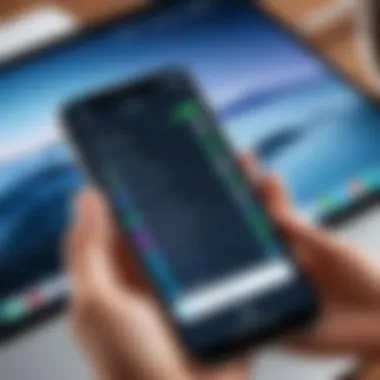

- Choose a Quiet Environment: Reducing background noise is crucial. Find a place where external sounds will not interfere with the recording.
- Maintain Proper Distance from the Microphone: Ideally, hold the phone 6 to 12 inches away from the speakers. Too close and it might distort; too far may result in quiet, unclear audio.
- Use Headphones with a Mic: For better sound capture, you can use earphones that have a built-in microphone for more direct audio collection.
- Monitor Audio Levels: Some apps may provide visual feedback of audio levels. If the levels are peaking, adjust your position or speak softer.
- Test Before Important Sessions: If recording an important conversation, do a quick test recording to check clarity and make any needed adjustments before the actual event.
By following these best practices, you can ensure that your recordings are not just present, but also of high quality, making it easier to review and act on the information captured.
"Good audio quality is much like a good photographer's focus; without it, the details are lost, making the context less meaningful."
In sum, understanding the steps to recording conversations effectively helps users manage and capture valuable dialogues. The techniques and tools discussed here can be applied flexibly, depending on your specific needs.
Legal Considerations in Recording Conversations
When delving into the world of recording conversations, understanding the legal landscape is crucial. With technology advancing rapidly, knowing the legal limits and requirements can help you avoid hefty fines or criminal charges. Recording a conversation may seem straightforward, but it often involves a maze of varying laws that reflect the delicate balance between privacy rights and public interest. This section highlights the importance of being well-versed in these regulations to ensure that your recording practices remain above board.
Understanding Local Laws
The laws surrounding recording conversations differ widely from one location to another. In some jurisdictions, you might find that it’s perfectly legal to record a conversation as long as one party—yourself—consents. However, other areas may delve into stricter regulations requiring all parties involved to give their consent. This discrepancy can lead to misunderstandings, so it’s vital to be well informed.
Every state in the U.S. has its own recording laws, with some states requiring all-party consent while others adhere to one-party consent rules. For instance:
- One-Party Consent States: States like New York and Texas permit recording as long as one participant—often the person recording—consents.
- All-Party Consent States: States such as California and Florida mandate that every individual involved in the conversation agrees before recording.
"Ignorance of the law is no excuse." This age-old adage rings particularly true when it comes to recording conversations.
Before hitting that record button, make sure to do your research about the specific laws in your area or any region where you might be recording a conversation. Consulting resources like Wikipedia or legal advice can provide you with insights tailored to your circumstances.
Consent Requirements
Beyond knowing the local laws, understanding the nuances of consent is equally imperative. Consent can be verbal or written, but clarity is key to ensure everyone involved is on the same page.
Here’s what to consider:
- Verbal Consent: Particularly in informal settings, a simple “Is it alright if I record this?” can suffice—that is, if the local laws allow it.
- Written Consent: In professional scenarios or when dealing with sensitive information, obtaining written consent could provide an added layer of protection.
Some apps and devices have features that allow for pre-recorded prompts, ensuring that all parties consent to the recording in real-time—this can help safeguard against potential legal issues.
In Summary
The need for awareness about legal considerations when recording conversations cannot be overstated. With the potential for serious legal repercussions, diligence is advised. Familiarize yourself with local laws and always seek consent to protect yourself and respect the privacy of others.
By being informed about these legal considerations, you not only safeguard yourself but also establish a culture of respect and transparency, which is paramount in today’s increasingly connected world.
Storing and Managing Recorded Files
In the realm of recording conversations on your iPhone, it’s not just about hitting record and walking away. The process extends far beyond simply capturing audio. Organizing and managing those recordings effectively can make or break your experience, particularly when you're sifting through significant volumes of sound data.
Managing recorded files is crucial for several reasons. First off, it ensures that you can easily find critical information later when you need it — whether it’s for work, study, or personal reasons. The last thing anyone wants is to rummage through endless files looking for a gem hidden under a sea of other recordings. A good organization not only saves time but also reduces frustration.
Moreover, considering the sensitive nature of many conversations, carefully storing and managing files can help in maintaining privacy and security. Having a clear structure that differentiates work-related recordings from personal ones, for example, helps mitigate the risk of accidentally sharing private information.
Organizing Recordings on iPhone
To keep your recordings at your fingertips, consider setting up a system that aligns with your lifestyle. One effective method involves utilizing folders within the Voice Memos app or whichever application you’re using.
- Create Folders: If your app supports it, create distinct folders for various categories. You might have one folder for work meetings, another for personal notes, and a third for educational lectures. This can help you quickly access what you need without going through each file.
- Use Descriptive Titles: When saving recordings, use titles that give insight into the content. Instead of saving files with generic names like "recording1," opt for something specific such as "Project Update with Team - March 2023." This practice not only aids in identification but also makes searching a breeze.
- Regularly Review and Delete: Every few months, take the time to go through your recordings. Delete any that are no longer necessary. This keeps your storage uncluttered and organized, ensuring important recordings are always easy to find.
Regular maintenance of your recordings can make the difference between chaos and clarity.
Transferring Files to Other Devices
Once you've recorded and organized your audio files, you might want to move them to other devices for more convenient access or for backup.
- Using Cloud Services: Services like iCloud, Google Drive, or Dropbox can be lifesavers. By uploading your recordings there, you not only free up space on your iPhone but also ensure that you can access them from anywhere, anytime. Just be sure to adjust your privacy settings to safeguard sensitive content.
- Emailing Files: Another straightforward method to transfer files is via email. Attach the recorded file(s) to an email and send it to yourself. It's quick and doesn't require any extra software.
- Direct Transfer via USB: For those who prefer a wired solution, connecting your iPhone to a computer using a USB cable allows for easy drag-and-drop transfers. This is particularly useful when you want to keep physical copies of your files on an external device.
Transferring files correctly ensures that your recordings are accessible across multiple platforms, which greatly enhances usability in various scenarios, like working on a laptop or sharing notes in a group study session.
Troubleshooting Common Issues
In the world of technology, nothing is perfect. This is especially true when it comes to recording conversations on your iPhone. While the devices and applications are often reliable, users may encounter various hiccups during their recording journey. Understanding how to troubleshoot these common issues is essential for anyone looking to capture important discussions. Whether it's an unclear audio, app malfunction, or glitches during the recording process, knowing how to address these matters can significantly enhance your recording experience. In this section, we will explore two primary areas of concern: audio quality problems and app-specific issues.
Audio Quality Problems
When it comes to recording conversations, the clarity and quality of the audio make all the difference. A recording with poor sound quality can lead to missed information, mumbled words, and unlistenable tracks. There are several factors that can contribute to audio quality issues:
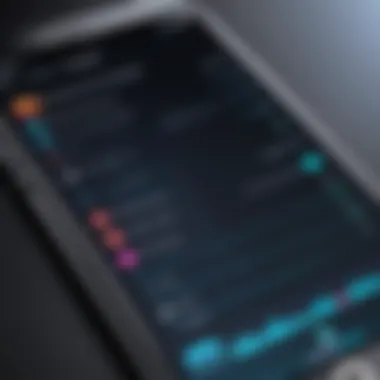

- Microphone Placement: If you're using your iPhone's built-in microphone, its positioning relative to the speakers is crucial. Ensure that the device is close enough to capture voices clearly without background noises mixing in. If possible, hold the phone steadily to avoid handling noise that can disrupt playback.
- Background Noise: External sounds can easily interfere with a recording. This could be traffic, chatter from nearby conversations, or even an HVAC system. Aim to record in quiet spaces, or use techniques like directional microphones which can help focus on the voices you wish to capture.
- Setting Adjustments: The settings on your recording app can also play a role in audio quality. Be it adjusting the gain, enabling noise reduction features, or selecting the right recording format—take the time to explore what's available.
"Good audio doesn’t just happen; it’s a result of planning and adjusting to your environment."
Following these guidelines can often improve the clarity of your recordings significantly. If issues persist, consider testing with alternate apps or external microphones, as hardware limitations may affect sound quality.
App-Specific Troubles
Different recording applications may offer unique features, but they can also present distinct challenges. Here are a couple of common app-specific troubles you might face:
- Application Crashes: It's annoying when your recording app suddenly shuts down, especially during an important conversation. Make sure that your app is updated to the latest version. Regular updates often contain bug fixes and performance enhancements. If problems continue, uninstalling and reinstalling the app can sometimes clear up persistent issues.
- File Format Problems: Some apps save in formats that may not be universally compatible. If you find that your recordings won’t play on certain devices or software, check the app settings for export or share formats. Opt for widely supported types like MP3 or WAV to prevent these headaches down the line.
To sidestep these annoying bumps, research user reviews and feedback on your chosen apps to see if others have encountered similar issues. A little investigation before downloading can save you time in the long run.
In summary, troubleshooting common issues is a crucial aspect of successfully recording conversations on your iPhone. Focusing on audio quality and addressing app-specific troubles not only leads to better recordings but also empowers you to maximize the capabilities of your device and chosen applications.
Enhancing Your Recording Experience
When we talk about capturing conversations on an iPhone, it’s not just about pressing a button and hoping for the best. There’s a whole layer of enhancement that can take your recording experience from mediocre to truly remarkable. It’s about ensuring clarity of sound, reducing unwanted noise and making the overall process effortless. By focusing on elements like external microphones and fine-tuning settings, users can significantly elevate their recording sessions. Below are the two key areas that can transform how you record conversations.
Using External Microphones
Engaging an external microphone can be a game-changer when it comes to recording on an iPhone. The built-in microphone is adequate for casual recordings, but it often struggles in environments where sound quality is pivotal. For example, if you're in a bustling coffee shop or an open-plan office, background noise can muddy your audio. An external microphone, like the Shure MV5 or Rode SmartLav+, can offer better directional sound capture and reduce ambient noise. Here’s a closer look at some benefits:
- Superior Sound Quality: External mics often feature higher quality components, resulting in clearer audio.
- Directional Capability: Many models focus on sound coming from specific directions, which helps eliminate surrounding interference.
- Versatility: External mics can be used in a variety of settings, from interviews to lectures, adapting to your needs.
When setting up an external microphone, ensure that it is compatible with your iPhone. A Lightning connector is commonly used, but some models might require adapters. Always test your setup before diving into important recordings.
Adjusting Settings for Optimal Performance
To optimize your recording experience on an iPhone, tweaking settings can be just as crucial as hardware adjustments. Apple provides users with options that you can configure for better audio fidelity. Consider the following adjustments:
- Sample Rate: If you're using apps that allow sample rate adjustments, aim for 44.1 kHz or even higher if supported. A higher sample rate can provide greater audio clarity.
- Gain Control: Many recording apps allow you to adjust the input gain. Too much gain can lead to distortion, while too little may result in weak audio. Finding that sweet spot is key.
- Monitoring Levels: Some recording applications come with visual level indicators. Keeping an eye on these can help you avoid clipping and ensure your audio isn’t too quiet.
- File Format: Choose uncompressed formats like WAV if storage allows. These provide higher quality than compressed formats like MP3, which can sacrifice audio integrity.
"Getting the settings right is like tuning a fine instrument. The difference is immediately noticeable to keen ears."
By emphasizing these adjustments, you not only ensure smoother recordings but also gain the ability to troubleshoot potential issues on the fly. In essence, enhancing your recording experience isn’t just about the tools you use, but about understanding and utilizing your iPhone to its fullest potential.
Ethics of Conversation Recording
Conversation recording isn't just a technical capability on your iPhone; it's a significant ethical consideration that holds the power to influence trust and relationships in both personal and professional settings. As we navigate a world where privacy concerns proliferate, understanding and adhering to the ethics of recording conversations becomes vital. This section will delve into how respecting privacy and avoiding misuse can help users navigate these murky waters sensibly.
Respecting Privacy
Respecting the privacy of individuals during conversations is crucial. Think of yourself in a situation where your voice is captured without consent—it's unsettling, to say the least. When considering recording a conversation, prioritize transparency. Let the other party know that you’re recording and why you're doing it. This not only demonstrates respect but also fosters a sense of trust.
In many jurisdictions, it's a legal requirement to obtain consent before recording conversations. Beyond legality, ethical responsibility demands it. Here are some points to ponder:
- Open Communication: Always bring it up beforehand. A simple, "Hey, do you mind if I record this?" can go a long way.
- Intent Matters: Ensure the purpose of your recording is honorable. If you’re recording to deceive or misrepresent someone, you're stepping into slippery ethical territory.
- Consider Sensitivity: Understand that not all conversations are suited for recording. Sensitive topics might demand careful handling. Ask yourself, "Would I want this recorded if I were in their shoes?"
Keeping these points in mind not only respects individuals' boundaries but lays the groundwork for ethical behavior.
Avoiding Misuse of Recorded Material
With the power of recording conversations comes the responsibility to use that material wisely. Misusing recorded audio can lead to breaches of trust and even legal consequences. Once you press that record button, the material is no longer just yours. Consider it a shared resource, especially if you are discussing sensitive subjects or proprietary information.
Here are some important considerations to help avoid misuse:
- Limit Distribution: Only share recordings with individuals for whom the information is relevant. Broadcasting every conversation over social media is not just irresponsible; it may also damage your relationships.
- Respect Confidentiality: If a conversation covers secret information, like a potential business deal, it’s crucial to safeguard its confidentiality. Breaching this can be detrimental to both parties involved.
- Practice Due Diligence: Review your recordings before referencing them. Ensure that the context aligns with your messages or claims. Context can shift how information is perceived, and presenting it without the correct context could be both misleading and unethical.
"The misuse of recorded material can muddy trust. Prioritizing caution can safeguard both your integrity and relationships."
Finale and Final Thoughts
As we wrap up our exploration of recording conversations on your iPhone, it’s crucial to appreciate the importance of this capability in today’s digital age. The ability to capture audio conversations enhances not just personal efficiency, but serves invaluable purposes across various fields and settings. Whether you’re in a business meeting, attending a lecture, or simply wanting to hold onto an important personal discussion, effective conversation recording empowers you to revisit these moments with clarity.
Moreover, this guide has shed light on both built-in features and third-party apps that cater to your needs. Navigating the intricate web of legal considerations and ethical implications is equally essential.
Recording conversations is more than just a technical ability; it encompasses a host of responsibilities. As we've discussed, misuse can lead to significant consequences, making it vital to stay informed and respectful of privacy laws. Here are a few key takeaways:
Summary of Key Points
- Built-in Capabilities: iPhone offers essential features like Voice Memos and Siri integration, making recording easy and accessible.
- App Options: Third-party applications provide enhanced functionality, allowing customization and better audio quality based on your needs.
- Legal Awareness: Understanding local laws and obtaining consent is non-negotiable for ethical recording practices.
- Storage Solutions: Managing and backing up recorded audio files can ensure easy access and organization.
- Ethical Use: Respecting the privacy of others is paramount when utilizing these recording tools.
Encouraging Responsible Use of Technology
Technological conveniences often bring forth new dilemmas, particularly around privacy and consent. As tech-savvy individuals, it’s imperative to use recording features judiciously. Embrace these tools to enhance your life, but never lose sight of the boundaries that protect personal information and trust. This not only secures your integrity but also fosters a culture of respect and accountability.
By understanding both the power and drawbacks of recording conversations on your iPhone, you make a conscious choice to wield this technology responsibly, striking a balance between efficiency and ethics. Let's ensure that moving forward, we record conversations not just for the sake of recording, but to create meaningful interactions and preserve memories with care.







