Recover Deleted Messages on iPhone: A Complete Guide


Intro
Recovering deleted messages on an iPhone can be a daunting process, yet it is essential for many users in today’s digital age. As text messaging remains a fundamental form of communication, losing these messages can lead to frustration and unnecessary complications. This guide aims to elucidate the various methods available for recovering deleted messages on an iPhone, diving into technical aspects and practical solutions for restoring lost data.
Using iCloud and iTunes backups, alongside third-party software, users can potentially retrieve deleted conversations. Furthermore, this article will address preventative measures to avoid future data loss. Understanding these methods not only empowers users to restore past communications but also equips them with knowledge for maintaining data integrity moving forward.
Each method will be examined in detail, providing insights into feasibility and effectiveness. A clear understanding of recovery options can mitigate panic and streamline the process of restoring vital conversations.
The contents of this guide will be organized as follows, covering key points relevant to the task:
- Overview of the Technology
- Identifying Message Deletion Scenarios
- Recovering Messages via iCloud
- Using iTunes for Recovery
- Third-Party Software Solutions
- Best Practices for Preventive Measures
By the end of this article, readers will have a comprehensive understanding of how to navigate the often complex world of iOS data recovery, enabling effective restoration of deleted messages while enhancing overall data management practices.
Understanding Data Deletion on iPhone
The process of data deletion on iPhone is not just a simple pressing of the delete button. It impacts both personal communications and vital data management practices. In this article, understanding how iOS handles deleted messages is critical for several reasons. Knowledge of data deletion improves users' chances of successful recovery and emphasizes the importance of data management. When users grasp how their devices store and delete data, they can make informed choices about their digital communications, leading to better preventative measures in the future.
Rationale Behind Data Deletion
One common misconception is that deleted messages are entirely erased from the device. This is not the case with iPhones. When a user deletes a message, it does not instantly vanish from the storage. Instead, the operating system marks that data as no longer needed, making it available for new data. This nuance is essential because it delineates the difference between simple deletion and actual data wiping.
Users often delete messages for various reasons. They may want to declutter their messaging app or manage storage space. Understanding the rationale behind the deletion helps users navigate their digital communication more effectively. Knowing that recovery is sometimes possible allows for greater peace of mind when messages are mistakenly removed.
How iOS Handles Deleted Data
When messages are deleted on iOS, the device utilizes a system known as logical deletion. This system designates the space once occupied by the deleted messages as free but does not erase the content immediately. It essentially creates a gap in the data structure, which can be filled by the next incoming data. This process complicates recovery, as the longer a user waits to attempt recovery, the more likely the deleted data will be overwritten.
Moreover, iOS presents specific limitations. Without a recent backup, recovering deleted messages can be a challenge. The underlying architecture of Apple's operating system is designed for security and privacy, making full, straightforward access difficult compared to other systems. Understanding these technicalities—such as how messages are stored in databases, the issue of encryption, and the potential for data corruption during recovery—raises awareness about best practices for handling deleted messages.
"Understanding data deletion is the first crucial step towards successful recovery of lost messages. It sets the stage for effective prevention and recovery methods."
In summary, recognizing the importance of data deletion on iPhones provides a foundation for users to navigate recovery approaches efficiently. As we delve deeper into methods of retrieval, this understanding will prove invaluable.
Initial Considerations
Before embarking on the process of recovering deleted messages on your iPhone, it is essential to consider a few factors that can greatly impact the success of recovery. Understanding these initial considerations will ensure that you approach the recovery process with a clear strategy and increase your chances of restoring your lost data.
Assessing Data Importance
The first step in your recovery journey is to assess the importance of the lost messages. Take a moment to think about the content of the deleted messages. Were they personal conversations, important work communications, or something else? This evaluation will dictate how urgently you should attempt recovery and the methods you might employ. High-value communications may warrant greater effort to retrieve compared to casual exchanges.
Additionally, consider the context of the conversation. Did it involve critical information or decisions? If so, prioritizing recovery is vital. On the other hand, if the deleted messages consisted of trivial exchanges, it may be more efficient to simply move forward. Knowing the value of your data helps you make informed choices about backup practices and recovery options moving forward.
Timing of Recovery Attempts
Timing plays a crucial role in the effectiveness of recovering deleted messages. When data is deleted from your iPhone, it is not immediately erased but instead marked as available storage space. Therefore, how soon you attempt recovery after deletion can impact your success. The longer you wait, the higher the risk that new data will overwrite the deleted information.


It is advisable to act promptly. If you realize that messages are missing, avoid using your iPhone for activities that generate new data, such as sending messages or installing apps. This precaution minimizes the chance of overwriting the deleted messages. Understand that prompt action is your best ally in data recovery efforts. Moreover, if you have backups established through iCloud or iTunes, timing also matters, as restoring from these backups should be done soon after detection of data loss to ensure you recover the most recent data.
Success in recovering deleted messages hinges not just on the technical methods used but also on the foresight regarding the value of data and timing of recovery attempts. Being mindful of these aspects provides a solid foundation for tackling message retrieval.
Using iCloud for Message Recovery
Recovering deleted messages on an iPhone can be a pressing concern for many users. Among the various methods available, using iCloud stands out due to its convenience and seamless integration with iOS devices. This section will elaborate on the significance of utilizing iCloud for message recovery, highlighting key elements such as accessibility, ease of use, and the underlying processes involved.
Verifying iCloud Backup Configuration
Before attempting to recover messages from iCloud, it is critical to verify that your iCloud backup configuration is set correctly. By ensuring that your device is backing up data, you can significantly increase the chances of successful recovery. Here are the steps to check your iCloud backup settings:
- Open the Settings app on your iPhone.
- Tap on your Apple ID at the top of the screen.
- Select iCloud.
- Scroll down to iCloud Backup and tap it.
- Confirm that iCloud Backup is toggled on. If not, toggle it to enable.
- You can also check the date of the last backup to ensure it is relatively recent.
By confirming these settings, you secure a reliable backup structure for your messages, setting the stage for recovery should the need arise.
Restoring Messages from iCloud
Once you have verified your iCloud backup configuration, you can proceed with restoring your messages. The restoration process can be straightforward if executed properly. Here’s how to do it:
- Erase Your iPhone: Before restoring from iCloud, you must erase all content and settings on your iPhone. Go to Settings, then General, and select Reset. Choose Erase All Content and Settings. This process will erase everything, including your current messages and apps.
- Set Up Your Device: After the erase is complete, your iPhone will reboot. Follow the setup instructions until you reach the Apps & Data screen. Here, you will see several options for restoring your data.
- Choose Restore from iCloud Backup: Select Restore from iCloud Backup. Log into your iCloud account when prompted.
- Select Your Backup: You will see a list of available backups. Choose the backup that was made before the messages were deleted. Wait for the restoration process to finish.
- Check Your Messages: Once the setup completes, go to your Messages app to check if the deleted messages have been restored correctly.
Important Note: Only restore messages from a backup that predates the deletion of the messages, as restoring from a newer backup will result in losing any data created after the backup date.
Using iCloud for message recovery not only simplifies the retrieval process but also highlights the importance of regular backup habits. By ensuring that iCloud is properly configured and actively used, users can mitigate the risk of data loss in the future.
Employing iTunes for Data Restoration
Restoring deleted messages on an iPhone can be crucial for many users. One of the most reliable methods of achieving this is by employing iTunes. This approach is particularly useful for those who have regularly backed up their devices. Utilizing iTunes not only facilitates the easy restoration of messages but also enables the recovery of other data types, including photos and application data.
Using iTunes ensures a more robust pathway for data restoration as it stores backups locally on a computer. This method is often preferred by individuals who maintain a meticulous backup routine. It’s advantageous to understand how to properly synchronize with iTunes and follow the subsequent steps to restore deleted messages effectively.
Synchronizing with iTunes
Synchronizing your iPhone with iTunes is an initial requirement before proceeding with any restoration. This process involves connecting your device to a computer that has iTunes installed. Here’s a succinct guide on how to do this:
- Connect your iPhone to the computer using a USB cable. Ensure that you use a functional cable to avoid connection issues.
- Open iTunes on your computer. If iTunes does not launch automatically, locate it in your programs and start it manually.
- You may need to sign in to your Apple ID if prompted. Make sure that the account used on your iPhone matches the one used with iTunes.
- Upon your device’s recognition, you will see an icon representing your iPhone in the upper-left corner of the iTunes window. Click on this icon to access your device settings.
- Lastly, select Back Up Now if you have not backed up recently. This will create a new backup which can be instrumental in restoring lost data later.
Carefully ensuring synchronization with iTunes is critical. Missing this step can lead to lost opportunities to recover important messages.
Step-by-Step Guide to Restore Messages
Once synchronization is successfully completed, restoring deleted messages can be achieved by following these specific steps:
- Launch iTunes on your computer.
- Connect your iPhone again if it is not already connected.
- Click on the device icon in iTunes to access settings and options for your iPhone.
- Select the Summary tab located on the left sidebar.
- Under the Backups section, click on Restore Backup. This option allows you to select from available backups.
- A list of local backups will display. Choose the most recent backup that likely contains the deleted messages, then click Restore.
- Wait for the process to complete. This may take some time depending on the size of the backup and the amount of data in your iPhone.
- After restoration, your iPhone will restart, and you can check the Messages app for the recovered messages.
By following these steps with care, you can maximize your chances of successfully recovering deleted messages through iTunes, placing significant emphasis on having recent backups as a way to mitigate the risks associated with data loss.
Exploring Third-Party Recovery Software
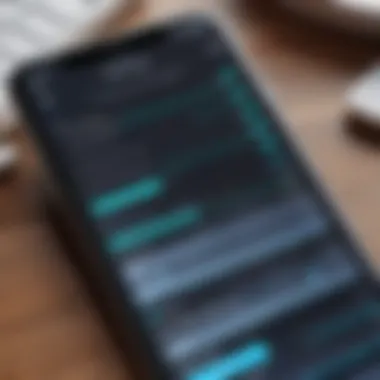

When standard methods fail to retrieve deleted messages, many individuals find themselves turning to third-party recovery software. This software offers a viable alternative for restoring lost data on iPhones. Understanding its relevance is essential for making an informed decision regarding message recovery. Third-party software often provides additional features not present in built-in methods, making it an appealing choice for users who need a more robust solution.
Criteria for Selection
Choosing the right third-party recovery software involves careful consideration. Not all software is created equal, and aligning your needs with available features is crucial. Here are some factors to consider:
- Compatibility: Ensure the software supports your specific iPhone model and version of iOS.
- User Interface: A clear, user-friendly interface streamlines the recovery process, making it less daunting.
- Success Rate: Look for reviews or ratings that indicate the effectiveness of the software in recovering deleted messages.
- Data Security: The software should prioritize user privacy and secure data management.
- Customer Support: Reliable customer support can be invaluable if issues arise during the recovery process.
Top Software Recommendations
With numerous options on the market, selecting the best recovery software can be challenging. Here are some noteworthy programs that have gained popularity:
- Dr.Fone - Data Recovery: Known for its straightforward process, Dr.Fone allows users to recover various types of data, including messages, photos, and contacts. It is compatible with most iPhones and iOS versions.
- EaseUS MobiSaver: This software provides options for both free and paid recovery. EaseUS MobiSaver is user-friendly and supports a range of data types.
- iMobie PhoneRescue: Not only focuses on recovery but also allows users to preview recoverable files before restoration, which can save time during the process.
- Tenorshare UltData: Offers an extensive data recovery system that works efficiently with both iOS devices and iTunes backups. Its scan speed is particularly noteworthy.
Choosing the right software can significantly enhance your chances of successfully recovering your deleted messages.
Each of these programs offers distinct benefits, thus selecting one that aligns with your specific needs is important. While software solutions can often bring messages back, it is wise to rely on backups and preventive strategies to avoid data loss in the first place.
Preventative Measures for Data Loss
The significance of implementing preventative measures for data loss cannot be understated. In today’s high-paced digital landscape, where instant communication is everything, the loss of important messages can have serious consequences. By incorporating best practices into your routine, you reduce the likelihood of experiencing data loss and ensure critical information is retrievable when needed. This section discusses key elements that can significantly enhance data integrity and accessibility.
Routine Backup Procedures
Having a reliable backup procedure is the cornerstone of preventing data loss. iPhone users have several options for creating backups, which include both automated and manual methods. The first step is to determine your preferred method of backup.
- iCloud Backup: By enabling iCloud backup, your messages, photos, and other essential data are automatically uploaded to Apple's cloud service. This process occurs whenever the device is connected to Wi-Fi and charging. To enable iCloud backups, navigate through Settings > [Your Name] > iCloud > iCloud Backup and toggle it on. Regularly check the backup status so that it reflects your most current data.
- iTunes Backup: Using iTunes, you can create full backups of your iPhone on your local machine. Connect your device via USB, launch iTunes, and select your device icon. Click on Back Up Now. It's prudent to create a backup before significant updates or installations, as this ensures the security of your existing data.
Regularly scheduled backups can save users from warm regret in future scenarios. Whether you're an occasional communicator or rely heavily on messaging platforms, keeping up with these procedures will enhance your data security.
Understanding iMessage Settings
iMessage settings also play an essential role in how messages are managed, stored, and backed up. Understanding these settings can prevent unintended data loss and optimize message delivery.
- Keep Messages: This feature allows users to control how long messages are retained on their devices. To manage this, go to Settings > Messages > Keep Messages. Users can choose to keep messages for 30 days, 1 year, or indefinitely. Those who easily accumulate large amounts of data may consider a shorter time frame to manage storage effectively.
- Send as SMS: This setting lets your device send messages as SMS when iMessage is unavailable. Enabling this can save important conversations when connectivity issues arise, ensuring that messages are still transmitted, though it does not directly impact backup.
Maintaining a grasp of your iMessage settings can help avoid missing critical messages even in times of poor connectivity. When users know how their data is stored and the settings available for their messages, they can effectively minimize risk in the event of accidental deletions.
"Prevention is always better than cure when it comes to data integrity."
Technical Aspects of Message Storage
Understanding how messages are stored on an iPhone is crucial for anyone looking to recover deleted texts. The message storage system not only influences how effectively users can retrieve lost data but also determines the overall integrity and security of that information. Effective recovery depends on a comprehensive understanding of these technical aspects.
When a message is deleted, it does not disappear immediately from the database. The data remains in a semi-accessible state until overwritten by new data. This means that timely attempts at recovery could yield successful results. Knowing this can guide users regarding their recovery actions and timelines.
Structure of iPhone Message Database
The iPhone message database is primarily structured around SQLite, a lightweight database management system. Each message is stored as a record in a table, organized by sender, recipient, and timestamp. This structured format allows for efficient data retrieval and manipulation.


The key components of the database include:
- Message ID - A unique identifier for each message.
- Sender and Recipient - Indicates the message's origin and destination.
- Content - The actual text of the message.
- Timestamp - Records the date and time when the message was sent or received.
The organization of this data facilitates quick access and recovery. However, once a message is deleted, its metadata is marked rather than fully erased, making retrieval easier under certain conditions.
"The efficiency of an iOS message database underlies the potential success of data recovery methods."
Data Encryption and Security
Data security is a cornerstone for iPhone users. Apple employs end-to-end encryption, which ensures that messages are secure during transit and while stored. This encryption adds a layer of complexity to message recovery efforts, particularly for unauthorized access attempts.
When data is encrypted, standard recovery methods might not be effective. The encryption process obfuscates the contents, making it challenging to read any potentially recoverable messages without the proper decryption keys.
Moreover, this robust encryption is why users must always keep their Apple ID credentials secure. Losing access to this can hinder recovery efforts significantly.
In summary, recognizing how the messaging database is structured and understanding the encryption protocols can enhance users' ability to successfully recover lost messages. Equipping oneself with knowledge in these technical aspects will ultimately lead to more effective data recovery strategies.
Limitations of Recovery Methods
When attempting to recover deleted messages on an iPhone, it is essential to understand the limitations inherent in various recovery methods. These limitations can influence the effectiveness of recovery attempts and the overall success of restoring lost data. Knowing these constraints allows users to manage their expectations and make informed decisions regarding their data recovery efforts.
Common Obstacles in Message Recovery
Several obstacles may impede the recovery of deleted messages. These challenges often arise from how iOS manages data deletion and backup systems. Here are some common issues:
- Incomplete Backup: Many users do not perform regular backups. An outdated backup might result in the loss of recent messages. If the deleted messages were not included in the last backup, recovery becomes impossible.
- Deletion Timing: If messages are deleted after a backup was made, the backup cannot restore them. Complete clarity on when messages were lost is crucial.
- Device Overwrites: The functioning of smartphones means that deleted data is not immediately erased but marked for future overwriting. If new data is created afterward, it can overwrite the space previously held by deleted messages, making recovery challenging.
- Software Limitations: Not all recovery software is created equal. Some applications may not support the latest iOS versions, or they may not effectively handle certain file types, further complicating recovery attempts.
"Understanding these obstacles is crucial to navigating the recovery process with realistic expectations."
Potential Data Corruption Issues
Data corruption stands as another significant limitation in recovering deleted messages. This issue can manifest in various ways. Firstly, using third-party recovery software does carry risks. Any interaction with iOS systems can lead to unexpected results, including:
- Incompatible Software: Software that doesn't align with the specific iOS version can lead to corruption during the extraction process. Always ensure the compatibility of any tool used.
- Interruption During Recovery: Abrupt interruptions such as a power failure or an unstable connection can corrupt the data being retrieved. Thus, stable environments are necessary during recovery sessions.
- File Format Changes: Sometimes, after recovery, files may not be accessible or display incorrect information. Format changes can occur if the recovery method does not properly align with iOS' data architecture.
To mitigate these risks, practitioners must carefully select their tools and ensure they understand the processes involved. The acknowledgment of these limitations significantly contributes to more successful recovery attempts and better overall strategies for data safety.
Closure and Future Steps
In this digital age, the loss of valuable data can be a distressing experience. Understanding how to recover deleted messages on your iPhone is not merely a technical necessity but an essential skill for safeguarding communication. This section emphasizes the importance of having knowledge about key recovery methods while also summarizing the vital steps to ensure that such data loss does not occur again.
Recap of Key Recovery Methods
Several methods are available for recovering deleted messages, each with its unique advantages and considerations. Here’s a brief summary of what has been covered:
- iCloud Restoration: Utilizing iCloud ensures that even if messages are deleted, they can be retrieved from the latest backup. Always verify that your iCloud's backup settings are active and up to date, as this can be your primary line of defense.
- iTunes Backup: This method involves syncing your device with iTunes, allowing you to restore messages from your most recent backup. The process, while straightforward, requires you to regularly update your iTunes backups to minimize data loss.
- Third-Party Software: There are several programs available that can retrieve deleted messages directly from your device. When selecting a software tool, it’s essential to consider user reviews, supported formats, compatibility, and security features.
- Prevention: Implementing regular backup routines and familiarizing yourself with iMessage settings can dramatically reduce the chance of data loss.
Consider these options carefully, as not all methods will be suitable for every situation. Examining your own usage and backup habits can greatly inform your choice of recovery method.
Adopting Best Practices Going Forward
To minimize the likelihood of losing valuable messages, adopting a proactive approach is important. Here are some practices to consider:
- Routine Backups: Schedule regular backups to both iCloud and your computer using iTunes. This simple step can ensure that you are always prepared for potential data loss.
- Stay Informed on Updates: Keep your iPhone's operating system updated. New updates often introduce improvements in data storage and security.
- Utilize Message Archives: Familiarize yourself with archiving methods available through your messaging platforms. This can help protect important conversations from accidental deletion.
- Educate Yourself: Technology is ever-evolving. Understanding the latest features in iOS can prevent unnecessary problems and prepare you for swift recovery when needed.







