Reset Your Screen Time Passcode: Full Guide
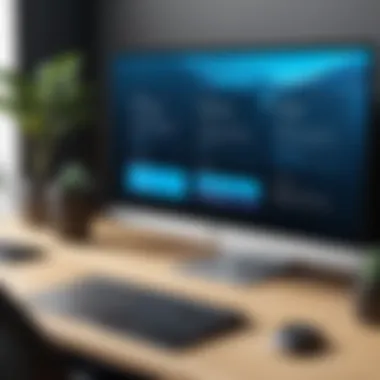

Intro
In today's world, digital well-being has become crucial. Screen Time on Apple devices enables users to monitor and manage their device usage. The feature allows you to set limits on apps, view usage statistics, and enforce parental controls. However, forgetting the Screen Time passcode can be frustrating. Resetting it requires a precise approach.
This guide is designed to provide a thorough understanding of how to reset your Screen Time passcode effectively. By focusing on practical methods and troubleshooting steps, you will regain access to your device without unnecessary complications. The goal here is not just to recover a forgotten code but to empower users by giving them the knowledge needed to manage their device settings competently.
Overview of the Technology
Screen Time is a built-in feature on Apple devices since iOS 12. It plays an essential role in digital health management. With its focus on facilitating a balanced use of technology, it serves both adults and children. \n
Key specifications
- Platform: Integrated into iOS and iPadOS
- Accessibility: Can be controlled within settings and specific apps
- Features: App limits, downtime, usage reports, content restrictions
Unique selling points
- User-Friendly Interface: The layout is intuitive, making it easy to adjust settings.
- Comprehensive Monitoring: Offers a detailed view of app usage and device interaction.
- Parental Control Options: Allows parents to manage their children's screen time easily, ensuring a healthier relationship with technology.
Importance of the Screen Time Passcode
The Screen Time passcode serves a dual purpose:
- Security: Protects settings from unauthorized changes.
- Accountability: Encourages users to stick to their established limits.
However, losing access to this passcode can disrupt these benefits. Users may find themselves unable to adjust settings or monitor usage accurately. Recovering this passcode leads not just to reinstating control but also enhancing the overall digital experience.
Ending
Understanding how Screen Time functions and the significance of its passcode helps users appreciate this feature's utility. Staying mindful of your digital habits requires having control over your tools, and that starts with being able to manage your Screen Time settings efficiently.
Understanding Screen Time
Screen Time is a significant feature that has been integrated into Apple devices to enhance user control over technology consumption. It allows individuals to monitor and manage how much time they spend on applications, set limits, and enforce parental controls. This is increasingly relevant in today’s digital landscape, where distractions from various apps can easily consume hours of our daily lives. By understanding Screen Time, users can make informed decisions regarding their usage habits, leading to healthier digital interactions.
The benefits of utilizing Screen Time include improved self-regulation, increased awareness of usage patterns, and the ability to set boundaries for both personal and family devices. This is particularly crucial as we strive to create a balance between work, leisure, and social connectivity.
For parents, Screen Time offers an effective way to instill boundaries on their children’s device usage. This allows them to ensure age-appropriate content consumption while fostering better habits around technology.
Purpose of Screen Time
The primary purpose of Screen Time is to provide users with insights into their digital habits. By breaking down the time spent on various applications, it empowers individuals to recognize patterns they may not have been aware of before. For instance, someone might discover they spend an inordinate amount of time on games versus learning apps. With this awareness, they can make adjustments to their daily routines.
Furthermore, Screen Time is designed to protect users from excessive device use. It supports the establishment of balance, allowing individuals to allocate time for activities outside of screens, such as exercise or socializing face-to-face. Consequently, this feature serves as a tool to promote overall well-being in a technology-driven age.
Key Features of Screen Time
Screen Time encompasses several key features, each designed to enhance user experience:
- App Limits: Users can set daily time limits for specific apps or categories, ensuring a healthier balance between technology and other activities.
- Content Restrictions: This feature enables the blocking of inappropriate content, allowing parents to select which apps and websites their children can access.
- Downtime Schedule: Users can designate specific times to limit access to apps, encouraging offline activities during family dinners or bedtime.
- Usage Reports: Detailed weekly reports provide insights into app usage and behavior, facilitating informed decisions about how to manage digital engagement.
In summary, understanding Screen Time is paramount for anyone looking to manage their device usage more effectively. The tools provided by Apple aim to equip users with the knowledge and control necessary to cultivate a balanced digital lifestyle.
Importance of Passcodes


The Screen Time feature on Apple devices plays a significant role in managing usage and ensuring users retain control over their devices. Within this framework, passcodes are essential. They serve multiple purposes that directly impact user experience and security. A well-defined passcode acts as a barrier, protecting personal settings and restrictions. This enhances security, particularly in today's interconnected digital landscape.
Security Aspects
From a security perspective, passcodes are vital. They safeguard sensitive information, preventing unauthorized access. When someone forgets their passcode, this may unlock a door not only to their Screen Time settings but also exposes their personal data. Without a passcode, anyone could alter crucial configurations, leading to disturbances in the user's digital life.
Moreover, mobile devices often contain private communications, financial details, and personal data. The Screen Time passcode minimizes risks such as data breaches or unauthorized usage by third parties. If users share devices, the passcode becomes even more critical therefore it’s advisable to set a strong passcode to ensure maximum protection.
Parental Controls
For families, the significance of the passcode amplifies. Parents leverage Screen Time to monitor and limit their children's device usage. This feature promotes healthy digital habits and enforces boundaries. The passcode serves as a safeguard that secures these parental settings.
By controlling access to Screen Time settings, parents ensure that kids cannot easily bypass restrictions. Thus, it becomes an effective tool for responsible device usage. The importance here is clear—maintenance of an appropriate passcode is essential for ensuring that children adhere to established guidelines, promoting a safe and balanced approach to technology.
Common Scenarios for Resetting Passcode
Resetting your Screen Time passcode is a common concern. People often find themselves in situations where they cannot access their settings. Understanding these scenarios is essential for effective management of device use. This section will explore the common reasons that necessitate a passcode reset and its relevance in achieving a better user experience and control.
Forgotten Passcode
One of the most frequent issues users face is forgetting their Screen Time passcode. With the array of passwords and PINs individuals manage in daily life, it is easy for one to slip through the cracks. In this case, the inability to recall this passcode can result in limited access to important features. Consequently, users may feel impaired in their ability to regulate screen time, particularly in family settings or for personal use.
The significance of resolving this issue cannot be overstated. A forgotten passcode can hinder parents from managing their children’s device usage. Such situations can lead to extended screen time that could affect a child's development. Therefore, finding an appropriate method to reset this passcode is crucial. It is advantageous for users to know the potential options available, including recovery methods through Apple ID or utilizing third-party software.
New Device Setup
When setting up a new device, configuring Screen Time may also require resetting the passcode from a previous device. This scenario often arises as individuals transition from an older model to a newer one. If the previous device had a Screen Time passcode, it may not carry over automatically. In such cases, users might find themselves locked out of necessary settings. This is especially important for parents who want to transfer restrictions to a new device for their children.
Having a plan for resetting the passcode during initial setup can streamline the user experience. Users should be aware that new device setup may include situations where passcodes need to be reset. Doing so ensures that device settings align with current needs and preferences.
Overall, understanding these common scenarios helps users anticipate potential problems. By recognizing when a reset may be necessary, users can maintain a more organized and controlled environment for device usage.
Methods to Reset Your Screen Time Passcode
The necessity to reset your Screen Time passcode arises from multiple scenarios, reflecting one’s need for control and access to their devices. Families often rely on Screen Time for parental controls, but situations can occur where the passcode is forgotten or when a device is set up anew. Thus, understanding the methods available for recovery is crucial.
Resetting your Screen Time passcode not only restores access but also allows you to manage screen time settings to ensure they align with your personal or family requirements. The methods outlined here cater to various user situations, ensuring that the process is both comprehensive and straightforward.
Using Apple for Recovery
Using your Apple ID to reset the Screen Time passcode is a convenient method. When you have access to the Apple ID linked to your device, recovery can be simple. This process typically involves resetting the passcode directly through your Apple ID settings, allowing you to regain control without needing extensive technical knowledge.
To start this recovery process:
- Open Settings on your device.
- Scroll down to Screen Time.
- Select "Forgot Passcode?" when prompted.
- Enter your Apple ID and password.
- Follow the instructions provided to reset the passcode.
This method is reliable. Nonetheless, it does depend on having an active Apple ID associated with the device. If you do not have this information, the next method may prove essential.
Utilizing Third-Party Software
For individuals who do not have access to their Apple ID, the use of third-party software emerges as a viable alternative. Various programs exist that can assist in unlocking your Screen Time passcode. These tools typically work by connecting to your device and performing a reset of the Screen Time settings, allowing you to bypass the passcode.
Before using third-party software, consider the following:


- Reputation: Research the software. Ensure it is reputable and trustworthy.
- Compatibility: Confirm that it is compatible with your specific device model and iOS version.
- Cost: Be mindful of any fees involved, as some advanced features might come with a price.
Steps to using third-party software generally include:
- Download and install the software on your computer.
- Connect your device to the computer using a USB cable.
- Launch the program and select the appropriate feature to reset the Screen Time passcode.
- Follow the prompts to complete the process.
Though this method may seem technical, it serves as a robust alternative when standard recovery is not successful. Always ensure to back up any important data to avoid loss during the reset process.
Ultimately, the right method for resetting your Screen Time passcode will depend on your individual circumstances, whether that includes using your Apple ID or seeking assistance from third-party software.
Using Recovery Mode
Using Recovery Mode is a critical aspect of resetting your Screen Time passcode. This mode is a built-in feature on Apple devices that allows users to restore their gadget if they encounter significant software issues or if they forget their passcode. Recovery Mode can be seen as a sort of last resort for fixing deeper problems that standard troubleshooting methods cannot resolve. Users should be well-informed about this feature, as it offers a systematic approach to regaining control of their device settings. It not only facilitates the reset process but also reinforces the importance of maintaining device security. Therefore, understanding how to enter and utilize Recovery Mode is essential for effective device management and troubleshooting.
Entering Recovery Mode
Entering Recovery Mode may seem daunting, but it is a straightforward process once you understand the steps involved. To initiate Recovery Mode, first, ensure your device is connected to a computer with iTunes or Finder, depending on your operating system. Next, follow these steps:
- Turn off your device. Press and hold the appropriate button(s) for your device until the power off slider appears. Slide to power off.
- Put your device into Recovery Mode.
- Connection confirmation. Once in Recovery Mode, your computer should detect the device in this mode, allowing you to proceed with restoring your settings.
- For iPhone 8 or later: Quickly press and release the Volume Up button, then quickly press and release the Volume Down button. Lastly, press and hold the Side button until you see the recovery mode screen.
- For iPhone 7 and 7 Plus: Press and hold the Volume Down and Side buttons simultaneously until the recovery mode screen appears.
- For iPhone 6S and earlier, and iPads with Home button: Press and hold the Home and Top (or Side) buttons together until the recovery mode screen is displayed.
Restoring Device Settings
Once your device is in Recovery Mode, you can then proceed to restore your settings. Restoration is the process where your device reverts to its original software settings, effectively removing the Screen Time passcode. To restore your device, follow these steps:
- iTunes or Finder prompt: After your device is recognized, a prompt will appear on your screen with the option to either Restore or Update. Choose Restore to initiate the process.
- Download and installation: Your computer will download the latest iOS software, which, in turn, reinstalls the system on your device. Be aware that this process may take some time.
- Completion of restoration: After the restoration process, your device will reset. Proceed to set it up as new or restore from a backup if available. This step is crucial to regain access to your device without the Screen Time passcode.
Utilizing Recovery Mode not only gives you a pathway to reset your settings but also helps in maintaining the overall functionality of your device. Keeping your device free from persistent issues is essential for a smooth user experience.
Configuring Screen Time After Reset
After resetting your Screen Time passcode, the next critical step is configuring your Screen Time settings. This process is essential for both maintaining the security of your device and managing how it’s used. Properly configuring Screen Time can enhance your experience and ensure that you are better able to manage the time you spend on your device. Furthermore, careful configuration can prevent unauthorized access and misuse of features intended for focus and productivity.
Setting a New Passcode
Setting a new passcode is the first action you will take after resetting. It establishes a new layer of protection for your Screen Time settings. A strong passcode should be memorable yet difficult for others to guess. Opt for a six-digit numeric code or a combination of numbers that are personally meaningful to you but obscure to others.
- Navigate to Settings > Screen Time.
- Tap on Use Screen Time Passcode and enter your new passcode.
- Confirm the passcode by entering it again.
This step not only secures your configurations but also ensures that only you can modify Screen Time settings.
Reviewing Restrictions
After the new passcode is set, it is advisable to review the restrictions you previously established. This review helps you to adapt your Screen Time settings based on new habits or changes in your device usage. Take a look at the following points to consider during your review:
- Evaluate which apps are restricted and if these settings align with your current usage and family's needs.
- Adjust downtime settings by deciding on new times when device use should be limited.
- Review app limits that you may have set and modify them according to trends in your usage patterns.
- Ensure that content restrictions are appropriate for your household, particularly if children use the same device.
After adjusting these parameters, users can enjoy a streamlined experience that aids in achieving their personal goals, be it productivity or healthy screen habits.
By taking the time to configure your Screen Time settings after a reset, you can tailor the functionality of your device to better suit your lifestyle and protect your interests.
Troubleshooting Issues


Troubleshooting issues with the Screen Time passcode on Apple devices can be a frustrating experience. The significance of addressing this topic lies in the fact that technical difficulties often disrupt user experience and limit control over device usage. Many users encounter various challenges when trying to reset their passcodes or resynchronize their settings. Understanding these issues is the first step toward effectively resolving them.
Common problems may include forgotten passcodes, sync failures, or even intermittent errors that arise in the process. Finding solutions to these issues can not only save time but can also enhance security and ensure device settings remain personalized. Knowing how to navigate troubleshooting can empower users to regain control and prevent future disruptions.
Common Errors
When dealing with Screen Time, users may face several common errors that can hinder the resetting process. These may include:
- Incorrect Passcode: Entering the wrong passcode multiple times can lead to user lockout, making the device inaccessible.
- Software Glitches: Technical malfunctions can disrupt the reset process, leading to unexpected errors or device freezes.
- Outdated Software: Running an older version of iOS may prevent the successful execution of Screen Time adjustments.
- Network Issues: Connectivity problems may interfere with Apple ID verification for password recovery, complicating access.
Identifying these errors promptly can lead to swift solutions, ensuring a smoother troubleshooting experience.
Resolving Sync Issues
Sync issues can be particularly vexing, especially when devices fail to communicate effectively with each other. This may relate to factors such as:
- Ineffective iCloud Settings: If iCloud settings are not properly configured, it might lead to discrepancies between devices. Ensure that both devices are logged into the same Apple ID and have the Screen Time features enabled.
- Connection Problems: Ensure stable Wi-Fi or cellular data connectivity, as a poor connection could interrupt synchronization.
- Resetting Settings: Sometimes, there may be a need to reset all settings on the device to clear any inconsistencies affecting the sync process. This can be done through Settings > General > Reset > Reset All Settings. However, be cautious as this action will not erase personal data but may reset Wi-Fi networks and passwords, wallpapers, etc.
To effectively troubleshoot sync issues, maintaining an organized approach is critical. Documenting problems as they arise can also aid in identifying patterns and finding suitable solutions.
Important Note: Always back up your device before attempting significant adjustments to settings to avoid data loss.
By addressing these areas, users can minimize disruptions and maximize their control over Screen Time functionalities. Familiarity with these troubleshooting methods enhances overall user experience and safety.
Preventative Measures
In today’s tech-driven world, managing your Screen Time settings is crucial for maintaining balance and control over digital consumption. Resetting a Screen Time passcode can often be a complicated and stressful process. Therefore, implementing effective preventative measures is wise. These measures can help avoid unnecessary complications and ensure a smoother experience overall.
Best Practices for Passcodes
Creating a secure passcode is fundamental not only for accessibility but also for preventing unauthorized access. Here are some best practices to consider:
- Use Unique Codes: Avoid using easily guessed numbers such as birthdays or sequential patterns. Choose a sequence only you would remember.
- Update Periodically: Regularly changing your passcode reduces the risk of unauthorized access and keeps your settings secure. Aim to do this every few months.
- Document Securely: If you have trouble remembering your passcodes, consider using a dedicated password manager. This will help maintain privacy and ensure easy access when needed.
These small actions can significantly bolster your Screen Time security and save you from future difficulties.
Staying Informed About Updates
Staying up-to-date with software updates is essential in the realm of tech. Apple frequently releases updates that can improve functionality and security related to Screen Time settings. Here are some tips:
- Regularly Check for Updates: Make it a habit to check for software updates in your device settings. Keeping your device current optimizes performance and includes any security patches from Apple.
- Read Release Notes: Each update comes with release notes that explain new features and improvements. Familiarizing yourself with these can help you better understand how Screen Time operates and avoids potential issues.
- Engagement with Online Communities: Participating in forums such as reddit.com can be beneficial. You can share experiences and gather insights from other users about the best practices for managing Screen Time and resetting passcodes.
Staying informed not only empowers you but also enhances your overall digital experience.
By taking these preventative measures, users can safeguard their Screen Time experience, avoiding the stress and confusion often associated with resetting their passcodes. A proactive approach helps maintain a manageable and secure digital environment.
Ending
Resetting your Screen Time passcode is a critical process for maintaining control over device usage and ensuring security. With the increasing reliance on digital platforms, managing how much time is spent on screens becomes paramount for both individuals and families. The ability to reset a passcode not only facilitates the recovery of access to these vital settings but also empowers users to adjust their restrictions as needed.
In this article, we highlighted key methods to reset the Screen Time passcode effectively. Understanding the implications of forgotten passcodes and setting up a new device are essential scenarios that many may encounter. We covered techniques such as using Apple ID for recovery, utilizing third-party software, and entering recovery mode. Each method provides a systematic approach to regain control, regardless of the situation at hand.
Summary of Key Points
- Importance of Screen Time Passcode: Protects personal device settings and promotes healthy usage habits.
- Methods for Resetting: Options include using Apple ID, third-party software, and recovery mode.
- Post-Reset Configuration: Setting a new passcode and reviewing existing restrictions ensures your settings match your current needs.
- Preventative Measures: Adopting best practices for passcode management can save you from future obstacles.
Final Thoughts on Screen Time Management
Effective screen time management is crucial in today's increasingly connected world. By having a robust strategy for resetting passcodes and configuring restrictions, users can develop a healthier interaction with technology. This not only applies to personal use but also extends to families managing children’s screen time. Establishing clear guidelines and rules around device usage fosters discipline and awareness. Therefore, it's essential to regularly revisit these settings and make adjustments as necessary, keeping them in line with changing circumstances or family dynamics. Maintaining this discipline leads to improved overall digital well-being.







