How to Retrieve Your Old iCloud Account Easily
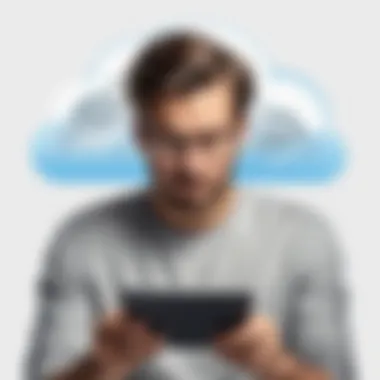
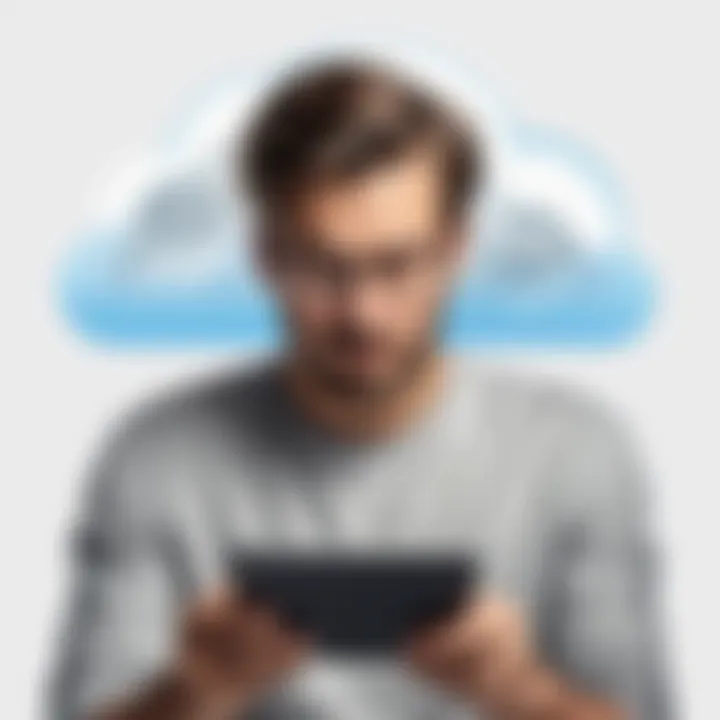
Intro
Locating an old iCloud account is often more complex than it appears on the surface. Many users confront various obstacles, particularly if they have misplaced their Apple ID or fail to recall the associated password. This task can become frustrating and daunting, particularly when you need to access important files or information. In this detailed guide, readers will discover the steps to recover an old iCloud account, find their Apple ID, reset passwords, and manage future account security effectively.
Key Points to Be Discussed
- Understanding the Challenge: A brief overview of common reasons why users lose access to their accounts.
- Finding Your Apple ID: Various methods to retrieve an Apple ID, including online resources and device settings.
- Password Recovery Techniques: Steps to reset or recover passwords linked to the iCloud account.
- Secure Account Management: Tips for securing an account post-recovery to avoid similar issues in the future.
- Conclusion and Support Resources: Summarizing key takeaways and providing additional resources for further assistance.
Prelude
In an era where digital identity is paramount, the ability to manage your online accounts effectively is crucial. Many individuals find themselves in a bind when it comes to accessing their old iCloud accounts, often tied to memories, files, and important data. The nuances of Apple’s ecosystem, specifically the roles of Apple IDs and iCloud, can create confusion that leads to lost access.
Recovering an old iCloud account involves multiple considerations. It starts with understanding how Apple IDs work in conjunction with iCloud services. This understanding provides a foundation to navigate the restoration process efficiently.
In this article, we will outline essential steps and strategies to locate and recover your old iCloud account. We will cover various aspects such as checking device settings, using available Apple resources, and accessing account recovery options.
The benefits of regaining access go beyond simple account retrieval. A successful recovery allows you to retrieve vital documents, cherished photos, and other significant data that may have been stored in your iCloud. Moreover, properly managing your iCloud account protects against future access issues. With the right knowledge, you'll enhance your digital literacy and ensure a seamless experience in Apple's ecosystem.
The objective is to equip you with the necessary tools to tackle this challenging task with ease. Understanding these processes enables users to confidently approach their needs and regain access to their data.
Understanding iCloud and Apple
Understanding the intricate relationship between iCloud and Apple ID is crucial for effectively managing your digital life. Both elements interplay significantly in the way users store and access their information across Apple devices. iCloud serves as Apple’s cloud storage and cloud computing service. It is fundamental when it comes to access and sharing data, such as photos, files, and app data, seamlessly across multiple devices. Thus, a clear comprehension of what iCloud is, along with its operational parameters, can be beneficial.
In parallel, the Apple ID acts as a central account from which users access all Apple services, including iCloud. It embodies not just user convenience but also security. The Apple ID is how users are authenticated across various devices and services. Therefore, understanding both entities helps users appreciate how their data is connected and safeguarded.
Having insights into these aspects ensures users can navigate their accounts effectively, especially when faced with issues of account recovery. This section will delve deeper into each entity, providing the necessary context and knowledge to facilitate better account management.
What is iCloud?
iCloud is a comprehensive storage solution and service offered by Apple. It enables users to store photos, documents, music, and other data securely in the cloud. This means that users can access their data from any device logged into their Apple ID, promoting flexibility and ease of use. One of the notable features of iCloud is its synchronization capabilities. Changes made on one device reflect automatically across others, given they are connected to the same iCloud account.
Some key features of iCloud include:
- iCloud Drive: Stores files and documents.
- iCloud Photos: Automatically backs up photos and videos.
- iCloud Backup: Facilitates backup of entire device data.
- Find My iPhone: Helps to track lost Apple devices.
This makes iCloud not just a storage space but a pivotal tool for data management. It also enhances collaboration, allowing users to share files and folders with others, fostering productivity.
Role of Apple in iCloud
The Apple ID serves as the entry point for accessing iCloud and all Apple services. It is more than just an email; it represents user identity within Apple’s ecosystem. When creating an Apple ID, users link their personal information, including payment details and recovery contacts for necessary account access. This is important in the event of forgotten passwords or security issues.
Here are a few critical functions of an Apple ID in relation to iCloud:
- Authentication: Confirms user identity, ensuring secure access to iCloud services.
- Data Integration: Links various devices and services, providing a unified experience across platforms.
- Security Features: Allows for the implementation of two-factor authentication, enhancing account security.
- Access Management: Controls which devices can access your iCloud content.
A sound understanding of the Apple ID’s role therefore ensures users can manage their accounts effectively, making it easier to recover lost accounts and navigate the overarching Apple ecosystem.
Common Reasons for Losing Access to iCloud Accounts
Access to an iCloud account is vital for many users. Losing this access can lead to significant inconveniences, especially in a world where digital data is increasingly important. Understanding the common reasons for losing access to iCloud accounts is essential. This knowledge helps users identify potential issues and take proactive measures to avoid them. The following subsections explore some of the primary causes that can hinder access to iCloud accounts.
Forgotten Apple
A frequent reason for losing access is forgetting the Apple ID. This identifier is crucial for signing in to iCloud and various Apple services. Users may not remember the email associated with their Apple ID, particularly if they have multiple accounts or have not used the ID in a while. It is essential to note that restoring access to an iCloud account starts with knowing the Apple ID.


For those struggling to remember their Apple ID, Apple provides tools to help. One can visit the Apple ID account page to attempt account recovery. Additionally, reviewing old emails or documentation may also provide hints. Users often overlook this aspect, yet it's often the first step to regaining access.
Forgotten Password
Another common issue is a forgotten password. iCloud, like most online services, uses passwords to protect user information. If users cannot recall their password, they will not be able to access their accounts. This situation can arise due to infrequent use or changing passwords, resulting in a lack of familiarity.
To recover a forgotten password, Apple offers a 'Forgot Password' feature. This allows users to reset their password through email verification or security questions. However, it’s worth noting that in some cases, you may need access to your recovery email or phone number. This emphasizes the importance of keeping recovery information updated to facilitate a smoother recovery process when it's necessary.
Email Change or Deletion
Email changes and deletions also frequently contribute to losing access to iCloud accounts. Users might update their email address for various reasons, leading to confusion over which email is associated with their Apple ID. In worse scenarios, if a user has deleted their email account, regaining access to iCloud becomes much more complicated. This highlights the necessity of maintaining updated account information.
To prevent these issues, Apple recommends keeping a record of all email addresses associated with various accounts. Users should also consider using alternate recovery options provided during account creation. This preparation can help circumvent access problems in the future.
In summary, the reasons for losing access to iCloud accounts are often straightforward yet can lead to distressing situations. Recognizing these issues enables users to implement preventive measures and be prepared for unexpected challenges.
Step-by-Step Guide to Finding Your Old iCloud Account
Locating an old iCloud account is often not straightforward. Many individuals misplace their Apple ID or forget their passwords. The importance of a structured guide lies in its ability to demystify the recovery process. By following specific steps, users enhance their chances of regaining access to crucial data. This guide provides clarity and systematic approaches that simplify finding your iCloud account.
Using Apple Account Page
The Apple ID account page is a vital resource for account recovery. If you don’t know your Apple ID, you can recover it here. Begin by visiting appleid.apple.com. On the homepage, look for the option labeled "Forgot Apple ID or password?". Click on it to start the recovery process.
You will be prompted to enter your first name, last name, and any email address that you may have used. Make sure to input the information accurately. The system will guide you through the steps to verify your identity.
- Enter your details.
- Follow the subsequent prompts.
- Check your email if necessary for confirmation links.
In case you possess multiple email addresses, try them all. This approach ensures that you leave no stone unturned in your recovery attempt.
Checking Device Settings
Often, users overlook the device settings where their Apple ID is logged in. To check this, go to "Settings" on your iPhone or iPad.
Once in settings, tap on your name at the top of the screen. If you are logged in, your Apple ID will be displayed there. If not, look for any prompts that ask for an Apple ID.
If you cannot access your device, try using a Mac. On a Mac, navigate to "System Preferences" and select "Apple ID." This menu may provide you with your Apple ID details. Make sure to keep this information secure and update it regularly.
Accessing iCloud on Other Devices
If you have shared your iCloud account with a family member or a friend, accessing it from their device is an option. Visit the iCloud login page through a web browser.
Enter your Apple ID and the associated password. If you are uncertain about the password, utilize the "Forgot password?" link.
The recovery will present options depending on whether you have set up security questions or if you have two-factor authentication active.
Accessing iCloud on a different device is a practical backup method. It is essential to remind your family members or friends to log out afterward to safeguard your account.
By following these defined steps, users are likely to improve their chances of successfully locating their iCloud accounts. Knowing different methods will help to adapt to various scenarios that may arise during recovery.
How to Recover an Apple Password
Recovering your Apple ID password is a crucial step in accessing your old iCloud account. Without the correct password, you cannot retrieve your data, such as photos, documents, or contacts that you may need. This process is not only about regaining access; it also serves to protect your personal information. Apple emphasizes the importance of account security, and in this section, you will learn effective strategies to reset your password.
Using the 'Forgot Password' Feature
The 'Forgot Password' feature is the first line of defense when dealing with password recovery. This option is built into the Apple ecosystem and is designed for ease of use. To initiate the process, go to the Apple ID account page. Click on the 'Forgot Apple ID or password?' link. You will then be prompted to enter your Apple ID, which is typically your email address linked to your iCloud account. This step is straightforward, allowing even less tech-savvy individuals to begin the recovery process.
After entering your Apple ID, you will receive instructions on how to reset your password via email or through security questions. Should your email not be accessible, it will be necessary to follow the alternate verification methods provided. The feature aims to balance user convenience with security, ensuring that only you can access your account.
Answering Security Questions
Security questions are an additional layer of protection for Apple ID accounts. If you chose to set these up during your account creation, they can be a valuable tool in recovering access. When prompted, you will need to answer questions that only you can answer, such as the name of your first pet or the street you grew up on. It is wise to choose questions and answers that are memorable yet difficult for others to guess.


If you answer the questions correctly, you will be allowed to reset your password. If incorrect, you will have to rely on another method. Please be aware that if you cannot remember the answers, it may lead to further complications in your recovery process. Therefore, maintaining an accurate record of your answers can help prevent issues later.
Two-Factor Authentication Recovery
Two-factor authentication adds a significant layer of security to your Apple ID. If you have enabled this feature, recovering your password will involve an extra step. When you attempt to reset your password, you will receive a verification code on a trusted device. Entering this code is essential for proceeding with the password reset. This feature ensures that only someone with access to your trusted devices can make changes to the account.
Should you lose access to those devices, Apple provides options for recovery, but this usually requires waiting periods or answering security questions. It is essential to keep your recovery methods updated and accessible. Overall, two-factor authentication greatly enhances account security and helps in safeguarding your information from unauthorized access.
Remember, taking the time to set up and periodically review your security settings can save you from future inconveniences.
While each method for recovering your Apple ID password is designed with simplicity in mind, understanding the nuances of these processes is key to efficient account recovery. By utilizing these options, users can safeguard their personal information and ensure continued access to their beloved digital life.
Using Personal Data to Retrieve Your Account
Retrieving an old iCloud account can often hinge on personal data associated with that account. This factor can be crucial when traditional methods, like remembering an Apple ID, prove ineffective. Understanding the relevance of personal data makes it easier for users to reclaim their accounts without excessive hassle.
Email Addresses Linked to the Account
One of the first steps in your recovery journey includes identifying the email addresses that might be linked to your iCloud account. Often, individuals have multiple email addresses; knowing which one is the Apple ID can simplify the process. Here are some considerations:
- Associated Emails: If you have ever signed up for Apple services, the email used during registration is likely linked to your account.
- Use of Old Emails: Many people change their primary email address over time. Reflect on any previous email accounts you may have used.
- Check Spam/Junk Mail: If you recall any communication from Apple, even in junk or spam folders, it might provide clues.
To explore these avenues, start by checking your email accounts for messages from Apple. Any emails related to iCloud, updates, or purchases could remind you of which account you used. Moreover, if you have any old devices, sign in with the different emails you suspect might be related.
Known Recovery Contacts
Another valuable asset in recovering your account is any known recovery contacts you might have listed. These are individuals or trusted friends designated by you or Apple as recovery options. Knowing these contacts offers distinct benefits:
- Direct Verification: Recovery contacts can help you verify your identity if they are asked about your account.
- Security Questions: Depending on your setup, Apple may provide recovery options that involve these trusted contacts, especially if security questions are required.
To utilize recovery contacts effectively, reach out to them. Ask if they recall any specific details about the iCloud account or if they received verification codes that might assist in the recovery process.
Remember, the more personal information and connections you have, the easier it will be to regain access to your iCloud account. This process emphasizes the importance of maintaining updated recovery options for digital accounts.
Contacting Apple Support for Assistance
When navigating the complexities of recovering an old iCloud account, reaching out to Apple Support can be a critical step. They provide specialized assistance that can help unravel issues that may seem insurmountable. By contacting Apple Support, users benefit from direct access to trained representatives who understand the intricacies of Apple’s ecosystem. This can be especially valuable for individuals who have encountered unique or challenging situations with their accounts.
Considering the potential obstacles to reclaiming account access, knowing when to involve Apple Support is essential. Their experts can guide users through verification processes, assist in recovering forgotten passwords, and inform users of any additional recovery options that may be suited to their specific cases. Moreover, having a support system can reduce frustrations during what can be a time-consuming procedure.
Preparing for Your Support Call
Before calling Apple Support, it's prudent to prepare adequately. First, ensure that you have all relevant details at hand. This includes your Apple ID, any devices linked to your account, and personal identification verification, like phone numbers or email addresses associated with the account. Being organized makes the process smoother and reduces the time it takes to resolve issues.
Additionally, it might be helpful to jot down the specific questions you have prior to calling. This ensures that all your concerns are addressed, and nothing crucial is forgotten during the conversation. Also, consider the best times to call, as this can lead to substantially shorter wait times.
What Information to Provide
When speaking with an Apple Support representative, clarity is key. Provide as much relevant information as possible to facilitate the recovery process. Key pieces of information include:
- Your Apple ID, if known.
- Any previous passwords you remember.
- Devices that were associated with your account, such as iPhones, iPads, or Macs.
- Specific details about any error messages you might have encountered.
- Verification answers to security questions, if applicable.
"The more information you provide, the easier it becomes for Apple Support to assist you effectively."
It is also essential to be prepared for potential verification steps they may require. This is a standard procedure to ensure account security and protect users from unauthorized access.
By utilizing Apple Support efficiently, users can navigate their way back to their old iCloud accounts with greater confidence and reduced stress.


Best Practices for Managing Your iCloud Account
Keeping your iCloud account secure is essential. Given its role in storing critical data like photos, documents, and backups, the risks of neglect can be significant. To minimize potential issues, adopting best practices is vital. Not only do these practices ensure better security, but they also simplify account management, paving the way for smoother access in the future. Here are key elements to consider.
Regularly Updating Your Recovery Information
Updating your recovery information should be a priority. This data includes your email addresses and security questions. When information is current, regenerating access to your account becomes easier if you face problems.
- Email Addresses: Always verify that your primary email linked to your account is active. If you have changed your email, update it promptly.
- Security Questions: Choose security questions that are unique and not easily guessable. Revising them regularly reduces the risk of unauthorized access.
Set a reminder every few months to review this information. Keeping records helps maintain account accessibility.
Utilizing Password Managers
Password managers serve a critical function in managing multiple passwords securely. Instead of relying on memory or keeping a written record, these tools offer a safe environment for storing your credentials.
- Enhanced Security: Password managers encrypt your data, making it much more difficult for attackers to access your information.
- Complex Password Generation: They can generate strong, unique passwords for each of your accounts, minimizing the risks associated with using the same password across different sites.
- Ease of Access: With a password manager, you can easily retrieve your passwords, relieving stress during the login process.
Using a reliable password manager is an efficient way to improve your overall digital security.
Implementing Two-Factor Authentication
Two-Factor Authentication, often referred to as 2FA, adds another layer of security to your iCloud account. By requiring both your password and another verification method, the chances of unauthorized access decrease significantly.
- Verification Methods: These may include a text message code, an authentication app, or even a physical security key.
- Implementation: Enabling 2FA can generally be done through your iCloud settings under the security options.
While it may seem inconvenient at first, the peace of mind that comes with enhanced security is worth it.
Two-factor authentication lowers the risk of compromise by being a simple yet effective security measure.
Incorporating these best practices into the management of your iCloud account is vital. By staying proactive, you safeguard your information and guarantee smoother access when needed. Taking these measures now can prevent hassles down the line.
What to Do After Account Recovery
Recovering your iCloud account is just the first step in regaining full control over your digital assets. Once you have accessed your account, it's crucial to optimize its security and functionality. This section addresses what actions to take after successfully recovering your Apple ID. Prioritizing data backup and account settings will safeguard your information and enhance your overall iCloud experience. These actions ensure you do not face potential future loss of access.
Backing Up Important Data
After recovery, the priority should be backing up your important data. Many users store critical files, photos, and documents in iCloud. Losing access to this data again could lead to irreversible loss. Therefore, perform these steps to ensure necessary data is secure:
- Utilize iCloud Backup: Go to Settings, tap on your name, select iCloud, and then choose iCloud Backup. Turn on iCloud Backup and tap "Back Up Now" to ensure your existing data is securely stored.
- Manual Backup of Vital Files: For files not stored automatically in iCloud, such as specific documents on your device, consider moving them to a secure external drive or another cloud service like Google Drive or Dropbox for added redundancy.
- Creating a Systematic Backup Schedule: Regular backups ensure that your information is up-to-date. Establish a routine to back up data every couple of weeks or months, depending on how frequently you update your files.
Always remember, regular backups are your safeguard against unexpected events like device loss or data corruption.
Reviewing Account Settings
The next critical action is to review your account settings. A thorough examination can prevent issues and improve your experience with iCloud. Consider the following points:
- Check Recovery Information: Confirm that your recovery email and security questions are up to date. This information is vital for future account access.
- Enable Two-Factor Authentication: If you have not done this already, enable two-factor authentication. This feature adds an extra layer of security, requiring not only your password but also a verification code sent to your trusted devices.
- Manage Sync Settings: Review which apps have access to your iCloud and manage their sync settings. Disable syncing for those that do not require it to minimize unnecessary data usage.
- Explore Storage Options: Look at your iCloud storage plan. If you find yourself near the limit, consider upgrading to a larger plan or managing your data better to free up space.
In summary, both backing up important data and reviewing account settings are essential steps after recovering your iCloud account. These practices will help protect your information and improve your overall digital security, ensuring that you do not face the same issues in the future.
End
Recovering access to an old iCloud account is not just a technical task; it has significant implications for data management and security. This article has outlined various methods, from identifying your Apple ID to retrieving forgotten passwords. In a world increasingly dependent on cloud storage for critical data, understanding these processes becomes essential.
When users grasp how to find their old iCloud account, they can regain access to vital documents, photos, and other information stored over the years. This minimizes the risk of permanently losing important content that could hold sentimental or professional value.
Furthermore, the nuances of managing iCloud accounts post-recovery play a crucial role in future-proofing personal data. Regularly updating recovery information and utilizing tools like password managers ensures that users are equipped to handle any future access issues.
"Recovering your Apple ID is just the first step. Ensuring you have the right safeguards in place is what truly matters."
Overall, successfully navigating the intricacies of iCloud account recovery not only restores access to data but also enhances a user’s ability to manage digital assets securely. This competency is a valuable part of modern life, especially for tech-savvy individuals who rely on these services for everyday tasks.







