Retrieving Archived Emails from Gmail: A Comprehensive Guide


Intro
Gmail is a widely used email service known for its functionality and ease of use. While most users regularly manage their inboxes, there are times when emails get archived for various reasons, such as decluttering or organizing messages. Retrieving archived emails can become crucial, especially when important information is needed.
This article serves as a comprehensive guide focusing on how to efficiently retrieve those archived emails. Furthermore, it addresses the relevance of keeping a well-managed email archive and provides valuable methods for accessing archived correspondence. Whether you are a beginner or someone familiar with Gmail’s features, the following sections will enhance your email management skills.
Understanding Archived Emails
Understanding archived emails is crucial for anyone who uses Gmail. It involves recognizing the concept of archiving, its advantages, and how it fits into effective email management. Many users may overlook this feature, yet it can significantly declutter their inbox without the fear of losing important information.
Definition of Archived Emails
Archived emails refer to messages that are removed from the primary inbox but retained within the Gmail account. This means they are not deleted; instead, they can be easily accessed later. The archived emails are essentially stored in a separate section called "All Mail," where users can search for and retrieve them whenever necessary. This allows for a cleaner inbox and a more organized environment. This clarity helps users to separate essential communication from less critical notifications and updates.
Purpose of Archiving Emails
The purpose of archiving emails is manifold. It provides users with the ability to keep their inbox manageable. Having a clean inbox helps users focus better on ongoing conversations and important tasks. Furthermore, archiving prevents accidental deletion of emails that may be needed in the future. It is especially beneficial for users who receive a large volume of emails daily, as a well-maintained inbox can enhance productivity.
Archiving emails is not just a matter of storage; it’s a strategy for improved email management.
Additionally, the archiving system accommodates the growing need for digital organization. As communication shifts towards email, maintaining an organized structure is imperative for both personal and professional settings. By using the archive feature, users also contribute to their working efficiency. They can access archived messages quickly, aiding in communication follow-ups or referencing past discussions without delay.
Why Retrieve Archived Emails?
Retrieving archived emails is significant for several reasons. Understanding why these emails are essential can aid users in better managing their Gmail accounts. Archived emails often contain valuable information that may not be immediately needed but is necessary for future reference. Users may need to return to past conversations, find details about projects, or access important documents sent via email. Moreover, keeping track of archived emails supports effective communication management and helps maintain organized records.
Common Use Cases
There are various scenarios where retrieving archived emails proves useful. Here are some common use cases:
- Project Reference: During project development, previous conversations can offer insights into decisions made or suggestions provided.
- Client Communications: Business communications with clients might contain vital details such as agreements, pricing discussions, or support requests that may need revisiting.
- Reminders: Archived emails can serve as reminders of commitments or deadlines, ensuring that important tasks are not forgotten.
- Information Retrieval: Sometimes, specific emails relate to information that must be accessed again, such as receipts, important announcements, or meeting notes.
These use cases highlight the varied roles archived emails can play in both personal and professional contexts.
Importance for Record Keeping
Maintaining archived emails contributes significantly to record keeping. As organizations and individuals increasingly rely on digital communication, keeping a historical record of correspondence becomes essential. Here are a few reasons why record-keeping is vital:
- Legal Compliance: In certain industries, having a comprehensive record of emails is necessary for legal or regulatory compliance. Archived emails can act as proof in disputes or audits.
- Knowledge Retention: Emails capture the knowledge and decisions made over time. This historical data can benefit onboarding new team members or revisiting strategies.
- Improved Efficiency: Accessing past emails quickly enhances productivity. Users can streamline their workflows, avoiding repetitive inquiries.
"Good record keeping is akin to a roadmap, guiding you through past decisions and helping you navigate future ones."
Thus, the ability to retrieve archived emails should be seen as an investment in effective communication and organization.
Accessing Archived Emails in Gmail
Accessing archived emails in Gmail is a critical skill for anyone who uses the platform regularly. Understanding how to efficiently retrieve archived correspondences can greatly enhance your email management experience. Archived emails are not deleted; they are stored away to keep your inbox clean while still being accessible. The importance of accessing archived emails lies in the ability to find important information quickly without cluttering your main inbox. Users often have valuable conversations, receipts, or contracts that may need to be retrieved later. Knowing how to access this information simplifies workflows and can also provide a sense of organization.
Using the Gmail Search Bar
The Gmail Search Bar is one of the most powerful tools available for locating archived emails. When users want to find a specific email, they can type keywords such as subject lines, sender names, or even dates directly into the search bar. It helps to be precise when using search keywords. For example, if you're searching for an email from John Doe regarding a project from last November, typing "John Doe project November" may yield better results than general queries.
Moreover, Gmail offers advanced search operators that further refine results:
- from: identifies emails from a specific sender.
- to: finds emails sent to a specific recipient.
- before: and after: help focus searches within specific time frames.
Using the search bar efficiently allows users to pinpoint archived emails quickly, saving both time and frustration.
Navigating the All Mail Folder
Another essential method for accessing archived emails is navigating the All Mail folder. This folder is where all Gmail emails, including archived ones, are stored. By clicking on the All Mail folder, users can see all their email correspondence without the clutter of the inbox.
To effectively navigate this area:
- Log into your Gmail account.
- Locate the left sidebar.
- Scroll down to find All Mail and click on it.
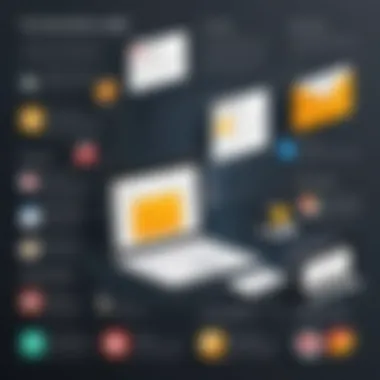
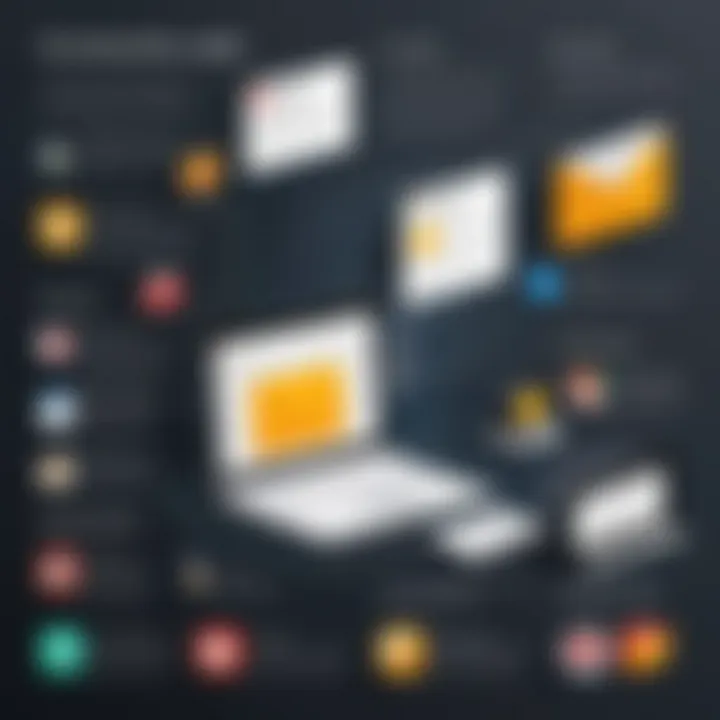
Inside this folder, emails are displayed in chronological order. Users can scroll through or utilize the search bar for more targeted results. This method is particularly useful for users who prefer a broader overview of their communications.
The All Mail folder provides a straightforward way to access any archived emails, so distinguishing between them and other emails becomes clearer.
In summary, both the Search Bar and All Mail folder are vital components for effective email management in Gmail, allowing users to find archived correspondences as needed.
Step-by-Step Guide to Retrieve Archived Emails
Retrieving archived emails is crucial for effective email management. Not only does it help users find important correspondence, but it also aids in maintaining a clean inbox. This step-by-step guide will walk readers through the retrieval process in a clear and efficient manner. Understanding each step ensures that users can quickly access their archived emails when needed.
Step One: Logging into Your Gmail Account
The first step is to log into your Gmail account. This is straightforward but essential for accessing your archived emails. Begin by navigating to the Gmail login page. You will need to enter your Google account credentials, which include your email address and password. Ensure that your internet connection is stable to avoid any login issues. Once logged in, you will be directed to your inbox, where all your emails are listed.
Step Two: Accessing the Menu Options
After logging in, the next step involves accessing the menu options in Gmail. Look for the menu icon located on the top left of the page. It usually appears as three horizontal lines. Clicking this icon opens a sidebar that contains various options. This includes your inbox, sent items, drafts, and other folders. It's important to familiarize yourself with these options, as they guide you to different parts of your Gmail account.
Step Three: Locating Archived Emails
Now, you can locate your archived emails. In Gmail, archived emails are stored in the "All Mail" folder. To access this, scroll down in the sidebar to find "All Mail." Click on it. Once inside this folder, you will see all the emails that you have archived, as well as those in your inbox. To narrow down your search, you can use the search bar at the top by typing specific keywords associated with the email you want to retrieve. This can include sender names, subject lines, or any other details you remember.
By following these steps, users can efficiently locate their archived emails and manage their correspondence better. Understanding each part of the process ensures clarity and ease of retrieval.
Using Advanced Search Techniques
In a landscape where digital communication is central to personal and professional interactions, retrieving archived emails can be crucial. Users often find themselves needing specific emails lost in a sea of messages. This is where advanced search techniques come into play. These methods streamline the retrieval process, making it more efficient. They also save time and reduce frustration, which is invaluable in today’s fast-paced environment.
Utilizing the search functionalities that Gmail offers can significantly enhance the user experience. By taking advantage of these techniques, users can locate important emails without scrolling through countless threads. Improved search capabilities empower users, leading to better organization and management of their email correspondence. Additionally, employing advanced search techniques fosters a systematic approach to email retrieval. This not only helps in finding specific emails but also supports long-term email management strategies.
Filtering by Date
When it comes to email retrieval, filtering by date serves as an essential tool. With a large volume of emails, searches can quickly become overwhelming. Utilizing date filters simplifies this process, allowing the user to focus on a specific timeframe. Gmail offers options to search by specific dates or ranges, which can be incredibly useful for tracking down emails from past events or conversations.
To filter emails by date, users can simply use the search bar at the top of the Gmail interface. For instance, entering "after:YYYY/MM/DD before:YYYY/MM/DD" will provide results exclusively within that specified range. This technique narrows down search results effectively, making the retrieval of archived emails faster.
Searching by Sender or Recipient
Another integral feature in the advanced search toolkit is the ability to search by specific sender or recipient. This capability is especially beneficial for users who engage in extensive email correspondence within professional settings. It allows them to quickly locate conversations related to particular individuals or organizations.
To utilize this search method, simply input "from:sender@example.com" or "to:recipient@example.com" into the search bar. This precision not only aids in finding archived emails but also enhances overall email management. Keeping track of important discussions is vital for maintaining productivity, and this technique dramatically reduces the time spent in locating the necessary correspondence.
Understanding and utilizing these techniques will lead to a more organized email system, thus enhancing overall productivity.
Mobile Access to Archived Emails
The ability to access archived emails on mobile devices is increasingly important in today’s fast-paced digital environment. As more people rely on mobile technology, seamless communication becomes essential for both personal and professional purposes. Engaging with archived emails on-the-go is not only convenient but also crucial to maintaining productivity. It ensures that important correspondence is never out of reach. This section will explore how to effectively retrieve archived emails using mobile devices and the Gmail app itself, providing useful insights for users.
Retrieving Archived Emails on Mobile Devices
To retrieve archived emails on mobile devices, users should first understand the Gmail mobile interface and its functionalities. This process is relatively straightforward, as Gmail offers a user-friendly experience across platforms.
- Open the Gmail App: Start by launching the Gmail app on your mobile device. Ensure that you are logged into the account where your archived emails are stored.
- Access the Menu: Tap on the three horizontal lines at the top left corner of the screen to open the menu. This menu provides options such as Inbox, Sent, and All Mail among others.
- Select All Mail: Scroll down and tap on the “All Mail” option. This folder contains all emails, including archived messages. Unlike the desktop version, mobile users may find it easier to locate emails within this interface.
- Search Archived Emails: If you are looking for a specific email, utilize the search function at the top. Typing keywords that match the subject or sender can expedite the search process.
Retrieving archived emails on mobile devices enables quick access to important information, whether in meetings, while commuting, or during travel.
Using the Gmail App for Email Management
The Gmail app offers various features that enhance email management capabilities, particularly regarding archived emails. By taking advantage of these functionalities, users can improve their overall email organization strategy.
- Labels and Folders: Within the app, users can create specific labels for archived emails. This allows for easier retrieval in the future. Effective labeling can simplify the process of locating important messages later on.
- Notifications and Filtering: Users can set up notifications for specific labels or filters that apply to archived emails. Managing notifications helps ensure that no important updates are missed, even if the relevant email has been archived.
- Integration with Other Apps: The Gmail app integrates with various productivity tools, allowing users to manage emails alongside other tasks. This can significantly enhance workflow and ease collaboration.
In sum, utilizing mobile access to archived emails through the Gmail app fosters efficiency and organization. The convenience offered by mobile functionality meets the needs of those who prioritize quick access to information.
Organizing Your Archived Emails


Organizing archived emails is essential for effective email management. When emails are well-organized, it is easier to retrieve valuable information quickly. Email overload can distract and hinder productivity. A systematic approach to organizing archived emails can reduce this overwhelm. It helps to create a clear method for categorizing and accessing past communication.
One way to achieve this is by utilizing labels. They allow users to group similar emails together. You can create specific labels for projects, clients, or even personal categories. This makes it much easier to locate archived emails later. Instead of scrolling through a lengthy list of messages, you can filter them by label. This saves time and enhances the retrieval experience.
Additionally, it is beneficial to regularly review and adjust your organization system. As your email usage evolves, the way you categorize messages might need to change. Being flexible with your organization strategy ensures that it remains effective over time. Overall, a well-organized archived email system promotes efficiency and strengthens your email management skills.
Best Practices for Email Management
Managing emails effectively is essential for maintaining productivity and organization in today’s digital landscape. The nuances of email management are critical to ensuring that archived emails are retrievable and can be easily accessed when needed. Incorporating best practices into your email management routine not only streamlines your process but also reduces stress associated with information overload and clutter.
Regularly Reviewing Archived Emails
Periodic reviews of archived emails serve multiple purposes. First, it allows you to identify and retrieve any essential information that may have been overlooked or forgotten. Second, it can help assess if older emails still hold relevance to your current work or personal commitments. Regular reviews ensure that your email archive remains a valuable resource rather than a forgotten storage area.
Consider marking a schedule for these reviews, perhaps on a quarterly basis. During this time, archive unnecessary emails permanently. This keeps your email manageable and ensures that vital information is easy to locate.
Setting Up Email Filters
Email filters are effective tools for minimizing the chaos within your inbox and archived sections. By configuring filters, users can automatically sort incoming messages based on criteria such as sender, subject line, or keywords. This automation not only saves time but also enhances the relevance of stored emails.
Here are a few ways email filters can optimize your management strategy:
- Categorization: Automatically categorize emails into folders based on their importance.
- Prioritization: Ensure that urgent emails stand out, allowing for prompt actions.
- Organization: Clean your inbox by eliminating unwanted messages as they arrive.
When effectively implemented, email filters transform your email experience, reducing the burden of managing vast quantities of information.
Troubleshooting Common Issues
In any digital environment, users may face unexpected challenges. This is especially true when dealing with archived emails in Gmail. Understanding how to troubleshoot these common issues can save time and reduce frustration. When looking for archived emails, users might feel overwhelmed by the platform's interface or get lost in complex features. Thus, being equipped with knowledge on troubleshooting is essential for efficiency and productivity.
Issues with Archived Email Retrieval
Retrieving archived emails can sometimes present difficulties. Users may search for specific emails without success even though they are indeed archived. This can happen for various reasons:
- Improper Search Terms: One of the most frequent issues is using incorrect or vague search terms. If the search terms do not match the email content or title, the retrieval may fail.
- Filters and Settings: Sometimes, existing filters or settings can affect visibility. Users might have customized their view, which may hide archived emails from the general search.
- Time Frame of the Search: If the search restricts the time frame, it may inadvertently exclude relevant emails that fall outside the specified dates.
When such issues arise, it is crucial to revisit these areas and ensure the search parameters are adjusted accordingly. Users should consider using broader search phrases and checking their settings to enhance retrieval chances.
When to Seek Additional Help
In some cases, users may feel stuck despite trying common troubleshooting methods. Recognizing when to seek additional help is equally important. Here are a few indications:
- Persisting Problems: If issues with retrieval continue even after adjustments have been made, external assistance may be necessary.
- Technical Glitches: Sometimes users may encounter technical glitches that are beyond their control. Unresponsive features or error messages often indicate a larger problem.
- Change in Access: If access to the email account or certain features changes unexpectedly, contacting support can clarify whether it is a result of an update or an error.
Seeking help can take various forms. Users can consult Gmail's help center, access the community forums for user-shared solutions, or contact customer support directly for personalized assistance.
"The key to efficient email management lies not only in retrieval but also in knowing when and how to ask for help."
By understanding the common issues and recognizing when to seek help, users can maintain a smoother experience in managing archived emails. This deepens their understanding and ultimately enhances productivity.
Comparing Gmail with Other Email Providers
When discussing email retrieval strategies, it’s essential to examine how Gmail compares to other platforms. Understanding the strengths and weaknesses of various email providers can assist users in selecting the right tool for their needs. This comparison is significant in this article as it highlights the different functions available, particularly in archiving and managing emails.
Archived Email Functionality in Other Platforms
Different email providers have unique systems for archiving emails. For instance:
- Microsoft Outlook: Archiving in Outlook involves moving emails to an archive folder, which can be set to operate automatically. Users can establish rules to control which messages get archived based on criteria.
- Yahoo Mail: Yahoo allows users to archive emails by clicking a simple button. Archived emails are not deleted but moved to a specific folder. This makes retrieval straightforward.
- ProtonMail: ProtonMail emphasizes security. It offers a simple archiving feature, ensuring that emails remain encrypted even after being archived.
Each platform has its own method, making users evaluate how easily they can access archived correspondence.
Pros and Cons of Gmail’s Archiving System
Gmail's archiving system is not without its merits and drawbacks. Understanding these factors can help users appreciate its functionality better.

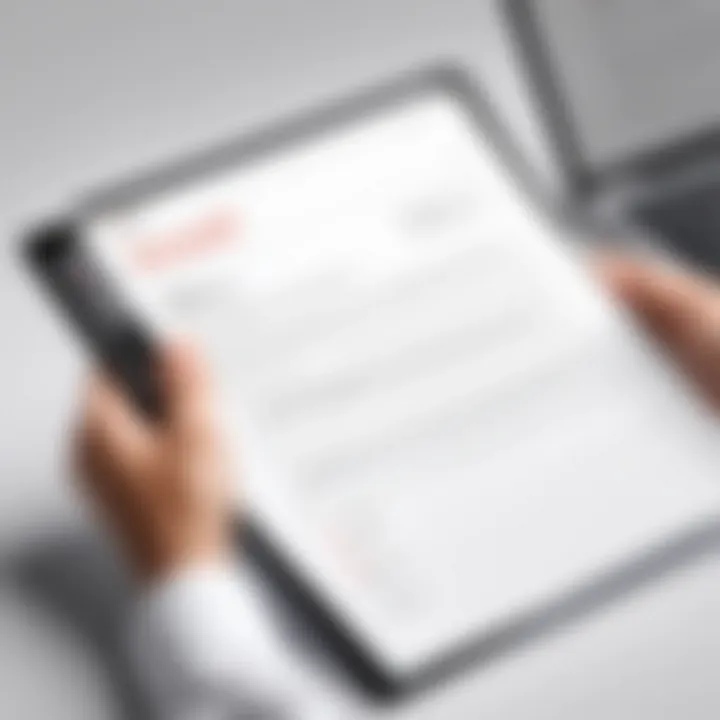
Pros
- User-Friendly Interface: Gmail’s design is intuitive, making it easy to archive and retrieve emails with minimal clicks.
- Efficient Search Functionality: Users can search for archived emails effectively using various filters, enhancing retrieval speed.
- Integration with Other Google Services: Archived emails can seamlessly integrate with other Google applications, providing a fluid workflow.
Cons
- Confusing for New Users: Some first-time users may find the difference between 'Archive' and 'Delete' unclear, leading to possible loss of important messages.
- Limitations in Customization: While Gmail’s system works efficiently, it lacks advanced options seen in competitors, such as automatic archiving based on specific criteria.
In summary, users must weigh these aspects against their email management needs. With a solid understanding of Gmail’s archiving features in comparison to other platforms, users can make informed decisions about how to best manage their archived emails.
Impact of Email Overload on Productivity
Email overload has become a significant issue in modern workplaces. It affects not only individual productivity but also overall organizational efficiency. When individuals receive more emails than they can manage, they often feel overwhelmed. This sense of being inundated can lead to increased stress and decreased job satisfaction, impacting overall performance.
Understanding Email Overload
Email overload occurs when the volume of incoming messages exceeds what a person can handle effectively. This may occur due to various factors, including an increase in communication needs, lack of proper email management, or inadequate tools to handle messages efficiently. Additionally, many individuals struggle to prioritize their inbox, leading to important messages getting lost in the clutter.
The consequences of email overload are multifaceted. Employees often spend excessive time sifting through messages, leading to distraction from important tasks. The constant notifications can also fragment attention, making it difficult to focus on more complex work. In turn, this can lead to reduced creativity and less effective problem solving.
Strategies to Mitigate Email Overload
To combat the negative effects of email overload, individuals and organizations can adopt several strategies:
- Set Specific Times for Checking Email: Instead of allowing notifications to dictate your focus, set designated times to check and respond to emails. This practice helps to contain distractions and fosters a more productive workflow.
- Utilize Email Filters and Folders: Most email services, including Gmail, provide options for creating filters and saving emails into folders. This can help prioritize messages and streamline the retrieval of important information when needed.
- Limit Recipients: When sending emails, carefully consider who truly needs to receive them. Reducing the number of recipients can minimize the overall volume of email traffic.
- Implement the Two-Minute Rule: If a response can be completed in two minutes or less, handle it immediately. This reduces the pile-up of smaller tasks that can contribute to email overload.
- Practice Clear Communication: Use concise subject lines and get straight to the point in the body of your emails. This not only saves time for the sender but also for the recipients.
By employing these strategies, individuals can better manage their email flow. Improved management leads to enhanced productivity not just for oneself but for others as well. In a world where effective communication is noble yet can clutter workloads, understanding and addressing email overload is essential to cultivating a productive work environment.
The Future of Email Management
As we navigate the complexities of digital communication, the future of email management becomes increasingly significant. With a heavy reliance on email in both personal and professional domains, understanding how email systems evolve is essential. Gmail, as one of the leading services, will undoubtedly play a pivotal role in shaping what we can expect moving forward. Through enhancements in technology, automation, and user-driven innovations, the way we manage our emails is about to undergo a transformative phase.
Emerging Trends in Email Technology
In recent years, several trends have emerged that are worth noting.
- Artificial Intelligence (AI): Many email platforms, including Gmail, are integrating AI to improve user experience. Predictive text and smart replies streamline communication and save time.
- Increased Integration: Email systems are beginning to blend more seamlessly with other applications, such as calendars and task management tools. This connectivity simplifies workflow and makes email an even more central hub for productivity.
- Enhanced Security Features: As cybersecurity risks grow, email providers are prioritizing user security. Features such as two-factor authentication and advanced phishing protection help users feel safer and more confident in their communications.
The significance of these trends cannot be overstated. For tech-savvy users, these developments offer new ways to enhance their productivity, making email a more effective tool.
Predictions for Email Management Systems
Looking toward the future, several predictions may shape the landscape of email management:
- Greater Personalization: Email services will become more tailored to individual user preferences. Expect features that allow more customization for how emails are shown and managed.
- Automation of Routine Tasks: Users will increasingly rely on automation for repetitive actions such as organizing emails or setting reminders based on email content. This frees up time for higher-level thinking and tasks.
- Transition to Collaboration: The role of email may shift toward collaborative tools. Communication through email will likely merge with project management features, ultimately enhancing teamwork and efficiency.
"The future of email is not just about sending messages but rather about creating a network of integrated tools that improve communication and collaboration across various platforms."
Epilogue
In the digital age, efficient email retrieval plays a crucial role in maintaining productivity and organization. The process of accessing archived emails in Gmail is not merely a technical task; it is fundamental for effective communication and data management. This article has unpacked various methods and strategies that empower users to find these important messages effortlessly.
Key elements to consider in the conclusion include the significance of understanding archived emails as a crucial component of email management. Users must recognize that archiving is not deletion. Archived emails remain accessible, and their retrieval can be streamlined with the right techniques. Efficient retrieval ensures that vital information is never lost, facilitating timely responses and fostering business continuity.
Benefits of mastering email retrieval include:
- Improved record-keeping
- Enhanced responsiveness to queries
- The capability to maintain a clean inbox
- Increased overall productivity by reducing time spent searching for information
Ultimately, taking the time to understand Gmail’s archiving system not only simplifies the process but also opens doors to better management practices. Readers are encouraged to revisit essential tools and techniques presented throughout this guide in order to maximize their email retrieval efficiency.
Recap of Key Takeaways
Retrieving archived emails from Gmail provides a clear path to manage one’s inbox more effectively. Here are the main points highlighted in this article:
- Archived emails are not lost. They remain accessible in the All Mail folder or through search functions.
- Utilizing advanced search techniques such as filtering by date or sender can expedite the retrieval process.
- Organizing archived emails with labels enhances the ability to locate specific messages swiftly.
- Regular reviews of archived content ensure important information is not forgotten and remains up-to-date.
By following these key takeaways, users can improve their email management skills in Gmail.
Final Thoughts on Email Retrieval Efficiency
Email retrieval efficiency relies on systematic approaches and practical methods. In a complex communication landscape, having the tools to locate archived emails with ease is invaluable. While Gmail offers robust features, understanding how to navigate these effectively can make a significant difference.







