Mastering Reverse Image Search on Android Devices
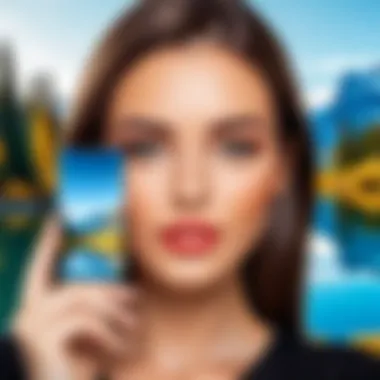

Intro
In an era where images tickle our curiosity and can evoke a myriad of emotions, the utility of reverse image search on Android devices becomes paramount. Ever spotted a peculiar picture on your phone or the web and thought, "I wonder where that’s from?" Or perhaps you’ve taken a snap of a product and needed to know where to buy it? This technology serves precisely those purposes.
Reverse image search allows users to input an image instead of text, leading them to relevant websites, attributing sources, or even identifying details. From students researching historical art pieces to professionals verifying the authenticity of images, the applications are vast and varied.
This guide will provide a comprehensive look into the world of reverse image search specifically tailored for Android devices. We’ll explore various tools available for this kind of search, discuss practical tips that can enhance your search efficiency, and compare popular services to help you make informed choices.
Expect to uncover the functionality that can satisfy your personal curiosities as well as professional inquiries, allowing you to leverage this technology to its fullest potential. Now, let’s delve into the intricacies of this exciting tool.
Preface to Reverse Image Search
In an age where images often speak louder than words, the ability to conduct a reverse image search has become increasingly valuable. This technique allows users to identify the origin of an image, find similar visuals, and verify the authenticity of sources that might otherwise go unnoticed. For Android users, reverse image search offers a portable and efficient means to interact with their visual world, making it an essential tool in both personal and professional contexts.
The significance of understanding reverse image search can’t be understated. It opens doors to a myriad of applications: from identifying a mysterious landmark in a vacation photo to confirming whether a product you've stumbled upon online is genuine. In today's digital landscape, where misinformation can spread like wildfire, the ability to scrutinize images and trace them back to reliable sources is crucial.
Understanding the Concept
At its core, reverse image search involves inputting an image into a search engine and retrieving information related to that visual. Unlike standard image searches where text input yields results, a reverse image search flips the script.
Users may wonder how it works. Well, when an image is uploaded or linked, sophisticated algorithms analyze various aspects—color patterns, shapes, and textures—to find matches across the internet. Essentially, it’s like giving a visual fingerprint to the search engine, allowing it to track down images with similar traits.
Consider a scenario where you encounter a stunning painting on a gallery's social media. By dragging that image into a reverse search tool on your Android device, you might not only find the artist's name but also access similar artworks or even purchase options. This illustrates just one of the many scenarios where reverse image search comes into play.
Why Use Reverse Image Search on Android?
Using reverse image search on an Android device provides a unique blend of convenience and power. Here are some reasons why this feature is advantageous:
- Accessibility: With today’s smartphones, users carry a powerful tool in their pockets, making reverse searching as easy as snapping a photo or uploading a saved image.
- Quick Verification: Whether you're in a conversation about a viral meme or unsure about an online product, you can quickly verify information, saving time and ensuring accuracy.
- Creative Inspiration: Artists and designers often seek fresh ideas by exploring variations of their preferred images. A reverse image search helps in discovering similar styles or concepts.
- Protecting Intellectual Property: For creators, ensuring their work isn’t misappropriated is crucial. Conducting a reverse search helps identify where and how images are being used, allowing for appropriate actions.
Ultimately, reverse image search functionality on Android isn’t merely a novelty; it’s a necessary tool for navigating the visual aspects of our interconnected lives. This guide will take you through various applications, methods, and tools available for harnessing this technology effectively.
Key Applications of Reverse Image Search
Reverse image search has resurfaced as an invaluable tool in today's digital landscape, especially for users on Android devices. Its core utility stems from how it enables individuals to conduct visual searches rather than relying solely on textual input. This approach enhances the quest for information, offering a fresh yet increasingly relevant perspective in our image-saturated society.
Identifying Unknown Objects
One of the standout benefits of reverse image search is its ability to identify objects that might be otherwise unrecognizable. Got a picture of a peculiar flower you snapped during a hike, or perhaps an unusual gadget you found at a local flea market? Through reverse image search, you can quickly discover its identity. You upload or search for that image, and the engine sifts through vast databases to find similar visuals. Not only does this help satisfy curiosity, but it also aids in educational pursuits, giving context to previously mysterious subjects.
Some users might wonder, "Is it really that simple?" Yes, indeed! The algorithms employed by these tools sort through countless images with impressive speed. Often, the results lead to additional resources that explain the object's significance, origins, or even how it can be utilized effectively. Engaging with unknown objects through images can significantly broaden one’s horizons and deepen understanding, creating an enriching experience.
Verifying Image Authenticity
In a world where misinformation can spread like wildfire, reverse image search serves as a powerful ally in verifying the authenticity of images. This has become increasingly critical in various domains, from journalism to social media. Let’s say you come across a striking photo claiming to show a recent event. Running that image through a reverse search can help establish if it's genuine or if it's been manipulated or taken out of context.
For journalists and media consumers alike, the reliability of visual evidence is vital. The reverse image search can sometimes reveal the original source of an image, guiding users to the context behind it. Users can thus make informed reports based on credible visuals. Simply put, utilizing this tool contributes to transparency and accountability in information dissemination.
Finding Image Sources
Ever stumbled upon a captivating piece of artwork online but couldn’t trace its creator? Reverse image search solves this dilemma, providing a straightforward method to locate image sources. This is particularly beneficial for artists, photographers, or content creators frustrated by uncredited use of their work.
Using tools available on Android, uploading an image gives users a plethora of options that could lead back to their original sources. Not only can this help give due credit to creators, but it can also open doors for collaboration or networking opportunities. It’s worth noting that discovering the source of an image is not merely a matter of proper attribution; it can also enhance one’s ability to curate authentic content for projects, ensuring quality and integrity in visual representation.
Discovering Similar Images and Variants
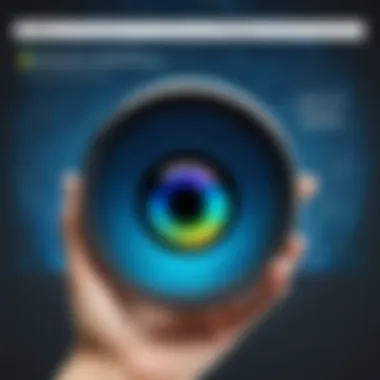

The ability to explore similar images and their variants is another significant application. Sometimes you may love a particular style of photography or artwork and want to find similar pieces without using the artist's title or the specific tags associated with it. This feature allows users to expand their visual repertoire with just a click. The process can lead to entirely new discoveries, exposing users to fresh perspectives that they might not have considered otherwise.
This function can also be handy for fashion enthusiasts looking to find the latest trends based on a single item. For instance, if you capture a snapshot of a pair of shoes you adore, running a reverse image search can yield results featuring that same design or its variants across multiple retailers.
"Reverse image search is a gateway to endless visual exploration. Not only does it foster learning, but it can also enhance your creative projects and online interactions."
Popular Reverse Image Search Tools for Android
In this section, we delve into the specific tools that enhance the reverse image searching experience on Android devices. The importance of these tools can't be overstated, as they not only simplify the process but also provide a range of functionalities tailored to various user needs. Whether you're verifying the authenticity of an image, scouting for similar visuals, or simply curious about an unknown object, having the right tool at your fingertips can make all the difference. Here, we dissect some of the most popular options available, examining their features, pros, and considerations.
Google Lens: A Versatile Option
Google Lens stands tall in the realm of reverse image search tools for Android. Its versatility is a massive draw, offering users the ability to search not only images but also texts within pictures. You can snap a photo of a plant to identify it, or point your camera at a restaurant menu to get reviews all in one go. The app integrates seamlessly with your device, making it incredibly user-friendly. It’s as straightforward as clicking a picture or uploading one from your gallery. Plus, its ability to translate text or provide context about landmarks elevates its utility beyond a mere image search tool.
Some notable features include:
- Object Recognition: Identify objects, animals, and plants intuitively.
- Text Recognition: Translate signs or extract contact info from business cards.
- Contextual Information: Get details about websites, reviews, or related products.
TinEye: Image Recognition Simplified
When it comes to image recognition, TinEye makes a notable splash. This tool is especially precious for users seeking to track down where an image originated. It's simple yet effective; upload an image or paste a URL, and it scours the web for instances of that image. Such functionality isn’t just about curiosity; it can aid in verifying image authenticity in various professional contexts, such as journalism or research.
TinEye employs a unique image identification system that focuses on finding exact matches and derivatives, making it useful for graphic designers, photographers, and brands concerned about image theft or misuse. The following features stand out:
- Exact Matches and Variants: Find the original source and any modified versions.
- Commercial Use: Explore licensing options directly through the results.
Bing Visual Search: An Alternate Approach
Bing Visual Search offers an alternate approach to reverse image search. While it may not be as dominant as Google Lens, it still finds its niche. The tool is straightforward—a user can either upload an image or use the camera to capture one. What sets it apart is its robust integration with Microsoft’s ecosystem, making it a great option for those invested in Microsoft's other products.
Its strengths include:
- Image Analysis: Looking beyond mere duplicates, Bing Visual Search analyzes the image context to provide insightful results.
- Shopping Integrations: Easily find products online related to the image, which is perfect for savvy shoppers.
Other Notable Apps and Services
Beyond the big names, several other apps and services deserve mention. Each has its unique flair:
- Pinterest Lens: Ideal for discovering inspiration through images and finding similar styles in fashion and decor.
- CamFind: Combines image search with voice recognition, allowing for user-friendly searches.
- Search by Image: Users can access multiple search engines at once, enhancing flexibility in finding results.
How to Perform a Reverse Image Search on Android
Performing a reverse image search on Android equips users with an invaluable tool in the digital era, where images flow like water on the web. It’s not just about curiosity; the ability to trace back an image or find related visuals can aid in research, shopping, and combating misinformation. Understanding how to leverage this technology transforms the way users interact with media, allowing them to verify sources, uncover the original context, and discover hidden information behind photographs and graphics.
Using Google Lens
Google Lens stands out as a robust and user-friendly option for anyone seeking to perform reverse image searches directly on their Android device. Its integration with the Google ecosystem makes it highly accessible. Users can simply open the app, point their camera at an object, or select an image from their gallery.
Once an image is captured or chosen, Google Lens uses advanced machine learning algorithms to analyze visual content and provide relevant results. The app can return web links, identify similar items across online stores, or even give you information about landmarks and plants.
To use Google Lens effectively:
- Open the Google Photos app on your Android device.
- Select the image you wish to search.
- Tap the Lens icon at the bottom of the screen.
- Review the results to find everything from websites featuring the image to similar photos.
This tool is particularly useful when identifying products for purchase, verifying the authenticity of artworks, or even finding tutorials based on something you’ve just captured.
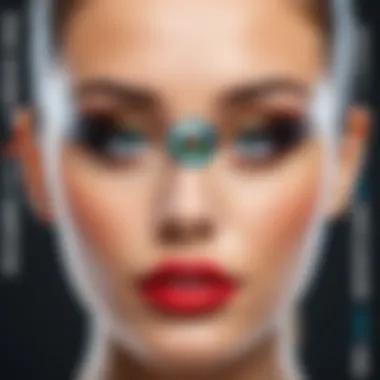

Utilizing TinEye App
TinEye is known as one of the first dedicated reverse image search engines, particularly thriving in accuracy. The TinEye app on Android offers a straightforward interface for users to discover where an image appears online. It excels in tracking down modified images, providing a unique approach compared to Google Lens.
To harness the power of TinEye on your Android device, follow these steps:
- Download and install the TinEye app from the Play Store.
- Launch the app and choose an image from your gallery or take a new one.
- Press the search button, and wait for TinEye to analyze the image.
The results will show where that image has been used across the web, along with any modifications made. This can be particularly helpful for photographers seeking to track their work or users worried about stolen content.
Accessing Bing Visual Search via Browser
Bing Visual Search provides an alternative for those who seek a different flavor beyond Google and TinEye. Accessible via any browser on Android, Bing allows users to simply upload an image or paste a URL to start their search.
To get started:
- Open Bing.com in your mobile browser.
- Tap on the camera icon in the search bar.
- Choose to upload an image or directly paste the URL of the image.
- Hit search, and Bing will display relevant results, including visually similar images and web pages hosting the original image.
This method's flexibility allows users to access image search capabilities without the need for an app installation, making it a convenient choice when looking to find visual content quickly. Moreover, since Bing often presents diverse search results, it could uncover visuals that other search engines might overlook.
Performing a reverse image search on Android can yield remarkable insights and uncover hidden facets of the digital world, enhancing one’s ability to ascertain authenticity, context, and even assist in creative projects.
Optimizing Your Image Search Experience
Optimizing your image search experience isn't just a nice-to-have; it’s practically essential if you want to get the most accurate and efficient results from your reverse image searches on Android. Think of it as polishing a piece of glass until it sparkles beyond clarity. This section will dive into key aspects that can enhance your search efficiency.
Choosing the Right Image Format
Not all images are created equal, especially when it comes to reverse image searching. Different formats can carry unique attributes that affect retrieval results. For instance, JPEG is widely supported and has smaller file sizes, but it might lose crucial details due to compression. On the flip side, PNG maintains higher quality, though its larger size can slow processing times. It's worth knowing that certain tools may handle specific formats better than others.
- JPEG - Good for photographs, quick loading but possible loss of quality.
- PNG - Better for graphics or text images, keeping detail intact, though larger in size.
- GIF - Useful for animated images but not ideal for detail recovery.
Understanding the nuances between formats allows you to select the right one for the scenario at hand. Ensure you’re sending image files that suit your needs and will provide the best chances of beneficial search outcomes.
Improving Image Quality for Better Results
Quality is king, especially in reverse image searches. Consider an image with low resolution versus a clear high-resolution image. The difference is night and day; a blurry or poorly lit image can lead search algorithms to misunderstand the context, resulting in irrelevant or even incorrect information. Investing a little time into enhancing your images can yield significant dividends.
Here are some tips to consider:
- Higher Resolution: Whenever possible, use high-definition images. The clearer the image, the better the chances of accurate recognition and results.
- Proper Lighting: Capture images in well-lit settings. Natural light can make a world of difference in how detail comes across.
- Crop Thoughtfully: If the focus is on a specific element, crop to eliminate distractions. This clarity can steer the search tools toward the right track, honing in on what's important.
Using Keywords Alongside Images
While imagery speaks volumes by itself, coupling your searches with relevant keywords can supercharge your results. When you upload an image, consider adding descriptive text that encapsulates what the image depicts. This practice helps narrow down search results, guiding engines to deliver more targeted content.
For effective keyword usage:
- Be descriptive but concise. For an image of a vintage car, instead of just "car," use "1930s Ford Model A convertible."
- Incorporate context. For instance, if the image appears in a travel blog, mention the location or event featured.
- Utilize synonyms and related keywords. This breadth can help catch variations and misspellings that might crop up in searches.
"A picture may paint a thousand words, but the right words alongside can draw the right picture in someone’s mind."
Common Challenges in Reverse Image Search
Though reverse image search offers a plethora of advantages, it's not without its hurdles. Understanding these challenges can significantly enhance the effectiveness of the search. Ignoring them might lead to frustrating experiences, whether you are an enthusiast or a professional seeking valuable information. Here, we take a closer look at some common challenges and issues users face when navigating through reverse image search, especially on Android devices.
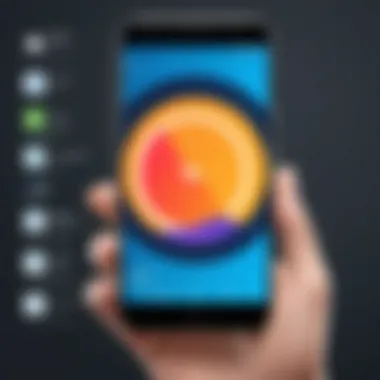

Limitations of Existing Tools
Not all reverse image search tools are created equal. Each has its own unique strengths and limitations. Popular options like Google Lens and TinEye can be effective, but they also exhibit shortcomings that can be limiting in certain scenarios.
- Search Capabilities: Not every tool can identify every image. For example, artwork or complex patterns may yield poor results.
- Database Size: The recognized database for the tool plays a crucial role. Smaller databases mean lower chances of finding the exact match for an obscure or less common image.
- Algorithm Limitations: Many tools rely on algorithms that may struggle to accurately interpret nuances within images, often failing to deliver precise outcomes.
Knowing these limitations helps in setting realistic expectations and choosing the right strategy for reverse image searches.
Dealing with Variations in Image Quality
Another significant challenge lies in the variations in image quality. The effectiveness of reverse image search is greatly influenced by how clear and high-resolution an image is.
- Low-Resolution Images: If the image is grainy or pixelated, tools may struggle to identify it correctly, leading to completely irrelevant search results.
- Image Resizing: Some users might resize or crop images before searching, which can obstruct the image recognition process. A small change can sometimes be enough to mislead the algorithm.
- Lighting Conditions: Variances in lighting can impact how certain features are perceived, affecting from color to texture.
In essence, clearer images are likely to garner better results. Paying attention to quality before initiating a search can save a good deal of time.
Privacy Concerns and Best Practices
In an age where data privacy is paramount, reverse image search can emerge as a double-edged sword. While it can assist users in verifying information, it also raises valid concerns about privacy and misuse of personal images.
- Image Metadata: When uploading images, users might unknowingly share sensitive metadata, which can include location info. Being aware of this can mitigate unintended data exposure.
- Terms of Service: Each tool comes with its own set of policies. Carefully reading the terms can help users understand how their images might be used after submission.
- Anonymity: Whenever possible, users should aim to use search tools that ensure anonymity. Using services that do not require personal login information can safeguard against data misuse.
While the benefits of reverse image search are clear, maintaining a cautious approach ensures your personal information remains yours. Remember, knowledge is key when it comes to digital privacy.
"Engagement with technology requires understanding its benefits as well as its shortcomings, especially in the age of information."
Addressing these challenges is crucial for optimizing your experience with reverse image search on your Android device. By being aware of the limitations, improving image quality, and safeguarding your privacy, you can navigate the complexities of this technology intelligently.
Future Directions in Image Recognition Technology
The evolution of reverse image search is truly a fascinating tale woven into the broader fabric of technology. As we look forward, future directions in image recognition technology carry immense significance for users seeking to refine their search processes and maximize the utility of their devices. Not only do these advancements promise enhanced precision and speed in finding information, but they also herald opportunities across various industries, from retail to healthcare, where images play a critical role in decisions.
Advancements in AI and Machine Learning
In the realm of AI and machine learning, there are numerous strides being made that will boost the effectiveness of reverse image searches. Machine learning models now have the capacity to learn from vast datasets, becoming adept at recognizing nuances in visual data. Neural networks are at the forefront of this, allowing reverse image search tools to differentiate between similar-looking objects accurately.
For example, a system trained with thousands of cat images won’t just identify cats; it will discern between breeds, aiding in pet adoption searches or veterinary diagnostics. As these technologies continue to advance, the accuracy of reverse image searches will improve significantly.
Moreover, integrating these systems with advancements in natural language processing can pair visual data with textual input, creating a more holistic recognition process. Picture asking a device, "Show me images like this cat in a park" — the tool could then fetch images matching both descriptive and visual criteria.
Emerging Applications in Various Domains
As image recognition technology matures, its applications are set to expand across a range of sectors:
- Retail: Shoppers will leverage reverse image search to find products online simply by uploading a photo of an item they fancy. This can drastically streamline the purchasing process, as users can instantly access product information and buy directly from a picture.
- Healthcare: Medical professionals might utilize reverse image search for diagnosis by comparing patient images against extensive medical databases. For instance, identifying skin conditions based solely on photographs can facilitate quicker decision-making in treatment options.
- Art and Design: Artists and designers can easily find inspiration by searching for similar styles or compositions, thus fueling creativity and enhancing their outputs.
"As technology evolves, the line between the digital and physical worlds continues to blur, creating seamless interfaces between human needs and machine capabilities."
Finale
In closing, the realm of reverse image search on Android is not merely a tool for finding similar pictures or identifying objects. Its importance stretches into diverse applications that can enhance both day-to-day life and professional endeavors. As we've navigated through the various functionalities of this technology, it becomes clear why understanding how to harness its capabilities is beneficial.
Recap of Key Points
- Utility Across Platforms: The versatility offered by tools like Google Lens, TinEye, and Bing Visual Search provides users with a range of options suited to different needs.
- Practical Uses: Whether it’s verifying the authenticity of an image or uncovering the origin of a photo, reverse image search serves vital purposes across personal and professional landscapes.
- Optimizing Searches: Adopting best practices, such as selecting the right image formats and improving image quality, can significantly boost search results, ensuring users find precisely what they’re looking for more efficiently.
- Challenging Scenarios: Awareness of common challenges, including limitations of existing tools and privacy concerns, arms users with the knowledge to navigate hurdles effectively.
- Future Developments: As advancements in AI and machine learning continue, the future for image recognition technology in the Android ecosystem appears promising, suggesting even wider applications and enhanced accuracy.
Final Thoughts on Reverse Image Search
Reverse image search is not just a trend; it represents a profound shift in how we interact with visual media. The ability to trace back the roots of a digital image is akin to connecting the dots in a complex web, revealing a narrative that may otherwise stay hidden. As we move forward, adapting to the technological landscape is imperative, and mastering tools that enhance our search capabilities can lead to significant advantages.
Adapting continually will be key. The more we embrace the nuances of these technologies, the better we position ourselves not just as users, but as informed contributors in an ever-evolving digital dialogue. So, as we ponder our next image search, we do so with a new lens—one that combines curiosity, caution, and cleverness.







