Top RichCopy Alternatives for Effective Data Management


Intro
In the realm of data management, RichCopy has long been regarded as a robust tool. Yet, with ever-evolving technology, the necessity to explore viable alternatives has surfaced. This piece intends to illuminate the landscape of data management solutions that present commendable attributes, offering insights into their varied functionalities and use cases.
The search for RichCopy alternatives does not merely spring from a dissatisfaction with the original product but also from the desire for flexibility, enhanced features, or a more tailored fit for particular workflows. Technology enthusiasts and professionals alike can benefit from understanding these alternatives in depth. The goal here is to establish a comprehensive perspective on several solutions that might better fit specific needs in data replication and management.
As we delve into this guide, we'll examine key specifications and unique selling points of these alternatives, assessing how they stack up against RichCopy. The analysis will not only facilitate informed decisions but also empower users to optimize their data management processes for greater efficiency.
Intro to RichCopy
As data management becomes essential for personal and professional needs, understanding the tools that facilitate this task is vital. RichCopy is one such tool, providing users with robust options for file synchronization and transfer. This section delves into the significance of RichCopy in the realm of data management, laying the groundwork for evaluating alternatives later in the article.
RichCopy stands out due to its versatility in handling large data sets and numerous file types. Many users rely on its efficient copying mechanisms, which aim to improve performance, especially during large data transfers. However, appreciating the software's core functionality enhances decision-making when considering alternatives.
Understanding RichCopy's Functionality
RichCopy is designed to optimize file copy tasks, combining speed and reliability. It allows users to copy large volumes of files while maintaining the integrity of data through error-checking mechanisms. Users can create various tasks, scheduling them as required. RichCopy offers features such as:
- Multi-threaded copying: This allows multiple files to be copied at once, reducing the overall time.
- Incremental copy: Only changes since the last copy will be made, which saves bandwidth and time.
- Comprehensive logging: Users can track operations and view detailed logs for troubleshooting.
These features contribute to its popularity among users who manage complex data efficiently.
Common Use Cases for RichCopy
RichCopy is utilized across diverse scenarios, appealing to both individual users and organizations. Some common use cases include:
- Data Backup: Many users employ RichCopy to create backups of critical files, ensuring data redundancy.
- Data Migration: Organizations use the tool when transitioning data from older systems to newer platforms.
- Website Management: Web developers may use RichCopy to deploy changes to web servers swiftly.
By understanding these applications, one can evaluate if RichCopy meets their specific data management needs. The next sections will explore the reasons for seeking alternatives and the limitations inherent within RichCopy.
The Need for Alternatives
In today's rapidly evolving technological landscape, users often recalibrate their data management systems to keep pace with customization and efficiency demands. As a widely utilized tool, RichCopy has served many users well; however, the search for alternatives is motivated by a variety of compelling factors. Understanding the necessity of exploring these alternatives can lead to enhanced productivity and better overall experiences in data handling.
Reasons for Seeking Alternatives
Users frequently seek alternatives to RichCopy for several reasons. One significant aspect is the quest for tools that offer improved performance and speed. Certain tasks, especially involving large datasets, can experience delays, prompting users to investigate faster, more efficient solutions.
Another vital consideration is cost-effectiveness. Some alternatives present themselves as free or lower-cost options without sacrificing essential functionalities. This aspect is especially appealing to personal users and small businesses operating within tight budgets.
Additionally, user interface and overall usability play crucial roles. Users often prefer tools that are intuitive, making navigation and features easily accessible. An alternative that better aligns with user expectations about interface design can significantly affect productivity.
Limitations of RichCopy
While RichCopy has a strong reputation in the market, it is essential to acknowledge its inherent weaknesses. One primary limitation is the lack of cross-platform support. This restriction can hinder users who operate in multi-OS environments, forcing them to shelve compatibility considerations or look for alternatives.
Moreover, RichCopy’s reliance on specific network configurations can create bottlenecks in workflows, especially in settings where users frequently change networks or require on-the-go access to files.
Users also report challenges around customer support and updates. If issues arise, the response from the developers may not meet the urgent needs of the users, leading to frustration.
In summary, the drive for alternatives goes beyond mere preference; it addresses specific needs emerging from both RichCopy's limitations and the ever-changing landscape of user requirements. Understanding these elements is critical as we delve deeper into evaluating suitable alternatives.
Evaluating RichCopy Alternatives
Selecting the right alternative to RichCopy involves a detailed evaluation process. This stage is crucial for identifying software that meets specific data management needs. As users transition away from RichCopy, it is essential to weigh practical considerations such as functionality, ease of use, and adaptability. The evaluation process helps in comparing various tools comprehensively, ensuring that the chosen software optimizes performance while being cost-effective.
When evaluating RichCopy alternatives, keep in mind these elements:
- Functionality: It’s vital to ensure the tool can perform required tasks with efficiency and accuracy.
- User Interface: A straightforward interface can significantly enhance user experience.
- Customization: The ability to customize settings may be advantageous for various professional environments.
Understanding these aspects gives users the confidence to select a suitable solution, thus streamlining their data management operations.
Key Criteria for Comparison
When comparing alternatives to RichCopy, consider evaluating against a set of clear, defined criteria. Key criteria include:
- Ease of Use: Assess how easy it is to navigate through the software. An intuitive layout saves time.
- Compatibility: Ensure the software is compatible with existing systems and formats to avoid integration issues.
- Support and Documentation: Good customer support and comprehensive user manuals can be invaluable during the setup phase and beyond.
- Backup Features: The presence of effective backup functions allows for secure data management, minimizing data loss risks.
Adhering to these criteria forms the foundation of a thorough assessment process, fostering better choices.
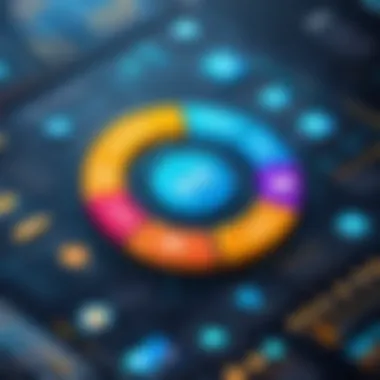

Performance Metrics to Consider
Performance metrics play an essential role when selecting alternatives. They provide insight into how effectively software will function in real-world applications. Important metrics include:
- Speed: Measure how quickly the software can transfer files.
- Reliability: Analyze the stability of the software over time. Frequent crashes can lead to data loss or delays in critical tasks.
- Resource Usage: Understanding how much system resources the software requires is key, as high usage can slow down other essential processes.
By closely examining these performance metrics, users can gauge the practicality of different options, aligning choice with individual needs.
Top RichCopy Alternatives
The exploration of RichCopy alternatives is essential for individuals seeking efficiency and effectiveness in file management. As users continue to demand higher performance from their software solutions, alternatives to RichCopy have emerged, each presenting unique advantages. Understanding this landscape enables technicians and casual users alike to find tools that cater precisely to their specific needs. This section dives into notable alternatives that can replace or augment RichCopy's functionality.
SyncBack Pro
Overview
SyncBack Pro stands out as a robust alternative offering an extensive set of backup and synchronization features. Its main draw is the ability to handle complex backup tasks with ease. This software is especially recognized for its versatility, which caters to both novice and advanced users alike. With a user-friendly interface, it allows individuals to set up sync jobs quickly, making it a popular choice among those looking to streamline their backup process. Its unique feature is the comprehensive email notification system, which alerts users to the status of their backups.
Key Features
One of the key characteristics of SyncBack Pro is its advanced scripting capability. This allows users to create highly customized backup processes tailored to their environment. Additionally, it supports backing up to various cloud storage services like Google Drive and Dropbox, enhancing its functionality beyond traditional local backups. However, while the scripting feature is powerful, it may pose a learning curve for those less familiar with technical configurations.
Pros and Cons
SyncBack Pro shines in its rich feature set and flexibility, making it appealing for users needing detailed backup options. The combination of speed and reliability adds to its value. However, some users may find its extensive features overwhelming if they only need basic functionalities. Furthermore, its pricing structure may deter budget-conscious users as it leans towards the higher end of the market.
FastCopy
Overview
FastCopy is recognized for its speed and simplicity in file copying operations. Its core functionality offers a minimalistic interface designed for efficiency, making it particularly attractive for users seeking a no-frills approach. FastCopy's unique aspect is its ability to handle very large files, with a reported increase in speed compared to traditional copy methods, appealing to those who deal with significant data transfers frequently.
Key Features
FastCopy's standout feature is its support for copying files on various disk types, including SSDs and HDDs. This capability ensures users get optimal performance regardless of their hardware configuration. Additionally, the software allows for verification processes after copying, which provides an extra layer of data integrity. On the downside, its basic interface lacks some advanced options that other alternatives provide, limiting its appeal to more advanced users.
Pros and Cons
The major advantage of FastCopy is its speed, which makes it ideal for users working with large volumes of data. Its light resource consumption is another benefit, allowing users to run it alongside other applications seamlessly. However, users seeking more features may find FastCopy's functional scope limited compared to richer alternatives like SyncBack Pro, which may lead them to seek other options.
Teracopy
Overview
Teracopy focuses on enhancing the file transfer experience with its straightforward interface and efficient file handling. Designed to replace the Windows file copy dialog, it simplifies the overall file moving process. A crucial feature of Teracopy is its ability to pause and resume file transfers, a valuable functionality for users with specific bandwidth considerations.
Key Features
One of Teracopy's notable characteristics is its error recovery capability. The software automatically retries failed file copies and provides error logs, which can help users identify the reasons for interrupted transfers. Additionally, it integrates well with Windows Explorer, allowing for an efficient workflow. However, while its focus on speed is beneficial, it does not provide extensive features for backup scheduling or automation.
Pros and Cons
The ease of use and integration with the operating system positions Teracopy as a strong alternative for those seeking a seamless file copy experience. Its ability to handle errors proactively adds a layer of reliability. Yet, users looking for rich features like backup management may find Teracopy lacking in depth compared to choices like SyncBack Pro.
FreeFileSync
Overview
FreeFileSync is an open-source file synchronization tool that emphasizes flexibility and collaboration. Ideal for personal and business users alike, it provides a powerful interface for managing file synchronization tasks, ensuring data integrity across multiple devices. A unique feature of FreeFileSync is its batch processing capabilities, allowing users to perform multiple sync tasks simultaneously.
Key Features
The primary characteristic of FreeFileSync is its user-friendly visual interface, which simplifies complex sync scenarios. Moreover, it offers options for detecting changes, making it easy to keep files updated across devices. However, while it excels in sync capabilities, some advanced backup features found in paid solutions may be absent, which could limit its functionality for certain users.
Pros and Cons
FreeFileSync’s open-source nature makes it an attractive option for users looking for no-cost solutions. It’s highly customizable and supports a wide range of file systems and configurations. However, it may not offer the level of technical support available in proprietary software, which might be a concern for users requiring guaranteed assistance.
Beyond Compare


Overview
Beyond Compare is a powerful tool that excels in file and folder comparison. Its primary purpose is to allow users to compare files and directories, helping identify differences efficiently. Beyond Compare is particularly beneficial for users who need to ensure their data remains consistent across different locations, with its interface allowing for clarity when comparing large data sets.
Key Features
Notable for its comprehensive comparing functionality, Beyond Compare also allows users to merge changes from multiple sources. This feature provides a significant advantage in collaborative environments where tracking changes is essential. However, while it is robust in terms of comparing capabilities, it may lack some of the file management features that others alternatives provide.
Pros and Cons
The strength of Beyond Compare lies in its comparison abilities, making it a valuable tool for developers and system administrators. The ability to merge changes adds further to its appeal. Nevertheless, users primarily seeking basic file copying functionalities may find its core value proposition misaligned with their needs.
Comparative Analysis
In the realm of data management, a comparative analysis offers essential insight into the variety of available tools. When evaluating alternatives to RichCopy, understanding how each option differs in features, usability, and costs is crucial. This section aims to break down these comparisons to help users make educated decisions based on their specific needs.
Feature Comparison
Feature comparison involves analyzing the various functionalities each alternative offers. While RichCopy is known for its robust file copying capabilities, alternative tools may provide unique features tailored to different user requirements. For example, SyncBack Pro focuses on comprehensive backup solutions, while Teracopy enhances the speed of file transfers.
Users should consider the following when comparing features:
- Functionality: What core operations does the software offer?
- Customization: Are there options for personalized settings?
- Integration: Does it work smoothly with other tools in the user's workflow?
Understanding these factors will allow you to determine which software can meet your demands more effectively than RichCopy.
Usability Insights
Usability insights provide an understanding of how user-friendly each alternative is. The complexity of software can impact productivity significantly. With tools like FastCopy, the interface is simple, making it easier for novices. On the other hand, SyncBack Pro may seem daunting due to its extensive features but offers a more powerful solution once mastered.
Here are aspects to consider regarding usability:
- Interface Design: Is the layout logical and intuitive?
- Learning Curve: How long will it take to become proficient?
- Support Resources: Are tutorials and customer support readily available?
A good user experience enhances efficiency and minimizes frustration, making usability a fundamental aspect of choosing software alternatives.
Cost-Effectiveness of Alternatives
Cost-effectiveness is another vital component in the comparative analysis. Many alternatives to RichCopy come with different pricing structures. Some might offer free versions with limited features, while others require a subscription model for full functionality. Evaluating the value provided against the expense is essential.
Consider these factors when assessing cost-effectiveness:
- Initial Cost: What is the purchase price or subscription fee?
- Ongoing Costs: Are there hidden fees such as upgrades or maintenance?
- Return on Investment: Does the tool save time and enhance productivity enough to justify its cost?
Ultimately, a comprehensive analysis of cost can lead to selecting a tool that balances functionality and affordability for individual or business needs.
"A well-informed choice hinges on understanding the value versus the expense of software solutions."
By compiling these elements, users can effectively navigate the landscape of alternatives to RichCopy, enhancing their data management strategies.
Choosing the Right Alternative
Choosing the right alternative to RichCopy is a critical step for users seeking to optimize data management. Understanding the available options can significantly impact daily operations and productivity. Each software has unique strengths. Therefore, careful consideration of specific needs is essential. This allows for a more tailored approach to selection, ensuring that the tool aligns with the workflow and user expectations.
Identifying requirements such as speed, ease of use, or advanced features can narrow down choices. Users should focus on their long-term goals. Will they need automation capabilities or support for specific file types? These considerations often guide the decision-making process.
"Selecting the right tool goes beyond basic functionality; it involves aligning the software with your specific tasks and objectives."
Identifying Specific Needs
Understanding specific needs is the foundation for making an informed choice. Users ought to evaluate what they genuinely require from the software. Are you relocating large volumes of data frequently? If so, performance speed may be a priority. Alternatively, if managing file versions matters more, then tools with solid version control features could be ideal.
Some points to consider include:
- Data Volume: How much data is regularly transferred?
- File Types: Are there specific formats that must be supported?
- Frequency of Use: How often will the tool be employed?
- User Interface: Is a user-friendly design paramount for your team?
- Integration: Does the software need to work seamlessly with existing systems?
By answering these questions, you create a more precise picture of your requirements. This assessment lays a better groundwork for filtering out suitable alternatives.
User Experience Considerations


User experience plays an essential role in selecting software. A tool that is difficult to navigate can hinder productivity. Therefore, the design and user interface should warrant attention. Look for alternatives that prioritize customization and user-friendly navigation.
Various elements contribute to a positive user experience:
- Intuitive Design: Easy navigation encourages effective use of features.
- Support and Documentation: Comprehensive assistance can ease the learning curve.
- Feedback Mechanisms: Features that allow for user input can enhance functionality.
- Performance Feedback: Real-time performance metrics can help users gauge effectiveness.
Prioritizing user experience could save time and reduce frustration. Ultimately, the right alternative should not only meet technical needs but also create a satisfying experience for users.
Setting Up an Alternative
Setting up an alternative to RichCopy can greatly enhance your data management experience. This process involves several steps that ensure the selected alternative functions optimally. Proper setup can lead to better performance, more effective resource use, and less downtime. Each alternative comes with its own unique installation procedure and configuration options, which are crucial to understand for maximizing benefits.
When choosing an alternative tool, consider the installation simplicity and configuration flexibility. Users might face different challenges, depending on their technical expertise and the complexity of the software. Thus, understanding these aspects can save time and prevent frustration.
Installation Procedures
Installation is often the first hurdle when adopting a new software solution. Most alternatives to RichCopy offer a straightforward installation process, but it varies by software. Here are a few key points to consider for a smooth setup:
- System Requirements: Always check the minimum system requirements recommended by the software. Ensuring that your system meets these can prevent performance issues later.
- Download Method: Visit the official website or a trusted platform to download the installer. This ensures that you are getting the latest version.
- Installation Wizard: Most software provides an installation wizard. Following the prompts here is usually a simple process.
- Administrative Rights: Some installations require administrative privileges on your device. Make sure you have access or consult your IT department, if applicable.
- Antivirus Interference: On rare occasions, antivirus programs can interfere. Disabling them temporarily during installation can sometimes help.
By following these steps, you can ensure the software installs correctly without unexpected issues.
Configuration Options
After installation, configuring the software correctly is crucial for optimal performance. Each alternative offers a range of settings that allow users to tailor the software to their specific needs. Here are some common configuration aspects to think about:
- User Interface Customization: Many users prefer a certain look and feel. Adjusting themes or layouts can greatly improve user experience.
- File Type Preferences: Some programs enable users to specify which file types to monitor or process, enhancing efficiency.
- Sync Settings: Adjusting how and when the software syncs data can help manage workload effectively. Options may include real-time syncing or scheduled intervals.
- Backup Options: Setting up how backups will be handled—cloud storage versus local drives—ensures that data is protected.
- Alerts and Notifications: Configuring alerts can help users stay informed on the status of their operations without constant monitoring.
Understanding these configuration options allows you to maximize the alternative's capabilities based on your needs.
Setting up and configuring an alternative not only optimizes performance but also enhances user satisfaction.
In closing, the installation and configuration of software alternatives warrant careful consideration. The right setup can lead to a more rewarding experience with your data management tools, ultimately reflecting improved productivity.
Navigating Common Challenges
In data management, users frequently encounter obstacles that can hinder operational efficiency. This section aims to address the common challenges one may face while exploring alternatives to RichCopy. Understanding these challenges is crucial for optimizing the user experience with data management tools. The importance of this topic cannot be overstated. Challenges may range from setup difficulties to performance issues, each of which can directly affect productivity and satisfaction.
Troubleshooting Setup Issues
When transitioning to a new data management tool, the setup phase often proves to be the first hurdle. Each alternative software has unique installation requirements and settings. Skipping steps or misconfiguring certain elements can lead to unnecessary headaches. Ensure that you follow the provided installation guidelines meticulously. Otherwise, users may find themselves with tools that are incomplete or poorly configured.
It's also important to assess whether the software supports your operating system or hardware specifications. Checking compatibility beforehand can save time and frustration. In cases where errors occur, consult the user manuals or support forums. Online communities, such as those on Reddit, can provide valuable insights.
Maximizing Software Performance
Once the software is set up correctly, the next step involves maximizing its performance. Many users underestimate the significance of configuring software settings for optimal results. Adjusting parameters, such as file transfer speeds and buffer settings, can make a difference in operational efficiency. Monitor how the tool performs during initial runs. Understanding how it behaves under different loads can inform adjustments.
Additionally, many software alternatives come with various features that can enhance functionality. Familiarize yourself with these options. For example, specific tools may offer batch processing or scheduling capabilities, which can automate tasks and improve speed.
Invest some time learning about best practices for using these tools. Many documentation pages, such as those available on the respective software websites, provide essential tips to enhance performance. Regular updates and maintenance should not be overlooked; keeping the software up to date ensures you have the latest features and security fixes.
"A little preparation can significantly ease the transition to a new data management system. Invest time upfront for long-term benefits."
Final Thoughts
In concluding this comprehensive guide, it is essential to reflect on the role of evaluating alternatives to RichCopy. This exploration has highlighted the significance of understanding various data management tools and how they can align with specific user needs. The alternatives discussed offer different strengths, catering to a range of preferences and scenarios.
Recap of Key Features
A systematic recap of the key features from the alternatives now provides clarity. Each tool examined has unique attributes:
- SyncBack Pro stands out with its robust backup options and versatility across different platforms.
- FastCopy is known for its speed in transferring files while maintaining integrity.
- Teracopy focuses on user-friendly interfaces, appealing to those less familiar with complex software.
- FreeFileSync presents a powerful free alternative with solid synchronization features.
- Beyond Compare excels in file comparison, making it ideal for intricate data management tasks.
Reflecting on these features helps ensure that users can select a tool appropriate for their situation, emphasizing the characteristics most important to them.
Making Informed Choices
As one navigates through the process of selecting an alternative to RichCopy, making informed choices can significantly enhance productivity and streamline data management workflows. Considerations include:
- Understanding personal or organizational needs, such as file size, types of data, and frequency of use.
- Analyzing the user interface and how intuitively it can be navigated, especially for users with varying levels of expertise.
- Evaluating costs and potential hidden fees for commercial software, ensuring that any selected tool justifies its investment.
- Trial periods or demo versions can provide firsthand experience, allowing for thoughtful decision-making.
"Selecting the right data management tool is not just about features; it is about aligning those features with the goals of the user."
In synthesis, taking the time to examine these aspects will lead to better outcomes as users adopt alternatives to RichCopy. The knowledge gained from this article equips readers to enter this decision-making process with confidence.







