Rooting DiskDigger: A Complete Guide to Data Recovery
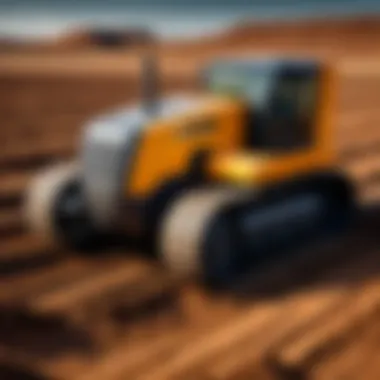

Intro
In today’s digital world, data privacy and recovery have become critical concerns. For Android users, DiskDigger is a prominent player in the realm of data recovery technology. However, its full potential often necessitates rooting the device. This article serves to explore the multifaceted process of rooting DiskDigger, spotlighting both the technical and ethical implications. This thorough examination aims to dispense valuable knowledge, especially for tech-savvy individuals keen on maximizing their data recovery capabilities.
Overview of the Technology
DiskDigger is a robust data recovery application designed to reclaim deleted files from Android devices. It operates efficiently, targeting lost images, documents, and various file types. Understanding its underlying technology provides clarity on its functionality and advantages. Below are some key points:
- Key specifications: DiskDigger requires a device running Android 2.3 or higher. Root access significantly enhances its capabilities, allowing it to search deeper within the device's storage.
- Unique selling points: Its intuitive interface makes it user-friendly. Furthermore, its ability to recover files from both internal and external memory gives it an edge over other recovery tools. The effectiveness of DiskDigger post-rooting can be substantial, making it an appealing choice for users facing data loss.
Rooting Methodologies
Understanding the various methodologies for rooting Android devices is vital for utilizing DiskDigger effectively. Rooting grants users superuser permissions, allowing deeper integrations within the OS.
- Common methods: Users can opt for tools like Magisk or SuperSU. Each method comes with its own prerequisites and instructions.
- Step-by-step guidance: Before rooting, users should back up their data. They should then enable developer options, unlock the bootloader, and finally apply the rooting method of their choice. Proper guidance is crucial to ensure no mishaps occur during this process.
Potential Risks Involved
Rooting an Android device is not without its drawbacks. Understanding these risks can help users make informed decisions and safeguard their devices.
- Warranty voiding: Rooting typically voids the warranty provided by manufacturers. This loss of support can be significant if any hardware or software failures occur.
- Security vulnerabilities: Rooting may expose devices to various security threats, potentially compromising sensitive information.
- Bricking the device: Incorrect rooting procedures can lead to a bricked device, rendering it inoperable. Therefore, caution is paramount.
Ethical and Legal Implications
The act of rooting brings forth ethical and legal considerations. Understanding these dimensions is essential for responsible usage.
- Legal status: In many jurisdictions, rooting is considered legal. However, it is essential to review local regulations before proceeding.
- Ethical concerns: Using rooting to bypass security measures or access unauthorized data raises ethical dilemmas. Users must tread carefully to avoid infringing upon others' rights.
Practical Guidance for Using DiskDigger Post-Rooting
Once a device is rooted successfully, leveraging DiskDigger to its full potential is the next step. Here’s how users can maximize their experience:
- Launch the application: After installation, open DiskDigger, and grant it the required permissions.
- Select storage type: Users can choose between scanning internal or external storage.
- Custom scan settings: Fine-tuning the recovery scan can enhance results. Users can specify file types and recovery depth.
"A well-rooted device, paired with DiskDigger, opens up vast possibilities for effective data recovery."
Culmination
Rooting DiskDigger unfolds a wealth of opportunities in data recovery while presenting its challenges and responsibilities. Understanding both the technical processes and ethical considerations prepares users for a balanced and responsible approach to using this powerful tool. As the digital landscape continues to evolve, informed users can harness technology while navigating its complexities.
Understanding DiskDigger
The significance of comprehending DiskDigger goes beyond mere functionality; it entails grasping how this tool operates in the complex realm of data recovery on Android devices. DiskDigger is not simply an application; it represents a critical asset for individuals who strive to salvage important data from their devices. This section will articulate several specific elements, benefits, and considerations regarding DiskDigger.
Overview of DiskDigger
DiskDigger is a robust data recovery application designed exclusively for Android devices. This utility specializes in recovering lost files from memory cards and internal memory, making it a vital tool for those needing to restore deleted photos, documents, or other essential data. By scanning and retrieving lost content, DiskDigger offers a practical solution for users who face unexpected data loss, whether due to accidental deletion, software crashes, or device malfunctions.
Users will find that DiskDigger's user-friendly interface allows even those with minimal technical experience to recover files effectively. However, its performance significantly improves when the Android device is rooted, unlocking advanced scanning capabilities that are not accessible through standard permissions.
Key Features of DiskDigger
DiskDigger boasts several features that enhance its usability and effectiveness. These features provide users with multiple layers of data recovery options:
- Full Device Scan: When a device is rooted, DiskDigger can perform a more thorough scan, searching deeper into the device’s storage for recoverable files. This is crucial for finding files that standard apps may overlook.
- Recovery of Various File Types: The application supports an extensive range of file formats, including JPG, PNG, PDF, and more. This diversity allows users to retrieve almost any type of data they might need.
- Image Preview: Before complete recovery, users can preview images or files. This capability helps verify whether the desired data is accessible, saving time and effort in the recovery process.
- Saving to Non-Root Locations: DiskDigger allows users to recover data directly to cloud storage services such as Google Drive, providing flexibility in data management.


"Understanding the features of DiskDigger is essential to maximizing recovery efforts and ensuring that important data is restored effectively."
These features, along with the enhanced functionality provided by rooting, make DiskDigger an indispensable tool for data recovery on Android platforms.
The Concept of Rooting
Rooting an Android device is a pivotal aspect for utilizing DiskDigger effectively. This section aims to elucidate the underlying principles and implications of rooting, emphasizing its necessity in enhancing the functionality of data recovery tools such as DiskDigger. Understanding the concept of rooting is essential not only for tech enthusiasts but also for everyday users who wish to maximize the capabilities of their devices.
Definition and Purpose of Rooting
Rooting refers to the process of obtaining administrative privileges on an Android device. It allows users to access the root file system, enabling them to modify system settings or install apps that require elevated permissions. Rooting essentially provides control over the entire operating system, much like an administrator account on a computer. The primary purpose of rooting is to unlock the full potential of the device, leading to greater customization and improved performance for specific applications like DiskDigger.
Advantages of Rooting Devices
Rooting devices comes with several advantages that significantly enhance the overall user experience. Some key benefits include:
- Enhanced Performance: Rooting allows for the removal of bloatware, resulting in faster operations and better resource management.
- Access to Powerful Applications: Certain applications, including advanced data recovery tools, require root access to function optimally.
- Improved Battery Life: Users can manage processes more effectively, leading to reduced battery consumption.
- Custom ROM Installation: Rooting opens the door to custom ROMs, providing different Android experiences tailored to user preferences.
By rooting a device, users can truly tailor their Android experience to their needs, making it a compelling choice for many.
Common Myths About Rooting
Despite its benefits, several common misconceptions about rooting may deter users from pursuing this path. Some of these myths include:
- Rooting Void Warranties: While it’s true that rooting can void warranties, this applies only to certain manufacturers. Some may not enforce this policy strictly.
- Rooting Is Dangerous: Rooting by itself is not inherently dangerous. However, improper methods can lead to issues. Knowing what to do is key.
- Rooted Devices Are More Vulnerable: While rooting can expose devices to security risks, knowledgeable users can mitigate these by employing secure practices.
- Lost Data After Rooting: Rooting does not automatically erase user data. However, backing up is always a recommended practice prior to the process.
Understanding these myths can empower users to make informed decisions about rooting their devices, enhancing their confidence in using tools such as DiskDigger post-rooting.
The Relationship Between Rooting and DiskDigger
Rooting and DiskDigger are interrelated concepts in the realm of Android data recovery. This relationship deserves a detailed examination because it shines a light on both the necessity and the advantages of rooting when using DiskDigger for effective data retrieval. A proper understanding of this connection can lead to more efficient use of this powerful tool while also informing users about the implications of their actions.
Why Rooting is Necessary for DiskDigger
Rooting an Android device provides users with privileged control over various system settings and applications. For DiskDigger, this elevated status is crucial. Without rooting, DiskDigger cannot access certain storage areas of the device that may contain recoverable data. Many files on an Android device are stored in protected areas that require root access to view and recover.
In simpler terms, rooting transforms the device into a more open platform. This openness is necessary for DiskDigger to scan the entirety of the device’s storage. With root access, DiskDigger can recover lost photos, videos, and other important files that are otherwise hidden or inaccessible. Hence, for users who encounter data loss, understanding that rooting directly influences DiskDigger's capability is fundamental.
Performance Enhancements Post-Rooting
Once a device is rooted, DiskDigger users often experience significant performance enhancements. The primary improvements can be broadly categorized as follows:
- Increased Scanning Depth: Rooting allows DiskDigger to conduct a more comprehensive scan of the device’s storage, including those areas that are typically hidden from normal applications. This depth leads to a higher recovery rate of lost files.
- Faster Recovery Process: Post-rooting, DiskDigger can perform data recovery more swiftly. This efficiency stems from its ability to bypass system limitations that normally complicate data access and retrieval.
- Access to Advanced Features: Rooted devices can utilize the full range of DiskDigger’s functionalities. This includes options for deeper scans and advanced recovery algorithms that can recover files missed during standard recovery attempts.
It's important to remember that rooting is not without risks. However, the enhancements gained primarily allow for a more robust and effective data recovery experience.
To summarize, the relationship between rooting and DiskDigger is essential for users seeking to maximize their data recovery capabilities. Rooting not only allows for broader access to storage areas but also improves the overall performance of DiskDigger, making it a more powerful tool for those facing data loss.
Methods for Rooting an Android Device
Rooting an Android device is a significant step for those who want full control over their smartphones. When it comes to using DiskDigger, rooting is often necessary to access deeper system files and perform effective data recovery. This section explores various methods available for rooting Android devices, helping users assess their options based on convenience, risk, and technical expertise required.
One-Click Root Solutions


One-click root solutions have gained popularity for their simplicity and user-friendliness. These programs enable users to root their devices with a single click, reducing the complexities often associated with rooting. Examples of such tools include KingoRoot and One Click Root. These solutions typically offer a straightforward interface and promise to root a wide variety of Android models.
While these tools are appealing, it is important to consider potential drawbacks. Not all one-click solutions may successfully root every device, and some may introduce security vulnerabilities. Always read reviews and verify the tool’s compatibility with your specific device model before proceeding.
"One-click solutions provide ease of use but might not work for every device model. Always conduct thorough research before using them."
Manual Rooting Techniques
Manual rooting techniques offer more control over the rooting process. These methods often involve unlocking the bootloader and flashing a custom recovery image, such as TWRP. This approach provides more flexibility compared to one-click solutions but requires more technical know-how.
To perform manual rooting, users must follow these key steps:
- Unlock the bootloader: This step allows modifications to the device's software. Each device has a different procedure for unlocking.
- Install a custom recovery: A tool like TWRP can create a backup of the current system and allow the flashing of rooting scripts.
- Flash rooting scripts: Once the custom recovery is installed, users can flash SuperSU or Magisk ZIP files to gain root access.
Manual methods can be risky, as an incorrect step might lead to data loss or bricking the device. Therefore, users should proceed with caution and make complete backups prior to attempting manual rooting.
Rooting via Custom Recovery
Using a custom recovery is an advanced method for rooting, often recommended for users who are comfortable with modifying system files. This method allows for the installation of custom ROMs in addition to rooting.
To root via custom recovery, follow these general steps:
- Install a custom recovery: As mentioned earlier, tools like TWRP are commonly used.
- Download the appropriate root package: Ensure that the root package is compatible with your device model.
- Boot into recovery mode: Restart the device and boot into recovery mode, which usually involves pressing specific button combinations.
- Flash the root package: From the custom recovery menu, select the option to install the downloaded root package.
- Reboot the device: After the installation is complete, reboot the device.
This method is generally seen as one of the most reliable ways to root, but it still requires careful reading of relevant guides and understanding of your device’s specific procedures. Custom recovery also allows further customization, enhancing your overall device experience.
Potential Risks of Rooting
Rooting an Android device can unlock capabilities and offer greater control over the software environment. However, it is essential to be aware of potential risks involved with this process. Understanding these risks can help users make informed decisions before proceeding with rooting their devices, especially when utilizing tools like DiskDigger. The following discussion outlines key risks associated with rooting, enabling a balanced view of this complex topic.
Device Warranty Concerns
One of the most significant risks linked to rooting is the potential voiding of the device warranty. Most manufacturers specify in their warranty agreements that any alterations to the operating system, including rooting, may disqualify users from receiving service or support. This concern means that if issues arise post-rooting, such as software malfunctions or hardware failures, the manufacturer may refuse to cover repairs.
Moreover, unrooting a device does not always guarantee reinstatement of the warranty. Some manufacturers may still detect tampering even after a device has been restored to stock settings. Users should carefully consider their device warranties before proceeding with rooting, as the financial implications can be substantial without proper safeguards.
Security Vulnerabilities
Another critical aspect to consider involves security vulnerabilities that may increase when rooting a device. Root access allows apps to operate at a higher privilege level, which can create more pathways for malicious software or unauthorized access.
Following are some security threats that could arise:
- Malware Exposure: Rooted devices may be more susceptible to malware if users do not exercise caution when granting app permissions.
- Data Breaches: Sensitive information stored on a rooted device can become easier targets for hackers. If security measures are compromised, data theft may result.
- App Compatibility: Some applications, particularly those related to banking and security, may not work on rooted devices, further compromising users' safety.
It is crucial for users to adopt rigorous security practices if they choose to root their devices to mitigate these risks.
Possible Device Bricking
Bricking refers to the process of rendering a device inoperable due to software corruption or mishaps during rooting. This risk is prevalent when using certain rooting methods, such as flashing incorrect files or improperly executing commands.
When a device is bricked, users often find it impossible to boot the operating system, leading to an expensive repair or replacement. To alleviate the chances of bricking, users should:
- Follow Instructions Closely: Always adhere to the guidelines provided by reputable sources when rooting.
- Backup Your Device: Ensuring a full backup of important data can save users from losing valuable information if something goes wrong during the rooting process.
- Research Thoroughly: Before attempting any rooting, gathering information from multiple sources can help prevent pitfalls.


Addressing these potential risks in the context of rooting DiskDigger enables users to comprehend the broader implications of their actions. Balancing the benefits with the drawbacks forms a more informed foundation for making decisions about rooting and data recovery tools.
Utilizing DiskDigger Post-Rooting
After rooting your Android device, the real journey with DiskDigger begins. Utilizing DiskDigger post-rooting allows users to harness its full capabilities. This tool is a powerful ally in data recovery, and rooting substantially enhances its efficiency. The significance of this section lies in understanding how to optimize its settings and interpret the results effectively.
Optimizing DiskDigger Settings
Upon launching DiskDigger after rooting, users will notice a myriad of settings available for configuration. Optimizing these settings is crucial for maximizing recovery potential. One of the primary considerations is the choice between the different scan modes. DiskDigger offers a full scan and a quick scan. The full scan is comprehensive but time-consuming, while the quick scan is faster but less thorough. Depending on the urgency and necessity, selecting the appropriate mode is vital.
Users must also pay attention to the file types they wish to recover. DiskDigger allows custom selection of file formats like images, documents, and videos. Tailoring the recovery to specific types can significantly enhance results. Beyond these initial settings, configuring the memory type to scan can also increase efficiency. The app permits scanning of internal memory, memory cards, and other storage media available on the device.
Furthermore, ensuring adequate storage space for recovered files is essential. Select a location that is different from the source to avoid overwriting any potential recoverable data. Users should also familiarize themselves with the root permissions. Sometimes, the app may require granting additional permissions, so it's advisable to check these settings and adjust as necessary.
Interpreting Recovery Results
Once the scanning process is complete, understanding the results becomes the next task. DiskDigger presents recovery results in a clear and structured manner, however interpreting them effectively requires attention to detail. The app categorizes the recovered files based on their original formats, making it easier for users to navigate through the options.
One important aspect to pay attention to is the file condition listed next to each item. DiskDigger uses indicators such as "Good," "Damaged," or "Unknown" to reflect the integrity of the files it has found. Files categorized as "Good" can usually be recovered without issues. However, those labeled as "Damaged" may not open correctly or might be partially encoded. Users must decide whether the recovered files merit any further attempts at recovery, which may involve further steps if desired.
It is crucial to remember that not every file found during scanning is recoverable. Some items may have been overwritten or corrupted beyond recovery, so a discerning eye is essential. Moreover, users can sort results by size, date created, or file type to locate specific files swiftly.
"Understanding the recovery results is as essential as the recovery process itself. It helps users discern what is viable and what is not."
Legal and Ethical Considerations
Rooting an Android device is not a superficial action. It entails a range of legal and ethical implications that users must consider seriously. Understanding these aspects is crucial for anyone contemplating rooting, particularly those who wish to utilize powerful data recovery tools like DiskDigger. Rooting can enhance functionality but also poses risks that could lead to unintended consequences legally and ethically. Therefore, it becomes essential to thoroughly assess both the legal landscape and the ethical dimensions of rooting before proceeding.
Understanding Legal Implications of Rooting
Rooting an Android device often brings about legal concerns that users may overlook. In some countries, rooting is legal; however, the terms of service of many smartphone manufacturers typically prohibit such actions. This can void the warranty of the device, leaving users without legal recourse should something go wrong following the rooting process.
Moreover, accessing system files during rooting may involve bypassing built-in security measures. Depending on the jurisdiction, this could constitute a violation of laws surrounding unauthorized access to computer systems. Users should be aware that in some cases, the act of rooting itself can lead to legal scrutiny, especially if it is connected with the activities that involve data recovery of others’ files without consent.
It's crucial to consult local laws and manufacturer policies before considering rooting an Android device.
The legal risks associated with rooting can be minimized by ensuring that any actions taken are for personal use, and that they don’t infringe on third-party ownership rights. This is particularly relevant in regard to recovering lost or deleted data—if objects of recovery are not owned by the user, they may face legal action for unauthorized access.
Ethics of Data Recovery
The ethical considerations surrounding data recovery are equally important to understand. Utilizing DiskDigger on a rooted device often means handling sensitive information. If data recovery is conducted for others or involves data that is not explicitly owned by the user, ethical issues arise. Users must ask themselves whether accessing such data aligns with principles of privacy and consent.
Data recovery should ideally be practiced with clear communication and agreement regarding ownership of the data being retrieved. This is vital to maintain trust and integrity as a user or a service provider. Engaging in ethical data recovery also reflects a user’s respect for privacy rights, which is increasingly crucial in today’s data-driven society.
In summary, as users navigate the complexities of rooting and utilize tools like DiskDigger, they must also carefully consider the legal context and ethical implications of their actions. The right approach involves not only technical knowledge but also a commitment to responsible practices that honor the rights of all stakeholders involved.
The End
The conclusion of this exploration into rooting DiskDigger serves not only to summarize the pivotal points discussed throughout the article but also emphasizes the overall relevance of rooting for enhanced data recovery capabilities. Understanding the significance of rooting is critical for anyone looking to maximize the potential of their Android devices. The relationship between rooting and DiskDigger showcases how rooting can unlock features that are otherwise inaccessible, allowing for a more comprehensive recovery process.
Summary of Key Points
To encapsulate the key insights:
- Rooting is Fundamental: Rooting allows users to gain administrator access to their device, which is necessary for DiskDigger to function optimally. This capability augments recovery efforts, particularly in scenarios of severe data loss.
- Methods of Rooting: Several techniques exist for rooting, including one-click solutions and manual methods. Each has its benefits and drawbacks, making it vital for users to choose the method that aligns with their comfort and expertise levels.
- Risks: Rooting is not without potential consequences, including the voiding of warranties and security vulnerabilities. Understanding these risks is essential before proceeding.
- Legal and Ethical Aspects: The implications surrounding rooting are multifaceted. Recognizing the legal landscape and ethical considerations can help users make informed decisions regarding their device actions.
Final Thoughts on Rooting DiskDigger
In closing, rooting DiskDigger unlocks significant benefits for data recovery on Android devices. However, this empowerment comes with a responsibility. Users must weigh the advantages against the possible drawbacks carefully. It is crucial to approach rooting comprehensively, armed with knowledge about the methods, risks, and ethical considerations involved.
Through this comprehensive examination, users gain a nuanced perspective on how to effectively utilize DiskDigger post-rooting. This knowledge not only fosters responsible use of technology but also enhances the overall data recovery experience. In the rapidly evolving landscape of technology, staying informed is the foremost ally users have when it comes to maximizing their device's potential.







