Exploring Safety App Locks: A Comprehensive Guide


Intro
The need for digital security has grown immensely in recent years. As we store increasingly sensitive data on our mobile devices, ensuring that this information is protected becomes a priority. One effective way to enhance this security is through the use of app locks. These tools add an additional layer of protection to applications that house private information.
In this article, we will delve into the world of safety app locks, looking specifically at their significance, features, and best practices. Understanding the functionality of app locks is crucial for anyone concerned with safeguarding their personal data against unauthorized access.
This guide is tailored for technology enthusiasts and general consumers. It aims to provide insights that will enable readers to navigate the complexities of mobile security intelligently.
Overview of the Technology
Modern app locks utilize various technologies to secure applications on mobile devices. These locks can be implemented through different methods such as PIN codes, passwords, patterns, or biometric authentication. Each method provides unique advantages depending on user preferences and security needs.
Key specifications
- Types of authentication: Most app locks offer multiple methods, including numerical PINs, alphanumeric passwords, and biometric options like fingerprint or facial recognition.
- User interface: A well-designed app lock should ensure ease of use while maintaining robust security. A clear layout can facilitate smooth navigation, even under pressure.
- Customization options: Many app locks allow users to select which specific applications to secure. This flexibility enables tailored protection according to individual requirements.
Unique selling points
- Enhanced security: The primary function of app locks is to increase security for sensitive data. Their effectiveness directly correlates with the level of privacy they can provide.
- User control: App locks empower users to manage access to their applications, granting them control over who can view their data. This fosters a sense of security in a digital environment that often feels vulnerable.
- Ease of integration: Most app locks can be seamlessly incorporated into existing devices without the need for extensive setup. This ease of deployment benefits both tech-savvy individuals and beginners alike.
"Investing in an app lock can be as crucial as buying a safe for your physical belongings, especially in the digital age."
Design and Build Quality
The design and build quality of app locks can significantly influence user experience.
Material used
The software itself, being digital, relies on programming rather than physical materials. However, the interface design should prioritize usability. A cluttered or poorly designed app interface can undermine the effectiveness of the lock by confusing users.
Ergonomics and usability
An app lock should prioritize user experience. An intuitive design facilitates quick access and ease of use. App locks that streamline the authentication process enhance the user's ability to manage their information securely without added frustration.
Understanding the Concept of App Locks
In today's digital landscape, where personal data is at constant risk, the importance of understanding app locks cannot be overstated. These tools form a critical layer of security, aiming to protect sensitive information stored on mobile devices. App locks serve as barriers against unauthorized access, ensuring that personal messages, photos, and financial information remain confidential. By grasping the significance of app locks, users can take proactive steps to safeguard their digital privacy.
Definition of App Locks
App locks are software applications designed to restrict access to specific apps on mobile devices. They usually require some form of authentication, such as a pattern, PIN, or biometric verification, to unlock the apps. The primary function of an app lock is to prevent prying eyes from accessing the content within locked applications. This feature is essential, especially in environments where one might share a device with others or in cases of theft.
Few users are aware that app locks can vary in functionality. Some provide basic protection, while others offer advanced features like intruder alerts or remote locking capabilities. Understanding these definitions helps users make informed choices about the app locks they wish to implement on their devices.
Purpose of App Locks in Mobile Security
The purpose of app locks in mobile security extends beyond mere access control. They play a vital role in maintaining the integrity of personal data. By blocking unauthorized access to certain applications, users safeguard critical information from potential breaches. This feature is particularly important for apps that store sensitive data, such as banking apps or health-related applications.
Moreover, app locks enhance privacy management on devices. Users often store valuable and private information across multiple applications. The added security of app locks can alleviate concerns about data leakage, whether through accidents or malicious intent.
Here are some key points regarding the purpose of app locks:
- Enhanced Security: They protect sensitive data from unauthorized users.
- User Control: App locks provide users the power to choose what information remains private.
- Peace of Mind: Knowing that they have control over their apps can lead to a more confident use of technology.
"In a time when data breaches are frequent, the role of app locks is increasingly becoming crucial for everyday users."


Types of App Locks
In the realm of mobile security, app locks serve as a crucial element in protecting user data and privacy. Understanding various types of app locks helps users make informed choices about which methods best suit their individual needs and preferences. Each type offers unique features and levels of security, catering to different security concerns and usability challenges. By exploring these types, users can weigh benefits and considerations to determine the most effective safeguard for their mobile applications.
Pattern Lock
A pattern lock is a graphical way of securing apps with a swipe gesture. Users create a unique pattern by connecting dots on a grid. This method is popular due to its intuitive design and quick access. While visually appealing, it has its downsides. For instance, if a user's pattern is easily guessable or if smudges are left on the screen, it may compromise security. Moreover, users might find it tedious after repeated use, especially in a busy daily routine.
PIN Lock
PIN locks are one of the most commonly used security measures in apps. Users set a numerical code, which must be entered to gain access. This method combines simplicity with a reasonable level of security. However, users need to create a complex enough PIN to avoid brute-force attacks. It's important to note that if someone knows the user's routine, they may successfully guess the PIN. Therefore, users should not use easily memorable numbers, such as birthdays or common sequences, to enhance protection.
Password Lock
Password locks offer another layer of security by requiring alphanumeric combinations. This method allows for greater complexity, as users can create longer and more unique passwords. The challenge lies in remembering these passwords. Users often resort to password managers; still, they need to choose one they can trust. A robust password can offer a protective shield against numerous hacking attempts. However, relying solely on this method increases the risk of forgetting the password, resulting in locked-out access to vital applications.
Biometric Lock
Biometric locks have gained traction in recent years, integrating advanced technology into user authentication. This method utilizes unique biological traits such as fingerprints, facial recognition, or retina scans to unlock applications. The main advantage of biometric locks is their ease of use and speed; they eliminate the need for remembering codes or patterns. However, biometric data can be vulnerable to sophisticated hacking methods, and users should be aware of potential privacy implications. Additionally, certain external factors, such as dirt on sensors or changes in appearance, can interrupt access.
In summary, each app lock type presents unique advantages and challenges. Users should carefully evaluate their preferences and security needs before implementation.
Functionality of App Locks
Understanding the functionality of app locks is essential in evaluating their impact on mobile device security. These locks serve as barriers to unauthorized access, ensuring that personal information remains confidential. Their primary function is not just to prevent illicit entry but also to offer a layer of security and reassurance to users in an era where data breaches are alarmingly common.
How App Locks Operate
App locks utilize various methods to secure access to applications on mobile devices. Each type of lock employs different mechanisms to authenticate users.
- Pattern Locks: Users create a unique pattern by connecting dots on a grid. The simplicity of this method in use is also a point of consideration since some may easily guess repetitive patterns.
- PIN Locks: A numeric code protects access. The effectiveness of a PIN depends on its complexity. Short, easily guessed numbers may increase vulnerability.
- Password Locks: Users input a more complex alphanumeric password. This method can provide a stronger barrier if it adheres to best practices of length and complexity.
- Biometric Locks: Fingerprint or facial recognition technology adds a layer of sophistication. Despite being convenient, reliance on biometrics can sometimes lead to failures, such as when devices do not recognize a user due to changes in appearance or lighting conditions.
Through these operational methods, app locks ensure that sensitive data in applications, including messages, emails, and banking details, are shielded from prying eyes.
Factors for Effective App Locking
To maximize the effectiveness of app locks, several factors must be taken into account.
- User Awareness: Users should understand how to select strong patterns, PINs, or passwords. Awareness training can help individuals avoid using easily h guessed combinations that reduce a lock's effectiveness.
- Regular Updates: Keeping app lock settings updated is crucial. This includes updating the app and possibly changing the lock type from time to time to stay one step ahead of potential threats.
- Compatibility with Device Features: Selecting an app lock that works well with the device’s existing security features can enhance overall protection. For example, some devices may already have biometric capabilities that can be leveraged to improve security.
- Simplicity of Use: The balance between security and convenience is vital. An overly complicated locking mechanism may lead users to disable it entirely. Consequently, usability needs to be considered when choosing an app lock.
"A user-friendly app lock that ensures security without being tedious will likely be more effective in real-world scenarios."
Significance of Using App Locks
The importance of app locks in the realm of mobile security cannot be overstated. Their significance extends beyond mere convenience; they form a critical layer of protection that helps users safeguard their personal and sensitive information. As our lives become increasingly intertwined with technology, app locks offer practical solutions to a variety of security concerns. Users must consider several elements, such as data protection, privacy management, and access control when assessing the value of app locks.
Data Protection
Data protection is arguably the foremost reason for employing app locks. Mobile devices serve as repositories for an array of sensitive information, including financial details, personal messages, and confidential documents. Without adequate security measures, this data is susceptible to unauthorized access. App locks act as a deterrent, discouraging would-be attackers from accessing these applications. Additionally, they can prevent accidental exposure to others when devices are left unattended.
Implementing app locks tailored to specific apps can increase the overall privacy of essential information. For instance, banking or messaging applications may benefit from stronger locking mechanisms, thereby minimizing the risk of data breaches.
Privacy Management
Privacy management is another essential aspect of using app locks. Today, many applications collect personal data to provide better services, but not all users are comfortable sharing their information. App locks enable individuals to have more control over which apps can access personal data. By restricting unwanted access, users can manage their digital footprint and safeguard their privacy.
Moreover, by locking social media apps or contact lists, individuals can keep their personal lives separate from professional interactions. This kind of privacy management becomes crucial when loan applications, sensitive work-related communication, and private family matters are at stake. With targeted app locks, users gain peace of mind knowing that their data remains confidential.
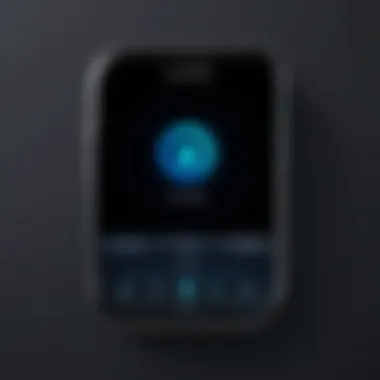

Access Control
Access control represents yet another vital concern. App locks serve as gatekeepers, allowing users to define who can access their device and its contents. This is particularly crucial in shared environments, such as family settings or workplaces. By using app locks, users can ensure that unauthorized individuals—be it family members or colleagues—cannot tamper with their apps or view sensitive information.
The principle of access control harmonizes with the idea of tailored security. Users can set different types of locks for various applications based on their security needs. For example, while a simple pattern lock may suffice for a game application, a robust biometric lock could be necessary for banking apps. This hierarchal approach to access control simplifies the management of personal security while still providing an essential layer of protection.
"In a world where data is more valuable than ever, utilizing app locks has never been more relevant for securing personal information."
In summary, the significance of using app locks varies significantly according to the user's context and needs. Data protection, privacy management, and access control are the core elements that highlight why these safety features are vital in today’s digital landscape. As technology continues to evolve, understanding the implications of these features will empower consumers to make informed choices about their mobile security.
Best Practices for Implementing App Locks
Implementing app locks effectively is crucial for maximizing mobile security. As users increasingly rely on their devices for sensitive tasks, understanding how to enhance app lock functionality becomes necessary. These practices ensure better security outcomes and improved user experiences, making app locks a robust solution in safeguarding personal information.
Choosing the Right Type of Lock
Selecting the appropriate type of app lock is essential. Each lock type—be it a pattern, PIN, password, or biometric—offers different levels of security and ease of use.
- Pattern Locks: These can be visually appealing but are vulnerable to shoulder surfing. Patterns can be easily remembered but should be complex enough to deter unauthorized access.
- PIN Locks: These require a numerical combination. Users should choose a non-obvious number and avoid predictable sequences.
- Password Locks: These tend to provide a higher security level, especially when combined with a mix of letters, numbers, and symbols. Creating complex passwords is vital to avoid brute-force attacks.
- Biometric Locks: Fingerprint and facial recognition locks offer convenience and are increasingly secure. However, users should be aware of potential failures, such as when the sensor is dirty or damaged.
Ultimately, users should consider their personal security needs, the level of convenience they desire, and potential vulnerabilities when choosing an app lock. This choice directly affects the security posture of their sensitive applications.
Regularly Updating Security Settings
Security settings should not remain static. Regular updates are essential to protect against new threats. App developers often release updates to address vulnerabilities.
- Enable automatic updates: Keeping apps and operating systems updated minimizes risks from known vulnerabilities. This way, users ensure they have the latest security patches.
- Review permissions: Occasionally, reviewing app permissions helps prevent apps from accessing more than necessary. Users should regularly check which apps have access to personal data and adjust settings accordingly.
- Utilize additional layers of security: Consider activating features like two-factor authentication (2FA). This provides an extra layer of security that can significantly enhance data protection.
Updating security settings is a proactive measure. It allows users to respond to emerging threats and stays one step ahead of potential breaches.
Educating Users on App Lock Features
User awareness is integral to any security system's effectiveness. Educating users about app lock features can improve overall security. Understanding how to utilize an app lock fully can prevent many common mistakes.
- Training sessions: Conduct sessions that explain how to use app locks effectively. Demonstrations can help users grasp the nuances of different lock types and settings.
- User guides: Providing concise user guides can be beneficial, offering step-by-step instructions for specific app lock functionalities.
- Online resources and community forums: Encourage users to explore resources like Reddit or relevant FAQ sections on websites. These can provide answers to common questions and insight from other users.
Empowering users with knowledge about app locks reinforces their role in protecting sensitive data. When users understand how to implement app lock features appropriately, they are more likely to use them systematically and effectively.
Leading App Locks on the Market
The significance of this section lies in its focus on the available app locks currently dominating the market. As mobile security becomes increasingly essential, understanding which app locks are effective is crucial. The top app locks not only provide varying features but also cater to diverse user needs. This allows individuals to choose based on their specific preferences for privacy and security. Evaluating these applications reveals both strengths and weaknesses, guiding users to make informed decisions.
Overview of Top App Lock Applications
Several app lock applications have gained popularity due to their distinctive features and capabilities. Among them are Norton App Lock, AppLock by DoMobile Lab, and Hexlock. Each offers unique functionalities that appeal to specific user needs.
Norton App Lock provides a user-friendly interface with robust security features. It uses a PIN or pattern lock to safeguard apps and includes options for intruder selfies, capturing images of anyone trying to access the locked applications.
AppLock by DoMobile Lab is highly customizable. It allows users to lock not only apps but also specific settings on the phone. This flexibility makes it suitable for parents wishing to limit their children's use of particular applications.
Hexlock combines app locking with profiles. Users can create profiles for different situations, such as working or relaxing. This functionality aids in managing app accessibility based on context.
Comparative Analysis of Features
When comparing these top app locks, certain features stand out. Common aspects include:
- User Interface: Each application varies in design simplicity and accessibility. A well-designed app creates a smoother user experience.
- Locking Mechanisms: AppLock supports pattern, PIN, and password locks. Norton offers similar locks but adds unique features like intruder selfies.
- Customization Options: Hexlock's profile feature allows personalized locking, while AppLock emphasizes comprehensive control over individual settings.
- Additional Security: Norton stands out with its intruder selfie option, making it especially appealing for users who prioritize enhanced security.
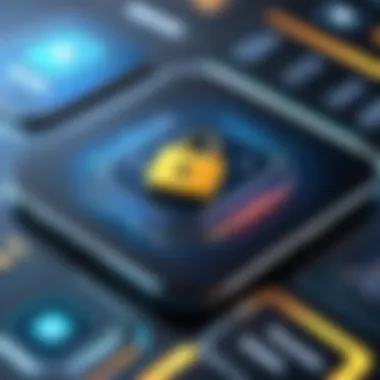

In summary, evaluating these factors helps users determine which app lock best aligns with their security needs. There is no one-size-fits-all solution; hence, understanding features in-depth is essential for employees ensuring mobile data protection.
Potential Drawbacks of App Locks
While app locks serve an essential function in protecting mobile data, it is crucial to acknowledge their limitations. This section aims to discuss the potential drawbacks of using app locks, focusing on specific challenges that may arise and considerations users should keep in mind. Understanding these drawbacks can offer better insight into the efficacy of app locks and guide users in making informed decisions about their mobile security.
User Inconvenience
App locks can introduce a layer of inconvenience for users. When an app lock is enabled, accessing certain applications involves additional steps, which may disrupt the user experience. These locks typically require users to enter a password, PIN, or pattern, and this added action can slow down access to frequently used apps.
In daily contexts like checking messages or accessing social media, the necessity to unlock apps could become frustrating. Users may find themselves unintentionally locked out of apps, especially if they forget their chosen lock method. In instances of urgency, such as needing to access critical information quickly, this delay can be frustrating.
Moreover, users who have enabled multiple app locks for different applications may face confusion. Managing various security codes can be cumbersome. This leads to the unfortunate possibility of users opting to disable app locks or resorting to easily guessable combinations for the sake of convenience, which ultimately compromises security.
Vulnerability to Advanced Hacking Techniques
Despite their intended security function, app locks may still fall short against sophisticated hacking techniques. As technology advances, so do the strategies employed by malicious actors. Some hackers can exploit weaknesses in app lock systems to bypass security measures altogether.
For instance, certain advanced hacking tools can perform brute-force attacks, where multiple combinations of unlock patterns, PINs, or passwords are attempted until the correct one is found. This is especially feasible for users who employ simple or commonly used unlock methods. Such vulnerabilities become even more concerning given the prevalence of identity theft and data breaches in today’s digital landscape.
Additionally, some app lock solutions may have built-in flaws that hackers can leverage. This includes outdated software that fails to address known vulnerabilities. Users must remain diligent by keeping their app locks updated but even that does not guarantee complete safety.
Overall, while app locks can significantly enhance mobile security, users should continuously evaluate their necessity and effectiveness. Balancing security features with ease of use is key to maintaining a functional and secure mobile environment.
Future Trends in App Locks
Understanding the future trends in app locks is crucial in today’s digital world, where security threats are continually evolving. As users become more aware of privacy issues, they demand robust solutions to protect their information. Anticipating these shifts in technology will help users make informed choices about their mobile security.
Integration with Emerging Technologies
Emerging technologies are shaping the landscape of app locks. For example, the rise of Internet of Things (IoT) devices means that security measures must adapt. Users often interact with multiple devices, making it essential for app locks to offer multi-platform support. Furthermore, advancements in blockchain technology could play a role in securely storing users’ access data, enhancing user control over their information.
Additionally, cloud-based app locks can provide convenient and secure access across devices. This enhancement assists users who switch frequently between smartphones and tablets. As these technologies develop, app locks will likely evolve to integrate them seamlessly.
The Role of Artificial Intelligence
The integration of Artificial Intelligence (AI) into app locks represents a significant advancement. AI can analyze user behavior patterns to identify potential threats. For instance, if an unusual login attempt occurs, the app lock can trigger additional security measures, such as requiring a more complex authentication method.
Moreover, AI can streamline user experience. By learning how users typically unlock their devices and applications, AI could automate the process or adjust security settings dynamically. This ensures effective protection without compromising user convenience.
"The fusion of AI with app locks brings a new level of smart security, adapting to user needs and evolving threats simultaneously."
Overall, the trends indicate that the future of app locks will be characterized by sophisticated technologies that enhance user security while maintaining ease of use. Users need to stay informed about these developments to leverage them fully for their mobile security strategies.
Culmination
The conclusion of this article is vital in synthesizing the insights presented throughout the discussion of app locks. It serves as a bridge that unites the various facets of mobile security and emphasizes the significance of implementing effective app locks. In an era where personal data is increasingly vulnerable, understanding the myriad functionalities, types, and best practices of app locks is essential.
Recap of Key Insights
Throughout this guide, we explored the critical role that app locks play in modern mobile security. Here are some key insights to remember:
- Types of App Locks: There are multiple methods for securing apps, including pattern locks, PINs, passwords, and biometric options. Each type has its advantages and may suit different user preferences.
- Functionality: App locks operate as first-line defenses against unauthorized access. They manage user permissions effectively, guarding sensitive information from potential intrusions.
- Best Practices: Selecting the right type of lock and keeping security settings up-to-date are paramount. Educating users about the functions and benefits of app locks can significantly enhance their usage.
- Market Options: Various applications offer app locking solutions. Understanding the features and benefits of these can help users select the most suitable option for their needs.
- Future Trends: As technology evolves, app locks will likely integrate with emerging technologies and artificial intelligence, enhancing their effectiveness in combating unauthorized access.
Final Thoughts on App Locks
In summary, app locks represent a crucial element in safeguarding mobile devices. They offer a layer of protection, ensuring that personal and sensitive data remains confidential. The rapid evolution of threats in the digital landscape necessitates considerations around security measures like app locks.
Emphasizing the implementation of these tools is not just a recommendation but a necessity for anyone concerned about their privacy and data integrity. By leveraging various app lock types, adhering to best practices, and staying informed about current trends, users can significantly enhance their security posture in an increasingly digital world.
"In protecting our digital lives, every layer counts. App locks are a fundamental step towards achieving robust mobile security."
As we face new challenges in data protection, adopting a proactive stance towards app security will enable users to navigate the complexities of technology with confidence.







