Screen Recorders for Gaming: A Comprehensive Analysis
Intro
As video gaming continues to evolve rapidly, the demand for efficient screen recording tools has increased. Gamers seek ways to capture and share their exciting gameplay moments with audiences worldwide. The need to analyze and understand the multitude of available screen recorders becomes essential. This guide aims to shed light on various screen recording software tailored specifically for gaming, exploring their capabilities, compatibility, and overall user experience.
By comprehensively examining these tools, this guide will equip gamers with the knowledge necessary to elevate their gaming experience through effective video capture.
Overview of the Technology
The landscape of screen recording for gaming encompasses a variety of technologies. These tools vary widely in terms of capabilities and usability.
Key specifications
When selecting a screen recorder, key specifications play a pivotal role.
- Resolution: Many gamers prefer recording in at least 1080p to ensure clarity. Some high-end options even support 4K recording.
- Frame Rate: A high frame rate of 60 fps allows for smoother playback. This is especially important for fast-paced games.
- Audio Capture: Look for recorders that capture both system and microphone audio to provide an immersive experience.
Unique selling points
Each screen recorder tends to have unique characteristics that set it apart.
- Customizable Settings: Flexibility to adjust resolution, frame rates, and encoding types enhances user control over the recording process.
- Integrated Streaming Options: Features that support direct streaming to platforms like Twitch or YouTube can attract gamers eager to share live gameplay.
- Low System Impact: Tools that operate efficiently without significant performance degradation during recording are highly sought after.
Design and Build Quality
The physical and functional design of screen recorders also matters. Even though most recording happens via software, user interface and intuitiveness can significantly affect the overall experience.
Material used
While software primarily determines functionality, the build quality of hardware accessories like capture cards can influence performance.
- Capture devices made of durable plastic or metal are dependable and long-lasting.
- Lightweight designs contribute to convenience for gamers who may need to transport their equipment frequently.
Ergonomics and usability
User interfaces should feel intuitive to facilitate ease of use.
- Navigation: Menus that are easy to navigate save time and prevent frustration during critical moments in gaming.
- Shortcut Customization: Recorders that offer customizable shortcuts allow users to streamline their workflow.
Prolusion to Screen Recording in Gaming
As video gaming evolves, so does the need for effective content creation tools. Screen recording is no longer a niche interest but has become a crucial aspect of gaming. It allows players to share their experiences, strategies, and skills with a wider audience. Understanding the role of screen recording is essential for gamers who wish to document their journeys, whether for personal reflection or straight into the content creation world.
The Evolution of Screen Recording
Screen recording technology has come a long way since its inception. Initially, it was cumbersome, with limited capabilities and low-quality outputs. Gamers relied on basic software that often resulted in choppy footage and poor audio synchronization.
However, advancements in technology have made recording smoother and more efficient. Today's software supports high-definition video, adaptive bitrate streaming, and various resolutions. One key milestone was the integration of hardware acceleration. This feature allows modern graphics processing units (GPUs) to handle much of the workload, resulting in improved recording performance. This means that users can focus more on their gameplay without a significant drop in frame rate.
Importance of Screen Recording for Gamers
For gamers, screen recording serves several important functions. First, it enables players to analyze their gameplay. By reviewing recorded footage, gamers can identify strengths and weaknesses in their strategies. This is particularly useful in competitive environments where every second counts.
Second, screen recording facilitates content sharing. Platforms like YouTube and Twitch have become foundational for gamers aiming to build a community or personal brand. High-quality, engaging content attracts viewers, and effective screen recording enhances that experience.
Moreover, it fosters creativity and engagement. Gamers can create tutorials, highlight reels, or amusing commentary on their gameplay. These activities not only entertain but also educate fellow players. In essence, screen recording is a versatile tool that benefits both individual gamers and the broader gaming community.
Key Features of Effective Screen Recorders
Selecting the right screen recorder requires careful consideration of several key features. These aspects will directly impact the quality of the recorded gameplay and the overall user experience. Understanding these features is crucial for anyone serious about capturing their gaming sessions. Below, we will explore essential elements that define effective screen recorders, helping you make informed decisions.
Video Quality and Resolution Options
Video quality is one of the most critical aspects of any screen recording software. High-definition recordings far enhance the viewer's experience, particularly for gamers who want to showcase their skills. Resolutions such as 1080p and 4K are becoming standard among quality-conscious streamers and content creators.
Benefits of High Video Quality:
- Clearer visuals: A higher resolution retains details, making action sequences more enjoyable to watch.
- Professional appeal: Well-produced videos can attract larger audiences on platforms like YouTube or Twitch.
- Flexibility in editing: High-quality footage allows for better editing options without loss of image fidelity.
Gamers should also pay attention to the export formats offered by recording software. Common formats include MP4 and AVI. MP4 is widely preferred due to its compatibility and balance between quality and file size.
Frame Rate Considerations
Frame rate plays a pivotal role in the smoothness of captured gameplay. A higher frame rate results in less motion blur and a more fluid viewing experience. Most screen recorders offer adjustable frame rates, commonly ranging from 30 fps to 60 fps or higher.
Key Points About Frame Rates:


- 30 fps is generally deemed acceptable for casual gaming but may not suffice for fast-paced titles like first-person shooters where every millisecond counts.
- 60 fps provides a much smoother experience, making it suitable for competitive gameplay.
- Some advanced options allow for higher frame rates, but compatibility with your hardware needs to be checked.
Choosing the appropriate frame rate requires balancing the performance capabilities of your system and the quality expectations for your audience.
Audio Recording Capabilities
Audio quality can significantly influence how engaging a gameplay video is. Poor audio recording might result in users experiencing lagging sound or sync issues, which detracts from the overall quality. Quality screen recorders allow for the mixing of in-game sounds, mic input, and additional audio tracks seamlessly.
Considerations for Audio Recording:
- Microphone input options: Ensure the recorder supports external microphones if you intend to provide commentary.
- Sound mixing settings: The ability to control levels and mix different audio streams can lead to a more professional audio experience.
- Audio formats: Similar to video formats, it's essential to consider the exporting options for audio quality, such as AAC for better compression.
In summary, focusing on these features—video quality, frame rate, and audio capabilities—will lay the groundwork for successful screen recording. Prioritizing these elements will enhance your recorded content, allowing you to deliver polished and captivating videos to your audience.
Optimizing key features in your screen recording software is a step toward creating high-quality content that stands out in the crowded gaming landscape.
Choosing the Right Screen Recorder Software
Selecting an appropriate screen recorder software is crucial for gamers who want to capture their gameplay. The right tool can enhance the gaming experience, allowing players to share their skills and strategies effectively. Not only does it preserve gameplay for later viewing, but it can also serve as a tool for feedback or promotional content. Understanding the unique requirements of both the games and the recording software helps in making an informed choice.
Evaluating System Requirements
When considering a screen recorder, one must assess the system requirements first. Each software has its own specifications that dictate the capabilities of the program. For instance, software like OBS Studio often requires a decent CPU, sufficient RAM, and a capable GPU to function smoothly. If your hardware is unable to meet these requirements, you might experience lagging or crashes during recording.
Gamers should look into:
- Processor Speed: Faster CPUs handle recording better than slower processors.
- RAM Size: More RAM allows for smoother performance during gaming and recording simultaneously.
- Graphics Card: A strong GPU can take on heavy graphical tasks without affecting gameplay.
It is wise to check each program’s official website for the latest specifications to ensure compatibility.
Assessing User Interfaces
The user interface of screen recording software can significantly affect usability. Good interfaces are designed to be intuitive, making it easy even for beginners to record with minimal effort. Some software, like NVIDIA ShadowPlay, offers a streamlined experience because of its focus on simplicity.
Look for aspects such as:
- Ease of Navigation: Can you access all features without confusion?
- Customization Options: Are you able to tailor settings according to your needs?
- Visual Layout: Is the interface visually appealing and not cluttered?
Ultimately, a smooth user interface reduces the learning curve and allows you to focus on your gameplay rather than struggling to navigate the software.
Compatibility with Gaming Platforms
Compatibility is another major factor when choosing a screen recording software. Not all applications work seamlessly with every gaming platform. For instance, some software is optimized for PC gaming, while others work better on consoles like PlayStation or Xbox.
Points to consider include:
- Operating Systems: Ensure the software works with your OS, whether it's Windows, macOS, or Linux.
- Gaming Consoles: Some applications are designed specifically for console gameplay, which may require additional hardware like capture cards.
- Game Titles: Certain recorders might not support all games equally; verify if your favorite titles are covered.
By focusing on these elements, gamers can identify a recording tool that aligns well with their gaming habits and preferences, ultimately leading to a more satisfying experience.
The Role of Graphics Processing
In the realm of gaming and screen recording, the role of graphics processing cannot be overstated. Understanding how Graphics Processing Units (GPUs) influence recording performance is crucial for gamers who desire high-quality footage. The GPU significantly impacts both the gameplay experience and the efficiency of screen recording software. This section elaborates on how the GPU affects recording performance and the importance of managing resource allocation to optimize the recording process.
Impact of GPU on Recording Performance
When delving into the impact of GPUs on recording performance, one must consider the multi-faceted role they play. The primary function of a GPU is to handle the heavy graphical computations required while gaming. This ability can also extend to encoding recorded footage in real time.
- Enhanced Frame Rates: A powerful GPU can maintain high frame rates during gameplay, which translates to smoother recordings. Higher frame rates capture more individual frames, resulting in clearer and more fluid video output.
- Real-Time Encoding: Some screen recorders leverage hardware acceleration. This means they utilize GPU capabilities to encode video while the game is running. By offloading encoding tasks from the CPU to the GPU, system resources are freed up. This leads to reduced lag and improved overall performance during gameplay.
- Support for High Resolutions: As the demand for high-definition recordings grows, a robust GPU is essential. Higher resolutions require substantial processing power. Without adequate GPU support, recording at 1080p or 4K can lead to performance bottlenecks, degrading the gaming experience.
"A powerful GPU not only enhances visual fidelity in gaming but also significantly impacts the quality of recorded material."
Managing Resource Allocation
Resource allocation is vital for achieving optimal performance in any gaming setup, especially during screen recording. Proper management ensures that neither games nor recording software suffers due to resource depletion. Here are some considerations for managing resource allocation effectively:
- Balancing CPU and GPU Use: Gamers should monitor both CPU and GPU loads. Over-reliance on one can lead to performance issues. Striking a balance can help maintain stable frame rates and recording quality.
- Adjusting Settings: Screen recording settings can often be customized. Gamers should adjust video quality settings according to their system's capabilities. For instance, lowering the resolution or frame rate during recording can help reduce strain on the GPU and CPU.
- Background Processes: It's essential to close background applications that may consume valuable resources. This ensures that the CPU and GPU can devote their power fully to the game and recording software.
By grasping the role of graphics processing and effectively managing resource allocation, gamers can enhance their recording capabilities while preserving the integrity of their gaming experience.
Live Streaming vs. Screen Recording
The decision between live streaming and screen recording is significant for gamers. Both methods have their own advantages and disadvantages, and choosing one over the other depends on the specific needs of the user. It is crucial to understand the key differences and the contexts in which each method excels. This section explores these aspects, illuminating their implications for content creators in the gaming community.
Understanding the Differences


Live streaming and screen recording are not interchangeable. While both involve capturing gameplay, they serve different purposes.
- Live Streaming: This involves broadcasting gameplay in real-time to an online audience. Platforms like Twitch and YouTube Live are popular for this. Live streaming allows for immediate interaction with viewers through chat features, fostering a dynamic community interaction. However, it requires a stable internet connection and can impose higher demands on system resources.
- Screen Recording: On the other hand, screen recording captures gameplay to save for later viewing. Gamers can edit their recordings, add commentary, or include effects before sharing them on platforms like YouTube or social media. This method offers more control over the content quality and allows for thorough post-production editing.
Understanding these differences helps gamers to assess their priorities if they want continuous engagement or a polished final product.
When to Choose Live Streaming
Choosing to live stream can be advantageous for many reasons. Here are some considerations:
- Real-Time Engagement: Live streaming facilitates instant connection with your audience. Gamers can respond to questions or comments on the spot, enhancing viewer engagement.
- Building Community: The process of streaming enables the building of a loyal community. Regular streams can lead to a following who are eager for interaction.
- Dynamic Content: Live gaming can provide viewers with an authentic experience. They can witness skill, strategy, or even blunders in real-time, making them feel more connected to the broadcaster.
- Crowdfunding Opportunities: Platforms often allow viewers to tip or support streamers directly while streaming, creating additional revenue sources.
Ultimately, selecting live streaming makes sense when the primary goal is viewer interaction, community growth, or showcasing skills and strategies as they happen.
"The choice between live streaming and screen recording should reflect not only your technical readiness but also your content goals."
Popular Screen Recording Tools for Gamers
In the ever-evolving landscape of gaming, screen recording tools play a significant role. These software applications not only allow gamers to capture their gameplay but also facilitate sharing experiences with a broader audience. This segment highlights some of the more recognized tools geared towards gamers, analyzing their unique features and the overall impact they have on gameplay recording.
OBS Studio: Overview and Features
OBS Studio, or Open Broadcaster Software, is popular among many streamers and gamers for its open-source nature and flexibility. It offers high quality recording options with support for multiple video formats. One attractive feature is its ability to capture in real time, allowing users to record high frame rates.
Key features include:
- Multiple Source Capability: Users can capture from different sources like window capture, display capture, or even webcam input.
- Customizable Graphics: Gamers can add overlays, filters, and transitions.
- Streaming Functionality: OBS integrates well with streaming services, allowing simultaneous recording and live broadcasting.
While OBS Studio has many features, it can be complex for beginners due to its extensive customization options.
NVIDIA ShadowPlay: Benefits for Gamers
NVIDIA ShadowPlay leverages the NVIDIA graphics card's capabilities to enhance recording efficiency. This software is particularly recognized for its minimal performance impact due to hardware acceleration.
Benefits include:
- Instant Replay Feature: Gamers can save the last few moments of gameplay just by a simple command, ensuring they never miss out on epic moments.
- High-Quality Capture: Supports recording in resolutions up to 4K at 60 FPS.
- Simple Setup: Users only require an NVIDIA GPU to use this tool.
ShadowPlay is beneficial for those who seek an easy-to-use solution without sacrificing quality.
Bandicam: Pros and Cons
Bandicam is known for its high compression rates while retaining video quality. It is frequently used for recording games, as well as creating tutorials or other content.
However, there are pros and cons to consider:
Pros:
- User-Friendly Interface: Intuitive design makes it accessible for newbies.
- High Compression Rates: Allows longer recordings without consuming excessive storage.
- Real-time Drawing: While recording, users can highlight specific areas on-screen for clarity.
Cons:
- Limited Free Version: Watermarks may appear in videos unless users pay for full access.
- Less Customization: Compared to OBS, customization options are more limited.
Fraps: Use Cases and Limitations
Fraps is an older tool but still quite popular in gaming communities. It offers straightforward performance capturing that many gamers appreciate.
Use cases often include:
- Benchmarking Performance: Fraps allows users to see their frame rate while playing games.
- Game Capture: High-quality recordings are possible, even at lower resolutions.
However, it also has limitations:
- File Size: Video files generated can be very large, requiring substantial storage space.
- Outdated Features: Many users find it lacks modern enhancements available in newer tools.
"The choice of tool can significantly affect your recording quality and overall experience, so choose wisely."
Technical Challenges in Gaming Screen Recording
Screen recording while gaming poses distinct challenges that can significantly affect the quality of captured footage. Understanding these obstacles is crucial for gamers who aim to document their gameplay seamlessly. Addressing issues such as lag, stuttering, and audio sync can elevate the recording experience, ensuring that the final product meets high standards of quality. Moreover, being aware of these challenges helps gamers choose the right software and optimize settings for the best performance.
Dealing with Lag and Stuttering
Lag and stuttering are common issues that can disrupt both gaming and recording experiences. These problems can stem from various sources, including limited hardware resources or poor software optimization. When a recording software consumes excessive system resources, it can slow down the game itself, leading to a frustrating experience for both the player and the viewers.


To mitigate lag and stuttering, consider the following strategies:
- Upgrade Your Hardware: Investing in a better CPU or GPU can make a significant difference. Gaming often demands high performance, and screen recording adds another layer of complexity.
- Adjust Software Settings: Lowering the recording resolution or frame rate can free up resources for smoother gameplay. Prioritize settings that your system can handle efficiently.
- Close Unnecessary Background Applications: Running multiple applications can strain your hardware. Close programs that are not essential while recording to optimize performance.
By implementing these tactics, gamers can minimize disruptions during recording sessions, allowing for more enjoyable gameplay capture.
Ensuring Smooth Audio Synchronization
Audio synchronization issues can lead to unprofessional recordings and confuse viewers. It is important for the audio from the game and the microphone to align perfectly. If there is a delay, it can detract from the viewing experience and make it difficult to convey messages or commentary effectively.
To ensure seamless audio synchronization, consider these approaches:
- Use High-Quality Equipment: Invest in a good microphone and headphones. Quality equipment reduces the chance of audio delays or distortions.
- Select the Right Recording Software: Some screen recorders handle audio processing better than others. Research which tools have a reputation for reliable audio sync and select accordingly.
- Monitor Audio Levels: Regularly check the audio levels while recording. Software that offers real-time monitoring allows you to adjust settings on the fly, which is especially helpful for long sessions.
Proper audio synchronization can enhance viewer enjoyment and comprehension significantly, making it a priority when choosing recording settings.
Post-Recording Processes
Post-recording processes are critical to the overall success of gaming screen recordings. These processes encompass the editing of recorded footage and the exporting and sharing of content. Proper management of these tasks can significantly enhance the quality and reach of gaming footage. Understanding the importance of these processes helps gamers turn raw recordings into polished content that can attract an audience.
Editing Recorded Footage
Editing recorded gameplay footage is more than just cutting unwanted sections. It is an opportunity to present the best aspects of a gaming session. This involves refining the content to enhance viewer engagement. Common tasks include trimming excess footage, adding commentary, and incorporating visual effects.
When editing, here are some key considerations to keep in mind:
- Software Compatibility: Choose editing software that is compatible with the recording tool used to avoid technical issues.
- User Interface: A clear user interface can speed up the editing process.
- Features: Look for robust features such as transitions, overlays, and audio editing options to improve the final output.
Benefits of effective editing include better viewer retention and more positive feedback from the audience. Properly edited videos stand out in the crowded gaming community. They can showcase skillful gameplay or entertaining moments, increasing the chance for the content to go viral.
Exporting and Sharing Content
Exporting and sharing are the final steps in making recorded footage available to the wider audience. This phase is as important as recording and editing. It determines how the content will be distributed and viewed across various platforms.
When exporting, consider:
- File Format: Choose formats that provide good quality while keeping file size manageable, such as MP4.
- Resolution: Maintain a balance between high resolution and manageable file sizes to ensure compatibility across platforms.
- Codec: Opt for efficient codecs like H.264 to preserve video quality.
Sharing content involves understanding the target platforms, such as YouTube, Twitch, or social media. Each platform may have specific requirements for video dimensions, resolution, and format. Knowing these requirements ensures smooth uploads and minimizes errors during the sharing process.
In summary, the post-recording processes of editing and exporting are vital stages that can significantly affect the success of the recorded gameplay. Quality editing improves viewer engagement, while correct exporting practices ensure accessibility across various platforms.
User Experiences and Reviews
User experiences and reviews play a critical role in the selection of screen recorders for gaming. Gamers often rely on feedback from their peers to make informed decisions. This is especially true for tools that impact gameplay, such as screen recording software. The benefits of analyzing user feedback are manifold, ranging from understanding performance metrics to uncovering potential drawbacks of specific applications.
Key Benefits of User Feedback
- Identifying Software Strengths and Weaknesses:
Users often share insights on what features work well and which do not. This information can help prospective users choose a tool that aligns with their specific needs. - Understanding Compatibility:
Many gamers have different setups involving various hardware and software. User reviews often discuss how well a screen recorder integrates with specific gaming platforms or hardware configurations, providing crucial details for making a choice. - Assessing Support and Updates:
User experiences can shed light on how responsive a software company is to queries and issues. Gamers find it important that software providers offer timely support and regular updates to address bugs or enhance functionalities. - Gauging Overall Satisfaction:
Star ratings and in-depth reviews can illustrate general satisfaction levels among users. This information is vital for gamers who want assurance about the effectiveness of a chosen screen recorder.
In summary, user experiences and reviews significantly shape decision-making in selecting screen recording software. By analyzing feedback, gamers gain knowledge about software performance, compatibility, and support. Overall, a robust understanding of user opinions can lead to more satisfying and productive gaming sessions.
Analyzing User Feedback
Analyzing user feedback involves looking at various elements such as ratings, detailed comments, and expert reviews. These components help in understanding the usability and functionality of screen recording software.
- Star Ratings:
Many platforms allow users to rate software on a scale, typically from one to five stars. High ratings often indicate a positive reception, while consistent low ratings may flag caution for potential users. - Detailed Comments:
Users frequently provide rich details in their own words about their experiences. This qualitative data can reveal issues not covered in promotional material or technical specifications. These comments can highlight specific features, encountered bugs, and overall satisfaction. - Expert Reviews:
In addition to user opinions, expert reviews provide a more technical perspective on the software. Tech websites often evaluate screen recorders based on standardized criteria, giving an analytical view that complements user feedback.
Future Trends in Screen Recording Technology
As gaming continues to evolve, the need for advanced screen recording technologies becomes increasingly paramount. This section explores the future trends in screen recording technology, focusing on innovations that promise to enhance the gamer experience. With rapid advancements in artificial intelligence and virtual reality, the potential for improved recording tools is significant. Understanding these trends can help gamers choose software solutions that align perfectly with their needs.
Developments in AI-Assisted Recording
AI-assisted recording represents a groundbreaking development in screen capture technology. This innovation leverages machine learning algorithms to automate various processes, resulting in higher efficiency and quality. For instance, AI can analyze gameplay to determine the best moments to capture, thereby reducing the amount of footage that needs editing later. This feature can save valuable time for content creators who wish to produce polished videos quickly.
Another promising aspect is real-time enhancement. AI can adjust video settings on the fly for optimal quality based on the recording environment. Gamers often face varying conditions, whether it is lighting, graphics intensity, or system performance. An AI system that adapts in real-time to these changes could drastically minimize lag and enhance the viewing experience.
Moreover, AI can facilitate clearer synchronization between audio and video. This is particularly crucial in gaming, where timing is essential to the overall experience. By utilizing advanced algorithms, AI can analyze and correct any latency issues that arise during recording. This results in a more seamless playback for viewers.
Integrating Virtual Reality and Screen Recording
The integration of virtual reality (VR) with screen recording technology holds the potential to revolutionize how gameplay is captured and experienced. As VR technology becomes more mainstream, the need for specific recording solutions tailored for these immersive environments grows.
One key consideration for integrating VR and screen recording is the unique perspective VR provides. Unlike traditional game recording, the player’s viewpoint within a VR environment is significantly different. Recorders have to account for 360-degree capture to provide viewers with a truly immersive experience. This means screen recorders must evolve from capturing standard frames to incorporating multidimensional perspectives.
Additionally, VR environments demand high-performance recording capabilities. The intricate graphics and rapid movements in VR games can challenge even the most robust systems. Future screen recorders must be designed to handle these demands without compromising performance, ensuring that both the gameplay experience and the quality of the footage remain high.
Advances in technology will likely empower gamers to capture their VR experiences like never before, merging gameplay with meaningful narrative.
In summary, the future of screen recording technology in the gaming industry points towards increasingly sophisticated tools. The rise of AI-assisted features and VR integration will provide gamers with unprecedented control over how their experiences are captured and shared. As these technologies advance, gamers who adapt will enhance their storytelling capabilities significantly, paving the way for richer, more engaging content.







