Secure Your Data: A Comprehensive Guide to Folder Protection


Intro
In today’s digital landscape, keeping sensitive information secure is crucial. You might have personal files, business documents, or simply data you don't want anyone else to access. Password protecting folders is a fundamental step in safeguarding that data. This article provides an in-depth exploration of practical methods to help you reinforce your digital stronghold across various operating systems.
Whether you're a Mac user, a Windows aficionado, or someone who dips into Linux occasionally, there are solutions out there for you. We will walk through the built-in functionalities of these systems, and even introduce some third-party applications that can make folder protection a breeze. Understanding how to keep your data under lock and key isn’t just beneficial—it’s vital.
"In the age of information, knowledge isn’t just power—it’s protection."
By focusing on common pitfalls and offering expert tips, this guide aims to equip you with the skills necessary to maintain strong security hygiene. Let's dive into how each method works and explore the best practices to ensure your folders are always protected.
Understanding Folder Password Protection
In an age where our lives are increasingly lived online, understanding the nuances of folder password protection becomes essential. This knowledge doesn’t just serve as a safety net; oftentimes, it's the very backbone of maintaining data confidentiality. In essence, folder password protection is not merely a technical detail but a critical practice to safeguard sensitive information against unauthorized access.
With data breaches becoming alarmingly common, the threat to personal and professional data looms closer than ever. Protecting folders with passwords acts as a long, sturdy lock on your digital filing cabinet. It ensures that prying eyes stay away from sensitive documents, trade secrets, personal images, and anything else that holds value, either financially or emotionally.
There are several factors to keep in mind when considering folder password protection. For starters, the degree of security relates directly to the sensitivity of the data contained within. A casual file filled with vacation photos might not need the same level of protection as confidential business reports. Furthermore, users must weigh their comfort levels with various methods of protection. Some prefer smooth, built-in solutions offered by their operating systems, while others might feel the need to dive deeper into third-party applications for enhanced security.
Understanding folder password protection also contributes to the broader discussion about digital hygiene. Much like washing hands or locking doors, taking steps to secure digital assets minimizes risks and adds a layer of peace of mind. It’s about cultivating the habits that will keep your digital space safe in a world that grows more complex and interconnected each day.
The Importance of Securing Your Data
Securing data is akin to putting on a seatbelt before hitting the road. You may not think you need it all the time, but it can be a real lifesaver when unforeseen circumstances come into play. Data security is about preventing unauthorized access, maintaining privacy, and reinforcing trust, whether in personal relationships or within professional settings.
Not all folders are created equal; different types of folders harbor varying levels of risk based on what they contain. For instance, financial records carry significant implications if compromised, whereas random downloads do not pose the same threat. Thus, realizing the importance of securing your data is pivotal in prioritizing which folders need extra protective measures.
Moreover, regulatory compliance adds another layer of gravitas to data protection. Organizations are often mandated to adhere to laws like GDPR, which focus on safeguarding personal data. Individuals, too, have a responsibility towards securing their own information, particularly in an environment where identity theft is rampant. A responsible and robust approach to folder password protection helps ensure that both personal and sensitive data do not fall into the wrong hands.
Common Scenarios for Needing Password Protection
Various situations can arise where password protection becomes an absolute necessity. Here are some to consider:
- Professional Use: For freelancers and entrepreneurs, protecting folders that store client information, contracts, and proprietary data becomes paramount. Sensitive business documents deserve a level of security that preempts unauthorized access.
- Shared Devices: In households or shared office spaces, the likelihood of an unsolicited peek at private folders increases. When multiple users share devices, password protection safeguards against unintended access to personal files.
- Sensitive Personal Information: Files that include personal identification, medical records, or financial status information are prime candidates for password protection. The risk of this information being exploited is far too great to overlook.
- Academic Work: For students, papers, research, and confidential projects must be protected, especially during collaborative work or shared devices.
In all these circumstances, a proactive approach becomes fundamental. While it might seem like a hassle to add an extra layer of security, the potential consequences of not doing so could be staggering. By assessing the context of your data, you can better understand when and why robust protection measures are indispensable.
Methods to Password Protect Folders
Securing your digital files doesn't just hinge on creating complex passwords; it's also about knowing how to efficiently utilize the tools at your disposal. In this section, we delve into different methods to password protect folders across various operating systems. We’ll explore built-in features of systems like Windows, macOS, and Linux, along with cross-platform solutions. The aim is to provide a framework that can cater to diverse needs while ensuring data remains under lock and key. Each approach has its own set of benefits and requires consideration on aspects such as ease of use, security level, and the specific environment in which it's applied.
Native Features in Windows Operating Systems
Using File Encryption
When it comes to Windows, file encryption stands as a robust line of defense. It's not merely a safeguard; it's like putting the valuables in a safe.
The key characteristic of using file encryption is its ability to transform readable data into an unreadable format. Only individuals with the correct decryption key can access this information. For this article, this method is beneficial for users who require a high level of confidentiality. For example, if a user is dealing with sensitive client files, encryption ensures that even if someone snatches the files, they can't decipher what's inside.
One unique feature is the built-in Windows Encrypting File System (EFS). It provides an added layer of security without needing to install additional software, making it popular among users. However, relying solely on EFS has its disadvantages; for instance, if the password is lost and no recovery key is available, the data can be permanently inaccessible.
Creating a Password-Protected Zip File
Creating a password-protected zip file offers a different take on folder security. It's akin to sealing files in an envelope with a lock.
A key characteristic here is its simplicity. By compressing several files into a zip file and adding a password, users can manage space while ensuring that access to those files is tightly controlled. This method is particularly useful when sharing files over email; it prevents prying eyes from casually peeking into the contents.


The unique feature is the many tools available for creating password-protected zip files, such as WinRAR or 7-Zip. They are user-friendly, but they do have limitations. For instance, if the password is lost or forgotten, recovering the contents of that zip file can be a daunting task, often requiring complex workarounds or specialized software.
Folder Protection on macOS
Using Disk Utility for Encryption
For macOS users, Disk Utility offers a reliable option for folder protection. This is like having a fortified vault built right into your operating system.
The standout characteristic of Disk Utility is its seamless integration within macOS. It allows users to encrypt any folder in just a few steps, making it a favored choice for tech-savvy individuals. For example, it’s practical for securely storing personal documents or financial records.
One unique facet of this method is that it doesn't just encrypt files; it also allows users to create an encrypted disk image that acts like a volume. However, one downside could be that for less experienced users, the process may appear somewhat intimidating at first.
Setting Up Password Blocks with Finder
Another effective method is setting up password blocks directly through Finder. This method is direct and user-friendly, being accessible to even those less familiar with technology.
The key characteristic is the straightforward approach that Finder offers. Users can right-click on a folder, create a new folder, and choose to encrypt it while adding a password. This method eliminates the need for additional applications, providing a consolidated experience.
But on the flip side, while it's convenient, relying solely on Finder might not offer the strongest security, especially for someone who frequently handles highly sensitive data.
Linux Folder Security Practices
Using Command Line Tools for Encryption
Linux users often prefer using the command line for added control over file encryption. This method is like giving users the keys to a secure fortress.
The defining characteristic of utilizing command line tools is the flexibility and depth of options available. For tech users, this is a significant advantage. Tools such as GnuPG allow for various encryption techniques, catering to diverse security requirements.
However, the downside may lie in the learning curve. New users or those less familiar with command lines might find it tricky at first, potentially leading to missteps.
Implementing Third-Party Applications
For those who might not want to dive into command lines, implementing third-party applications offers a practical alternative. Software like Cryptkeeper or VeraCrypt can prove essential.
A primary characteristic of these applications is their user-friendly interfaces combined with powerful encryption capabilities. Many of them even offer cross-platform compatibility, enabling users to secure their files regardless of the operating system.
The unique feature of these third-party applications lies in their extensive documentation and community support. However, users need to be cautious; not every application is created equal. Some could present security vulnerabilities or may not encrypt files as comprehensively as advertised.
Cross-Platform Solutions
Software Options for All Systems
Adopting software solutions that cater across platforms—Windows, macOS, and Linux—serves as a significant advantage. This approach ensures flexibility, as users are not restricted to a specific platform.
The key characteristic here is compatibility. Many tools, like AxCrypt and BitLocker, offer cross-platform features. This means you can effectively manage file security no matter your system.
A unique feature of cross-platform software is often their collaborative tools, enabling multiple users, potentially from different systems, to securely access shared files. However, they can sometimes come with recurring costs and subscription fees, which may not sit well with every user.
Cloud Storage Security Measures
When it comes to modern folder protection, cloud storage solutions are increasingly prevalent. Services like Dropbox and Google Drive incorporate built-in security measures, allowing users to share and store files safely.
A distinguishing characteristic is that files are typically encrypted both during transfer and at rest. This dual-layer protection adds reassurance to users.
The unique feature of cloud storage security is accessibility; users can access their files from anywhere with an internet connection, which is a clear bonus. But, on the downside, reliance on the internet can pose its own set of challenges, like potential outages or compromises in internet security.
Choosing the Right Method for Your Needs


When it comes to securing your sensitive data, the approach you take can determine not only how well your information is protected but also how easy it is for you to access it. Choosing the right method for password protecting folders involves balancing multiple facets, such as your specific security needs and the convenience required for daily use. Therefore, taking the time to evaluate your options and their implications is crucial.
Evaluating Security Needs vs. Convenience
It’s a classic case of choosing between a fortress and a flimsy door. If your data is highly sensitive—like personal files containing IDs or bank information—the effort you put into security should keep a thief at bay. However, if your folders house less critical files, you might prefer a quicker, more straightforward solution.
An essential part here is to ask yourself:
- How accessible do I need these files to be? If quick access is paramount for your workflow, complexity in security might be an obstacle.
- What is at stake? What could a hacker gain from accessing your data? The higher the potential damage, the stronger your defenses should be.
Convenience often leads to compromises in security, and that’s a slippery slope. Tools such as built-in encryption features might slow you down somewhat, but they can provide a critical layer of protection. Striking a balance requires careful analysis of your personal use cases. The old saying "better safe than sorry" rings true here, but so does "don’t let the perfect be the enemy of the good."
Assessing the Level of Sensitivity for Data
Next up, ask yourself a straightforward but vital question: how sensitive is the data you’re dealing with? Different types of information call for varying levels of protection. For example, a folder with holiday photos likely warrants less encryption than one brimming with financial statements or work-related documents.
Some factors to consider include:
- Type of Data: Is it personal information, corporate secrets, health records, or something else? Knowing this helps prioritize how you protect it.
- Potential Impact: If your data fell into the wrong hands, what consequences would it have? The greater the possible fallout, the more robust your protection needs to be.
- Legal Obligations: Depending on where you live, certain data may be subject to regulations that require specific security measures, especially sensitive health or financial information.
To illustrate, consider an accountant who stores client financial statements. They might require stronger password protection methods to comply with financial regulations. In contrast, a personal folder containing pictures and holiday memories may only need a simple password.
Ultimately, doing a risk assessment tailored to your specific data is the key to ensuring you choose the appropriate methods for password protecting your folders. Once you have a clear understanding of what’s at stake and the level of security needed, you can better navigate the many options available, setting you on a reliable path to secure your digital space.
Potential Challenges and Solutions
Securing your files is no small feat. While password protection is an effective measure, there are numerous potential challenges that can rear their ugly heads, compromising your hard work. Understanding these hurdles—as well as knowing how to navigate around them—is essential for safeguarding your valuable data. In this section, we’ll zero in on common issues that crop up when protecting folders and offer solutions to keep you a step ahead.
Common Issues in Folder Protection
Forgotten Passwords
Imagine this: you’ve gone through the hassle of setting up password protection for your sensitive folders, only to find yourself locked out a week later because you can’t remember the password. This is a common conundrum for many, often leading to frustration and panic. Forgotten passwords are a double-edged sword in the realm of digital security. On one hand, they ensure that your data remains under wraps; on the other hand, they can be an impenetrable barrier that stymies access to your information.
The key characteristic of such a situation is it highlights the importance of managing passwords wisely. A popular choice in discussions about folder protection is the integration of password managers. These tools are designed to store and encrypt your passwords securely, making retrieval a breeze even when the human memory betrays you.
Yet, there’s a catch. While password managers simplify access, they still rely on you to remember a master password. If that slips your mind, it can be a slippery slope.
- Advantages: Keeps sensitive data safe, prevents unauthorized access.
- Disadvantages: Risk of being locked out if password is forgotten.
"It's easier to forget a password than to regain access to a locked folder."
Access Problems on Shared Networks
In the age of teamwork and collaboration, sharing access to folders becomes inevitable. However, this can lead to access problems, especially on shared networks. When users have different permissions or face compatibility issues, it can be like hitting a brick wall. Access problems upstream from password protection can disrupt workflows and delay projects.
One critical aspect to note about access problems on shared networks is that they often stem from insufficiently configured permissions or incompatible operating systems. Anyone navigating this maze knows that a misstep can throw access for multiple users completely out of sync.
For instance, if a folder is password protected and one team member lacks the proper passcode while another is able to enter, it can cause communication breakdowns and frustration. Thus, it’s imperative to establish clear channel communications regarding who can access what, alongside the appropriate file permissions according to their needs.
- Advantages: Ensures that sensitive information is still segregated but accessible to authorized users.
- Disadvantages: Misconfigurations can lead to workflow halts and security oversights.
Troubleshooting Folder Protection Features
With the challenges outlined, troubleshooting becomes a vital skill. A well-set folder is one thing; keeping it functional under various circumstances is another. Here are some common troubleshooting steps one might take to resolve accessibility issues:
- Ensure Compatibility: Regularly check if the software and systems used by all team members are compatible to mitigate any issues.
- Verify Permissions: Go back to the basic settings to double-check who has access to what.
- Update Regularly: Keep software and operating systems up to date to avoid any bugs that might impact password protection features.
- User Training: Educate users on how to handle folders with password protection to reduce accidental lockouts.
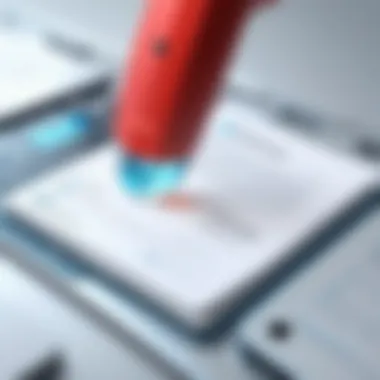

Maintenance of Folder Security
In the realm of digital storage, maintaining the security of your folders is crucial. Think of it as routinely securing your home — you wouldn't leave your doors unlocked and expect everything to be fine. Similarly, without a solid reinforcement of your data protection efforts, you risk falling prey to unwanted access or data breaches. The constant evolution of cyber threats makes it imperative to stay ahead, ensuring that sensitive files remain confidential. The role of maintenance is not just an afterthought; it’s a vital element in your overall security strategy. This consistent focus on folder security ensures that vulnerabilities are mitigated swiftly, and layers of protection remain intact.
Best Practices for Ongoing Security
Regularly Updating Passwords
Keeping passwords fresh is a vital part of folder security. Regularly updating passwords not only reduces the chances of unauthorized access but also ensures that even if a password was compromised, it wouldn’t be usable for long. Frequent changes reinforce your defenses against potential attackers who may have gotten hold of your current credentials. It’s a simple yet effective practice, acting as a kind of insurance for your data. By implementing a schedule, perhaps every three to six months, you can create a habit of renewing your passwords.
Moreover, it’s important to consider generating complex passwords, as common phrases or easily guessable numbers offer little in terms of security. Using various characters and mixing upper and lowercase letters adds strength. However, do keep in mind that the more complex a password, the harder it may be to remember. It presents the classic catch-22 of needing security while also maintaining accessibility. Yet, the peace of mind that comes with knowing your data is guarded far outweighs the occasional inconvenience of managing passwords.
Monitoring Access Logs
Another stronghold in ongoing folder security is the practice of monitoring access logs. A major advantage to monitoring logs is that it provides you with insight into who is accessing your folders and when. If you notice an anomaly, such as repeated access from an unfamiliar IP address, it can serve as an early warning signal of possible attempts to breach your security. The logs are like your digital security camera, providing a comprehensive overview that can guide your next steps.
Additionally, tracking access helps gather information that can inform future security decisions. Is traffic coming from the same general location? Are certain files accessed more frequently? Knowing this enables you to adapt and strengthen your protection measures. Being aware of your folder interactions also fosters a more robust security culture in your environment, whether it be at home or in a workplace, by encouraging personally accountable behaviors regarding data management.
Understanding the Risks of Storing Passwords
Relying on Memory vs. Password Managers
When it comes to keeping track of your passwords, one often faces the dilemma between relying solely on memory or opting for a password manager. While some might pride themselves on their memory skills, they often forget just how easy it is to misplace or confuse information. Choosing to rely on memory can lead to risky behaviors, like writing down passwords in easily accessible places, which is a surefire way to invite trouble.
On the other hand, password managers are designed to securely store your credentials. They encrypt the information, giving it a significant leg up when it comes to safety. These tools enable the use of complex passwords that you don’t have to memorize, but this reliance has its sacrifices too. If the manager itself is hacked, that could spell disaster. Consequently, while there’s no one-size-fits-all answer, balancing the reliance on technology with good password habits still proves to be a winning strategy.
Physical Security Measures
Finally, amid digital mechanisms, it's essential to remember that physical security measures are equally important. No password protection is foolproof if someone can simply walk off with your storage device or laptop. Implementing security measures like locking your device when not in use and utilizing secure storage for external drives goes a long way in solidifying your folder's defenses.
A key characteristic of physical security is its straightforwardness; it doesn’t require technical know-how, just common sense. However, it often gets overlooked, leading to vulnerabilities. Modern security systems, such as fingerprint locks or biometric access, are incredibly valuable and reflect a more comprehensive approach to data security by addressing both physical and digital concerns. No matter how advanced your technology is, overlooking these basic measures can leave a gaping hole in your security net.
Regularly revisiting and updating your security methods is like tightening the screws on a sturdy door, ensuring that your data remains safely tucked away from prying eyes.
Legal and Ethical Considerations
In today's digital age, navigating the complexities of data security is not just about safeguarding personal information; it also involves compliance with various legal frameworks and ethical obligations. From businesses handling sensitive customer data to individuals protecting their private files, understanding the legal and ethical implications of password protection is crucial.
Incorporating robust password protection measures is both a regulatory necessity and an ethical duty. Failure to comply with data protection laws can result in heavy penalties, not to mention the potential loss of trust from clients or users. Moreover, considering the ethical aspects of data handling ensures that one’s practices align with societal norms and expectations. It’s not only about protecting your own data but also about respecting the privacy of those with whom you share information.
Remember, protecting your data is not just a technical issue; it’s a moral obligation.
Compliance with Data Protection Laws
Compliance with data protection laws is not merely an academic concern. Various regions have set stringent regulations aimed at ensuring the safety and privacy of personal information. For instance, the General Data Protection Regulation (GDPR) in the European Union mandates that individuals and organizations implement adequate security measures to protect personal data. These laws cover aspects like consent for data collection, data breach notifications, and legitimate processing criteria.
Here are a few points to consider regarding compliance:
- Data Minimization: Only collect data necessary for your purpose.
- Access Controls: Ensure that only authorized personnel can access sensitive data.
- Breach Notification: Be prepared to notify authorities and affected individuals in case of a data breach, as defined by law.
Adhering to these regulations not only safeguards data but also solidifies your reputation as a responsible entity in the digital world. Ignoring them could result in legal action against you or your organization.
Ethical Implications of Data Security
The ethical dimension of data security reflects one’s commitment to responsible data management and privacy. When password protection measures are in place, individuals and organizations project an image of integrity and trustworthiness. Ethical considerations often involve transparency in how data is collected, stored, and used.
A deeper ethical concern is the relationship between data security and user awareness. It’s paramount to inform users about what data is being collected and how their privacy is being safeguarded. This not only empowers users but also fosters a culture of privacy and responsibility.
Points to ponder in the ethical context include:
- Informed Consent: Users should know and agree to the terms of data collection before any data handling occurs.
- Data Ownership: Respect the ownership rights of data; users should have control over their personal information.
- Accountability: Be ready to take accountability for any breaches or misuse of data, maintaining an open line of communication with affected individuals.
By prioritizing ethical considerations alongside legal compliance, you create a safer and more respectful digital environment for everyone.







