Sharing High-Quality Videos on WhatsApp: A Guide
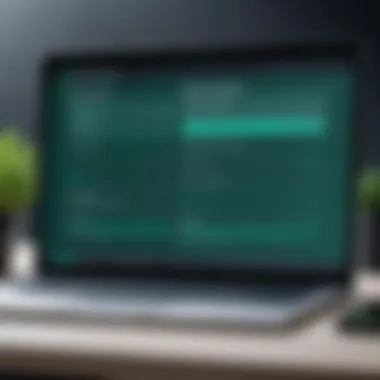

Intro
In today's digital landscape, sharing videos has become a staple of communication, especially on platforms like WhatsApp. While this messaging app is convenient for sending messages and images, it has its own quirks when it comes to video sharing. WhatsApp compresses video files during the sending process, which can lead to a noticeable decrease in quality. Therefore, for those who wish to maintain video integrity—whether for personal memories or professional presentations—it's crucial to understand how to navigate these limitations effectively.
This article aims to guide you through every nook and cranny of sending high-quality videos on WhatsApp. We'll untangle the thread of technical details, explore various methods, and arm ourselves with tools that can help maintain video fidelity. By the end, you'll be well-equipped to share your videos without the cringe of seeing them lose their sparkle after hitting the send button.
Overview of the Technology
Key specifications
Understanding the technology behind video sharing on WhatsApp requires a close examination of its specifications. First off, WhatsApp has a file size limit for videos—usually capped at 16MB. This means if your video exceeds that limit, you'll need to consider various options for reducing its size without sacrificing quality. For reference, a typical high-quality 30-second video might be around 10MB, but longer videos with higher resolutions can quickly exceed the threshold.
Another aspect is the compression method that WhatsApp employs. The platform uses lossy compression, which means it discards some data to reduce file size, ultimately affecting quality. This can be especially noticeable in videos that include intricate details or fast-moving scenes.
Unique selling points
One of WhatsApp's unique attributes is its end-to-end encryption. While this aspect doesn’t directly influence video quality, it ensures privacy and security when sharing potentially sensitive content. For users who prioritize confidentiality, this is a significant advantage.
Moreover, WhatsApp’s user-friendly interface allows sharing videos with just a few taps. This accessibility appeals to tech-savvy individuals, hobbyists, and professionals alike.
"Maintaining video quality while using WhatsApp often feels like balancing on a tightrope—one wrong move and the visuals take a tumble!"
Strategies for Sending High-Quality Videos
Before getting into the nitty-gritty of well-structured video sharing, it’s worth knowing a few effective strategies. Here are some methods to consider:
- Compress using software: Instead of relying solely on WhatsApp, consider using video compression software like HandBrake or Adobe Media Encoder. These tools allow you to fine-tune video size and quality settings.
- Use cloud storage: Platforms like Google Drive or Dropbox can become your best friends. Upload your video there and send the link through WhatsApp. This way, you bypass the size limitation and maintain quality.
- Alter resolution and bitrate: Adjusting the resolution and bitrate of your video can significantly impact the quality. A lower resolution will reduce file size, but you need to find that sweet spot for clarity.
- Choose the right format: MP4 is generally accepted as the best format for high-quality video sharing on WhatsApp due to its balance of compression and quality.
By adopting these strategies, you’ll position yourself to send videos that don’t just meet the basic criteria but stand out in their clarity and professionalism.
In the subsequent sections, we’ll delve deeper into troubleshooting common issues and integrating external tools, so you can elevate your video sharing experience to new heights.
Understanding WhatsApp's Video Limitations
When it comes to sharing videos on WhatsApp, knowing the platform's limitations is paramount. WhatsApp is one of the most widely used messaging apps globally, but many users are not aware of the constraints that can affect their video sharing experience. Understanding these limitations not only guides users in optimizing how they send videos but also helps in managing expectations. This section delves into those specific elements, focusing particularly on file size and resolution, which play critical roles in the overall video quality that can be transmitted.
Maximum File Size Restrictions
WhatsApp has set a maximum file size restriction that can affect your video sharing. Currently, the limit stands at 16 MB for standard users, which is far smaller than what many might expect, especially if you’re trying to send a high-definition clip.
- Why It Matters: This restriction matters because anything beyond that magical 16 MB number is not going to make it through. Imagine capturing a beautiful moment, only to find out you can’t share it with friends because it simply weighs too much. This could lead to a frustrating experience if you're not prepared.
- Practical Tips: Users can try to edit down the video or compress it using various apps available. Consider using tools like HandBrake or FFmpeg, which can effectively shrink file sizes while retaining quality.
Resolution and Compression Effects
The effects of resolution and compression are often underestimated by many users. WhatsApp automatically compresses videos upon sending, which can lead to a noticeable drop in quality. This is where understanding the balance between good resolution and file size becomes essential.
- Resolutions Matter: Higher resolutions typically offer better detail, but they also consume more space. Sending a 4K video might lead to quick compression, turning it into a pixelated shadow of what it was. Hence, reasonable resolutions, such as 720p, can provide a happier medium between quality and file size.
- Compression Dynamics: Compression reduces file size by removing some data from the original video. While it can allow videos to be sent easily, it can also strip away important details and sharpness. One has to consider the end-user experience and aim to send videos where the essence of the moment is preserved as much as possible.
In summary, recognizing and navigating these limitations is the first step for effective video sharing on WhatsApp. By being aware of file size restrictions and understanding how resolution and compression impact the final product, users can send videos that maintain their intended quality.
Preparing Video Content for WhatsApp
When it comes to sharing videos on WhatsApp, preparation is the name of the game. Sending videos without taking a few crucial steps can lead to poor quality or even issues in playback. Preparing video content is about ensuring that you get the best bang for your buck when sharing your precious clips. This section highlights the specific elements of effective video preparation, beneficial tips, and considerations to make your sharing experience smooth and hassle-free.
Choosing the Right Format
The format in which you send your video plays a vital role in determining its quality and compatibility with WhatsApp. Each video format has its pros and cons, and knowing the right one to use can save you from a world of trouble.
MP4


MP4 is often hailed as the standard when it comes to video formats. Its benefit lies in its balance between quality and file size, making it a top choice for sharing on platforms like WhatsApp. One of the key characteristics of MP4 is that it uses Advanced Video Coding (H.264), which compresses videos effectively. This format also supports a wide range of devices, ensuring that your video can be viewed almost anywhere.
However, one might argue about MP4's drawbacks, such as the occasional loss of minor quality during compression. But this is often negligible compared to other formats, making it a go-to choice for many.
AVI
AVI is another format worth considering, though it’s not as commonly used for WhatsApp. One of its main characteristics is its ability to maintain high-quality video. This format is less compressed than MP4, which means that your videos will showcase more detail. However, the flipside is that AVI files can be significantly larger, making them tricky to send via WhatsApp.
Using AVI may work better for larger screens or high-definition displays, but senders should be cautious about the limitations of file size on WhatsApp when using this format.
MOV
MOV is a format often favored by Apple users. Its key feature lies in its flexibility; it can handle various codecs and maintain high video quality. The format is particularly popular for video editing, thanks to its ability to store high-definition videos without losing much detail.
While it may provide better quality, the downside includes its larger file size, similar to AVI. Thus, sending a MOV file on WhatsApp could become a chore if the file exceeds the platform's limitations.
Editing for Optimal Quality
Editing your video before sending it on WhatsApp can substantially improve how it looks and feels. Simple edits can enhance the viewing experience and make sure your audience receives the content in its best form.
Trimming
Trimming your video is fundamental to maintaining only the best bits. This technique allows senders to cut out unnecessary footage, resulting in a more focused and engaging experience. A hallmark of trimming is how it maximizes the impact of your video by cutting out fluff. This not just improves engagement but also reduces the file size, making it easier to share.
While it might seem straightforward, over-trimming can lead to loss of context. It’s a balancing act that, when executed well, can elevate the viewer's experience significantly.
Adjusting Brightness
Adjusting brightness is crucial when your video appears too dark or washed out. Proper brightness levels can showcase colors more vividly, making the video pop. This is especially relevant in poorly lit environments. The ability to enhance brightness can truly enhance the attractiveness of your content.
But, one should be cautious. Over-brightening can wash out crucial details, making viewers miss important elements in the video. Therefore, it’s advised to find that sweet spot.
Adding Effects
Adding effects can make your video stand out from the crowd. Simple transitions or filters can enhance the aesthetics and keep the audience entertained. The beauty of this is that it allows you to convey emotions or themes more effectively.
Still, it’s important to tread lightly. Overloading a video with effects can lead to distractions rather than enhancements, diminishing the quality of engagement. Knowing when to tone down is equally as important as knowing when to ramp up.
Methods for Sending High-Quality Videos
In the realm of digital communication, sharing high-quality videos can prove to be a daunting task, especially for users of WhatsApp. The platform, primarily built for messaging, often compresses video files to a point where clarity and quality diminish. Thus, the method you choose to send videos on WhatsApp can drastically influence the final look and feel of the shared content. Knowing where to optimize can render a clearer video with richer detail instead of pixelated remnants. In this section, we will delve into various ways to send high-quality videos, influencing everything from compression techniques to the effective use of different platforms.
Direct Sending through WhatsApp
Sending videos directly through WhatsApp seems straightforward, but the method is fraught with compromises. When you share a video within the app, WhatsApp compresses it to fit its size limitations. As a result, what may have started as a stunning high-definition clip often emerges as a blurry memory of its former self.
How to tackle this? The key here is to compress your video intelligently before sending. Instead of relying solely on WhatsApp’s built-in capabilities, consider adjusting parameters such as bitrate and resolution using video editing tools. By doing so, you can retain more details without exceeding WhatsApp's limits.
Utilizing Cloud Storage Solutions
Cloud storage solutions have changed the game when it comes to sharing videos. They let users overcome WhatsApp’s size restrictions by uploading larger files and then sharing a link for playback or download. Each cloud service boasts its own set of features, serving varying needs.
Google Drive
Google Drive stands as one of the more popular choices for storing and sharing video files. Its integration with other Google services simplifies sharing while offering a user-friendly interface. You can upload your video file and then simply copy the shareable link. This way, the recipient gets the full quality without any compression struggles. A notable characteristic of Google Drive is its storage capability, allowing users to house large amounts of data without breaking the bank. However, users should be mindful of privacy settings, ensuring they only share access with intended recipients.
Dropbox
Another solid contender is Dropbox, which is known for its simplicity and ease of use. Just like Google Drive, you can upload a video and generate a shareable link. The appealing aspect of Dropbox is its seamless sync across devices, meaning content is always at your fingertips regardless of the gadget. However, its free version comes with limited storage space, compelling users to upgrade if they intend to share large or multiple video files often.
OneDrive


OneDrive, integrated neatly into the Microsoft ecosystem, serves a similar purpose. With its focus on collaborative sharing, it’s an excellent choice for users already invested in Microsoft Office products. Unique to OneDrive, the ability to edit documents directly within the storage service enhances its functionality. While it provides an abundant amount of free storage, users would do well to ensure their share settings align with their intentions, avoiding unintentional access.
Sharing via Link in Messaging Platforms
In this age where everyone seems to be focused on convenience, sharing videos via links in messaging platforms has become a preferred solution. You can easily copy the link from your preferred cloud service and send it through WhatsApp or any other messaging app. This method preserves your video's integrity, requiring a simple click from the recipient to view the content without any interruptions. It's a seamless way to ensure that viewers experience the video as intended, rather than its compressed version.
"When you prioritize the method of sharing, the clarity of the message truly shines through. Quality matters, and it's worth every effort to maintain it."
By choosing the right method to send high-quality videos, not only do you retain the essence of your visuals, but you also provide viewers with an immersive experience. Explore these methods and find the one that best fits your needs. Use technology wisely to enhance communication, all while preserving quality.
Advanced Techniques for Video Sharing
As technology evolves, the way we share videos has become increasingly sophisticated. Knowing how to maneuver through the complexities of video sharing, specifically on platforms like WhatsApp, can make all the difference between a blurry mess and a crystal-clear masterpiece. In this section, we’ll dig into advanced techniques that not only enhance video quality but also streamline the sharing process. The key here is to leverage tools and software tailored for those who seek perfection in video content.
Using Video Compression Tools
Compression tools play a vital role in maintaining video quality while reducing file size, ensuring that your videos get shared without any hiccups. Here’s a closer look at two standout contenders in the realm of video compression.
HandBrake
HandBrake is often recognized as a top choice among casual users and professionals alike for its user-friendly interface and powerful capabilities. The primary aspect that sets HandBrake apart is its versatility; this open-source tool allows users to convert video from nearly any format to a selection of modern, widely supported codecs, making it easier to fit within WhatsApp’s size restrictions.
A great characteristic of HandBrake is its ability to perform high levels of video compression without significant loss of visual quality. Its unique feature lies in the preset profiles it provides. Users can quickly select an option that best suits their needs — from general presets to those optimized for specific devices. This reduces guesswork and simplifies the process.
However, a downside might be the learning curve for advanced settings, which can be somewhat overwhelming for newcomers. Yet, once familiar, users can truly unleash its potential to tailor their videos meticulously.
FFmpeg
FFmpeg is a powerhouse that appeals primarily to the more tech-savvy crowd. This command-line tool doesn’t have the intuitiveness of a graphical user interface, but what it lacks in usability, it makes up for in flexibility and capability. FFmpeg’s defining characteristic is its extensive range, supporting various formats and codecs, allowing for thorough customization during compression.
The unique feature of FFmpeg is its scripting ability, which lets users automate repetitive tasks or create batch processes. This saves time and effort, especially valuable for those who regularly share videos. It’s widely appreciated for the high efficiency in both speed and quality retention during compression.
On the flip side, its command-line nature could be a hurdle for less comfortable users. The lack of a visual interface might deter casual users, but for those willing to learn, FFmpeg can produce outstanding results.
Incorporating Video Editing Software
While compression tools assist in managing video sizes, editing software can elevate the quality of your content significantly. Let's explore two of the leading options for video editing.
Adobe Premiere Pro
Adobe Premiere Pro is a standout in the realm of professional video editing and carries considerable weight for a reason. Its robust set of features enables users to create polished videos ready for sharing. One primary aspect of Adobe Premiere Pro is its non-linear editing capabilities, allowing for precise control over video cuts, transitions, and effects.
The key benefit here lies in its seamless integration with other Adobe Creative Cloud applications, providing added versatility. Users can incorporate graphics from Adobe After Effects or manipulate audio through Adobe Audition, creating a cohesive workflow.
A unique feature of Adobe Premiere Pro is its support for multiple video formats and codecs, ensuring compatibility with most devices. Despite this, the learning curve can be steep, especially for beginner users. Subscription costs may also deter some potential users, but many find the investment worth it for the enhanced editing capabilities.
Final Cut Pro
Final Cut Pro, known for its fast processing capabilities, is another heavyweight in the editing arena, especially on Mac systems. One significant aspect is its magnetic timeline, which offers a unique approach to organizing clips that optimize the editing workflow. Whether you're a professional or a hobbyist, the smooth experience keeps you focused on creativity rather than getting bogged down in technicalities.
This software shines in providing advanced editing features without overwhelming the user experience. It supports a wide array of formats, ensuring that sharing content remains hassle-free. A notable feature is its rendering speed, which is often faster compared to some competitors, making it especially appealing for those who value their time.
However, one potential downside is its exclusivity to macOS, which limits accessibility for Windows users. Additionally, like Adobe Premiere Pro, the upfront cost might be a barrier for those on a tighter budget.
"Utilizing the right tools and techniques for video sharing can enhance not just the quality of the content, but also the viewer's experience."
Troubleshooting Common Video Sharing Issues
When you send videos through WhatsApp, sometimes things don’t go as smoothly as one might hope. It's important to understand common hurdles you might encounter. Troubleshooting these video sharing issues is crucial as it ensures that your carefully crafted videos reach their intended audience without any hiccups. If your videos don’t play or if they’re cut off midway, it can be frustrating. In this section, we’ll explore how to identify and resolve these common problems, enhancing your overall video sharing experience.


Resolving Video Size Problems
One of the first hurdles you'll face is the infamous size problem. WhatsApp has a limit of 16 MB per video, which often leads to compression or editing needs. This limitation means you need to manage the file size without jeopardizing quality. Here’s how you can approach this:
- Identify the File Size: Before sending, check your video’s file size. You can usually do this by right-clicking on the video file and selecting properties or info. If it exceeds the limit, options await you.
- Use Compression Tools: Sometimes, simply compressing the video will do the trick. Tools like HandBrake or FFmpeg provide easy ways to reduce the size. Be careful; too much compression can lead to a loss of quality. It’s a balancing act.
- Trim Unwanted Sections: If your video has parts which aren't essential, consider trimming it down. Not only does this solve the size issue, but it also keeps the content concise for your audience.
Using these methods should help in resolving any pesky size problems you might face. Remember, working around these limitations gives you more control over what gets shared, ensuring it’s both high quality and engaging.
Addressing Playback Errors
Playback errors can crop up when a video doesn’t play on the recipient's device. This can be disheartening, especially if you're eager to share content. Here’s how to tackle these nuisances:
- Check Compatibility: Before sending, it's good practice to ensure your video format is compatible with WhatsApp's specifications. MP4 is the most widely accepted format here. If your video is an odd format like AVI or MOV, consider converting it.
- Optimize the Bitrate: Sometimes, the bitrate can cause playback issues. If it’s too high, the receiving device may struggle to render it properly. Adjusting this in an editing tool can help improve overall performance.
- Update WhatsApp: This seems basic, but outdated apps might result in unexpected playback issues. Make sure both you and your recipient are running updated versions of WhatsApp to avoid this.
"It's not about the size of the video; it's about the quality of the content you bring to the table. Strive for intelligent sharing."
By recognizing these common issues, you are better prepared to send those high-quality videos without unnecessary roadblocks.
Best Practices for Video Sharing on WhatsApp
When it comes to sharing videos on WhatsApp, adhering to best practices can be the difference between sending a blurry clip or a visually stunning experience. The sheer convenience of the app might tempt one to just hit send without thought, but the implications for quality are worth considering. Well-executed video sharing not only enhances the recipient's viewing experience but also demonstrates your attention to detail and professionalism.
Here are two best practices that can significantly up your WhatsApp video sharing game:
Maintaining Aspect Ratios
Aspect ratio refers to the proportional relationship between a video’s width and height. Getting this right is crucial for ensuring your video appears as intended on the screen, without unnecessary cropping or distortion.
Consider the following:
- Common Ratios: Most smartphones shoot in 16:9, which is perfect for standard displays. Conversely, social media platforms like Instagram utilize a 1:1 ratio for posts. Knowing where your video will be viewed can guide your choice.
- Editing Software: Video editing tools can help you set the right aspect ratio. Programs like Adobe Premiere Pro or even simpler ones like iMovie come equipped with options to select your desired ratio before you finalize your video.
- Testing Different Formats: Before sending the final video, view it on various devices to see how it looks. A project can look different on a smartphone versus a laptop, especially if the aspect ratio isn't maintained.
By keeping your aspect ratios in check, you ensure a pleasant viewing experience without the frustration of poorly cropped images.
Testing before Sending
One of the keys to successful video sharing lies in the final checks before you hit that send button. Failing to do a quick test run can lead to sending videos that are fuzzy or have audio issues, which can leave the recipient unimpressed.
Here's how to implement effective testing:
- Play the Video: Always watch your video playback from start to finish. Ensure that both the visuals and the sound are clear. Sometimes, issues only appear when the video is viewed in its entirety.
- Check Compatibility: If you’re sharing with someone using a different phone brand or OS, consider testing the file on that device type to ensure that it plays correctly.
- File Format Test: Different devices may have trouble with specific formats. Before sending, confirm that the MP4 or AVI format you have chosen plays seamlessly across both Android and iOS devices.
- Wi-Fi Connection: Share the video when you have a stable internet connection. Large video files can be problematic on weak networks, leading to buffering or failed uploads.
"A little testing goes a long way; anticipate potential issues before they arise."
Integrating these steps into your routine can mitigate the common misfortunes associated with video sharing.
By mastering these best practices—maintaining appropriate aspect ratios and performing a thorough pre-send test—you not only improve the chances of your videos being seen as you intend them to be, but you also elevate your personal or professional brand. As a tech-savvy individual, these steps will become second nature, ensuring every video you share shines in clarity and impact.
Future Prospects in Video Sharing Technology
As technology evolves, the future of video sharing, particularly through applications like WhatsApp, becomes more fascinating. Advances in compression algorithms, enhanced connectivity, and user demand for high-quality sharing are driving significant changes. This discourse about future prospects isn’t just about the tech itself, but about how these innovations can make sharing experiences smoother and richer.
Emerging Trends in Video Compression
One of the most crucial trends revolves around video compression. As video content becomes larger and more demanding on storage, compression technology must keep pace. Emerging codecs, such as H.266/VVC (Versatile Video Coding), promise to cut file sizes in half compared to H.265, which is already prevalent. This means that sending and receiving high-quality videos could become even more convenient, needing less bandwidth without sacrificing quality.
The shift towards cloud-based compression is also noteworthy. Instead of relying solely on local processing power, users can upload videos to a cloud service that compresses and optimizes them for sharing. This is particularly useful when dealing with multiple formats or resolutions. The growth of AI in this field cannot be understated as it continuously learns and optimizes video quality while maintaining size efficiency, which naturally piques the interest of users seeking top-tier results without the hassle.
Potential Improvements in Messaging Apps
The landscape of messaging apps, particularly for sharing videos, is set for a shake-up. With WhatsApp leading in user base, there’s no doubt that the platform will need to adapt. Bottom line – users crave smooth interactions, and technology companies are rising to the challenge. Features like real-time video editing and enhanced previews could soon change the game. Imagine being able to trim a video directly within the app, or experimenting with filters before hitting send.
Interoperability is another aspect ripe for enhancement. As users want to share across platforms, the ability for WhatsApp and other apps to seamlessly integrate different services or social media platforms can vastly improve user experience. Moreover, features enabling more effortless sharing of live video with friends and family are on the horizon.
"As we lean into the digital age, the way we share our experiences is rapidly transforming and revolutionizing interpersonal connections."
Staying grounded in these developments is crucial as they have the potential to redefine how we communicate visually. Understanding these trends allows users to adapt their sharing behaviors, ultimately leading to richer communication.





