How to Set a Ringtone from a Song: A Detailed Guide


Intro
In today’s digital age, personalizing mobile devices has become an essential aspect of user experience. One popular method of customization is setting ringtones from favorite songs. The process might seem straightforward but can vary based on the device and operating system in use. This guide aims to clarify the steps involved, ensuring that you can successfully set a unique ringtone that reflects your musical tastes.
Understanding the technology and methods is crucial here. Users will find themselves navigating various platforms and applications, each with its own nuances. Whether you are using an Android or iOS device, the route can differ significantly. In this comprehensive piece, we will delve into the process, highlighting key considerations and innovative techniques for obtaining and setting ringtones.
By the end of this guide, readers will not only grasp the practical processes involved but also the considerations that can enrich their personalization options. This endeavor is about empowering users, giving them the tools to transform their devices from generic to personalized expressions of selves.
Understanding Ringtones
Ringtones are a fundamental aspect of our mobile experience, influencing how we interact with our devices. They serve not just as alerts, but as a personal expression of identity and mood. When customizing ringtones, we elevate our device from a generic tool into an extension of ourselves. This customization process is especially relevant in a time where individual expression through technology is increasingly valued.
Definition of a Ringtone
A ringtone is essentially an audio file that plays when a phone receives a call or message. It can be any sound or music, ranging from standard tones to complex audio clips. Traditionally, ringtones were simple melodies or beeps, but with advancements in technology, users now have the ability to use full-length songs. Most mobile devices allow users to assign different tones for different contacts, providing a unique identification of callers before even looking at the screen.
Importance of Custom Ringtones
Custom ringtones offer several benefits that enhance user experience. Here are some key points to consider:
- Personalization: Using a favored song makes the experience more enjoyable. It can evoke pleasant memories or simply reflect one’s taste in music.
- Recognition: Custom tones ensure users can identify calls or alerts without looking at their devices. For example, a specific song could indicate an important call.
- Creativity: The process of extracting audio clips from songs allows users to engage creatively. They can choose specific parts that resonate with them instead of settling for default options.
In summary, a deeper understanding of ringtones leads to more meaningful connections with our devices. The personalization aspect deepens user satisfaction and helps to create a unique mobile environment.
Legal Considerations
Before diving into the nuances of setting a ringtone from a song, it is crucial to understand the legal implications involved. This is not merely about personal preference or creativity; legal considerations play a pivotal role in how we can and should use music on our devices. Many users may ignore these aspects, but being aware of them helps in avoiding potential copyright infringements and ensuring ethical usage of music.
Copyright Issues
Copyright issues are paramount in the discussion of ringtones. When a song is created, the original artist retains certain rights over that work. Making a ringtone from a copyrighted song without proper authorization may infringe on the artist's rights. This includes modifying the audio and using it for personal or public purposes.
The consequences of copyright infringement can range from receiving an informal warning to facing legal actions that could result in fines. It is important, therefore, to check if the song is under copyright protection. Most popular songs are not in the public domain, so the safe route involves either purchasing or acquiring appropriate licenses, where necessary. Additionally, there are numerous platforms that offer royalty-free music which can be legally used for customizing ringtones.
In summary, respecting copyright laws is key. Understanding what constitutes copyright infringement can provide guidance to navigate this area legally.
Fair Use Policy
The Fair Use Policy offers a gray area in copyright law, allowing limited use of copyrighted material without permission from the rights holders. This policy can be applicable in several scenarios, such as educational, commentary or critique purposes. However, applying this policy to ringtones is a bit more complicated.
Generally, if a ringtone is created for personal use and is not distributed or sold commercially, users may argue it falls under fair use. Nevertheless, factors such as the purpose of use, amount of the portion used, and the market effect on the original work must be considered.
While the Fair Use Policy provides a basis for some usage, it is not a blanket protection. Users should proceed cautiously if they aim to set a ringtone using copyrighted music.
Choosing the Right Song
Choosing the right song for a ringtone is crucial in the overall experience of personalizing a device. A well-selected tune enhances the interaction with one’s smartphone, ensuring that it does not just signal an incoming call but does so in a way that reflects personal taste and emotional resonance. This choice can enhance one’s mood, evoke memories, or simply add a touch of individuality to a commonly used device.
Factors to Consider


Song Length
When selecting a song for a ringtone, song length is a significant factor. Most ringtones are ideally between 15 to 30 seconds long. This brief duration ensures that the message is delivered quickly without becoming overwhelming or bothersome. Longer songs can be trimmed, but they often risk losing their distinctive hooks or catchy segments. A short and punchy section of a song can be more effective in alerting someone to a call.
Relevance to Personal Taste
Selecting a song that resonates with personal taste is essential. It contributes to how one feels when hearing that ringtone. If the chosen song has sentimental value or is a favorite, it can create a positive emotional response every time the phone rings. This personal connection is what makes the ringtone experience unique and fulfilling. However, one must consider that what is meaningful to one person may not be recognizable or enjoyable to another.
Recognizability
Recognizability refers to how easily a ringtone can be identified. A recognizable song can ensure that the notification doesn’t go unnoticed. This is especially important in social or crowded settings, where many phones may interplay. A distinctive hook or melody can help it stand out from generic ringtones. Yet, picking a song that is too common may lead to it becoming stale or losing its charm.
Where to Find Songs
Finding the right song can be just as important as the selection itself. There are several avenues to explore.
Music Streaming Services
Music streaming services like Spotify or Apple Music offer vast libraries at your fingertips. This accessibility makes it easy to find popular or niche tracks for ringtone purposes. Many services allow users to create playlists or favorites which can be handy. However, it is essential to ensure that any song downloaded for a ringtone adheres to the terms of service regarding usage and copyright.
Digital Music Stores
Digital music stores, such as iTunes or Amazon Music, provide a platform to purchase and download songs legally. This route often gives access to high-quality audio files suitable for use as ringtones. A notable advantage is the ability to directly own and control the files. The downside can be the additional cost involved, especially if someone is looking for multiple songs.
Local Files
Local files refer to music stored directly on devices. These can be songs ripped from CDs or purchased music from another source. Using local files allows for immediate customization without needing to source from online platforms. However, managing file formats and ensuring compatibility with a device can complicate matters, depending on the operating system in use.
"Choosing the right song is more than just preference; it's about expressing individuality and ensuring your smartphone works harmoniously with your mood and lifestyle."
Extracting the Audio
Extracting audio from a song is a crucial step in the process of setting a ringtone. This process allows you to take a specific segment from the song that you want to use as your ringtone. Understanding how to extract audio is important in tailoring your device's notifications to your personal preference. It ensures that the part of the song you choose is distinct and recognizable, enhancing your overall experience with your mobile device.
Using Audio Editing Software
Popular Software Options
There are several audio editing software options available that can make the process of extracting audio straightforward. Programs like Audacity, GarageBand, and Adobe Audition are well-known choices among users. Audacity, for example, is free and open-source, making it accessible to many. Its user-friendly interface allows anyone, regardless of technical skill, to navigate easily. This simplicity is a key characteristic that contributes to its popularity. On the other hand, GarageBand is favored by Mac users due to its seamless integration with iOS devices. However, some software may have a learning curve, which could be a disadvantage for users seeking immediate results.
Basic Editing Techniques
Basic editing techniques are essential for preparing your extracted audio for use as a ringtone. Techniques such as trimming, fading in and out, and adjusting volume levels are foundational skills that enhance the quality of your ringtone. These techniques are particularly beneficial as they allow you to refine the audio to ensure it is vibrant and clear. For instance, trimming helps to isolate only the desired section of the song, which makes your ringtone more efficient and less cluttered. However, misapplied techniques could lead to poor audio quality, so it’s vital to practice judiciously.
Online Audio Splitters
Best Tools Available
Online audio splitters are handy tools for those who prefer a browser-based approach to extracting audio. Tools like Audio Cutter or Online Audio Joiner facilitate easy and quick audio extraction without the need for software installation. These tools are beneficial for their accessibility; you can use them on any device with internet access. A unique feature of these online splitters is that they often support a wide range of audio formats, adding versatility to the extraction process. However, their functionality might be limited compared to more comprehensive desktop audio editors.
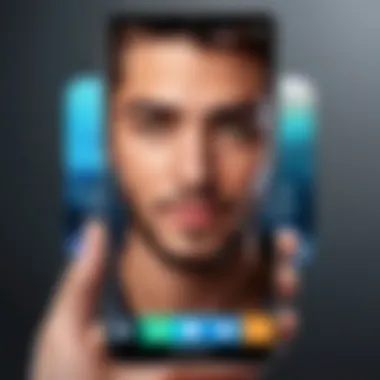

Steps to Follow
Using online audio splitters entails a few simple steps that can be followed by anyone. First, you must upload the song file to the platform. Once uploaded, you can specify the start and end times of the segment you wish to extract. Then, select your output format and click on the export button. This clear and straightforward process is an attractive option for many users. However, it’s essential to consider that these tools often depend on internet stability, which could be a limitation in certain situations.
By mastering the extraction step, you lay the groundwork for an efficient ringtone that reflects your unique taste and enhances the personalization of your device.
Setting Up the Ringtone on Different Devices
The process of setting up the ringtone from a song varies across devices. Each platform has its own characteristics, features, and potential challenges. Tailoring your ringtone to your personal preferences enhances the user experience and personal connection to your device. Understanding each method ensures smooth execution and avoids common pitfalls.
For iOS Devices
Using iTunes
Using iTunes is a traditional way to set ringtones on iOS devices. This software offers a systematic approach to manage your music library, including creating ringtones. A key characteristic of iTunes is its ability to synchronize content across devices seamlessly. Its advantage is that you can edit and customize clips directly in the app. However, the process can also be lengthy and might require a computer, which is a disadvantage for quick changes.
Setting from Settings App
Setting a ringtone from the Settings app on iOS offers a direct and user-friendly way to change your ringtone. The key feature of this method is its simplicity, requiring no additional software. Users can access it quickly through their device's sound settings. An advantage is the result can be immediate, allowing users to enjoy their custom ringtone without delay. Yet, this method limits the source of ringtones to what has already been synced to the device, restricting some choice.
For Android Devices
Using File Manager
The option to use File Manager on Android devices provides a flexible method for setting ringtones. This approach allows users to browse and select audio files stored on their device. The primary benefit is the hands-on control it gives. Users can utilize any song from their storage, allowing for a broader selection of ringtones. However, this method may require basic knowledge of navigating the file system, which could be a drawback for some users.
Setting through Settings Menu
Setting a ringtone through the Settings Menu on Android is another efficient method. This straightforward approach can be accessed directly on the device. A primary characteristic is the ability to browse installed ringtones or user-added ones easily. A distinct benefit is immediate access without the need for any external software. Contrarily, the range of tones might be limited unless additional files are stored on the device.
For Windows Phones
Transferring via Computer
Transferring ringtones via a computer for Windows phones presents a robust option but requires some technical know-how. This process often involves syncing files through software like Windows Media Player, which helps maintain library consistency. The plus side is users can manage their music files efficiently. However, the downside is the initial setup can be cumbersome for new users.
Phone Settings
Utilizing Phone Settings can simplify the task of setting ringtones on Windows phones. Users can often set a ringtone directly from their settings menu, enabling quick adjustments. Its primary characteristic is convenience, allowing access without additional transfers. The simplicity appeals to many, but options may be less comprehensive compared to using a computer for managing songs.
"The choice of method to set a ringtone is crucial—understanding each option allows optimal personalization of your device."
Troubleshooting Common Issues
In the journey of setting a custom ringtone from a song, there may be hurdles along the way. Troubleshooting common issues is crucial. It helps users efficiently navigate problems that can disrupt the ringtone setup process. Understanding these challenges can optimize the experience and ensure smooth functioning of devices. Below are some frequent issues and their solutions that can enhance the user experience.
Ringtone Not Appearing
One common problem users encounter is when the selected ringtone does not appear in the ringtone list. This can stem from a few reasons. Often, it may be due to an incorrect format. For a ringtone to be recognized, it must be in a compatible audio format, such as MP3 or M4R. Additionally, the ringtone should be stored in the correct folder of the device. For iOS, it is essential to use iTunes to transfer ringtones, making sure they show up in the device's Library.
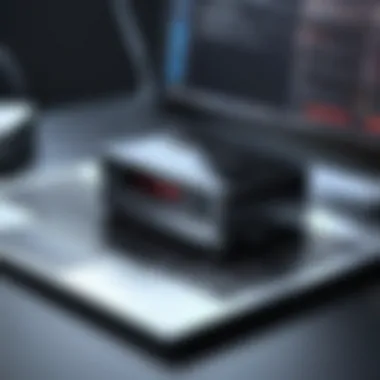

To troubleshoot this issue, follow these steps:
- Check if the ringtone file is in the correct format.
- Ensure the file is placed in the appropriate directory on the device.
- Restart the device to refresh the system and check again.
Audio Quality Problems
Audio quality issues can significantly impact the overall experience of using a custom ringtone. If the ringtone sounds distorted or muffled, it might not have been edited correctly. Poor audio can result from excess compression or a low-quality audio source. This is especially prominent when extracting audio from songs that are already low quality.
To improve audio quality:
- Use reputable audio editing software, like Audacity or GarageBand, that allows for better sound manipulation.
- Ensure that you are using a high-quality source file when extracting the audio.
- Normalize the audio levels to avoid distortion and maintain consistency in sound.
Device Compatibility Issues
Device compatibility can also create problems when setting a ringtone. Different operating systems have distinct requirements for ringtones. For instance, an audio file that works on Android may not function correctly on an iPhone. Additionally, some older devices may not support the latest audio formats.
For troubleshooting compatibility issues:
- Verify the ringtone format aligns with the specifications of the operating system.
- Check if the device firmware is up to date to support new audio formats.
- If a specific audio format is not working, consider converting it to a universally supported format with a reliable audio converter.
Ensuring the right format and compatibility can save users time and frustration while setting their desired ringtone.
Considerations for Future Updates
As technology evolves, the ways in which we utilize personal devices also change. This makes it crucial to stay informed about updates that might affect how custom ringtones can be set. Future updates to operating systems and apps can pose challenges or offer enhancements in the ringtone setting process. Here, we delve into two primary aspects: operating system changes and app updates.
Operating System Changes
Operating systems such as iOS and Android regularly receive updates that can significantly alter functionality. These changes often introduce new features or modify existing ones. For instance, a new version of iOS might streamline the way users navigate settings menus or might change the permissions required for setting ringtones. It's wise to regularly check for updates and read the accompanying notes provided by developers. This ensures users understand any adjustments that may impact their current settings or capabilities.
Moreover, some users may find that older versions of certain systems no longer support specific ringtone formats. Transitioning to a new operating system could also mean that the compatibility with previous methods of setting ringtones could be compromised. Users may need to adapt or seek alternative solutions that are better aligned with the latest OS.
App Updates
Applications play a crucial role in the creation and installation of ringtones. Many apps used for extracting audio from songs or setting ringtones frequently undergo updates. These updates may improve functionality or rectify bugs. However, they can also introduce new features that users might find complex.
For example, an app like GarageBand or Audacity may function smoothly with one version of a mobile operating system, but updates might lead to changes in usability or audio quality previously experienced. Users should familiarize themselves with new features and any altered procedures for setting ringtones post-update.
Additionally, checking for regular updates helps to avoid encountering errors that could arise from outdated apps. Keeping apps updated secures better performance, enhances integration with the device, and preserves the ability to create quality ringtones from selected songs. In a fast-changing digital landscape, proactive management of updates contributes to a smooth ringtone setting experience.
Finale
Setting a ringtone from a song offers not just personalization but also a reflection of individual taste in music and aesthetics. This article has elaborated on several aspects related to the process, ensuring readers navigated through complex areas like legal considerations and audio extraction techniques.
Summary of the Process
The steps to set a ringtone, though seemingly straightforward, require attention to detail. Initially, it is essential to choose a song that resonates with personal preferences. Subsequently, extracting the desired audio segment is necessary, followed by setting it on the device of choice. Each device has distinct methods, and knowing how to navigate these can eliminate frustrations.
Factors such as song length, recognizability, and how easily the ringtone can be integrated into the device play significant roles in the overall satisfaction one derives from a custom ringtone. The guide presented here offers technical guidance rooted in practical applications, making the information accessible to tech-savvy individuals.
Final Thoughts
Creating a personalized ringtone encapsulates one's identity and enhances the user experience with mobile technology. As devices and software continue to evolve, staying informed about changes and updates remains vital.
The unique advantage of setting a ringtone from a song lies in the ownership it provides—your phone rings to a melody that holds personal significance. Regardless of the methods explored, the ability to tailor notifications underscores the importance of technology in our everyday lives. With this guide, readers are well-equipped to navigate any challenges, fostering a deeper relationship with their devices through custom tones.







