Setting Up Your Facebook Business Account: A Complete Guide
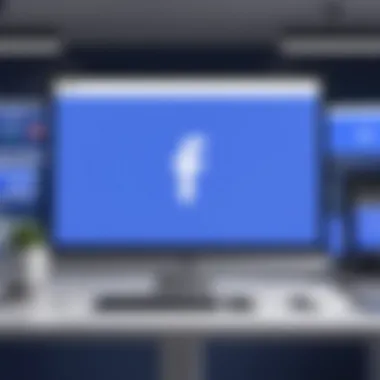

Intro
In an age where social media serves as the heartbeat of marketing, establishing an online presence for your business on platforms like Facebook is not just advisable—it’s crucial. Facebook boasts over 2.8 billion active users monthly, making it a rich ground for brands looking to engage with their audiences directly. However, getting a business account off the ground takes a bit more than just signing up. It's about strategically setting up your presence in a way that draws in potential customers and fosters community.
This guide takes you from the ground up, addressing every step needed to establish a solid Facebook business account. You’ll get insights not only into the nuts and bolts of account creation but also into key marketing strategies that can enhance your engagement and visibility in this crowded digital marketplace.
Overview of the Technology
Creating a Facebook business account is not exactly rocket science, but understanding the underlying technology can substantially improve your experience and outcomes.
Key Specifications
When it comes to setting up a Facebook business account, there are a few specifications you may want to consider:
- Business Information: You need accurate details: Name, Address, and Phone number.
- Page Type: Choose whether you want to create a business page, community page, or another option.
- Profile and Cover Photo: Ensure you have high-quality images that reflect your brand's identity.
Unique Selling Points
Facebook's features allow for tailored strategies that can resonate with your audience. Some of the unique selling points include:
- Advertising Tools: With precise targeting options, reaching your ideal customer has never been easier.
- Insights and Analytics: Access to data that helps you understand your performance.
- Community Engagement: Facebook Groups offer a way to create a community around your brand, encouraging deeper connections with your audience.
"With a well-optimized business account, you can turn likes into loyal customers."
It's vital to recognize that your approach should be flexible, as trends change rapidly. Staying adaptable allows you to leverage new Facebook features as they emerge and maintain a dynamic presence.
The tools available through Facebook are extensive, presenting opportunities for creativity and strategic marketing. Now that we've covered the essentials of what your business needs on this platform, let's dive into the practicalities of setting up your account in the next sections.
Prelims to Facebook Business Accounts
Establishing a strong online presence is essential in today’s digital marketplace. Facebook, being one of the most widely used social media platforms, offers businesses an unmatched opportunity to reach potential customers. A Facebook Business Account is not just a simple profile; it is a pivotal tool designed to enhance brand visibility, foster customer engagement, and facilitate effective marketing strategies.
Utilizing a business account allows companies to leverage Facebook's vast user base and targeted advertising capabilities. Unlike personal accounts, business accounts come with features tailored specifically for commerce and outreach, like insights into audience engagement and advertising metrics, which are crucial for measuring performance and tuning strategies.
Understanding the Purpose of a Business Account
A business account on Facebook serves multiple purposes, primarily focusing on professional branding and marketing. Unlike personal pages, which are meant for individuals to connect with friends and family, a business account facilitates interaction with customers, partners, and the broader audience. The importance here is crystal clear: it separates personal interactions from business activities, providing a structured approach to managing customer relationships.
Additionally, a business account allows for the publication of promotional content, sharing updates, and responding to customer inquiries. It also provides analytics tools to evaluate the effectiveness of various campaigns, enhancing the strategic direction of a business.
Benefits of Using Facebook for Business
When it comes to harnessing the power of social media, Facebook stands out as a top choice for businesses. Here are some key benefits:
- Wider Reach: With millions of active users, businesses can connect with a vast audience, increasing brand visibility.
- Targeted Advertising: Facebook offers sophisticated tools for targeting specific demographics, ensuring that your marketing efforts reach the right people.
- Direct Customer Engagement: Businesses can interact with customers directly through comments, messages, and reviews, creating a more personalized experience.
- Cost-Effective Marketing: Running advertisements and promotions on Facebook can be done within budget limits, making it accessible for small and large businesses alike.
- Insights and Analytics: Features such as Facebook Insights give businesses a clear view of how they are performing and where improvements can be made.
In a nutshell, establishing a business account on Facebook is more than just a trend; it’s a strategic move towards building a digital footprint that resonates with today’s tech-savvy consumers. As businesses increasingly navigate the complexities of online commerce, understanding the benefits of this platform can make a significant difference in their success.
Pre-requisites for Setting Up a Facebook Business Account
Setting up a business account on Facebook is a pivotal step for any company seeking to enhance its online presence. Before diving into the actual creation of the account, there are several pre-requisites that need to be met. These essentials lay the foundation for a successful setup, ensuring that all future efforts on the platform are meaningful and effective.
A solid grasp of these pre-requisites can save time and minimize headaches down the line. Skipping over any of the important considerations may result in setbacks or complications that could negate the benefits of using Facebook to connect with customers. Let’s take a closer look.
Personal Facebook Account Requirements
To create a Facebook business account, one of the first things you need is a personal Facebook account. This requirement might feel a bit counterintuitive; after all, it’s a business that’s being set up, not a personal profile. However, the rationale here is tied to Facebook’s connective nature—tapping into your personal network allows for a more integrated experience between business and personal interactions.
You don’t necessarily need to use your personal account for business communications, but without it, you can't establish a business page. Therefore, before setting anything up, ensure that you have an active Facebook profile. If you don’t want to mix personal and business activities, keep the content private or use the settings to delineate what’s shared.
Gathering Necessary Business Information
Once you’ve secured your personal profile, the next step involves gathering key business information. This is critical, as the details you input will form the essence of your business’s online identity on Facebook. Here are the main components you need to focus on:
Company Name
The company name is arguably one of the most crucial elements in the creation of your Facebook business account. This name isn’t just a label; it’s a representation of your brand in the digital sphere. A strong, identifiable name can aid in recognition and create a sense of trust with potential customers.
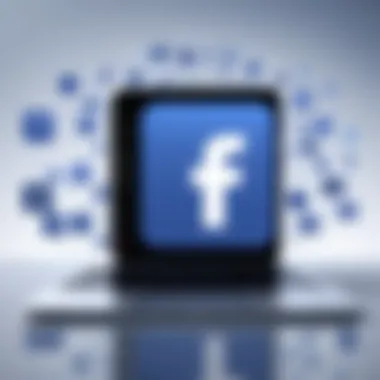

The best practice is to use your official business name consistently across all platforms. This helps in building brand integrity and ensures that your audience can easily locate you. If your business operates under a specific acronym or nickname, consider how this might resonate with customers versus your full name. A well-chosen company name opens doors to recognition and recall among your target audience.
Address
Providing a comprehensive address for your business is more than just a formality; it’s a matter of credibility. Displaying a physical location signals to customers that you are a legitimate entity, which can influence their decision to shop or engage with your brand. Without a verifiable address, you might appear as if you’re hiding something, which can raise suspicion and deter potential clients.
Furthermore, if you're running a local business or a service that depends on geographical reach, the address plays a crucial role. Customers might search for options near them, and having a proper address can enhance your chance of being found. It’s paramount to ensure that the address provided is accurate and up-to-date, reflecting your business's real location.
Contact Information
Your contact information serves as the bridge between you and your potential clients. This includes a phone number, email address, or any immediate means of communication. Having clear, accessible contact details can greatly enhance customer experience and foster trust. If customers can easily reach you, they are more likely to engage with your products or services.
Moreover, ensure that multiple touchpoints of contact are available. A combination of phone and email often works best, accommodating different preferences among users. Errors or outdated contact information could lead to missed opportunities, resulting in frustrated customers unable to reach you.
Business Category
Finally, selecting the appropriate business category is crucial for optimizing visibility on the platform. Facebook employs an array of categories that help in precise audience targeting. Setting your business in the right category can influence how users discover and engage with your page.
Categories also enable Facebook to present tailored suggestions to users, thus enhancing your business's presence in relevant markets. Ensure you're precise in choosing a category as this defines how your business interacts with the platform. Keep in mind that, as your business may evolve, updating it to reflect any changes in focus can keep your brand relevant in online discussions.
By addressing these essential components before you start the actual account setup process, you’ll position your Facebook business presence for greater success. Ensure that every piece of information is clear, accurate, and consistent with your brand's identity. Following this groundwork, the road to a thriving Facebook business account will become more straightforward.
Creating Your Facebook Business Account
Setting up a Facebook business account is a crucial step for any brand aiming to tap into the powerful world of social media marketing. In this digital age, where billions of users engage on the platform daily, having a distinct business presence offers several key advantages. Establishing your account not only elevates your brand’s visibility but also helps you connect in a meaningful way with customers. The process is not just about creating a page; it’s about laying the groundwork for a thriving online community.
Step-by-Step Account Creation Process
Accessing the Facebook Business Page
Accessing the Facebook Business Page is the first tangible step in bringing your business into the Facebook realm. This action is pivotal because it serves as the gateway to a world filled with marketing opportunities. Simply put, this aspect makes the entire account creation journey possible.
When you head to Facebook's homepage, the option to create a business page is straightforward yet vital. It’s a popular choice because it is user-friendly and requires minimal technical knowledge to get started. That means even the not-so-tech-savvy folks can dive into the mix.
A unique feature of this process is that you can switch between personal and business accounts seamlessly. It encourages users to manage their professional activities without tangled personal details. On the flip side, some users might feel apprehensive about blending their personal and business lives, so it helps to be cautious. But overall, this particular step just opens the door to endless opportunities.
Choosing a Business Type
Choosing a business type is not simply a checkbox, but rather a foundational decision that shapes how your audience perceives your brand on Facebook. This choice directly impacts the functions and tools accessible to you, offering a tailored experience based on the nature of your business. For instance, if you select a service-oriented business, you’ll have different features compared to someone in retail.
This characteristic is beneficial because aligning your business category with Facebook's offerings allows for more effective targeting and engagement. The unique aspect is that you can choose from various categories, from local businesses to brands and public figures. However, one potential disadvantage might crop up if a business type doesn’t fully fit; it may leave you without the right tools or features that cater to your actual needs.
Filling Out Business Details
Filling out business details is the meat of the setup process. This step is where you get to showcase what your business is all about. Think of it as your chance to put your best foot forward. During this phase, it’s crucial to provide clear and accurate information, such as your business's name, location, and contact details. This information plays a significant role in how potential customers find and connect with you.
The key part of this process is that it not only enhances your page’s credibility but also affects your visibility in search engines. A unique feature here is the inclusion of categories and subcategories for your business, helping to enhance your ranking on Facebook.
However, the challenge lies in balancing detail with clarity. Providing too much information can sometimes overwhelm visitors while too little might mislead them. Finding that perfect mix is essential for bringing in the right audience.
Setting Up Your Profile and Cover Photos
Setting up your profile and cover photos is like dressing up for a big occasion. These visual elements are often the first things people notice when they land on your business page. A sharp, professional-looking profile picture and an engaging cover photo can make a world of difference in attracting visitors and converting them into loyal customers.
One standout characteristic is that these visuals tell your brand story in an instant. They represent your brand’s personality and set the initial tone for visitors. Choosing images that resonate with your audience can significantly enhance engagement rates. A unique feature of this task is the option to utilize the cover photo space for promotions or announcements, keeping your audience informed and engaged.
Yet, the downside? Selecting the wrong images can give off an unprofessional vibe and lead to missed opportunities. High-quality visuals are non-negotiable to keep your brand image on point.
Navigating the Facebook Business Settings
Understanding Account Roles and Permissions
Navigating account roles and permissions is essential for managing your business endeavors smoothly. This step is key to ensuring everyone involved in the management of the business page has appropriate access to perform their tasks. This characteristic allows you to assign roles based on the team structure you have in place, which promotes a collaborative environment.
What’s beneficial here is the flexibility: you can invite team members and define specific permissions tailored to their roles. The unique feature is the clear, structured hierarchy that helps automate responsibilities. However, mismanaging permissions can lead to security breaches or confusion about who’s doing what, making it crucial to keep these settings organized and updated.
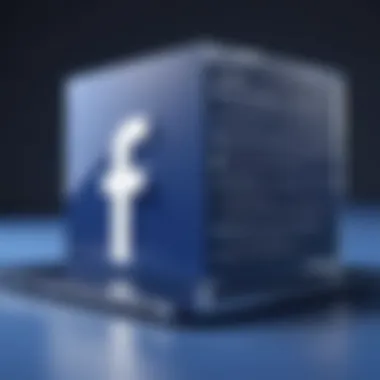

Setting Up Business Manager
Setting up Business Manager is like establishing a control center for all your Facebook activities. It allows you to manage ad accounts, Pages, and the people who work on them—all in one place. This is immensely beneficial since it streamlines operations and enhances your overall ability to track and manage campaigns.
The key characteristic of Business Manager is its ability to centralize your business assets and permissions, reducing the hassle of juggling multiple accounts. The unique advantage here is that it enables you to manage multiple pages and roles without mixing them up.
However, there’s a bit of a learning curve. Some newcomers might find it tricky to navigate initially, but the investment in time and effort pays off in the end. Handling everything under one roof can simplify your marketing efforts significantly.
Optimizing Your Facebook Business Account
Establishing a Facebook business account is just the first step; optimizing it is where the real magic happens. This process is essential for drawing in potential clients and truly showcasing what your business is all about. An optimized account is like a well-oiled machine, making it easier for customers to find you, engage with your content, and even convert into loyal patrons. Here, we'll dive into the nitty-gritty details of how to polish your account to perfection, ensuring you maximize your online presence.
Essential Elements of Your Business Page
The foundation of a successful Facebook business account hinges on a few key elements. Each of these aspects contributes uniquely to how effectively your business can engage with its audience.
Writing an Effective Business Description
A strong business description is your first chance to make a lasting impression. Think of it as the elevator pitch but in written form. This section should encapsulate your brand in a concise and compelling manner. The key characteristic here is clarity; people should immediately understand what you do and what sets you apart.
A popular choice is to keep it brief yet informative, focusing on your mission, values, and what clients can expect from your services. One unique feature of a good business description is its ability to enhance searchability. Proper selection of keywords can improve how easily potential customers find you on Facebook and search engines. However, one must tread carefully; overly generic language can dilute your brand identity.
Adding a Clear Call to Action
In the world of social media, a clear call to action (CTA) serves as a guiding beacon for your audience. A strong CTA communicates what you want your visitors to do next—be it contacting you, visiting your website, or even making a purchase. This aspect is crucial because it directly impacts engagement rates.
The hallmark of a well-placed CTA is its specificity. Instead of a vague “learn more,” opt for something more direct like “shop now” or “get your free quote.” The unique feature of effective CTAs is that they provide immediate pathways for engagement, creating a seamless experience for users. However, if not done right, a poorly constructed CTA can appear pushy or off-putting, so it's important to balance urgency with approachability.
Utilizing Facebook Tabs for Engagement
Facebook allows you to customize your page with various tabs; this feature can be a game-changer in keeping your audience engaged. These tabs can include anything from services offered, an online shop, to reviews and events. Leveraging this functionality helps organize your content in a user-friendly manner.
The key characteristic of using tabs effectively is that they streamline navigation for visitors, making it easy to access the information they want. A unique advantage here is that you can cater your tabs based on the interests of your target audience, ensuring that the most relevant content is always at their fingertips. On the flip side, too many tabs can overwhelm a visitor, making it vital to prioritize quality over quantity.
Leveraging Facebook Insights and Analytics
Once your account is optimized, it's time to dive into the data. Facebook Insights is a powerful tool that provides you with metrics about how your page performs. Understanding these analytics is crucial for making informed decisions that propel your business forward.
Monitoring Page Performance
Regularly monitoring your page’s performance is akin to checking the pulse of your business on Facebook. This metric analysis can reveal trends in audience engagement, what types of content resonate best, and even demographic insights about your followers. One beneficial aspect of focusing on performance is that it allows for real-time adjustments and enhancements to your strategy.
A distinct feature of page performance monitoring is the ability to track engagement on posts, including likes, shares, and comments. This not only provides insight into what’s working but can also fuel future content creation. However, it’s important to remember that numbers don’t tell the whole story; qualitative feedback should also be taken into account.
Adjusting Strategies Based on Insights
Adapting your strategies based on the insights gathered is where the magic happens. If data shows that a particular type of post generates more engagement, shift your focus toward that style or topic. This kind of proactive strategy not only optimizes your time and resources but strengthens your connection with your audience.
The unique feature of this adaptability is the ongoing nature of engagement; the more you learn, the more you can refine your approach. It can also create a responsive brand image that appeals to customers. However, it’s easy to get caught up in metrics, so one must remain focused on the core objectives of brand growth and community building.
Remember, optimizing your Facebook business account isn’t a one-and-done deal; it’s an ongoing process meant to evolve as your business and audience do.
Promoting Your Business on Facebook
In an era where social media reigns supreme, promoting your business on Facebook isn't merely an option; it's a necessity. The platform boasts over two billion active users, making it not just a tool for connection, but a powerful marketing engine. Ignoring its potential can feel like leaving money on the table. Here, we’ll examine several methods you can employ to make your mark on Facebook.
Understanding Facebook Advertising
Creating Targeted Ads
Creating targeted ads is one of those strategies that can really move the needle when it comes to visibility and engagement. The beauty of targeted ads lies in their simplicity yet profound impact. You can zero in on a specific audience based on interests, location, or even behaviors. By honing in on potential customers who have already shown interest in your niche, you significantly increase the likelihood of conversions.
An important characteristic of these ads is the use of custom audiences, where you can upload your existing contacts and then create ads tailored to them. This is a smart and efficient way to tap into a pre-existing interest within your market.
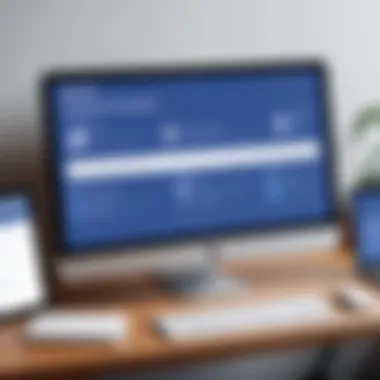

However, it’s wise to be cautious here as overly targeted ads can sometimes backfire—if you go too niche, you might miss out on broader opportunities. Finding that sweet spot where you target enough without excluding potential customers is key. In essence, the unique feature of creating targeted ads is their ability to deliver the right message to the right people at just the right time, maximizing the advertising spend.
Allocating Budget for Campaigns
Now, let’s talk about the ins and outs of allocating a budget for your campaigns. Setting a budget is crucial—like walking a tightrope, you want to ensure you’re not overspending while maximizing impact. Each campaign you create should be attached to a well-defined budget that aligns with your business goals. The great thing about Facebook ads is you have options at your disposal.
Daily budgets or lifetime budgets can be set, and you can always tweak them based on performance. Monitoring your spend gives you the flexibility to pivot quickly if a campaign isn’t yielding the desired results. You could even take a deep dive into Facebook’s Ad Manager, which provides insights into where your money is going, helping shape future strategies.
That said, a downside to consider is that if you allocate too low a budget, your ad may not gain sufficient traction to make a mark, leaving your efforts feeling wasted. So, be prepared to reassess your spending based on ongoing insights and analytics.
Engaging with Your Audience
Engaging with your audience keeps the conversation going and builds community. When you actively engage with followers, you create a rapport that fosters loyalty to your brand. This engagement should not only be regular but also authentic.
Posting Regular Updates
It’s not just about posting for the sake of it; the quality and regularity of your updates matter a great deal. Keeping your audience informed about new products, promotions, or even behind-the-scenes content gives them a reason to stop scrolling. Sharing updates cultivates anticipation around your brand; think of it as a drum roll before the main event.
A key aspect here is consistency, which helps build trust. If customers know they can rely on your page for regular updates, they are more likely to engage and share your content. In essence, the unique feature of posting regular updates is its power in establishing a rhythmic connection with your audience. The disadvantage could be redundancy; if updates feel repetitive, your audience may tune out quickly.
Responding to Customer Inquiries
Interacting with your audience by responding to inquiries is tantamount to building relationships. When a follower reaches out with a question or concern, responding promptly shows you value their input. This aspect of customer engagement is not only about answering queries but also about making every customer feel heard.
The essence here is responsiveness. The faster you reply, the more positive the impression you create. This builds brand loyalty, and ensures that customers feel a personal connection to your business. A potential pitfall to keep in mind is that if responses are too generic or late in arrival, it can diminish trust and curtail further engagement.
Challenges in Managing a Facebook Business Account
Creating a Facebook Business Account is just the tip of the iceberg. Once you’ve set things up, the real work kicks in, and this is where many business owners can stumble. Understanding the challenges involved in managing a Facebook Business Account is vital to ensuring that your online presence flourishes rather than withers. The stakes are high; a successful Facebook strategy can significantly boost your brand's visibility and engagement, but failing to navigate the challenges effectively can lead to missed opportunities and wasted resources.
Common Pitfalls to Avoid
As the saying goes, "an ounce of prevention is worth a pound of cure." However, many jump headfirst into managing their accounts without a proper plan, resulting in some common mishaps:
- Inconsistent Posting: If you don’t maintain regular updates, followers might lose interest faster than you can say "algorithm change." Aim for a content calendar to keep your posts fresh and timely.
- Neglecting User Engagement: It’s easy to forget that social media is about social. Ignoring comments or messages can sour customer relations. Engaging with your audience keeps them invested in your brand.
- Skipping Analytics: Some businesses see metrics as a chore. But, ignoring Facebook Insights is like trying to drive blindfolded; you won’t know where you’re heading. Regularly check your page's performance to tweak your strategies accordingly.
Avoiding these pitfalls requires consistent effort and awareness of best practices.
"The only true wisdom is in knowing you know nothing." - Socrates.
Acknowledging these challenges can help you better prepare for success.
Handling Negative Feedback and Reviews
When you put yourself out there, criticism is inevitable. Negative feedback isn’t just a nuisance; it can feel like a gut punch, especially if it’s public. However, responding to negative reviews properly can turn a potentially harmful situation into an opportunity for growth. Here’s how to face the fire:
- Respond Promptly: Timeliness speaks volumes. Address issues quickly to show that you care and are attentive.
- Stay Professional: Emotions can run high, but it’s important to keep a cool head. Your reply should always reflect professionalism, no matter how critical the feedback.
- Take Conversations Offline: If the matter is serious, invite the user to discuss their concerns privately. This not only minimizes public drama but also shows you’re committed to resolution.
- Learn and Adapt: Negative feedback can be a goldmine for improvement. Turn critiques into actionable insights; this can elevate your service in the long run.
In essence, managing challenges on Facebook is not just about avoiding mistakes, but also about using setbacks as stepping stones toward a more robust business strategy. Embrace the complexity and you may discover the hidden gems within.
Culmination: The Long-Term Strategy for Facebook Business Success
In a world where the digital landscape is constantly shifting, having a solid strategy for your Facebook business account is crucial for sustained success. Social media is not just a passing trend; it has become the backbone of modern marketing, shaping how businesses connect with their audience. A long-term approach involves recognizing the significance of your online presence and the pivotal role Facebook plays in it.
Building a Community Around Your Brand
One major aspect of long-term success on Facebook is fostering a community that rallies around your brand. When customers feel like they are part of something greater, it enhances loyalty and creates a supportive environment. It's not merely about pushing products into the market; it's about cultivating relationships.
A few strategies to consider include:
- Encouraging Interaction: Ask open-ended questions on your posts to prompt discussions. For example, "What inspires your choice in eco-friendly products?" This invites responses and makes customers feel valued.
- Creating Exclusive Groups: Consider establishing a Facebook group for your most engaged customers. This space acts as a forum for feedback, discussions, and sharing tips related to your business. It strengthens community ties and can turn casual buyers into loyal fans.
- Host Events and Webinars: Utilizing Facebook Live for Q&A sessions or product launches can create excitement and foster community involvement. This method not only showcases your business but also emphasizes your approachability.
When your audience starts interacting and engaging with one another and with your brand, it creates a ripple effect, enhancing your brand's visibility and trustworthiness over time.
Adapting to Changes on the Platform
Another element that cannot be neglected is the necessity of adaptability. Facebook continually evolves its algorithms, features, and user expectations. Staying stagnant can lead to missed opportunities. Businesses must be ready to pivot their strategies as new trends emerge or as existing tactics fade into the background.
- Stay Informed: Regularly review updates from Facebook's official pages or relevant news sources. Understanding these changes early allows you to strategize effectively. Check sites like Facebook Business for the latest news.
- Test New Features: When Facebook rolls out new features or tools, don't hesitate to experiment. Early adopters often gain an edge over competitors. A/B testing different posts or advertisements can provide insights into what resonates best with your audience.
- Seek Feedback: Don’t shy away from asking for input from your audience about changes they’d like to see. Utilizing their feedback not only helps tailor your approach but also shows that you value their preferences.
The key here is flexibility. Responding to changes proactively can turn potential challenges into opportunities that accelerate your growth on the platform.
Your Facebook business account is a long-term project; it requires commitment and strategic foresight. By building a community around your brand and being open to the changes that happen on the platform, you're setting yourself up for success in an ever-evolving digital world.





