Playing Sims 4 on a Chromebook: A Comprehensive Guide


Intro
The Sims 4 has garnered a massive following due to its creativity and endless play possibilities. Many gamers desire to play it on various platforms, including Chromebooks. However, there's skepticism about the capability of these devices to run such a demanding game. This article offers insights into how to effectively run The Sims 4 on a Chromebook, taking into account the system specifications, installation methods, and performance optimization. With the right approach, playing this popular simulation game can become a reality on Chromebooks.
Overview of the Technology
Understanding the specifications and capabilities of Chromebooks is critical. Not all models can efficiently run resource-heavy games like The Sims 4. Here are the key specifications to consider:
- Processor: Chromebooks typically have less powerful processors compared to traditional laptops. An Intel Core i3 or better is recommended.
- RAM: A minimum of 4GB RAM is essential for smooth gameplay, while 8GB is more ideal.
- Storage: Chromebooks often rely on Cloud storage, making local storage a vital consideration. Sufficient local storage (at least 15GB free) is needed for installation and game files.
- Graphics: Integrated graphics may not suffice for intense gaming. Models with better graphical capabilities will enhance the gaming experience.
"A Chromebook's performance during gaming largely depends on its hardware specifications."
Some unique selling points of Chromebooks include:
- Portability: Light and compact, making them easy to carry.
- Affordability: Generally more budget-friendly than traditional laptops.
- Simplicity: User-friendly interface that requires minimal setup.
Design and Build Quality
When choosing a Chromebook for gaming, the design and build quality are also important. The following factors can influence user experience:
- Material Used: Consider models with durable materials. Plastic may be lighter, but aluminum can provide a more professional look.
- Ergonomics and Usability: A comfortable keyboard and touchpad can significantly enhance the gaming experience. Look for models with backlit keyboards for better visibility in low-light conditions.
While many Chromebooks may not cater to serious gamers, selecting the right model can bridge the gap. The design should ideally support extended gaming sessions without causing discomfort.
In summary, with careful consideration of the specifications, design, and build quality, players can effectively prepare their Chromebook for The Sims 4, ensuring a gaming experience that meets expectations.
Preamble
Playing video games on a Chromebook presents a unique set of challenges and opportunities. With the popularity of games like The Sims 4, many users desire to play their favorite titles on these lightweight devices. The need to understand how to achieve this effectively underpins the necessity of this guide.
This article aims to provide a comprehensive overview of the process involved in running The Sims 4 on a Chromebook. It is not merely about gameplay; it encompasses several technical considerations, including system requirements and methods for installation. Readers will gain insights into performance enhancements and potential issues, ensuring a smoother gaming experience.
Benefits of playing The Sims 4 on a Chromebook include portability and convenience. Users can leverage the simplicity and efficiency of Chromebooks while enjoying engaging gameplay. However, it is essential to recognize the limitations that come with these devices. Each point articulated within this guide will elucidate these aspects, guiding tech-savvy individuals through a coherent narrative of preparation and execution.
As we uncover the compatibility between Chromebooks and The Sims 4, readers will be able to explore options to enhance their gaming sessions.
In summary, this introduction sets the stage for a detailed exploration of playing The Sims 4 on a Chromebook, revealing the intricate balance between adaptability and performance. The ensuing sections will dissect the various elements involved in this process, allowing players to make informed decisions.
Understanding The Sims
In the context of this article, understanding The Sims 4 is paramount. It provides a foundational knowledge that informs decisions when trying to play the game on a Chromebook. Grasping the game's core elements and mechanics is essential for both new and experienced players. This knowledge will help users appreciate what they can expect when attempting to run the game on a less conventional platform. Understanding the intricacies of The Sims 4 ensures users can fully grasp the compatibility challenges and the potential solutions available.
Game Overview
The Sims 4, released by Electronic Arts in 2014, is a life simulation game that allows players to create and control people, referred to as "Sims." The game offers a virtual environment that mimics real-life experiences, providing a rich setting for creativity and storytelling. Players can design homes, manage relationships, and guide their Sims through various life stages. The popularity of The Sims 4 can be attributed to its engaging gameplay and endless customization options.
In order to run The Sims 4 effectively, one must be aware of its basic structure, including its genre and the experience it offers. The game is widely praised for its attention to detail and comprehensive simulation of daily life, which contributes significantly to its allure.
Gameplay Mechanics
Understanding the gameplay mechanics of The Sims 4 is crucial. Players engage with the game through various activities, ranging from building structures to directing Sims’ behaviors and interactions. The mechanics involve managing multiple aspects of Sim lives, such as their careers, relationships, and emotional states. Actions can be queued, allowing complex interactions to unfold over time.
The game employs a system where players can influence Sims' aspirations and personality traits, leading to unique gameplay experiences. The ability to customize your Sims fully adds depth to the mechanics, fostering a sense of investment and ownership. As players learn these mechanics, they can better optimize their strategies and derive more enjoyment from the experience.
Key Features
The Sims 4 boasts several key features that distinguish it from its predecessors and other games in the genre. One prominent feature is the improved graphics engine which enhances the visual fidelity of the game. This makes the environment and character models appear more lifelike than ever before.
Additionally, the game introduces features like:
- Emotions: Sims exhibit complex emotional states, influencing their interactions and behaviors.
- Creative Tools: Players have extensive building tools at their disposal, enabling intricate home design and landscape management.
- Multitasking: Sims can now perform multiple actions at once, reflecting real-life scenarios more accurately.
These features contribute to the depth of gameplay, offering a rich, immersive experience that keeps players engaged. Understanding these elements is crucial for players considering the challenges of playing The Sims 4 on a Chromebook, as performance and compatibility will vary based on these aspects.
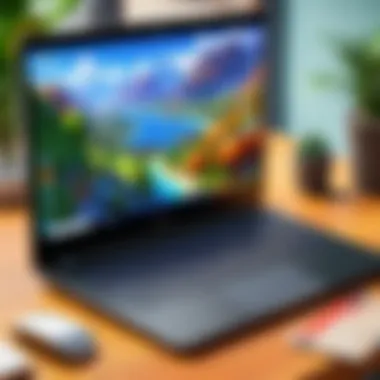

Chromebook Fundamentals
The topic of Chromebook fundamentals is critical in the context of playing The Sims 4 on a Chromebook. Understanding the basic characteristics and functionalities of a Chromebook enables players to assess whether this device aligns with their gaming needs. There are various aspects to consider—including definitions, specifications, and the pros and cons of using a Chromebook for gaming, particularly for a game with specific requirements like The Sims 4.
What is a Chromebook?
A Chromebook is a type of laptop that runs on the Chrome OS, a lightweight operating system designed by Google. Unlike traditional laptops that run Windows or macOS, Chromebooks primarily rely on web applications and cloud computing. They are known for their speed, simplicity, and battery life. Because of their design, Chromebooks are suitable for activities centered on internet use, such as browsing, document editing, and streaming. However, many users find Chromebooks limiting for resource-intensive tasks like gaming.
Chromebook Specifications
Chromebooks come in a variety of models, each with different specifications. Typical Chromebook specifications include:
- Processor: Most Chromebooks utilize low-power processors like Intel Celeron and ARM-based chips. Some higher-end models might feature Intel Core i3 or i5 processors.
- Memory (RAM): Chromebooks generally have between 4GB and 16GB of RAM. While 4GB suffices for basic tasks, gamers may benefit from 8GB or more for smoother performance.
- Storage: Storage options typically range from 16GB to 256GB, mostly using eMMC storage. Some models support external storage expansion via USB drives or SD cards.
- Display: Screen sizes vary from 11 inches to 15 inches or more, with resolutions often limited to 1366 x 768 pixels or full HD (1920 x 1080).
These specifications play a significant role in determining the overall performance of a Chromebook for running The Sims 4.
Benefits and Limitations
Opting for a Chromebook comes with both advantages and disadvantages. Here are some notable points:
Benefits:
- Affordability: Chromebooks are generally more affordable than Windows laptops or Macs, making them accessible for budget-conscious consumers.
- Simplicity and Ease of Use: The Chrome OS is user-friendly, making it simple to navigate and set up.
- Quick Boot Times: Booting up a Chromebook is fast, which appeals to users who do not want to wait long for their device to be ready.
- Long Battery Life: Most Chromebooks provide substantial battery life, often lasting up to 10-12 hours on a single charge.
Limitations:
- Limited Processing Power: Due to their lightweight design, many Chromebooks struggle with heavy applications, including high-performance games like The Sims 4.
- Application Compatibility: Chromebooks may not run traditional desktop applications, limiting users who prefer Windows-specific software.
- Gaming Performance: While cloud gaming is an option, not all Chromebooks can effectively support demanding games without issues.
Navigating these benefits and limitations is essential for players who hope to enjoy The Sims 4 on this platform.
System Requirements for The Sims
Understanding the system requirements for The Sims 4 is critical for players considering a Chromebook platform. System requirements act as a foundational guideline to ensure that the game runs smoothly. Knowing these requirements helps users make informed decisions about device configurations, upgrades, and possible alternatives when playing on a Chromebook. Adequately managing these aspects can significantly enhance the overall gaming experience.
Minimum Requirements
The minimum requirements serve as a baseline for running The Sims 4. These specifications guarantee that the game can launch, but they may not allow for optimal performance. Here are the essential minimum requirements:
- OS: Windows 7 (64-bit) or later. For Chromebooks, keep in mind that you need to use compatible software, such as Linux, to meet this criterion.
- Processor: Dual-core from Intel or AMD with a clock speed of 2.0 GHz or higher.
- RAM: At least 4 GB.
- Graphics: NVIDIA GeForce 6600 or ATI Radeon 9600 or equivalent with 128 MB of video memory.
- DirectX: Version 9.0c or later.
- Disk Space: Minimum of 15 GB free space.
It's essential to note that if a Chromebook does not meet these minimum specs, users may encounter significant lag, frequent crashes, or other issues that could hinder gameplay.
Recommended Specifications
Recommended specifications allow players to experience The Sims 4 with better performance and visual fidelity. These configurations cater to more demanding gameplay scenarios, ensuring smoother experiences. Here’s what players should aim for:
- OS: Windows 10 (64-bit), or an equivalent Linux-based system on Chromebook.
- Processor: Intel i5 or faster, or AMD equivalent.
- RAM: At least 8 GB.
- Graphics: NVIDIA GTX 650 or AMD Radeon HD 7850 or equivalent with 1 GB of video memory.
- DirectX: Version 11 or later.
- Disk Space: 18 GB or more free space is recommended.
While meeting minimum requirements allows for basic functionality, achieving these recommended specifications significantly enhances gameplay. Players can expect to enjoy higher frame rates, better graphics settings, and an overall smoother experience, making the time invested in The Sims 4 worthwhile.
"Understanding these requirements is essential for any player looking to dive into The Sims 4, especially on a platform like a Chromebook where performance varies widely."
By knowing both minimum and recommended system requirements, players can better assess their Chromebooks and achieve a satisfactory gaming experience.
Assessing Chromebook Compatibility
In considering the feasibility of playing The Sims 4 on a Chromebook, assessing compatibility is critical. Chromebooks run on Chrome OS, which is different from traditional operating systems like Windows or macOS. This difference can significantly impact the ability to run resource-intensive applications like The Sims 4. Therefore, it is essential to understand how a Chromebook's operating system and hardware might constrain or support your gaming experience.
Operating System Capabilities
Chrome OS was designed primarily for web-based applications and tasks, leaving potential gaps in software compatibility. Notably, The Sims 4 is not natively supported on this platform. However, this does not mean it’s entirely unplayable. Through cloud gaming services, some users can access the game seamlessly.
Yet, even with this avenue, users must evaluate their Chromebook's performance based on its ability to run additional software layers. Applications like Parsec, Shadow, or Nvidia GeForce Now can capitalize on your laptop's hardware capabilities, thus enhancing operational efficiency. An important aspect to remember is the app updates — ensure you regularly update your applications to maintain compatibility and performance.
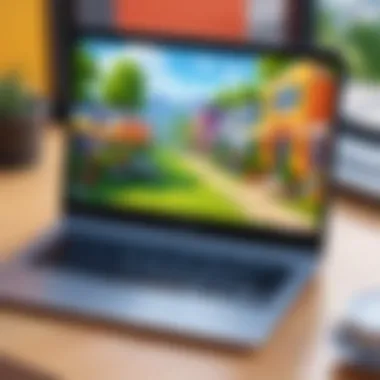

Hardware Limitations
Hardware specifications create another layer of complexity. Most Chromebooks come with limited processing power and RAM, which can hinder performance during gameplay. The Sims 4 recommends a minimum of 4GB of RAM and a dual-core processor. Unfortunately, many Chromebooks do not meet these specifications due to mobile-oriented components.
The graphics capabilities are equally important. Integrated graphics within a Chromebook often lack the power required to run modern games effectively.
- Check the following specifications:
- RAM: Ideally, at least 8GB is preferable.
- Processor: Aim for an Intel Core i3 or equivalent.
- Graphics: Integrated Intel HD Graphics 520 or better.
To conclude, while there are methods to play The Sims 4 on a Chromebook, understanding the limitations of both the operating system and hardware is vital. Decisions based on this evaluation will greatly inform whether you can successfully enjoy this beloved game on your Chromebook.
"Understanding your device's capabilities is the first step towards optimizing your gaming experience."
Methods to Play The Sims on a Chromebook
Playing The Sims 4 on a Chromebook is a topic of interest for many. This guide discusses several methods to access the game. Each method has its own benefits and challenges. Understanding these will help you choose the best approach for your situation.
Using Cloud Gaming Services
Cloud gaming services represent a significant advancement in gaming technology. These services allow users to stream games over the internet. For The Sims 4, platforms like NVIDIA GeForce Now or Xbox Cloud Gaming can be used. Instead of running the game directly on the Chromebook, you leverage remote servers to play.
Benefits of using cloud gaming include:
- Compatibility: No need to worry about hardware limitations.
- Instant Access: Games can be played without installation.
- Cross-Platform: Access can be from different devices.
However, cloud gaming also has some drawbacks. Streaming requires a stable internet connection. Latency issues can affect gameplay experience.
"Cloud gaming is revolutionizing how we play games, making them more accessible than ever before."
Installing Linux on Chromebook
Installing Linux on a Chromebook is another viable method to play The Sims 4. Chromebooks can run Linux applications via Crouton or other tools. This provides a more traditional environment for gaming.
Here are the steps involved:
- Enable Developer Mode: This unlocks more features on your Chromebook.
- Download Crouton or Crostini: These are tools to install Linux.
- Set Up Linux: Follow the instructions to create a Linux environment.
- Install Steam: Through Linux, you can access Steam and download The Sims 4.
Installing Linux can enhance your Chromebook's capabilities. It allows for more software flexibility. Yet, this method may void warranties and is not recommended for everyone.
Exploring Android Version (if applicable)
The Android version of The Sims 4 may be a possible alternative for Chromebook users. This variant is designed to run on mobile devices. While it may not have all features present in the PC version, it can provide a decent gaming experience.
To explore the Android version:
- Check Google Play Store: Ensure your Chromebook supports Android apps.
- Install the Game: Follow standard installation procedures in the store.
- Adjust Settings: Configure controls and graphics for optimal play.
The Android version can be a straightforward way to enjoy The Sims 4. However, keep in mind the differences in gameplay and graphics with the PC version.
Game Performance Considerations
Game performance is a critical aspect when playing The Sims 4 on a Chromebook. Given that Chromebooks often operate with limited hardware compared to traditional gaming PCs, understanding performance metrics can significantly enhance the gaming experience. This section delves into key elements such as frame rates and graphics settings, providing insights into maximizing performance on a Chromebook.
Analyzing Frame Rates
Frame rates indicate how smoothly the game runs. They are expressed in frames per second (FPS). Higher frame rates typically yield a more fluid and responsive playing experience. For The Sims 4, a consistent frame rate of at least 30 FPS is generally recommended for enjoyable gameplay. However, aiming for 60 FPS is ideal, as this allows for smoother animations and transitions, enhancing overall immersion.
Playing on a Chromebook, one should be aware of how its specifications influence frame rates. The device's CPU, RAM, and integrated graphics play a pivotal role. Increased frame rates can be influenced by:
- Reducing Resolution: Lowering the screen resolution can relieve the GPU workload, improving FPS.
- Optimizing Background Tasks: Closing unnecessary applications or tabs can free up system resources, potentially boosting performance.
- Monitoring Temperature: Overheating can throttle performance. Ensuring proper ventilation is crucial.
To further fine-tune performance, you can utilize tools such as frame rate display overlays. These tools provide real-time data, allowing players to adjust settings dynamically based on current performance.


Graphics Settings Tuning
Adjusting graphics settings is another effective strategy to enhance gaming performance. The Sims 4 offers various graphics options that can be adjusted for optimal performance on a Chromebook. By tuning these settings, players can find a balance between visual fidelity and gameplay fluidity. Key considerations include:
- Textures: Opting for lower texture quality can decrease memory usage, improving frame rates.
- Graphics Quality: The game allows players to select low, medium, or high graphics quality. Starting on low settings can help in identifying the optimal configuration.
- V-Sync: Disabling V-Sync can eliminate frame capping. However, this might introduce screen tearing, so gamers need to find what works best for them.
"Adjusting graphics settings not only improves performance but can dramatically affect your overall gameplay experience."
Experimenting with the game’s graphics settings is essential. Each Chromebook model may respond differently, requiring players to find the sweet spot that allows for an enjoyable experience without overwhelming the system. It's beneficial to periodically revisit these settings and make adjustments based on game updates and system performance.
By understanding how frame rates and graphics settings influence game performance, players can better adapt The Sims 4 gameplay to their Chromebook's capabilities, ensuring a more enjoyable and fluid gaming experience.
Potential Issues and Solutions
Importance of Identifying Issues
Understanding potential issues your system may encounter while playing The Sims 4 on a Chromebook is crucial. Chromebooks are designed primarily for cloud computing and internet browsing rather than high-performance gaming. Therefore, players may face several challenges that can hinder their gaming experience. Identifying these issues early helps in finding solutions more effectively. Knowing what to look out for aids in saving time and frustration, ensuring a smoother gameplay experience. Moreover, discussing solutions allows players to be prepared and navigate difficulties effectively.
Common Errors
Common errors when playing The Sims 4 on a Chromebook often arise from compatibility issues or hardware limitations. Below are some frequent problems:
- Game Crashes: This can happen due to insufficient RAM or an unstable internet connection, especially when using cloud gaming services.
- Installation Failures: Not all Chromebooks support the installation of Linux or Android apps, leading to failure in setting up the game properly.
- Performance Lag: Many players experience lag or low frame rates if the game settings are not adapted to the Chromebook's hardware capabilities.
Each of these errors must be addressed to ensure a more enjoyable gaming experience.
Performance Fixes
To improve performance when playing The Sims 4 on a Chromebook, players can consider the following fixes:
- Adjust Game Settings: Lowering graphics settings can greatly improve performance. Reducing resolution and disabling high-level features can help eliminate lag.
- Clear Cache: Emptying the browser cache and closing unnecessary tabs reduces system load, allowing the game to run more smoothly.
- Use a Lightweight Linux Distribution: Installing a more lightweight version of Linux can enhance system performance, allowing the game to run better compared to heavier Linux distributions.
- Upgrade Hardware: If possible, a Chromebook with better RAM specifications or a more powerful CPU provides a more fluid gameplay experience.
To summarize, being aware of common errors and addressing performance issues is essential. It not only enhances your gaming experience but also allows players to enjoy The Sims 4 on their Chromebook without significant setbacks.
Culmination
The conclusion of this article is critical in articulating the overall significance of playing The Sims 4 on a Chromebook. As we have explored, there are various technical dimensions and practical methodologies for running the game efficiently on devices that are not traditionally designed for high-end gaming.
Several key points resonate through this guide. First, understanding the system requirements enables players to assess whether their specific Chromebook can handle The Sims 4. Knowing both the minimum and recommended specifications can make the difference between a frustrating gaming experience and a smooth, immersive one.
Moreover, it is vital to recognize the methods available. Utilizing cloud gaming services, exploring the installation of Linux, or accessing the game's Android version can all serve as viable alternatives for enhancing the gaming experience. These methods not only broaden the accessibility of The Sims 4 but also enrich the gaming community by allowing more players to engage with the title, regardless of their hardware.
In addressing potential issues and solutions, players become equipped to troubleshoot common errors and optimize performance. This proactive approach encourages a deeper appreciation of the game and fosters a sense of empowerment among users.
Ultimately, the importance of this conclusion lies in its role as a synthesis of the aforementioned elements. It invites readers to reflect on The Sims 4 in the context of the Chromebook platform and emphasizes that gaming is not limited by the specifications of one's device. Rather, with the appropriate strategies and methods, players can fully enjoy the intricacies and entertainment that The Sims 4 delivers.
As the gaming landscape continues to evolve, embracing such innovations can lead to new dimensions of gameplay. For those interested, ongoing developments and community discussions can be accessed on platforms like reddit.com and supplemental resources are available through wikipedia.org and britannica.com.
In summary, while challenges exist, they are not insurmountable. The groundwork laid out in this guide lays a foundation for an enriched gaming experience on Chromebooks, encouraging players to explore, adapt, and enjoy the world of The Sims 4.
References for Further Reading
Engaging with the topic of playing The Sims 4 on a Chromebook necessitates a deeper understanding of several related subjects. Unpacking these subjects can enhance not only the gaming experience but also provide knowledge on the technical environment in which the game operates. This section serves to delineate why further reading is crucial, touching upon various elements associated with system compatibilities and gaming methodologies.
Importance of Extended Knowledge
References allow readers to explore the integration of cloud gaming and Linux systems while tailoring their experiences on a Chromebook. By investigating platforms like GeForce NOW or Shadow, players can learn how these services can overcome hardware limitations characteristic of Chromebooks. Understanding these tools will empower gamers to make informed decisions about the best practices for playing graphically intensive games.
Expanding Technical Proficiency
Moreover, delving into technical guides on Linux installations or Android applications that simulate the gameplay can elucidate the intricacies involved. Resources that offer information on system requirements and optimization techniques can strengthen the gameplay performance. Articles from reputable tech websites such as Wikipedia en.wikipedia.org or Britannica britannica.com can serve as starting points for this exploration.
Considerations for Advanced Users
For those who want to broaden their knowledge further, online forums and communities form a rich repository of user experiences. Subreddits such as r/Sims reddit.com can provide real-life scenarios and solutions that enhance understanding. Here, discussions on unique problems and creative solutions unfold, benefitting gamers seeking to maximize their performance on Chromebooks.
"The ability to learn from others is as essential as the game itself, especially when it comes to tech integration and problem-solving."
Finale
In summary, engaging with references not only facilitates a smoother gameplay experience but also cultivates a better comprehension of the devices in use. This investment in knowledge reflects a proactive approach to navigating the world of gaming, particularly for titles demanding more than just basic specifications. Familiarizing oneself with related resources is a strategic step for anyone serious about enhancing their time spent in The Sims 4 on their Chromebook.







