Mastering Slow Motion Video on iPhone


Overview of the Technology
Slow motion video capability on iPhones has evolved significantly over the years. This technology allows users to capture fluid motion in a way that enhances visual storytelling. The iPhone utilizes high frame rates to create this effect, effectively slowing down the footage for a dramatic portrayal of movement.
Key specifications
When it comes to specifications, most recent iPhone models provide various slow motion settings. The standard frame rates for recording in slow motion are 120 fps and 240 fps. For example, the iPhone 13 and later versions support both rates, giving the user flexibility in terms of how slow they want their capture to be. These high frame rates, combined with the iPhone's image stabilization features, results in smooth and clear footages, minimizing blurriness often seen in traditional slow-motion recordings.
Additionally, the iPhone cameras are equipped with advanced sensors and image processors that improve low light performance. This allows users to shoot videos even in less than ideal lighting conditions while still achieving the gracefulness of slow motion.
Unique selling points
One unique aspect of iPhones is the seamless integration of hardware and software. The slow motion feature is not just about frame rates; it also incorporates editing options right within the native Photos app. Users can adjust the speed of the slow-motion video even after recording, making it easier to create a tailored output according to the narrative style desired.
Moreover, the user interface is designed to be intuitive, making it accessible for beginners yet deep enough to satisfy experienced users looking for advanced techniques. The ability to directly share videos to platforms like Instagram and Facebook right from the app is another winning feature, allowing users to showcase their creativity quickly.
Design and Build Quality
The design and build quality of the iPhone also play a significant role in its slow motion video capabilities. The aesthetic of the device, combined with its ergonomic features, make it a joy to use for capturing footage.
Material used
Apple uses premium materials such as aerospace-grade aluminum and surgical-grade stainless steel in its devices, which not only enhance durability but also allow for optimal signal reception. The glass used for the camera lens is scratch-resistant, ensuring the large aperture and optical quality are maintained over time.
Ergonomics and usability
The ergonomics of the iPhone make it easy to hold and operate during shooting. The placement of buttons allows for quick access to the camera modes, reducing the time spent navigating menus, which can be essential when trying to capture spontaneous moments.
Overall, the iPhone's thoughtful design and durable materials enhance the utility of its slow motion capabilities, appealing to gadget lovers and early adopters of technology alike.
"The integration of software with hardware in the iPhone is an essential feature that sets it apart from many competitors in the smartphone market. This ensures not only quality but also user satisfaction."
Understanding Slow Motion Video
In the sphere of modern videography, slow motion has emerged as a significant technique that enhances storytelling and captures moments in detail. Understanding slow motion video on the iPhone involves exploring its technical aspects, creative implications, and practical applications. The ability to manipulate time can turn an ordinary scene into a captivating visual experience, allowing creators to emphasize emotions, actions, and movements.
Defining Slow Motion
Slow motion video refers to the technique of recording footage at a higher frame rate than the standard playback speed. By doing so, when the footage is played at normal speed, it appears to unfold more slowly than it actually did in real-time. This technique creates a dramatic effect and highlights intricate details that may be missed in standard speed recordings. In essence, slow motion allows for a deeper engagement with the content, facilitating better appreciation of nuances in movement, expression, or action.
For instance, capturing a water droplet falling or an athlete's swift motion can yield significant visual insights when viewed in slow motion. The concept becomes particularly valuable in action sequences or scenes requiring emotional depiction, offering viewers a moment to absorb the intensity and significance of what they observe.
Historical Context
The journey of slow motion in video production has evolved over decades. While the term itself became popular in the 20th century, the foundational concepts can be traced back even further. Early experiments in slow motion were conducted using film cameras, which required specialized equipment and techniques.
With the advent of advanced camera technology, the process became more accessible. The introduction of high-speed cameras allowed filmmakers to capture images at thousands of frames per second. This capability was initially reserved for professional studios and filmmakers. However, with the rise of smartphones like the iPhone, the barrier to entry diminished.
The iPhone's incorporation of slow motion video capability marked a turning point. It democratized the technique, enabling millions to create cinematic experiences in everyday life without the need for costly equipment or extensive training. As a result, slow motion has become a popular feature for consumer video recording, used extensively across platforms like social media and personal filmmaking.
Technical Aspects of Slow Motion on iPhone
Understanding the technical aspects of slow motion video on iPhone is essential for anyone interested in maximizing their recording capabilities. The iPhone offers various features that enhance the quality of slow motion videos, making it important for users to grasp these elements to create captivating footage. This section focuses on critical technical facets, such as frame rate, resolution, and stabilization, that significantly impact the final output.
Frame Rate Considerations
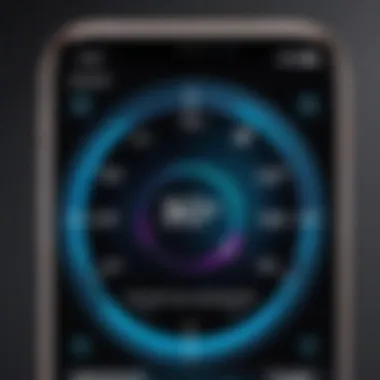
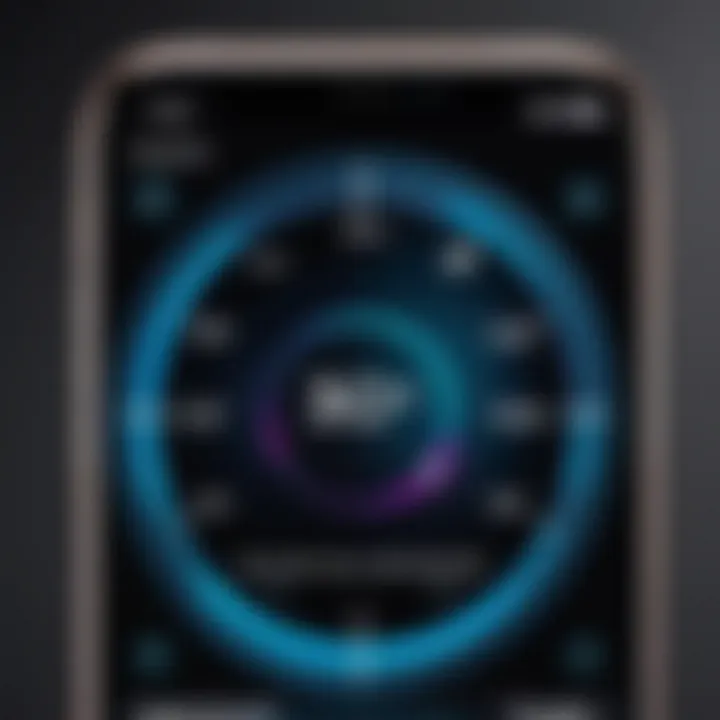
Frame rate refers to the number of frames captured per second in a video. When it comes to slow-motion footage, a higher frame rate is instrumental. Apple’s iPhone allows recording at various frame rates, including 120 fps and 240 fps. The choice depends on the effect you want to achieve. For example, 120 fps creates a smoother effect, while 240 fps provides an ultra-slow perspective.
Choosing the right frame rate is more than just aesthetics; it can affect how the viewer perceives movement. Slow motion magnifies movement, and a higher frame rate delivers a more fluid and enjoyable experience.
Resolution Impact on Quality
Resolution plays a substantial role in the quality of the video. The iPhone allows users to select their resolution when recording. Higher resolutions, such as 1080p or 4K, are available, and adjusting the resolution impacts the amount of detail captured in the slow-motion video.
Using a 4K resolution ensures that nuances in motion are visible, making the footage more impactful. However, it also requires more storage space on the device. Users need to balance the desire for high quality with practical considerations like storage and editing capabilities.
When recording slow-motion videos, always consider the resolution first. The best quality will enhance the beauty of slow movement.
Using Optical Image Stabilization
Optical image stabilization (OIS) is a feature designed to minimize the effects of camera shake. It is particularly crucial for slow-motion videos, as any slight movement can lead to shaky footage. The iPhone utilizes OIS effectively, allowing for much smoother recordings even when filming handheld.
Users should ensure that OIS is enabled before filming. When combined with proper frame rates and resolutions, OIS can considerably enhance the quality of slow-motion videos, providing a polished and professional look. Proper stabilization allows viewers to focus on the action without being distracted by shaky visuals.
Capturing Slow Motion Videos
Capturing slow motion videos is a vital aspect of utilizing the iPhone’s advanced video capabilities. It allows users to creatively express themselves and enhances the storytelling potential of their footage. The slow motion feature is more than just a gimmick; it highlights key moments in a way that standard video cannot. There is a subtle art to capturing these moments, and understanding the different settings and practical tips can greatly improve the quality of the final result.
Settings and Configurations
Choosing Frame Rates
Choosing frame rates is an essential factor when capturing slow motion video. Frame rates determine how smooth or fluid your video appears. Common choices on iPhones include 120 fps and 240 fps. The higher the frame rate, the smoother and more detailed the slow motion effect will be. This feature allows for dramatic effects but does require more storage space. Selecting the right frame rate contributes to achieving the desired vision in your video project. A 240 fps rate is particularly popular for fast-moving subjects, offering impressive detail when played back in slow motion.
Selecting Video Resolution
Selecting video resolution is another important consideration. The resolution determines the clarity of the video captured. iPhones provide various options that balance quality and file size. Higher resolutions, such as 4K, allow for more intricate details when viewed in slow motion. However, using higher resolution files can take up more storage. Thus, it’s crucial to choose a resolution that meets your needs while being mindful of available space. This choice can directly impact the quality of your slow motion scenes, especially during editing.
Activating HDR
Activating HDR (High Dynamic Range) is a valuable feature while shooting slow motion videos. HDR enhances the contrast between the brightest and darkest parts of a video, providing more detail in highlights and shadows. This characteristic makes HDR a beneficial choice in challenging lighting conditions. It is particularly useful for outdoor recordings, where natural light can be unpredictable. However, enabling HDR may also slightly affect the processing speed, which is a consideration when capturing quick moments.
Practical Tips for Filming
Lighting Considerations
Lighting considerations play a critical role in successfully capturing slow motion video. Proper lighting can enhance the quality of your footage significantly. Natural light is usually preferred, as it tends to yield the most flattering results. Avoid harsh shadows wherever possible, as they can distract from the intended subject. Keeping the light source behind the camera helps illuminate the subject clearly, providing a better viewing experience for your audience.
Moving Subjects
When dealing with moving subjects, timing becomes essential. Capturing fast motion in slow motion creates a unique way to present physical actions, differing from regular speed. Set your frame rate accordingly, and ensure that the subject is in focus. Using high frame rates makes this task easier, as they capture more images per second. However, keep in mind that too much motion blur can detract from the final product. Anticipating movements also helps in capturing those key moments effectively.
Contrast and Composition
Contrast and composition directly influence the impact of your slow motion videos. Strong contrasts can draw attention to your subject, elevating the emotional tone of the scene. Consider the framing of each shot; the composition should lead the viewer’s eye naturally to the focal point. Experimenting with different angles and placements can yield surprising results. A well-composed video can create a stronger connection with the audience, making the slow-motion effect even more powerful.
Common Mistakes to Avoid
Being aware of common mistakes can improve filming outcomes dramatically. One prevalent error is neglecting to adjust the settings for specific scenarios. Each filming environment may require different configurations. Additionally, failing to check storage space for high-resolution videos can lead to missed opportunities. Watching for lighting inadequacies and not fully utilizing frame rates are frequent pitfalls that should be avoided. Mindful consideration of these factors can transform the quality of your slow motion videos.
Editing Slow Motion Videos on iPhone
Editing slow motion videos on an iPhone enhances the storytelling aspect of your recordings. When capturing footage in slow motion, every frame carries significant visual weight. The editing process allows for refinement, helping users to highlight key moments more effectively. Accurate adjustments can elevate the viewing experience by controlling how the slow motion footage engages viewers. The careful use of editing tools can transform raw clips into polished stories.
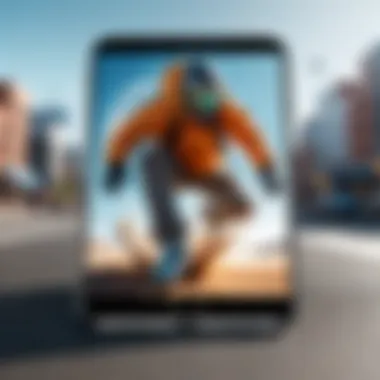
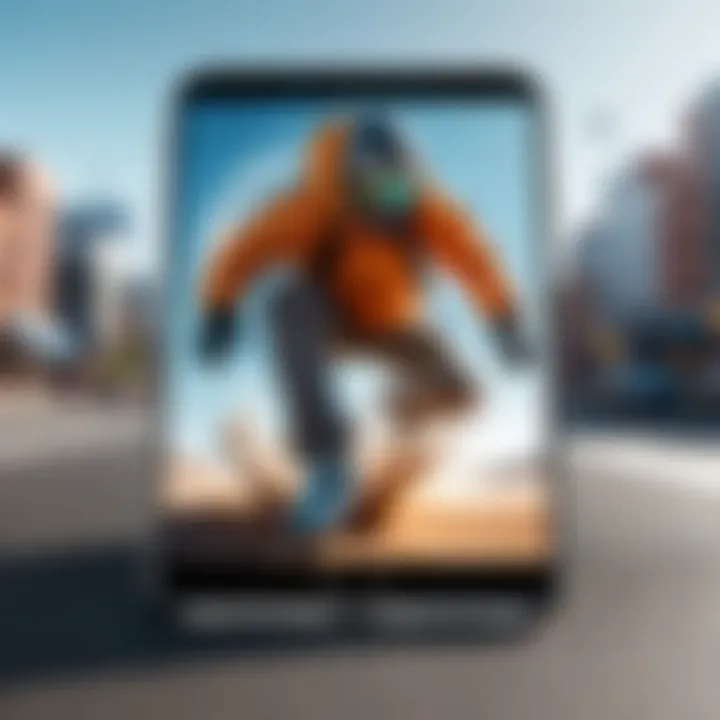
Using iMovie for Slow Motion
Apple’s iMovie is a powerful tool for editing slow motion videos. It provides an intuitive interface that caters to both novice and experienced editors. After importing your slow motion clips, selecting them is easy. Simply tap the clip in your timeline, and then navigate to the speed adjustment features.
To apply slow motion to any segment, drag the handle on the clip to isolate the part you wish to enhance. You can then save these settings. iMovie also supports the addition of soundtracks and voiceovers, enabling users to create a more immersive experience. The built-in capabilities make iMovie an effective choice for those wanting to make quick and professional edits.
Adjusting Playback Speed
Adjusting playback speed is a crucial component of editing slow motion videos. Using tools available in various editing apps, you can manipulate how fast or slow the video plays. For example, you may find turning sections into hyperlapse can provide a unique contrast with the slow motion clips.
When deciding on playback speed, consider how the adjustments affect the overall narrative. Sometimes, a small change, such as slowing down just a few seconds, can create impactful moments. Balancing slow motion with real-time footage can add depth to the vlog or art piece you aim to create.
Adding Effects and Transitions
Adding effects and transitions in editing provides users with an opportunity to elevate their slow motion videos. iMovie and other editing apps offer various options, such as fade-ins and fade-outs, which can enhance the storytelling aspect. You should use these effects sparingly to keep the focus on the slow motion visuals.
For instance, a simple dissolve can ease the flow from one scene to the next, without distracting from the slow motion’s impact. Additionally, filters may add aesthetic appeal, but they must align with the mood you wish to convey. Think about how colors and tones work together with the slow motion footage.
"The right transitions can complement your editing style and enhance the visual experience."
Experimenting with different effects will help refine your approach. Assess how they can maximize the emotional resonance of the narrative you wish to tell.
Comparing iPhone Models for Slow Motion Video
Understanding the differences in slow motion video capabilities across various iPhone models is essential for anyone looking to maximize their filming potential. Different models come with unique features, necessitating careful consideration when selecting a device. Some elements to consider include frame rates, video quality, and added functionalities in newer models. This knowledge can guide users to make informed decisions based on their filming needs and budget constraints, ensuring an optimal experience.
iPhone SE - Budget Options
The iPhone SE serves as an entry point for users wanting to explore slow motion video without investing heavily in technology. It supports slow motion recording at 120 frames per second, which is sufficient for basic applications like capturing everyday moments or short clips. While its resolution may not compete with newer iterations, it does maintain a commendable quality for casual use. Users benefit from its simplicity and efficiency, making it ideal for those who value functionality over advanced features. Therefore, if your aim is to capture family events or personal milestones, the iPhone SE may be a prudent choice.
iPhone and Series Features
The introduction of the iPhone 13 and 14 brought considerable advancements in video capabilities. Both models support slow motion recording at 240 frames per second, enabling more detailed capture of fast-moving subjects. Additionally, they enhance the shooting experience with improved low-light performance and advanced stabilization features. These improvements result in clearer footage and more fluid movement, making them suitable for sports, dance, or any action-oriented event. For users who prioritize high-quality slow motion video, the iPhone 13 and 14 series present an attractive option.
Pro Models vs. Standard Models
When analyzing the Pro models compared to standard models, the differences in slow motion capabilities are noteworthy. Pro models typically offer enhanced hardware, including better image processing and dedicated video features. For instance, the iPhone 13 Pro and 14 Pro provide additional control options, such as ProRes video, which enhances editing flexibility post-shoot.
Despite their premium price point, the increased functionality, especially in slow motion contexts, may be justifiable for content creators and professionals. On the other hand, standard models suffice for most personal use, offering robust features without overwhelming complexity. Users should assess their specific needs and choose accordingly.
"Choosing the right iPhone model for slow motion filming can greatly impact the quality and creativity of your footage. Selecting a model that aligns with your filming style and needs is crucial."
In summary, comparing iPhone models based on their slow motion capabilities reveals significant differences that could influence purchasing decisions. Whether opting for the economical iPhone SE or the cutting-edge Pro models, understanding these distinctions ensures you can make the best choice for your creative ventures.
Practical Applications of Slow Motion Video
The use of slow motion video is a powerful tool that transcends mere aesthetics. It enables creators to enhance storytelling, capture extraordinary moments, and analyze motion with precision. Understanding its practical applications allows users to leverage slow motion in various contexts effectively.
Event Filming
Slow motion video is particularly effective in event filming. Weddings, concerts, and performances occur quickly. The significance of certain moments often goes unnoticed. By using slow motion, key events can be presented in a way that emphasizes emotion and importance.
- Capturing the tearful vows during a wedding can resonate profoundly with viewers when shown in slow motion. This adds depth that normal speed lacks.
- At concerts, the energy of the crowd or the height of a performer’s jump is captured dynamically. The slow-down not only draws attention but transforms these fast moments into a cinematic experience.
With the right settings and angles, slow motion can also help document details like smiles or reactions that would otherwise slip by. It is advisable to ensure proper lighting and stable conditions to make the most of slow motion during events.
Creative Storytelling


In the realm of storytelling, slow motion serves as a narrative device. It aids in building tension, highlighting moments of climax, or allowing viewers to absorb and appreciate a scene's intricacies.
When crafting videos:
- Show how characters interact or react in slow motion. This can reveal emotional depth or the weight of a decision.
- Use it to contrast regular action with slow motion, which can intensify feelings – think of a falling flower or a cascading drop of water, unraveling over seconds.
The creative potential is immense; integrating slow motion into storytelling gives videos a distinctive edge. It enhances the emotional connection with the audience. Choosing the right scenes for slow motion becomes crucial, as not all moments benefit from the technique.
Sport and Action Photography
In sports, every millisecond counts. Slow motion allows for detailed analysis of movements, capture of split-second actions, and showcases the athletes’ skills with an artistic flair. This application is beneficial for both amateur and professional insights.
- Coaches can evaluate performance by viewing techniques in slow motion. This can lead to improved training and strategy.
- Fans enjoy watching highlights of goals, incredible saves, or athletic feats when presented in slow motion. The added drama captivates audiences and highlights athletes’ abilities.
Incorporating slow motion into sports videos enhances not just the viewing experience but also contributes to a richer understanding of the sport itself.
In essence, slow motion video is not merely a style; it is a lens through which we can appreciate events and emotions that might otherwise go unnoticed.
The potential of slow motion on iPhone goes beyond creating visually striking content. It allows for a deeper exploration of moments that define experiences in everyday life, events, and storytelling. Embracing these practical applications can elevate video quality and viewer engagement.
Future Trends in Slow Motion Technology
The landscape of slow motion videography continues to evolve significantly, driven by technological innovations and consumer demand for high-quality, professional-grade filming capabilities. As smartphones take a central role in our media consumption and creativity, understanding the future trends in slow motion technology is essential for maximizing its potential, especially on devices like the iPhone. The integration of advanced features not only enhances user experience but also unlocks new avenues for creativity and artistic expression.
Advancements in Smartphone Cameras
Recent years have witnessed remarkable advancements in smartphone cameras that greatly improve the quality of slow motion videos. Higher frame rates are now standard, enabling smoother playback and sharper details. Models like the iPhone 14 boast enhanced sensors, which capture more light, thus reducing noise and improving image clarity in slow motion footage.
By utilizing multiple lenses, smartphones can achieve different effects, such as wide-angle shots or better depth-of-field control, translating into more dynamic slow motion videos. Moreover, features like variable frame rates allow users to experiment with different speeds during filming. This flexibility in capturing motion provides a nuanced approach to storytelling.
- Improved Sensor Technology: Larger sensors benefit low-light conditions, particularly vital for slow motion, where lighting can be a challenge.
- Multiple Lenses: More lenses give filmmakers creative options without requiring heavy equipment.
- Computational Photography: Integrated software can assist in reducing noise and enhancing resolution, even in challenging shooting environments.
Role of AI in Video Processing
Artificial intelligence is transforming how we process and edit videos. With advancements in machine learning, AI enhances slow-motion editing capabilities by automating various processes. Features like object tracking and scene recognition can seamlessly integrate into editing software, offering a more dynamic editing experience.
For instance, apps utilize AI to optimize frame rates and enhance image stabilization during slow motion playback. This technology improves viewer experience by ensuring smooth transitions and minimizing jitters. Additionally, AI-driven analytics can suggest the best moments to slow down, guiding budding filmmakers in crafting compelling narratives.
- Automated Editing: AI can help streamline workflows, allowing users to focus on creativity rather than technicalities.
- Enhanced Stabilization: Improves the viewing experience by reducing unwanted shakes and jitters in videos, critical for handheld shots.
- Dynamic Recommendations: Intelligent suggestions for cuts and transitions based on content enhance storytelling.
"Understanding the intersection of smartphone technology and artificial intelligence is crucial for those looking to create stunning slow motion videos. With these advancements, the barriers to entry for quality videography are significantly reduced."
The End
Understanding the ins and outs of slow motion video on the iPhone is essential for both casual users and serious videographers. This article has highlighted various elements to consider when capturing and editing slow motion footage, detailing the capabilities of different iPhone models. One of the primary benefits is the ability to creatively capture moments that would typically go unnoticed. Slow motion can transform mundane scenes into visually compelling narratives.
Additionally, the technical considerations outlined, such as frame rates and resolution, are crucial to achieving high-quality video. Optimizing settings can lead to a more engaging viewing experience. With the advancement in smartphone technology, users now have access to sophisticated tools that can elevate their content creation.
Ultimately, as users become more familiar with these features, their creative confidence grows. It encourages exploration, experimentation, and the pursuit of unique storytelling. Slow motion video is not just a feature; it is a powerful means of expression.
Recap of Key Points
- Technical Specifics: Frame rate, resolution, and stabilization methods are vital for high-quality slow motion capture.
- Editing Techniques: Software like iMovie provides tools to tweak and enhance videos after filming.
- Model Differences: Different iPhones offer distinct features that affect slow motion capabilities. Users should consider their needs when choosing a model.
- Practical Applications: Slow motion is useful in various contexts, from events to storytelling, emphasizing key moments.
- Future Potential: The evolving landscape of smartphone technology and AI suggests continued improvement in video capabilities.
Encouraging Exploration
As capped insights demonstrate, there is much to explore within the world of slow motion video. Users should feel encouraged to experiment with their iPhone's camera settings and editing software. There is room for creativity in every scene.
Try shooting different subjects in slow motion. Whether it is a sporting event, a child's quick movement, or simply nature's wonders in action, each capture has potential.
The journey into slow-motion video creation is continuous. As technology evolves and more features are released, staying updated will enhance skills further. Engaging with communities on platforms like Reddit can provide additional tips and inspire creativity.
So, pick up that iPhone, venture out, and start capturing moments in ways that will invite viewers to see the world through a new lens.







