Utilizing Songs as Ringtones: A Comprehensive Guide


Intro
The personalization of mobile devices is a key aspect of modern technology use. Many users seek ways to distinguish their phones through ringtones. Using songs as ringtones not only adds a personal touch but also reflects an individual’s taste in music. However, the process of utilizing songs as ringtones entails several important considerations. This guide outlines the steps, methods, and nuances involved in setting songs as ringtones, catering to both novice and experienced users.
Overview of the Technology
The technology behind setting songs as ringtones draws upon various digital audio management systems. Here, we explore fundamental aspects of this technology, ensuring that readers understand its mechanics.
- Key specifications
Digital audio files generally need to be in specific formats for successful ringtone usage. Common formats include MP3, M4A, WAV, and AAC. Each format possesses unique attributes that may influence compatibility with different devices. - Unique selling points
Using songs as ringtones allows for an individualized experience that predefined tones cannot offer. Users can choose snippets from their favorite tracks, bringing a personal connection to incoming calls. This customization also provides a way to express one’s identity through sound.
Methods to Set Songs as Ringtones
Several methods exist for transforming songs into ringtones. Each method varies in complexity and compatibility with devices.
- Via Smartphone Settings
Many smartphones, such as the Apple iPhone and various Android devices, allow setting songs as ringtones directly through system settings. Users can usually do this through the music library, selecting a track and designating it as a ringtone. - Using Third-Party Apps
Applications such as Zedge or Ringtone Maker provide additional flexibility. These apps may allow editing tracks to create custom ringtones, enabling users to clip specific segments and adjust volume levels. - Computer Software
For more extensive editing tasks, computer software like Audacity or GarageBand can be employed. Users can trim and format songs into appropriate lengths and formats, ensuring optimal sound quality when used as ringtones.
Legal Considerations
When utilizing songs as ringtones, legalities must also be addressed. Music copyright laws generally protect songs, so users should ensure they have the right to use them.
It is advisable to choose royalty-free music or tracks licensed for personal use.
"Always review the licensing agreements associated with any song you intend to use as a ringtone to avoid issues of copyright infringement."
Device Compatibility
Understanding compatibility is crucial. While most smartphones support common file formats, differences exist. Apple devices may favor M4R files for ringtones, while Android devices accept a broader range such as MP3 or WAV.
Closure
Utilizing songs as ringtones can significantly enhance one’s mobile experience. By grasping the technology involved, understanding the methods available, navigating legal concerns, and acknowledging device compatibility, users can make informed choices that resonate with their personal style.
Prolusion to Ringtones
Ringtones play a pivotal role in personalizing mobile devices. They are not just sounds; they create an identity for users. Everyone opts for a unique ringtone that reflects their style, taste, and even mood. This guide explores how to effectively utilize songs as ringtones, outlining important steps and considerations for tech-savvy individuals.
Definition and Purpose
A ringtone is a sound made by a mobile device to alert users of an incoming call or message. Unlike standard tones, songs allow for a greater expression of individuality. The purpose of a ringtone is functional yet deeply personal. It serves the practical need to notify the user, while at the same time, it gives an opportunity to showcase personal preferences and creativity.
Evolution of Ringtones in Technology
Ringtone technology has undergone significant change over the years. In the initial days, mobile phones featured monophonic ringtones that were simple melodies. Early users had little choice and only basic sounds were available. As technology advanced, polyphonic and then real-tone ringtones emerged.
Real-tone ringtones use actual audio recordings, providing richer sound quality and the ability to select snippets from popular songs. This shift has transformed the ringtone experience from something purely utilitarian to an expression of personal identity. In today’s world, many smartphones allow users to use almost any audio clip as a ringtone, increasing the choices exponentially. This evolution has also spurred a community of creators who specialize in crafting custom ringtones, further enhancing the personalization capability.
Choosing the Right Song
Choosing the right song is crucial when creating a ringtone. The song you select will not only represent your taste in music but also how you wish to express yourself through your device. A good ringtone is one that resonates with the user and can make the experience of receiving a call or notification more enjoyable. The following factors should be considered to ensure that the selected song fits well as a ringtone.
Factors to Consider
Length of the Clip
The length of the clip is a significant aspect to think about. Most ringtones tend to be brief, around 15 to 30 seconds. This compact length allows for a quick catchiness, which is essential when a phone rings. A shorter clip can capture a notable part of a song, making it more effective as a ringtone. However, extending beyond this range may make the ringtone feel too lengthy or tedious. Thus, keeping the length concise is beneficial for usage.
Recognizability
Recognizability of a song can greatly influence the effectiveness of a ringtone. A well-known track stands out amongst many. When someone hears it, they can often immediately tell what song it is and connect it with you. This characteristic is particularly useful in a social environment where familiarity breeds recognition. Choosing a recognizably melodic or rhythmic part of a song adds to its impact and makes it more memorable. The downside can be that popular songs may be overly used, reducing their uniqueness for individual expression.
Personal Preference
Personal preference should steer the decision on ringtone selection. A song that holds special significance or resonates emotionally can enhance the experience of using it as a ringtone. Whether it's a favorite song from a certain era or one that reminds you of cherished memories, it should reflect your personality. This choice is subjective but vital, as the ringtone acts as an extension of your identity. Nonetheless, balancing personal preference with trends or recognizability might sometimes limit the choices available.
Popular Genres for Ringtones
When it comes to popular genres for ringtones, certain types tend to resonate more than others. Here are some notable genres:
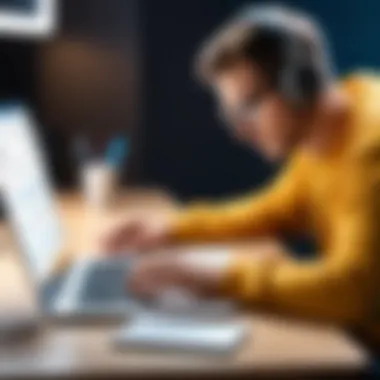

- Pop Music: Often catchy and easy to recognize.
- Rock Classics: Iconic guitar riffs attract attention.
- Hip-Hop Beats: Rhythmic and engaging.
- Electronic Dance Music: Bright and quick, perfect for ringtones.
The choice of genre often relates back to generational gaps, personal taste, and social environments, making this a diversified aspect. In selecting a genre, one might consider both the social context and personal connectivity to the song.
Extracting Audio from a Song
Extracting audio from a song is a pivotal step in the process of utilizing music as ringtones. This activity not only allows you to customize your device, but it also fosters a more personal connection to the sounds you hear daily. The ability to isolate specific parts of a song can enhance your aural experience, offering a fresh way to enjoy and personalize your device. Moreover, this section will elucidate important aspects, benefits, and considerations tied to extracting audio effectively.
Using Audio Editing Software
Recommended Software Options
There are various software tools available to help users extract audio from songs. Some popular choices include Audacity, Adobe Audition, and GarageBand. Each of these has distinct characteristics that make them suitable for this purpose. For instance, Audacity is well-known for being free and open-source. This makes it accessible to a wider audience, including those who may not want to invest in paid software. Additionally, it supports multiple file formats and provides various tools for audio manipulation, which is essential for creating ringtones.
On the other hand, Adobe Audition offers more advanced features such as multi-track editing and noise reduction. This could be advantageous for users seeking high-quality output but has a learning curve and comes with a subscription cost. GarageBand is also a popular choice among Mac users for its intuitive interface and built-in loops, though it may not offer as much flexibility as the others when it comes to precise audio editing.
Each option has its own advantages and disadvantages, but the key is to select software that aligns with your needs and experience level.
Basic Editing Techniques
The process of editing audio may seem daunting, but mastering a few basic editing techniques can significantly enhance the quality of your ringtone creation. One of the most crucial techniques involves trimming the audio. By focusing on a specific section of a song, you can cut out unwanted parts, such as long intros or outros. This results in a more cohesive ringtone that captures the essence of the track.
Another important technique is the use of fading effects. Implementing fade-in and fade-out can provide a smoother transition, avoiding abrupt starts or endings that can be jarring. This can improve the overall listening experience.
Both trimming and fading techniques can contribute to higher quality ringtones, making them more enjoyable to hear on a regular basis. While there are many possibilities in audio editing, keeping the process simple is crucial for those new to this field. Learning how to use audio editing software proficiently will make the task easier and more rewarding.
Online Audio Extractors
If downloading software is not appealing to you or if you prefer a quick solution, online audio extractors can serve as a practical alternative. Websites like Online Audio Converter and MP3Cut allow you to upload a song and trim or convert it directly in your web browser. This method is straightforward and accessible, making it easy for users without extensive technical knowledge.
However, it is important to be mindful of copyright considerations when using online tools to extract audio. Not all platforms support the extraction of copyrighted material for personal use, necessitating caution. It's a good practice to review the terms of service for each site to ensure compliance with relevant laws. Despite some limitations, online audio extractors offer an efficient method for those looking to create custom ringtones quickly without additional downloads.
Key Takeaway: Extracting audio effectively can transform your device's personalization experience. Mastering various tools and techniques allows you to customize your ringtones while considering legal implications.
Saving the Audio File
Saving the audio file is crucial in the process of utilizing songs as ringtones. Once a song has been extracted and edited, the next step is to save it in a suitable format. This ensures compatibility with your device and enhances the ease of use. Properly saving the audio file allows users to personalize their devices without technical hitches.
Choosing the right file format is essential. Different formats serve different purposes. Some formats preserve sound quality better than others, while some are universally accepted across devices. Understanding these differences is key for a seamless experience.
File Formats Suitable for Ringtones
When it comes to file formats for ringtones, there are several options. The choice of format can impact compatibility and quality. Here are the most common formats utilized:
MP3
MP3 is perhaps the most widely recognized audio format. Its key characteristic is that it compresses sound data, making file sizes smaller without significantly reducing audio quality. This compression allows users to store numerous ringtones without using excessive storage.
- Advantages:
- Disadvantages:
- Compatibility: Works with almost all devices.
- File Size: Smaller size allows for easy transfer and storage.
- Quality: Some loss of audio quality due to compression, especially for high-fidelity music.
In the context of this article, MP3 is a beneficial choice because it covers most needs for ringtone creation and management.
M4R
M4R is primarily used by Apple devices. This format is similar to MP4 but is optimized for ringtones. Its main characteristic is that it can hold complex audio data, while also supporting chapters and album art. This is useful if users want their ringtones to feel more personalized.
- Advantages:
- Disadvantages:
- Quality: Maintains better audio quality than MP3 at similar bit rates.
- Apple Compatibility: Specifically designed for use with iOS devices, ensuring better integration with Apple's ecosystem.
- Limited Usage: Cannot be used on non-Apple devices, limiting versatility.
M4R is a great choice if the user primarily operates within Apple's device ecosystem.
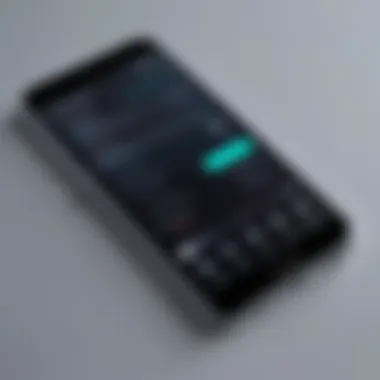

WAV
WAV is an uncompressed audio format known for its high audio quality. The key characteristic of WAV is its detailed sound representation. It retains all the original data without compression. This is useful for professional applications where sound quality is paramount.
- Advantages:
- Disadvantages:
- Quality: Offers the highest quality audio reproduction.
- Professional Use: Often used in recording studios and professional settings.
- File Size: Large file sizes can be a drawback for personal use, as they take more storage space.
In the realm of ringtone creation, WAV is ideal for users who prioritize audio fidelity over storage efficiency.
Naming and Organizing Files
Properly naming and organizing ringtone files is vital for easy access and management. Clear file names help in identifying ringtones quickly, especially when there are multiple options available. This can lead to a better user experience when personalizing device sounds. Using logical naming conventions, such as including the song title or artist, will facilitate better organization.
Additionally, organizing files into dedicated folders can aid in navigating through available ringtones more efficiently. This practice provides an organized library, making it less likely to mix ringtones and easing the selection process during customization.
Setting the Ringtone on Your Device
Setting the ringtone on your device is a crucial step in personalizing your smartphone experience. This process not only allows you to express your taste in music but also helps in distinguishing your phone from others. Custom ringtones can signal calls uniquely, making it easier to identify when someone is reaching out to you. Understanding how to set ringtones efficiently contributes to an enhanced user interface and overall enjoyment of your device. It aligns well with the goal of using songs effectively as ringtones, ensuring that users can implement their personalized sounds seamlessly.
For Android Devices
Accessing Settings
To access the settings on an Android device, one typically navigates to the 'Settings' app, which is commonly represented by a gear icon. This step is fundamental as it allows users to modify various aspects of their device, including setting custom ringtones. The accessibility and straightforwardness of the settings menu on Android make it a popular choice among users looking to personalize their devices.
One unique feature of accessing settings is its user-friendly interface, which displays options clearly. However, different Android versions may have slightly different layouts, which could create challenges for some users. All things considered, accessing the settings is a vital first step that lay the groundwork for further customization.
Ringtone Assignment Process
The ringtone assignment process allows users to select which sound will be played when they receive calls or notifications. This procedure involves selecting a specific audio file from the gallery or pre-installed ringtones. The ability to assign custom ringtones ensures users have a unique auditory experience that reflects their individual style.
Key characteristic of this process is its simplicity and effectiveness. When you have chosen a song, the assignment is often just a few taps away. However, a disadvantage might be that not all audio file formats are supported across different devices. Understanding this process is crucial in unlocking the full potential of personalized ringtones on Android devices.
For iOS Devices
Using iTunes or Finder
On iOS devices, utilizing iTunes or Finder is the primary method for transferring custom ringtones. This process allows users to sync their selected audio files to their devices. With iTunes being a longstanding companion for Apple users, many find it beneficial for managing not just ringtones but all forms of media.
The integration of iTunes or Finder provides a comprehensive platform for organizing audio files. However, users must have access to a computer for this process, which may be a hurdle for those who prefer to operate exclusively on their devices. The process might seem daunting at first, but understanding it is vital for anyone wanting to set custom ringtones on their iOS devices.
Setting Custom Ringtones
Setting custom ringtones on an iOS device involves selecting the tones that have been uploaded via iTunes or Finder. Once synced, users can easily navigate to the settings menu to assign their chosen audio. The simplicity of this procedure makes it appealing to many iPhone users, as it can be completed with just a few taps.
However, the unique feature of this process lies in its requirement to validate the audio format before uploading. Many users may find themselves frustrated if their chosen audio file does not meet Apple's standards. Despite this minor setback, mastering the steps to set custom ringtones can greatly enhance the personal touch one can have on an Apple device.
Remember, setting a ringtone is just a way to make your phone feel like yours. It reflects your personality in a simple yet effective manner.
Troubleshooting Common Issues
Troubleshooting common issues when setting songs as ringtones is paramount for those who wish to personalize their mobile experience. This segment illuminates several challenges that users frequently encounter, such as ringtones not appearing or experiencing poor audio quality. Understanding these issues can enhance user satisfaction and ensure that your experience with custom ringtones is seamless.
Ringtone Not Appearing
One of the frustrating issues is when a ringtone fails to appear in the selection list. There are several reasons why this may occur. First, users should ensure that the audio file is saved in a compatible format. Most devices support MP3 or M4R files but may have problems with less common formats. Make sure that your chosen file is one of these formats.
Additionally, the location where the ringtone is saved matters. Ringtones should typically be placed in the designated folder on the device. For Android, it is usually located in the "Ringtones" folder on internal storage. For iOS, iTunes or Finder must recognize the file in the proper section. Without correct placement, the device may not recognize the ringtone.
If the ringtone still does not appear, a restart of the device can often resolve this temporary glitch. Restarting refreshes the system and can help it to detect new files.
Audio Quality Problems


Another common concern is audio quality. When using songs as ringtones, maintaining sound clarity is essential. Poor audio quality can stem from several sources, such as the initial song quality or incorrect editing settings. If the song is of low quality to begin with, it will sound poor when set as a ringtone.
Using audio editing software correctly is crucial. When shortening a song, excessive compression can lead to muffled sounds or undesired artifacts. Make sure to avoid unnecessary processes that might degrade the audio quality. Always preview the edited clip before finalizing it as your ringtone.
Furthermore, ensure the volume settings of the ringtone are appropriately adjusted. Sometimes, low volume levels can make it seem like the quality is poor when, in fact, it is simply not audible enough.
"Each step in creating and managing custom ringtones matters. The goal is to have a pleasant sound experience that fits personal preferences."
Addressing these issues effectively allows users to enjoy their chosen ringtones without interruption. This comprehensive approach to troubleshooting common problems can be a game-changer in maximizing the enjoyment from customized tones.
Legal Considerations
Understanding the legal considerations related to using songs as ringtones is crucial for anyone seeking to personalize their devices. The implications of copyright law, along with the distinctions between fair use and personal use, play a significant role in ensuring you do not inadvertently infringe on any rights. This section aims to clarify these elements so that readers can enjoy their chosen ringtones without legal complications.
Copyright Law Implications
Copyright law protects the rights of creators over their original works, including music. When you extract a portion of a song to use as a ringtone, you are technically creating a derivative work. This could be viewed as a violation of copyright unless you have the permission from the rights holder. Most popular songs are managed by a collection of music publishers and record labels, which makes it essential to understand your responsibility as a user.
Using copyrighted material without permission can lead to several issues, including:
- Legal Actions: Rights holders can pursue legal action against individuals who use their music without authorization.
- Financial Penalties: If found liable, you may be required to pay fines, which can be substantial.
- Restricted Access: Platforms that provide ringtones may disable or restrict access to custom ringtones that violate copyright policies.
It is advisable to consult resources like Wikipedia for more detailed insights on copyright law and its implications.
Fair Use vs. Personal Use
The concept of fair use allows limited use of copyrighted material without obtaining permission. However, fair use is a complex legal doctrine and can be subject to interpretation. It generally applies in case of criticism, comment, news reporting, teaching, scholarship, or research. Thus, using a song clip as a ringtone may not typically fall under fair use, especially if it is for personal enjoyment.
Personal use means utilizing the copyrighted material privately, without sharing or distributing it. However, even personal use can be problematic:
- Length of Use: Courts often consider the length of the song used; short clips are sometimes more defensible as fair use.
- Nature of the Work: Using a song that is not published or widely known may increase risks, as it lacks the same protections granted to well-known works.
- Impact on Market Value: If your use negatively affects the market for the original recording, this could harm your fair use argument.
Knowing these distinctions is essential. You might also consider using royalty-free music or compositions where the copyright has expired. For acquiring more sound creative methods while respecting legal limits, refer to useful discussions on forums like Reddit where many users share their experiences and advice on legality in ringtone creation.
"Understanding the legal landscape is indispensable when customizing your digital experience; ignorance is not a viable defense."
Researching these aspects will help you navigate the complexities of creating and using ringtones, allowing you to enjoy your clips while respecting the rights of the artists who create them.
Customizing Ringtones Further
Customizing ringtones allows users to assert their individuality in an age when digital devices dominate. Ringtones are not just sounds; they can reflect personality, interests, and preferences. This section delves into practical methods for further personalization of ringtones, emphasizing the benefits of enhanced creativity and functionality. Moreover, by engaging in unique customizations, individuals can transform songs into more than just notifications. They become tailored expressions of identity.
Creating Unique Ringtone Mashups
Creating mashups for ringtones is a creative endeavor that blends various song excerpts into one cohesive audio clip. This not only amplifies the uniqueness of a ringtone but also adds a fun element to ringtone selection. When making a mashup, consider the following factors:
- Song Compatibility: Ensure the songs blend well together, taking into account tempo and musical style.
- Editing Skills: Familiarize yourself with audio editing tools. Software like Audacity or GarageBand makes this task straightforward.
- Length and Format: Aim for a clip that is no longer than 30 seconds to maintain recognizability and fit common ringtone standards.
To create a mashup, start by selecting a few short segments of your favorite tracks. Use an audio editor to overlay these segments, adjusting volume levels and adding fades for a smooth finish. This process cultivates a unique sound, making your ringtone distinctly yours, suitable for both personal use and sharing.
Incorporating Sound Effects
Sound effects can elevate a ringtone's appeal, making it not just a song but an auditory experience. Incorporating sound effects provides added context or emotion within the personalized ringtone. Here are some benefits and considerations:
- Enhancement of Tone: Sound effects can enhance the clarity of a music clip, making it more engaging. For example, adding a soft percussion or a chime can create an inviting tone.
- Personal Touch: Unique sound effects allow a deeper expression of personality. Whether it's nature sounds or ambient noise, these additions can evoke memories or feelings.
- Editing Techniques: Just like creating mashups, consider using editing software to mix sound effects with your chosen music. Ensure effects do not overshadow the melody but enhance it instead.
Epilogue
The significance of the conclusion in this article cannot be overstated. Wrapping up the exploration of utilizing songs as ringtones, this section highlights the essential components discussed and showcases the tangible benefits of personalizing mobile devices. The customization of ringtones allows individuals to express their identity through sound, making each call or notification a more personal experience. It transforms a simple interaction into a moment of personalization.
Recap of Key Steps
- Choosing the Right Song: Selecting a song that resonates personally is foundational. Consider the length and familiarity; the perfect ringtone is both recognizable and meaningful.
- Extracting Audio: This involves using audio editing software or online tools to create a clip that can serve as the ringtone. Using simple techniques can yield excellent results.
- Saving the Audio File: Convert the audio into the proper formats like MP3 or M4R. Proper organization of files ensures easy access in the future.
- Setting the Ringtone on Your Device: Follow the specific steps required for Android or iOS devices, understanding their nuances can prevent frustration.
- Troubleshooting Issues: Address potential problems, such as the ringtone refusing to appear or sound quality concerns, to maintain a seamless experience.
- Legal Considerations: Being aware of copyright laws is crucial for personal use to avoid unintended infringements.
- Customization Options: Exploring further possibilities, like creating mashups, allows for creativity and additional personalization.
Each of these steps is interlinked, forming a comprehensive procedure for transforming your varied musical preferences into ringtones.
Embracing Personalization in Technology
In an age where devices serve multiple purposes, personalization is key to enhancing user experience. Setting songs as ringtones encapsulates individuality. It becomes more than a functional choice; it reflects taste and mood. Choosing a favorite track or sound evokes emotions and memories instantly, creating a deeper connection with the device.
The act of customizing ringtones also fosters a sense of ownership over technology. In a world saturated with similar devices, differentiating one's smartphone or tablet through unique ringtones becomes an integral part of personal expression. This trend towards personalization encourages innovation.
Ultimately, understanding the steps and implications outlined in this guide empowers an individual to fully engage with their technology. It is a simple yet profound way to embrace technology not just as a tool but as a means of self-expression.







