Mastering Steam Refunds: An In-Depth Guide
Intro
Steam, owned by Valve Corporation, has emerged as a dominant platform for digital game distribution. Its user-centric policies, including the refund process, are designed to enhance customer satisfaction. This guide outlines the steps needed to navigate the Steam refund system effectively. Understanding how the refund process operates not only empowers users to make informed purchases but also helps in reversing those that do not meet their expectations.
The significance of this topic lies in the increasing volume of digital transactions in the gaming industry. As gamers invest substantial amounts in titles, knowing how to obtain refunds when necessary becomes essential. This article seeks to demystify the complexities of this process by shedding light on policies, prerequisites, and common scenarios, all aimed at a better user experience.
"A clear understanding of the refund process transforms the gaming experience, allowing users to take calculated risks."
In the following sections, we will explore the details of the refund process, ensuring gamers can navigate Steam’s system with confidence and clarity.
Intro to Steam Refunds
Navigating financial transactions in a digital landscape can be daunting. Knowing the ins and outs of refund processes is essential, particularly for platforms like Steam, where users invest both time and money in digital content. This section elucidates why understanding the refund process can enhance your gaming experience on Steam and protect your investments.
Understanding the Importance of Refunds
Refunds serve as a safety net for consumers, allowing individuals to recover funds when purchases do not meet expectations. On Steam, the importance of refunds is clear. Gamers invest significant amounts, often without the assurance that the product will fulfill their needs. A robust refund policy mitigates risks, building trust between the platform and its users. Moreover, an understanding of refund protocols enables players to make informed decisions about their purchases, thereby enhancing overall satisfaction. By familiarizing oneself with the refund system, users can navigate frustrations more effectively when it comes to unplayable games or content that simply did not deliver.
Overview of Steam's Refund Policy
Steam's refund policy is a fundamental component of its customer service framework. Generally, users are eligible for a refund under the following conditions:
- Requests must be made within 14 days of purchase.
- The game must have less than 2 hours of playtime.
This straightforward approach is designed to protect both the consumer and the developer. By imposing time and playtime limitations, Steam encourages users to be proactive in their assessments of new purchases. Furthermore, the policy applies not only to games but also extends to downloadable content, in-game purchases, and even software. Understanding these nuances is critical if you want to effectively leverage the refund system and ensure that your investments in the Steam ecosystem are secure.
"A clear refund process empowers customers, enhancing trust and encouraging purchases."
Overall, grasping the essentials of Steam's refund policy is paramount for any user wanting to engage with the platform confidence. Before proceeding to refund eligibility and request processes, it is advisable to first comprehend the foundations laid out in this policy. This understanding will serve as a valuable guide moving forward.
Eligibility for Refunds on Steam
Understanding the eligibility for refunds on Steam is crucial for users who wish to reverse their purchases. The refund policy is in place to protect consumers from buying digital products that may not meet their expectations. Knowing the specifics can ensure that users can make informed decisions regarding their purchases and avoid potential frustrations.
The process is straightforward but requires attention to detail regarding the time frame, playtime, and types of purchases. All these factors collectively work to define eligibility for refunds, allowing users to navigate their options effectively.
Time Frame for Refund Requests
Steam has a clear time limit for refund requests. Users can request a refund within 14 days of purchase. This is a critical window that users must remember because any request made after this time frame will be denied. Users should act quickly and assess their purchases soon after buying. This short duration pushes users to evaluate their decisions in a timely manner, ensuring that they are satisfied with their acquisitions or that they quickly seek a refund if needed.
Playtime Limitations


In addition to the 14-day period, Steam also restricts how much time a user can spend in-game before they can request a refund. The limit is set to two hours of playtime. This restriction ensures that users cannot play extensively before deciding they do not want a game. Essentially, it encourages users to test the game without fostering a feeling of entitlement to a refund after significant investment in gameplay. If the two-hour mark is breached, the refund request might get denied, regardless of the purchase date.
Types of Purchases Eligible for Refund
Various types of purchases can be eligible for a refund on Steam. Understanding the specifics of each category can help users determine which types of purchases can be reversed. The key types include:
Games
Games represent the bulk of transactions on Steam. Users can typically request refunds for any game they have purchased within the specified time and playtime limits. This flexibility makes it easier for consumers to explore new titles without the fear of permanent commitment. The broad selection of games allows users to experiment freely.
DLCs
Downloadable content, or DLCs, also qualifies for refunds under similar terms. Users must be cautious since DLCs may enhance a game experience considerably. However, if issues arise with the content, the same time and playtime restrictions apply. Many players appreciate this policy since it protects their investment in add-ons that may not meet expected standards.
In-Game Purchases
In-game purchases can be more complicated. These transactions typically happen after the initial game purchase. However, Steam allows refunds for such purchases if made within the time limit, but the situation can depend on the particular game’s policies regarding in-game content. Users should research each game’s rules regarding these purchases, as they can vary widely.
Software
Purchasing software on Steam is also an option for users. Much like games and DLCs, the refund eligibility for software follows the same rules. Users are encouraged to evaluate whether the purchased software meets their needs within the two-hour playtime. Software refunds can present unique challenges, as some applications may not perform as expected. Knowing that they can claim a refund adds a layer of security for users trying new applications.
The Refund Request Process
The refund request process is a vital aspect of the overall experience for users on Steam. Understanding how to navigate this process can greatly enhance user satisfaction and minimize frustration. The ability to request refunds can be crucial, especially for a platform known for its extensive library of games and software. This system not only provides a safety net for users but also helps maintain trust and loyalty in the platform. Therefore, gaining insight into the steps involved is essential for every Steam user.
Accessing Your Purchase History
To initiate a refund request, users must first access their purchase history. This step is straightforward but vital. Users should follow these steps to find their purchase history:
- Log into your Steam account.
- In the upper right area, click on your account name.
- Select "Account Details" from the dropdown menu.
- Scroll down to find "Purchase History" and click on it.
Once you locate your purchase history, you will see a chronological list of purchases made on the platform. It is recommended to keep track of your purchases, as this information will be necessary when filing a refund request. Users should note any transaction that seems unsatisfactory or does not meet their expectations. The clarity of this information greatly assists in the upcoming steps.
Navigating the Steam Support Interface
After identifying the purchase you wish to refund, the next phase involves navigating the Steam Support interface. The support section is designed to be user-friendly, allowing for a smooth refund request process. Users must perform the following actions:
- Visit the Steam Support webpage.
- Select the product you want to get a refund for from your purchase history.
- Click on the option labeled "I would like a refund" on the product's support page.
Navigating through the interface can sometimes be confusing. However, it is essential to follow the prompts carefully. Clear instructions appear on the screen, guiding you to complete your request efficiently. The process may differ slightly for games, downloadable content, or in-game purchases, so attention to detail is important.

Submitting a Request for Refund
Submitting the refund request is the culmination of the previous steps. Once you have navigated to the appropriate support page, the following elements should be filled out or considered:
- Refund Reason: Choose the reason for the refund from the provided options. You can specify issues such as performance problems, purchasing by mistake, or dissatisfaction with the content.
- Comments: It is helpful to provide additional comments regarding the reason for the refund. Clarity can help Steam support understand your situation better.
After ensuring all information is accurate, click on the submit button.
Note: Users often find that including clear reasons and details in their requests leads to faster resolutions.
Once submitted, you will receive a confirmation email regarding your request, outlining the next steps in the review process. This concludes the filing portion, but it is important to remember that the process may take a few days for review. Understanding this timeline will prepare you for what to expect while awaiting the outcome of your request.
What Happens After Submission?
After you submit a refund request on Steam, it can feel like a waiting game. Understanding this phase is crucial. Managing expectations during this period can ease potential frustrations and help you stay informed about the status of your request. The refund journey does not end with submission; rather, it transitions to a different phase where your request undergoes a thorough evaluation.
Refund Review Process
The refund review process on Steam is designed to ensure that all requests are handled fairly. Once submitted, your request is directed to the Steam support team. They will examine several elements of your purchase:
- Original Purchase Details: Reviewing the date of purchase and the amount paid.
- Playtime Evaluation: Checking the total hours played, as exceeding the playtime limit can impact eligibility.
- Game or Product Type: Assessing whether the purchased item falls within categories eligible for refunds.
This process typically takes few days, although in high-demand periods, such as sales, it may take longer. You can monitor the status of your request directly on your Steam account. The assessment is not merely mechanical; it evaluates the context surrounding your request. If there are extenuating circumstances, it can influence the team’s decision.
Communication from Steam Support
Following the review, Steam support will communicate the outcome of your refund request. This communication typically occurs via email linked to your Steam account. It is essential to keep an eye on your inbox, including spam or junk folders, as sometimes notifications can be misclassified.
In your email, you will receive information about whether your refund has been approved or denied. If approved, you will learn about the timeframe for receiving your funds back, typically within a week. If denied, the email will often detail the reasoning behind this decision, aiding you in understanding the company’s policies. If you disagree with the outcome, further communication is possible, although chances of overturning a decision might be slim.
Important Note: Always keep records of your refund requests and corresponding communications. This documentation can be useful if further clarification is needed in future interactions with Steam support.
Common Issues and Resolutions
Understanding common issues and resolutions related to refunds on Steam is crucial. The process can become frustrating when requests are denied or if uncertainties arise. Moreover, being equipped to handle these situations can save time and enhance user experience. Here, we delve into two significant aspects: handling denied refund requests and seeking assistance from the Steam community.
Handling Denied Refund Requests
When a refund request is denied, it can lead to disappointment. First, it is essential to understand why a denial might occur. Often, it may stem from not meeting Steam's refund criteria. For example, a game purchased may have been played longer than the allowed time frame of two hours or the request submitted after the two-week window since purchase.
To navigate a denial, consider the following steps:
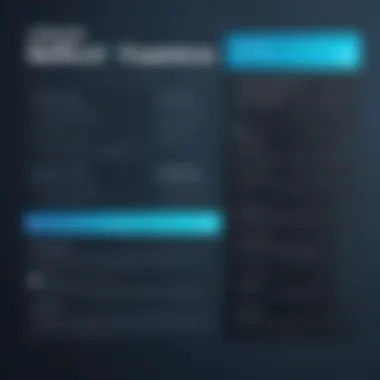
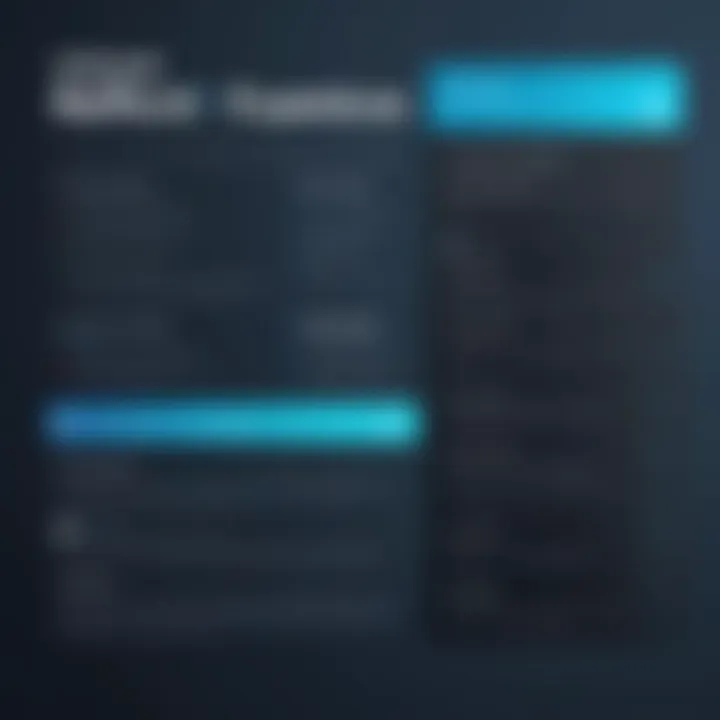
- Review the Denial Reason: Steam usually provides a brief explanation. Understanding this reason can help you avoid similar issues in future requests.
- Reassess Eligibility: Check if your case may warrant an exception, particularly if you have compelling reasons for the refund.
- Contact Steam Support: If you believe the denial is unwarranted, reaching out to Steam Support for further clarification can be beneficial. Be prepared to present any relevant details regarding the transaction or circumstances.
User forums often discuss tips on effectively communicating with support. Look for evidence of prior cases where users successfully overturned denials. This information can provide guidance on how to craft your communication effectively.
Assistance from Steam Community
The Steam community offers a wealth of knowledge for those facing issues. Engaging with other users can provide insights that might not be readily available through official channels. There are various ways to seek guidance:
- Visit the Steam Community Forums: These forums serve as a platform for users to ask questions, share experiences, and offer solutions.
- Explore Reddit: Subreddits like r/Steam or r/pcgaming often have discussions centered on refunds. You can find real-life scenarios that mirror your situation, along with solutions.
- Join Steam Groups: Certain groups focus specifically on refund issues. Joining these groups can keep you updated on common problems and potential resolutions.
Community engagement can illuminate alternative routes for your specific case, increasing the chance of a satisfactory resolution.
Refunds for Gift Purchases
Refunds for gift purchases on Steam are a notable aspect of the platform's refund system. Understanding this process can significantly enhance user satisfaction and encourage thoughtful purchasing behavior. Gift giving is often associated with uncertainty regarding preferences, making the potential need for refunds more frequent compared to direct purchases.
While buying a game as a gift may seem straightforward, complexities arise when the recipient may not enjoy or utilize the game as intended. This section deals specifically with those nuances, ensuring that users are well-informed and empowered to take appropriate actions if needed.
Understanding Gift Refund Policies
Steam has specific regulations regarding the refund of gift purchases. These rules aim to create a fair environment for both givers and receivers. Understanding these nuances is crucial for any user engaging in gift transactions.
- Eligibility: The recipient must meet Steam's general refund requirements, which include the two-hour playtime limitation and the request must be made within fourteen days of purchase.
- Refund Method: Gift purchases can only be refunded to the original purchaser. That means the funds will not return to the gift recipient's wallet, but back to the account that bought the game.
- Game State: Refunds are permissible only for unplayed or minimally played games. A game that has been played for more than two hours typically does not meet the refund criteria, even if it was a gift.
- Limitations: Not all gift purchases are eligible for a refund. Purchases made on sale or promotional discounts may come with distinct terms that should be carefully reviewed before completing the gift transaction.
As a rule of thumb, reading through Steam's policies regarding gift purchases can save users time and potential frustration.
How to Refund a Gift Purchase
The process of refunding a gift purchase on Steam is efficient once users are aware of the steps involved. Here’s a straightforward guide on how to navigate the refund process effectively:
- Log in to Steam: Start by logging into the Steam account that originally made the gift purchase. This is essential, as the refund must be managed through that account.
- Accessing Purchase History: Go to the 'Account Details', then click on 'View Purchase History'. This section allows users to view all transactions, including gifts sent.
- Locate the Gift Purchase: Find the specific game that was gifted and requires a refund. There will be an option to request a refund next to the transaction entry.
- Submit Refund Request: Click the refund option, following prompts to complete the request. Users must provide reasons for the refund, which can range from "Not as expected" to "Technical issues" with the game.
- Await Notification: After submission, keep an eye on notifications from Steam Support. They will inform you whether the refund was approved or denied. If approved, the funds will be processed back to the original payment method used.
Remember that patience may be required, as the refund review process can take a few days.
Understanding these steps allows users to manage their gift purchases with confidence. Recognizing the refund policies associated with gift purchases also enhances the gift-giving experience, ensuring it remains a positive and thoughtful interaction.
End
The conclusion of this article holds significant weight in tying together the various aspects of the Steam refund process discussed throughout. Understanding the refund process is not only about the mechanics of requesting a refund but also about grasping the broader implications of informed purchasing decisions. The insights provided allow users to navigate the system efficiently, ensuring they are aware of their rights and the limits of Steam's policies.
Final Thoughts on the Refund Process
The refund process on Steam, though it might seem straightforward, merits a thoughtful approach. Many users encounter complications due to a lack of familiarity with the policies. It is crucial to recognize that refunds serve as a consumer protection mechanism. This reassures gamers, allowing them to explore new titles without the persistent anxiety of committing to a purchase that may not meet their expectations. It is recommended to keep track of playtime and adhere to the refund policy guidelines to maximize the likelihood of processing a refund smoothly.
Encouragement for Informed Purchases
The importance of being an informed consumer cannot be overstated. Before making a purchase on Steam, take time to research the game or content. Reviews on platforms such as Reddit or discussion threads can provide valuable insights. Additionally, utilize Steam’s refund policy to your advantage. By understanding your rights and the criteria for refunds, you protect yourself from unwise expenditure. Always be cautious, and if a game piques interest, review its features, gameplay, and user feedback comprehensively. This diligence enhances satisfaction and minimizes the need for refunds.







