Effective Strategies for Blocking Spam in Gmail
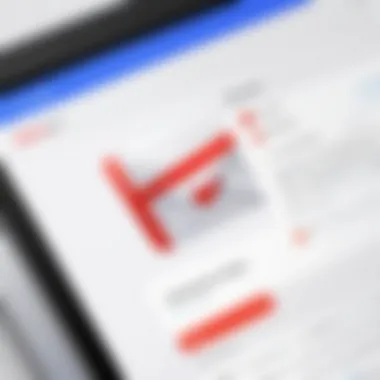

Intro
Spam emails are more than just an annoyance; they can pose significant risks to security and productivity. Users of Gmail constantly face an influx of unwanted messages, many of which attempt to exploit vulnerabilities or deceive recipients. This article explores various methods to effectively manage spam in Gmail, highlighting strategies that leverage Gmail's built-in features alongside community best practices and third-party tools.
By understanding the technology behind spam filtering and applying personalized strategies, users will better protect their inboxes from unwanted intrusions. This broader understanding equips users with the knowledge to maintain a clean and secure email environment.
Understanding Email Spam
Understanding email spam is crucial in today's digital communication landscape. Spam email, though often dismissed as mere annoyance, poses various risks to users and their information. By comprehending its nature and impact, one can effectively strategize to counter its presence.
In this article, we will go through several aspects of email spam, the types users encounter, and the repercussions that come with it. Awareness empowers users to navigate their inboxes more effectively, leading to safer online experiences.
Definition of Spam
Spam is typically defined as unsolicited email sent in bulk to a large number of users. While the primary intention behind spam often involves advertising products or services, it can also be used to perpetrate scams and phishing attempts. This makes recognizing spam essential to maintaining a secure and efficient email environment.
Spam can hinder important communications, cluttering your inbox and obscuring vital messages. The nature of spam evolves, making it imperative to stay informed about its changing dynamics.
Common Types of Spam
Promotional Emails
Promotional emails are among the most common forms of spam. Consumers may receive numerous offers daily, and many of these are unsolicited. The key characteristic of promotional emails is their intent to advertise products or services. They can easily overwhelm an inbox, prompting users to sift through them to find authentic communications. This contributes to a less efficient email management system.
While some promotional emails might offer deals of genuine value, many contain misleading information or require users to navigate complex terms and conditions. They often lead to frustration rather than benefiting the user.
Phishing Scams
Phishing scams represent a more malicious type of spam. Their specific aim is to deceive users into providing sensitive information such as passwords or credit card details. These emails usually masquerade as legitimate correspondence from banks or service providers. The urgency and appearance of authenticity are their unique features, making them particularly dangerous.
Phishing may result in significant security breaches. Awareness and caution are key in recognizing these attempts, as falling victim can have severe consequences.
Spoofing
Spoofing is another type of spam that misuses email addresses to appear as if they come from trusted sources. Spammers often alter email headers to disguise the true origin of messages. This tactic exploits user trust, leading many to engage with harmful content unknowingly.
The impact of spoofing can range from minor annoyances to serious security threats. It often involves malware or links to malicious websites. Users must be vigilant to distinguish legitimate emails from spoofed messages.
Impact of Spam on Users
Spam impacts users in several significant ways. There are key factors to consider:
Time Consumption
Time consumption is one of the most noticeable effects of spam. Constantly deleting unwanted emails takes time that could be better spent on productivity or engaging with essential tasks. Users may waste invaluable hours sorting through spam, leading to disrupted workflows.
The implication is evident: users must allocate time for efficient email management strategies to combat this issue effectively.
Security Risks
The security risks associated with spam are profound. Spam can serve as a gateway for malware, phishing attacks, and other malicious activities. Opening infected emails or clicking on harmful links may inadvertently compromise personal and financial information. Users face significant repercussions without awareness of these risks.
Educating oneself about spam and its types is vital in minimizing these threats.
Loss of Productivity
Loss of productivity is yet another consequence of spam. When email overload occurs, focusing on critical tasks becomes challenging. The energy spent managing spam can detract from work quality and time efficiency. This underscores the importance of strong anti-spam measures to foster better focus and workflow.
In summary, understanding email spam empowers users to enhance their email management skills. With awareness of spam types and their effects, users can take steps to secure their inboxes and protect personal information.
Gmail's Built-in Spam Features


Gmail's built-in spam features are vital in combating unwanted emails efficiently. These features are designed to automatically catch and sort spam, helping users maintain a cleaner inbox. Many users underestimate the effectiveness of these built-in tools, yet they can drastically reduce the volume of annoying promotional messages and potential phishing scams. Gmail employs sophisticated algorithms that analyze senders, message content, and user behavior to filter unwanted emails.
Spam Filters Overview
Spam filters in Gmail serve as the frontline defense against unwanted messages. They assess incoming emails using various criteria. Spam filters look for specific keywords, suspicious links, and abnormal sender behavior to determine whether an email is spam. When an email is marked as spam, it is redirected to the Spam folder, keeping it out of your primary inbox. This simple yet powerful feature allows users to focus on emails that truly matter. It is crucial for users to regularly check their Spam folder. Sometimes legitimate emails may get misclassified. If you find an important email in the Spam folder, mark it as Not spam so future messages from that sender are delivered directly to your inbox.
Reporting Spam
Reporting spam is another protective layer in Gmail's spam management system. By reporting spam, users contribute to refining Gmail's filtering system.
How to Report
To report an email as spam, simply select the message and click on the Report spam button. This action informs Gmail's algorithms that the email is unwanted. This process is straightforward and accessible to everyone, contributing to an overall improvement in email filtering. One key characteristic is its community-driven approach. Users effectively enhance the filter's accuracy by flagging spam messages. Moreover, the more users report a particular sender as spam, the more likely it is Gmail will classify similar emails in the future. The advantage here is that, overtime, your spam filter can become more effective through collective user input.
Effects of Reporting
The effects of reporting spam extend beyond just personal inbox maintenance. When users report spam, it triggers an evaluation of the sender's reputation within Gmail's ecosystem. A unique feature of this system is that it helps reduce the frequency of spam from the reported senders as similar messages may get blocked for all users. However, one downside is that legitimate emails can also get mistakenly flagged, inconveniencing both users and senders. Nevertheless, reporting spam is a valuable tool in maintaining email health and safety.
Blocking Senders
Blocking specific senders can prevent unwanted communication from recurring. When you block a sender, any future emails from that person will be automatically transferred to your Spam folder. This feature is beneficial for users who frequently receive emails from the same unwanted addresses. To block a sender, simply open an email from that person, click on the three dots in the upper right corner, and select Block [sender’s name]. This action is effective for dealing with persistent spammers. However, users should bear in mind that blocking does not prevent the sender from sending emails; it only redirects their messages to the Spam folder.
Utilizing Gmail's built-in spam features allows users to reclaim their inboxes and focus on relevant emails. By understanding and leveraging these tools, users can significantly reduce their exposure to unwanted content.
Creating Custom Filters
Creating custom filters in Gmail is a significant strategy in the fight against unwanted emails. These filters allow users to manage their inboxes more efficiently, ensuring that important messages are prioritized. The act of filtering can help declutter the inbox and reduce distractions caused by spam. By setting specific criteria, users can direct emails to designated folders or delete them automatically. This tailored approach can save time and enhance the overall email experience.
Step-by-Step Guide to Creating Filters
Creating a filter in Gmail is a straightforward process. Follow these steps:
- Open Gmail and access your inbox.
- In the search bar, click the the downward-facing arrow, which will open the filter options.
- Fill in the criteria for the filter. You can specify the sender's email, subject keywords, or words in the body of the email.
- Click on "Create filter" to proceed.
- Select the action you want Gmail to take, such as skipping the inbox, marking it as read, or moving it to a specific folder.
- Finally, click on "Create filter" to activate.
This proactive approach enables users to gain control over their email environment.
Advanced Filtering Options
Gmail offers advanced filtering options that further empower users to tailor their inbox management.
Filtering by Keywords
Filtering by keywords involves setting strict parameters based on specific terms found in the email. This method is particularly effective for users who consistently receive emails containing certain words or phrases they wish to avoid. The key advantage of this filtering is its specificity. Users can narrow down their preferences, allowing them to eliminate spam effectively.
One notable feature of filtering by keywords is its ability to target various sections of an email, including the subject line and body text. This versatility provides a comprehensive approach to addressing unwanted messages. However, users should be cautious; overly broad keywords might filter legitimate emails as well.
Filtering by Frequency
Filtering by frequency focuses on the volume of emails received from the same sender or topic. This approach allows users to manage persistent spam sources. If a certain sender bombards the inbox with messages, users can set filters to automatically delete or redirect emails after a set number of occurrences.
The key characteristic of frequency filters lies in their ability to adapt over time. Users notice patterns in their received emails and can adjust the settings accordingly. While this strategy reduces clutter, it also requires ongoing attention to ensure that important communications are not overlooked.
Filters are not just a tool; they are an essential part of a digital defense strategy.
In summary, creating custom filters in Gmail empowers users to reclaim their inboxes from spam and unwanted content. Through step-by-step guidance and advanced options, individuals can effectively minimize the impact of spam and enhance their overall email management.
Best Practices for Avoiding Spam
Spam is not just an annoyance; it can lead to major security issues and productivity loss. Adopting best practices to avoid spam is crucial for maintaining a clean inbox. These practices not only protect your email but also enhance overall email management. They are simple yet effective strategies that, if applied consistently, can significantly reduce unwanted emails.
Using Secondary Gmail Accounts
One effective way to manage spam is by utilizing secondary Gmail accounts. This practice involves creating an additional account specifically for signing up for newsletters, online shopping, and other services that might generate spam.


- Separation of Emails: With a secondary account, you can isolate promotional emails from your primary inbox. This keeps your main email clean and focused on essential communications.
- Less Risk: By using a secondary account, you can mitigate the risk of spam infiltrating your primary account, thus preserving its integrity.
- Easy Management: Secondary accounts can be checked less frequently, helping you avoid the clutter that spam brings.
Overall, utilizing secondary Gmail accounts provides a practical approach to managing your email environment.
Providing Minimal Information
When signing up for services or newsletters, it is important to provide the least amount of personal information.
- Anonymous Signing: Some services allow you to sign up using just an email. If registration demands more data, consider if it’s necessary.
- Avoiding Privacy Invasion: By minimizing the details shared, you lessen the chances of your information being sold or compromised.
- Utilizing Alias Email Addresses: Gmail allows users to add “+” to their email address (e.g., youraddress+shopping@gmail.com). This helps in tracking what services are sending spam, and you can easily block them.
In summary, providing minimal information not only cuts down on spam but also enhances your data privacy.
Understanding Subscription Preferences
Many services offer subscription preferences allowing you to manage the type of content you wish to receive.
- Review Preferences Periodically: Regularly check your subscriptions to ensure you are only receiving relevant information. This can also reveal which services are overloading your inbox with promotional emails.
- Unsubscribe: Do not hesitate to unsubscribe from services that no longer provide value. Most legitimate companies honor unsubscribe requests and will remove your information.
- Opt-in Carefully: When subscribing to new services, read the fine print regarding what types of communications you will receive. Avoid those that clutter your inbox with unnecessary emails.
Understanding subscription preferences gives you more control over your email experience, resulting in a cleaner inbox.
"Adopting best practices is not just about avoiding spam; it is about cultivating an efficient email workflow."
By incorporating these best practices into your email habits, you can greatly reduce the amount of spam in your Gmail account, allowing for a more organized and secure email environment.
Utilizing Third-Party Tools
In the quest to maintain a pristine inbox in Gmail, utilizing third-party tools has become an essential strategy. While Gmail offers several built-in features to block spam, supplementing these with specialized software can enhance your defenses against unwanted emails. These tools typically offer improved filtering capabilities, customizable options, and can often evolve faster than Gmail’s native features in response to emerging spam tactics.
Many of these tools provide functionalities that surpass the native spam filtering of Gmail. They can handle tasks like bulk email management, advanced phishing detection, and even allow you to create complex rules tailored to your email habits. This combination of improved protection and user-specific customization is what makes third-party tools valuable.
However, it is essential to remain cautious when selecting these tools. The effectiveness varies widely, and not all offer the same level of protection or usability. Users must also consider factors such as cost, ease of integration with Gmail, and the privacy policies of these services before committing.
"The right tools can significantly reduce the clutter in your inbox and provide a streamlined email experience."
Overview of Available Tools
Several third-party tools offer specialized features to combat spam effectively. Notable mentions include:
- SpamAway: This tool provides advanced filtering using AI algorithms to adapt to new spam trends continuously. It integrates directly with Gmail, ensuring a seamless experience.
- Cleanfox: Focused on decluttering your inbox, this tool also tracks the emails you read versus those that are ignored, helping you unsubscribe from unwanted newsletters.
- MailWasher: Known for its preemptive approach, MailWasher lets you preview your emails before they reach your inbox, allowing you to delete unwanted emails on the server.
When considering these tools, it's crucial to assess how well they fit your email management style and address your specific spam challenges.
Criteria for Choosing Tools
Choosing the right third-party tool involves careful consideration of several criteria:
- Integration: Ensure the tool seamlessly integrates with Gmail for a smooth user experience.
- User Reviews: Look at feedback from other users. High ratings often indicate reliability and effectiveness.
- Privacy and Security: Review the privacy policies of the service. Ensure they protect user data and comply with relevant regulations.
- Customization Options: Select tools that allow you to tailor the spam filtering according to your needs.
- Cost: Weigh the costs against the features offered. Some tools provide free versions that may meet your needs, while others may require subscriptions.
By evaluating these factors, you can select a tool that not only enhances your experience but also fortifies your defenses against spam effectively.
Educating Yourself on Phishing
Understanding phishing is crucial in today’s digital landscape. Phishing attempts have become increasingly sophisticated, making it essential for Gmail users to recognize these tactics. The primary purpose of education on phishing is to empower you to identify and mitigate threats. By familiarizing yourself with common phishing signs, you can better protect your personal information and enhance your overall email security.
Recognizing Phishing Attempts
Phishing attempts often present as seemingly legitimate communications from reputable sources. Here are key indicators to look out for:
- Suspicious Sender Addresses: Check the email address carefully. Many phishing emails use addresses that mimic legitimate ones but include subtle alterations or misspellings.
- Poor Grammar and Spelling: Many phishing emails are poorly written. Watch for obvious mistakes that reputable organizations typically avoid.
- Urgent Calls to Action: Phishing attempts may create a false sense of urgency, prompting you to do something quickly, like update account details.
- Unfamiliar Links: Hover over links before clicking to reveal their destination. If the URL appears unrelated to the sender, do not engage.
Educating yourself about these signs can make a significant difference in your ability to ward off attacks. Phishing can lead to serious consequences, including identity theft and financial loss.
Best Practices for Security


Adopting best practices can further secure your Gmail account against phishing. Here are practical steps:
- Enable Two-Factor Authentication: This adds an extra layer of security by requiring not just your password, but also a second verification step.
- Regularly Update Passwords: Change your passwords periodically and use strong, unique passwords for different accounts.
- Be Wary of Public Wi-Fi: Avoid accessing sensitive information over unsecured networks, which can easily be intercepted.
- Educate Others: Share your knowledge about phishing with friends and family. An informed network can collectively block phishing attempts.
Educating yourself and others about phishing can significantly reduce the likelihood of falling victim to such tactics.
By understanding the types of phishing attempts and applying rigorous best practices for security, you can protect your Gmail account and related personal information effectively. Remember, knowledge is your best defense.
Handling Spam in Mobile Gmail App
In today's world, the convenience of accessing email on mobile devices comes with its challenges, especially concerning spam. The increase in mobile users means that many individuals check their email from smartphones or tablets. Handling spam effectively on the mobile Gmail app is not just a convenience; it is crucial for maintaining a productive and secure digital environment. Managing spam on a mobile device can streamline communication and minimize disruptions, allowing users to focus on important messages.
Moreover, mobile spam can often go unnoticed. When users sift through their inbox on the go, it is easy to overlook unwanted emails. Therefore, recognizing how to address spam directly within the mobile interface ensures users aren’t flooded by spam during busy periods. Understanding how to adequately navigate Gmail's mobile features becomes essential for anyone relying on their phone for email management.
Accessing Spam Features on Mobile
To access spam features on the mobile Gmail app, you must follow a few straightforward steps. First, open the Gmail app and find the menu icon in the top left corner, which reveals various options, including the Spam folder. Once inside the Spam folder, you can view all emails filtered as spam. Here, the app provides you capabilities to:
- Report an Email: If a spam email still reaches your inbox, you can report it directly to Google by selecting the email and choosing the option to report spam.
- Delete Spam: This option allows you to clear your Spam folder easily and prevent clutter. You can delete individual messages or clear all.
- Move to Inbox: If you mistakenly marked a legitimate email as spam, you can move it back to your inbox.
These features enhance your ability to manage spam on the go effectively, ensuring the mobile experience is just as efficient as on a desktop.
Differences from Desktop
The mobile Gmail app presents some differences compared to its desktop counterpart when handling spam. While both platforms filter spam effectively, the user interface and navigation methods differ.
- Screen Size: The mobile interface is designed for smaller screens, so features are often condensed, requiring users to get used to a different layout. Some users may find it a bit less intuitive to report or block spam due to the compressed space.
- Notifications: Mobile notifications may lead to quick access to spam, allowing users to act on it immediately rather than having to wait until they access their primary device.
- Synchronization: Actions taken on the mobile app sync back to the desktop version. Thus, deleting or reporting an email as spam on mobile will reflect instantly across devices, providing continuity in email management.
Understanding these differences helps users adapt their spam handling techniques based on the device they are using. With effective use of the mobile app's features, users can maintain control over their inbox more seamlessly, making the mobile experience as efficient as that on desktop.
User Feedback and Improvement
Reporting Issues to Google
When users encounter spam that manages to bypass Gmail's filters, reporting these incidents becomes an essential action. Reporting is straightforward. Users can click the three-dot menu of a suspicious email and select "Report Spam." This action not only removes the email from the inbox but also informs Google about unsolicited email characteristics.
The benefits of reporting are significant. Each report contributes to a larger data pool that Google analyzes. This collective feedback enables the search engine giant to identify trends and patterns. Thus, the system becomes increasingly adept at spotting potential spam emails, leading to improved filtering methods.
Consider these key points when reporting:
- Accuracy: Ensure that the email is truly spam before reporting. Incorrect reports may affect true positive rates.
- Consistency: Regular reporting assists in refining spam detection. The more a particular email address or content type is reported, the quicker any necessary actions can be taken.
Community Contributions
Community involvement is another vital element in the fight against spam. Users often discuss their experiences with spam in forums like Reddit or on platforms like Facebook. These discussions produce insights that can help others recognize spam trends, identify new phishing scams, and share preventative strategies.
Engagement within these communities allows for collective intelligence. When users share their knowledge, it creates a more informed user base.
Consider estaablishing your engagement by:
- Joining Forums: Participate in tech-savvy forums or groups related to Gmail and spam management to learn and share information.
- Sharing Experiences: Inform others about recent spam tactics, which can help increase awareness.
- Contributing to Discussions: Your input can shape broader understandings of how spam operates, informing collective strategies against it.
Closure
The conclusion serves as a pivotal element in understanding how to effectively combat spam in Gmail. It is not merely a summary of previous points but an opportunity to synthesize insights gained throughout the article. Users are often overwhelmed by the sheer volume of spam emails they receive. Thus, the strategies discussed are vital for transforming email management from a burdensome task into a streamlined process.
Recap of Key Points
In this article, several strategies for minimizing spam were outlined:
- Understanding Email Spam: Grasping the definition and various types of spam helps users identify unwanted emails more effectively.
- Gmail's Built-in Spam Features: Utilizing Gmail's spam filters and reporting mechanisms forms the first line of defense against spam.
- Creating Custom Filters: Implementing personalized filters allows users to tailor their inboxes according to their specific needs.
- Best Practices for Avoiding Spam: Employing preventative measures can significantly reduce the chances of spam entering one’s inbox.
- Utilizing Third-Party Tools: Assessment of external tools can enhance Gmail's native capabilities.
- Educating Yourself on Phishing: Recognizing phishing attempts ensures that users remain vigilant and secure.
- Handling Spam in Mobile Gmail App: Understanding the nuances between desktop and mobile interfaces aids in consistent usage.
- User Feedback and Improvement: Reporting issues not only aids individual users but also contributes to overall system enhancement.
Final Recommendations
To maintain a clean and efficient email inbox, users should consider the following recommendations:
- Regularly Update Filters: Spend some time every few months adjusting filters to adapt to evolving spam tactics.
- Stay Informed About Security: Regularly educate oneself on the latest phishing scams and email security practices.
- Use Multiple Email Accounts: Utilize secondary accounts for less important sign-ups or subscriptions to minimize clutter in the primary inbox.
- Report Spam Promptly: When encountering spam, swiftly reporting it can help improve Gmail's spam detection algorithms long-term.
- Engage with Community Resources: Platforms like Reddit can provide insights and shared experiences from users facing similar challenges.
By adopting these strategies, users can not only enhance their control over their email environment but also promote a more secure digital space. The significance of actively managing spam cannot be understated; it influences personal productivity, organizational tasks, and overall user satisfaction.







