Top Strategies to Fix Buffering Issues While Streaming
Intro
Buffering has become a common bane for avid streamers and tech enthusiasts alike. When you’re deep into a show or trying to catch the latest highlights of a game, a spinning wheel or the dreaded loading screen can feel like a form of torture. Most people want uninterrupted viewing experiences, and understandably so. But understanding the underlying reasons for buffering issues is half the battle. In this article, we dig into a range of strategies designed to kick buffering to the curb. By the time you’ve read through, you’ll have a toolkit of solutions to bolster your streaming activities.
Overview of the Technology
The technology behind streaming is a sophisticated orchestration of various systems coming together to deliver content to your device. Here’s a closer look.
Key specifications
To really grasp the scenarios leading to buffering, you should recognize a couple of key components:
- Bandwidth: This is your data highway. The larger the bandwidth, the more traffic it can handle, which makes for smoother streams.
- Latency: Think of this as the delay from sending a request to receiving a response. Higher latency can lead to interruptions, especially in live streaming.
- Codec: This is the technology used to compress and decompress the video files. Different codecs can offer varying quality and efficiency.
Unique selling points
The major players in the realm of streaming services and devices often tout certain features that contribute to reducing buffering issues. Examples include:
- Adaptive Streaming: This technology automatically adjusts the video quality based on your connection speed, ensuring less buffering.
- Content Delivery Networks (CDNs): They cache content closer to users, enhancing speed.
Understanding these key components provides valuable insight into potential bottlenecks that may result in buffering incidents.
Design and Build Quality
When we put the spotlight on design, we can’t forget that even a powerful device may still suffer from buffering if it’s poorly designed or inefficiently built.
Material used
Modern streaming boxes are often built with various materials, but the choice of materials can impact the device's thermal management. A device that overheats may throttle performance during intensive streaming sessions. Look for devices that utilize materials designed for superior thermal control.
Ergonomics and usability
Usability goes beyond just being user-friendly. Consider how the features and layout can minimize connectivity hassles. For instance:
- Button layout: Makes it easy to switch between apps.
- Remote design: A comfortable remote makes navigating content a breeze, ensuring you’re not fumbling around when you should be focused on what you’re watching.
These facets influence how effectively a device operates, which in turn can mitigate buffering issues in your streaming workflow.
"Understanding the technological underpinnings enables users to make informed choices, not just about devices, but about their entire streaming ecosystem."
In summary, the landscape of streaming technology is both vast and intricate. By digging into the nitty-gritty of bandwidth, latency, and codecs, as well as considering design and usability aspects, the groundwork lays bare how to address buffering effectively. Exploring these topics furthers not just insight but actionable strategies for a more seamless viewing experience.
Prelims to Buffering
Buffering can feel like the digital equivalent of hitting a wall when you're trying to indulge in your favorite streaming show or engage in an online gaming session. It’s the bane of modern connectivity, an experience that can turn simplicity into frustration in mere moments. Understanding what buffering is, why it happens, and how to mitigate its hindrances is crucial for anyone who relies on seamless internet use.
The way we consume content has shifted dramatically, with streaming services like Netflix, Hulu, and YouTube at the forefront. For tech-savvy individuals, gadget lovers, and early technology adopters, buffering during crucial moments can disrupt the flow of what should be a delightful online experience. Hence, it's essential to address this issue, emphasizing not just the mechanics of buffering but also its impact on our daily lives.
Understanding Buffering
Buffering primarily occurs when data is being loaded ahead of real-time playback. Think of it like a waiter at a restaurant taking extra time to bring out your meal because the kitchen is busy. The content you're eager to view, whether it be a movie or a live sports event, needs time to load into your device for smooth playback. The difference in loading speed compared to how quickly the content plays can easily result in buffering.
In simpler terms, your streaming device often pauses temporarily while it downloads a bit of data, hoping to have a good enough stockpile ready to deliver a buffer-free viewing experience. If this doesn’t happen, that dreaded spinning wheel or the constant stop-start of the video not only tests your patience but also makes the viewing experience less enjoyable.
Moreover, there are numerous variables that contribute to buffering, which we'll dive deeper into in the sections that follow.
Common Causes of Buffering
Buffering can stem from a myriad of factors that intertwine technology and environment. Identifying the root causes is the first step toward rectifying the issue. Some of the most common culprits include:


- Slow Internet Speed: If your internet speed falls below the minimum requirements for streaming, buffering is inevitable.
- Network Congestion: High traffic on your network can cause slowdowns. This often happens during peak hours when many users are online simultaneously.
- Older Routers: Technology marches forward, and older hardware may struggle to keep up with today’s demands, leading to poor performance and buffering.
- Too Many Connected Devices: Each device connected to your network draws a share of bandwidth. More connected devices slow down the overall speed.
- Distance from Router: If you’re located too far from your Wi-Fi router, the signal may weaken, resulting in slower speeds and buffering.
In summary, identifying the source of buffering can pave the way for effective fixes. Whether it’s adjusting your internet plan or reconfiguring your network setup, small tweaks could restore smooth sailing to your streaming experiences.
Evaluating Your Internet Speed
Evaluating your internet speed is a fundamental step in resolving buffering issues. When streaming or engaging in online activities, a stable and fast connection can be the difference between seamless enjoyment and frustrating interruptions. Knowing your internet speed helps you understand whether the service you are paying for aligns with your actual performance. This understanding is crucial; it enables users to identify bottlenecks in their setup and make informed decisions about upgrades or changes.
Importance of Bandwidth
Bandwidth can be viewed as the highway for your internet connection. It determines the amount of data that can travel at any given time from your service provider to your devices. Understanding bandwidth is vital because it can directly impact the quality of your streaming experience. Consider the following points:
- Capacity: If your household has multiple users streaming videos, playing games, or downloading large files simultaneously, bandwidth becomes even more critical. A low threshold can lead to a traffic jam of sorts, resulting in buffering.
- Quality Standards: Streaming services often recommend certain bandwidth levels. For instance, Netflix suggests a minimum of 3 Mbps for standard definition and 25 Mbps for 4K content. If you fall short of these requirements, buffering will likely rear its head.
- Future-Proofing: As video quality improves and more devices connect to the same network, higher bandwidth will become increasingly necessary. Evaluating your current speed and knowing whether upgrades are needed can save you from future streaming hiccups.
In essence, bandwidth is an indicator of your potential online performance, and staying aware of it helps mitigate disconnects.
Speed Tests: Tools and Techniques
To measure your internet speed accurately, using speed tests is essential. These tests can provide insights into both your download and upload speeds, as well as ping rates, which can impact real-time activities like gaming or video conferencing. There are several tools and techniques available for carrying out these tests:
- Web-Based Speed Test Services: Websites like Speedtest by Ookla offer quick tests to gauge your internet performance. The user-friendly interface makes it simple to get results in a matter of seconds.
- Mobile Apps: Apps for smartphones, such as the Netflix or Fast.com app, provide an easily accessible way to monitor your speeds from various points in your home or while on the go.
- Router Admin Pages: Some new modems and routers include built-in speed tests within their admin settings. This can be handy for checking the performance from your router’s perspective, often detecting fluctuations that might not be apparent from standard tests.
- Time It Right: Network traffic can affect results. Testing during peak hours may not give you an accurate picture of your usual speed. It's best to time your tests during off-peak hours for clearer data.
In summary, regularly performing speed tests helps you keep tabs on your internet performance. Understanding these measurements empowers you to address buffering issues more effectively.
Network Configuration Insights
Understanding how your network configuration affects buffering issues is crucial for anyone looking to enhance their streaming experience. A well-optimized network can prevent slowdowns and interruptions, which are particularly disruptive when watching your favorite shows or participating in online gaming sessions. This section hones in on key aspects of your network setup that can make a world of difference.
Router Placement and Its Impact
Where your router is situated can significantly influence your connection quality. Ideally, it should be placed in a centralized location within your home. If it’s tucked away in a corner or buried behind furniture, the signal may struggle to cover all spaces evenly. Obstacles like walls and metal objects can block signals, akin to trying to push a boulder uphill.
To optimize placement, consider the following:
- Elevate the router: Placing it on a shelf or high surface can enhance the signal reach.
- Avoid interference: Keep the router away from other electronic devices, such as microwaves or cordless phones, which can disrupt the signal.
- Experiment with position: Sometimes, simply moving the router a few feet can yield improvements in coverage and speed.
In essence, proper router placement can mean the difference between a seamless streaming experience and constant buffering.
Setting Up Your Wi-Fi Network
Establishing a solid Wi-Fi configuration is like laying a strong foundation for a house. It needs to be sturdy to handle different devices and high data demands. When setting up, consider these critical steps:
- Use an appropriate channel: Wi-Fi networks operate on channels. If your neighbors share the same channel, it could lead to congestion. Tools like a Wi-Fi analyzer can help you find a less crowded channel.
- Enable WPA2 encryption: This protects your network from unauthorized users which, besides securing your data, can also ensure bandwidth isn’t siphoned off by others.
- Update firmware regularly: Manufacturers often release updates to improve performance and security. Staying updated can fix bugs that might affect streaming.
- Naming your network wisely: While your SSID is just a name, it could contribute to a network's identity. Use a name that helps you identify it quickly without revealing too much information.
For those looking for an organized network, setting up guest networks can allow friends to connect without accessing your primary network, keeping your streaming experience uninterrupted.
Utilizing Wired Connections vs. Wireless
Now let’s talk about the age-old debate: wired versus wireless connections. Both have their merits, but choosing the right one can significantly affect streaming quality.
- Wired connections, often through ethernet cables, deliver faster speeds and more reliable connections. For example, if you're gaming or streaming in 4K, an ethernet connection could prevent any hiccups.
- Wireless connections are convenient and offer flexibility but can be prone to interference and signal dropouts, as mentioned earlier. Modern Wi-Fi standards, like Wi-Fi 6, have improved significantly, but they still can't quite match the stability of a hard-wired connection.
It's worth considering a hybrid setup; perhaps using wired connections for stationary devices, while keeping the wireless for portable gadgets. In any case, knowing when to utilize one over the other is key in optimizing your streaming setup.
Effective network configuration can drastically reduce buffering issues, transforming your digital experience from frustrating to fulfilling.
Device Performance Considerations
Device performance plays a crucial role in the streaming experience. In this digital age, where high-definition content is the norm, having a capable device is not just an option but a necessity. Whether you're binging on your favorite shows or playing the latest video games, slow performance leads to buffering issues, which can compromise enjoyment and usability. The importance of understanding device capabilities cannot be overstated—it directly affects how smoothly content streams, which in turn shapes the overall satisfaction of users.
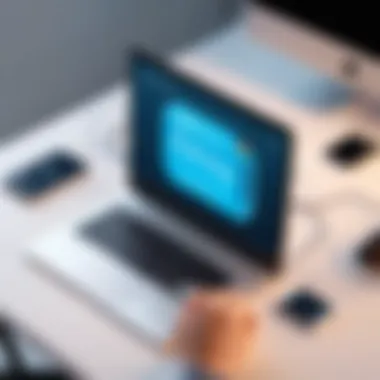

Hardware Limitations and Upgrades
First off, let's break down the hardware limitations. Different devices come with varying specifications that impact their processing power. If your streaming device—be it a smart television, tablet, or smartphone—is a few years old, it likely lacks the processing power required for modern applications. This means that while you're trying to enjoy high-quality streams, your device is left huffing and puffing due to being overtasked.
Upgrading hardware can be a significant step towards resolving these issues. Here are some points to consider:
- Processor Speed: Modern streaming demands a lot from the device's brain. Devices with faster processors handle tasks more efficiently, leading to less lag and buffering.
- RAM Capacity: Random Access Memory is vital for multitasking. If a device has insufficient RAM, running multiple applications can slow down streaming performance significantly.
- Storage Space: Devices with limited storage may struggle with buffering due to an inability to cache data effectively. Ensuring adequate free space supports smoother operation.
Investing in a new device or upgrading components can yield impressive results, allowing you to enjoy your content without interruptions.
Software Optimization for Better Performance
While hardware is essential, software optimizations can also make a world of difference. Sometimes, the issue lies not in your device's physical specs but in the settings and software you are using.
- Keep Software Updated: Software updates often include performance improvements and bug fixes. Ensuring that your device’s operating system and applications are up-to-date can enhance performance and security.
- Managing Background Apps: Having too many applications running in the background can consume precious resources. Closing unnecessary apps can free up processing power, allowing your streaming app the space it needs to operate smoothly.
- Adjusting Settings: Look into the streaming app's settings. Some platforms allow you to lower the quality of video streams to accommodate slower connections or less powerful hardware. This is a simple yet effective change that can alleviate buffering issues.
"A responsive device is like a good conversation partner; both make for an engaging and enjoyable experience!"
Streaming Service Settings
When it comes to streaming content, settings within a streaming service often play a crucial role in determining the quality of the experience. These configurations not only influence how smoothly content plays but also how enjoyable the experience can be overall. Understanding and tweaking these settings can lead to remarkable improvements, potentially eliminating frustrating buffering issues.
Adjusting Video Quality Settings
Video quality is one of the most critical elements that can influence buffering problems. High-definition streams require more bandwidth compared to lower resolutions. An online user must align their device's capabilities and internet speed with the quality they select.
For instance, if you're trying to stream a movie in 4K but your internet connection only boasts 10 Mbps, you might find yourself pulling your hair out while waiting for the video stutter to clear. Instead, consider opting for 720p or 1080p to ensure a more consistent experience.
To adjust these settings, navigate to the video options within your streaming service. Here’s how:
- Open the video you wish to watch.
- Look for settings or a gear icon.
- Select the ‘Quality’ or ‘Resolution’ option and choose a lower setting if buffering occurs.
This strategy is especially relevant during peak hours when internet traffic is high, making lower resolutions a more viable option. Sometimes, you can set it to auto, allowing the service to adjust based on available bandwidth.
Caching and Preloading Options
Another handy feature to explore within your streaming service settings is caching and preloading. Caching involves temporarily storing data of the streamed content on your device, while preloading lets the service buffer a certain amount of video before you actually start watching.
Activating these options means less waiting time and smoother transitions between scenes. Most streaming platforms automatically cache content, but some allow users to manage this more granularly.
To ensure caching is effective:
- Look for an option in the service settings that allows you to manage bandwidth allocation for streaming.
- Allow auto-preloading to maximize the likelihood of the content being ready when you want to watch it.
In turn, this can significantly diminish the chances of buffering by handling the data flow more efficiently.
"The speed of content delivery is not solely dependent on internet speed; settings within the streaming service also play a pivotal role."
When you approach your streaming service with a bit of savvy, understanding how adjustments can alleviate buffering issues starts to make perfect sense. Taking the time to get acquainted with your streaming settings can be the difference between a seamless evening of binge-watching or one marred by freezes and waits.
Advanced Networking Techniques
In the increasingly interconnected world we live in, the efficiency of our network setups can make a notable impact on streaming performance. Advanced networking techniques can significantly mitigate buffering issues that often arise during online streaming. These strategies aren't just for tech whizzes; even the more casual users can benefi from an understanding of these methods.
By employing advanced networking techniques, users can prioritize data flow, limit unnecessary traffic, and overall enhance their connection experience. This involves a deeper dive into settings and practices that can be fine-tuned according to individual needs. The benefits of deploying advanced networking techniques can include:
- Improved Streaming Quality: By adjusting settings on your network, users can ensure that their streaming service receives the bandwidth it requires to perform optimally.
- Reduced Latency: Latency often leads to buffering. By configuring your network wisely, it’s possible to minimize delays in data transmission, making your experience much smoother.
- Enhanced Device Performance: Advanced setups like QoS settings ensure that even multiple devices connected to the same network can still perform effectively without causing any interruptions.
Quality of Service (QoS) Settings


Quality of Service (QoS) plays a critical role in managing data traffic. It allows users to set priority levels on their network traffic, ensuring that streaming services receive a larger portion of the available bandwidth.
For instance, if your household has many devices connected at once—phones, tabs, computers—certain configurations of QoS can ensure that when you're streaming a movie on Netflix, that service's data remains uninterrupted. However, while adjusting these settings:
- Prioritize Streaming Traffic: You can set rules that give preference to streaming services like Netflix or Hulu.
- Limit Bandwidth for Non-Essential Applications: This is where you might cap speeds on things like file downloads or updates while streaming to optimize overall experience.
"Configuring QoS is akin to having a traffic officer in your network, directing data where it needs to go."
Using VPNs for Improved Connections
Virtual Private Networks (VPNs) have gained traction, not just for privacy but also for enhancing connectivity. Many users overlook that a well-chosen VPN can reduce buffering issues, particularly when streaming content.
VPNs can sometimes help you bypass throttling set by Internet Service Providers (ISPs) who may intentionally slow down bandwidth for certain types of data, like streams or downloads. Furthermore, a VPN may also offer access to servers that are not congested, resulting in smoother streaming:
- Access to Geo-Restricted Content: Many times, the content you want to see is locked away in different regions. By using a VPN, you can change your virtual location to access these regions.
- Enhanced Security: By encrypting your internet traffic, VPNs protect your data from prying eyes. While it can also introduce slight latency, a reputable service often manages to balance speed and security effectively.
Opting for a good VPN, which is optimized for streaming, can be a game-changer, especially when content is being throttled or network congestion kicks in. Just make sure to research and choose a provider that is known for high speeds and reliability.
Troubleshooting Buffering Issues
Buffering can be a real thorn in the side for anyone trying to enjoy their favorite shows or movies. When it rears its ugly head, it's often more than just an annoyance; it can tarnish the overall streaming experience. Understanding and troubleshooting buffering issues is not just beneficial—it's essential for tech enthusiasts and average users alike. In this section, we will explore how to identify specific buffering problems before delving into quick fixes that can restore your viewing pleasure in no time.
Identifying Specific Problems
The first step in troubleshooting buffering issues is pinpointing the exact cause. This requires a careful approach as problems can stem from multiple sources—both hardware and software. Here are some common issues that might be at the root of your buffering woes:
- Internet Connection: A sluggish or intermittent connection is often the main culprit. Running a speed test can shed light on whether your current throughput meets the requirements for your streaming needs.
- Network Congestion: If multiple devices are hogging the bandwidth in your household, it can lead to major slowdowns. When everyone is streaming at once, problems can arise.
- Server Overload: Sometimes, the issue lies with the streaming service you're using. If their servers are overwhelmed, it might affect the quality of your stream.
- Outdated Equipment: Older routers and modems can struggle to keep up with high-definition content. If your gear is on the older side, it might need an upgrade.
"Understanding the problem is half the battle; the other half is implementing the right fix."
Taking the time to run diagnostic tests and eliminate possibilities can save you a lot of future headaches. Using tools like Ping or Traceroute can help you determine whether your issue is local or server-side.
Common Solutions for Quick Fixes
Once you've isolated where the buffering problem lies, it's time to roll up your sleeves and do some troubleshooting. Here are some simple solutions that can yield immediate results:
- Restart Your Router: Sometimes a simple reboot can clear up many connectivity issues. It’s like giving your network a fresh start.
- Close Background Applications: Ensure no other applications are competing for bandwidth. Close programs or pause downloads that might slow down your connection.
- Adjust Streaming Settings: Reducing the video quality in your streaming app can significantly decrease buffering time. High-definition video demands a lot from your streaming setup.
- Relocate Your Router: If your router is hidden behind walls or far from your streaming device, consider moving it to a more central location to improve the signal strength.
- Use Ethernet Connection: If you’re on Wi-Fi and experiencing persistent buffering, try using a wired connection, which can offer a more stable and reliable service.
Implementing these quick fixes might provide immediate relief from buffering issues, allowing you to get back to what you enjoy without unnecessary interruptions.
Overall, troubleshooting buffering issues isn't merely about making things work; it's about enhancing your entire streaming experience, making it smooth and enjoyable.
Future of Streaming Technology
The landscape of streaming technology is evolving rapidly, and its future plays a crucial role in mitigating buffering issues. As users strive for seamless online experiences, understanding these advancements becomes essential. Advancements in streaming technologies not only bolster user satisfaction but also drive the industry towards more efficient and robust solutions. By embracing these changes, consumers can enjoy quicker load times and higher quality streaming, setting the stage for an uninterrupted digital journey.
Developments in Compression Technologies
Compression technologies are at the forefront, shaping how data is transmitted. With the exponential growth of high-definition content, the necessity for effective compression has never been more critical. These innovations help reduce the file size of videos without compromising quality. Here are a few key aspects of compression technologies that are noteworthy:
- HEVC and AV1: New codecs like High Efficiency Video Coding (HEVC) and AOMedia Video 1 (AV1) have emerged, offering improved efficiency over older formats. They can deliver better quality at lower bit rates, significantly reducing buffering.
- Adaptive Streaming: This technique analyzes the available bandwidth in real-time, adjusting video quality to ensure a smooth experience even on fluctuating connections. If your connection dips, adaptive streaming will automatically lower the quality rather than interrupt playback altogether.
- Pre-fetching and Caching: Many platforms now integrate intelligent pre-fetching, which predicts user behavior and preloads content. This tackles buffering issues by having parts of the video ready before the user hits play.
These developments are not just technical upgrades; they represent a paradigm shift in how we think about consuming content online. By adopting newer compression methods, streaming services can deliver high-quality experiences, reducing the likelihood of interruptions.
The Role of 5G in Reducing Buffering
The introduction of 5G technology marks a significant turning point in streaming. With lightning-fast speeds and reduced latency, 5G is transforming how we access and enjoy online content. Here are some key considerations about the impact of 5G on buffering:
- Increased Bandwidth: 5G networks can handle a much larger volume of data simultaneously. This means multiple users can stream high-definition videos without experiencing any lag.
- Low Latency: The reduced response time leads to quicker downloads and fewer interruptions while streaming. It enables users to access content almost instantaneously, which is particularly advantageous during peak usage times.
- Enhanced Mobile Streaming: As mobile devices become primary sources for entertainment, the ability to stream without buffering while on the go is a game-changer. This offers more flexibility for users who rely on mobile data.
As these technologies come to fruition, the specter of buffering will gradually fade into the background. Not only do they promise an enhanced streaming experience, but they also reflect an exciting future where content consumption adapts seamlessly to the user’s context.
“Adopting new technologies, like better compression methods and 5G networks, is pivotal for achieving a buffer-free streaming experience.”
Embracing these advancements can lead to a notable elevation in the quality of the viewer’s experience. As the tech landscape continues to innovate, staying informed on these developments can empower consumers to make the most of their streaming endeavors.







