Exploring Strikethrough Text on iPhone: Uses and Tips


Intro
Strikethrough text serves as an important tool in digital communication, particularly on iPhone devices. This text formatting can be used to indicate that something is no longer relevant or to add a casual tone to conversations. Understanding how to implement this feature not only enhances clarity but also enriches the overall expression within messages and documents.
In this article, we will explore various aspects of strikethrough text on iPhones, from the technology behind it to specific implementations in different applications. We will also cover troubleshooting tips for common issues that users might face. By the end of this piece, readers will gain a coherent understanding of this often overlooked functionality, thus unlocking potential advantages in both personal and professional communication modes.
Foreword to Strikethrough Text
Strikethrough text serves as a critical component in the realm of digital communication. It is not merely a stylistic choice; it plays a significant role in conveying meaning effectively. Users often find themselves needing to indicate changes or corrections in a seamless manner. Understanding how to implement this feature on an iPhone enhances not only personal communication but also professional exchanges. With the growing reliance on digital devices for various tasks, knowledge of text formatting becomes essential.
Definition and Purpose
Strikethrough text is a typographical presentation where a horizontal line crosses through text. This is primarily used to indicate that something is no longer relevant or accurate.
The purpose here extends beyond aesthetics. For example, when editing documents or messages, crossing out text can alert readers to revisions. It clarifies what has been removed or altered without necessitating cumbersome explanations.
Usage in Digital Communication
In digital communication, strikethrough text adds additional layers of meaning.
- It can signify a change of thoughts while maintaining the original context.
- It is often used to denote humor or sarcasm, presenting a playful aspect of communication.
- In project management tools, this style helps track completed tasks. It provides visual confirmation that items have been addressed.
Ultimately, the efficacy of strikethrough text lies in its ability to enhance clarity. It helps to ensure that messages are both clear and concise, reducing the chances of misunderstandings when compared to more traditional forms of corrections or revisions. In scenarios where brevity is required, this form of formatting can be particularly beneficial.
Mechanics of Implementing Strikethrough Text
Understanding how to implement strikethrough text is crucial for effective communication on iPhones. The ability to visually differentiate text contributes to clarity in messaging and document creation. Strikethrough text serves as a tool to indicate edits, retractions, or emphasis on changes without completely removing content. It’s beneficial for users who need to convey information succinctly while maintaining context.
Accessing the Text Formatting Options
To access text formatting options on an iPhone, one must be aware of the various applications and their settings. Many apps include formatting tools that may not be immediately visible. Start by opening the document or message where you wish to apply strikethrough. For example, in the Notes app, you can select the text you want to format and look for the formatting menu, typically represented by 'Aa' or an icon showing text options. This is where strikethrough can be found along with other formatting choices, such as bold and italics. Ensuring you know where to find these options simplifies the process and enhances your user experience.
Methods of Applying Strikethrough in Notes
In Notes, applying strikethrough is straightforward. After selecting the text, tap on the formatting option. You will see the strikethrough option. When you select it, a line will cross through your text. This method enhances efficiency in note-taking, allowing for quick changes and corrections without the need for rewriting. It is particularly useful when making to-do lists or during brainstorming sessions where content may evolve. Understanding this function aids in maintaining organized and clear notes during meetings or personal projects.
Applying Strikethrough in Messaging Apps
When it comes to messaging apps like iMessage, using strikethrough is slightly different. Most messaging platforms do not have a dedicated formatting option like Notes. Instead, users often resort to creative solutions. One common method is to use third-party applications that allow text formatting or utilize keyboard shortcuts. Another option is to send a formatted text message by copying strikethrough text from a notes app into the conversation. While this is less direct, it effectively communicates amendments or deletions within the conversation without losing the original message's intent.
Strikethrough text holds valuable significance in various digital communication contexts. It streamlines edits and clarifies user intentions.
Using Strikethrough Text in Various Apps
Understanding how to utilize strikethrough text across different applications is essential, as it allows users to convey messages more effectively. This formatting style enhances clarity, helping recipients easily identify what has been modified or is no longer relevant. Each app provides unique ways to apply strikethrough, yielding different benefits in digital communication.


Strikethrough in iMessage
In iMessage, strikethrough can play a vital role in conversations, especially when editing thoughts or expressing humor. Users can show items that have been reconsidered or provide clarity on changing opinions without deleting previous messages. Currently, Apple's built-in options in iMessage do not support strikethrough directly. However, users can create a workaround by copying strikethrough formatted text from other apps like Notes or using a text formatting app. This functionality expands the expressiveness of conversations, allowing deeper engagement.
Utilizing Strikethrough in Notes
Apple's Notes app provides a straightforward method to implement strikethrough. It is particularly useful for lists and project tracking, allowing users to visually cross off completed tasks. To apply strikethrough:
- Highlight the text you want to modify.
- Tap on the formatting options.
- Select strikethrough.
This clarity helps users focus on remaining tasks while maintaining an orderly overview of accomplishments. Thus, the ability to mark tasks as complete while keeping them visible ensures that no detail is overlooked.
Incorporating Strikethrough in Word Processing Apps
Various word processing applications, such as Microsoft Word and Google Docs on iPhone, allow users to apply strikethrough with ease. This feature is particularly advantageous during collaborative efforts, as it serves to indicate suggested changes or items that are no longer relevant without erasing them completely. The steps generally involve:
- Highlighting the desired text.
- Accessing the formatting menu.
- Selecting the strikethrough option.
Using strikethrough in these apps fosters a clearer understanding of document edits and personal notes, helping collaborators track revisions and updates more efficiently. Consequently, employing this formatting style enhances the overall editing experience, ensuring all contributors are aligned in their understanding of document progress.
Strikethrough text serves not just as a visual cue but as a collaborative tool that enhances communication across various platforms.
Importance of Strikethrough Text
Strikethrough text serves several critical functions in digital communication. It allows individuals to convey clearer messages by visually indicating which information is no longer relevant or accurate. This formatting style is essential in maintaining the integrity of the communication while allowing for adjustments without complete deletion. In contexts ranging from casual messaging to professional document editing, the significance of strikethrough text cannot be overstated. Its utility goes beyond mere aesthetics; it enhances comprehension and effectiveness in informal and formal environments alike.
Clarity in Communication
One of the primary benefits of using strikethrough text is its ability to clarify communication. When sending messages that include updates, corrections, or changes, striking through old text provides an immediate visual cue for the reader. This makes it easier to understand what has been modified without sifting through long paragraphs or multiple messages.
For example, in an email where project details have changed, a sender may strikethrough the outdated information and replace it with the current data. The recipient can quickly identify what has changed, saving time and preventing misunderstandings. The simplicity of this method contributes to clear, concise communication that is particularly valuable in fast-paced environments.
Strikethrough text enhances clarity by allowing readers to grasp revisions instantly, improving their overall understanding of the content.
Signifying Changes or Corrections
Using strikethrough text signifies changes or corrections effectively. In academic writing, professionals often review documents thoroughly. When they suggest editing a sentence or a phrase, they can strikethrough the original text. This method provides a transparent corrective approach, allowing all readers to see what has been altered. It communicates that the aim is not to obscure previous content but to acknowledge its existence and signify modification.
Additionally, in collaborative work like shared documents or task lists, marking tasks as completed could use strikethrough to show progress. This not only signifies that a task has been finished but also gives a visual representation of completed work, instilling a sense of accomplishment and clarity about the status of ongoing projects.
In summary, recognizing the function of strikethrough text reinforces its importance in both personal and professional communications, exemplifying a practical tool for clarity and change.
Common Issues and Troubleshooting
Common issues can arise when using strikethrough text on an iPhone. Understanding these issues is essential for a smooth experience while communicating and editing. Troubleshooting is not just about fixing problems; it also involves knowing the limitations and quirks of the technology. By being informed about potential pitfalls, users can avoid frustration and maintain productivity.
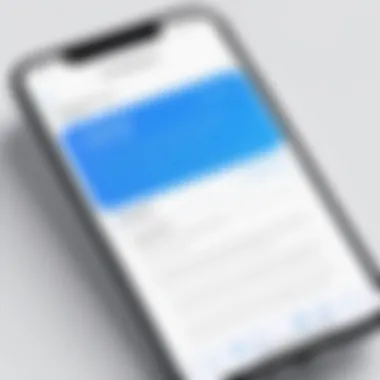
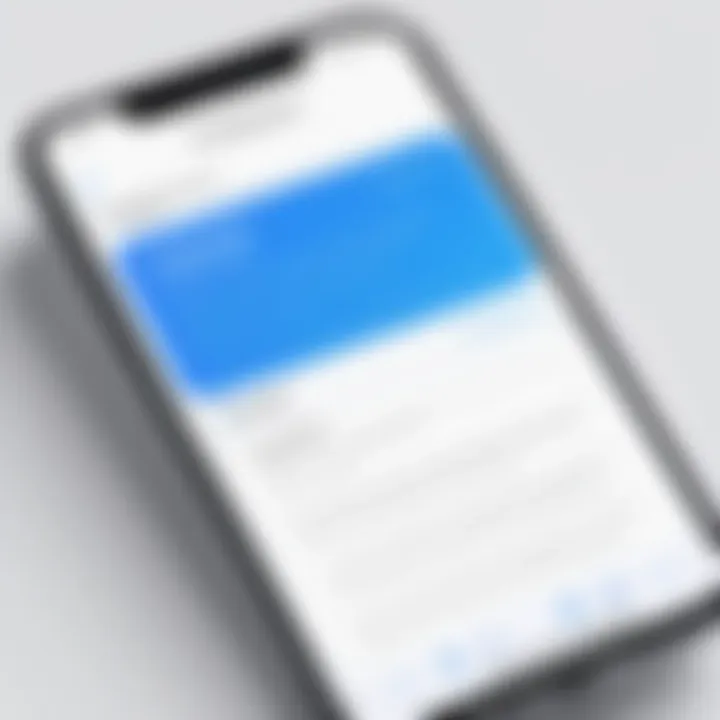
Inability to Access Formatting Options
One common issue users face is the inability to access formatting options, including strikethrough text. This trouble can stem from various factors. First, users might be in an environment or app that does not support text formatting. Apps like Notes and iMessage allow formatting, but some other applications do not.
If you find yourself unable to locate options for strikethrough, here are some points to consider:
- Ensure that you are in a text editor that supports formatting.
- Check that your device software is updated to the latest version.
- Restarting the app or even the device can sometimes resolve minor glitches.
- Review your settings to confirm that formatting options are enabled.
If none of these steps help, you may need to consult Apple’s support or forums for assistance.
Strikethrough Not Displaying Correctly
Another frequent concern is related to strikethrough not displaying correctly. Sometimes it appears inconsistent across different platforms or when sending messages. This issue may not be limited to the iPhone alone, as it can also occur with other devices and apps.
When addressing this problem, there are several factors to examine:
- Consistency Across Platforms: Ensure that the recipient’s device supports strikethrough text properly. Not all applications interpret formatting in the same way.
- Version Differences: Different versions of an app can affect how text is displayed. Keeping apps updated can help maintain compatibility.
- Format Misinterpretation: Some messaging applications may strip formatting entirely, replacing it with plain text. This limits the effectiveness of strikethrough in conveying meaning.
"Strikethrough text might lose its essence if not displayed correctly. Maintain awareness of application compatibility!"
By exploring these common issues and understanding potential troubleshooting steps, users can enhance their experience with strikethrough text on their iPhones. This knowledge empowers users to communicate with clarity and precision.
Comparison with Other Text Formatting Styles
Understanding how strikethrough text compares to other formatting styles like bold and italics is crucial for effective written communication. Each style serves a unique purpose and can enhance readability and engagement in different contexts. Strikethrough’s value lies in its function of indicating deletion or change, which can improve clarity in certain scenarios. Bold text is often used to add emphasis, drawing attention to specific points, while italics might denote titles or foreign phrases. Knowing when to use each can help in conveying the correct message.
Strikethrough vs. Bold
Strikethrough text serves to signify that something is no longer relevant or has been canceled, whereas bold text emphasizes importance or urgency. For example, in a list of tasks, a user might strike through completed items to visually indicate that they are done. Bold text, on the other hand, can be used to highlight key actions that require immediate attention, making it easier for readers to scan through important information.
In digital communication, the clarity of intent behind these two formats can avoid misunderstandings. Strikethrough might indicate a sense of humor or sarcasm in social media contexts. Conversely, bold text usually carries a serious note and can stress critical aspects of a message.
Strikethrough vs. Italics
When comparing strikethrough and italics, the functionalities differ significantly. Italics often serve to emphasize particular words or phrases within a sentence. They can indicate thoughts or dialogue in narrative forms, adding a layer of meaning. Strikethrough, however, visually communicates that something is removed or incorrect.
In practical terms, if a person is editing a document, using strikethrough can help show the evolution of ideas or the status of data, while italics can be used to differentiate or highlight terms. Both serve important, but contrasting roles in conveying meaning. In collaborative settings, being aware of these differences enhances team discussions and overall productivity.
"Choosing the right text formatting can significantly impact communication efficiency and clarity, particularly in collaborative scenarios."
Contextual Applications of Strikethrough Text
Strikethrough text serves distinct purposes in various contexts. Each application enhances understanding, organization, and engagement. By analyzing the practical implementations of this formatting style, one gains insight into how it can contribute to clearer communication. This section delves into critical areas where strikethrough text proves beneficial.
Project Management and To-Do Lists


In project management and task organization, strikethrough text plays a significant role. It allows users to visually mark completed items on to-do lists, creating a sense of achievement. Rather than deleting tasks, crossing them out keeps a record of what has been done. This method offers several benefits:
- Clarity: It clearly indicates which tasks are completed without losing the context of past activities.
- Visual Tracking: Users can easily assess progress when viewing a list.
- Prioritization: By using strikethrough for completed tasks, users can focus on remaining items, increasing efficiency.
To effectively implement this in apps like Notes or Reminders on an iPhone, users need to access text formatting options to apply strikethrough. This simple yet effective practice can lead to better task management.
Collaboration in Document Editing
When working collaboratively on documents, the use of strikethrough text has unique advantages. It helps users propose changes and corrections without removal of original content. This approach allows team members to see what has been suggested or edited. In this context, strikethrough text enhances collaborative efforts in diverse ways:
- Feedback Mechanism: Users can provide insight on revisions without removing the initial ideas or text.
- Historical Reference: It retains the context of edits, which could be vital for future discussions.
- Efficiency in Communication: Quick visual cues enable readers to grasp changes swiftly, facilitating more effective discussions.
For examples within text editing apps like Google Docs or Microsoft Word on iPhone, users can highlight suggestions or corrections while keeping the original text intact.
"Strikethrough text not only improves clarity but also fosters a collaborative spirit in document workflows."
Through these applications, strikethrough text can effectively improve organization and enhance clarity in communication, especially in settings demanding precise updates and modifications.
Best Practices for Using Strikethrough on iPhone
Using strikethrough text correctly on your iPhone can enhance communication and improve clarity in various contexts. This section outlines essential practices to consider when applying strikethrough, ensuring it serves its intended purpose effectively without causing confusion.
When to Use Strikethrough
Strikethrough text should be employed deliberately. There are several situations where it is particularly useful:
- Correcting Mistakes: Use strikethrough when you want to show that certain text is incorrect or no longer relevant, yet you want to keep a record of it for clarity.
- Updating Lists: In to-do lists or shopping lists, crossing out items that have been completed or purchased can provide a visual cue, helping to organize tasks.
- Highlighting Changes: In collaborative documents or notes, strikethrough can indicate revisions. This allows others to see what has been altered without losing track of original ideas.
Using strikethrough in these situations can add a layer of organization and clarity to your communication.
Avoiding Overuse of Strikethrough
While strikethrough can be beneficial, it is also easy to misuse. Keeping these points in mind can prevent confusion:
- Limit Its Frequency: Only use strikethrough when necessary. Overwhelming a message with many crossed-out words can distract the reader and dilute the significance of specific changes.
- Mixing Formatting Styles: Avoid using strikethrough in conjunction with bold or italic text excessively, as it can create a cluttered visual effect that struggles to convey your main message.
- Maintain Readability: Keep in mind that strikethrough can make reading text harder. If the original content is still relevant, consider a different feature, such as highlighting it with color instead of crossing it out.
In summary, understanding when to apply strikethrough and being cautious not to overuse it will help maintain clarity and professionalism in your text.
Finale
In the realm of digital communication, using strikethrough text on iPhone represents more than mere aesthetics. The appropriate employment of this formatting style enhances clarity and facilitates effective exchange of information. Unveiling the intricate details regarding the implementation, benefits, and best practices has proven essential for users seeking to optimize their communication methods.
Summary of Key Points
As we reflect on our exploration of strikethrough text:
- Definition and Purpose: Strikethrough text serves to denote edits, deletions, or corrections, ensuring that the intended message remains clear while showing revisions or previous ideas.
- Mechanics of Implementation: Various applications such as iMessage and Notes provide accessible tools for adding this format, streamlining the editing process for users across different platforms.
- Contextual Applications: Strikethrough finds value in project management, task lists, and collaborative environments, marking tasks completed or indicating changes made in shared documents.
- Best Practices: Knowing when to use strikethrough and avoiding its overuse maintains its effectiveness, allowing for better comprehension without overwhelming readers.
Future Prospects in Text Formatting on iPhone
The continual evolution of text formatting options points towards a future where communication becomes even more nuanced.
- Integration with AI: Emerging AI tools may provide suggestions for text formatting that enhances clarity and style, likely integrating seamlessly with platforms like iMessage or Apple Notes.
- User Personalization: Increased emphasis on user-centered design may lead to customizable formatting features, allowing individuals to choose how they prefer to convey corrections or notes.
- Cross-Platform Compatibility: Future developments may permit uniform strikethrough functionality across a larger spectrum of applications, making it easier for users to maintain consistency in their digital communication.







