Taking Notes on Android Phones: A Guide
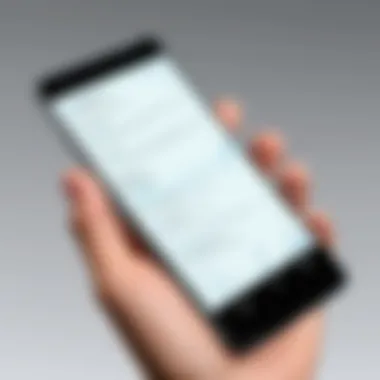

Intro
In today's fast-paced, information-driven world, the ability to take effective notes on the go has become essential. With Android phones being ubiquitous among users, mastering the art of note-taking on these devices has its significant advantages. Whether you are a student, professional, or casual user, the right tools and techniques can enhance your note-taking efficiency and effectiveness.
This section serves as the starting point of our comprehensive guide, illuminating the various methods and applications available for Android users. By addressing both newcomers and the more seasoned users, this guide aims to unlock the full potential of Android phones for optimal note-taking.
Overview of the Technology
Key specifications
The Android ecosystem is characterized by a variety of devices that cater to different needs. When selecting an Android phone for note-taking, look for features such as a high-resolution display for clearer text visibility and the ability to multitask. Most modern Android devices offer at least 4 GB of RAM, allowing you to run note-taking applications smoothly alongside other tasking. Battery longevity is another crucial factor; frequent note-takers should prioritize devices that boast all-day battery life.
Unique selling points
Android phones offer a diverse array of applications designed for note-taking. From simple text editors to feature-rich productivity apps, the choices are vast. Furthermore, the integration of cloud services in applications like Google Keep and Microsoft OneNote allows seamless access to your notes across multiple devices. This ensures that whether you are at home, in the office, or on the move, your important notes are always within reach.
Design and Build Quality
Material used
When it comes to the design of Android phones, manufacturers often use materials that ensure durability and a premium feel. Flagship models typically feature glass and aluminum constructions, which lend an elevated quality to the user experience. However, even mid-range models often utilize sturdy plastic with a quality finish, providing user comfort while taking notes for prolonged periods.
Ergonomics and usability
Ergonomics is crucial for effective note-taking. Phones that prioritize a comfortable grip and a well-placed display enhance usability. Devices with stylus support, like the Samsung Galaxy Note series, allow for a more natural writing experience, closely simulating pen-on-paper. Additionally, larger screen sizes can facilitate easier viewing and navigation within note-taking apps, reducing eye strain and improving overall efficiency.
"Selecting the right Android device with optimal features can significantly improve your note-taking habits and enhance productivity."
Preamble to Note-Taking on Android
In the fast-paced world of technology, effective note-taking on Android devices becomes increasingly essential. As individuals constantly juggle their busy schedules, the ability to quickly capture thoughts, ideas, and important information is invaluable. Note-taking on Android not only enhances productivity but also serves as a means of organization across various digital platforms.
This article introduces the various methods and applications available for note-taking on Android. Emphasizing user-friendliness, several applications cater to both novice and advanced users. Each program offers unique features that are specifically tailored to meet the different needs of users across segmentations such as professional, academic, and personal scenarios.
Benefits of Effective Note-Taking
- Accessibility: Users can access notes from almost anywhere, provided they have their phones.
- Ease of Organization: Digital notes can be easily categorized and searched, unlike traditional paper notes.
- Multimedia Integration: Android note-taking apps allow for the inclusion of images, voice memos, and other multimedia elements, enriching the way information is captured.
In the following sections, we will dissect the myriad note-taking applications available on Android and explore how they can cater to individual needs. Note-taking is not just about saving information; it is about using technology effectively to support personal progress and enhance productivity.
"Taking notes is not just an exercise; it is a pathway to understanding and retaining information."
Realizing the potential of note-taking through Android devices can fundamentally change how one interacts with their environment, leading to a more organized and thoughtful lifestyle.
Importance of Digital Note-Taking
In today's fast-paced world, the ability to capture and organize information effectively has never been more crucial. Digital note-taking is not just a trend; it is a fundamental approach that enhances productivity and fosters better retention of information. There are various reasons why digital note-taking has become essential, and understanding these can help individuals leverage its advantages to suit their needs.
One key aspect is accessibility. With digital tools, notes can be accessed from multiple devices. Users can note down an idea on their phone during a commute and later edit that note on a tablet or laptop. This seamless transition between devices ensures that valuable information is always at the user's fingertips.
Collaboration is another strong point. Many note-taking applications have built-in features that allow users to share notes. This is especially beneficial in professional or academic settings where teamwork is often required. Real-time collaboration tools help teams to brainstorm, discuss, and refine ideas collectively, making the process more dynamic and integrated.
Moreover, digital notes typically offer enhanced organizational features. With tags, categories, and search functions, locating information becomes easy and efficient. As the digital datasets grow, the ability to sift through notes rapidly aids in maintaining focus and reduces the frustration that often accompanies cluttered, paper-based notes.
Digital note-taking allows users to effectively manage their thoughts and ideas without the limitations of traditional methods.
Furthermore, cloud storage brings the benefit of backup and security. In case of device malfunction or loss, having notes stored in the cloud prevents data loss. Users can also sync their notes across devices, which adds an extra layer of convenience.
When considering note-taking, we must also acknowledge the impact of efficiency. Using digital platforms encourages quick jotting of ideas and the ability to integrate multimedia such as images, links, or audio. These elements enrich the notes, providing more context to ideas and enhancing understanding.
Overview of Android Note-Taking Applications
The emergence of Android note-taking applications reflects a significant shift in how individuals capture, store, and manage their thoughts and ideas. These applications cater to varying needs, from simple lists to advanced organization systems. Understanding the array of options available is vital for selecting the right tool that aligns with one's preferences and usage patterns.
One major advantage of using dedicated note-taking apps is the ability to keep all notes organized in a digital format. With the right app, users can easily retrieve information, search through notes, and streamline their workflow. This efficiency can greatly enhance productivity, especially in environments where quick access to information is essential. Moreover, many of these applications offer cross-device synchronization, ensuring that notes are available across all devices, which increases flexibility and accessibility.
When considering the best note-taking application for Android, several factors should be evaluated. Some may prioritize ease of use, while others may seek deeper functionalities like collaboration or multimedia options. Thus, an informed decision can enhance the efficacy of note-taking tasks, whether for academic, professional, or personal uses. In the following sections, we will explore popular note-taking applications available on Android and provide a comparative analysis to assist in selecting the most suitable one.
Popular Note-Taking Apps
Numerous applications exist, each providing unique features designed for different user habits. Some commonly used tools include Evernote, Microsoft OneNote, Google Keep, and Notion. Each of these applications carries some strengths and weaknesses, which can heavily impact the user's experience based on their specific needs. Understanding the high-level features and purposes of these applications helps users to identify which tool is most beneficial for their particular note-taking style.
Comparative Analysis of Applications
Evernote
Evernote is one of the most recognized note-taking applications. Its strength lies in robust organizational features that allow users to categorize notes using notebooks and tags. This organizational structure simplifies management for those handling large volumes of information.
A key characteristic of Evernote is its web clipping feature, enabling users to save articles or webpages directly into their notes. This is particularly beneficial for research purposes, providing a seamless way to gather information from various sources. However, a significant drawback is that the free version has limitations on the number of devices that can sync and may lack some advanced features available only in the premium version.
Microsoft OneNote
Microsoft OneNote offers a free-form canvas where users can organize notes more dynamically. Its integration with Microsoft Office products makes it an excellent choice for users who frequently rely on these tools for work or study.
The unique feature of OneNote is its ability to insert multimedia elements and handwritten notes, catering to diverse note-taking styles. However, the lack of a unified interface could be seen as a disadvantage, making it less intuitive for first-time users.
Google Keep
Google Keep stands out for its simplicity and speed. It allows for quick note-taking and is ideal for users who prefer a straightforward approach without the complexities of more advanced features.
The app's ability to set reminders and organize notes with labels is a notable characteristic. However, its lack of extensive formatting options may deter those looking for a more robust note-taking experience. Google Keep is best suited for casual users who value efficiency.
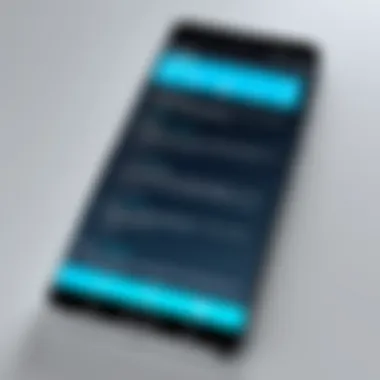

Notion
Notion has gained popularity for its versatility, acting as both a note-taking app and a project management tool. This dual functionality aids users in integrating their notes with tasks and schedules seamlessly.
Notion's unique feature is its customizable templates, allowing users to tailor their workspace according to their specific needs. However, the initial learning curve can be steep for new users, making it challenging to configure without proper guidance.
Evaluating Your Note-Taking Needs
Evaluating your note-taking needs is a crucial step before you start using any application. Understanding your specific requirements will streamline the process of selecting the right tools and methods for efficient note management. Different scenarios call for different approaches. Therefore, by defining your needs, you can enhance productivity and avoid the frustration of switching tools later.
Identifying Your Purpose
Understanding why you are taking notes is essential as it shapes how you organize and retrieve your information. Let’s explore three distinct purposes:
Academic Use
In an academic context, note-taking serves as a crucial foundation for learning and retention. As students, the main goal is to capture information presented in lectures or readings effectively.
A key characteristic of academic note-taking is its focus on systematic organization, often through outlines or Cornell notes. This structure aids in comprehension and review before exams. Academic note-taking apps like Microsoft OneNote often feature templates designed specifically for students, making them helpful choices for this purpose.
One unique feature is the ability to integrate search functionalities, allowing students to locate specific concepts quickly, which is particularly useful during study sessions. However, distractions from notifications can be a setback.
Professional Use
In a professional environment, note-taking becomes a tool for collaboration and efficiency. It is used for documenting meetings, tracking projects, and sharing insights with colleagues.
Professional note-taking applications stand out with their collaborative tools. Apps like Evernote allow team members to share notes in real-time, enhancing workflow and communication. Unique features may include task management integration, which aids in aligning notes with project goals.
The disadvantage here can stem from overloaded features that may confuse users unfamiliar with advanced functionalities.
Personal Use
Personal note-taking typically revolves around reminders, journaling, or creative brainstorming. This type of use reflects individual interests and daily activities without a fixed structure. Many prefer more flexible apps like Google Keep for their simplicity and ease of use.
A key characteristic of personal note-taking is customization. Users can choose how to organize notes based on personal preference—be it color-coded lists or voice memos. However, the absence of advanced organizational tools might make retrieval more challenging over time.
Assessing Feature Importance
Once purposes are identified, evaluating features becomes the next crucial step. Understanding the attributes each note-taking app offers can ensure it meets your uneeds.
Cloud Syncing
Cloud syncing is significant in providing access to your notes across multiple devices. This ensures you can retrieve your notes anytime, anywhere without fear of losing data. Its key characteristic is seamless integration, often seen in apps like Notion.
The unique feature of cloud syncing is real-time updates, allowing collaborative efforts from different locations. However, reliance on a stable internet connection is a potential disadvantage, especially in areas with limited connectivity.
Search Functionality
Search functionality is a powerful tool in note-taking. It simplifies the retrieval of specific information without digging through stacks of notes. Apps like Evernote excel here by allowing keyword searches across all notes.
A major advantage of this feature is the time it saves, particularly when working with large volumes of data. On the flip side, if notes are poorly tagged or structured, search results may yield unhelpful outcomes.
Collaboration Tools
The effectiveness of collaboration tools cannot be understated in today’s work environments. These tools allow multiple users to contribute to and edit notes, enhancing teamwork. Applications like Microsoft OneNote provide extensive collaboration capabilities, such as shared notebooks and task assignments.
The main advantage is the collective intelligence generated from varied perspectives. Yet, overbearing collaborative features may overwhelm users who prefer a less interactive approach to note-taking.
Setting Up a Note-Taking Application
Setting up a note-taking application is a foundational step for anyone wanting to engage with the digital note-taking experience effectively. Choosing the right application directly impacts your productivity and how seamless your note-taking process will be. The benefits include enhanced organization, easy access to notes, and robust features that promote efficient information retrieval. Proper setup encourages users to build a consistent note-taking habit, essential for academic, professional, and personal workflows.
Installation and Initial Setup
The installation process for note-taking applications is usually straightforward, often completed in just a few simple steps. Begin by visiting the Google Play Store, searching for your preferred application, and selecting the install button. Once installation is complete, open the application to start the initial setup. Many apps will guide you through this phase, prompting you to create an account or log in using existing credentials. This initial setup is crucial as it configures personal preferences and allows the application to sync across devices.
Customizing Settings for Efficiency
Customizing the application settings is essential. It allows users to tailor the app to suit their individual needs, resulting in a smoother note-taking experience. With the right settings, efficiency can significantly improve, making the application more effective in organizing and retrieving your notes.
Notification Preferences
Setting notification preferences might seem minor, but it can greatly influence your productivity. Efficiently configured notifications keep you informed without becoming disruptive. Many users find the ability to customize alerts for reminders of tasks or upcoming events beneficial. This feature is well-received across various apps, as it helps maintain organization without clutter. However, if enabled excessively, notifications can lead to distractions, making thoughtful consideration during setup vital.
Theme and Layout
The theme and layout of a note-taking app can affect user experience directly. A user-friendly interface is crucial for comfort during extended note-taking sessions. Many applications offer customizable themes and layout settings, allowing you to choose dark or light modes that suit your preference. This personalization can reduce eye strain and create a positive environment for note-taking. While a highly-customizable layout might appeal to some, it can also overwhelm those who prefer simplicity. Therefore, finding the right balance is important for maximizing efficiency in this article's context.
Remember, the goal is to create an environment that enhances focus and elevates your note-taking experience.
Choosing the right application and setting it up thoughtfully lays the groundwork for effective note-taking on Android devices. The potential for enhanced organization and productivity becomes a reality when these steps are executed carefully.
Effective Note-Taking Techniques
Effective note-taking techniques are essential for anyone looking to maximize the utility of their digital notes. In a world awash with information, the ability to record, organize, and retrieve notes efficiently can significantly enhance both personal and professional tasks. Not only does it improve information retention, but it also aids in creating a structured approach to data management.
Organizational Strategies
Using Tags and Categories
Using tags and categories is a robust method for managing notes, as it allows users to easily sort and locate information based on specific topics or themes. The key characteristic of this approach lies in its flexibility. Tags can be added to any note, making it simple to categorize content without rigid guidelines. This method enables a more fluid organization style, appealing to users who prefer customization.
A unique feature of using tags is the ability to form connections between different notes. For example, you can tag meeting notes, project details, and research materials with the same label, facilitating quicker retrieval when needed. However, one disadvantage may be that excessive tagging can lead to confusion, causing notes to become less accessible than intended. Thus, it is essential to use this technique with a clear mind toward organization.


Creating Hierarchical Structures
Creating hierarchical structures involves organizing notes in a layered manner. This technique allows information to be grouped based on categories, subcategories, and so forth. The key characteristic of this method is that it promotes easy navigation through related topics, allowing for a logical flow of information.
This strategy is beneficial because it mirrors traditional outline formats, which many individuals are familiar with from academic or professional settings. A unique aspect of hierarchical structures is that they encourage critical thinking by forcing users to consider the relationship between ideas. On the downside, if overused, these structures can become complex, leading to potential frustration when trying to locate a particular note. Attention to this balance is crucial for successful organization.
Utilizing Multimedia in Notes
Incorporating multimedia elements into notes can greatly enhance understanding and retention. By merging text with various forms of media, such as images and audio, one can create a richer context around the information being captured.
Incorporating Images
Incorporating images can boost the overall engagement of notes, as visuals often convey information more effectively than words alone. The chief benefit of using images is that they serve as powerful memory aids. Complex concepts can often become clearer when represented visually, promoting quicker understanding.
A unique feature of this method is the ability to connect ideas through visual representation. For instance, including diagrams or photographs alongside text can enhance the information's impact. However, it’s important to note that reliance on images may distract some users from the core content. Consequently, maintaining a balance between visual and textual information is crucial.
Recording Audio Notes
Recording audio notes is an effective way to capture information in real-time, particularly in situations such as lectures or meetings. This technique enables users to record thoughts as they flow, which can be profoundly useful in fast-paced environments. The primary characteristic of audio notes is their convenience; capturing audio can be quicker than typing or writing, especially when notes are dense.
A unique feature of recording audio is the ability to replay notes as needed, which reinforces learning and aids in clarity. Nonetheless, audio files can consume significant storage space and might require careful organization to avoid clutter. Effective management of these recordings is vital to harness their full potential.
Remember, efficient note-taking is ultimately about finding a strategy that aligns with your personal needs and cognitive style.
Synchronization and Backup Options
In today's digital age, synchronization and backup options play a crucial role in the usability and reliability of note-taking applications. As users create, edit, and share notes, the risk of data loss due to device failure, accidental deletion, or app malfunctions becomes a pressing concern. Therefore, it is essential to understand how these options can safeguard your valuable information and enhance your overall note-taking experience.
Understanding Cloud Services
Cloud services are integral to modern note-taking. These services allow users to store notes online, which means they can access them from any device with internet connectivity. This flexibility provides great convenience. Many note-taking applications, such as Evernote, Microsoft OneNote, and Google Keep, offer robust cloud integration.
The benefits of cloud services include:
- Accessibility: Access your notes anytime, anywhere, from various devices.
- Automatic Updates: Changes made to notes are saved in real-time, ensuring that you always work with the latest version.
- Collaboration: Many cloud services enable multiple users to view and edit notes simultaneously, making it ideal for team projects.
However, while cloud services offer numerous benefits, considerations must be taken into account. Users should evaluate the level of security and privacy offered by these services. Different providers have varying approaches to encryption and privacy policies.
Local Backup Solutions
Local backup solutions are another vital component of a robust note-taking strategy. These solutions allow users to store notes on their physical devices rather than relying solely on cloud services. Local backups can provide a sense of control and enhance security for sensitive information.
Implementing local backups can be accomplished through several methods:
- Manual Exports: Some note-taking apps allow users to manually export notes in formats such as PDF or text files. This option is useful for keeping an offline copy of important notes.
- Device Storage: Store notes directly on your device's internal storage or an external SD card. This method keeps data easily accessible and reduces dependency on an internet connection.
- Backup Apps: Use dedicated backup applications that can regularly back up your notes to your device. These applications can automate the process, ensuring that your information is regularly saved without requiring manual intervention.
"Backups are essential for anyone who values their notes, as they protect against unforeseen data loss."
Both cloud services and local backup solutions have their pros and cons, and using a combination of both can provide the highest level of data security. Regular review of your backup options is key to ensuring that your note-taking strategies remain effective and aligned with your needs.
Searching and Retrieving Notes
The ability to search and retrieve notes effectively is crucial in a world where information is abundant yet scattered. With Android phones being ubiquitous, the need to locate important information quickly has never been more critical. Users can have thousands of notes created over time, and sifting through them without an effective strategy can lead to frustration. Therefore, understanding how to leverage search functionalities and organizing notes properly is essential for maximizing productivity.
The importance of searching and retrieving notes lies in its direct impact on efficiency. It allows users to access crucial information at a moment’s notice, streamlining workflows and enabling quick decision-making. Efficient searching also reduces cognitive load by minimizing the need to remember where specific information is stored. A well-organized note-taking system can often mean the difference between productive work and chaotic data loss.
Utilizing Search Features
Most note-taking applications on Android come with robust search features designed to simplify the retrieval of information. These features allow users to search not only by keywords but also through filters like date, tags, or categories. For example, apps like Google Keep and Evernote enable users to type in a keyword, instantly showcasing relevant results. This function can be a game changer when time is of the essence.
To make the most of search functionalities:
- Use Specific Keywords: The more specific your search terms, the better the results.
- Tagging System: If your app supports tags, employ them to group similar notes. This makes finding related information much easier.
- Regular Updates: Update your notes consistently. If you don’t remember the content, it’s harder to search for it.
Utilizing these search features effectively can significantly enhance your productivity and reduce the time spent on finding important notes.
Organizing Notes for Easy Retrieval
An organized note structure is foundational for effective searching and retrieval. When notes are systematically grouped or categorized, it allows users to navigate them effortlessly. Here are some strategies to consider:
- Create Categories: Divide notes into broad categories such as work, personal, academic, etc. This gives a structured way to locate the information necessary.
- Employ Tags: Tags can be a powerful way to link related pieces of information. For instance, if you have multiple notes related to a specific project, tagging them all with the project name allows for quick access.
- Date Sorting: Utilizing date sorting can also help keep track of timelines and the evolution of ideas.
It is important to regularly review and maintain your organizational system. Over time, your needs might change, and so should your note organization structure. Maintaining clarity not only aids in retrieval but also enhances your overall workflow and ensures that critical notes are never hard to find.
"An organized workspace leads to an organized mind, and this applies significantly to your note-taking habits as well."
Collaborative Note-Taking
In an increasingly connected world, collaborative note-taking emerges as a significant aspect of digital documentation. It allows groups of people to interactively create and modify notes in real-time, sharing information effectively. This collaboration can facilitate better understanding and retention as compared to traditional, solitary note-taking methods. Whether in academic settings, professional environments, or personal projects, the ability to share notes enhances productivity and encourages collective creativity.
Successful collaborative note-taking is dependent on several elements. Primarily, accessibility is key. Users need to have an easy way to join, view, and edit notes without technical barriers.
Additionally, real-time updates are indispensable. This feature allows all contributors to see changes as they occur, promoting better communication. It’s vital that app developers prioritize these functionalities to foster a seamless collaboration experience.
Benefits of Collaborative Note-Taking
- Enhanced Learning: Group discussions can lead to deeper insights and varied perspectives which improve comprehension.
- Increased Accountability: When notes are shared, individuals are more likely to keep track of their contributions as well as those of others.
- Efficient Organization: Collaboration tools often include features that help organize information better, making it easier to retrieve important points later.
- Diverse Input: Allowing multiple people to contribute can lead to richer content, combining ideas and styles from different participants.
Considerations for Effective Collaboration
- Choosing the Right Tools: Applications like Microsoft OneNote and Google Keep offer notable collaborative features. Users must assess which tool best meets their needs in terms of functionality and user experience.
- Establishing Guidelines: It’s helpful to set rules about how notes should be formatted, edited, and shared. Clear guidelines can prevent confusion and redundancy in contributions.
- Maintaining Focus: Distractions are common in collaborative settings. Users should strive to keep discussions on track to ensure effectiveness.


"Collaboration is not just about pooling resources; it's about pooling ideas and fostering a sense of shared understanding."
In summary, collaborative note-taking is a vital practice in many fields. By utilizing appropriate tools and structures, individuals and teams can maximize their note-taking capabilities and create a more dynamic and interactive information-sharing environment.
Sharing Notes with Others
Sharing notes is fundamental to collaborative note-taking. The ability to distribute information seamlessly allows users to expand their reach and impact. Within applications, sharing options vary significantly, thus affecting how users interact with each other. Many apps provide functions such as shareable links, direct email forwarding, or integration with other platforms like Google Drive. This flexibility can increase the frequency of interactions and can foster engagement among participants.
Using Collaboration Tools in Apps
When it comes to practical implementation, the tools available in apps play a crucial role. Functions such as commenting, tagging, and version control are essential in promoting effective collaboration. For example, apps like Notion facilitate real-time collaboration where users can comment directly on notes or sections, ensuring all input is centralized and contextually relevant. Users benefit from tracking changes easily, which protects against the loss of valuable information.
Ultimately, successful collaborative note-taking hinges on effective sharing and the right tools. By actively engaging with the capabilities these applications offer, users can significantly enhance their digital note-taking experience.
Common Challenges in Digital Note-Taking
Digital note-taking offers numerous advantages over traditional methods, yet it is not without its unique challenges. Understanding these difficulties is essential for anyone looking to optimize their note-taking experience on Android phones. With the vast array of information available at our fingertips, one may find it increasingly challenging to focus and manage this data efficiently.
Overwhelming Amount of Data
In today’s digital landscape, the volume of information can be staggering. Many users struggle with the sheer amount of data they encounter while taking notes. This can lead to confusion and disorganization, hindering the overall effectiveness of the note-taking process.
- Information Overload: Users often face the dilemma of choosing what to categorize or prioritize. This can result in a cluttered workspace.
- Difficulty in Retrieval: When notes are not structured or tagged properly, retrieving specific information can become time-consuming. Thus, managing a system that minimizes the risk of overflow is crucial.
- Cognitive Load: The mental effort involved in processing extensive data can lead to fatigue and reduced productivity. This can deter individuals from attempting to take notes at all.
To mitigate these effects, strategies like using tags and hierarchical structures can be beneficial. These methods help create a streamlined environment for organizing thoughts and ideas, making it easier, to find information when needed.
Maintaining Focus While Taking Notes
Another significant challenge in digital note-taking is maintaining focus. Given the distractions inherent in mobile technology, users can find it hard to concentrate on their note-taking tasks.
- Notifications: Constant pings from other apps can divert attention. Turning off unnecessary notifications can significantly enhance focus.
- Multitasking: Switching between different applications may disrupt the note-taking process. Limiting the use of apps while note-taking could foster a more focused environment.
- Environmental Distractions: Sound, movement, or visual stimuli in the surrounding environment can detract from one's ability to concentrate. Choosing a calm space for note-taking is advisable.
Adopting practices like dedicated time blocks for note-taking and setting clear objectives can also help maintain focus. Being intentional about the environment and tools used can lead to more productive sessions.
"The digital age offers fantastic opportunities for efficient note-taking, yet challenges such as data overwhelm and distractions must be acknowledged and addressed."
By recognizing these challenges, users can develop a more effective and sustainable note-taking habit on their Android devices.
Advanced Tips for Power Users
Taking notes on Android can evolve from simple list-making to a more powerful organizational system with effective use of certain advanced tips. These strategies cater specifically to individuals who want to optimize their note-taking experience beyond the basics. By integrating various tools and discovering hidden features in note-taking applications, users can significantly enhance their productivity and efficiency. This part of the article outlines key methods that can elevate note-taking practices for tech-savvy individuals and gadget lovers.
Integrating with Other Tools
Integrating with other tools can greatly enhance the functionality of note-taking apps. Two primary methods of achieving this are connecting with task management applications and utilizing automation tools such as IFTTT.
Connecting with Task Management Apps
Connecting note-taking apps with task management applications provides a substantial boost to overall productivity. It allows users to organize notes alongside their tasks, ensuring that important information does not get lost amidst a to-do list. Notable integrations can be established between applications like Todoist, Trello, or Asana and various note-taking platforms.
The key characteristic of this integration is synergy; it creates a seamless flow between task management and note organization. Users can link specific notes to tasks, making it easier to track progress and reference relevant information when needed. This choice has become popular because it allows for better time management and prioritization of tasks in a single location.
One unique feature of connecting with task management apps is the ability to create tasks directly from a note. For instance, taking notes during a meeting can quickly translate into actionable tasks, minimizing the chances of forgetting important points. However, users should consider the potential disadvantage of feeling overwhelmed by multiple applications, which may lead to disorganization if not managed well.
Using Automation with IFTTT
Using automation tools like IFTTT (If This Then That) allows users to automate repetitive tasks related to note-taking. This service connects different applications and devices to trigger specific actions based on user-defined conditions. For instance, a user can set it to automatically save email attachments to a specific folder in their note-taking app.
The fundamental appeal of IFTTT lies in its ability to save time and eliminate manual effort; it streamlines processes that would otherwise consume valuable minutes each day. Tech-savvy individuals appreciate this efficiency as it reduces the cognitive load involved in managing multiple separate tasks.
One noteworthy feature of IFTTT is its flexibility in creating custom applets catered to various individual needs. Users can design tailored automations, such as syncing notes with calendars or automatically saving articles to read later. Nonetheless, users should keep in mind the possible downside of dependency on automated systems, which might lead to a lack of engagement with the material.
Exploring Shortcuts and Features
Exploring shortcuts within note-taking applications is integral for a more efficient workflow. Many advanced users tend to overlook some built-in shortcuts provided in their chosen apps. Familiarizing oneself with these shortcuts can drastically reduce time spent on mundane tasks like formatting notes or navigating between sections.
Additionally, many applications offer unique features that users often underutilize. For example, Google Keep allows for color coding and pinning notes for priority viewing. On the other hand, Microsoft OneNote provides tagging options that effectively categorize information for quicker retrieval. By making use of these options, users can customize their experience to their individual taste and needs.
In essence, power users should focus on integrating various tools and mastering shortcuts to transform their note-taking habits. The right strategies and features can create a more organized, efficient, and tailored note-taking experience that suits their specific requirements.
Staying Organized: Long-Term Strategies
Staying organized is crucial for a successful note-taking process on Android devices. The influx of information often leads to cluttered notes, making it hard to locate important data. By implementing long-term strategies, you can ensure your note-taking system remains effective over time. Such strategies not only enhance productivity but also create a more enjoyable experience when revisiting notes. The significance of organization cannot be overstated, especially for tech-savvy individuals who rely on digital tools.
Regular Maintenance of Notes
Regular maintenance of your notes is essential to prevent disorganization. This involves periodically reviewing the notes you have taken and deciding which entries are still valuable. Regular reviews can help to refine your note collection, making it easier to access and use the important information in the future. Maintaining your notes means you are more likely to keep relevant details while eliminating redundant or outdated material.
- Schedule Periodic Reviews: Set aside time on a weekly or monthly basis to go through your notes.
- Delete Unnecessary Notes: Remove any notes that no longer hold relevance. This is a vital step in decluttering.
- Update Content: As new information arises, update existing notes for accuracy and completeness.
- Reorganize When Needed: Don’t hesitate to change your note organization system. What works now might not be effective later.
By consistently maintaining your notes, you ensure that they continue to serve their purpose without becoming an overwhelming mass of data.
Archiving Old Notes
Archiving old notes is another integral aspect of long-term organization. Over time, certain notes may lose their immediate relevance but could still hold value. Instead of deleting these entries, consider archiving them. This allows you to preserve information without cluttering your active note-taking environment.
- Create an Archive Folder: Designate a specific folder for archived notes to keep them separate from current projects.
- Use Tags: Apply tags to archived notes for easy retrieval in the future. Tags can act as a quick reference for different topics.
- Review Archived Notes Periodically: Schedule regular intervals to review archived content. You might find some notes again are useful or need to be updated.
Archiving not only keeps your workspace organized but also lets you reflect on your past efforts and ideas without losing them entirely. Keeping a clear distinction between current and archived notes can greatly improve your efficiency and clarity in your ongoing projects.
Closure: Developing a Note-Taking Habit
In this article, we have delved into the various aspects of note-taking on Android phones. One essential takeaway is the importance of cultivating a consistent note-taking habit. This process involves integrating note-taking into your daily routine, which can significantly enhance your productivity and organization. Developing this habit requires time and practice, but the advantages far outweigh the initial effort.
Reflecting on Your Note-Taking Journey
Reflecting on the progress you have made in your note-taking journey helps in recognizing areas for improvement. When you look back at your notes, consider questions such as: Are they well-organized? Do they capture the required information efficiently? This reflection can guide you in refining techniques tailored to your individual style. Regular evaluation ensures you are not only accumulating data but also processing it for optimal utility. This self-assessment can help identify patterns and techniques that resonate best with you, ultimately leading to a more structured approach to note-taking.
Future of Note-Taking on Mobile Devices
The landscape of mobile note-taking is poised for constant evolution. As technology advances, we will likely see improved integrations of artificial intelligence and machine learning. These advancements can make searching and organizing notes even more intuitive. Features like smart categorization and predictive text may soon reflect users' habits and preferences.
Moreover, as collaboration continues to grow in importance, note-taking apps will undoubtedly enhance their teamwork functions. The future may also see deeper integrations with other productivity tools, enabling seamless workflows. As a note-taker, you should stay informed about these trends. Embracing emerging technologies can make you more adaptive and efficient in your note-taking practices.







