Effective Techniques for Capturing PC Game Footage


Intro
Capturing gameplay on a PC today is not just a trend; it has morphed into a fundamental aspect of the gaming culture. Whether one wants to showcase skills on platforms like YouTube or Twitch, or simply preserve memorable moments for personal enjoyment, understanding the nuances of recording techniques is key. Moreover, the technological landscape is brimming with options, from high-end software to hardware solutions, making this a rich topic that demands attention.
To kick off this journey into optimal techniques, it’s vital to get a grasp on the technology that powers these recordings, the specifications that can make or break a session, and the inner workings of what actually constitutes quality footage. The tutorials, tips, and tricks provided here are all directed towards enhancing both the casual and seasoned gamers’ ability to create captivating content.
Overview of the Technology
In today’s gaming realm, technology is the beating heart of effective gameplay recording. Let’s delve into what makes up the backbone of this practice.
Key specifications
When it comes to software and hardware aimed at recording gameplay, certain specifications stand out:
- Resolution: More pixels often mean more detail. Recording in 1080p is now the baseline, with many opting for 1440p and 4K for sharper visuals.
- Frame Rate: A higher frame rate, such as 60fps or above, translates to smoother playback. This is particularly important in fast-paced games where every frame counts.
- Encoding: Efficient encoding techniques, such as H.264, can lead to better quality without excessive file sizes, making them ideal for sharing.
- Audio Quality: A good recording isn’t just about the visuals; crisp audio, including game sound and voice chat, is equally crucial.
Unique selling points
Different tools and software come with distinct advantages:
- User Interface: Some programs are more user-friendly, speeding up the learning curve for newcomers.
- Customization: A flexible platform allows tailored setups for varying hardware capabilities and personal preferences.
- Integration: Compatibility with other software and platforms can streamline the recording process and ease editing afterward.
- Compression Options: This may vary, but some tools offer advanced options that allow for larger files to remain manageable without compromising quality.
"Quality recording software is not merely a ‘nice to have’; it's an integral aspect of modern gaming that can set you apart from the crowd."
Design and Build Quality
While the technology that goes into recording is pivotal, the design and build quality of the tools cannot be overlooked. The feel and ergonomics of recording devices and software can greatly impact the user experience.
Material used
Many external capture devices are crafted from durable materials that can withstand rigorous use. High-end options often utilize aluminum bodies, providing both protection and lightweight portability. The inner components, including heat sinks and fans, play a crucial role in ensuring the device manages heat efficiently, particularly during extended recording sessions.
Ergonomics and usability
- Ease of Access: Instruments that prioritize simplicity in controls ensure that recording can occur with minimal interruption to gameplay. A one-click record feature can prove invaluable when the action heats up.
- Portable Solutions: For gamers on the move, compact and lightweight designs are essential. Capture cards that fit into laptop bags easily without added bulk are often favored.
- Cable Management: Good design goes beyond the exterior. Systems that come with well-structured cable management options can make setups appear sleek and organized, minimizing distractions during gameplay.
Understanding both the technological and design aspects of recording helps gamers make informed decisions that enhance their recording quality and overall gaming experience.
Prolusion to Game Recording
In an age where online content sculpts culture, recording gameplay has transformed into a cornerstone for many players. This section underscores the significance of capturing in-game moments as it extends far beyond mere nostalgia or personal recounting of epic battles. Instead, recording has burgeoned into a multifaceted tool for storytelling, skill demonstration, and community engagement.
The Importance of Recording
Recording gameplay serves several vital purposes. Firstly, it acts as an effective method for documentation. Players can revisit their best plays or analyze their mistakes by reviewing recorded footage. This self-reflection often leads to improved gameplay skills, turning simple sessions into learning opportunities that can elevate a player’s performance.
Furthermore, recording opens the door to an entire realm of expression. Creators leverage their recorded footage to share unique gaming experiences, making their marks in the ever-expanding landscape of content creation. This content not only entertains but also informs and educates other gamers, providing insights that can shape their approach to playing.
Another important aspect is community building. Sharing recorded gameplay enables players to connect with one another, fostering camaraderie and spirited discussions among communities. This shared experience cultivates a sense of belonging, which many players cherish.
Common Use Cases
The versatility of gameplay recording shines through its various use cases, each contributing uniquely to the gaming ecosystem.
Streaming
Streaming has taken the gaming world by storm. This method allows players to broadcast their gaming sessions live, inviting audiences to participate in real-time. The interactivity of streaming is a key characteristic, as viewers can engage with streamers through chats and comments, creating a sense of community.
The easy accessibility of platforms like Twitch often makes streaming a popular choice, especially among gamers looking to showcase their skills or entertain. However, the downside lies in the pressure to keep up audience engagement, often requiring unprecedented multitasking skills. Additionally, streamers must contend with performance issues since broadcasting in high quality can be quite demanding on system resources.
Tutorial Creation
Tutorial creation stands out as a precise method for sharing knowledge within the gaming community. Offering visual guidance makes it easier for viewers to grasp complex techniques or strategies that might seem daunting otherwise. The tutorial’s inherent clarity makes it a beneficial option for gamers eager to improve, as seeing gameplay in action can often communicate aspects that text alone might muddle.
However, crafting effective tutorials can be a time-consuming task. It demands a thorough understanding of the game mechanics along with assorted editing skills to present the information clearly and engagingly. Despite these challenges, tutorial videos remain a staple for many aspiring gamers who seek to absorb knowledge from seasoned players.
Gameplay Reviews
Gameplay reviews serve as a lens through which audiences can peer into newly released games or even classic titles. These reviews provide critical insights into game mechanics, performance, and overall enjoyment. A key feature of gameplay reviews is their evaluative nature, allowing gamers to make informed decisions before investing time or money into a game.
While reviews are a beneficial choice for discerning gamers, they often require a degree of honesty and transparency that can be daunting for content creators. Balancing personal opinions with factual information is crucial for credibility in reviews. Missteps in this area can lead to backlash from audiences, making it an intricate dance that requires both tact and expertise.
"Recording gameplay not only hones one’s skill but also cultivates a community of shared experiences and knowledge."
As we explore the subsequent sections, we will delve into the software and hardware solutions available for capturing gameplay effectively. Understanding these elements will enable players to maximize their recording capabilities and elevate the content they produce.
Choosing the Right Method
Selecting an appropriate method for recording PC games is paramount for achieving desirable results. In the sea of options available, two primary categories emerge: software solutions and hardware solutions. Understanding the differences between these methods will guide you toward making informed decisions based on your individual goals and needs.
Software Solutions
When it comes to software, there’s a bit of a divide between options that come free of charge and those that require financial investment. Both have their own merits, making it essential to weigh their pros and cons.
Free Options
Free recording software is often seen as the first step for beginners or those unwilling to invest money upfront. Programs like OBS Studio shine due to their zero-cost model. They empower users with robust features for capturing high-quality gameplay without breaking the bank.


One striking characteristic of free options is their community support. Many developers provide forums and online documentation that can guide users through setup and troubleshooting. The unique aspect of free software is its adaptability; updates frequently roll out based on user feedback. However, while you can achieve decent results, certain limitations, like fewer editing features or less customer support, might arise.
Paid Alternatives
On the flip side, paid recording software often offers a refined user experience. Programs like Bandicam and Fraps not only deliver impressive functionality but also prioritize ease of use. The key characteristic here is the professional-grade tools they equip users with, making them ideal for those who want polished end products.
A standout feature in these paid options is dedicated customer support, which can expedite troubleshooting processes immensely. However, there’s always a catch; the cost can be a barrier for some. Still, many users feel that the investment is justified, given the enhanced capabilities and support afforded by premium alternatives.
Hardware Solutions
Hardware solutions represent a different approach altogether. Utilizing physical devices can elevate recording quality considerably, especially in resource-intensive scenarios.
Capture Cards
Capture cards are a cornerstone in the realm of game recording. They allow for seamless capturing of gameplay straight from the source. For those who dread the thought of lagging or stuttering frames, capture cards offer a solution that ensures smooth recording.
One of the most notable benefits is their ability to offload processing from your PC, thus preserving system performance. Users find that a good capture card can lead to superior video quality. However, they come with a price tag and can add complexity to the recording setup, which may dissuade newcomers.
External Recorder Devices
External recorder devices are another viable option for dedicated gamers looking to elevate their content creation. These gadgets handle the recording process independently of the PC, making them a nifty choice for those who want to keep their systems free for gaming.
The advantage here lies in flexibility; many devices can record content in various formats and resolutions, which gives more creative freedom afterward. But, similar to capture cards, external devices can come with a steep learning curve and a considerable upfront investment.
In summary, whether you lean towards software or hardware solutions, understanding your priorities and constraints is key to making the right choice. Think about what you need most: affordability, performance, or perhaps ease of use. Each path has distinct advantages and challenges, underscoring the importance of thoughtful decision-making in the recording process.
Software Overview
When it comes to capturing gameplay, the right software can make or break your experience. From ease of use to the capability of producing high-quality recordings, software choices shape the control you have over your captured content. Here we delve into notable programs that gamers turn to, analyzing their features, setups, and overall user experiences.
OBS Studio
Installation and Setup
Setting up OBS Studio (Open Broadcaster Software) is relatively straightforward, making it a first choice for many gamers. One of its key characteristics is that it is open-source and free, which means anyone can access it without spending a dime. During its installation, users simply need to follow the wizard, making sure to select the proper configurations for their systems. This software supports a variety of video capture options, so whether you're streaming or recording, OBS adapts effortlessly.
A unique feature of OBS Studio is its flexible scene composition. Users can create custom layouts that include multiple sources like window captures, images, and even text overlays. The advantage of such versatility cannot be overstated; it enables creators to personalize their content heavily. One drawback, however, is that the myriad of options may feel overwhelming to newcomers, requiring some learning to fully harness its power.
Key Features
The standout feature of OBS Studio is its capability for live streaming and recording simultaneously. This dual function gives it a significant edge, allowing users to engage with their audience while capturing gameplay. Furthermore, it supports high-definition recordings, ensuring that even the most action-packed sequences remain visually clear.
Another notable benefit is its plugin support. Users can enhance their experience through a community of developers who create additional modules that can be easily integrated into the base software. However, one potential downside is that leveraging plugins sometimes requires a bit of technical know-how, which may deter some less tech-savvy users.
NVIDIA ShadowPlay
Requirements
NVIDIA ShadowPlay is a game changer for gamers using NVIDIA graphics cards. One of its key characteristics is the hardware acceleration that takes advantage of the GPU, minimizing the impact on performance while capturing. This means that players can record their thrilling moments without stuttering gameplay.
To use ShadowPlay, the primary requirement is an NVIDIA GPU, specifically from the GTX 600 series and above. This exclusivity might limit its accessibility for folks with older hardware, but for those equipped with modern GPUs, it offers a seamless recording option. The native support for streaming and recording in high-quality settings makes it an attractive choice for eager content creators.
Performance Insights
Performance is where NVIDIA ShadowPlay shines through. Thanks to its ability to capture gameplay at high frame rates with minimal latency, gamers can enjoy a smooth experience while recording, unlike some software that bogs down systems. This software can record up to 8K resolution, which is impressive, giving serious gamers room to showcase their skill without compromise.
However, one noticeable issue can be the occasional bug with certain games or software conflicts due to its reliance on specific hardware configurations, which may lead to frustration when things don’t go as planned.
Fraps
Pros and Cons
Fraps is a renowned name in gaming circles and it’s no surprise why. It’s straightforward, allowing users to start recording very quickly, which is a godsend during spontaneous gaming moments. One of the pros is its simplicity—just press a hotkey, and you’re rolling. It also captures in high-quality formats, preserving the essence of gameplay.
Yet, Fraps comes with its own set of challenges. For one, the free version has limitations, such as a maximum recording time of 30 seconds. Additionally, it can be heavy on system resources, affecting performance, especially in graphics-intensive scenarios. Evaluating these pros and cons is crucial for players considering their options.
Configuring Settings
Configuring settings in Fraps is generally user-friendly, with options intuitively laid out. Users can tweak resolution and frame rate settings, tailoring recordings to their gaming setup. This flexibility is pivotal for those looking to optimize quality without cluttering their screen with unnecessary overlays.
One notable feature is the ability to capture screenshots. However, the cons include that it may require trial and error to figure out settings that balance quality and performance. Fraps' interface is quite basic compared to other software, which may leave some wanting more comprehensive options.
Bandicam
Unique Features
Bandicam offers a range of compelling features that distinguish it from others. One of its most unique aspects is the ability to capture 4K Ultra HD video at high compression rates without significant loss in quality. This keeps files manageable while still delivering stunning visuals.
Some users also appreciate the option to record external devices, like a console via a capture card, extending its utility beyond just PC games alone. On the downside, the free version places a watermark on the output, which can detract from the overall presentation of gameplay videos. Also, users might find the interface less intuitive than other contenders, demanding a bit of a learning curve.
Best Use Cases
When it comes to use cases, Bandicam shines for content creators focused on tutorial videos and high-resolution gaming footage. The software's ability to seamlessly integrate voice commentary alongside gameplay is another striking aspect, empowering creators to connect with audiences through dynamic storytelling.
However, it may not be the best choice for gamers looking to engage in live streaming, as its focus is mainly on pre-recorded content. By understanding these details, creators can better weigh their options and choose the software that best aligns with their gaming goals.
Hardware Considerations
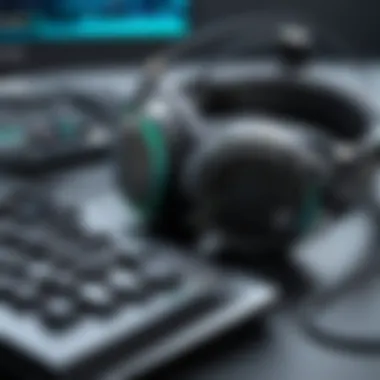

When it comes to recording PC games, hardware considerations are like the backbone of your setup, providing essential tools that can dramatically affect your overall recording quality. Choosing the right hardware ensures you capture gameplay smoothly, without lag or interruptions. Not only does good hardware help you maintain high frame rates, but it also supports higher resolution recordings which are critical in today's content-driven gaming landscape.
Understanding Capture Cards
A capture card plays a central role in high-quality game recording, acting as a bridge between your gaming rig and your recording or streaming device.
Types of Capture Cards
Capture cards come in various sets and flavors, but primarily they can be broken down into internal and external types. Internal capture cards fit directly into your PC’s motherboard, allowing for faster data transfer and improved performance during gaming sessions. External capture cards, on the other hand, are portable devices that connect through USB ports, making them lightweight and easy to swap between systems.
The key characteristic of these devices is that they capture high-fidelity video and audio with minimal latency, which can greatly enhance the quality of your output.
Advantages of internal capture cards include:
- Better performance, particularly in latency-sensitive applications
- Enhanced compatibility with high-resolution and high-frame-rate games
Disadvantages may include:
- Often more complicated installation, requiring knowledge of PC hardware
- Possible compatibility issues with certain motherboards
External capture cards are beneficial for their usability; they require no fiddling with internal components, making them popular among gamers who frequently change setups or stream on-the-go.
An example of a popular external capture card is the Elgato HD60 S, known for its ease of use and reliable performance.
Choosing the Right One
With various options available, choosing the right capture card is critical to achieving the desired quality in your recordings. Key considerations should focus on what games you intend to record, your resolution requirements, and your budget.
For instance, if you are recording console gameplay in addition to PC, look for a card that supports both platforms and offers the necessary inputs.
The unique feature of a good capture card lies in its resolution capabilities, with many supporting up to 4K recording. This is particularly advantageous for content creators aiming to deliver the best visual quality to their audience.
Disadvantages exist, too; for instance, high-resolution cards can be quite heavy on the pocket, making accessibility a concern for those just starting out.
Performance Impact on Gaming
Performance is king when it comes to gaming. An underrated aspect of recording is how your hardware choices can either complement or hinder your gaming experience, particularly through frame rates and resolution settings.
Frame Rate Considerations
Frame rates directly influence the smoothness of your gameplay footage. High frame rates produce clearer, more fluid motion which is key for competitive gaming or any sort of action-packed genre. The standard for many gamers is often around 60 frames per second; however, to capture fast-paced action effectively, gamers often push for 120 or even 144 frames per second.
One significant trait of frame rate considerations is the sheer amount of data being processed. The higher the frame rate, the more data your hardware must handle. This is where a robust capture card and a powerful CPU come into play. Neglecting frame rate can lead to choppy recordings that aren’t suitable for sharing or analysis.
However, striving for too high a frame rate can lead to issues such as overloading the hardware or dropping frames during recording.
Resolution Settings
Similar to frame rates, resolution settings heavily contribute to the quality of gameplay recordings. Higher resolutions such as 1080p or 4K provide crisp visuals but come with their own set of requirements. Recording at high resolution can place a serious demand on both your GPU and your capture card, affecting overall performance.
One key advantage of focusing on resolution settings is the ability to create visually engaging content that stands out in a crowded digital landscape. It’s essential to assess your gaming rig’s capabilities. A strong GPU is necessary to keep frame rates acceptable while maintaining high resolution during gameplay.
Nevertheless, pushing resolution can lead to system overheating or performance drops if the hardware isn't appropriately calibrated.
"In the world of content creation, hardware is more than just a tool; it's a partner in your creative journey. Choose wisely."
By understanding these various hardware considerations, gamers can make informed choices, enhancing their gameplay and recording experiences significantly.
Optimal Recording Settings
Recording settings hold immense value in the art of capturing gameplay. Choosing optimal settings can be the difference between a smooth, visually stunning video and a choppy, pixelated mess. The ability to record in the best resolution and frame rate empowers gamers to showcase their talent vividly. The ideal settings also help avoid unnecessary lag, reducing performance hit on the game itself—ensuring enjoyment for both player and viewer.
Resolution and Frame Rate
Comparative Analysis
When it comes down to resolution, it determines how detailed the visuals appear. Higher resolutions present finer details and sharper images, making everything pop. However, recording in full HD (1080p) or even 4K requires more powerful hardware. It’s well known that recording at frame rate, measured in frames per second (FPS), relates directly to how smooth the video plays back.
- Key Characteristic: A higher frame rate can provide smoother motion, essential for fast-paced games like first-person shooters.
- Scripted Points: Recording at 60 FPS is often considered the gold standard, providing clear and fluid action without motion blur.
- Benefits and Drawbacks: A downside might be larger file sizes and heavier CPU usage, which can lead to gameplay lag. Striking a careful balance is critical.
For most gamers, a resolution of 1920x1080 and a frame rate of 60 FPS can work wonders.
Best Practices
When it comes to best practices for gameplay recording settings, the fundamental aspect is finding the sweet spot. Gamers should consider their own hardware capabilities and the game they are recording.
- Key Characteristic: Always tailor your resolution and frame rate to match your PC's hardware power and game demands.
- Benefits of Being Cautious: If recording a game that requires a lot of resources (like an open-world RPG), one should lean towards a lower resolution or frame rate to avoid lag.
- Unique Feature: Many recording software have presets based on popular games, simplifying the process and enhancing outcomes.
Audio Settings
When thinking about audio, clarity is crucial. Recording crisp and clear audio enhances the overall viewing experience significantly. This entails both the microphone input and how the game sounds are mixed, often pivotal in engaging the audience.
Microphone Input
The microphone input plays a significant role in audio quality. Gamers who narrate their gameplay must ensure their voice is heard without too much background noise.
- Key Characteristic: High-quality mics can capture vocals more clearly, making a huge difference in comprehension and enjoyment.
- Benefits of Using a Quality Microphone: Opting for condenser mics or dynamic mics often yields a more professional audio recording.
- Drawbacks: Lower-end microphones may limit your performance, introducing hiss or crackle, which can detract from clear communication.


Game Sound Configuration
Configuring game sound properly can bring more life to the recording. Setting up audio levels wisely between game sounds and voice input creates balance and clarity.
- Key Characteristic: Achieving a good mix ensures that neither voice nor game sounds drown each other out.
- Important Configurations: Most recording software allows you to set audio levels individually for games and microphones.
- Advantages of Configuration: Proper game sound configuration offers richer audio experience, often leading to increased engagement in the content.
In sum, optimal recording settings encompass both visual and audio elements. Through understanding and applying meticulous considerations for resolution, frame rate, and audio input, every gamer can elevate their gaming footage to a level that resonates with viewers.
Post-Processing and Editing
In the realm of game recording, post-processing and editing play pivotal roles in shaping your final product. This process allows creators to enhance their recordings, ensuring they not only narrate engaging gameplay but also resonate with the audience. Without proper editing, raw footage can feel disjointed and lackluster. The beauty of editing lies in its ability to transform something unrefined into a polished piece of content that reflects the creator's vision.
Editing Software Options
Free Editors
Free video editing software packages like Shotcut and DaVinci Resolve offer a robust starting point for gamers eager to dip their toes into post-production without spending a dime. One of the standout characteristics of these free options is accessibility; they're readily available to anyone willing to learn the ropes.
What makes Shotcut particularly popular is its user-friendly interface that doesn’t overwhelm new users with complexity. It includes features like multi-track editing, which allows for a more dynamic approach when assembling gameplay highlights. The only drawback could be the learning curve for advanced features, but the trade-off is a powerful tool that’s free!
Premium Software
For those looking to elevate their editing capabilities, Adobe Premiere Pro stands out as a premium choice for experienced editors. The beauty of this software lies in its sophisticated tools that cater to the demands of professional content creation. One key characteristic is its extensive library of effects and transitions, enabling seamless storytelling through visuals.
However, it comes at a cost, which can be a deterrent for casual users. Yet, the advantages are many, including better support and regular updates. Users often find that the capabilities of Premiere Pro outweigh the investment, particularly when high-quality content leads to increased viewership.
Basic Editing Techniques
Cutting and Trimming
Cutting and trimming are fundamental skills in the editing toolbelt. This technique focuses on removing unwanted segments to maintain audience engagement. Proper cuts can enhance pacing, ensuring that viewers are neither bored nor overwhelmed by superfluous content. In this context, trimming helps ensure the essence of the gameplay shines through with minimal distractions.
One of the unique aspects of cutting is the ability to create a narrative arc. By selecting the right moments to cut, editors can shape a compelling story, drawing viewers in. It's no surprise that this technique remains a staple in video editing, as its simplicity belies its power in improving overall content quality.
Adding Effects and Titles
Adding effects and titles can significantly enhance a video’s appeal, offering viewers visual cues and context that enrich the experience. This aspect of editing allows creators to infuse their personality into the content. The importance of effects lies in their ability to emphasize key moments or thematic elements, guiding the viewer's attention effectively.
Unique features like custom lower-thirds or animated titles can elevate the professionalism of the video. However, it's essential to balance this embellishment with clarity, as too many flashy effects can become distracting. Ultimately, the goal here is to complement the gameplay rather than overshadow it.
"Post-processing is where your raw talent meets the fine art of editing. Great content is not just recorded; it’s crafted."
Sharing and Distribution
In the realm of game recording, sharing and distribution stand as crucial pillars. After all, what good is capturing your gameplay if it doesn’t reach the audience? The act of sharing transcends merely uploading videos; it cultivates community, engagement, and feedback, allowing players to connect over shared experiences.
Distributing recorded content fosters a sense of inclusivity and expands visibility. Gamers can promote their prowess, showcase their creativity, and even foster learning through tutorials and gameplay analysis. But it requires tact, strategy, and an understanding of what resonates with audiences across various platforms.
Platforms for Sharing
YouTube
YouTube has etched itself as a titan in content sharing. Its wide reach makes it arguably the most popular platform among gamers. One key characteristic is the versatility it offers. Whether you're live-streaming or posting pre-recorded content, the possibilities are vast.
A significant contribution YouTube makes to game recording is its robust algorithm that promotes engagement. When done right, good content can snowball into a thriving subscriber base thanks to recommendations and trending sections. The unique feature of monetization allows gamers to profit from their passion through ads, channel memberships, or super chats during live streams.
That said, the platform does come with its challenges such as strict content guidelines that can lead to videos being demonetized or removed.
Twitch
Twitch has carved out a niche, evolving into the go-to platform for live streaming gameplay. A fundamental aspect of Twitch is its real-time interaction capabilities, allowing viewers to comment, donate, or subscribe directly while watching. This immediacy fosters community and connection, drawing viewers in like a moth to a flame.
The platform’s unique "Twitch Prime" feature provides additional value. Viewers with Amazon Prime memberships can subscribe to their favorite channels for free, creating a win-win for both streamers and viewers.
However, the fast-paced nature of Twitch can be a double-edged sword. Not every stream finds the spotlight, making it somewhat of a gamble for new streamers trying to gain traction.
Social Media
Social media platforms are essential for amplifying the reach of content beyond traditional gaming sites. Platforms like Facebook, Instagram, and Twitter enable fast interactions and sharing, allowing gamers to post clips, teasers, or highlights. One significant characteristic is their potential for virality; a well-timed post can reach thousands in the blink of an eye.
Moreover, social media thrives on community building. Gamers can engage with followers, exchange tips, and promote new uploads across platforms, driving traffic back to YouTube or Twitch pages.
There’s a downside though; social media is also saturated with content. It can be tough to cut through the noise and capture attention amidst the endless scroll of posts.
Audience Engagement Strategies
Engagement isn’t just about numbers; it’s about creating a lasting impression. Gamers must employ tactics such as responding to comments and hosting Q&A sessions. The more interactive the experience, the more likely viewers are to stick around. Utilizing polls on social media can also provide insights into what your audience desires, refining future recordings.
"Building a loyal community around your content can lead to organic growth, which is more valuable than any paid promotion."
In summary, thoughtful sharing and distribution of recorded gameplay can enrich the gaming experience, turning fledgling projects into thriving communities.
Epilogue
In the realm of recording PC games, wrapping up our insights provides essential clarity on why every aspect discussed holds significance for both casual gamers and content creators alike. From understanding the right tools to effectively editing gameplay, the path to producing high-quality recordings begins with an informed approach.
Final Thoughts
When you venture into recording your gameplay, think of it as not just a technical endeavor but also a creative outlet. The convergence of performance, settings, and creative flair makes gameplay recording an art form in its own right. Many gamers might begin with the basics—using free software and minimal hardware—yet as their expertise grows, so too should their capabilities. Optimizing recording settings can lead to footage that stands out, grabbing the attention of an audience eager for quality content. It's worth noting that every choice you make ripples through the final product. Careful attention to audio, resolution, and editing can transform a basic recording into something truly remarkable.
"In game recording, every detail matters. Subtle changes can lead to dazzling results."
Continuing to Innovate
As technology progresses, so does the potential for innovation in how we capture and share gaming experiences. Staying on top of trends in software development and emerging hardware can provide a competitive edge. New tools and platforms are being introduced almost daily, and it is crucial to engage with communities online to keep up-to-date. Resources such as Reddit forums or specialized Facebook groups can be invaluable for learning from others' experiences, discovering fresh techniques, and even troubleshooting issues. By actively participating in these conversations, you’ll not only enhance your own abilities but also contribute to the growth of the gaming community as a whole.
Moreover, as the audience for gaming content continues to expand, adapting and evolving your recording techniques will ensure your material remains relevant and engaging. Embracing this ongoing journey of learning contributes to a sustainable practice in recording and sharing gaming content.







