How to Track Down Your iPhone: A Comprehensive Guide


Intro
Losing an iPhone can induce a significant amount of anxiety. Given the multitude of personal information stored on these devices, the need to locate them becomes urgent. Thankfully, Apple has developed various technologies and features that can assist users in tracking their devices. Beyond these built-in solutions, there are also third-party applications that can enhance the tracking process. This comprehensive guide aims to explore all available methods for tracking an iPhone.
Overview of the Technology
Apple's tracking ecosystem is primarily centered around the Find My iPhone feature. This utility leverages several advanced technologies to provide accurate location data.
- Key Specifications
- Unique Selling Points
- GPS Tracking: Utilizes satellite signals for precise location.
- Bluetooth Location: Allows the device to communicate with nearby devices, enhancing its ability to locate.
- Wi-Fi Positioning: Uses nearby Wi-Fi networks to triangulate the phone's position.
- Integration with Apple ID ensures that only trusted users can access location data.
- The ability to remotely lock or erase the device provides peace of mind.
- Notifications for unauthorized access attempts enhance security.
Setting Up Find My iPhone
Utilizing Find My iPhone requires a few necessary configurations. To track down your iPhone effectively, follow these steps:
- Enable Find My iPhone:
- Activate Location Services:
- Navigate to Settings
- Tap on your Apple ID at the top
- Select iCloud and turn on Find My iPhone
- Go to Settings
- Select Privacy
- Tap on Location Services and ensure it is enabled
By completing these steps, you prepare your device for tracking.
Alternative Tracking Methods
While Find My iPhone is the primary tool, other methods exist. Some dedicated applications provide additional functionalities. Here are a few notable options:
- Google Maps: This popular navigation tool includes a location sharing feature.
- Life360: Offers comprehensive family location tracking, ensuring loved ones can monitor each other.
- Cerberus: This app is designed primarily for anti-theft purposes, including remote lock and tracking.
Using alternative applications can complement built-in features, improving overall tracking efficacy.
Privacy Considerations
While tracking is essential, it is equally important to respect privacy boundaries. Apple's ecosystem is designed with user privacy in mind. Here are some points to consider:
- Data Encryption: Location data is encrypted, making unauthorized access difficult.
- User Consent: Ensure that sharing location information is consensual among all parties involved.
Finale
Understanding how to effectively track your iPhone is a crucial skill in today's technology-driven environment. This guide provided insights into native tools and alternatives, emphasizing the importance of security and privacy. As technology evolves, users must remain vigilant and informed about their options for safeguarding their devices.
Preface to iPhone Tracking
The advent of smartphones has transformed how we navigate through life, with the iPhone standing out as one of the most influential devices. As we incorporate our phones into daily activities, concerns about security and potential loss become paramount. iPhone tracking serves as a vital measure in safeguarding such an essential tool.
Understanding the mechanisms behind tracking an iPhone can empower users to act swiftly in case of loss or theft. The ability to pinpoint the device's location not only provides peace of mind but also significantly increases the chances of recovery. In the context of this article, we delve into various features and tools available for iPhone tracking, emphasizing the critical role they play in modern device management.
Several factors underscore the necessity of effective tracking. First, the financial investment in an iPhone often represents a significant expenditure for users. Beyond monetary implications, the device contains a wealth of personal information, making it imperative to prioritize security and recovery strategies.
Moreover, the use of tracking technologies is essential for both personal and professional contexts. Users engage in activities such as mobile banking, email communications, and social interactions through their devices, all of which can be jeopardized if an iPhone is misplaced.
In summary, the topic of iPhone tracking encompasses a range of features designed to enhance recovery options while providing insights into maintaining device security. The upcoming sections will explore these aspects in detail, guiding users through the processes, implications, and advantages of using tracking methods effectively.
Importance of Tracking Your iPhone
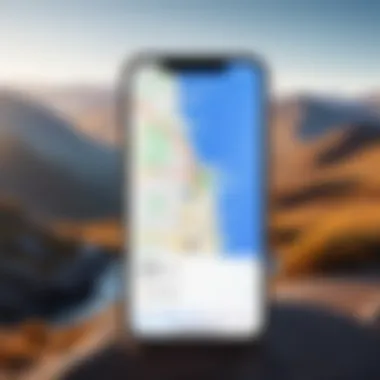
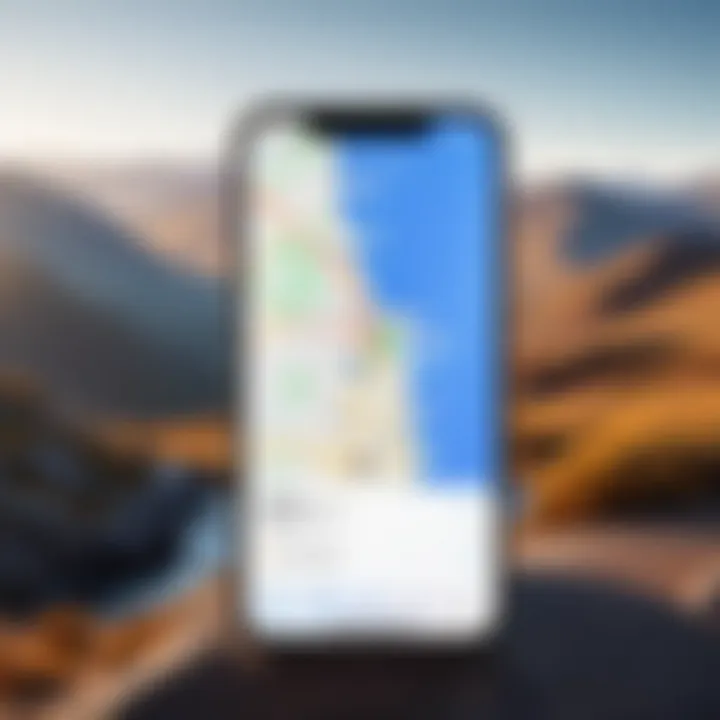
Tracking your iPhone is more than just a precautionary measure; it’s an essential part of device management in today’s digital age. With smartphones integrated into nearly every aspect of our lives, losing one can lead to significant disruption. The device often contains sensitive personal information, including contacts, banking details, photos, and countless applications. Understanding the importance of tracking your iPhone is crucial for safeguarding your data and preventing unauthorized access.
One key benefit of tracking your iPhone is the ability to locate it swiftly if it gets misplaced. Apple’s built-in applications like Find My iPhone offer users a way to pinpoint the device’s whereabouts on a map. This can save considerable time and effort, especially if the phone is lost in familiar surroundings.
Additionally, losing an iPhone poses a security risk. If someone else finds it, they could potentially access personal information or make unauthorized purchases. By using tracking features, you can mitigate this risk. You have options like remotely wiping the device or marking it as lost, ensuring that your data remains safe.
Consider also that the emotional aspect of losing a phone cannot be overlooked. Many people rely on their devices for communication, social interaction, and even work. Feeling connected to the digital world contributes to a sense of security. Knowing how to track your iPhone provides reassurance during stressful situations where a device may go missing.
Furthermore, tracking your iPhone has implications for insurance and theft prevention. In case of theft, promptly reporting the incident with the last known location can assist law enforcement in recovering the stolen device. Knowing how to effectively track your iPhone might even incentivize future purchases with improved security features from manufacturers.
In summary, the importance of tracking your iPhone is rooted in the need for personal security, efficient recovery, and emotional stability. As technology evolves, the tools for tracking have become more sophisticated, making it easier for any user to embrace this essential practice.
"The best way to recover your iPhone is to track it down before it falls into the wrong hands."
By taking the time to understand and leverage the tracking capabilities of your iPhone, you invest in your own security and peace of mind.
Utilizing Find My iPhone
Utilizing the Find My iPhone feature is essential for anyone who values their device's security and location tracking capabilities. This built-in tool from Apple integrates seamlessly within the iOS ecosystem, allowing users to keep track of their devices efficiently. The consequences of losing an iPhone can range from inconvenience to severe data breaches. Hence, having a reliable tracking solution at hand can provide peace of mind and reassess strategies for protecting personal information.
Understanding Find My iPhone Features
Find My iPhone benefits from various features designed to assist users in locating their phones. Among the critical options are real-time tracking on a map, sending alerts to the device, and the ability to safeguard personal data. Notably, this application supports the marking of devices as lost, which prevents unauthorized access.
Setting Up Find My iPhone
Requirements for Setup
Setup involves some specific requirements. First, an iCloud account is necessary, as is an iPhone running iOS 5 or later. This integration simplifies tracking but is contingent on both the software version and access to a compatible account. Essentially, a solid understanding of the setup requirements is crucial. It guarantees that users can fully utilize the feature without encountering roadblocks.
Activation Steps
Activating Find My iPhone is straightforward. Navigate to the Settings app, tap on your name, and then select iCloud. Toggle the Find My iPhone option to ensure it is enabled. It is beneficial because this process occurs at the user level, allowing for complete control. Taking these steps may seem monotonous but they can significantly enhance a user’s ability to track their device.
Enabling Location Services
Enabling Location Services is another important step. Go to Settings, select Privacy, then Location Services, and turn it on. This functionality is vital for the accurate operation of Find My iPhone, as it relies on a device's GPS capabilities. Without this setting, tracking accuracy may diminish, emphasizing the importance of this process.
Accessing Find My iPhone
Using iCloud on Computer
Using iCloud on a computer offers a practical alternative for accessing Find My iPhone. By logging into the iCloud website, you can view your devices on a map. This method is particularly useful if the iPhone is not nearby. Its accessibility from various platforms allows users flexibility and ensures they remain connected to their devices.
Using the Find My App on Another Device
The Find My app, available on other iOS devices, provides quick access to location tracking as well. Users can simply download the app on a friend's device or another Apple product, sign in with their credentials, and locate their missing phone. This method is highly efficient, ensuring users have options at their disposal.
Tracking Your Device
Locating your iPhone on the Map
Locating your iPhone on the map is one of the most powerful features of Find My iPhone. It allows users to see their device's current location, which can be critical when trying to recover a lost or stolen phone. The visual nature of the map aids in quickly assessing the situation without requiring complicated steps.
Playing a Sound
Playing a sound through your iPhone is an effective way to find it when it's misplaced within earshot. This feature helps in situations where the device might be hidden under furniture. By issuing the command through the app or iCloud, the phone emits a loud sound, aiding recovery.


Marking as Lost
Marking the device as lost enables special security features to activate. This option locks the device and displays a message with contact information on the screen. It further prevents unauthorized access, making it an essential strategy if loss occurs.
Remote Wiping Options
The remote wipe option serves as a last resort. If recovery seems impossible and personal data security is at risk, users can erase their device from any location. This process deletes all data on the iPhone and ensures sensitive information does not fall into the wrong hands.
Remember that these features only work when Find My iPhone is enabled prior to the loss.
Considerations for Privacy and Security
As technology advances, the ability to track devices has become both an asset and a potential liability. With features such as Find My iPhone, users can easily recover lost devices. However, this convenience raises significant questions regarding privacy and security. Users must understand how these tools operate and the implications of their use.
Privacy Settings for Location Tracking
Proper management of privacy settings is essential for maintaining control over one’s personal information. With iPhones, users have granular control over location data that they share with apps and services.
- Location Services: It is crucial to review the settings for location services frequently. Users can choose which apps access their location. This means you can deny access to less important applications.
- Share My Location: This feature allows you to share your location with trusted contacts. It can be useful, but it is important to limit this sharing to only those you trust.
- Device Location: Ensure that the settings allow for the Find My iPhone feature to track the device. This includes evaluating whether to share location information with third-party apps.
By practicing caution and regularly auditing privacy settings, users can better safeguard their information while retaining the benefits offered by tracking features in iOS.
Potential Risks of Enabling Location Services
While enabling location services provides practical benefits, there are inherent risks associated with its use. Users must remain vigilant to mitigate potential threats.
- Unintentional Sharing: When location services are enabled, personal data can be inadvertently shared with applications that request access. This may include sensitive information that users do not wish to disclose.
- Targeted Solicitation: Advertisers often utilize location data for targeted marketing. This may lead to an influx of unwanted ads and potential phishing scams if malicious entities gain access to this information.
- Unauthorized Access: If a device falls into the wrong hands or if user credentials are compromised, criminal actors could exploit location tracking features to monitor user movements.
It is crucial for users to balance convenience with a comprehensive understanding of how data is used and accessed.
Alternative Tracking Apps
In the evolving landscape of smartphone technology, alternative tracking apps serve as a vital adjunct to built-in features like Find My iPhone. These applications can enhance tracking capabilities, providing additional layers of protection and unique functionalities. Understanding the benefits and considerations of these apps is key for anyone looking to optimize their device security. They not only offer peace of mind but also increase the chances of recovering a lost or stolen device.
Overview of Third-Party Options
Several third-party tracking apps are available for iPhone users. These options range in features, user interface, and overall effectiveness. Notable examples include Life360, Prey Anti Theft, and Cerberus. Each of these applications offers distinct functionalities that may better suit individual needs.
For instance, Life360 emphasizes family location sharing, while Prey focuses on anti-theft measures with an emphasis on privacy. On the other hand, Cerberus offers a broad set of features tailored for comprehensive device management. The choice of app can depend on factors such as user needs, privacy concerns, and ease of use.
Comparative Analysis of Popular Apps
Features
When considering features, Life360 includes real-time location tracking, emergency alerts, and group location sharing. This is beneficial for families or groups who want to stay connected. Prey Anti Theft offers remote locking, camera activation, and discreet recovery options. Its unique feature is the ability to track via multiple devices, making it a strong contender for users with more than one device.
On the other hand, Cerberus provides advanced anti-theft measures like SIM card change notifications, remote wipe options, and location alerts. Each of these features can play a crucial role in device recovery, making the app a popular choice among customers focused on security.
User Experience
User experience is equally important when selecting a tracking app. Life360 is praised for its intuitive interface, making it easy to navigate for users of all ages. This simplifies the process of locating family members. Prey, however, has a more complex setup but offers detailed guides to help users maximize its potential. Users report that this app has a bit of a learning curve, which may be a disadvantage for those looking for quick solutions.
Cerberus is known for its responsiveness and customization options. However, some users feel overwhelmed by the variety of settings. Striking a balance between functionality and ease of use is critical. A good user experience can considerably influence the adoption and prolonged use of any tracking solution.
Cost
The cost structure of these applications varies significantly. Life360 provides a free tier with basic features, while more advanced functionalities require a subscription. This tiered approach accommodates a wide user base but may limit access to essential features without a payment.


Prey operates on a freemium model, offering various subscription options based on the number of devices. This flexibility allows users to choose plans that best suit their needs. Cerberus charges a one-time fee for a lifetime license, which may be appealing to users looking for long-term solutions without recurring costs. This unique pricing structure can impact user decision-making depending on budget constraints.
"Choosing the right tracking app requires careful consideration of personal needs, costs, and functionalities."
Steps to Take if Your iPhone Is Lost or Stolen
The experience of misplacing or having your iPhone stolen can be unsettling. It is essential to act swiftly and methodically to increase the chances of recovering your device. Knowing what steps to take is crucial in this scenario. Here, we outline immediate actions and necessary communications to ensure you address this unfortunate situation effectively.
Immediate Actions to Consider
When you realize your iPhone is lost or stolen, your initial response is critical. Here are immediate actions to consider:
- Stop Phoning: Quickly try to call your iPhone. It may be nearby, and someone may return it to you.
- Check Find My iPhone: If enabled, use the Find My iPhone feature to locate the device. This can give you real-time information about its last known location.
- Enable Lost Mode: If you cannot physically retrieve your phone, activating Lost Mode protects your data. It locks the device and displays a custom message with a contact number.
- Change Passwords: Update your Apple ID and other related accounts to prevent unauthorized access. This ensures that your personal information remains secure.
The key is to act quickly and methodically, as time is of the essence in these scenarios.
Reporting to Authorities
Reporting the incident to law enforcement is a vital step if your iPhone is stolen. Here’s how to approach this:
- File a Report: Go to your local police department to file a report. Provide them with the serial number of the device, which is usually found on the original packaging, your Apple ID account, or in your iCloud settings.
- Provide Details: Share any information that may assist the police, such as your device’s last known location from the Find My iPhone feature.
- Keep Records: Maintain a record of the police report, including the report number and contact information for the officer handling your case. This documentation may be required for insurance claims.
- Report to Your Carrier: Notify your mobile provider of your stolen iPhone. They can disable the service and mark the device as stolen in their records.
Engaging with authorities not only helps you recover your device but also prevents fraudulent use.
By following these steps, you can help safeguard your information and increase the chances of getting your iPhone back. Taking immediate action balances emotion with strategy, converting a stressful experience into a manageable process.
Mitigating the Risk of Future Loss
In today's world, the possibility of misplacing a valuable device like an iPhone can be daunting. Therefore, it is essential to take proactive steps to reduce the likelihood of losing your device in the future. Mitigating the risk of future loss involves understanding the measures available to enhance your device's security and implementing practical solutions.
Adopting sound practices not only gives peace of mind but also encourages a more responsible use of technology. Furthermore, taking these measures helps in minimizing the impact should a loss occur, which is why this topic is critical in our discussion.
Preventative Measures to Implement
Physical Tracking Devices
Physical tracking devices offer a tangible solution to help locate your iPhone when it goes missing. These devices can be attached to the phone itself or placed within the case. They typically use GPS or Bluetooth technology to provide real-time tracking data.
One key characteristic of physical tracking devices is their simplicity. For instance, Tile or Chipolo are reputable brands known for their effectiveness. Their range and accuracy can be very beneficial when searching for misplaced items, including iPhones.
A unique feature of these devices is their community finding capability, which can increase the chances of recovery if the device is lost. However, one must consider the limit of battery life in these trackers. They require periodic recharging or battery replacements, which could be a disadvantage if neglected. Overall, these devices can provide an additional layer of security and increase the chance of recovering your iPhone.
Creating Backup Protocols
Creating backup protocols ensures you have a recovery plan in place in case your iPhone is lost. This involves regularly saving important data, including contacts, photos, and documents. By having a systematic approach to backups, users can adhere to best practices for data security.
A significant aspect of backup protocols is their automation. For instance, iCloud offers automatic backups for iPhone users, which takes the worry out of manually managing backups. This ensures that, in the event of theft or loss, data is not permanently lost.
One unique feature of backup protocols is their versatility. They can be set to occur at intervals that suit the user’s lifestyle. However, it is crucial to keep in mind that backups take storage space. Users should regularly check available storage to prevent any issues.
In summary, taking preventative measures can play a significant role in mitigating the risk of losing your iPhone in future. The combination of physical tracking devices and robust backup protocols empowers users to act responsibly, thereby enhancing security and preparedness.
Culmination
In the context of tracking down an iPhone, the importance of the conclusion cannot be overstated. It serves as a summation of the various methods and tools discussed in this article, reinforcing the strategies available to users for managing their devices effectively. Understanding how to track an iPhone goes beyond merely locating a device; it involves a comprehensive understanding of privacy considerations and security implications.
Key Takeaways:
- Effective Tools: Utilizing the built-in Find My iPhone feature is essential. This tool offers several functionalities, including locating your iPhone on a map and enabling remote actions that can protect your data.
- Alternative Solutions: Third-party applications present additional avenues for tracking a device. These can enhance the built-in features and often offer unique functionalities that cater to specific user needs.
- Security Practices: When enabling location services, privacy must always be at the forefront. Taking precautions when using tracking features is vital to prevent unauthorized access to personal information.
- Future Preparedness: Implementing preventative measures, such as using physical tracking devices, can mitigate the risk of future loss. Establishing backup protocols ensures that your data remains secure, even if the device is lost.
By understanding the tools at your disposal and the implications of their use, readers are better equipped to face the challenges of lost devices.
As society becomes increasingly reliant on technology, maintaining the security of personal gadgets like the iPhone will continue to be a pressing concern. The integration of effective tracking methods not only serves practical purposes but also instills confidence in users regarding their device management. Ensuring that one knows how to respond in the event of loss can make a significant difference in outcomes.
In summation, this comprehensive guide aims to empower readers with knowledge. It underscores that being proactive and informed is the key to safeguarding one’s digital life.







