Effortlessly Transfer WhatsApp Backup: Android to iPhone

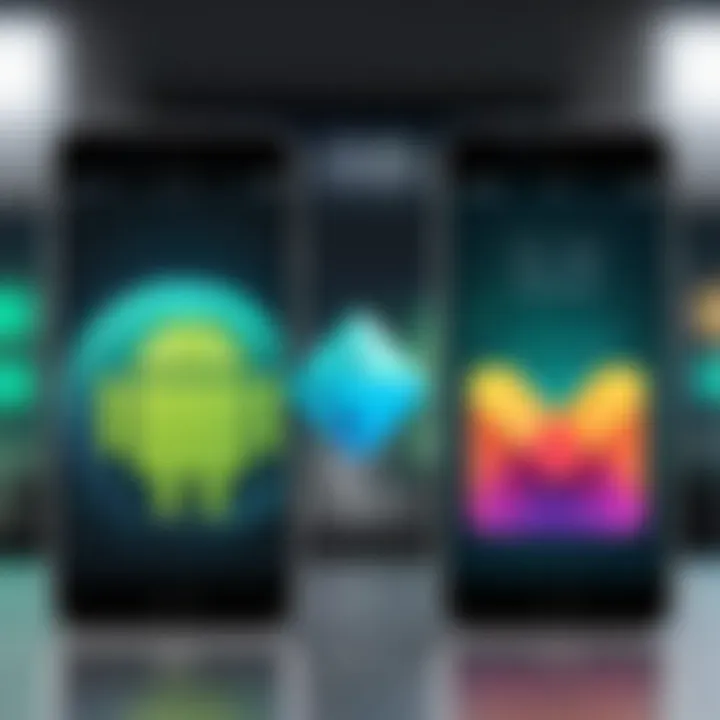
Intro
In today's digital landscape, communication has transformed rapidly with instant messaging applications like WhatsApp. This platform is pivotal for personal and professional conversations. However, the challenge arises when users transition from one operating system to another, specifically from Android to iPhone. The inherent differences between these systems can complicate the process of restoring WhatsApp backups. This guide aims to provide users with a detailed understanding of the methods, tools, and step-by-step procedures needed to achieve a smooth transfer of chat history and media.
Overview of the Technology
WhatsApp employs end-to-end encryption and a cloud-dependent approach to backup data. Each operating system handles backups differently—Android uses Google Drive, while iPhone utilizes iCloud. The variance in backup storage methods can present a considerable challenge for users wanting to migrate their data between these two platforms.
Key specifications
- Data Encryption: WhatsApp secures user data through encryption. This ensures that backups, whether in Google Drive or iCloud, maintain a level of privacy during the transfer process.
- Backup Frequency: Users can set backup schedules according to their needs on both platforms. Android allows for daily, weekly, or monthly backups, while iOS relies on the user’s iCloud settings.
Unique selling points
- Multi-Device Capability: WhatsApp allows users on both Android and iOS to utilize their accounts seamlessly across devices, despite the differences in OS. This feature enhances user experience and flexibility.
- Cross-Platform Communication: The ability to send messages and media across different platforms increases the application's usability.
Understanding Backups
WhatsApp backups contain chat histories, media, and settings. Transferring them from one device to another requires meticulous planning. Users need to follow certain procedures to ensure their data is not lost during the switch.
Why Backups are Crucial
Backing up data is essential for several reasons:
- Data Preservation: Without a backup, important conversations could be lost.
- Restoration: Backup files are vital for restoring chat histories and media after switching devices.
Preparing for Transfer
To successfully restore your WhatsApp backup from Android to iPhone, several steps need to be taken before beginning the process:
- Ensure Latest Versions: Make sure both WhatsApp on Android and iPhone are updated to the latest version. This minimizes compatibility issues.
- Backup your Android Data: Back up your WhatsApp data on your Android device to Google Drive to prepare for the transfer.
- Gather Necessary Tools: Users may need additional applications like "WazzapMigrator" or "Move to iOS" to facilitate the transfer effectively.
Ending
Restoring a WhatsApp backup from Android to iPhone is challenging but feasible with the right approach. Understanding the technology behind backups is key. By adequately preparing for the transfer and utilizing the proper methods, users can ensure their chat histories and media safely transition between operating systems.
Preface
Restoring a WhatsApp backup from an Android device to an iPhone is a topic of considerable relevance in today’s digital environment. The shifting of data between distinct operating systems presents various challenges, and understanding how to navigate these challenges is critical for an efficient transition. The desire to retain chat history and media files compels users to seek methods that ensure their data's integrity.
This article aims to provide a thorough overview of the steps needed to execute this complex procedure. By addressing the technical hurdles and presenting viable solutions, the guide becomes an essential resource for those questioning how to preserve crucial communication in the face of changing hardware.
In this guide, readers will find methods that vary in complexity, with detailed instructions tailored towards those who may not be entirely familiar with the underlying technicalities. This detailed exploration will highlight the importance of understanding WhatsApp backups, the nuances involved in transferring data between platforms, and the tools required to assist in this endeavor.
Therefore, this comprehensive examination equips users not only with practical instructions but also with the foundational knowledge necessary to approach their migration confidently.
Understanding WhatsApp Backups
WhatsApp backups are essential for ensuring the safety of your conversations and media files. They serve as a safeguard against data loss, whether due to device failure, accidental deletion, or other unforeseen events. For users of WhatsApp, these backups usually reside either on Google Drive for Android users or on iCloud for those on iOS.
The nature of these backups is intrinsically linked to the operating system. An Android backup utilizes Google’s infrastructure, which has a different format compared to the iOS counterpart that stores data predominantly in iCloud.
It is important to note the following points regarding WhatsApp backups:
- Data Format: The backup format differs between Android and iOS, complicating direct transfer.
- Types of Data: Chats, media, and settings are encapsulated in these backups, but certain elements may not transfer seamlessly.
- Backup Frequency: Users have the option to customize how frequently backups occur, impacting the amount of potential data loss.
Understanding these aspects lays a strong foundation for a successful transfer process. The first step in the migration involves awareness of how and where your data is stored, setting the stage for the methods discussed subsequently in this guide.
Assessing Compatibility Between Devices
Understanding the compatibility between Android and iOS is pivotal when restoring a WhatsApp backup from an Android device to an iPhone. This section delves into various dimensions of compatibility, emphasizing the specific elements that can impact the ease and success of the transfer. Given the stark differences between these operating systems, a thorough assessment can save users considerable time and frustration.
Firstly, the two platforms use different file systems and data transfer protocols. Android utilizes an open system, allowing more flexibility for data management. On the other hand, iOS is more restrictive and focuses on security and seamless integration within its ecosystem. This difference implies that straightforward data migration methods are limited. Knowing these nuances helps users set realistic expectations regarding the transfer process.
In addition to the technical differences, considering the versions of both operating systems is crucial. Compatibility issues often arise if the tools or apps being utilized are not updated to the latest versions. For WhatsApp migration, users need to ensure they have recent versions on both devices.
Here are some key benefits and considerations in assessing compatibility:
- Informed Decision Making: Understanding the foundational differences leads to better decisions regarding the transfer method.
- Identifying Limitations: Users can anticipate potential issues, such as data loss or formatting problems.
- Choosing the Right Tools: Knowing the compatibility landscape helps in selecting appropriate apps or software to facilitate the transfer.
Ultimately, taking the time to assess compatibility ensures that users can proceed confidently, equipped with knowledge of the challenges they may face.
Preparing for the Transfer Process
The process of restoring a WhatsApp backup when moving from Android to iPhone is complex. Preparing for the transfer process is like setting the stage for a performance. Proper preparation can prevent potential mishaps and ensure that the transition is smooth. This phase involves both understanding what needs to be done on the Android device and ensuring that the iPhone is ready to accept migrated data.
Backing up WhatsApp on Android
Before beginning the actual transfer, know how to properly back up WhatsApp on Android. The backup holds your messages, group chats, and media files. This is crucial, as without a backup, you will lose conversations. To back up your chats, follow these simple steps:
- Open WhatsApp on your Android device.
- Go to Settings > Chats > Chat backup.
- Choose Backup to Google Drive and set the frequency that suits your needs.
- Tap on BACK UP to create a backup immediately.
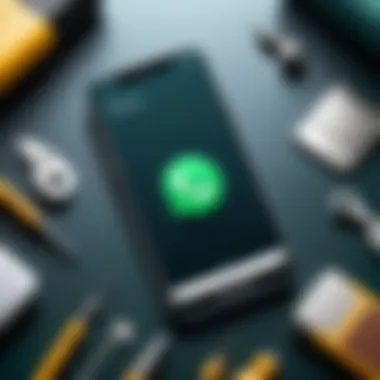

Make sure you have a valid Google account set up. This backup can be essential for transferring your chat history.
Ensuring iPhone Readiness
Once your WhatsApp data is backed up, the next step is to prepare your iPhone. Is the iPhone ready for WhatsApp transfer? This includes several considerations:
- iOS Version: Make sure your iPhone is running the latest version of iOS. Updates often include important features that aid app compatibility.
- Storage Space: Check the available storage on your iPhone. If it is lacking, you may need to free up space, as media files may take considerable room.
- Install WhatsApp: Download and install the latest version of WhatsApp from the App Store before beginning the migration. This ensures you have the newest features during the transfer process.
Ensure all preparations are set before starting migration. A smooth transition needs both devices efficient.
Having these steps accomplished will set a strong foundation for a successful transfer. This preparation phase, while seemingly basic, is fundamental. It minimizes the risk of complications during migration, allowing you to focus on restoring your precious chat history.
Methods for Transfer
Understanding the methods for transferring WhatsApp backup from an Android device to an iPhone is crucial. This process involves several strategies that can cater to different user needs and technical comfort levels. Utilizing the right method ensures that all important data, such as messages, media files, and group chats, are successfully transferred without losing any vital information.
Each method has its advantages and limitations. Factors such as the amount of data, time involved, and the level of technical expertise can dictate the most suitable option for users. Knowing these methods helps users make informed choices, ultimately leading to a smoother transition between devices.
Using Third-Party Software
Third-party software provides a robust option for transferring WhatsApp data from Android to iPhone. Various applications like Dr.Fone, MobileTrans, and AnyTrans claim to simplify this process. Many of these tools are designed with user-friendly interfaces, making them accessible for those not technically inclined.
Before using any software, ensure it is reputable by checking user reviews. Most third-party software usually require a connection to both devices and may necessitate additional installation steps. It is recommended to back up your data prior just in case any errors occur.
The main benefits of using third-party applications include:
- Ease of Use: Most software come with step-by-step instructions.
- Data Flexibility: These tools often allow selective transfer, meaning users can choose specific chats or media.
- Speed: Typically, these methods are quicker compared to manual processes.
However, consider that using paid software might involve a cost, and there is always a risk associated with sharing sensitive data with third-party applications.
Utilizing Email to Export Chats
Another method for transferring your WhatsApp conversations is utilizing email. WhatsApp allows users to export individual chat histories via email. This is particularly useful for users who want to keep a record of specific chats as a text file.
To use this method, follow these steps:
- Open WhatsApp on your Android device.
- Select the chat you wish to export.
- Tap on the three-dot menu, select "More," then choose "Export chat."
- Choose whether to include media files or not.
- Select your email app and send the chat to your email address.
Once received, the chat can be accessed on your iPhone. However, note that this method does not integrate the chat into WhatsApp on iOS; rather, it provides a viewable record in email format. Thus, while useful for record-keeping, it does not transfer the chat directly into WhatsApp.
Adopting Cloud Solutions
Using cloud solutions is yet another effective transfer method. Some users may prefer cloud-based services for backing up their data. With WhatsApp, users generally use platforms such as Google Drive on Android and iCloud on iPhone. However, restoring from one to the other directly is not supported.
Yet, strategic use of cloud services can facilitate smoother transitions:
- Create a Backup: First, ensure your WhatsApp data is backed up on Google Drive.
- Local Storage: Download any media you wish to keep from the Android device to your computer.
- Manual Transfer: Use the computer to upload media files to iCloud or directly to your iPhone.
It's important to highlight that this method, while effective for media transfer, does not restore chats to WhatsApp; users still need to use the official migration tool or third-party solutions for chat history.
"Transferring WhatsApp data across platforms poses unique challenges. Being well-informed about the options ensures you choose a method that best suits your needs."
Using Official WhatsApp Migration Tool
The transition from an Android device to an iPhone can be daunting, especially concerning the continuity of your WhatsApp chats. The Official WhatsApp Migration Tool has emerged as a valuable solution for this challenge. Recognizing its significance arms users with the means to facilitate a smoother transfer of their chat histories. This tool, developed by WhatsApp itself, ensures a comprehensive and robust migration process that mitigates the risks often tied to third-party applications.
One of the primary benefits of using the Official Migration Tool is security. Many users worry about the safety of their data during the transfer. By opting for this official tool, data is less likely to be exposed to vulnerabilities inherent in unauthorized software. Furthermore, it provides a step-by-step methodology that can guide even less tech-savvy users through the process, making it more accessible.
Considerations also play a role when using this tool. For a successful transfer, both the Android and iPhone devices must meet specific software requirements. For instance, make sure WhatsApp on both devices is updated to the latest version. Additionally, the actual process involves using a USB-C to Lightning cable, which underscores the need for proper physical equipment during the transfer.
This official tool has the capability to seamlessly migrate chat histories, including messages, photos, videos, and voice messages, ensuring users do not lose precious memories during device transition. It also places a particular emphasis on maintaining the integrity of the transferred data, a vital aspect for users who value their conversation histories.
According to WhatsApp, using their official migration tool may be the only way to ensure all data is fully and securely transferred.
In summary, the Official WhatsApp Migration Tool stands as an effective and reliable means to achieve migration from Android to iPhone without major setbacks. By being aware of what it entails, users can prepare adequately and appreciate the value it brings to the data transfer landscape.
Eligibility Criteria
Before proceeding with the migration process using the Official WhatsApp Migration Tool, users must ensure they meet certain eligibility criteria. These requirements help streamline the transfer and ensure compatibility.
- Device Compatibility: The Android device must run on at least Android 5.0, while the receiving iPhone needs to be an iPhone 13 or later.
- WhatsApp Version: Both devices must have the latest version of WhatsApp installed. This is crucial as older versions may not support the migration function.
- Connection Method: Both devices need to be connected through a physical cable—specifically, a USB-C to Lightning cable. This connection is necessary for transferring data directly.
- iPhone Setup State: The iPhone must not be previously set up. If the iPhone has been used, it needs to be reset to factory settings to initiate the transfer.
By ensuring these criteria are met, users can maximize their chances of successfully migrating their WhatsApp chats from Android devices to their new iPhone.
Step-by-Step Guide for Migration
Migrating data from an Android device to an iPhone can seem daunting, especially when it involves restoring WhatsApp backups. This step-by-step guide aims to demystify the process and provide practical insights into each phase of the migration. Understanding the methodology behind this topic is crucial, as it can significantly enhance the user experience and ensure the integrity of transferred data. A structured approach not only helps in preserving chat history but also alleviates common concerns related to data loss and compatibility issues.
Initiating Migration from Android
To start the migration process, there are several steps to follow. First, ensure that both devices are charged and connected to a stable Wi-Fi network to prevent interruptions during the data transfer.


- Create a Backup of WhatsApp Data
Open WhatsApp on the Android device and navigate to 'Settings' > 'Chats' > 'Chat Backup'. Tap on Back Up to securely store your chat history in the cloud. This backup will be crucial for a successful migration. - Start the Migration Process
Install the official WhatsApp application on your new iPhone. After installation, open the app, and you will be prompted to verify your phone number. Make sure to use the same number associated with your Android WhatsApp account. This link is important for retrieving the backup. - Follow On-Screen Instructions
Once your number is verified, WhatsApp will prompt you to restore your chat history. Make sure you select the option to restore from the backup created on your Android device. Depending on the size of the backup, this may take some time. Ensure that your iPhone remains connected to Wi-Fi during this process.
As you initiate this migration, it’s essential to have both devices close at hand. This proximity simplifies the process and allows for quick troubleshooting, should any issues arise during the migration.
Completing Setup on iPhone
After initiating the migration, the next step involves finalizing the setup on the iPhone.
- Check Imported Data
After the restoration is complete, take a moment to review your data. Open WhatsApp and check if all your chats, media, and settings have transferred correctly. It is vital to verify the integrity of your chat history to ensure nothing is missing. - Configure WhatsApp Settings
Once you confirm that all data has been restored, navigate to 'Settings' within WhatsApp. Customize notifications, privacy settings, and backup preferences based on your liking. Setting up these elements will greatly enhance your user experience and ensure you are maximizing WhatsApp’s features on your new device. - Final Synchronization
Optionally, you may want to back up your iPhone’s WhatsApp data to iCloud. This step helps keep your chat history safe and allows for easier future migrations, if necessary.
By adhering to this structured approach, users can facilitate a smoother transition from Android to iPhone while ensuring all valuable data is preserved. This clarity in process not only expedites migration but also empowers users with confidence in the reliability of their WhatsApp experience across platforms.
Transferring Media Files
Transferring media files is a crucial aspect of moving from an Android device to an iPhone. When individuals switch devices, they often do so to maintain important memories and conversations, including images, videos, and voice messages. Retaining these media files not only preserves the essence of conversations but also enriches the overall communication experience. Users must be diligent to ensure these files are included in their transfer to avoid losing substantial portions of their WhatsApp history.
Importance of Media Files in Backups
Media files hold significant value in today’s digital communication landscape. They bring conversations to life, making interactions more vivid and memorable. Users frequently share important moments through photos and videos, which are instrumental in capturing life events. Losing these media files can lead to a loss of sentimental value. Moreover, for many users, these files may not just be personal; they could also include vital information related to work or projects.
Important factors regarding the inclusion of media files in backups are as follows:
- Memory Preservation: Pictures and videos often serve as the only visual record of important life events, making their preservation critical.
- Professional Relevance: Many users share work-related files; hence, transferring these ensures continuity in professional communication.
- Comprehensive Communication: The absence of media files from chats can lead to fragmented conversations, diminishing the context of discussions.
Options for Media Transfer
There are several methods available for transferring media files when migrating from Android to iPhone. Users can choose the method that best fits their needs, with considerations for ease, efficiency, and data preservation. Here are some noteworthy options:
- Using Third-Party Tools: Software applications like MobileTrans or Dr.Fone facilitate the transfer of media files. These tools can simplify the process, enabling bulk transfers to ensure all files are included.
- Google Drive Approach: For users familiar with cloud services, Google Drive or Dropbox can be utilized. Users can upload media files from their Android device and then access them on their iPhone.
- Direct Transfer via USB: In some cases, a direct USB connection can allow for the transfer of files without needing any software. Users can connect both devices and manually move files.
Regardless of the option chosen, ensuring that all media files are accounted for will vastly enhance the migration experience for users. This attention to detail allows for a smoother transition and a more complete retention of important communications.
Potential Issues and Troubleshooting
Understanding the potential issues and troubleshooting aspects of restoring WhatsApp backups is essential for anyone transitioning from an Android device to an iPhone. This process can involve various challenges that may disrupt the transfer of chat histories and media files. Addressing these common issues upfront can save users time and frustration.
When performing the backup restoration, users might encounter specific errors that can prevent successful migration. It is crucial to consider these problems, as they can significantly affect the user experience. Moreover, proper awareness of troubleshooting can boost confidence in handling the process.
Common Errors During Transfer
When transferring WhatsApp backups, users might face a number of common errors:
- Incompatible Versions: Not all versions of WhatsApp support cross-platform transfers. Users must have compatible versions installed on both devices. Check the official WhatsApp site for supported versions before starting.
- Network Issues: A weak or unstable internet connection may lead to interruptions during the transfer process. It is advisable to ensure a strong Wi-Fi connection when restoring.
- Insufficient Storage Space: If there's not enough storage space on the iPhone, the transfer may fail. Users should check their available storage and clear unnecessary files if needed.
- Notification Settings: Sometimes, notification settings on iPhones may prevent WhatsApp from completing its setup. Ensure that necessary permissions are granted for the app to function correctly.
- Faulty Migration Tool: If using third-party software, ensure that the tool is reputable. Faulty or outdated tools can lead to data corruption or loss during the transfer.
"A clear understanding of potential errors can make troubleshooting easier and faster."
To minimize these issues:
- Always update the devices before starting the migration.
- Review tutorials or guides related to specific errors.
- Ensure that both devices are charged and ready for the procedure.
With this awareness, users can navigate the transfer process more efficiently, making it less daunting and more manageable. Troubleshooting may seem tedious, but it is a vital part of ensuring all data is successfully transferred and intact.
Post-Migration Considerations
After successfully transferring your WhatsApp data from Android to iPhone, several vital elements come into play. This phase focuses on ensuring that your data integrity is intact and that the overall service operates smoothly. These considerations can prevent potential issues down the line and enhance user satisfaction.
Verifying Data Integrity
Data integrity refers to the accuracy and consistency of your transferred data. It is crucial to verify this to ensure that all messages, media files, and settings are intact after migration. Here are a few steps to check data integrity:
- Review Chat History: Start by opening WhatsApp on your iPhone and check if all your conversations from the Android device are present. Scroll through key chats; make sure essential threads are not missing.
- Check Media Files: Next, confirm that media files have successfully migrated. This includes pictures, videos, and voice notes. Open different chats and scroll through the media shared in those conversations.
- Attachments and Stickers: Ensure that all attachments such as documents and stickers are visible and usable. Stickers often get lost in the transfer, so check their availability.
- Participation in Group Chats: Verify that group chats featuring your account are still intact. It is essential that your identity is retained in group settings to continue communications.
- Settings and Preferences: Lastly, review your WhatsApp settings. Some configurations may not transfer over, like notification tones or privacy settings. Ensure your preferred settings are established in the iOS environment.
Verifying data integrity is not just about checking if data is present; it’s about ensuring that the data functions as expected, restoring your seamless communication experience.
The End
After exploring the intricate process of restoring a WhatsApp backup from Android to iPhone, it is clear that this topic is of significant relevance in today's world. Many users switch between different operating systems for various reasons, including the desire for new features or enhanced performance. However, preserving valuable data such as chat history and media files during this transition remains a critical concern.
The migration process can be complex due to the inherent differences between Android and iOS. Users must understand the specific methods available for transferring backups to ensure their data is not lost. It is important to consider the tools and techniques outlined in this article, as well as the Step-by-Step Guide for Migration. Each highlight presents a pathway to effectively manage the transition, thus maintaining continuity in digital communication.
Additionally, post-migration checks ensure that all data was transferred accurately. Failure to verify the migration may lead to data loss, undermining the whole effort of the transfer. Overall, mastering this process not only preserves messaging history but also equips users to navigate technology transitions confidently.
Final Thoughts on Migration
In essence, the task of restoring WhatsApp backups from Android to iPhone goes beyond mere data transfer. It reflects the growing need for seamless integration of technology in our lives. As devices evolve, the importance of cross-platform compatibility becomes increasingly significant. Being equipped with the right information allows users to simplify this transition despite the technical barriers.
In closing, understanding how to manage such migrations effectively contributes to an overall enhanced user experience. With the right knowledge and tools, users can enjoy their new device without losing the essence of their past communications. This exploration into the restoration process ultimately highlights the importance of adaptability and informed decision-making as users navigate their digital environments.
Commonly Asked Questionss on WhatsApp Backup Restoration
In the context of migrating WhatsApp data, the section on FAQs plays a significant role. Users often encounter various questions stemming from the complexities involved in backing up and restoring their chat history across different operating systems. Addressing these queries can demystify the process and provide clarity where confusion may exist. By understanding common issues, users can better prepare themselves for a seamless transition, thus safeguarding their important conversations and media.
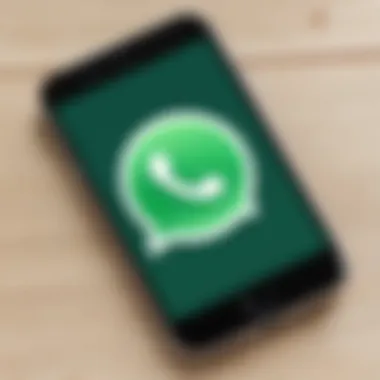

Clarifications on Backup Formats
WhatsApp utilizes distinct backup formats depending on whether the user is on Android or iOS. Android predominantly uses Google Drive for backups, while iPhone adopts iCloud. Understanding these formats is essential because it influences how data is stored and subsequently restored. When switching devices, the differences in backup formats become apparent. For instance, a backup from Google Drive cannot be directly accessed or restored on an iPhone. Familiarity with these formats can guide users in planning their migration steps effectively, ensuring that no information is lost. Moreover, being aware of the encryption methods used in these backups can help users understand what to expect during restoration.
Data Limitations During Transfer
It is crucial to recognize that several limitations exist when transferring data from Android to iPhone. First, WhatsApp may impose specific data limits regarding the size of backups. This is particularly relevant for users with extensive chat histories or numerous media files. Another aspect to consider is that not all types of data may be transferable. For example, some voice messages or certain file formats might be incompatible, leading to potential loss during migration. Users should also be aware of the need for sufficient storage space on their new device. A complete understanding of these limitations restrains expectations and prepares users for the realities of the transfer process. Planning accordingly can lead to a more streamlined experience and minimize frustration.
Future of Cross-Platform Messaging
The advancements in technology have led to significant changes in how we communicate. Cross-platform messaging has become a crucial aspect of this evolution. It allows users to communicate seamlessly across different devices, promoting convenience and connectivity in a segmented digital landscape. In this section, we will explore why cross-platform messaging is relevant for users looking to restore their WhatsApp backup from Android to iPhone, and what benefits it brings.
Importance of Cross-Platform Messaging
Cross-platform messaging eliminates barriers between operating systems. Users no longer need to worry about losing their chat history when switching devices. This is particularly important in the context of WhatsApp, as the transfer of message backups becomes straightforward and achievable. As users increasingly adopt multiple devices, having the ability to communicate across platforms enhances accessibility and encourages loyalty to messaging services.
Trends in Messaging Apps
As more users engage with various messaging applications, specific trends have emerged. These trends offer insights into how cross-platform messaging can shape user experiences:
- Increased Interoperability: Messaging apps are working to enhance compatibility with each other. This trend fosters a unified experience, allowing users to interact regardless of the platform.
- Focus on Security: Users today are more concerned about data privacy. Messaging apps are increasingly adopting encryption protocols to protect user information across all platforms.
- Integration of Multimedia: Modern messaging services allow users to share more than text. Image, video, and voice messages enrich the communication experience. This makes the transfer of media content during cross-platform migration essential.
- User-Centric Interfaces: Developers are centered on creating more intuitive interfaces. This encourages easy navigation during user transitions from one device to another.
This shift towards improved interconnectivity signifies a commitment to user satisfaction and enhances messaging efficiency.
"As technology evolves, so does our ability to connect effortlessly across platforms and devices."
The future of cross-platform messaging holds great promise for enhancing how we communicate. The focus on smoother transitions between devices and the integration of diverse forms of communication signals a bright horizon for users. As WhatsApp and other messaging platforms continue to innovate, understanding these trends will further empower users to manage their messaging needs efficiently.
User Experiences and Recommendations
User experiences play a crucial role in navigating the complexities of restoring WhatsApp backup from Android to iPhone. These firsthand accounts offer valuable insights that can inform the process, highlighting various challenges and practical solutions encountered by users. By examining community feedback, prospective users can anticipate potential issues, optimize their techniques, and ultimately streamline their migration.
Benefits of Learning from Community Insights
Understanding the experiences of others who have undergone the transfer provides several benefits:
- Real-World Solutions: Users frequently share specific tips that may not be documented in official guides. Their stories can shed light on nuances that arise during the transfer process.
- Problem-Solving Strategies: Common problems are often discussed among communities. Learning how others resolved their issues can save time and frustration.
- Emotional Support: Changing devices can be stressful. Reading about others who've successfully migrated can reassure users that they are not alone in their struggles.
To make informed decisions, users should consider the perspectives shared on platforms such as reddit.com and dedicated tech forums. Engaging with these communities can illuminate personalized recommendations that resonate with individual circumstances.
Factors to Consider
When evaluating community recommendations, users should keep several factors in mind:
- Device Specificity: Different Android and iPhone models may yield different results. Ensure that recommendations fit the specific devices being upgraded.
- Software Versions: Software versions may affect the compatibility and ease of transfer. Community members often note successes or failures based on particular WhatsApp or operating system versions.
- User Skills: Consider personal comfort levels with technology. Some recommendations might be more suited for tech-savvy individuals, while others provide step-by-step guidance for novices.
"It’s always useful to gather advice from those who have successfully completed this migration. They can highlight valuable things I would not have thought about."
Culmination
Incorporating user experiences and recommendations offers a richer understanding of the migration landscape. By relying on insights from the community, users can enhance their migration strategies, leading to smoother transitions and preserved data. Moreover, actively participating in discussions can also keep users updated on any new methods or tools that emerge in this ever-evolving technology sphere.
Resources for Further Reference
In the realm of technology, especially when dealing with platform transitions such as restoring a WhatsApp backup from Android to iPhone, having access to the right resources is crucial. These resources provide users with reliable information, guidance, and insights that can simplify the complex process of data migration. By utilizing appropriate channels, individuals can enhance their understanding and navigate the intricacies involved in transferring their WhatsApp data more effectively.
The Importance of Resources in Data Migration
When transferring data, especially across different operating systems, it is essential to be armed with knowledge. Resources serve as valuable tools that:
- Ensure Accuracy: Users can find precise steps tailored to their specific scenario, reducing the margin for errors during the installation or transfer processes.
- Facilitate Troubleshooting: Knowing where to seek help can expedite problem resolution if issues arise. Comprehensive resources often offer solutions to common problems faced during data transfers.
- Enhance Understanding: Detailed documents explain the nature of backups, compatibility issues, and the nuances between the Android and iOS environments, allowing users to grasp what they need to do.
Key Components of Effective Resources
Resources should ideally cover the following elements:
- Clear instructions reflecting updates in apps and software interfaces.
- Link to official documentation which outlines the latest features and often provides step-by-step migration procedures.
- User forums or community discussions where individuals share experiences and solutions, particularly beneficial for those who may run into specific, uncommon issues.
Recommendations for User Inquiry
- Accessing Official WhatsApp Documentation can provide straightforward steps and requirements for using their migration tool.
- Exploring platforms like Wikipedia may yield articles about WhatsApp's backup systems and compatibility nuances between mobile systems.
- Engaging with community sites such as Reddit can provide user-generated content and experiences that underscore potential pitfalls or helpful hints.
Finale
In summary, leveraging a variety of resources equips users with the knowledge necessary to effectively restore their WhatsApp backup from Android to iPhone. A combination of official documentation, user experiences, and technical documentation can make this often daunting task manageable.
Technical Support Options
Navigating the process of restoring a WhatsApp backup from an Android device to an iPhone can be technical and sometimes intimidating. This is where technical support options prove to be invaluable. Proper support can guide users through the steps and provide assistance when inevitable challenges arise.
The Importance of Technical Support
Having access to reliable technical support can significantly ease the transition between devices. Support options range from official channels to community forums, each offering unique benefits. Official support usually involves help directly from WhatsApp or device manufacturers, ensuring information is accurate and relevant.
In contrast, community forums, like those found on Reddit, allow users to get insights from peer experiences, often providing innovative solutions that official channels may not cover. This dual approach can help a user feel more confident in handling potential issues.
Benefits of Utilizing Support Options
- Expert Guidance: Technical staff know the ins and outs of the restoration process, making them a good resource for troubleshooting.
- Access to Updates: Support teams often have current information regarding software updates that could affect the migration process.
- Time Savings: Rather than wading through manuals or forums, users can quickly get to the core solutions.
- Confidence Boost: Knowing support is available can reduce anxiety about the complexity of switching devices, allowing for a smoother process.
Considerations When Seeking Help
When looking for help, it is important to verify the credibility of the source. Official WhatsApp support channels can be found on their website. User communities on platforms like Reddit or Facebook provide anecdotal experiences but should be approached with caution for accuracy.
Having reliable technical support is crucial for a successful transition. Don't hesitate to utilize these resources for a smoother experience.





