Transform Live Photos into Stunning Videos: A Guide


Intro
As the digital world evolves, so does how we capture and share moments. Live Photos, a feature introduced by Apple, offers a way to merge still images with motion. This innovative technology captures a few seconds of video along with each photo, resulting in a dynamic image experience. However, converting these Live Photos into full-fledged videos can elevate your multimedia projects significantly.
This guide will serve as a comprehensive resource for those looking to transform live photos into videos. We will cover various methods, tools, and best practices necessary to execute this transition effectively. By the end of this guide, you will understand both technical aspects and aesthetic considerations involved in the conversion process.
Overview of the Technology
Understanding Live Photos involves recognizing their structure and functionality. Live Photos consist of a JPEG image accompanied by a short video file, typically about three seconds long. When viewing a Live Photo, the video plays for that brief duration, creating an illusion of motion and depth.
Key specifications of Live Photos include:
- Resolution: Generally matches that of the standard JPEGs used by the camera.
- File Format: Combines JPEG with a MOV file, creating a dual format.
- Compatibility: Primarily supported on Apple devices but can be shared across platforms in different forms.
Unique selling points of Live Photos include:
- Immersive Experience: Provides a richer context than still images by capturing movement and sound.
- Ease of Sharing: Once converted, these files can easily be shared on social media or other platforms.
Applications in Multimedia
Transforming Live Photos into videos opens up various possibilities for creative expression. From personal projects to professional displays, understanding how to manipulate this medium can enhance storytelling.
Here are a few applications of this technique:
- Social Media Content: Short videos derived from Live Photos can attract more engagement.
- Presentations: Elevate business presentations with dynamic visuals.
- Personal Projects: Create memorable keepsakes from special events or vacations.
Conversion Tools and Methods
Several methods and software options are available for converting Live Photos into videos. Below are some popular choices:
- iMovie: Apple’s video editing software allows users to import Live Photos and export them as a video easily.
- Photos App: On macOS, you can utilize the built-in Photos app for simple export functionality.
- Third-Party Apps: Tools like Lifelapse or LivePix offer more specialized features for those requiring advanced controls.
Practical Steps in Conversion
To convert a Live Photo into a video using iMovie:
- Open iMovie and create a new project.
- Import the Live Photo by dragging it into the project area.
- Adjust the length and add any desired effects.
- Export the project as a video file.
This straightforward approach allows individuals to create videos without needing extensive editing knowledge.
"Live Photos bridge the gap between static images and full video, encouraging a new form of artistic expression."
In the subsequent sections, we will delve deeper into the aesthetic considerations as well as troubleshooting common issues during this process.
Prolusion to Live Photos and Videos
The integration of live photos and videos into the digital landscape has transformed how individuals capture and share moments. Live photos, which combine a still image with a brief video clip, allow memory to be experienced in a more dynamic way. In this section, we will explore the significance of live photos, their potential for conversion into videos, and the implications of this creative process. This discussion serves as a foundational element for understanding the tools and techniques that will be elaborated upon in later sections.
Understanding Live Photos
Live photos originated as a feature in Apple's iPhone, combining a 12-megapixel image with 1.5 seconds of video, encapsulating not just visuals but also sound. They provide a sense of context and emotion behind a single moment, responding to the desire for storytelling in photography. This feature captures movement, vibrancy, and life, which static images simply cannot convey. Understanding the mechanics behind live photos is essential, as it shapes how users approach their media. A live photo credits its charm to its ability to seamlessly merge motion and stillness.
The Concept of Video
Videos are fundamental to modern communication, encapsulating narratives far beyond what still images can express. Unlike live photos, which capture brief snippets, videos provide extended storytelling capabilities. They engage viewers through movement, sound, and pacing, facilitating deeper emotional connections. The capacity to convert live photos into videos broadens creative possibilities, allowing for enhanced editing, captions, and soundscapes. This concept emphasizes that live photos, while vibrant, can be integrally transformed into more complex videos that serve varied purposes across platforms such as social media, personal storytelling, and professional presentations. By harnessing the allure of video, users can amplify their creative expressions.
The Importance of Live Photos
Live Photos serve a unique function in the realm of digital media, capturing moments in a way that static images cannot. Their ability to record brief video snippets alongside high-quality stills adds depth to storytelling. This duality enables users to relive memories more vividly, inviting an emotional response that traditional photographs often fail to elicit.
The importance of Live Photos lies in their versatility. They cater to various audiences and applications. For individuals who enjoy sharing experiences on social media, Live Photos can bring a post to life. This dynamic quality makes them relevant for today’s visually oriented digital culture.
Why Use Live Photos?
There are multiple reasons to prefer Live Photos over conventional stills. One key aspect is that they enrich the viewer's experience. When you share a Live Photo, you allow friends and followers to feel present in that moment. The animations create a meaningful context that adds to the emotional weight of the image.
Another reason is the expanded creative options available for content creation. With technologies evolving, Live Photos can be easily transformed into videos—offering greater flexibility in presentation. They allow more creativity in editing since animating a still image brings a new layer to artistic expression.
Advantages of Converting to Video


Converting Live Photos into videos has distinct advantages beyond aesthetics. First, video formats are often better suited for various online platforms which prioritize motion content. Quick clips frequently capture more attention, crucial in this age of information overload.
Secondly, video conversion allows for significant editing opportunities. Filters, transitions, and soundtracks can enhance the viewing experience. Some specific advantages include:
- Increased Engagement: Videos tend to attract more interactions on platforms like Facebook and Instagram.
- Better Storytelling: The combination of imagery and sound helps in conveying narratives more effectively.
- Compatibility: Videos are more accessible across numerous devices and platforms, ensuring a broader reach.
Importantly, the transition from Live Photos to video allows for new dialogues in multimedia storytelling, making it an essential consideration in modern content creation.
Available Tools for Conversion
When it comes to converting live photos into videos, the tools available play a crucial role. Each tool, whether built-in or third-party, offers unique features and functions designed to cater to different user needs. This section looks at the various tools that can streamline the conversion process, making it easier for users to create appealing videos with minimal hassle. Understanding these tools not only enhances the overall experience but also opens up several creative possibilities.
Built-In Features on iOS Devices
Apple's iOS devices come equipped with convenient built-in features that allow users to convert live photos to videos seamlessly. The default Photos app is a primary tool for this conversion. By selecting a live photo, users can access options to transform it into a video with just a few taps.
This built-in process typically maintains high-quality playback, ensuring that the essence of the live photo is preserved. Additionally, iOS allows users to apply effects, such as looping or bouncing, which enhances the final video output. This ease of access makes the conversion process straightforward, requiring no additional downloads.
Of note is the ability to share these videos directly from the Photos app to various platforms like Facebook or Instagram. This saves time and effort while boosting social engagement. Users simply need to choose their desired output settings and formats to optimize for sharing.
Third-Party Applications
While iOS devices provide essential tools, third-party applications offer more advanced functionalities and creative options. Apps such as Lifelapse and Lifelapse Videos are designed specifically for this purpose. They offer enhanced editing capabilities, allowing users to add filters, text, and music to their videos after conversion.
Many of these applications also support various video formats, catering to different social media platforms. This compatibility can closely match the demands of the modern content creator. Moreover, some apps enable batch processing, allowing users to convert multiple live photos at once, which is efficient for frequent users.
Customization is a key feature in many of these apps. Users can apply unique visual effects, adjust video speed, and even incorporate voiceovers. This takes the result beyond a simple conversion, transforming it into a more robust multimedia piece.
Desktop Software Options
Desktop software is another category worth exploring for those seeking more powerful tools. Programs like Adobe Premiere Pro and Final Cut Pro allow users to import live photos and convert them into videos with unparalleled precision. These options provide a higher level of detail and customization that may not be available on mobile applications or built-in tools.
Users can manipulate various parameters such as frame rates, transitions, and color grading. This is particularly beneficial for professionals or hobbyists looking to produce high-quality content. For those who prefer a more straightforward approach, tools like iMovie can also handle the conversion process effectively without overwhelming the user with options.
Importantly, desktop software may support a wider range of file formats, making it more versatile for various moderation requirements. However, it requires a slightly higher learning curve, which might not appeal to all users.
Step-by-Step Guide to Conversion
The process of converting live photos into videos is not just a technical exercise. It is a creative opportunity that enhances how we share moments. Understanding the steps involved is crucial. Each method offers unique features, ensuring users can choose according to their preferences and the tools at their disposal. This guide breaks down the conversion methods, focusing on how to maximize the benefits of each approach.
Using Native Features on iPhone
The iPhone, particularly with its iOS features, allows for a straightforward conversion process. To convert a live photo to a video:
- Open the Photos app and find the live photo you wish to convert.
- Swipe up on the photo to access the effects menu. Here, you can select the loop, bounce, or long exposure options.
- For saving your new video, tap on the share icon and choose "Save as Video." This will create a video file from your selected live photo.
The ease of this method stands out. It requires no additional applications and quickly captures the dynamic essence of the live photo in a video format. This is beneficial for those who want to quickly share their creation without delving into complex software.
Utilizing Third-Party Apps
For users who seek more control or additional features, third-party apps provide a rich alternative. Apps such as Lifelapse or Adobe Premiere Rush are popular choices. They add layers of editing and customization options. Here is a general approach to using these apps:
- Download and install the chosen app from the App Store.
- Import the live photo into the app from your gallery.
- Use the app's features to trim the video, add filters, or overlays, enhancing the visual appeal.
- Once satisfied with the creation, export the video for sharing on social media or saving.
These apps enhance creativity by allowing users to personalize their videos significantly. Opting for third-party apps can turn a simple live photo into a compelling story that resonates with viewers.
Converting on Desktop
For those who prefer working on a larger screen or with more robust editing software, desktops provide powerful tools. Programs like Final Cut Pro or Adobe After Effects are exemplary options. The steps for conversion typically include:
- Transfer the live photo to your computer. You can do this through AirDrop, iCloud, or connecting the device via a cable.
- Once the file is on your computer, open it in your chosen software.
- Utilize editing features to compile and enhance the live photo, adjusting aspects like speed, filters, and effects.
- After editing, export the file in your desired video format.
Using desktop software allows for in-depth editing and transformation. This approach is particularly effective for professionals or enthusiasts looking to create high-quality outputs.
Overall, exploring the step-by-step guide to conversion reveals the versatility in transforming live photos into videos. Whether through native features, third-party apps, or desktop software, there are tools available. Each user can find a method that fits their needs and enhances their multimedia skills.
Enhancing the Resulting Videos
Enhancing the resulting videos from live photos is crucial for maximizing their appeal and effectiveness. By applying various editing techniques and adding audio elements, one can transform simple clips into engaging narratives. This not only elevates visual expression but also increases the chances of capturing the audience's attention. Customization allows users to tailor videos for specific occasions, be it for personal use, social media, or professional presentations. Understanding these enhancements can significantly improve the quality of the videos produced.
Editing Tools and Basic Techniques
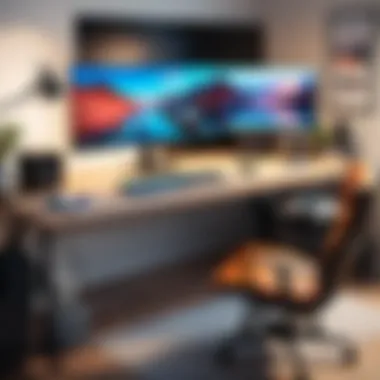

Effective video editing requires knowledge of the right tools and techniques. Many software options are available, ranging from mobile applications to professional desktop programs. Programs like iMovie for Macs or Adobe Premiere Pro for advanced users offer rich features for editing.
Basic Editing Techniques Include:
- Trimming: Cutting unwanted sections to create a concise video.
- Adjusting Speed: Altering the playback speed for dramatic or comedic effects.
- Adding Filters: Applying color correction or effects to enhance visual appeal.
Familiarity with these functionalities can lead to better storytelling through video. Moreover, considering the video's target audience when choosing editing styles can influence audience reception.
Adding Music and Effects
Incorporating audio elements enriches the video experience. Whether it is a background score or sound effects, music can set a tone or mood. Many tools allow users to select royalty-free music tracks directly within the app.
Considerations When Adding Music:
- Volume Levels: Ensure the music complements the audio in the video without overpowering it.
- Audio Transitions: Smooth transitions help to integrate music seamlessly into the video.
- Emotional Resonance: Music can evoke feelings and enhance viewer engagement.
Adding sound effects, such as laughter or ambient noises, can further enhance realism and interest.
Exporting and Sharing Options
Once the video is edited and enhanced, the next step is exporting. This process can affect quality and accessibility. Different platforms have specific requirements, making it important to choose the right export settings.
Common Export Formats Include:
- MP4: Highly compatible with many platforms and devices.
- MOV: Preferred for high-quality video, especially on Apple devices.
- AVI: Good for high quality but larger file sizes.
After exporting, sharing the video becomes an essential step. Options such as uploading to platforms like Facebook, Instagram, or sharing via Reddit can help reach a wider audience. Using relevant hashtags and descriptions can increase visibility.
By carefully considering the enhancement process, one can create videos that resonate with viewers and maintain artistic integrity.
Practical Applications of Converted Videos
Converting live photos into videos opens a variety of practical applications that can enhance the way individuals and organizations create and share content. Understanding these uses is essential for leveraging the full potential of this capability. From social media engagement to novel storytelling methods, the benefits are noteworthy.
Social Media Usage
In today's digital era, social media platforms like Instagram, Facebook, and TikTok thrive on engaging content. Converting live photos into videos can increase interaction and viewer retention. Videos tend to grab attention more effectively than static images. A short video clip can showcase a moment with more depth and emotion. By using converted videos, users can capitalize on the appeal of motion, making their posts stand out amidst the vast sea of content.
"Videos can increase engagement rates on social media by up to 1200%."
Furthermore, converted videos allow for creativity in showcasing a moment. Users can combine several live photos into a single video, creating dynamic slideshows. This method provides a deeper narrative than a single image ever could. Additionally, using video formats fosters sharing. Videos can go viral and reach wider audiences, amplifying one's message or work.
Creative Storytelling
The realm of storytelling has evolved with technological advancements. Converted videos can serve as potent tools for creative expression. Artists and content creators can weave together several live photos, allowing them to craft a narrative arc.
Using converted videos can convey a sequence of events, emotions, and messages effectively. For instance, a travel blogger might capture a scenic route, turning live photos of landmarks into an immersive visual journey. This enhances audience engagement and invokes a personal connection to the story being told.
Moreover, artists can add voiceovers, music, or text overlays to their converted videos, enriching the story. This flexibility aids creators in delivering experiences that static images simply cannot, transforming ordinary moments into compelling narratives.
Personal and Professional Use Cases
The applications of converted videos extend to personal and professional domains. For individuals, these videos can be used to commemorate significant life events like weddings or graduations. Combining numerous live photos into a cohesive video can create a cherished keepsake that tells a personal story.
On the professional side, marketers and businesses can utilize converted videos to promote their products and services. A product launch event can be summarized through engaging video clips, thereby effectively highlighting key features and benefits. This approach resonates well with potential customers, leading to increased interest and conversions.
Troubleshooting Common Issues
Troubleshooting common issues is a critical aspect of the process when transforming live photos into videos. Even the most tech-savvy individuals may encounter problems during this conversion. By addressing these issues, users can prevent frustration and ensure a smooth experience. Understanding the specific elements and benefits of troubleshooting can elevate one's approach to multimedia projects. This section delves deep into typical problems users face when converting live photos, along with practical solutions to resolve them.
Handling File Format Problems
File format compatibility is a frequent issue when dealing with live photos and video conversions. The nature of live photos, which are usually stored in HEIC format on iOS devices, means they may not be usable on all software platforms. Users may find themselves facing errors stating unsupported file formats when trying to upload or view converted videos.
To address this issue, it's essential to convert HEIC files into more widely accepted formats like JPEG or MP4 before initiating the conversion process. Several tools and software are available that can assist in this conversion:
- iMazing: This software helps convert HEIC images to JPEG easily.
- HEIC to JPEG converter apps: Numerous apps on the App Store can perform this task.
Proper conversion ensures no degradation of quality, which can otherwise occur when attempting to modify incompatible file formats. Understanding the source file type can save users time and enhance the quality of their final videos.
Addressing Playback Issues


Playback issues might emerge after converting live photos to video. Users may experience stuttering, freezing, or desynchronized audio and visuals. Such difficulties can arise from several factors, ranging from the hardware's capabilities to the file's encoding settings.
To mitigate playback issues, consider the following approaches:
- Check Device Compatibility: Ensure the device being used for playback supports the video format.
- Update Software: Keeping your media player and operating system up to date is vital to prevent compatibility issues.
- Convert Using Different Settings: Sometimes, altering the resolution or frame rate during conversion may resolve playback problems.
If problems persist, testing the file on a different device can help identify if the issue lies with the initial hardware or software. This troubleshooting step is essential for users wanting to enjoy their media without interruptions.
Recovering Deleted Live Photos
Losing live photos due to accidental deletion can be disheartening. However, understanding how to recover these images is crucial, especially before conversion to video. If a live photo is mistakenly deleted, users may still have options to recover the file.
Here are methods to recover deleted live photos:
- Recently Deleted Album: Check the "Recently Deleted" folder in the Photos app, which retains deleted images for up to 30 days. If the live photo is there, it can be restored easily.
- iCloud Backup: If iCloud Backup is enabled, users can restore their devices to a previous backup that contains the deleted live photo. Ensure to follow proper protocols for backup restoration to avoid loss of newer data.
- Third-Party Recovery Tools: Applications like Disk Drill and EaseUS MobiSaver are useful for recovering lost files, provided conditions are met.
Recovering deleted live photos can provide users the chance to create videos from previously cherished moments. Being aware of recovery options can eliminate the stress associated with data loss.
Privacy Considerations
When transforming live photos into videos, it is crucial to consider privacy. Many individuals overlook this aspect while focusing on the technicalities of conversion. Understanding privacy implications helps users protect their personal information and that of others in their live photos.
Understanding Data Sharing
Data sharing often happens inadvertently when uploading videos to various platforms. Each platform, whether it's Facebook or Instagram, has its own data handling policies, and they may not always align with your privacy preferences. When converting a live photo into a video, asking questions about where this content will be shared and who will have access is essential.
Key Points to Consider:
- Audience: Who can see your videos once shared?
- License and Rights: Ensure you understand the terms of service for the platforms used.
- Tagging and Mentioning: Videos may include other people; consider their consent before sharing.
Being aware of these factors enhances your control over personal data and provides a safer approach to sharing your multimedia creations.
Managing Privacy Settings
Managing your privacy settings can significantly affect how your videos are shared and seen. Most social media platforms offer a range of privacy controls that allow users to determine who can view their content. Failing to adjust these settings may result in broader exposure than intended.
Recommendations:
- Review Platform Settings: Familiarize yourself with options that restrict viewership.
- Custom Sharing: Use features that allow you to share with specific people or groups instead of public audiences.
- Delete or Archive: If a video is no longer relevant or poses any privacy risks, consider removing it or adjusting its visibility.
By implementing these measures, users can confidently share their converted videos, knowing they have taken the necessary precautions to protect their privacy.
The Future of Live Photos and Video Technology
The evolution of live photos and their conversion into videos signifies a notable shift in how we capture and share moments. As technology advances, the way we engage with multimedia continues to develop. Understanding the future of live photos and video technology is crucial for those who want to stay ahead in this fast-paced digital environment. This section explores emerging trends and potential market developments that could shape user experiences and enhance multimedia storytelling.
Emerging Trends
The landscape of digital photography is shifting. One of the most significant trends is the integration of artificial intelligence in photo and video processing. AI algorithms can analyze live photos, identifying key moments and generating video sequences automatically. This could streamline the conversion process significantly. Additionally, advancements in smartphone camera technology are allowing for higher resolution and more dynamic live photo captures. Features such as optical zoom and improved low-light performance enhance the quality, making the transition from live photo to video almost seamless.
Moreover, social media platforms are evolving to accommodate video content more prominently. Users are increasingly seeking to upload dynamic content that engages viewers and fosters interaction. Live photos turned videos provide unique storytelling opportunities that traditional images cannot. This trend indicates that users will need to adapt their content creation strategies accordingly.
Potential Market Developments
As the demand for dynamic content grows, the market for tools and applications that facilitate live photo to video conversion may expand. Expect more specialized software solutions that offer enhanced editing capabilities, allowing users to tailor their video outputs according to their personal or brand identity. This could include integrations with popular platforms like Facebook and Instagram, where such content is increasingly shared.
Additionally, the growing popularity of virtual reality and augmented reality could lead to creative tools that merge live photos with immersive experiences. Users might find themselves in a position to create captivating narratives that blend real-world moments with digital enhancements, further enriching the multimedia experience.
Epilogue
In concluding this article, it is vital to reiterate the benefits and considerations surrounding the transformation of live photos into videos. This process not only expands your creative horizon but also allows for a more dynamic presentation of memories captured in a brief moment. The importance of this topic lies in its versatility and applicability in various aspects of life, from personal use to professional endeavors.
Recap of Key Points
To summarize the essential elements discussed:
- Understanding Live Photos: Live photos are unique. They blend still images with brief moments of motion and sound, creating a more captivating experience than traditional photos.
- Advantages of Video Conversion: Videos can better convey emotions and storylines. They have become the preferred format for social media and digital sharing.
- Tools for Conversion: Utilizing built-in features on iOS devices and third-party applications provides diverse options. Desktop software can offer advanced editing capabilities.
- Enhancing Final Output: Editing videos and adding sound can significantly improve the overall quality and engagement level. This is crucial for sharing in online spaces.
- Addressing Issues: Understanding potential troubleshooting strategies means you can effectively handle common problems during conversion.
Encouragement for Further Exploration
As you delve further into the realm of multimedia and content creation, consider experimenting with different editing styles, tools, and techniques. Innovation in technology is swiftly altering how we perceive and create visual media. It is worthwhile to explore emerging applications and trends that could elevate your skill set and your content's impact. Keeping abreast of new developments in this field will not only support your existing knowledge but also open doors to future opportunities.
In particular, do not hesitate to engage with communities on platforms like Reddit or Facebook. Sharing experiences and insights with like-minded individuals can enrich your understanding and inspire new ideas.
"The ability to create engaging videos from live photos offers a bridge between casual photography and the dynamic storytelling capable with video. This process reflects a broader trend in digital media where creativity and technology intersect."
Explore, experiment, and enjoy the process of transforming your live photos into engaging videos.







