The Ultimate PC Setup for Capturing Gameplay


Intro
In the era of digital entertainment, recording gameplay has become an essential aspect for gamers, streamers, and content creators. A powerful PC can enhance the quality of recordings and ensure smooth gameplay. This guide examines the key components necessary for selecting an optimal PC focused on recording gameplay.
Overview of the Technology
To truly understand what makes a PC suitable for recording gameplay, it helps to delve into critical specifications and unique selling points.
Key specifications
When it comes to recording gameplay, certain specifications stand out:
- Processor (CPU): An advanced CPU, such as the Intel Core i7 or AMD Ryzen 7, enhances performance during intensive recording sessions.
- Graphics Card (GPU): The graphics processing unit plays a pivotal role in rendering high-quality visuals. Consider options like Nvidia GeForce RTX 3060 or AMD Radeon RX 6700 XT for optimal performance.
- Memory (RAM): A minimum of 16GB of RAM is recommended. This allows for multitasking between games and recording software without lag.
- Storage: Solid State Drives (SSDs) offer faster loading times compared to traditional Hard Disk Drives (HDDs). A combination of SSD for the operating system and a larger HDD for storing recordings is advisable.
Unique selling points
Certain features distinguish PCs suited for gameplay recording:
- High refresh rates: A PC capable of maintaining high frames per second can greatly enhance recording quality.
- Capture software compatibility: The ability to easily use popular recording software such as OBS Studio or Nvidia ShadowPlay is crucial.
- Cooling system: A robust cooling system protects components from overheating during long recording sessions, ensuring durability.
Design and Build Quality
Beyond technical specifications, the design and build quality of a PC impact usability and experience.
Material used
Look for PCs built with durable materials. Aluminum cases can provide sturdiness, while plastic components may save weight and cost but might not offer the same longevity. A well-constructed case can assist in effective airflow, enhancing cooling efficacy.
Ergonomics and usability
Usability should not be an afterthought. Evaluate the layout of ports, ease of access, and cable management options. Design elements that facilitate quick connections can reduce time spent setting up for a recording session. A thoughtful design can enhance comfort and efficiency during use, making the recording process more enjoyable.
A well-balanced PC for recording gameplay prioritizes both performance and usability, ensuring that creators can focus on producing quality content rather than technical difficulties.
In summary, when considering the optimal PC for recording gameplay, pay attention to both specifications and design. A thorough understanding will lead to informed choices that enhance recording capabilities and overall gaming experiences.
Understanding Gameplay Recording
Recording gameplay is a significant aspect of the gaming experience today. As gaming continues to evolve, the ability to document and share those experiences has gained paramount importance. This section is dedicated to exploring the essence of gameplay recording, which encompasses various forms, including live streaming, offline recording, and creating highlight reels. Understanding these elements is crucial for anyone wanting to capture gaming content efficiently and effectively.
The Importance of Game Recording
Game recording plays a critical role in various areas. It allows gamers to showcase their skills, share insights, and connect with communities. For content creators, such as streamers and YouTubers, recording gameplay is essential. It enables them to engage their audience with high-quality content. Additionally, recording serves as a tool for personal development. By reviewing recorded footage, players can analyze their gameplay mechanics, identify weaknesses, and improve their strategies. This reflective practice enhances skills over time, making game recording indispensable in the gaming culture.
Types of Gameplay Recording
There are multiple methods of gameplay recording, each serving distinct purposes and audiences. Understanding these types is vital for selecting the best approach based on specific needs.
Live streaming
Live streaming is a dynamic way to share gameplay in real-time. Gamers can broadcast their sessions to a live audience on platforms such as Twitch or YouTube. This method allows for immediate interaction, offering viewers a chance to engage through chats or comments while watching. A key characteristic of live streaming is the immediacy it provides, creating a lively atmosphere where the unexpected can unfold. However, it requires reliable internet speed and can sometimes come with technical challenges, such as lag or connectivity issues.
Offline recording
Offline recording refers to capturing gameplay footage without the need for an internet connection. This method is beneficial for content creators who prefer to edit their recordings before sharing. It enables gamers to focus solely on their gameplay without the pressures of a live audience. A major advantage of offline recording is the increased control over the content. Creators can refine their material, ensuring high-quality output before publishing. On the downside, the lack of real-time interaction can make it less engaging for viewers who enjoy live experiences.
Highlight reels
Highlight reels are curated selections of the best moments from gameplay. This format allows gamers to create short, impactful videos that showcase their skills or memorable game moments. Highlight reels are popular because they present content in a succinct manner, appealing to viewers with limited time. Another benefit is the potential for virality; short clips are easily shared across social media, increasing visibility for creators. However, the challenge lies in balancing brevity with depth, where some may feel that important context is lost in a condensed format.
In summary, understanding gameplay recording types functions as a critical component for gamers and content creators alike. The right method aligns with specific goals, enhancing the recording experience overall.
Key Hardware Components
In the realm of gameplay recording, selecting the appropriate hardware components is essential. The hardware directly affects performance, quality, and the overall experience. A balance between processing power, graphics capabilities, and storage is crucial to ensuring smooth recording and high-quality output. Understanding each component's role helps in making informed choices that align with specific recording needs.
Processor Functionality
Multi-core vs. single-core processors
When looking at processors, multi-core designs often provide better performance for gameplay recording. A multi-core processor can handle more tasks simultaneously. This capability is significant because recording gameplay requires processing power to manage the game and the recording software at the same time. Multi-core processors, like those from Intel’s i7 or AMD’s Ryzen series, make them a favored choice for this purpose.
On the other hand, single-core processors may struggle under heavy loads. While they might still function, the impact on performance can lead to lagging frames in recordings. Thus, choosing a multi-core processor for gameplay recording minimizes potential issues and enhances performance.
Impact on rendering and recording
The impact of a processor on rendering and recording workflows cannot be overstated. Higher clock speeds typically mean quicker processing times, which is pivotal when rendering videos. A processor that excels in rendering will also improve recording quality. Gamers should consider these factors when choosing hardware. A capable processor allows smoother gameplay, resulting in a seamless recording experience.
Moreover, the capability to compress and encode video in real time is critical. This affects file sizes and ease of sharing. For those looking to record high-resolution gameplay, the right processor selection can be the difference between a polished final product and a choppy recording.
Graphics Card Selection
GPU importance in gameplay recording
The graphics processing unit (GPU) plays a vital role in how well gameplay recordings turn out. A robust GPU ensures high frame rates and visual fidelity, which are important for both playing and capturing games effectively. Modern games demand significant processing power from GPUs; thus, a dedicated graphics card is necessary for optimal performance. GPUs from brands like NVIDIA and AMD have proven to be reliable for gameplay recording.
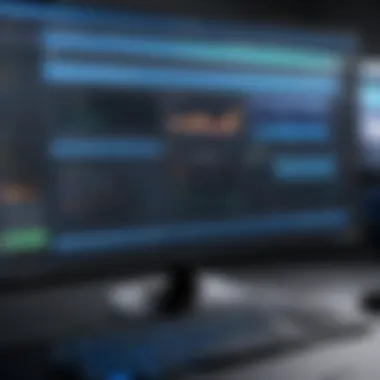

Selecting a GPU capable of hardware encoding, like NVIDIA's NVENC, can significantly ease the recording process. It offloads tasks from the CPU, maintaining high performance during intense gaming sessions. In essence, investing in a quality GPU is fundamental for anyone serious about recording gameplay.
Recommended brands and models
For those considering which GPU to purchase, options like the NVIDIA GeForce RTX 3080 or the AMD Radeon RX 6800 XT are examples of top-performing cards in this area. These models offer excellent rendering capabilities along with efficient recording support. It is important when selecting a card to ensure it aligns with your specific gaming and recording needs.
While more premium options exist, card selections can vary widely based on budget. There are also more accessible models, such as the NVIDIA GTX 1660 Super, which still provide suitable performance for many casual gamers.
Memory and Storage Requirements
RAM specifications for gaming PCs
The amount of RAM in a gaming PC affects overall performance and multitasking capabilities. For gameplay recording, at least 16GB of RAM is generally recommended. This amount ensures that simultaneous applications, such as the game itself and the recording software, can operate without leading to performance drops.
While 8GB can be sufficient for light gaming and casual recording, higher RAM capacity opens up options for more complex setups.
Solid State Drives vs. Hard Drives
Storage choices also impact gameplay recording quality. Solid State Drives (SSDs) are preferable over traditional Hard Drives (HDDs) when it comes to gaming. An SSD significantly improves load times and is beneficial for capturing footage, thanks to faster read and write speeds. This difference can affect the smoothness of both gameplay and recording.
However, HDDs still offer a larger storage solution at a lower cost, which might appeal to those with extensive video libraries. A hybrid setup combining both SSD for system and game files, alongside an HDD for storage, can also be a practical solution.
Software Considerations
In the realm of gameplay recording, the role of software cannot be understated. The right software not only impacts the quality of the recorded video but also influences the ease of use and flexibility of the process. When considering how to capture gameplay effectively, understanding the nuances of recording software is essential. This section delves into the importance, options available, and integration with editing software.
Choosing Recording Software
Free vs. paid options
The choice between free and paid recording software is often a pivotal point for many gamers. Free options like OBS Studio and ShareX are popular due to their no-cost access and robust performance. These programs often come with basic functionalities, making them suitable for newcomers. However, the limitation usually involves advanced features and customer support, making them less appealing for professional use.
On the other hand, paid solutions, such as Camtasia or Bandicam, offer comprehensive features, including higher resolution outputs and advanced editing tools. They come with dedicated support, which can be a significant advantage when encountering issues. Ultimately, the decision hinges on individual needs, budget, and the level of quality expected in recordings.
Supported formats and features
Supported formats and features are essential when selecting recording software. The ability to output in various formats like MP4, AVI, or MOV is crucial due to compatibility with different platforms and devices. Programs that support a wide range of formats often feature integration capabilities with popular editing tools.
For instance, software that allows direct uploading to platforms such as Twitch or YouTube simplifies the content creation workflow. Furthermore, certain features like customizable overlays or real-time editing during recording can enhance user experience and engagement. Thus, having software with diverse format support is not merely a choice; it is a necessity for effective gameplay content creation.
Editing Software Integration
Post-production needs
Post-production plays a vital role in enhancing recorded gameplay. It involves refining clips, adding effects, and ensuring audio and video synchronization. Editing software is crucial for this process, as it allows content creators to make their recordings stand out. Without proper editing, even the best recordings can feel flat or uninspired.
The need for robust post-production tools cannot be overlooked. Programs like Adobe Premiere Pro or DaVinci Resolve provide deep editing capabilities, which are indispensable for serious gamers. These tools can transform a simple gameplay video into a polished piece of content that better represents the creator's style and enhances viewer engagement.
Popular editing tools for beginners and pros
When it comes to editing tools, there is a spectrum ranging from beginner-friendly to professional applications. For example, iMovie and Shotcut are both adopted by novices due to their intuitive interfaces and straightforward functionalities. They provide essential editing features, making them accessible for anyone starting in gameplay recording.
In contrast, more advanced users might prefer tools such as Final Cut Pro or Adobe Premiere Pro. These are equipped with detailed control options, allowing for in-depth edits and effects. The trade-off for these sophisticated tools is often a steeper learning curve, which can be intimidating for some. However, the potential for rich, high-quality output can justify this investment for many content creators.
"The choice of software significantly impacts the recording experience, shaping how the final product resonates with the audience."
Performance Benchmarking
Performance benchmarking is essential for understanding how well your PC can handle the demands of gameplay recording. It involves testing various components and settings to ensure that the system meets the necessary standards for smooth, high-quality recordings. By conducting these benchmarks, users can assess both the strengths and weaknesses of their setup, making it easier to identify areas for improvement.
Effective benchmarking can provide insights into frame rates, rendering times, and resource utilization which are all critical factors in gameplay recording. Knowing how to read these benchmarks helps users tweak their systems for optimal performance, ultimately enhancing the recording experience.
Understanding Frame Rates
Frame rates and quality balance
Frame rate is a core element when it comes to recording gameplay. This very aspect directly correlates to the smoothness of the visuals. Higher frame rates generally lead to more fluid motion, making for a better viewing experience and a more immersive gaming session.
The balance between frame rates and quality involves finding the sweet spot where the visual fidelity remains high while still providing an adequate frame rate. Generally, a frame rate of 60 FPS is considered optimal for smooth gameplay. However, achieving this can sometimes require sacrificing graphical settings, which may not be ideal for everyone. The unique feature here is the ability to dynamically adjust settings based on the specific demands of each game, offering flexibility in the recording process.
Minimum requirements for smooth recording
Achieving smooth recording hinges on knowing the minimum requirements for frame rates. For instance, below a certain threshold, recordings can appear choppy, making them less enjoyable for viewers. The key characteristic of these requirements is straightforward: ensuring that your hardware can deliver the necessary frames per second without lag.
The specific minimum threshold typically suggests a baseline of 30 FPS for acceptable quality, although higher is advisable. This realization allows gamers to gauge whether their systems can realistically record and produce high-quality footage without glitches. The challenge lies in configuring settings to reach this required standard efficiently, balancing both performance and visual fidelity.
Testing and Optimization
Tools for benchmarking performance
To understand your PC's performance better, various benchmarking tools exist. These tools can simulate gaming conditions to measure how well the hardware performs under stress. Well-known applications like FRAPS, MSI Afterburner, or 3DMark can provide valuable metrics.
The importance of such tools cannot be understated; they offer quantitative data that indicates where bottlenecks might occur. These can signal which components need upgrading or adjustment. The distinct feature of these benchmarking tools is that they give real-time feedback, allowing users to modify settings during testing to achieve ideal performance outcomes.
Adjusting settings for optimal results
The process of fine-tuning your system settings can significantly influence your gameplay recording experience. Various settings like resolution, texture quality, and anti-aliasing options can be adjusted to find the perfect balance that maintains performance without sacrificing quality.


Utilizing in-game settings optimally allows users to circumvent performance drops while achieving desired visual results. The advantage is that once settings are adjusted, users can streamline their recording process, ensuring higher quality captures each time. However, it is crucial to revisit and adjust these settings as game updates or hardware changes may alter what is optimal.
Optimizing your performance settings can greatly enhance not only the quality of your recordings but also the overall gameplay experience.
Best Pre-built PCs for Gameplay Recording
When it comes to recording gameplay, the choice of hardware can greatly influence the quality of your output. Pre-built PCs offer a convenient solution for both novice and experienced gamers. They eliminate the complexity of component compatibility and assembly, allowing users to focus on recording. Selecting the right pre-built PC requires understanding specific elements such as performance, pricing, and support. By diving deeper into this topic, gamers can ensure they invest in setups that optimize their recording capabilities while meeting budget constraints.
High-performance Models
High-performance models stand out when recording gameplay, due to their power and reliability. These systems are designed to handle demanding tasks, balancing gaming play with capture seamlessly.
Top brand recommendations
Several brands excel in creating high-performance PCs for gameplay recording. Dell’s Alienware series is distinguished for its robust architecture and aesthetic appeal. The ASUS ROG line is well-regarded for its exceptional cooling and overclocking capabilities. Another strong contender is the Razer Blade series, known for its sleekness and portability. Each of these brands integrates powerful components, ensuring smooth performance under intense usage.
The key characteristic of these brands is their commitment to gaming performance. They incorporate high-end graphics cards such as NVIDIA GeForce RTX, which are essential for real-time rendering.
Unique features like customizable RGB lighting in the Razer Blade and excellent thermals in ASUS ROG enhance the user experience. However, these premium models often come with a higher price tag, which can be a consideration for budget-constrained users.
Specifications to look for
When selecting a pre-built gaming PC, there are crucial specifications to examine. Important elements include the Processor, Graphics card, and RAM. A multi-core processor is fundamental for multitasking, especially when running game software alongside recording software.
Typical specifications to aim for include Intel Core i7 or AMD Ryzen 7 processors. For graphics, look for NVIDIA RTX 3060 or AMD Radeon RX 6700 XT. At least 16 GB of RAM is recommended for better performance.
The unique advantage of having these minimum specifications is that they provide a buffer, ensuring efficient gameplay recording without significant lags or drops in frame rates. Optimal setups may include liquid cooling systems, which help maintain ideal temperatures during prolonged sessions, although the initial investment may be higher.
Budget-Friendly Options
Budget-friendly options prove valuable for those who seek functionality without overspending. With a focus on utility, these setups can still deliver quality gameplay recordings without major sacrifices in performance.
Value for money setups
Value-for-money setups are designed to give good performance at a lower cost. Brands like HP’s Pavilion Gaming line and Acer’s Nitro series offer commendable specifications for casual gamers. These setups often feature AMD Ryzen 5 or Intel Core i5 processors and mid-range graphics cards such as GTX 1650.
Their affordability makes them a popular choice. The main characteristic is the balance between cost and performance, appealing to a broader audience.
While you may not achieve the same fidelity as on higher-end models, these setups typically handle 1080p recording without issues. Buyers must, however, verify storage options as these may lean towards traditional hard drives, impacting speed negatively.
Compromises without sacrificing quality
Finding ways to compromise while maintaining quality is essential for budget-conscious gamers. While opting for less expensive parts, it’s still feasible to secure good performance. For instance, selecting a previous generation graphics card can yield substantial savings. An NVIDIA GTX 1660 can suffice for gameplay recording without breaking the bank.
Another tactic includes upgrading RAM over time rather than opting for the max at the outset. This strategy enables users to enhance performance gradually. The importance lies in building a setup that can grow alongside gaming advancements.
This approach allows gamers to record smoothly while managing costs effectively, ensuring that investments are well allocated without sacrificing overall quality.
"Choosing the right pre-built gaming PC maximizes your recording capabilities and enhances gaming experiences overall."
Building a Custom PC for Recording
Building a custom PC for recording gameplay is important as it allows for a tailored approach to meet specific needs. Each gamer's requirements differ based on the types of games they play, the level of recording quality desired, and their budget. With pre-built systems, limitations often exist in terms of upgrade options and hardware flexibility.
Custom building empowers users with the knowledge of what components best suit their style. This personalization can lead to better performance and a smoother recording experience.
Components Overview
Choosing compatible parts
Choosing compatible parts is crucial for ensuring that all components in the PC work well together, allowing for optimal performance. When selecting parts, checking the motherboard compatibility is essential. Not all CPUs or GPUs will fit every motherboard. This careful selection enhances stability and reliability during gameplay recording. A main benefit is that compatible parts ensure the system runs efficiently without crashes or performance dips. The unique feature of this aspect lies in its focus on future-proofing to accommodate upcoming technology.
Assembling guide for beginners
An assembling guide for beginners is fundamentally important. It can significantly reduce the intimidation often associated with building a PC. The guide typically covers step-by-step instructions on how to assemble components.
The key characteristic is its accessibility. By providing visual aids or clear explanations, beginners can manage the build process. Unique features may include troubleshooting tips for common mistakes. This helps ensure the assembly is successful, even for novices, allowing for a functioning system without expert help.
Future-Proofing Considerations
Scalability of components
The scalability of components offers significant advantages. It allows for future upgrades without replacing the entire system. Users can periodically enhance performance by replacing individual parts.
This ensures longevity for the system, aligning with advances in gaming technology. The major benefit here is adaptability. Those who build custom PCs can select components that allow for scalability, preparing for both increased game requirements and streaming needs.
Upgrades to anticipate for next-gen gaming
Anticipating upgrades for next-gen gaming contributes to a forward-thinking mindset. As gaming technology evolves, new titles may demand more resources.
Key upgrades often include enhanced graphics cards and faster RAM. Highlighting this enables users to understand how to maintain performance, especially in an environment that increasingly requires high specifications. The unique aspect of this is preparing investments in hardware that meets future expectations, thus avoiding obsolescence.
Networking for Online Recording
In the realm of gameplay recording, particularly for live streaming, networking plays a critical role. A stable and fast internet connection impacts not only the quality of the stream but also the experience of the viewers. High-definition video requires significant bandwidth. Thus, understanding the specifics of how networking functions for online recording is essential for producing high-quality content.
Internet Speed Requirements
Bandwidth considerations for streaming
Bandwidth is a key element to consider for effective streaming. It refers to the maximum data transfer rate of a network connection. For streaming gameplay in high definition, a minimum upload speed of around 5 Mbps is generally recommended. However, 10 Mbps or more is ideal for a better experience, especially when including other processes that need bandwidth.
Higher bandwidth allows for higher resolution streams, contributing positively to viewer satisfaction. A poor bandwidth can lead to buffering issues, affecting the overall engagement of your audiences. Therefore, investing in a proper internet plan that offers sufficient upload speed can be beneficial.


- Key characteristics: High bandwidth is necessary for minimizing lag and ensuring smooth video delivery.
- Benefits: A higher bandwidth can accommodate multiple devices connected to the same network without diminishing the streaming quality.
- Disadvantages: Higher bandwidth plans can sometimes come at a premium price, which might not suit every budget.
Connection stability and latency
Connection stability is just as significant as bandwidth when it comes to streaming. Latency refers to the time it takes for data to be sent from the broadcast computer to the server, and then to the viewer. Lower latency helps to provide a more interactive gaming experience for viewers, especially during live broadcasts.
Issues with latency can lead to delays, which can be disruptive. Ideally, a ping time of below 20 milliseconds is considered good for online gaming and streaming.
- Key characteristic: Consistent low latency enhances real-time interactions and responsiveness during gameplay.
- Benefits: A stable connection minimizes disruptions, allowing streamers to focus on their content without worrying about connectivity issues.
- Disadvantages: Achieving low latency can be influenced by various factors, including the distance to the server and network congestion.
Router Specifications
Selecting the right router for gaming
Choosing a router designed for gaming can significantly enhance your online recording experience. Gaming routers often come equipped with features such as Quality of Service (QoS), which prioritizes gaming traffic over other internet usage. This helps ensure that your gameplay and stream maintains a stable connection even when other devices are utilizing the internet concurrently.
- Key characteristic: Gaming routers are optimized for minimizing lag.
- Benefits: These routers can deeply affect streaming quality and gameplay experience.
- Disadvantages: Gaming routers can be more expensive than standard models, but the investment is often well worth it for serious streamers.
Optimizing settings for performance
Optimizing router settings is a vital step for any aspiring streamer. Adjustments such as enabling QoS to prioritize streaming data or utilizing a wired Ethernet connection rather than Wi-Fi can improve performance. Moreover, keeping firmware updated can help enhance security and performance metrics.
- Key characteristic: Proper configuration can minimize interference from other network traffic.
- Benefits: This leads to an overall better user experience during gameplay.
- Disadvantages: Misconfiguration can lead to poor performance, highlighting the need for an understanding of the network’s intricacies.
Ultimately, a well-structured networking setup is instrumental in achieving quality gameplay recording. Without it, all the robust hardware and software in the world cannot make up for a poor connection.
Common Issues and Troubleshooting
In any venture involving technology and recording gameplay, encountering issues is common. Understanding these issues and how to troubleshoot them can turn a frustrating session into a smooth experience. This section covers common challenges gamers face, particularly focusing on performance bottlenecks and audio/video sync problems. These topics are crucial because they can significantly affect the quality of your recorded content, whether for streaming or creating highlight reels. Addressing these problems will help ensure that the gameplay you capture is as engaging and professional as possible.
Performance Bottlenecks
Identifying underperforming components
Identifying underperforming components is vital for maintaining optimal recording quality. Many users overlook their hardware's limitations until performance issues arise during gameplay. Using tools such as CPU-Z or GPU-Z can help pinpoint weak areas. These tools can analyze your system's performance, highlighting components such as the CPU, GPU, and RAM that may not meet necessary standards for efficient recording.
The key characteristic of this process is that it offers a clear snapshot of where your system may be lacking. For instance, if the GPU is consistently running at high usage while the CPU sits idle, it may indicate a graphics card bottleneck. This is beneficial for achieving a smoother recording experience.
The unique feature of identifying these bottlenecks is that it allows for targeted upgrades. Addressing weak components ensures improved performance for future recordings. While upgrading may incur some costs, the advantages of enhanced gameplay recording can far outweigh financial concerns.
Addressing software conflicts
Addressing software conflicts is another essential aspect of troubleshooting gameplay recording. Conflicts can arise from multiple applications trying to access the same resources, causing disruptions during recording sessions.
The key characteristic of recognizing these conflicts is the ability to understand which applications may interfere with the recording software. For example, background applications that utilize significant resources can hinder performance. This knowledge becomes beneficial for optimizing the system. Ensuring minimal background activity while recording can yield a smoother experience.
Unique features of this approach include the ability to prioritize specific software, making sure the recording tool has the necessary resources. The advantage is clear when you notice that your recordings are no longer stuttered or lagging. It is important to keep an updated system, as software conflicts are often due to outdated drivers or applications.
Audio and Video Sync Problems
Common causes of sync issues
Sync problems can severely detract from the quality of your recording. Knowing the common causes can help mitigate these issues effectively. One of the first things to check is the frame rate settings in recording software versus the game itself. If there is a mismatch, you might encounter problems where audio does not align with video.
The key characteristic here is that understanding these discrepancies allows for improved recording settings. Many users may overlook this aspect, considering it a minor detail. Still, achieving the correct alignment ensures that the final video does not appear unprofessional or off-putting.
An additional cause can be related to hardware performance. If the PC struggles to maintain the desired frame rate, both video and audio can drift apart in terms of synchronization. Recognizing these elements can aid in selecting the right configurations.
Tools for correcting audio/video alignment
To correct audio/video alignment issues, various tools exist that can greatly enhance the final product. Software like Adobe Premiere Pro offers options to synchronize audio and video tracks quickly. These functionalities enable users to align mismatched segments.
The key characteristic of these tools is their user-friendly interface. They allow even novice users to correct sync issues without advanced knowledge of video editing. This feature becomes crucial for those focusing on high-quality recordings. Proper alignment makes the output look professional, which is especially important for content creators aiming to maintain a serious image.
The advantage of using synchronization tools is that they can save time in post-production. Rather than needing to reshoot footage due to misalignment, these tools can correct issues efficiently. By investing time in the right software, users can elevate their gameplay recordings significantly.
Proper troubleshooting can improve your recording quality and enhance the overall gaming experience.
By understanding common issues and their solutions, users can create recordings that meet their standards. This thorough approach to identifying and resolving problems not only saves time but enhances the quality of the content shared with viewers.
Closure and Recommendations
In the dynamic realm of gameplay recording, having the appropriate tools is vital. An optimal PC enhances not only the recording experience but also enables content creators to produce high-quality material that resonates with audiences. The culmination of this article highlights several critical areas that deserve emphasis when choosing a PC for recording gameplay. Elements like processing power, graphical fidelity, storage capacities, and suitable software all intertwine to create a robust setup.
Investing in a well-rounded PC configuration leads to smooth, professional-grade recordings. This involves selecting components that work in harmony, ensuring minimal interruptions during live streams or captures. Understanding the necessary specifications based on personal requirements is a key takeaway.
Moreover, considerations about future-proofing the setup cannot be overlooked. As games evolve, so too must the technology used to capture them. Thus, scalability and upgradability become important factors in long-term satisfaction and performance.
"Appropriate hardware not only supports gameplay recording but elevates the overall experience for both the player and the viewer."
Summarizing Key Points
To encapsulate the information presented:
- Define Your Needs: Understand whether you prioritize live streaming, offline recording, or a mix of both. Each scenario may require different specifications.
- Choose Essential Hardware: Focus on quality components, including a multi-core processor, a powerful graphics card, and adequate memory and storage. This guarantees better performance and visuals.
- Software Matters: The choice between free and paid recording software is crucial. Each has various features that can significantly affect recording quality.
- Test and Optimize: Regularly benchmarking your performance ensures that the system runs at its best. Tweak settings based on results for superior performance.
- Network Considerations: A stable and fast internet connection is essential for online streaming. Invest in the right router and optimize your network settings accordingly.
Final Thoughts on Choosing the Best PC
Selecting the most suitable PC for recording gameplay is not a trivial task. It demands a blend of understanding personal usage patterns and aligning them with hardware capabilities. Content creators should reflect on their specific needs, whether casual streaming or high-end production.
Recommendation is to prioritize quality over quantity. It can be tempting to choose budget options, but this might lead to future complications with performance and quality. Therefore, allocate resources wisely on components that will yield longevity and reliability.
Finally, remaining adaptable in an ever-evolving gaming industry is crucial. Always keep abreast of new technology and tools that enhance recording capabilities. The ultimate goal is to create content that is engaging, high-quality, and reflective of the creator's vision.







