Understanding Chromebook Trends and Market Dynamics


Intro
In recent years, Chromebooks have emerged as significant players in the consumer technology space. With their unique features and functionalities, they cater to a diverse user base, including students, professionals, and casual users. Understanding the dynamics of the Chromebook lot is essential for anyone keen on making informed purchasing decisions in today’s rapidly evolving tech landscape. This article aims to dissect various aspects of Chromebooks, from their specifications and design to market trends and consumer insights.
The exploration will not only delve into what makes Chromebooks appealing but also highlight the implications for educational institutions. In a world where technology shapes learning and work experiences, comprehending Chromebook utilization becomes a necessity.
Overview of the Technology
Chromebooks operate primarily on Google’s Chrome OS, distinguishing them from traditional laptops. This operating system is lightweight and designed to run web-based applications efficiently, which showcases the Chromebook's primary purpose for users focused on internet tasks.
Key specifications
Chromebooks typically come with modest hardware specifications compared to mainstream laptops. Here are some critical components generally found in Chromebooks:
- Processor: Many Chromebooks feature Intel Celeron or Core processors, while some newer models are equipped with ARM-based processors to optimize performance.
- RAM: Generally, they range from 4GB to 8GB, ensuring adequate multitasking capabilities for cloud-based applications.
- Storage: Instead of hard drives, Chromebooks utilize eMMC storage or SSDs, often ranging from 32GB to 256GB, focusing on cloud storage solutions.
- Display: Sizes vary from 11 inches to 15 inches, with options for touchscreens enhancing usability.
Unique selling points
Several factors differentiate Chromebooks from other laptops:
- Affordability: Many models are budget-friendly, catering to price-sensitive consumers.
- Portability: Lightweight and often compact, they are convenient for on-the-go use.
- Simplicity: Chrome OS is user-friendly, making it accessible to those less tech-savvy.
- Security: Regular updates and built-in antivirus standards enhance user protection against online threats.
Design and Build Quality
The design elements of Chromebooks are heavily influenced by their usage. From educational purposes to professional environments, their build reflects a balance between functionality and aesthetics.
Material used
Chromebooks are made from a variety of materials. Most affordable models use plastic for durability and weight reduction. Higher-end Chromebooks may utilize metal and aluminum for enhanced aesthetics and premium feel. The choice of material often signifies the intended market segment.
Ergonomics and usability
The functionality of a Chromebook is not only about performance but also about how user-friendly it is. Key features include:
- Keyboard: Most Chromebooks offer a comfortable typing experience, which is crucial for extended usage.
- Touchpad: The touchpads are typically responsive, enabling easy navigation through the Chrome OS interface.
- Screen: Viewing angles and brightness levels have improved in newer models, enhancing overall user experience.
Understanding these elements is vital for potential buyers looking to choose a device that fits their needs, whether for personal use or in educational settings.
Defining the Chromebook Lot
Understanding the Chromebook lot is crucial as it highlights the intersection of education, personal computing, and market trends. Chromebooks serve a significant role in how technology is used in educational settings and among consumers in general. With their emphasis on simplicity, cloud-based functionality, and affordability, they address specific needs within various segments of the market. By dissecting the Chromebook lot, stakeholders can better appreciate its impact and potential developments.
Historical Context of Chromebooks
Chromebooks emerged as a response to a growing demand for affordable, practical computing solutions. Since Google launched the first Chromebook in 2011, the evolution of these devices has been noteworthy. Early models were fundamentally less powerful than traditional laptops, relying heavily on web applications and cloud storage.
Over time, as internet connectivity improved and cloud services expanded, the adoption of Chromebooks surged. Educational institutions were particularly quick to embrace them for their cost-effectiveness. This historical context reflects a shift in attitudes toward computing, illustrating how users now prioritize usability over raw hardware performance.
Characteristics of Chromebooks
Chromebooks are defined by several key characteristics that distinguish them from conventional laptops. These include:


- Operating System: Most Chromebooks run Chrome OS, which is designed to be quick and efficient, emphasizing web applications.
- Lightweight Design: They often feature lighter build materials, making them portable and easy to carry, especially suited for students.
- Integrated Security: Security measures are inherent in their architecture, with automatic updates and built-in virus protection features.
- Longevity: Users often find Chromebooks have a longer lifespan compared to traditional laptops due to optimization for web tasks.
These attributes respond directly to the needs of users looking for straightforward and reliable computing solutions without excessive complexity.
Types of Chromebook Lots
The variety within Chromebook lots serves different purposes and market segments. The primary types include:
- Educational Lots: Tailored for schools and institutions, these often come equipped with management tools to facilitate administrative tasks.
- Consumer Lots: Designed for everyday use, these products aim at individual consumers looking for basic functionality at an affordable price.
- Enterprise Lots: Targeted at businesses, these Chromebooks are designed for professional environments, featuring enhanced security and support options.
Understanding these classifications aids consumers in making informed decisions based on their specific requirements and intended use cases.
Market Dynamics and Trends
Understanding market dynamics and trends in the Chromebook lot is pivotal for both consumers and manufacturers. This section examines how various forces shape the concerns and behaviors associated with Chromebooks. Factors such as sales statistics, emerging markets, and consumer preferences define the current landscape and guide future developments.
Global Sales Statistics
Global sales statistics provide insights into the health of the Chromebook market. In recent years, there has been a notable increase in Chromebook adoption globally. According to various reports, sales figures reached around 30 million units in a single year, indicating a strong performance. This growth is especially pronounced in education sectors, where many institutions have embraced Chromebooks due to their affordability and ease of use. The data reveals that the majority of sales come from North America, followed closely by Europe and Asia.
This trend highlights a crucial aspect of the market. Manufacturers such as Acer, Lenovo, and HP continue to scale their production capabilities to meet demand. It also emphasizes a shift in consumer electronics toward more budget-friendly and cloud-based devices.
Emerging Markets
Emerging markets are becoming significant players in the Chromebook sector. Regions such as Southeast Asia, Latin America, and parts of Africa present new opportunities for growth. Education systems in these areas are increasingly adopting Chromebooks as a solution for digital learning, particularly with the rise of remote education. Affordability and accessibility are the primary drivers behind this trend.
Additionally, with the internet penetration improving in these regions, consumers are looking for devices that offer seamless connectivity and ease of use. The demands of new technologies in education and the workforce necessitate the need for low-cost alternatives to traditional laptops. This shift towards digital literacy enhances the relevance of Chromebooks.
Consumer Preferences
Consumer preferences are crucial for understanding the Chromebook market. Users often seek devices that are straightforward and efficient, characteristics inherent to Chromebooks. Lightweight design, long battery life, and a simple user interface are consistently mentioned as top priorities. Furthermore, many consumers appreciate the integrated Google ecosystem, which provides a range of applications that enhance productivity and collaboration.
A survey indicates that many users prefer Chromebooks due to their competitive pricing compared to Windows or macOS devices. Notably, security features, such as regular updates and built-in virus protection, also contribute positively to consumer perceptions. Consumers are certainly more informed about their choices, focusing on value and functionality.
"As education systems evolve, the demand for versatile and accessible technology like Chromebooks is growing."
These insights reveal how market dynamics directly affect user engagement and purchasing decisions. Knowing these preferences puts manufacturers in a better position to tailor their products accordingly, ensuring continued interest in the Chromebook lot. The interconnected nature of sales, emerging markets, and consumer behavior illustrates a robust framework of trends that will shape future market developments.
Chromebooks in Education
The role of Chromebooks in education has become significant, especially as schools adopt new technologies to enhance learning experiences. In recent years, these devices have emerged as essential tools for students and educators alike. They offer an accessible platform for both teaching and learning, which is vital in today’s digital age.
Adoption Rates in Schools
Data indicates a remarkable increase in Chromebook adoption rates within educational institutions. According to recent studies, many schools have transitioned to Chromebooks due to their affordability and ease of use. This conversion allows students to access educational resources without the complexities often associated with traditional computers.
- The 2019-2020 school year saw over 40% of U.S. school districts implementing Chromebooks, reflecting a trend that is likely to continue.
- As the trend progresses, even more schools, especially in underfunded areas, are leveraging these devices to bridge the digital divide.
In addition, programs such as Google for Education offer substantial support, helping schools integrate these devices effectively into their curricula.
Benefits of Using Chromebooks for Learning


Chromebooks provide various advantages that contribute to their growing popularity in classrooms.
- Cost-Effectiveness: They are generally more affordable than other laptops, making them ideal for bulk purchasing by schools.
- Cloud-Based Functionality: Chromebooks are designed to work seamlessly with Google’s suite of applications, allowing easy access to documents, spreadsheets, and presentations from anywhere.
- Simplicity and Security: Their straightforward interface reduces the learning curve for both students and teachers. Furthermore, built-in security features protect sensitive information and ensure a safer online environment.
"The simplicity of Chromebooks allows instructors to focus on teaching rather than troubleshooting technology."
These elements make Chromebooks a viable choice for effective learning.
Challenges Faced by Educators
Despite the notable benefits, educators encounter several challenges when using Chromebooks in the classroom.
- Limited Offline Functionality: Many applications require internet access, which can limit usability in areas with poor connectivity.
- Device Management: With a higher number of devices, managing and maintaining them can pose logistical challenges for educators.
- Training Needs: Both teachers and students may require training to maximize the functionalities of Chromebooks and cloud-based applications.
Addressing these challenges will be essential for schools to fully realize the potential of Chromebooks in education. Educators must seek strategies to overcome obstacles and ensure an enriching learning experience for all students.
Key Features of Chromebooks
Understanding the key features of Chromebooks is crucial for users and stakeholders. These aspects shape how the devices are utilized, why they are increasingly favored, and how they can meet various user needs. Let’s explore some essential components that define Chromebooks.
Operating System and Updates
Chromebooks operate on Chrome OS, a lightweight yet robust operating system optimized for speed and efficiency. This system is heavily integrated with Google services, which affords a seamless user experience for those relying on tools like Google Drive, Docs, or Gmail.
Regular updates are a defining feature of the Chrome OS. Google provides automatic updates every six weeks, ensuring that devices remain secure and equipped with the latest enhancements. This characteristic is especially beneficial for users concerned about outdated hardware or software vulnerabilities. The ability to have an always-up-to-date system contributes to the longevity of the device.
Moreover, the simplicity of the operating system minimizes the learning curve for new users. There’s no complex interface or extensive setup. Users can start quickly and focus on tasks rather than troubleshooting.
Support for Applications
Chromebooks are versatile in application support. They primarily run web-based applications, which means most tasks can be accomplished through browser interfaces. Tools like Microsoft Office Online and various educational platforms can work well in this environment. By design, Chrome OS allows access to the Google Play Store, where users can download Android apps, expanding the range of functionalities significantly.
Some users appreciate the integration of Linux applications, allowing developers and tech-savvy individuals to run native software necessary for coding or other professional tasks. Overall, this multi-faceted support makes Chromebooks suitable for diverse user groups, including students, professionals, and casual users.
Hardware Specifications
The hardware specifications of Chromebooks are tailored for efficiency rather than high-performance computing. Most models feature Intel or ARM-based processors that balance speed with battery efficiency. This is critical for mobile productivity, especially in educational settings where students may use these devices throughout the school day.
Storage options typically include SSDs, keeping data access speeds high while ensuring durability over time. Many Chromebooks include limited local storage, as the cloud is highly emphasized in the operational paradigm. This can be a point of contention for some users accustomed to large local drives, yet it moves towards a more streamlined, cloud-centric model of computing.
Display and design elements vary widely among models. Some are equipped with touchscreens, and higher-end variants can even offer 2-in-1 designs that double as tablets. Such features enhance usability, allowing for adaptability based on user preferences.
The appeal of a Chromebook lies in its straightforward functionality, cost-effectiveness, and innovative approach to computing routines.
Purchasing Considerations
Purchasing a Chromebook requires careful thought. Unlike traditional laptops, Chromebooks operate differently. They rely on web applications and cloud storage. This shifts the focus on what the user truly needs. Consumer awareness is vital for making informed choices.
Identifying User Needs
Understanding user needs is the first step in the purchasing process. Each user has unique requirements. A student may need a device for research and assignments, while a business professional requires it for presentations and communication. Identifying the primary use case helps narrow down options.
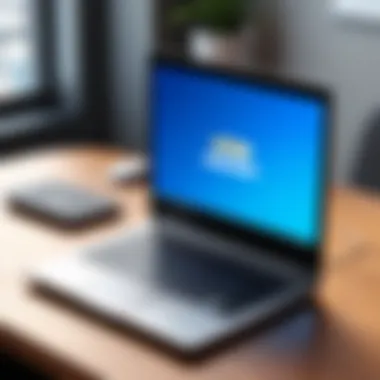

Sometimes users assume that all Chromebooks are the same. This is misleading. Features can vary significantly between models. Consumers should evaluate aspects such as screen size, battery life, and processing power. In addition, user experience and interface preferences also play a crucial role. If a user frequently uses specific applications, compatibility must be checked before making a purchase.
Budgeting for a Chromebook
Budgeting is a key factor when buying a Chromebook. Prices can differ widely across models and brands. Generally, Chromebooks are seen as affordable laptops, but there are premium options available, too. It is wise to set a budget before shopping to avoid overspending.
Different models cater to different price points. For example, models like the Acer Chromebook 14 offer solid performance at a lower price, while the Google Pixelbook Go provides advanced features at a premium cost. The right balance of price and performance is essential. If a user can stretch their budget slightly, it might result in better longevity and performance in the long run.
Retail Options and Availability
When it comes to purchasing a Chromebook, exploring retail options is important. Online and brick-and-mortar stores offer various choices. Websites like Amazon and Best Buy often have extensive selections. Additionally, checking the manufacturer websites can reveal deals directly from brands like HP or Lenovo.
Availability can also be an issue, especially for popular models. Some retailers may run out of stock due to high demand. Consumers should consider signing up for notifications upon restocking or checking multiple platforms for the best offers. Remember, certain financial incentives such as student discounts or bundle deals might be available, thus enhancing the purchasing experience.
"The key to a successful purchase is aligning user needs, budget, and available options."
In summary, purchasing a Chromebook involves understanding personal needs, budgeting effectively, and exploring various retail channels. Each step taken is critical in achieving the best value and functionality for the user.
Future Outlook for Chromebooks
The future outlook for Chromebooks is vital in understanding their trajectory in the consumer technology space. As demand shifts and user expectations evolve, it is crucial to evaluate the elements driving these changes. Examining technological advancements, potential market shifts, and sustainability considerations will provide a framework for analyzing how Chromebooks can maintain their relevance and appeal.
Technological Advancements
Rapid technological growth significantly influences the Chromebook market. New features and capabilities continually enhance the user experience. For instance, the incorporation of artificial intelligence and machine learning into Chrome OS may lead to smarter applications and more efficient multitasking. This progression could entice users who seek greater functionality in their devices.
Another key aspect is the increasing integration of Progressive Web Apps (PWAs). These applications provide an near-native experience without special installations. They are especially important as they allow Chromebooks to run more complex software, appealing to a wider audience, especially professionals and students.
Moreover, improvements in hardware are essential. Device manufacturers increasingly offer Chromebooks with better processors, enhanced RAM, and improved display technologies. This will make Chromebooks more competitive against traditional laptops and push innovation further within the segment.
Potential Market Shifts
The Chromebook market is expected to witness several shifts in demographics and usage patterns. Firstly, as remote work becomes normalized, Chrome devices may see a surge in demand among professionals. Users appreciated the simplicity and security of Chromebooks, leading to their increased use in remote working environments. Thus, businesses may prioritize bulk purchasing for employees.
Alternatively, there is an evolving interest in gaming on Chromebooks. As gaming becomes more cloud-based, Chromebooks are well-positioned as viable devices for access to streaming services like Nvidia GeForce Now or Google Stadia. This shift opens a new segment of users eager for a lightweight solution.
Furthermore, educational institutions may explore broader usage of Chromebooks as they adapt to hybrid learning environments. This trend reinforces the device's role in both teaching and administration, providing a versatile tool for interconnected classrooms.
Sustainability Considerations
Sustainability concerns are becoming integral to technology purchasing decisions. Buyers increasingly favor devices designed with environmental responsibility. Chromebooks hold promise in this regard, as many manufacturers are adopting sustainable practices. For instance, using recycled materials and designing products for longevity aligns with the desire for eco-friendly gadgets.
Additionally, energy efficiency is a strong selling point for Chromebooks. Their lightweight OS requires less power compared to traditional laptops. End users can consequently contribute to reducing their carbon footprint without compromising performance.
End
The conclusion serves as the essential capstone to our exploration of Chromebooks. It encapsulates the core themes discussed throughout the article and synthesizes key information, assuring that readers walk away with a clear understanding of the Chromebook landscape. The significance of this section lies in its ability to connect the dots, reinforcing the implications of market dynamics, educational impact, and emerging trends.
Recap of Key Insights
Throughout this article, we have examined numerous facets of the Chromebook market. Notably, market dynamics reveal that Chromebooks are gaining traction in various sectors, including education and consumer markets. Their affordability, cloud-based architecture, and user-friendly interfaces are distinct advantages.
- Adoption Rates: Their integration into educational institutions enhances accessibility to technology for students. Many schools have reported significant improvements in student engagement and performance.
- Market Trends: The rise of remote and hybrid learning models has accelerated Chromebook adoption. Emerging markets are also showing heightened interest, driven by affordability and functionality.
- Consumer Preferences: Users increasingly seek lightweight, efficient devices for everyday tasks, aligning perfectly with what Chromebooks offer.
"Chromebooks represent a paradigm shift in how technology is utilized for education and beyond."
Final Thoughts on Chromebook Utilization
The future of Chromebooks appears promising. As technology continues to evolve, so does the potential for Chromebooks to adapt and meet new user demands. Educational environments will likely remain a stronghold for Chromebooks, but with rising interest in personal and professional use, they might transcend their initial intended purpose.







