Understanding CPU Temperature Monitoring Software


Intro
In today's digital age, the efficient functioning of computer systems hinges on precise thermal management. As technology advances, CPUs face increased demands from various applications, making it crucial to monitor their operational temperature. This section will discuss the relevance of CPU temperature monitoring software, enabling users to maintain an optimal thermal environment for their hardware.
CPU overheating leads to performance drops and potential hardware failure, pressing the need for proper oversight. Through monitoring software, users can assess real-time temperature metrics, which facilitates timely interventions. Users can also collect historical data that may aid in identifying trends and preventing future issues.
As we progress, the exploration will delve into the technology underpinning CPU temperature monitoring systems. We will assess various software options available on the market, examining their unique features and selling points. Overall, this understanding is essential for tech-savvy individuals looking to enhance their computer's longevity and performance.
Intro to CPU Temperature Monitoring
The management of CPU temperatures is crucial for the overall performance and longevity of computers. High temperatures can lead to instability, crashes, and even permanent hardware damage. Therefore, understanding CPU temperature monitoring is not just beneficial; it is essential for any tech enthusiast or professional.
Understanding CPU Temperature
CPU temperature refers to the heat level generated within the central processing unit during operation. The temperature can fluctuate based on various factors, including workload, cooling efficiency, and ambient conditions. Generally, a CPU operates efficiently within a specified temperature range. Exceeding these limits may result in reduced performance and potential failures. Monitoring software plays a vital role in tracking these temperatures, providing essential data to users.
Importance of Temperature Management
Effective temperature management not only increases system reliability but also enhances performance. Overheating can throttle CPU speed, causing slower processing times. Furthermore, regular monitoring allows for timely interventions when temperatures rise unexpectedly. This proactive approach minimizes risks associated with prolonged high temperatures.
"Preventive measures, like monitoring CPU temperatures, are far more effective than reactive fixes."
Proper temperature management practices can lead to improved hardware lifespan and better resource utilization. This underscores the necessity of incorporating temperature monitoring tools into one’s computing environment. The knowledge gained from these tools empowers users to make informed decisions, ultimately elevating their system performance.
The Role of CPU Temperature Monitoring Software
In a world driven by high-performance computing, the importance of CPU temperature monitoring software cannot be overstated. This software serves as a critical tool for users who aim to optimize their system performance and longevity. By providing users with real-time insights into temperature levels, these programs help in avoiding potential thermal-related issues.
Thermal management is essential for fulfilling the operational needs of processors. If components heat up beyond certain thresholds, it can lead to underperformance or permanent damage. Thus, fostering an understanding of how temperature monitoring software functions is pivotal.
Functionality and Features
CPU temperature monitoring software typically comes equipped with several key functionalities. These features allow it to effectively manage and analyze CPU temperatures:
- Real-Time Monitoring: Most monitoring tools provide live temperature readings. This is essential for immediate awareness of system conditions.
- Alerts and Notifications: Users can set custom thresholds for temperature. If these thresholds are breached, the software can send alerts via notifications. This helps in taking timely actions to prevent overheating.
- Data Logging: Some software applications store historical data on temperature changes. This can be invaluable for identifying trends and predicting future thermal issues.
- User-Friendly Interfaces: Ease of use is a significant factor. Many programs feature intuitive interfaces making it simple for users to navigate.
- Compatibility with Hardware: Most temperature monitoring software supports a wide range of CPUs and motherboards, ensuring versatility.
In sum, these functionalities cater to users looking to keep their systems running smoothly and efficiently under various load conditions.
Types of Monitoring Software
There are various types of CPU temperature monitoring software available, each offering different sets of features tailored to specific user needs. Here are a few categories:
- Standalone Temperature Monitoring Tools: These are dedicated applications solely focused on monitoring temperatures. Examples include HWMonitor and Core Temp. They provide extensive data but may have limited additional features.
- All-in-One System Monitoring Suites: Applications like MSI Afterburner or AIDA64 offer broader functionalities that include temperature monitoring alongside other performance metrics such as GPU load and system voltages.
- BIOS Temperature Sensors: While not software in the traditional sense, many modern motherboards offer BIOS-level temperature monitoring. Users can check CPU temperatures directly in the BIOS setup before the operating system loads.
- Mobile Applications: For users who prefer to monitor temperatures on the go, some apps are available for smartphones. These apps connect with compatible hardware for mobile device temperature monitoring.
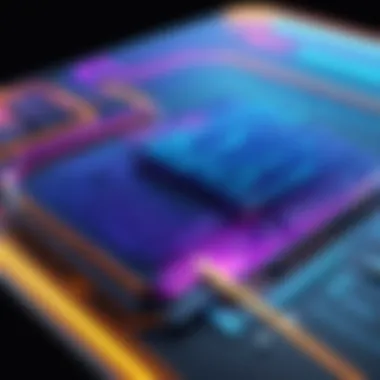

By understanding the different types of monitoring software, users can better select the right tool for their specific needs, ensuring optimal thermal management.
Popular CPU Temperature Monitoring Tools
The monitoring of CPU temperatures has become an essential aspect of maintaining optimal performance in computing devices. In the ever-evolving landscape of technology, selecting the right CPU temperature monitoring software is critical. The options available vary considerably in terms of functionality and user interface. This section explores the various tools available, comparing their features and usability.
Software Comparisons
When looking at CPU temperature monitoring tools, it's vital to consider multiple factors. The choice often boils down to specific needs and preferences. Some popular software options include HWMonitor, Core Temp, and SpeedFan. Each of these tools has strengths and weaknesses, often dictated by the target audience.
- HWMonitor: This software offers comprehensive monitoring capabilities. It provides temperature readings for components beyond just the CPU, which can be a critical advantage for advanced users.
- Core Temp: Core Temp focuses primarily on CPU temperature. It is straightforward and user-friendly, appealing to users who want quick access to CPU stats without unnecessary complexity.
- SpeedFan: SpeedFan allows for not only monitoring but also fan speed adjustments based on temperature readings. This added functionality can provide better thermal management, which is essential for gaming or high-performance tasks.
Careful analysis of these options reveals that choices should align with the user's technical expertise. For inexperienced users, simpler software may be most beneficial, while advanced users benefit from more detailed and multifunctional tools.
Evaluating User Interfaces
The effectiveness of CPU temperature monitoring software also significantly hinges on its user interface. A clean, intuitive interface can make a profound difference in how users interact with the software.
- Clarity: A good user interface provides clear temperature readings without confusion. Users should quickly identify where the information lies.
- Customization: Some tools, like SpeedFan, offer customization options, allowing users to adjust the display based on personal preference. This can enhance usability for tech enthusiasts.
- Graphs and Readings: Visual representations such as graphs can aid in understanding trends over time. Tools like HWMonitor present data in an effective format for observation.
A well-designed user interface may impact software selection. Users often gravitate towards tools that present data cohesively and pleasingly. The blend of functionality and usability can often sway a decision in favor of one tool over another.
Factors Influencing CPU Temperature Readings
Understanding the various factors that influence CPU temperature readings is essential for effective thermal management. Accurate temperature monitoring is crucial for preventing overheating, ensuring system stability, and prolonging the lifespan of computer systems. The readings are not solely a reflection of the CPU's performance, but are also affected by external environmental conditions and the specific hardware configurations used. Hence, it is vital to consider these elements to comprehend the complete thermal dynamics of a CPU.
Environmental Conditions
Environmental conditions play a significant role in CPU temperature readings. Factors like ambient temperature, humidity, and airflow in the surrounding environment can all impact how a CPU dissipates heat. If the environment is too warm, the CPU faces challenges in maintaining optimal operation temperatures. For example, in a room with high ambient temperatures, the cooling system may become less effective, leading to increased CPU temperatures.
Proper airflow is also critical. If a computer is placed in a confined space with limited ventilation, heat build-up can occur, resulting in inaccurate readings. When monitoring CPU temperatures, consider these key points regarding environmental factors:
- Ambient Temperature: Higher ambient temperatures lead to higher CPU temperatures.
- Humidity Levels: Excess moisture can affect cooling efficiency.
- Airflow: Ensure there is sufficient space around the computer for air to circulate.
"Monitoring environmental conditions is crucial for understanding how they affect CPU performance and heat dissipation."
Hardware Configurations
The specific hardware configuration of a computer can greatly influence CPU temperature readings as well. Components such as the CPU cooler, case design, and additional hardware can either enhance or impede thermal management. For instance, the choice of CPU cooler—whether it's air-based or liquid cooling—plays a pivotal role in maintaining lower temperatures and ensuring effective heat dissipation.
Moreover, different CPU models have varying thermal design power (TDP) ratings. A higher TDP generally results in greater heat output, necessitating more robust cooling solutions. Key considerations regarding hardware configurations include:
- Cooling Solutions: Effective CPU coolers are essential for heat management.
- Case Design: A well-designed case promotes airflow and heat dissipation.
- Thermal Paste Application: Proper application of thermal paste between the CPU and cooler is vital for efficient heat transfer.
Best Practices for Maintaining Optimal CPU Temperatures
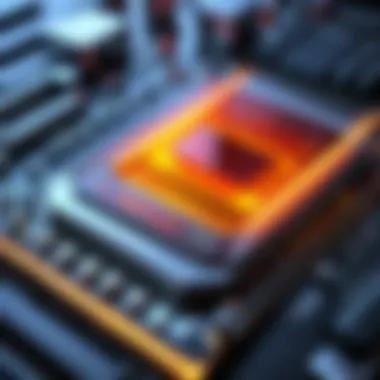

Maintaining optimal CPU temperatures is crucial for the performance and longevity of computer systems. Proper thermal management ensures that the CPU can function efficiently without the risks of overheating, which can lead to significant hardware damage. Emphasizing best practices in managing CPU temperatures can greatly improve system reliability, user experience, and overall device lifespan.
Regular Monitoring Strategies
Regular monitoring of CPU temperatures is a fundamental practice that helps users remain aware of their system's thermal status. Through effective monitoring, it is possible to catch potential overheating issues before they escalate into serious problems. Here are key strategies:
- Utilize Reliable Software: Choosing appropriate CPU temperature monitoring software is essential. Tools such as Core Temp, HWMonitor, and MSI Afterburner provide real-time readings, allowing users to track temperature changes effectively.
- Set Alerts for High Temperatures: Many monitoring applications offer features that allow users to set alerts when CPU temperatures exceed defined thresholds. This ensures timely actions can be taken to cool the system down.
- Analyze Data Trends: Regularly reviewing temperature logs can uncover patterns that may indicate recurring issues. Users should look for spikes in temperature correlated with specific activities or software usage.
Consistent monitoring not only safeguards hardware but also maximizes the CPU's performance potential by ensuring it runs within the safe temperature range.
Cooling Solutions Overview
To manage CPU temperatures effectively, implementing suitable cooling solutions is necessary. Various cooling methods are available, each with specific advantages:
- Air Cooling: This is the most common method. It uses fans to dissipate heat. Proper placement and airflow can substantially enhance effectiveness. Upgrading to aftermarket air coolers can also provide better performance than stock coolers.
- Liquid Cooling: Liquid cooling systems are more efficient than air cooling. They can handle greater heat loads. They consist of a pump, radiator, and water block. Proper installation and maintenance are critical for optimal performance.
- Thermal Paste Application: Regularly reapplying thermal paste between the CPU and its cooler can improve heat transfer. Over time, thermal paste can degrade, hindering cooling efficiency.
- Overclocking Considerations: If users choose to overclock their CPU for higher performance, investing in more advanced cooling solutions is crucial. Both air and liquid cooling can help manage the increased heat output from overclocked CPUs.
Incorporating these cooling solutions will help ensure that the CPU remains within acceptable temperature ranges, thereby enhancing system stability and overall performance.
Interpreting Temperature Data Effectively
Understanding and interpreting temperature data is crucial when it comes to ensuring the performance and longevity of a CPU. As technology advances, users are increasingly relying on temperature monitoring software to provide accurate readings that can influence system stability. The interpretation of this data helps users make informed decisions about cooling protocols, hardware upgrades, and potential risks to system functionality. Moreover, precise temperature readings can ultimately lead to enhanced performance and a better user experience.
Understanding Temperature Thresholds
Temperature thresholds are critical indicators that signal whether a CPU is operating within safe limits. These thresholds vary depending on the CPU model, manufacturer, and system configuration. Generally, when the temperature reaches a predetermined threshold, it's a warning sign that action must be taken to prevent damage.
- For example, typical operating temperature ranges for most CPUs lie between 30°C to 85°C.
- Exceeding these figures can lead not only to performance degradation but also to permanent hardware failure.
Understanding these ranges is essential for users, as monitoring software often indicates different colors or alerts when temperature thresholds are breached. Recognizing that these alerts require immediate action can help in effectively managing the CPU’s health.
Identifying Anomalies in Readings
Anomalies in temperature readings are often indicators of deeper issues within the system. These can arise from various sources: faulty sensors, inadequate cooling solutions, or even malicious software that impacts device performance.
- Users must remain vigilant and question readings that significantly deviate from established norms.
- Regular checks are necessary to spot inconsistencies that don’t make sense, such as a rapid increase in temperature during low processor activity.
Learning to identify these anomalies can help in diagnosing problems before they escalate into serious concerns. A proactive approach towards monitoring and interpreting these readings will lead to better decision-making and a more resilient system.
"Regular monitoring of CPU temperature effectively highlights potential threats and allows for timely interventions."
In summation, interpreting temperature data effectively involves understanding thresholds and recognizing abnormal readings. This focus not only helps maintain hardware integrity but also enhances the overall computing experience.
The Impact of Overclocking on CPU Temperatures
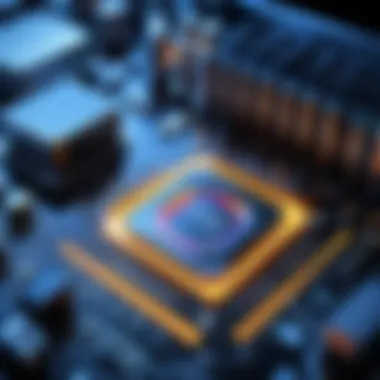

Overclocking refers to the practice of increasing the clock rate of a CPU beyond its factory settings to enhance performance. While this can lead to improved processing speeds, it also contributes to significant thermal challenges. Understanding how overclocking affects CPU temperatures is vital for anyone looking to maximize their system's potential while ensuring its longevity. The increased thermal output necessitates careful temperature monitoring and management strategies.
Risk Assessment
Whenever you overclock a CPU, you expose it to higher risks. Increased operational speed results in excess heat generation, which can adversely impact both performance and lifespan of the hardware. Overheating often leads to instability, causing system crashes or unexpected behavior. Not only can this affect your system's reliability, but it can also lead to permanent damage over time.
To manage these risks effectively, consider the following:
- Check Temperature Limits: Each CPU model has a specified maximum temperature threshold. Always reference the manufacturer's guidelines to understand the safe operating conditions.
- Monitor Regularly: Use CPU temperature monitoring software to keep tabs on the heat levels during normal use and under load conditions. This helps in identifying any sudden spikes or prolonged high temperatures.
- Evaluate System Cooling: Before committing to overclocking, ensure you have adequate cooling solutions in place. If your cooling system is inadequate, the risks associated with overclocking increase significantly.
Cooling Solutions for Overclocked CPUs
Implementing effective cooling solutions is crucial when overclocking a CPU. Here are some strategies to consider:
- Air Coolers: High-performance air coolers with larger heatsinks and advanced fan designs can dissipate heat efficiently. Brands like Noctua and be quiet! offer notable products.
- Liquid Cooling: A liquid cooling system provides superior thermal management. Closed-loop systems like the Corsair Hydro Series can effectively manage extreme temperatures.
- Thermal Paste Application: Applying high-quality thermal paste can enhance heat transfer from the CPU to the cooler. Reapplying paste regularly ensures optimal performance.
- Case Ventilation: Ensure your case has proper airflow. Adding or repositioning fans can greatly improve cooling efficiency.
Proper cooling has the potential to extend CPU life and maintain optimal performance, which is particularly crucial for overclocked systems.
In summary, while overclocking can provide significant performance enhancements, it carries notable risks, especially in terms of thermal management. A proactive approach to monitoring temperatures and utilizing robust cooling solutions can mitigate these risks and sustain overall system health.
Troubleshooting Common Issues with Temperature Monitoring Software
Temperature monitoring software is crucial for maintaining your CPU's health and performance. As with any software, issues can arise that may hinder its effectiveness. Understanding how to troubleshoot these common problems is essential. It helps users ensure accuracy in readings and maintain the expected performance of their systems. This section addresses typical difficulties encountered with temperature monitoring tools and provides practical solutions.
Resolving Accuracy Problems
Accuracy is a fundamental aspect of CPU temperature monitoring. Without reliable temperature readings, users risk overheating their systems or not utilizing cooling resources effectively. To resolve accuracy issues, consider the following steps:
- Calibration: Some software may require calibration for precise reading. Check if your chosen tool has calibration options.
- Driver Updates: Ensure that your hardware drivers are up to date. Old drivers can lead to miscommunication between the sensors and the software.
- Cross-Verification: Use multiple monitoring tools to compare temperature readings. If results differ significantly, identify the anomaly and troubleshoot further.
If persistent differences occur, it may indicate hardware issues. In such cases, seeking professional help can be wise to prevent damage
Software Compatibility Concerns
Compatibility issues can arise due to various factors, including operating systems or conflicts with other software. Addressing these concerns requires careful consideration:
- System Requirements: Always check if the temperature monitoring software meets your system's specifications. High-performance systems may have different needs compared to standard configurations.
- Conflict Resolution: Identify if other monitoring or performance enhancement software is installed. Sometimes, applications may conflict and cause errors. Uninstalling or disabling such software may resolve the issue.
- Updates: Ensure your monitoring software is frequently updated. Developers provide updates to enhance compatibility with current hardware and operating system versions.
"Regular software updates are key to performance stability in high-tech environments."
By navigating these common problems, users can significantly enhance their experience with CPU temperature monitoring software, ensuring their systems run at optimal temperatures.
Future Trends in CPU Temperature Monitoring Technologies
The dynamic landscape of technology continually shapes how we monitor and manage CPU temperatures. With hardware getting more advanced, proper thermal management is pressing. Future trends in CPU temperature monitoring technologies present numerous opportunities for enhanced performance and efficiency. As systems become more complex, offering real-time insights into temperature variations has become paramount.
AI and machine learning are poised to revolutionize CPU temperature monitoring. Software now can learn typical operating patterns, recognize deviations, and adjust monitoring strategies accordingly. This proactive approach ensures more reliable thermal regulation, allowing users to focus on optimizing performance rather than constantly checking temperatures. In contexts such as gaming or heavy computational tasks, AI applications not only contribute to accurate forecasting of overheating risks but also help in automating cooling solutions to mitigate any potential risks.
Advanced cooling technologies are another significant focus area, aimed at enhancing heat dissipation methods. Innovative cooling mechanisms like liquid cooling systems and thermoelectric coolers are on the rise. These technologies provide an increased capacity for thermal management compared to traditional air cooling solutions. For instance, liquid cooling adapts well in environments with high processing demands, maintaining optimal CPU operation more effectively.
�“Keeping temperatures low is not just a matter of performance: it's essential for the longevity and reliability of the hardware.”







