Understanding Discord Server Music Bots: A Deep Dive


Intro
Discord has rapidly transformed into one of the leading platforms for community engagement, gaming, and social interaction. A significant aspect of this platform lies in its ability to facilitate music sharing through dedicated tools known as music bots. These bots have gained popularity among users because they bring together members of online communities, enhancing the social interaction experience through shared musical enjoyment.
Understanding music bots on Discord is crucial for users aiming to optimize their server’s functionality. This exploration delves into the various types of music bots, their essential features, and the technical aspects necessary for seamless integration into Discord servers. The following sections will illustrate how these bots function and their implications for music sharing, presenting a well-rounded analysis to empower users in making informed decisions.
Prelims to Discord Music Bots
Music bots have become a staple in the online communities facilitated by Discord. Their utility transcends simple music playing. They are essential tools for enhancing user engagement and creating a more dynamic atmosphere within servers. Understanding the functionality and integration of music bots is vital for anyone managing a Discord server. This understanding equips users with the knowledge to select the right bot for their specific needs, ensuring a seamless music-sharing experience.
Definition and Purpose
Discord music bots are automated programs designed to play audio tracks in voice channels on the Discord platform. These bots typically connect to various music streaming services, allowing users to queue songs, control playback, and share music with other members in real-time. The primary purpose of these bots is to enrich the social experience of Discord servers by providing a shared entertainment factor.
For instance, a Discord server centered around gaming may use a music bot to play background playlists while players chat and strategize. The bot not only serves to provide sound but also fosters a sense of community, as users bond over shared musical tastes.
Historical Context of Music Bots
The rise of music bots on Discord correlates with the growing popularity of the platform itself. Initially, voice channels were designed for communication among players in online games. As Discord evolved, users sought additional functionalities, leading to the integration of bots that could enhance these interactions.
In 2016, early iterations of music bots appeared, mainly leveraging platforms like YouTube for track sourcing. The early adoption was often trial-and-error, with many bots facing stability issues and legal challenges. Over time, music bots have matured significantly, adapting to user demands and changes in music service APIs. The capability of modern music bots reflects advanced programming and a deeper understanding of user needs, ensuring a smoother integration into daily online activities.
"Music bots not only bring sound into the virtual spaces of Discord but also transform the way communities interact and enjoy shared experiences."
How Discord Music Bots Operate
Understanding how Discord music bots operate is essential for any user aiming to leverage them effectively. These bots serve as a bridge between the audio streaming services and the Discord platform, allowing users to enjoy music within their servers seamlessly. Comprehending the operation mechanisms yields insights into optimizing their use, enhancing user experiences, and integrating the bots perfectly into community interactions.
Technical Mechanisms
Discord music bots function through a series of technical protocols and mechanisms that facilitate audio playback. The bots utilize voice channels to stream music directly into the conversation.
- Client-Server Architecture: Music bots operate using a client-server model, meaning they connect to Discord's servers as clients. This setup ensures that any music played is effectively transmitted to all users in a voice channel at once.
- FFmpeg: Many bots use FFmpeg, a powerful multimedia framework, for encoding and decoding. This tool helps convert audio files into a format easily playable within Discord.
- Audio Streams: Once a user inputs a command such as , the bot queries a music streaming API to fetch the requested track. The bot then streams an audio feed back to Discord in real-time.
Technical proficiency among users can enhance their experience. Understanding how commands interact with audio streaming technologies can facilitate smoother interactions with the bots.
Role of APIs in Music Streaming
APIs play a pivotal role in the functionality of music bots on Discord. They act as intermediaries that gather music data from various streaming platforms.
- Data Retrieval: Bots like Rythm and Groovy pull data from music services like YouTube, Spotify, or SoundCloud using specific APIs. This retrieval process allows users to access a wide range of music directly within Discord.
- Command Processing: When commands are issued, APIs assist in processing requests. For example, if a user commands , the bot interacts with the API to pause the streaming instantly.
- User Information: Certain APIs allow bots to access user playlists or preferences, further personalizing the listening experience.
Types of Discord Music Bots
Understanding the various types of Discord music bots is crucial for any server administrator or user looking to enhance their audio experience. The distinctions between these bots can determine the level of user satisfaction, server activity, and overall engagement within a Discord community. Choosing the right bot involves weighing specific elements such as cost, functionality, and user needs.
Free vs. Paid Options
When it comes to music bots, users often face the choice between free and paid options. Free bots offer basic features and can be a great starting point for new server owners. However, they often come with limitations, such as lower audio quality, fewer supported commands, and potential ads.


On the other hand, paid bots typically provide a wider range of features like high-quality streaming, additional customization options, and premium support. Users willing to invest might find that the enhanced functionality justifies the expense. For instance, bots like Rythm and Groovy were widely used for their advanced features, although it is vital to check their current status.
When selecting a bot, consider:
- Budget: Determine whether free options suffice.
- Features: Identify what unique functions are required in your server.
- Reliability: Paid bots often have better server uptime and performance.
Feature Comparisons
Feature comparisons help users understand the capabilities and limitations of various music bots available. Here are some common features to consider:
- Audio Quality: A fundamental aspect for any music bot. Quality might vary significantly between free and paid options.
- Command Ease: The simplicity of commands plays a vital role. Bots should have intuitive commands for actions like play, pause, skip, and queue.
- Library Access: Some bots provide access to extensive music libraries, including platforms like YouTube or SoundCloud, while others may be limited.
- Custom Playlists: The ability to create customized playlists can greatly enhance user engagement.
Popular comparisons include:
- Rythm vs. Groovy, known for their simple user interfaces and robust feature sets.
- FredBoat offers a unique advantage with an extensive library connection.
Popular Music Bots Reviewed
A few music bots have established themselves as favorites among users due to their performance and reliability:
- Rythm: Known for its user-friendly controls and great audio quality. It integrates seamlessly with YouTube.
- Groovy: It gained a reputation for ease of use and strong community support, making it a top choice for beginners.
- FredBoat: This bot offers a wide range of features including live streaming and playlist management, appealing to serious music aficionados.
- Octave: Provides a balance between free access and premium features, making it favorable for many users.
Ultimately, your choice of bot must align with your needs and server dynamics. Assessing the various decisions based on features, ease of access, and community support is essential for making an informed choice.
Setting Up a Music Bot on Discord
Setting up a music bot on Discord is a crucial aspect of enhancing the user experience on servers. These bots provide functionalities that can significantly enrich community interaction through shared music experiences. With countless servers being dedicated to various themes, music bots serve as an essential tool for fostering engagement among members. They allow for music streaming during game sessions, studying environments, and social hangouts.
When properly set up, music bots can run seamlessly alongside member interactions, creating a vibrant atmosphere. However, the setup process requires some understanding of bot installation and configuration to ensure optimal performance.
Step-by-Step Installation
Installing a music bot involves several essential steps that users must follow carefully:
- Choose a Music Bot: Research and select a music bot that suits your server's needs. Popular options include FredBoat, Rythm, and Groovy. Each of these bots has its own unique features and capabilities.
- Invite the Bot to Your Server: Head to the official website or Discord page of the music bot. Use the provided invite link to add the bot to your server. You will need the appropriate permissions to do so.
- Authorize Bot Permissions: Upon inviting the bot, you will be prompted to authorize necessary permissions. Typically, these will include access to voice channels and the ability to read messages.
- Set Up Audio Permissions: Ensure that the bot has permission to join and speak in voice channels. This ensures that it can play music upon request.
- Verify Functionality: After installation, test the bot with a basic command. Commands like can be used to check if the bot is functional and can connect to voice channels.
Following these steps will prepare the ground for a successful music bot integration.
Configuration Options
Configuration options are critical for customizing how the music bot interacts with your server. Depending on the bot, you may encounter various settings:
- Command Prefix: Most bots allow you to set a custom command prefix. This helps avoid confusion with other commands used within your server.
- Integration with Streaming Services: Some bots require you to link your streaming accounts. Make sure to review the documentation on how to do this safely.
- Volume Control: Adjust the default volume settings so that the music does not overwhelm conversations in voice channels.
- Playlist Management: Many bots allow users to create and manage playlists. Familiarize yourself with the commands for adding songs to playlists.
- User Playlist Limits: Set limits on how many songs users can add at a time. This prevents excessive queueing and helps maintain order during music playback.
By paying attention to these configuration options, users can effectively tune the bot to match the atmosphere and needs of their Discord community.
Ensuring a smooth setup process not only amplifies the bot's functionality but also enhances interaction among community members, making it a valuable addition to any Discord server.
Integrating Music Bots with Discord Servers
Integrating music bots with Discord servers is a critical component for enhancing the overall user experience in digital communities. Music bots serve as entertainment and help foster engagement among users. Their effective integration ensures smooth functionality and enhances music-sharing capabilities, making them invaluable for any server looking to create a vibrant atmosphere.
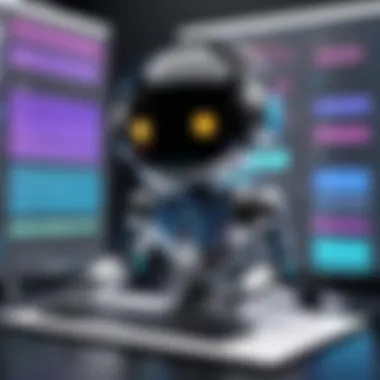

Permissions and Roles
Understanding permissions and roles is essential for the successful integration of music bots into Discord servers. Permissions dictate what actions users and bots can perform within a channel.
- Assigning Roles: It is crucial to assign relevant roles to users so they have the necessary access to interact with the bot. Generally, a special role for bot-related commands should be created.
- Voice Channel Access: Bots need permission to connect to voice channels. Without this access, the bot cannot function properly during your music playback sessions.
- Operational Commands: Users need to be granted permission for sending commands that control the bot. Customizing these permissions helps in maintaining control over the server behavior and interactions.
A well-configured role management system prevents chaos from arising when users queue multiple songs or attempt to control the bot simultaneously. Thus, understanding and carefully managing permissions is vital for a harmonious server operation.
Best Practices for Server Optimization
Optimizing your Discord server for music bots provides a smoother experience and maximizes engagement. Here are some best practices to consider:
- Limit Bot Commands Usage: Set limitations on bot commands per user to avoid flooding the chat with requests.
- Use Dedicated Channels: Create specific channels for music commands. This separation helps keep the conversation organized and prevents important announcements from getting lost.
- Monitor Performance Metrics: Keep an eye on performance issues such as latency and bandwidth usage; resolve these to maintain a responsive bot.
- Regular Updates and Maintenance: Ensure your bot is updated regularly. This is important to keep up with Discord’s changes and the evolving landscape of streaming services.
"Regular maintenance of your bot can help in avoiding common performance issues and improve user satisfaction."
The User Experience with Music Bots
The user experience with music bots on Discord is critical for achieving seamless interaction and enjoyment within a community. With the rise of online gaming and social platforms, music bots have become more than just a novelty; they are essential features that enhance camaraderie among users. The way these bots integrate with user commands and how they engage community members are central to overall user satisfaction. Thus, understanding the functionality and appeal of music bots is essential for server administrators and members alike.
Command Features and Usability
Command features are at the core of what makes music bots convenient and user-friendly. Most bots operate through a set of commands that enable users to perform various actions such as playing tracks, pausing music, or creating playlists. The ease with which these commands can be executed often defines a bot's usability.
- Simplicity: Many music bots offer simple yet effective command structures. Commands often start with a prefix, such as "!", followed by action words. For example, typing will initiate playback. This straightforward design caters to users with varying tech proficiency.
- Customization: Advanced users often seek customizable features. Bots like Rythm or Groovy allow users to modify commands or create new ones. This can enhance personalization and improve user satisfaction.
- Feedback Mechanisms: Good bots provide immediate feedback after command execution. This can be visual alerts or text responses. Users appreciate knowing that their command was recognized, which fosters engagement and encourages further interaction.
- Error Handling: Effective error messages are crucial. They should guide users on correct command usage. Clear indications of something going wrong, such as "Song not found," help users troubleshoot issues.
Overall, a bot's command features and usability play a pivotal role in how members interact with one another. Error-free executions lead to frequent and enjoyable music sharing.
Community Interactions and Engagement
The effectiveness of music bots extends into community interactions. Music serves as a social lubricant, facilitating bonding and conversations. Several aspects of community engagement through music bots are noteworthy:
- Shared Experiences: When a song plays in a channel, it creates a shared moment. Members often react with emojis or text, discussing their favorite tracks. These interactions cultivate a sense of community.
- Event Hosting: Some servers organize listening parties using bots. Bots can schedule tracks to play in a sequence, turning music into a group activity. This not only keeps the engagement high but also makes users feel more involved in the community.
- User Requests and Playlists: Allowing users to request songs creates a sense of ownership. Features that enable members to collaborate on playlists serve two purposes: they engage users and they diversify the music played, appealing to various tastes.
- Reaction to Trends: The ability of music bots to quickly adapt to emerging songs or genres makes them relevant. Communities benefit if bots can access trending music, keeping engagement fresh and exciting.
In summary, the user experience with music bots involves well-structured command features and fostering rich community interactions. Both elements combine to create an environment where members enjoy music collectively and enhance their overall experience on Discord.
Legal Considerations for Music Sharing
In the realm of Discord server music bots, understanding legal considerations for music sharing is vital. This section explores the implications surrounding copyright laws and licensing agreements that affect how music can be shared and enjoyed in online communities. Failing to adhere to these legal requirements can lead to significant issues for both the user and the bot developers.
Copyright Issues
Copyright issues are central to the conversation about music sharing on Discord. When a user decides to play a song using a music bot, they are often interacting with copyrighted material. In most jurisdictions, the creator of a song holds exclusive rights regarding its reproduction, distribution, and public performance. Violating copyright laws can lead to serious consequences, including strikes against the user's account, removal from the platform, or even legal action by copyright holders.
For individuals running music bots, understanding these laws is essential. Some bots may operate under licenses that allow them to share music legally. However, other bots might not have these agreements in place, which could expose users to legal risks. To navigate these challenges, users must be aware of the following:
- Rights of music creators: Artists, producers, and record labels retain rights over their works.
- Consequences of infringement: Possible penalties can involve account suspension or legal disputes.
- Fair use considerations: Limited exemptions exist, but they are much narrower than many believe.
"Every time a song is played without permission, the potential for legal repercussion increases. Artists and creators deserve protection for their work."


Licensing Agreements
Licensing agreements play a crucial role in how music can be shared on platforms like Discord. These agreements determine the terms under which music can be used, including whether it is allowed for public listening. It is essential for both bot developers and users to understand what licenses their music falls under.
There are generally two main types of licenses to consider:
- Public Performance License: This allows the public performance of a music piece. Music bots usually need this license to legally stream music in a public setting.
- Mechanical License: This permits the reproduction of recorded music, often relevant for downloading or providing music.
Utilizing music from services that already obtain the required licenses is a practical way to comply with regulations. Popular music streaming services often have agreements that permit the use of their APIs for sharing music legally, such as Spotify.
In summary, understanding legal considerations for music sharing on Discord requires careful attention to copyright laws and licensing agreements. Both issues are critical for a seamless and legally compliant music experience on this platform.
Troubleshooting Common Issues
In the world of Discord music bots, a variety of technical issues can arise that may hinder their functionality. Addressing these problems is key to maintaining an effective music-sharing experience. A well-functioning bot elevates the server dynamics significantly, allowing for seamless music playback and enhancing community interactions. Understanding common issues and their solutions can improve user satisfaction and ensure that Discord remains an enjoyable environment for sharing music.
Connection Problems
Connection issues are among the most frequent problems encountered when using music bots on Discord. These problems can manifest in several ways, such as the bot failing to join a voice channel, dropping connection unexpectedly, or having lag during playback. The root causes can vary:
- Internet Connectivity: Poor network connection on the user end or the bot's hosting server can lead to disruptions.
- Voice Channel Permissions: Bots require specific permissions to connect to voice channels. If these permissions are not granted, the bot cannot perform its functions properly.
- Server Overload: If too many users join the server or multiple bots are active, this can cause strain on resources, leading to difficulties in maintaining a stable connection.
Solving connection problems can often be done by checking the following:
- Verify that the bot has the necessary permissions to join the voice channel.
- Ensure that internet connectivity is stable on both the bot's hosting server and the individual user's side.
- Restart the bot to refresh its connection.
Taking these steps can help restore normal operations.
Bot Performance Issues
Beyond connection woes, performance issues can greatly impact how music bots work. These may include delayed reactions to commands, playback interruptions, or a lack of available features. The performance of a music bot can be influenced by:
- High Latency: This often leads to commands being delayed, frustrating users when they request a song and experience lag before the bot responds.
- Resource Allocation: Depending on the server specifications where the bot is hosted, it may not handle multiple requests efficiently, resulting in slow performance.
- Bot Coding Errors: Bugs or glitches within the bot’s programming can cause performance issues. Developers sometimes overlook these during updates or maintenance.
To mitigate performance issues, users can:
- Check the specifications of the bot's hosting environment to ensure it is adequate for the load.
- Use commands efficiently, limiting simultaneous requests.
- Report bugs or glitches to the bot’s development team for further assistance.
By proactively addressing these problem areas, server admins and users can significantly enhance the functionality and reliability of their music bots, leading to a more enjoyable shared music experience.
Future Trends in Discord Music Bots
As the digital landscape continues to evolve, Discord music bots are also undergoing significant transformations. Understanding future trends in these bots is crucial for users looking to enhance their server's functionality and improve user engagement. The advancements can bring new opportunities and improve how communities interact through music. Here, we will explore two major aspects shaping the future: emerging technologies and potential market changes.
Emerging Technologies
Emerging technologies significantly impact the capabilities and functionalities of Discord music bots. One area to watch is the integration of artificial intelligence. AI can enable bots to offer more personalized music recommendations based on user preferences and previous interactions. Additionally, machine learning algorithms can enhance the bots' ability to recognize and adapt to user inputs.
Moreover, blockchain technology holds potential for revolutionizing music distribution within Discord. By ensuring transparency and fair compensation for artists, blockchain can foster a more ethical music sharing environment. Technologies like WebRTC may also redefine the audio streaming experience, enabling higher quality and lower latency connections for real-time music sharing.
"The integration of emerging technologies will redefine how users experience music sharing on Discord, creating more immersive and engaging environments."
Potential Market Changes
The market for Discord music bots is evolving rapidly. As more users appreciate these tools, competition among developers is likely to increase. This may lead to more innovative features and improvements in existing bots, offering users a wider range of choices. Additionally, pricing models may shift as developers seek sustainable revenue streams. For instance, subscription-based access might become more common to ensure ongoing support and updates.
There is also a possibility that regulatory changes will affect how music bots operate. As music-sharing guidelines become stricter, developers may have to adapt to comply with new laws. This could lead to a refinement of bot functionalities, focusing more on legal music streaming options.







